What Is Asset Management Software?
Asset Management Software is a modern application which allows to easily track, organize, maintain, and retain the value of assets. An asset management system systemizes your organization’s assets with your specific procedures. This tool tracks an asset right from the day of purchase, thus providing detailed analysis and history. Asset Management Software also helps reclaim warranties, thus doubling as a financial management application.
Asset management software is an invaluable business tool that helps track your assets as well as inventory throughout their entire life. It is inclusive of a comprehensive database that comprises all the details of your assets, which ultimately enhances your asset management and maintenance management.
Problems:
Problems Experienced by Businesses Without Asset Management Software Include:
1. Poor Maintenance Procedures
— Creating and sustaining an operational workplace infrastructure is not only costly, but also time-consuming. The inability to keep a close eye on your machinery is a serious mistake that can result in misuse of assets and poor maintenance, which ultimately breeds workplace inefficiencies.
— Asset management software helps track who is using a specific machine, how he is employing it, and the last maintenance undertaking. This keeps your assets in the best condition possible, thus increasing your venture’s overall revenue.
2. Improper Risk Management
— The secret to developing an operative system and making the best of your assets is learning how to manage risks. Generally, this involves identifying system problems on time and attending to them before they escalate. An asset management system provides a comprehensive database that outlines the entire history of your equipment, showing the previous problems experienced and how they were handled.
— This software enables you to anticipate a possible breakdown, which helps you put in place mitigating measures.
3. Increased Cases of Theft
— Without an asset management system, knowing what you have is practically impossible. Offering an extensive list of all the assets in your venture, this tool helps you identify both dormant and active equipment, thus reducing cases of theft and misplacement.
4. Increased Insurance Charges
— Insuring assets is a common phenomenon, especially for organizations dealing with highly perishable merchandise and expensive apparatuses. However, failure to adhere to the necessary regulations or constantly update your insurance company on the nature of your assets can result in soaring insurance costs.
— An asset management system provides updated details regarding your equipment, thus helping insurance companies to revise their plans.
Other Common Problems Include:
— Inability to virtually manage your assets
— Inability to optimize your assets
— Cases of a data breach
— Poor equipment scheduling
— Waste time, effort, and money searching for and replacing lost or missing assets
— Low-cost asset registers do not provide the flexibility to configure their applications as needed
— Help desk systems containing asset registers rarely provide the functionality and accessibility needed to manage assets effectively
Why Use It?
Here are the benefits of Asset Management Software:
- Track assets and modify asset records easily
- Easily configure various levels of user access yourself
- Track all asset-related information in real time
- Track financial, contractual, and inventory details of hardware and devices, IT and non-IT assets throughout their lifecycles
- Perform regular audits, right up until asset retirement
- Optimize asset lifecycle investments, delivering better services
- Reduce asset costs and automate asset lifecycle processes, minimizing wasted resources and eliminating repetitive tasks
- Mitigate risk with proven change management processes
- Enforce asset policies and regulatory requirements
- Identify excess costs of assets throughout their lifecycle
- Prevent lapses in coverage by notifying contract owners of renewal and expiration dates
- Track fixed business assets, services, vendors, and contacts
- Have access to details needed to justify budget decisions
- Measure targets and determine possible improvements
- Reduce downtime, increase equipment life, and improve replace or repair decisions
- Save money and reduce administrative resources
- Report on aspects of the inventory by different classifications easily
- View and reuse assets in storage
- View the reliability of assets by manufacturer, model, and user
- Increase asset reliability through scheduled maintenance and proactive detection of unwanted changes
- Automate preventive maintenance tasks
- Create maintenance requests and assign work orders to technicians
- Maximize utilization and value of assets
Other Benefits of Asset Management Software:
- Helps you better understand your assets, which enhances decision making and scheduling
- Improves operations, which helps reduce waste and eradicate repetitive tasks
- Enhances maintenance procedures as well as other asset policies
- Promotes asset documentation by providing organized and detailed records, which is essential during warranty and insurance tussles
- Ensures improved utilization of your assets
- Boosts asset inventory management through promoting physical verification procedures
- Guarantees automated asset inspection and record modification procedures
- Allows real-time monitoring of data
- Helps measure workforce productivity
Features:
Here are the features of Asset Management Software products:
- Increase efficiency
- Ensure compliance
- Maintain data integrity
- Streamline communication
- Dynamic reporting dashboard
- Inventory management module
- Track an unlimited number of assets
- Attach files, pictures, or owner’s manuals easily
- Print and save asset reports in PDF
- Equipment reports, checkout, booking, maintenance management
Asset Management Solutions
Forms with predefined fields help your team keep accurate and uniform records.
Use any of these easily customizable form templates (edit it to customize or even create a new one from scratch).
Customizable forms allow you to:
- Easily edit or create forms with zero coding and no technical expertise
- Add different types of fields, edit fields, and remove fields
- Tweak forms easily at any time
Samples of Fully Customizable Forms
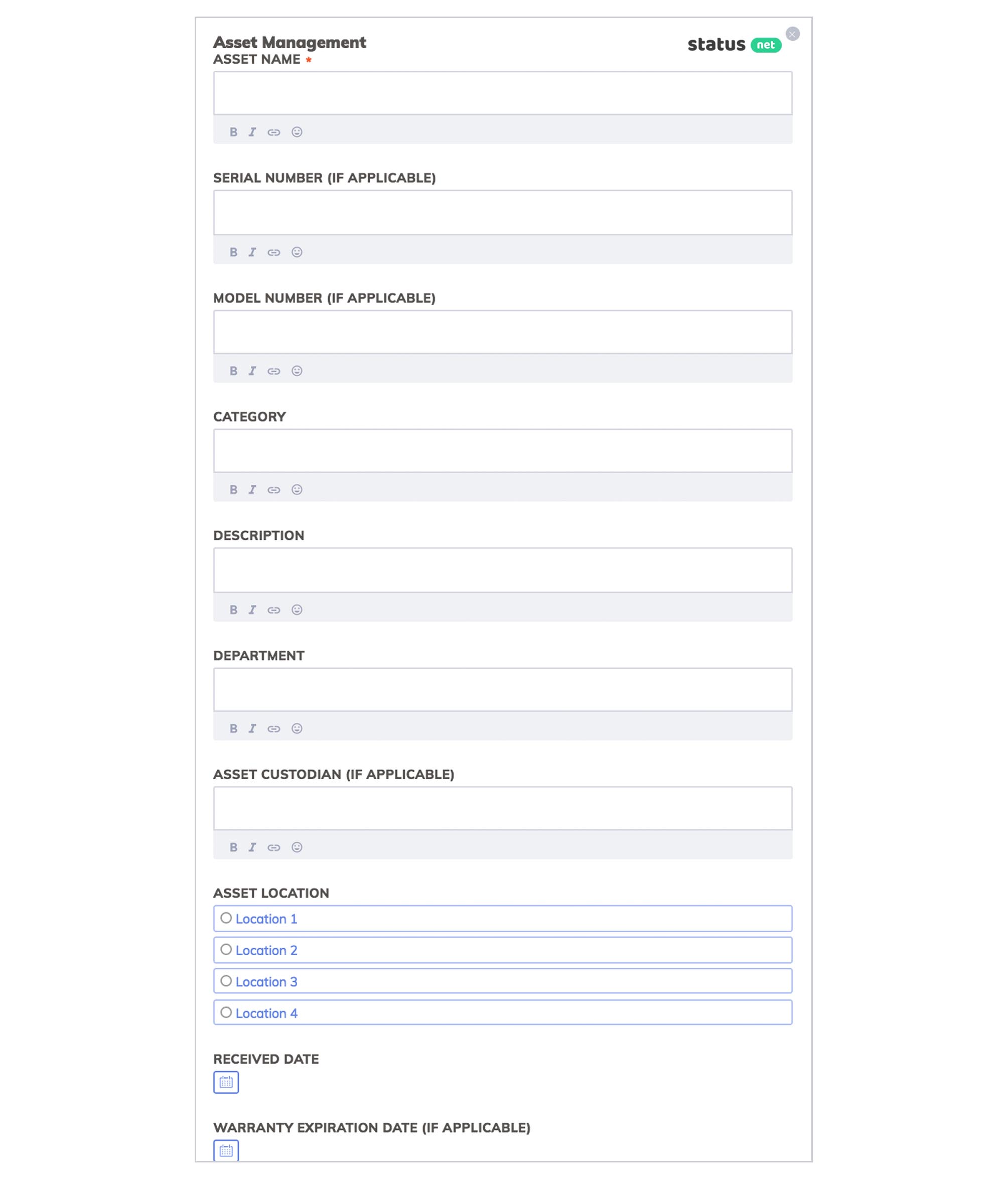
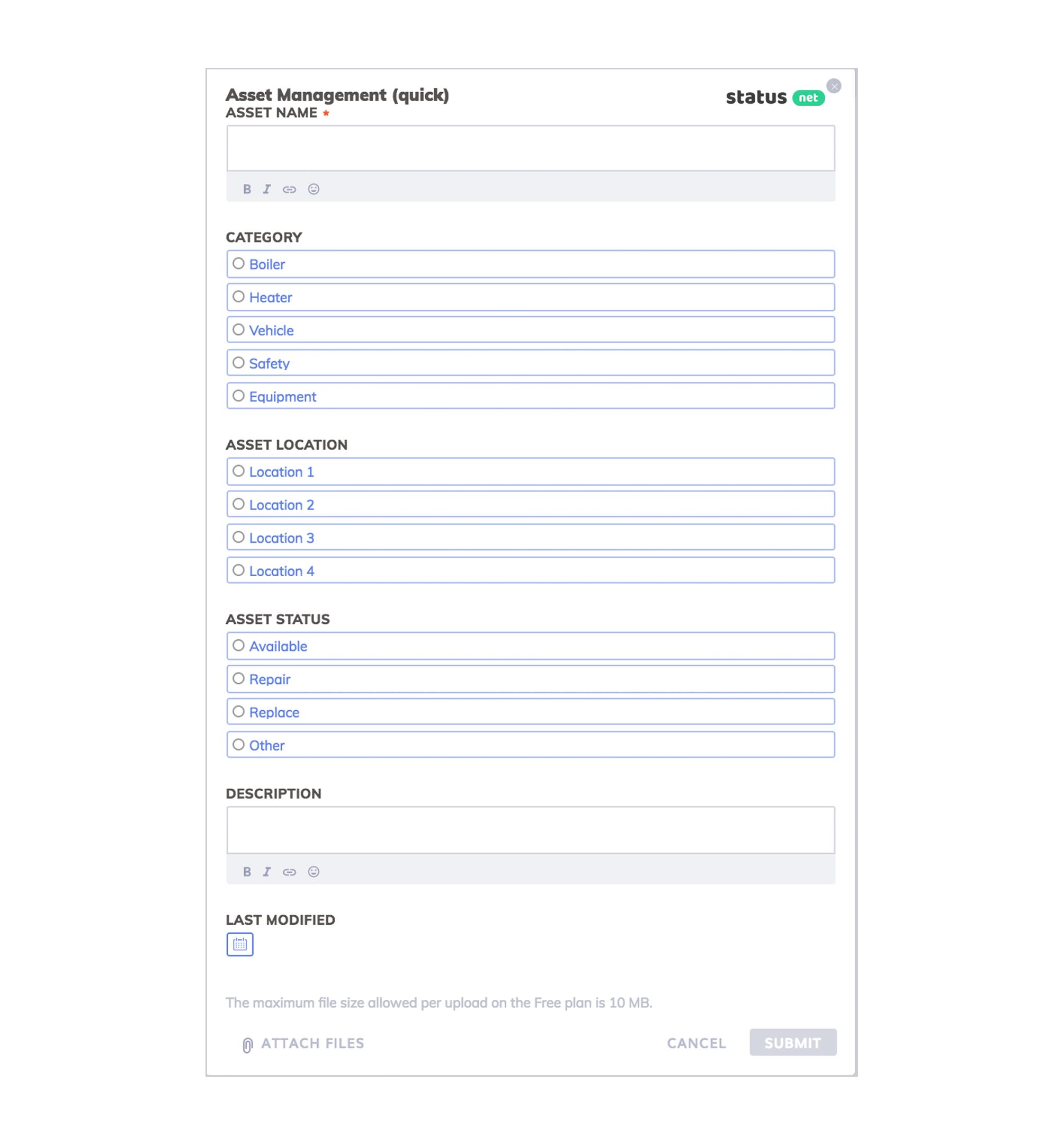
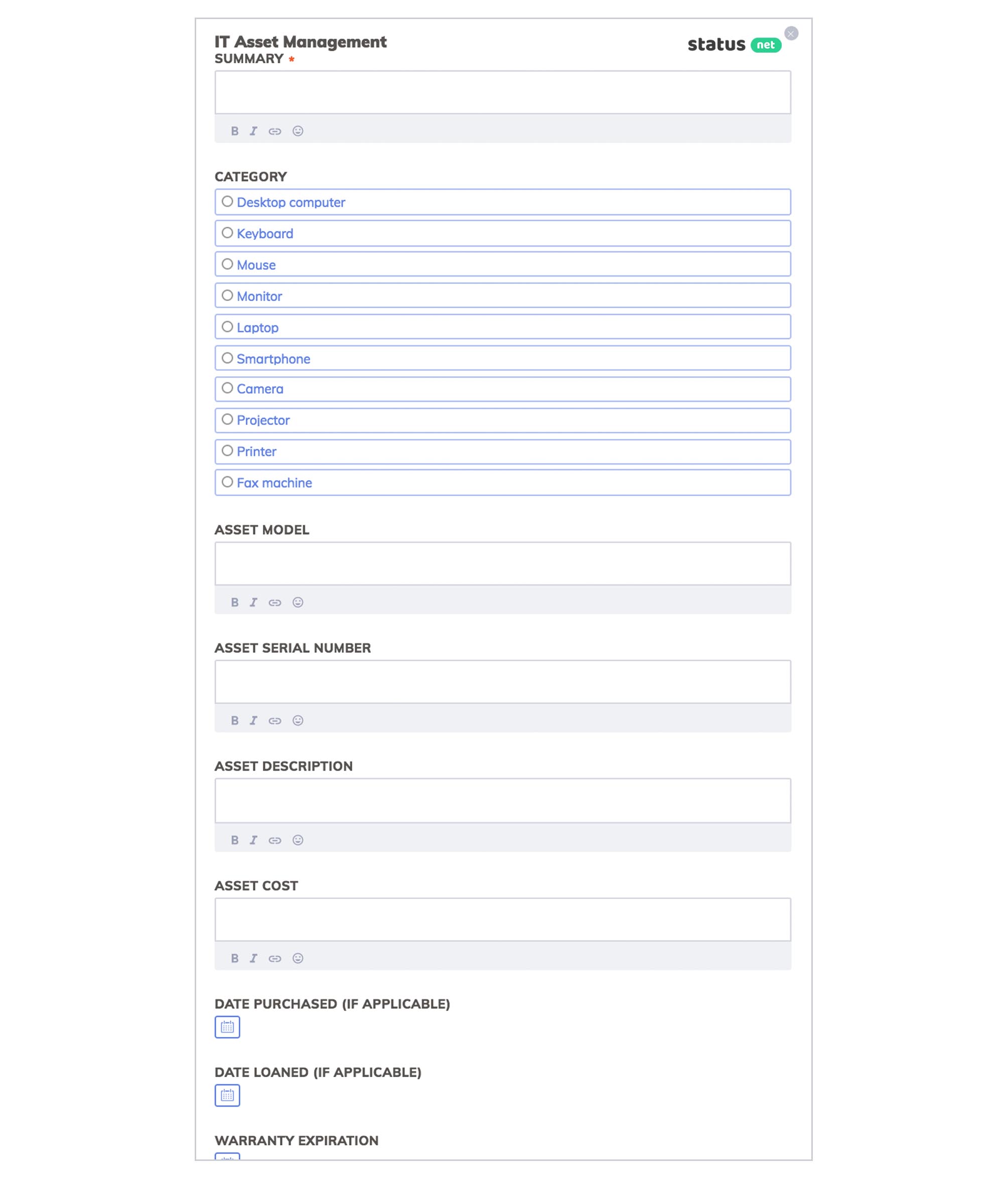
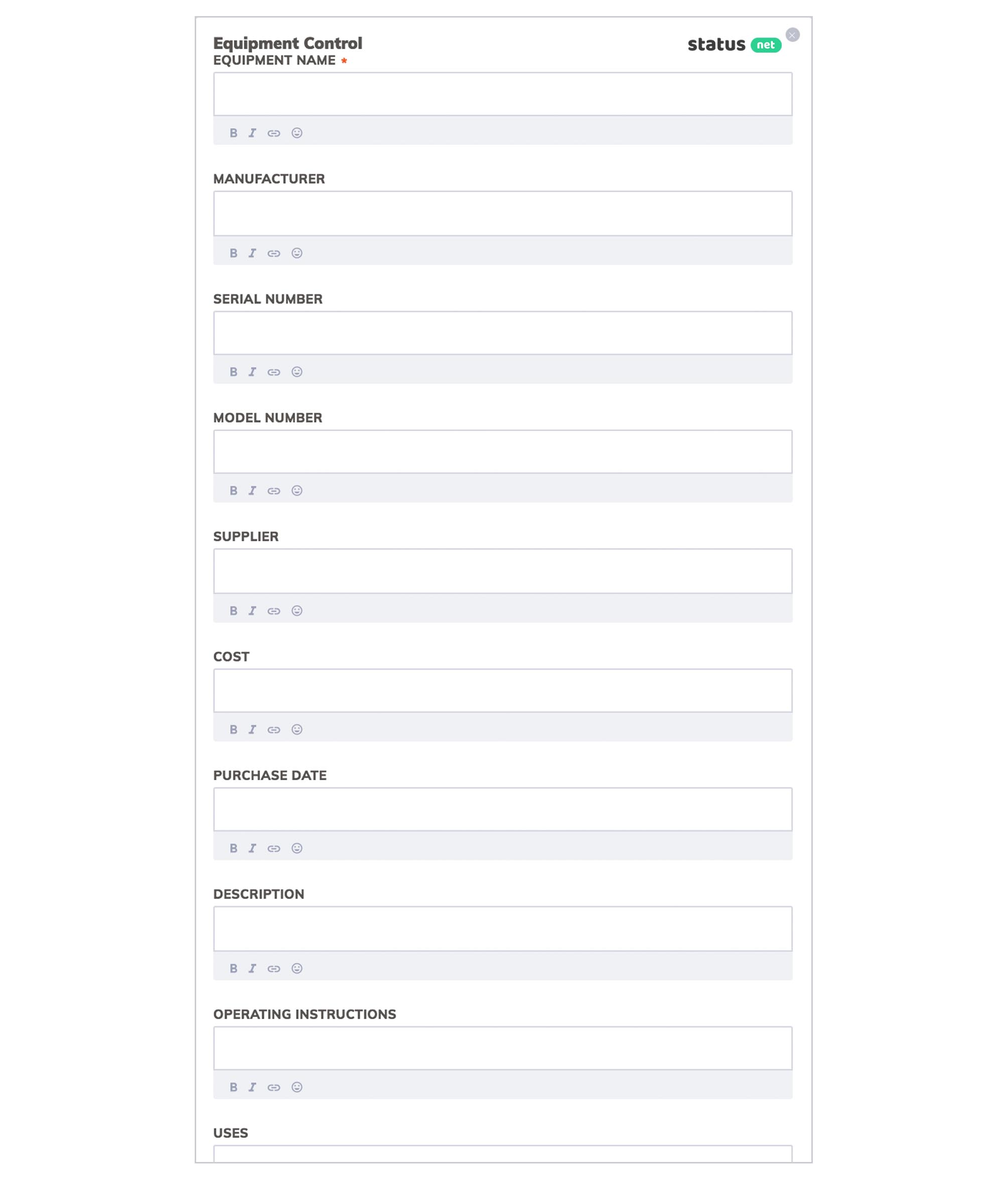
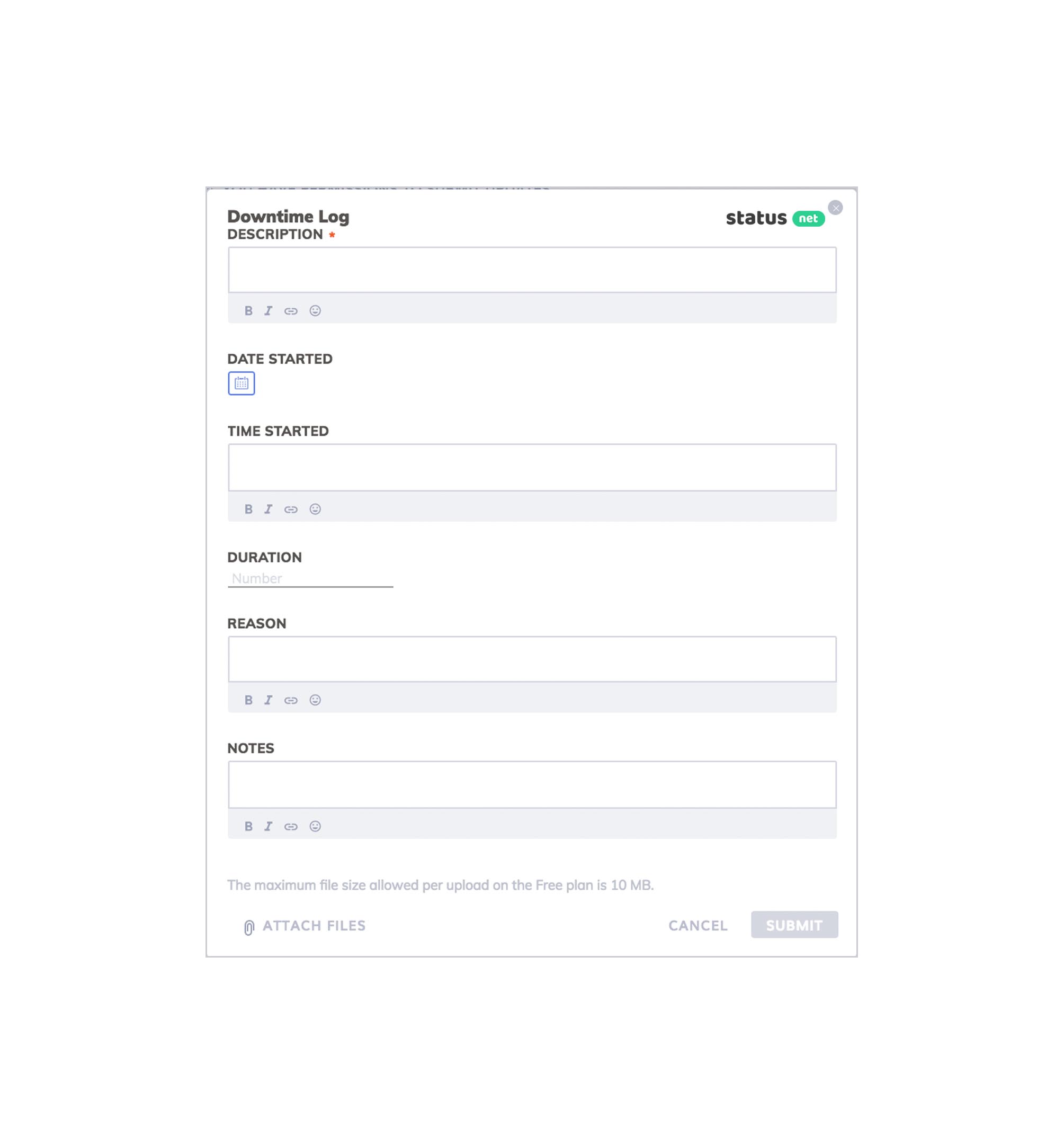
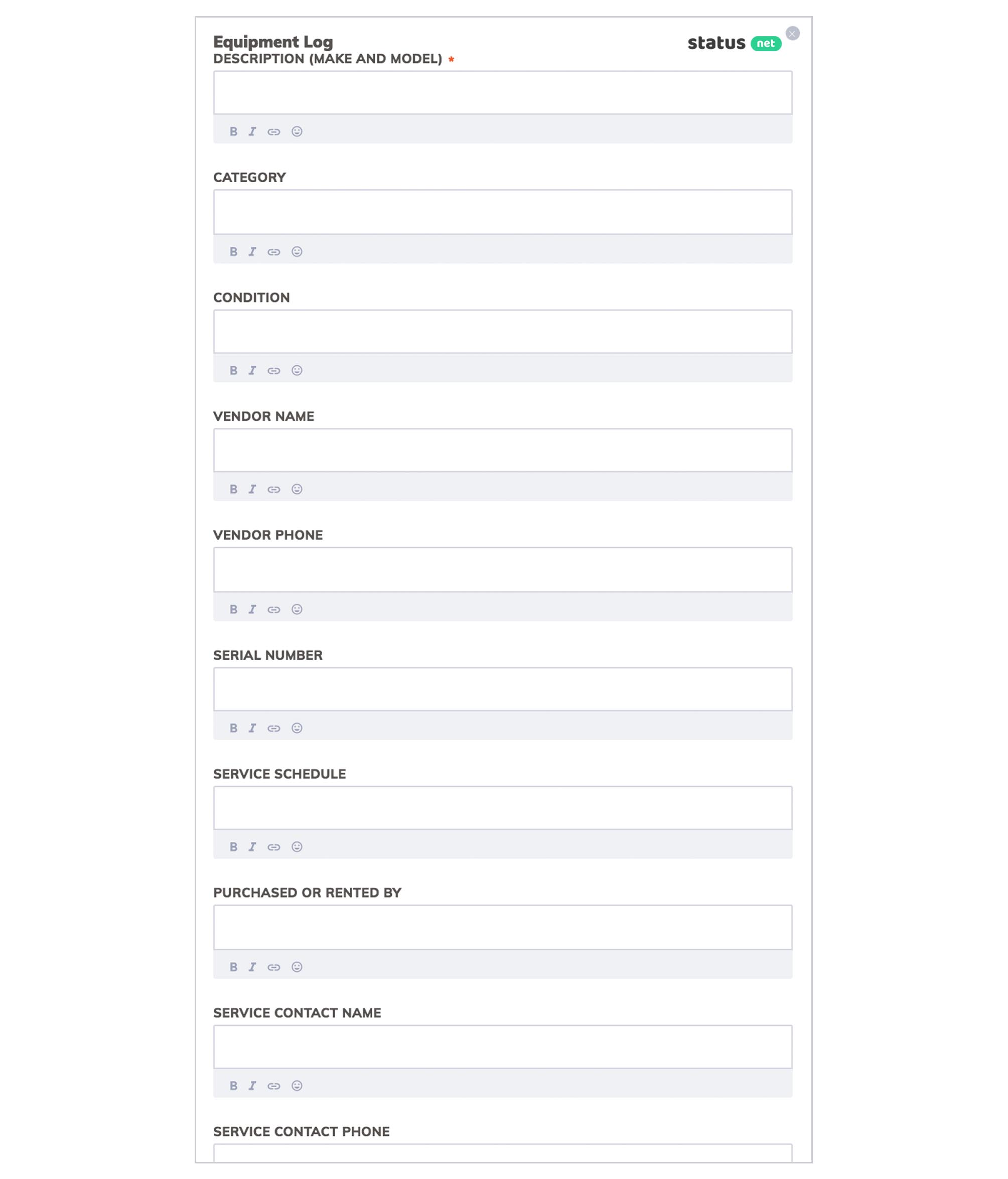
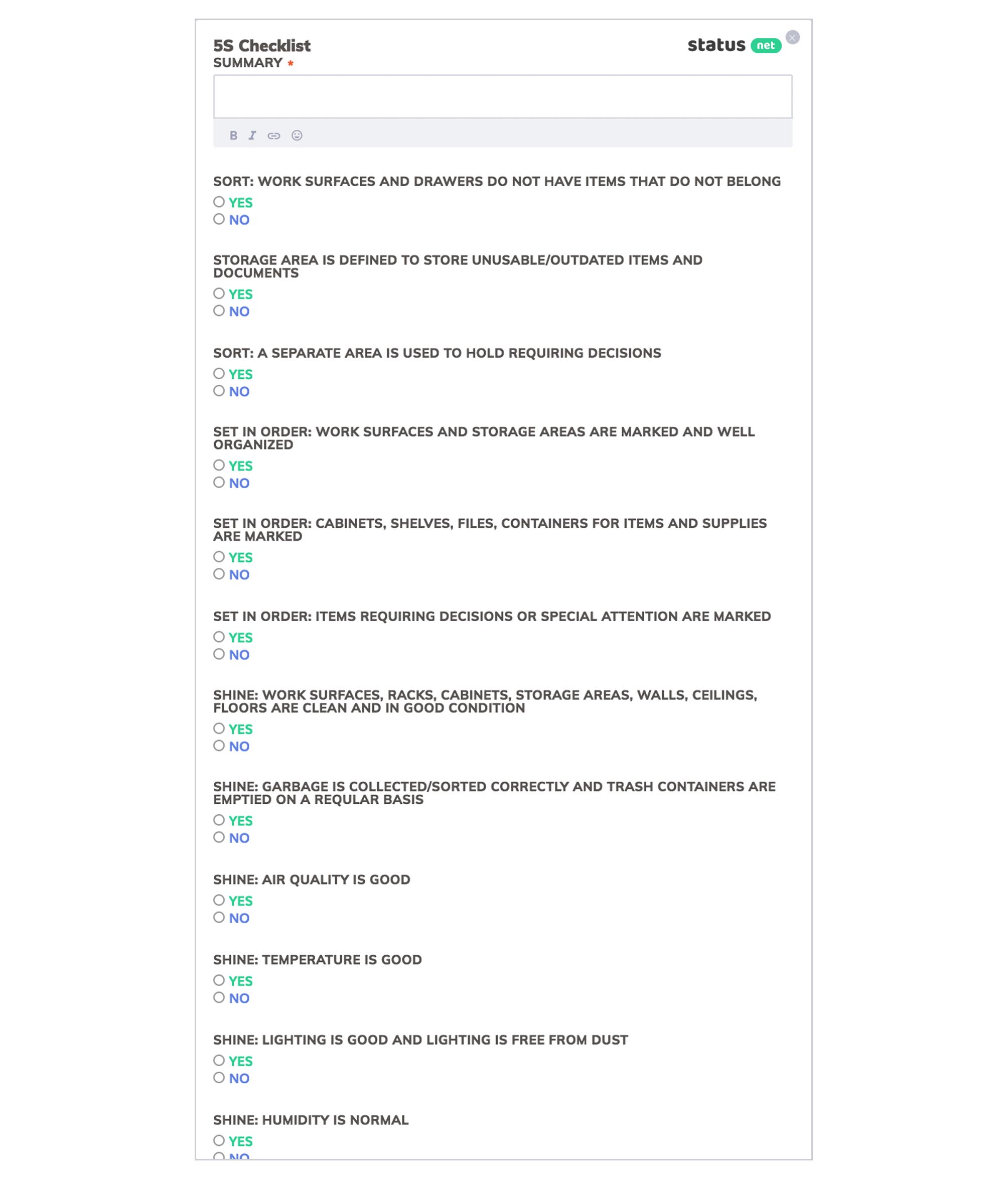
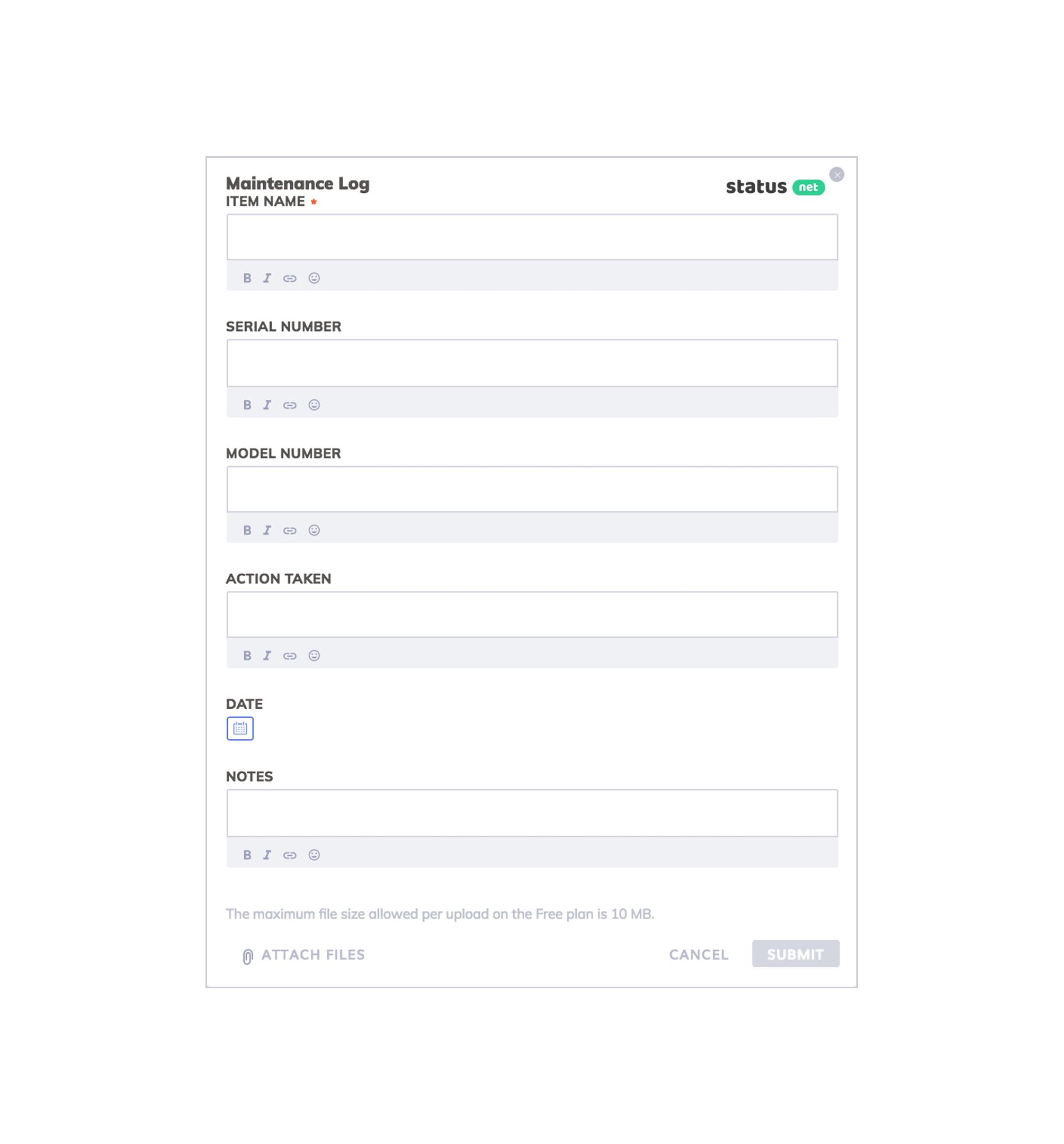
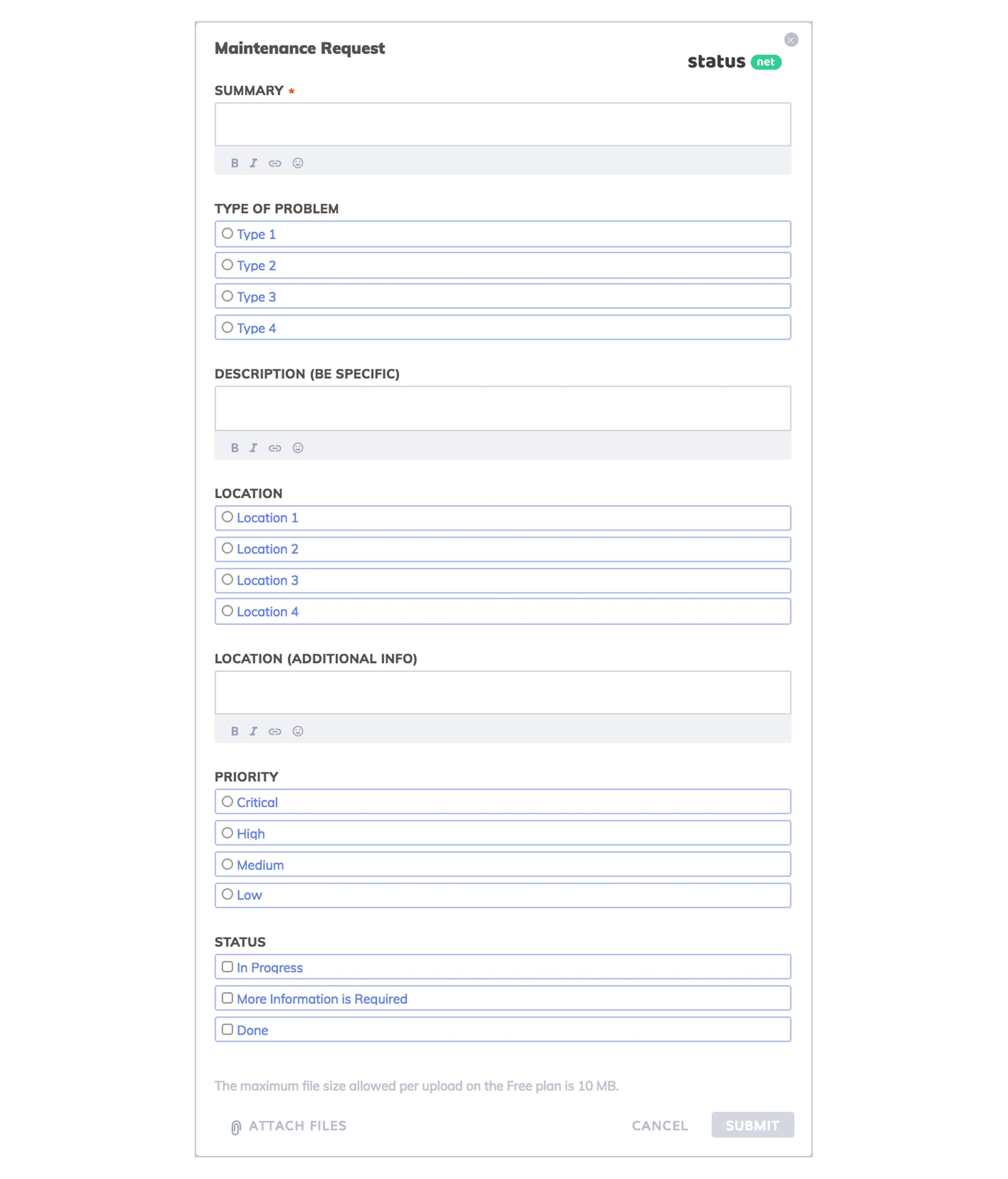

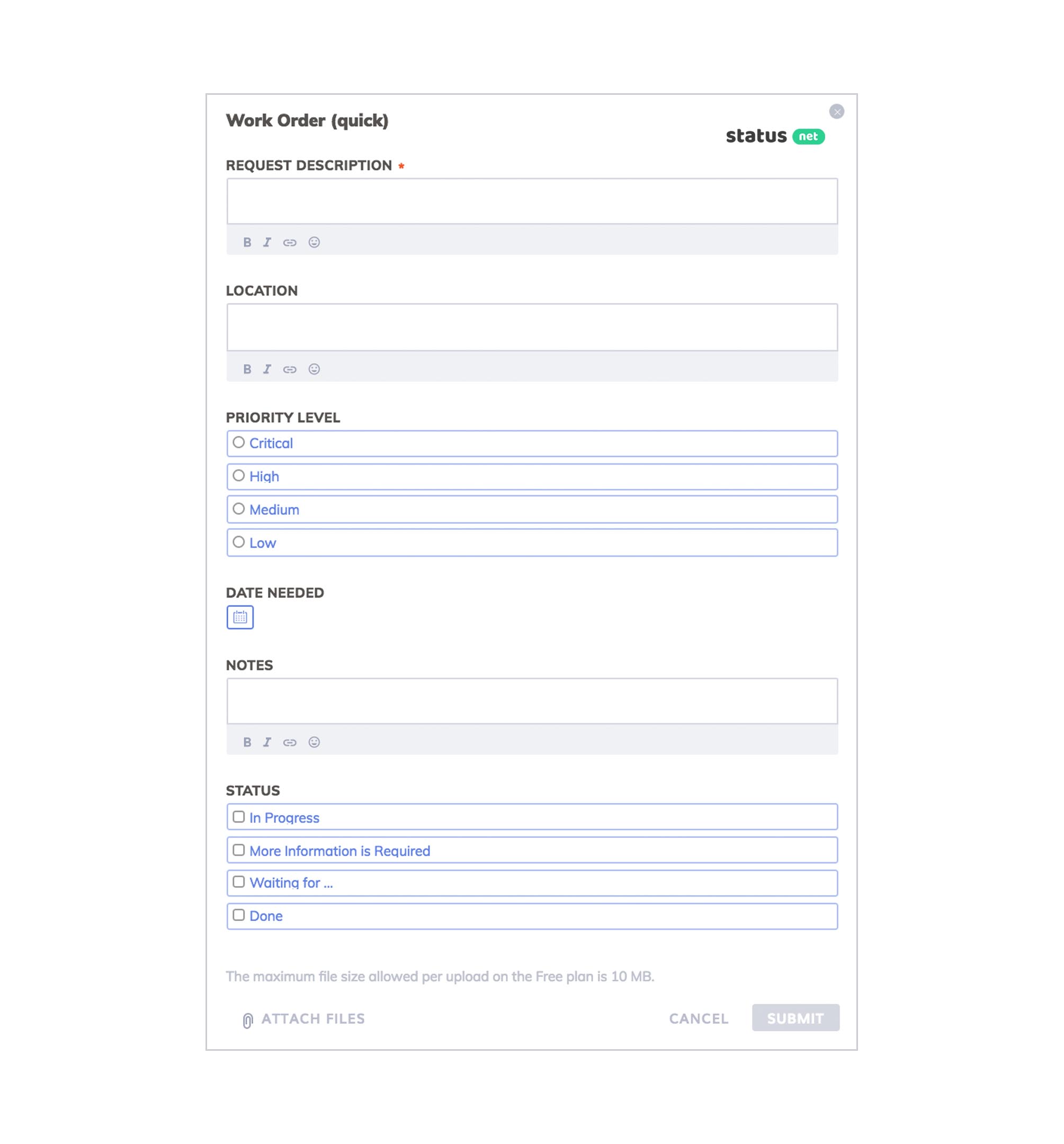
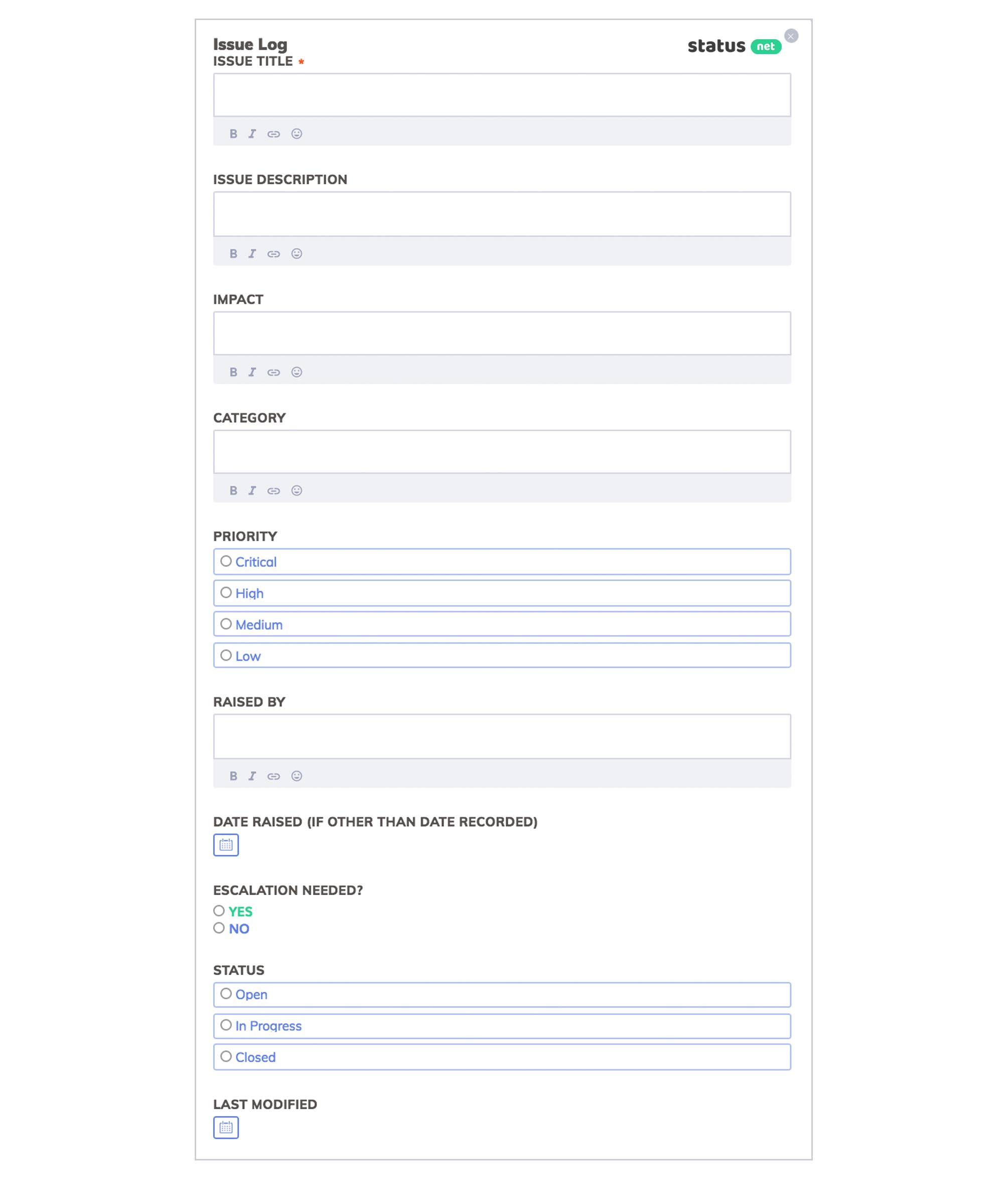
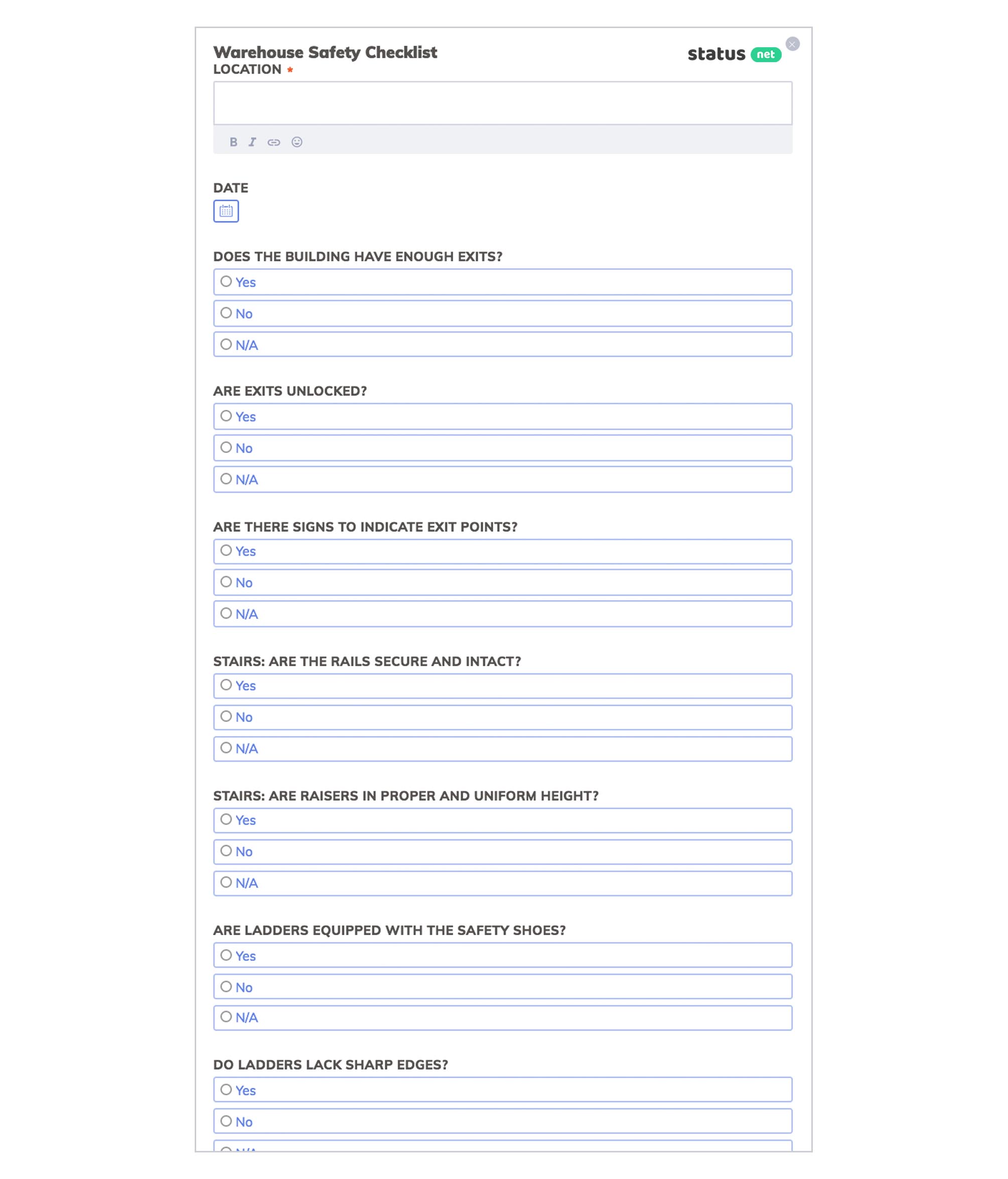
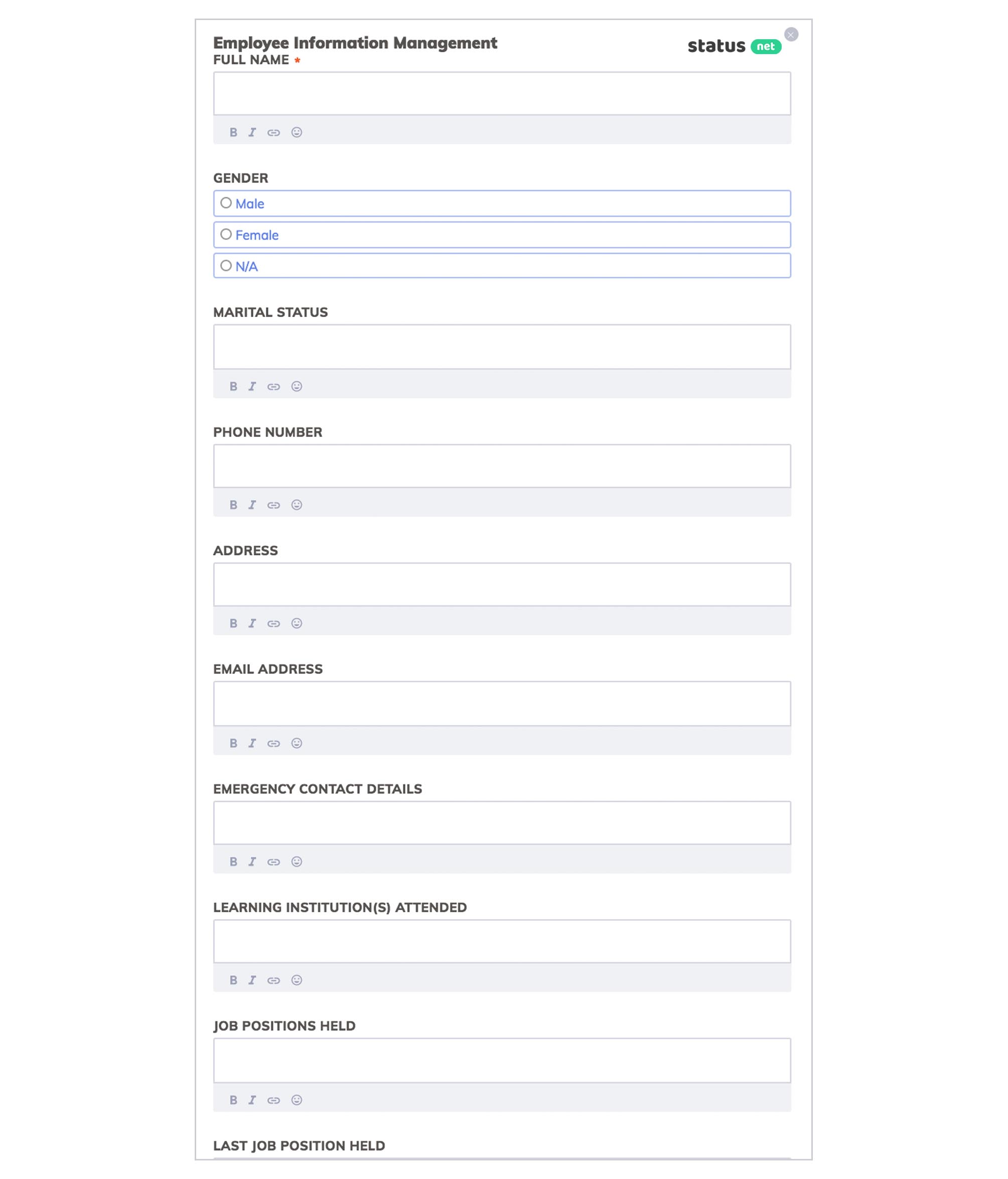
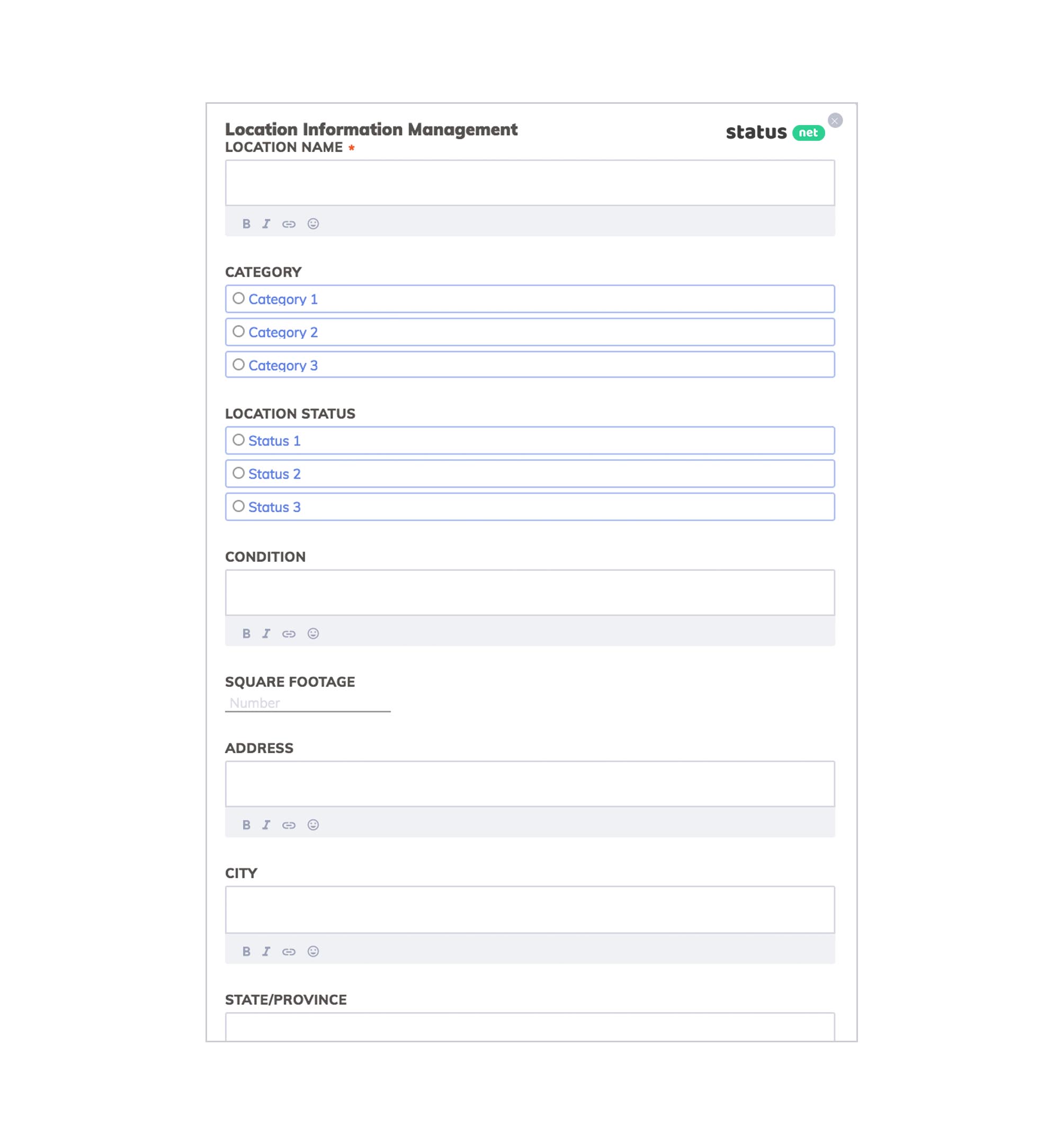
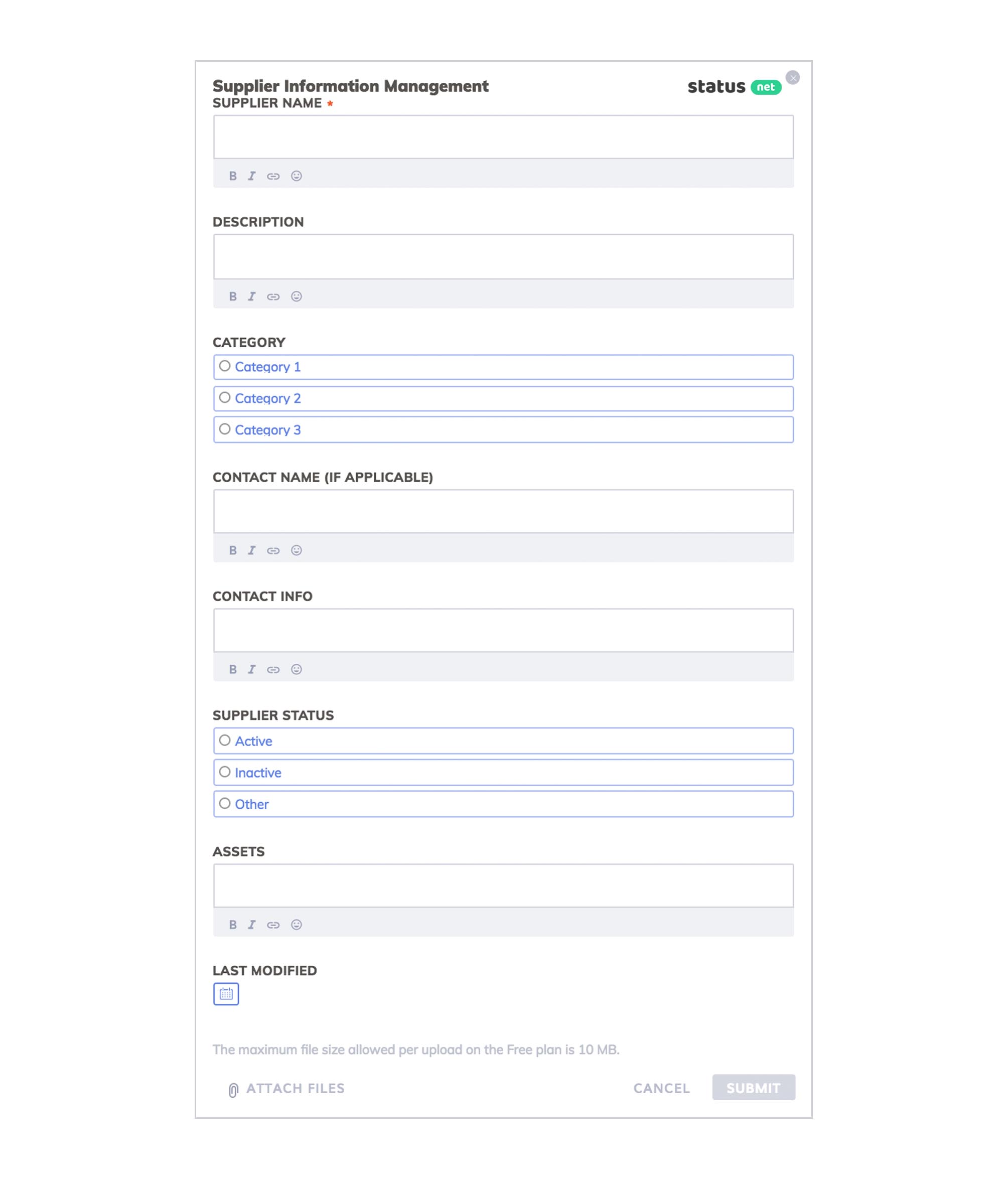
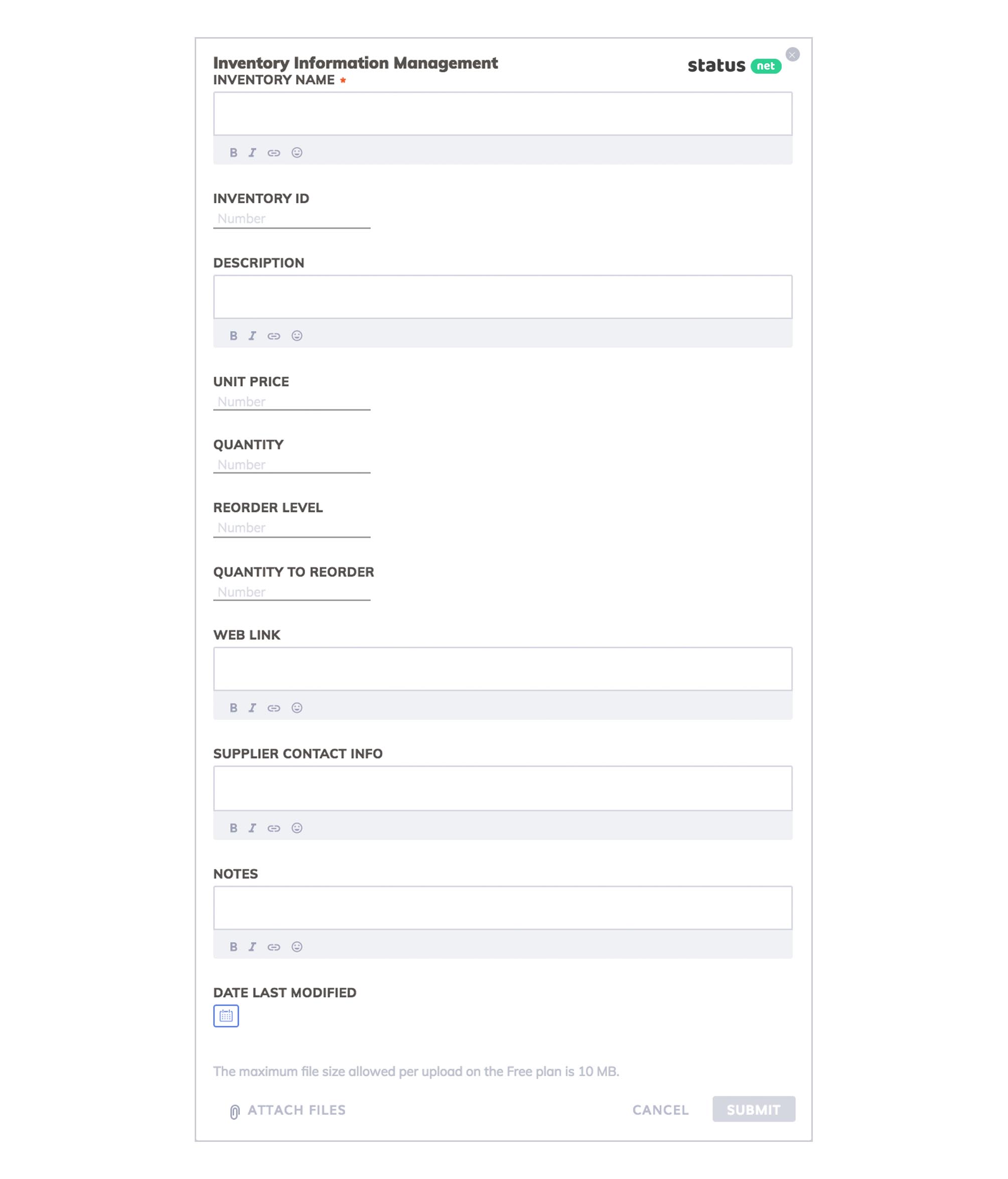
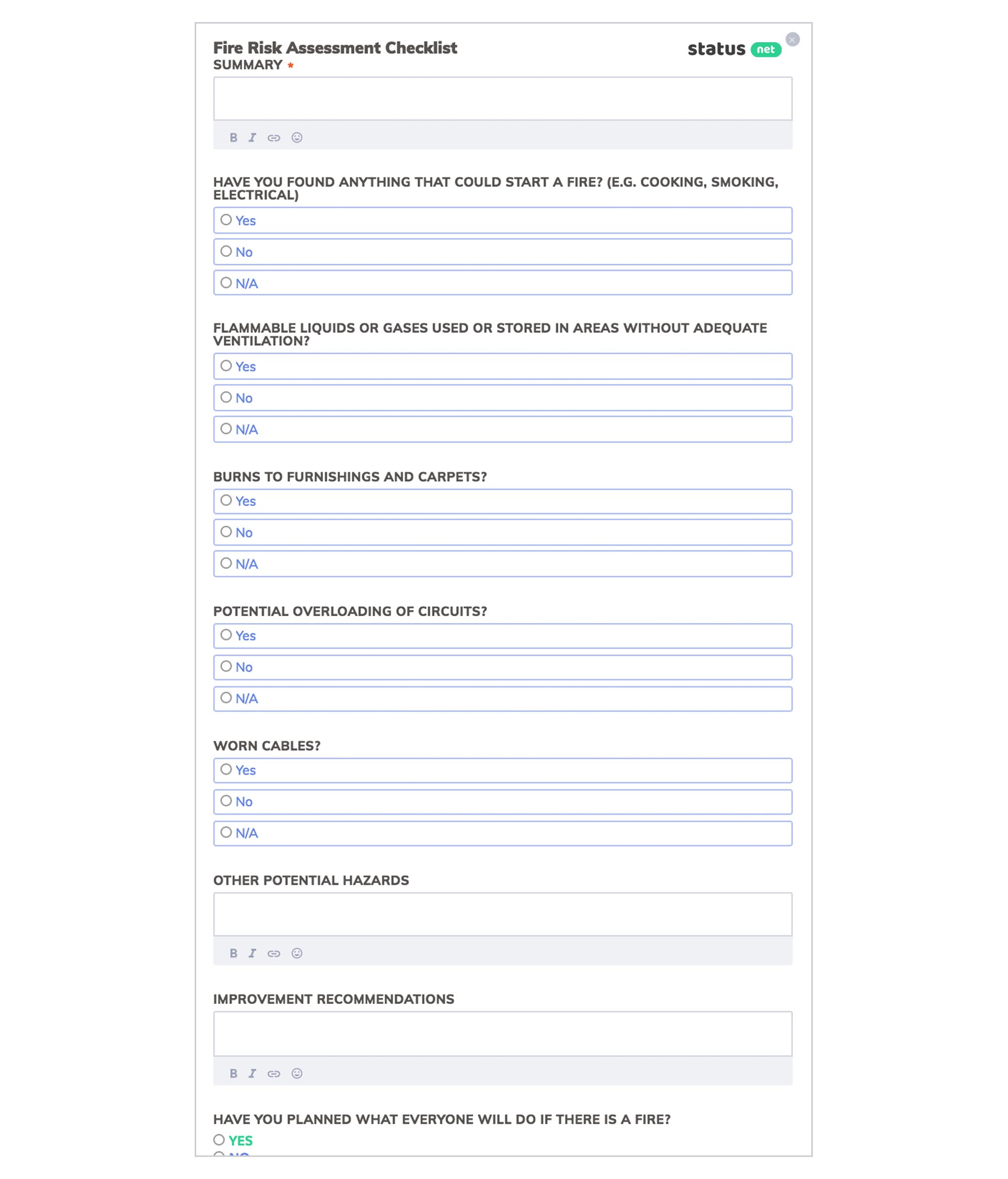
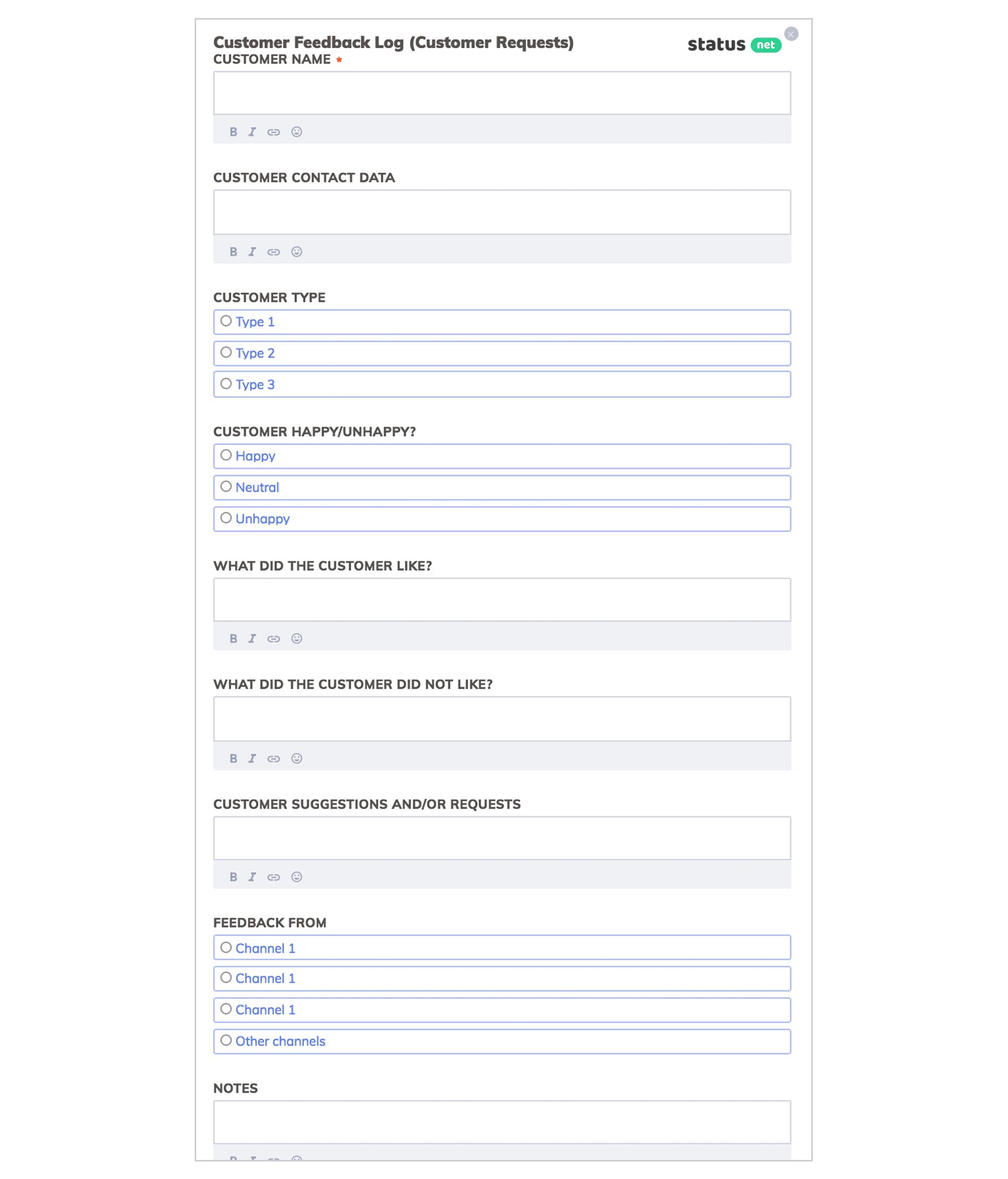
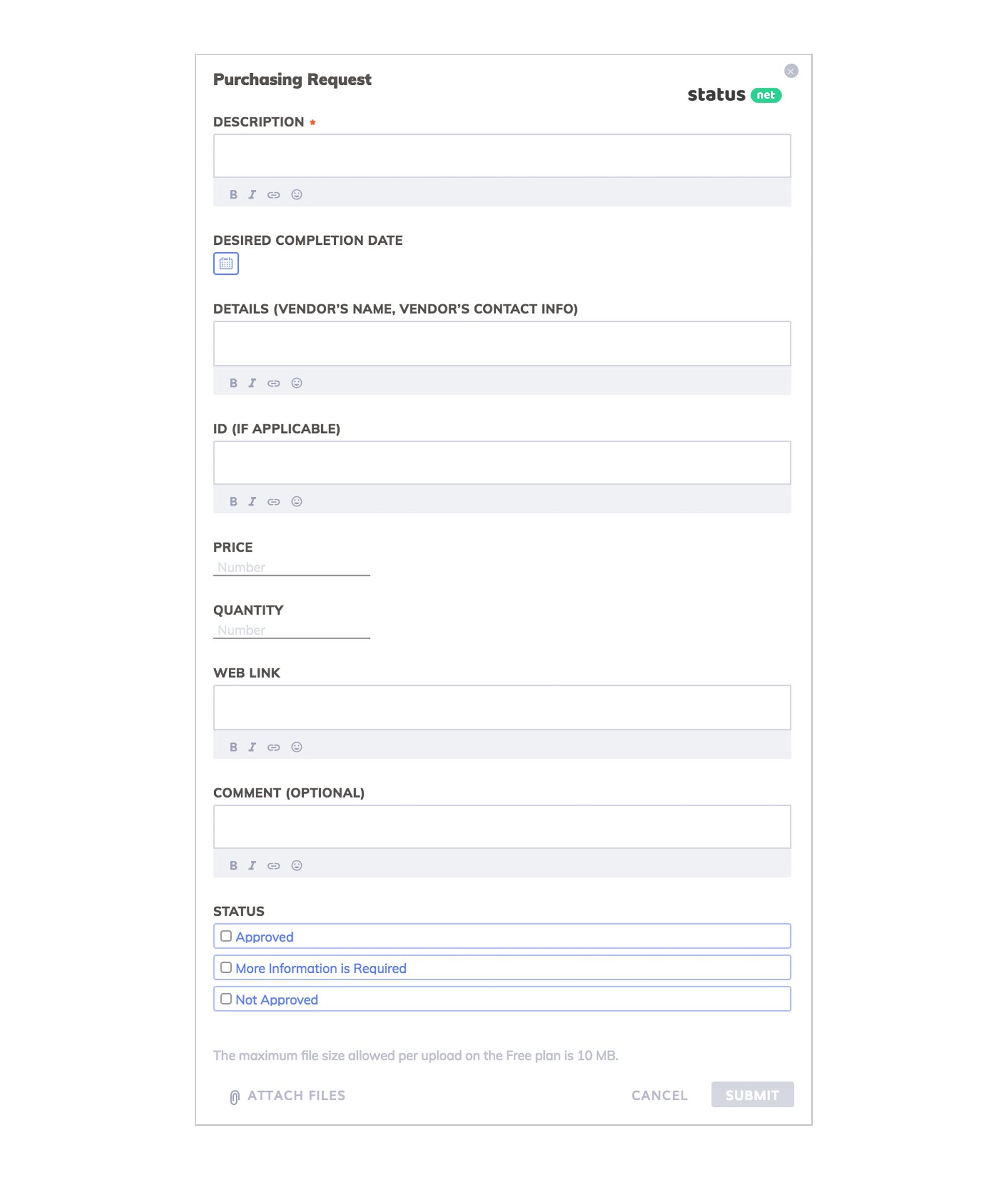
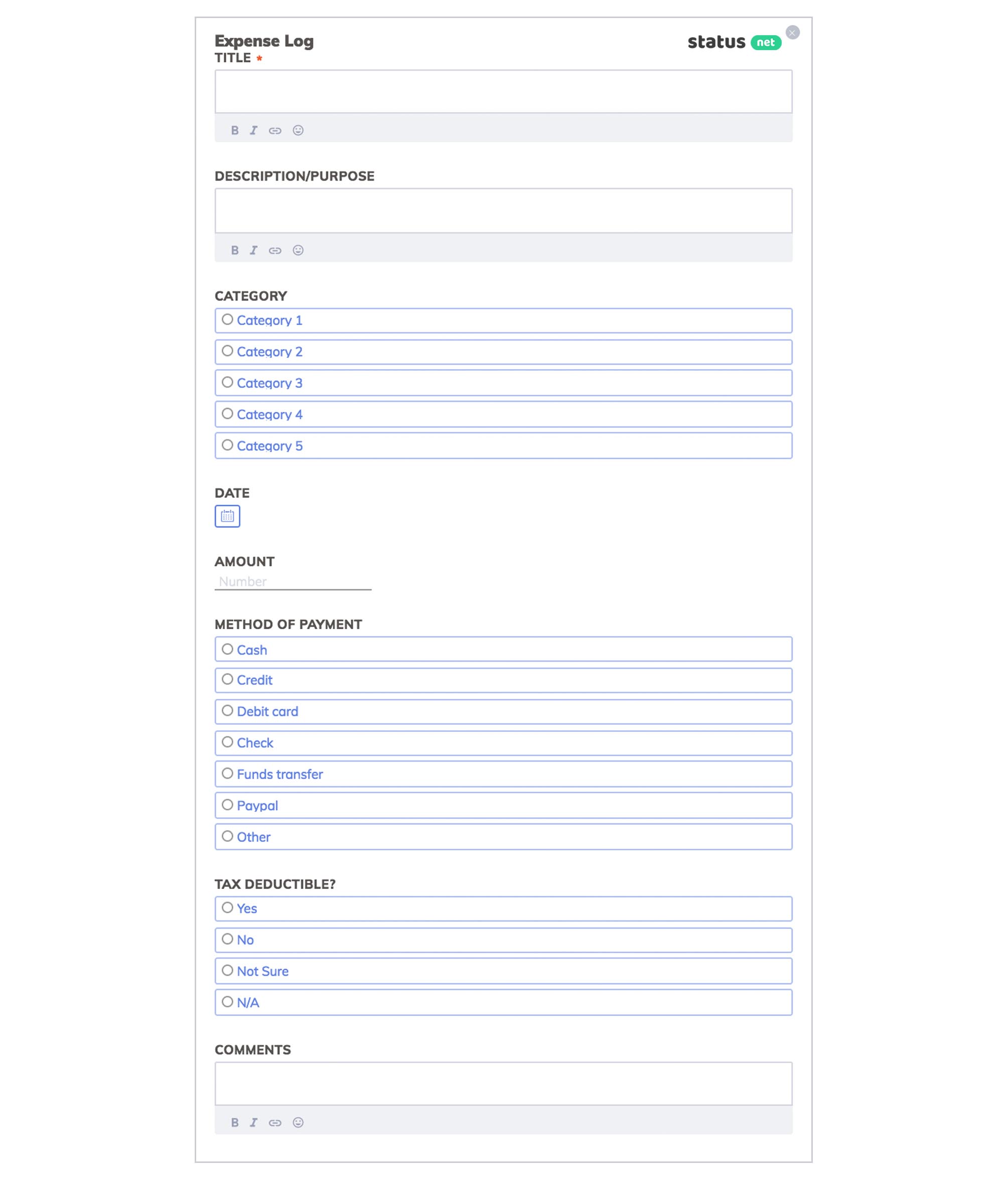
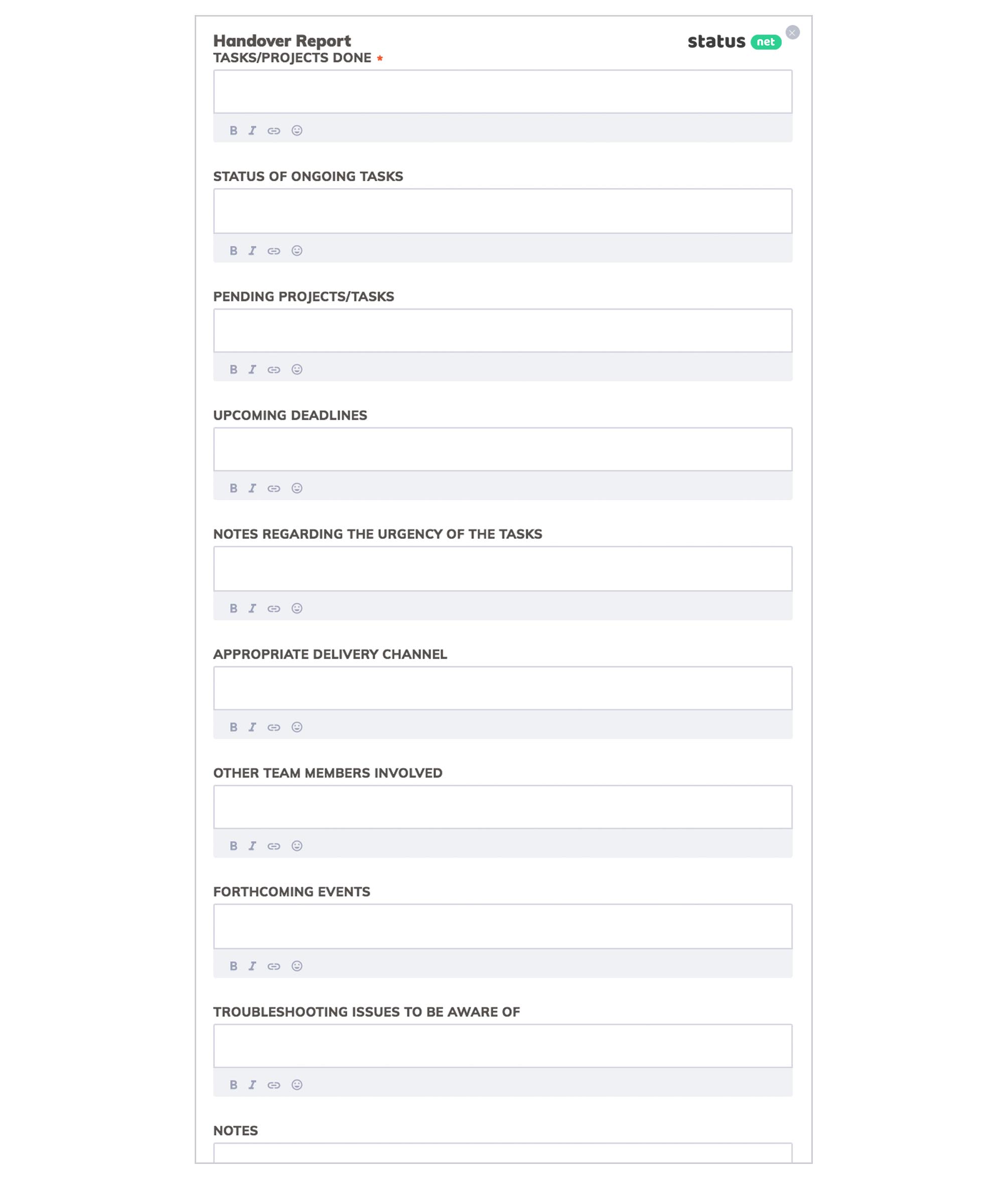
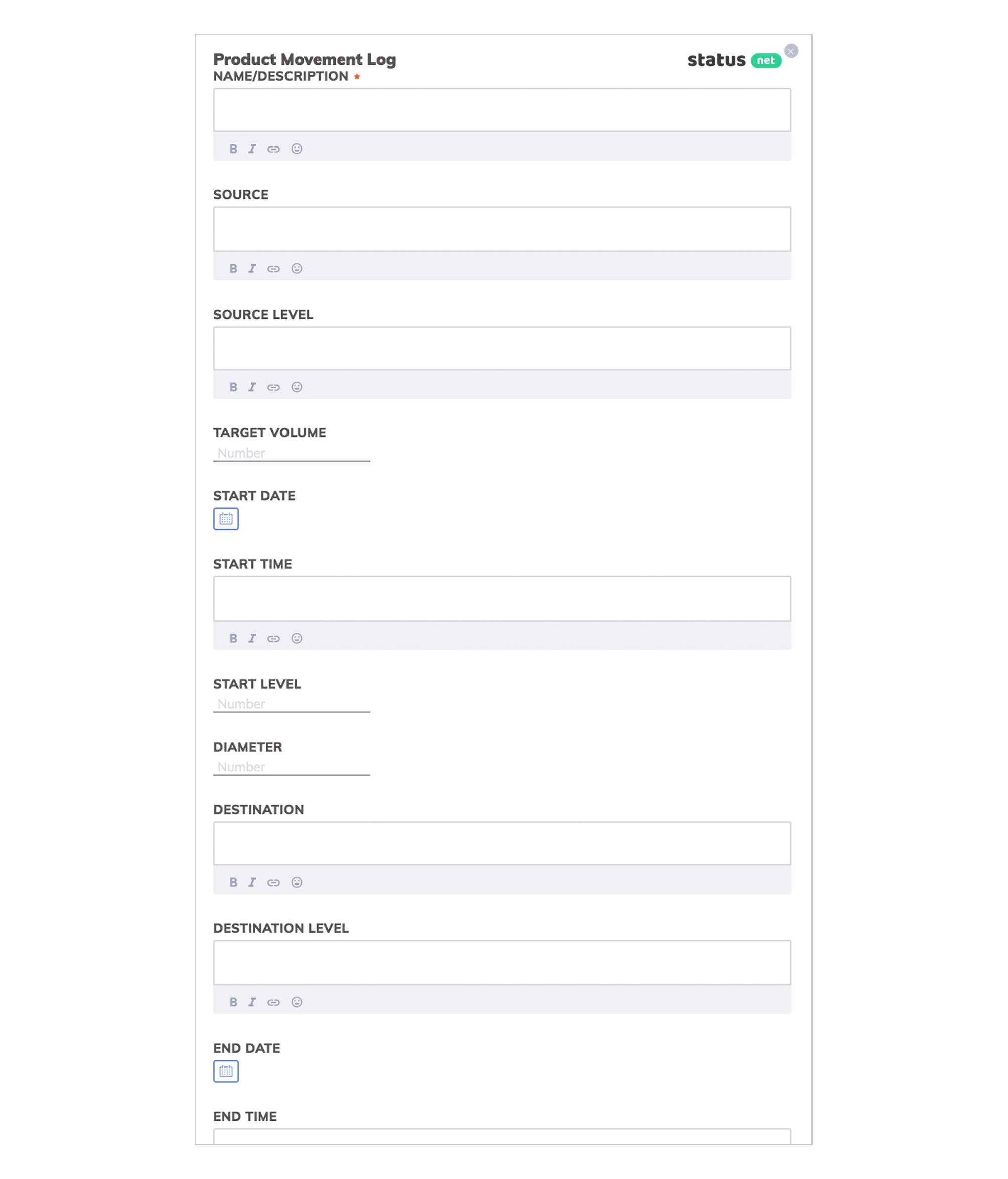
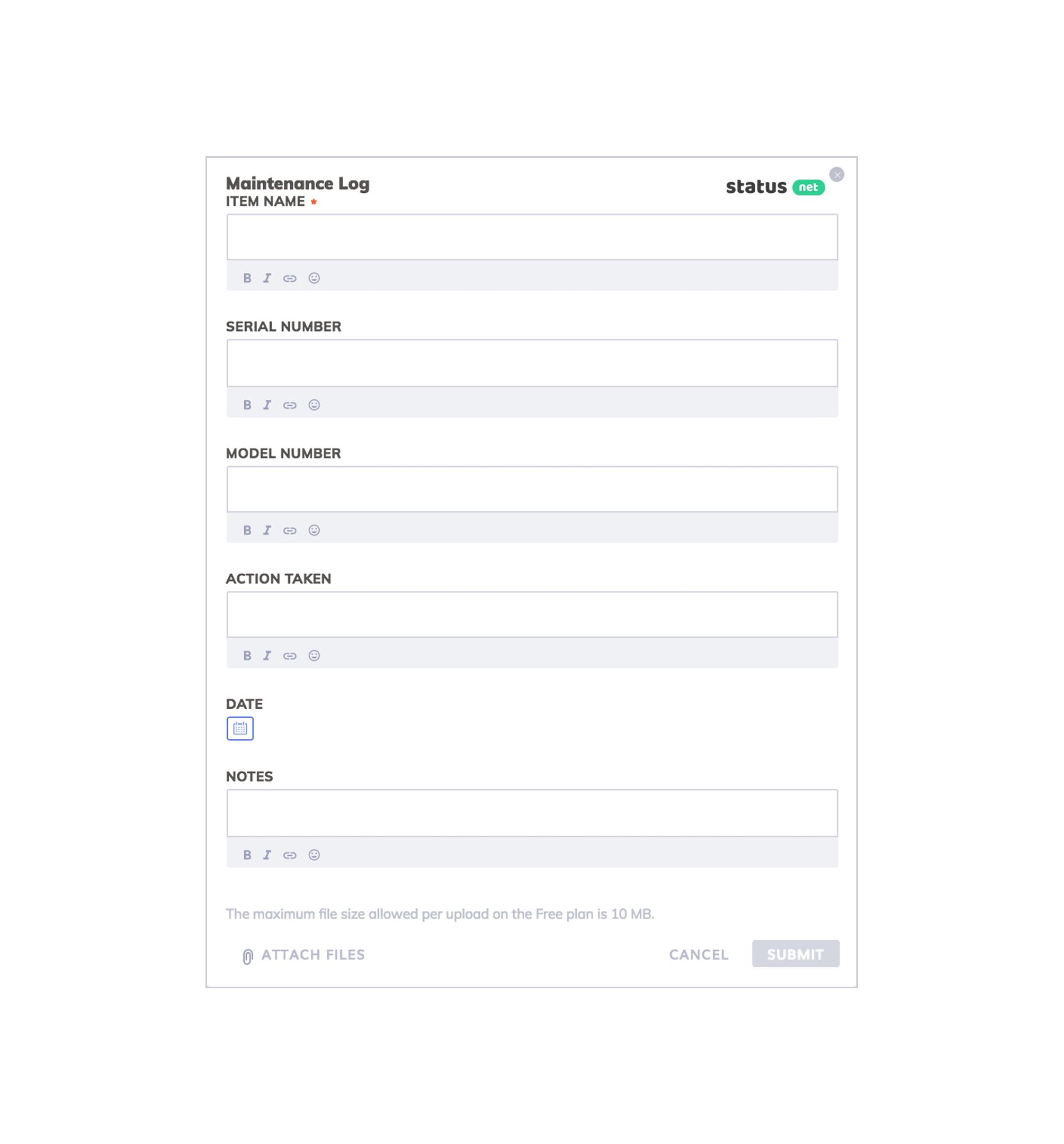
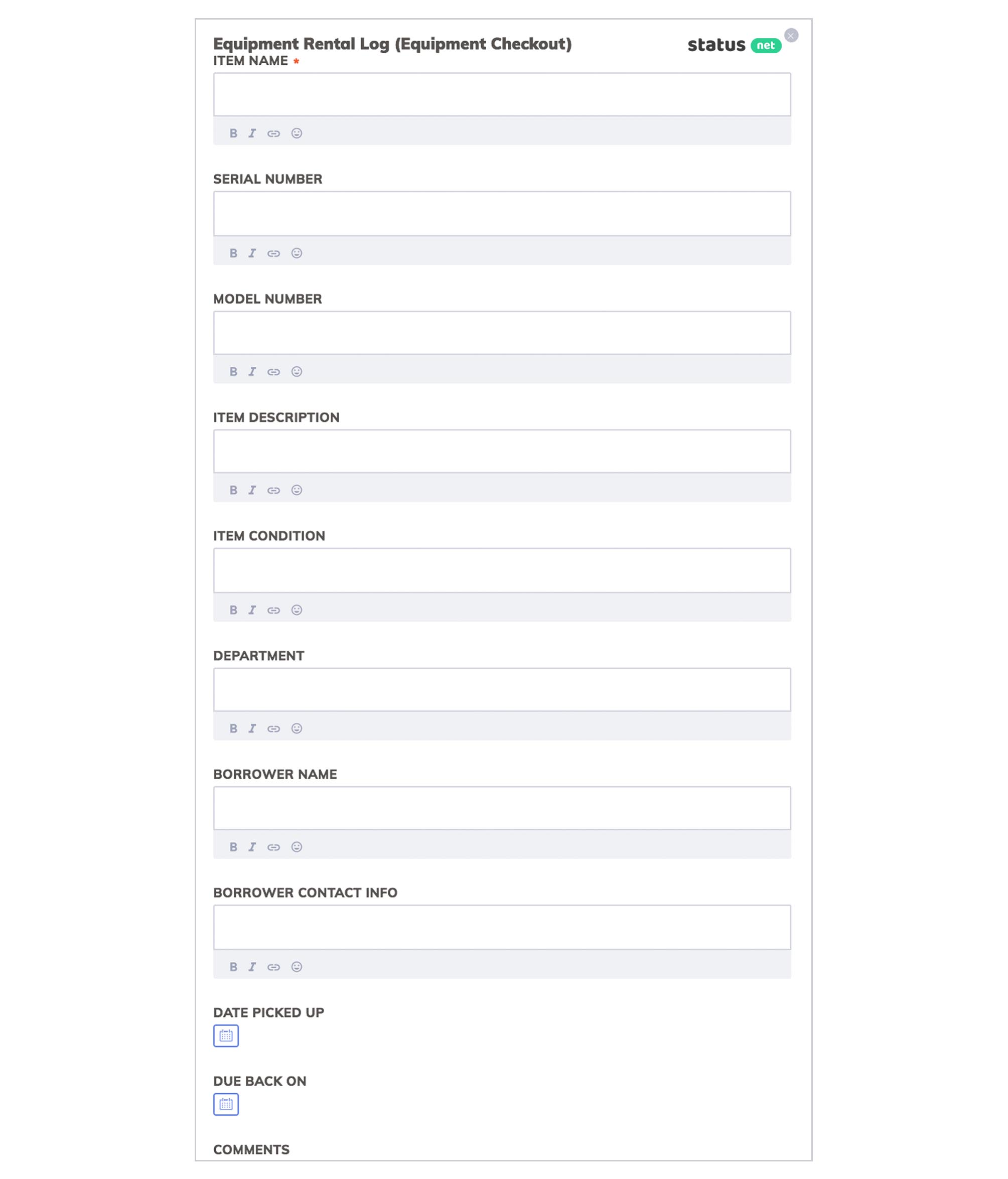
- Add an unlimited number of attachments (documents, images, photos, videos, audio notes, files) to a record
- Add, remove, and assign new team members — all with a few clicks, at any time
- No technical expertise is required
Set up and roll out business software in hours, not months.
How to start:
- Create your account and create a new applet by selecting a customizable template. Set up reminders if you want your team members to receive automatic email reminders.
Easily configure who will submit entries and who will view them. - Users will click the “Open Submission Form” button to fill it out and submit it. Set the applet as “Team-wide” if you want all team members to view each other’s records.
Alternatively, you can allow each participant to view his/her own records only and stakeholders to view all entries.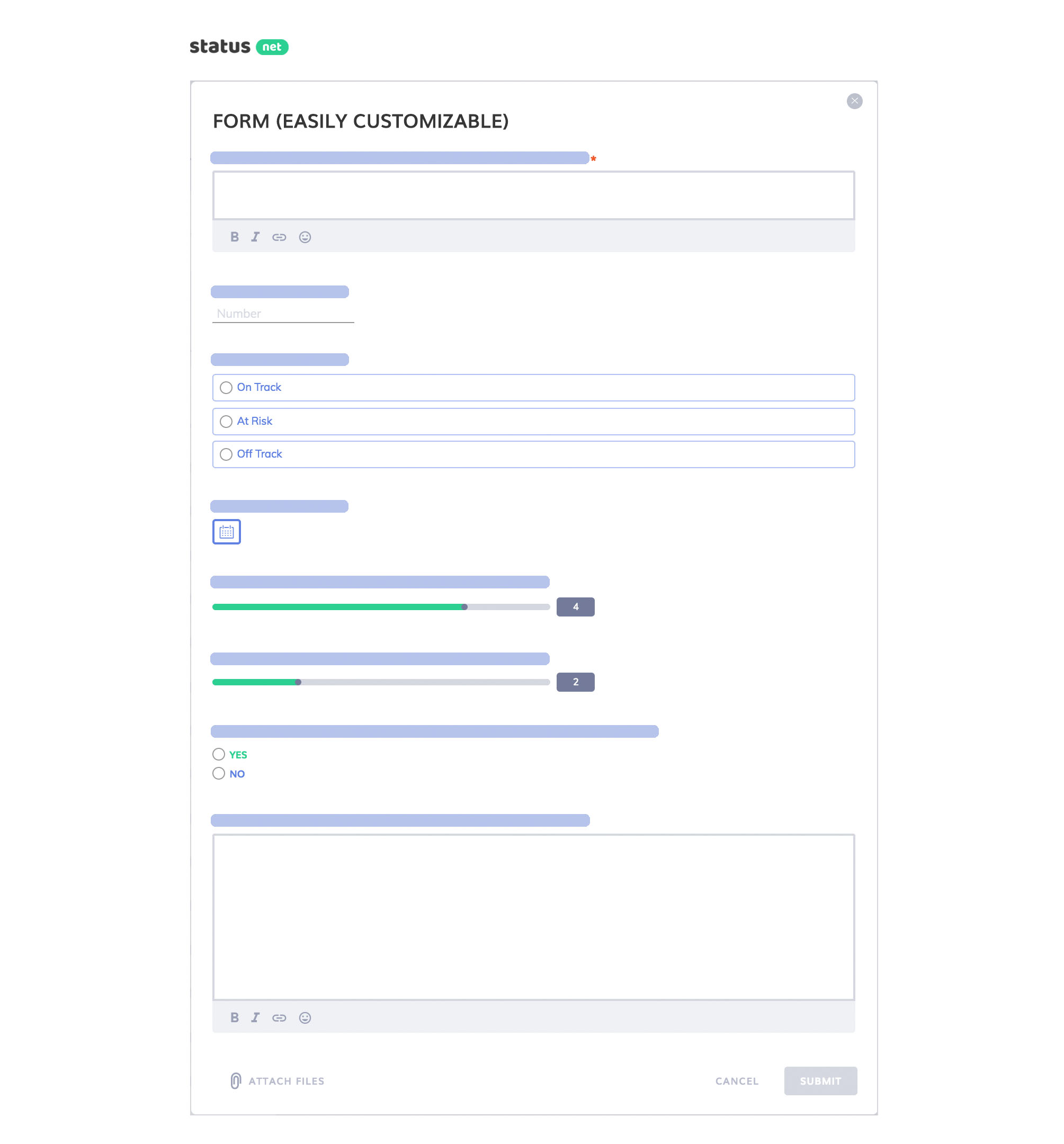
- As soon as a new record is added, participants with “View” rights will receive an email notification and can view it in real time on the Timeline screen.
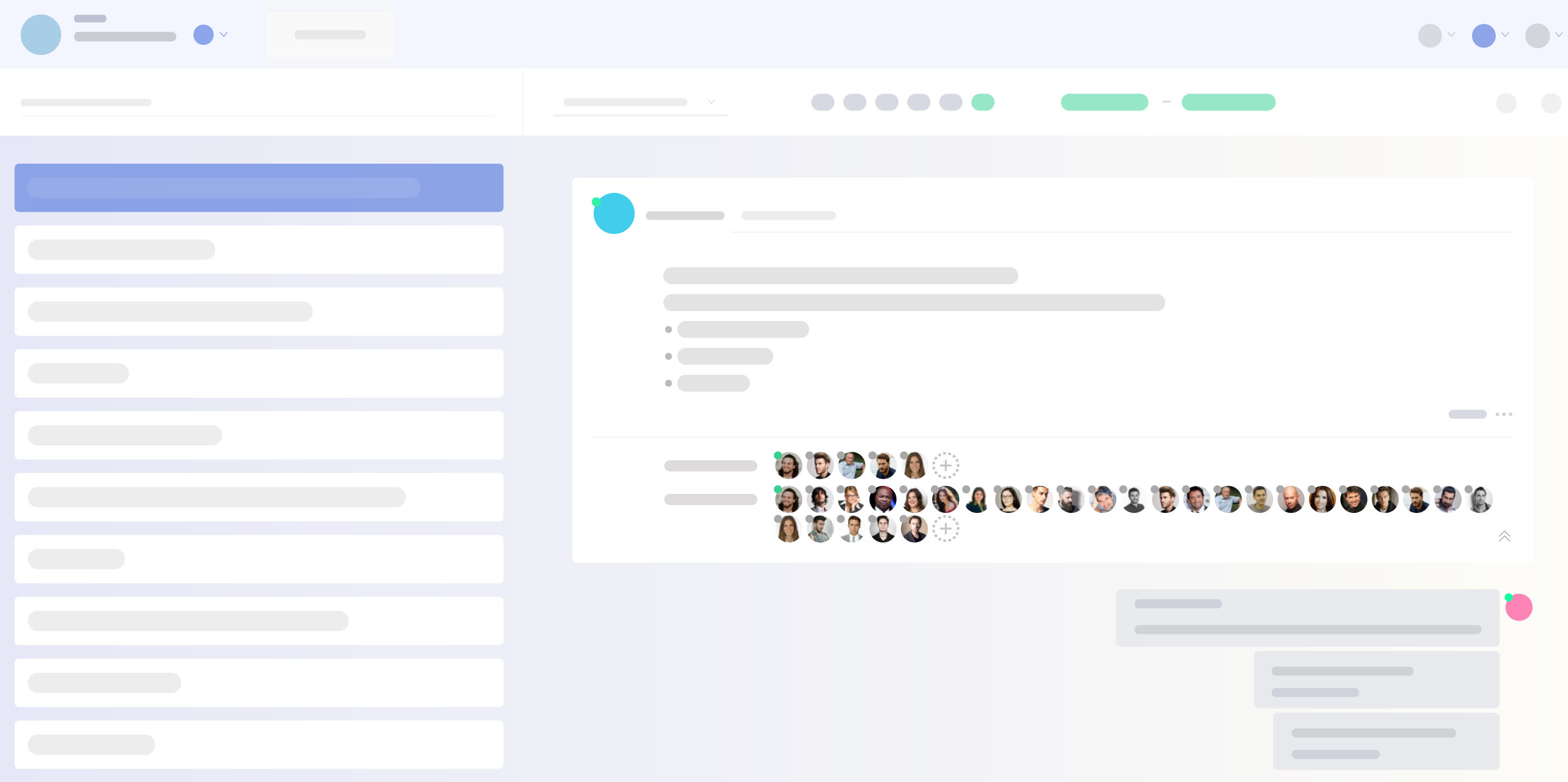
- The dashboard screen allows you to save time when you want to check a high-level overview, with quick one-click retrieval of the relevant information.
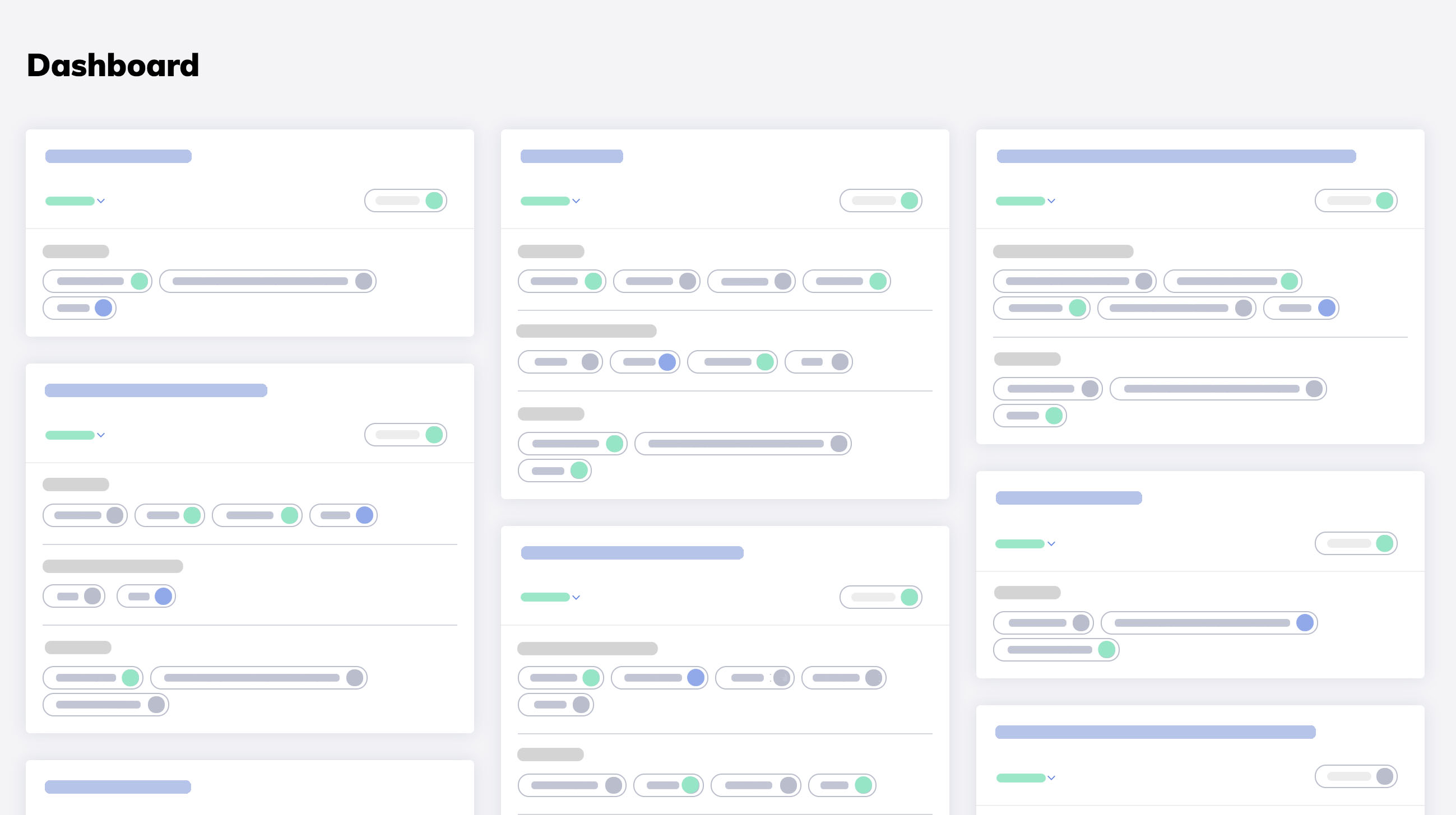
Status Platform:
- Collaborative work
- Easily retrieve data
- Export data or share it online with configurable access permissions for each member
- Allow support for different business scenarios with granular permissions for team members and team guests
- Configure email reminder alerts for your employees
- View data in real time
- Access historical data instantly with powerful search and filters
- Access data from any device with mobile-friendly and easy-to-use interface
