What Is Employee Attendance Tracking Software?
Employee Attendance Tracking Software is a great tool that tracks employees’ time, attendance and work progress without any paper timesheets or complex timekeeping systems.
Problems
— Inaccurate collection of employees’ time
— Time-consuming employee management
— Error-prone manual calculations
— Employees may take unauthorized breaks that accumulate unfavorably on productivity and performance
— Late arrivals and unannounced absences can cause problems
Employee Attendance Tracking Software allows you to:
- Eliminate the use of physical timesheets, time cards, complex timekeeping systems, Excel spreadsheets, and rule-of-thumb estimates
- Ensure that all important tasks are under control
- Increase productivity and efficiency with improved accuracy
- Help make smarter decisions about your workforce
- Help control labor costs and simplify compliance rules
- Keep track of records and reports easily
- Manage employee leave and time off requests
- Control costs by monitoring project progress in real time using status reports
- Deliver full service to employees with an employee self-service portal
- Log work hours via a web-based interface from anywhere
- Keep track of vacation days
- Track time and absences of employees
- Reduce the number of errors
- Improve employee satisfaction
Features
- Simple to use
- Automatically sends notifications and reminders via email
- Web-based platform — accessible from any computer, tablet or mobile device; no installation required
- Tracks tasks and projects
- Exports reports in PDF format
- Company policy and system integration
- Robust and secure recordkeeping
- Employee self-service
- Easy to set time and attendance rules and guidelines
Employee Attendance Management Solutions
Forms with predefined fields help your team keep accurate and uniform records.
Use any of these easily customizable form templates (edit it to customize or even create a new one from scratch).
Customizable forms allow you to:
- Easily edit or create forms with zero coding and no technical expertise
- Add different types of fields, edit fields, and remove fields
- Tweak forms easily at any time
Samples of fully customizable forms
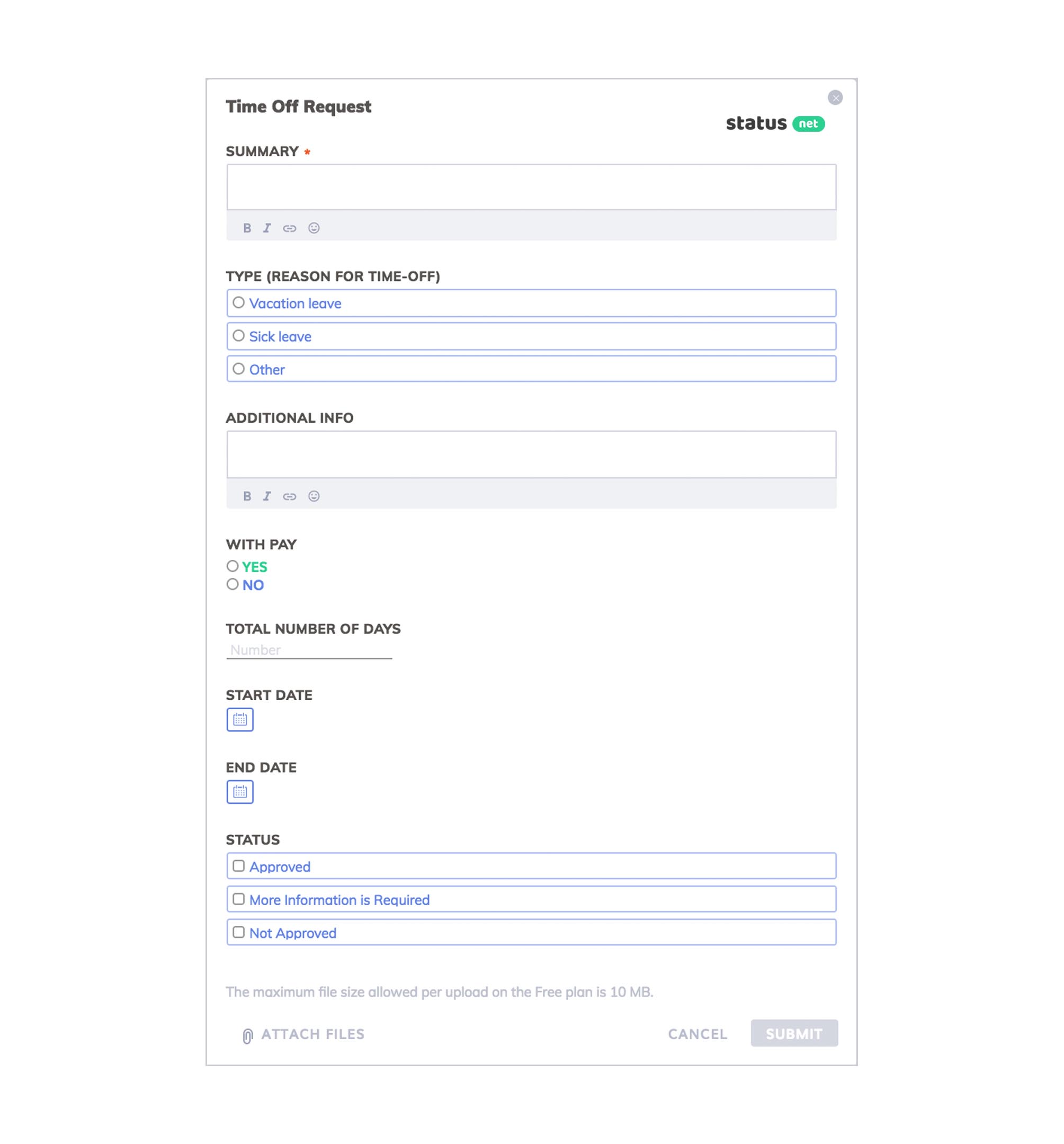
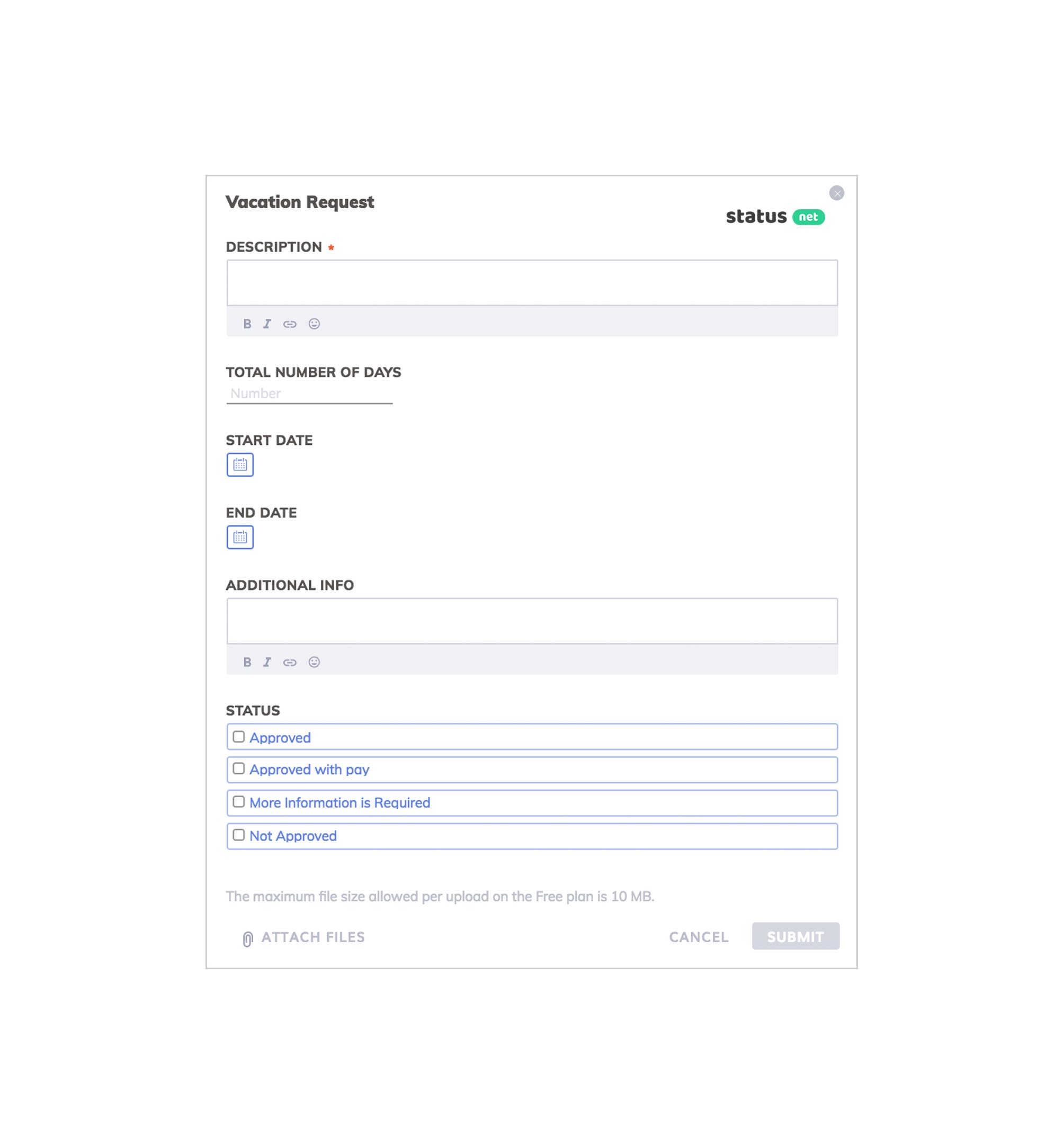
Also useful:

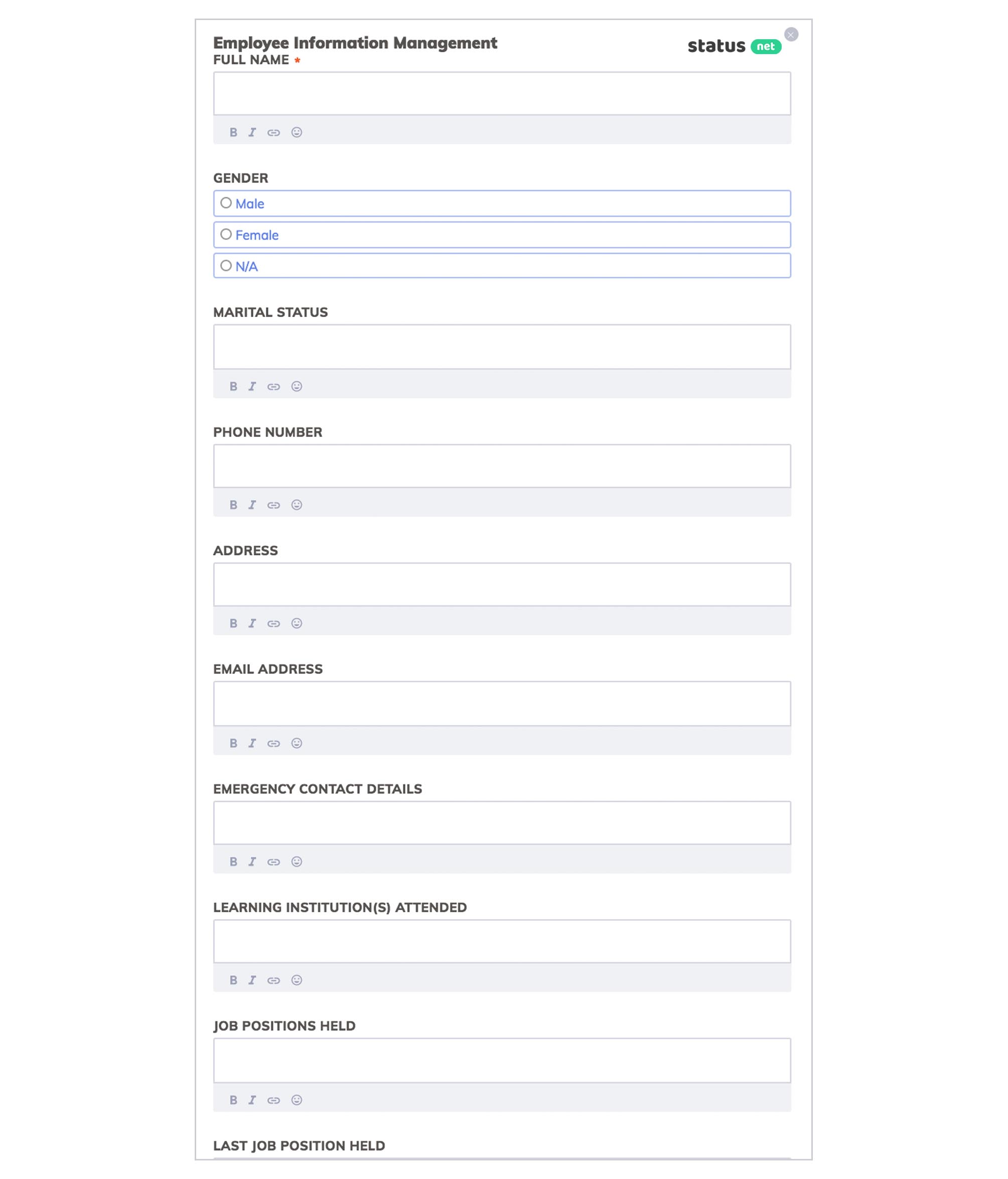
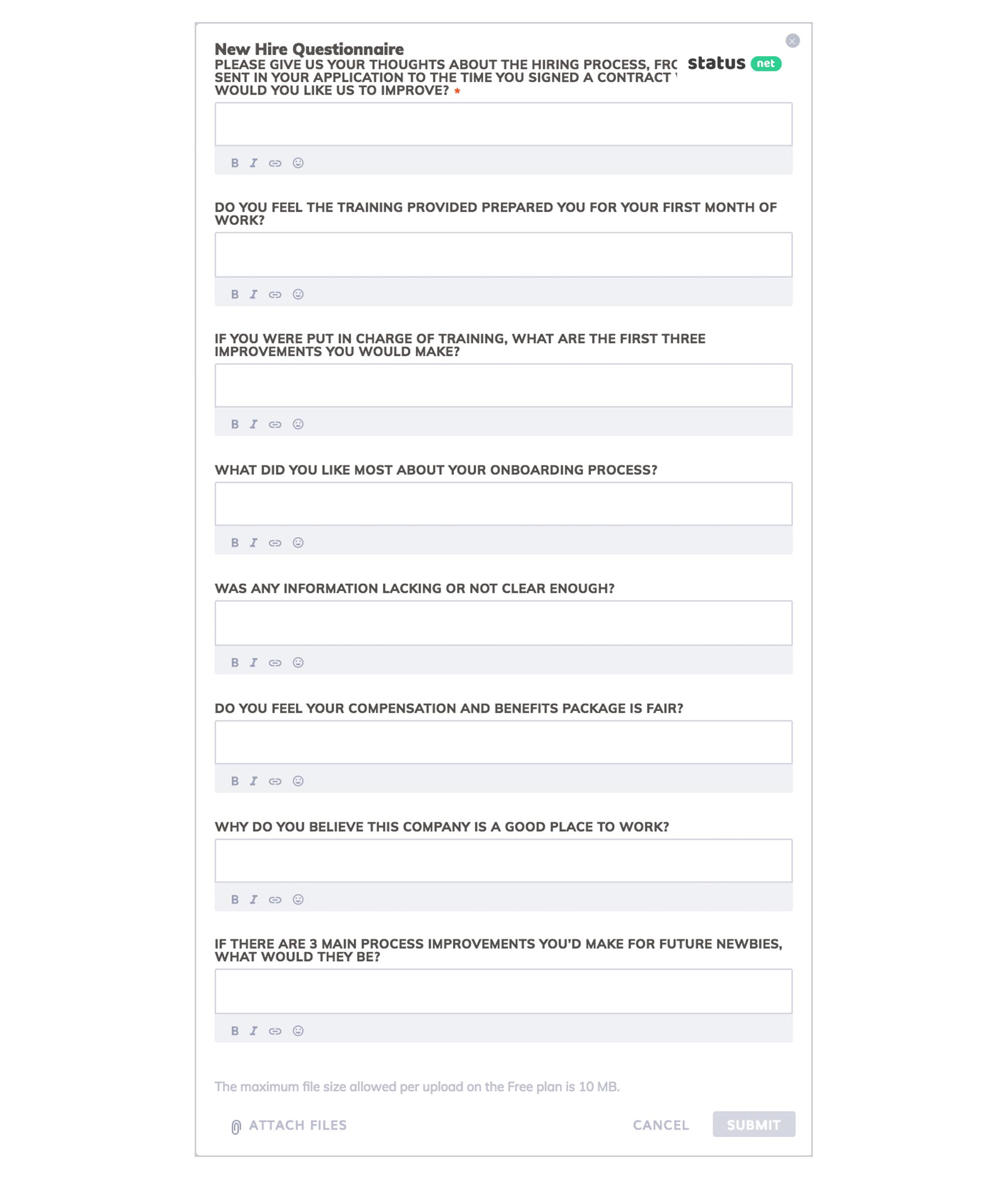

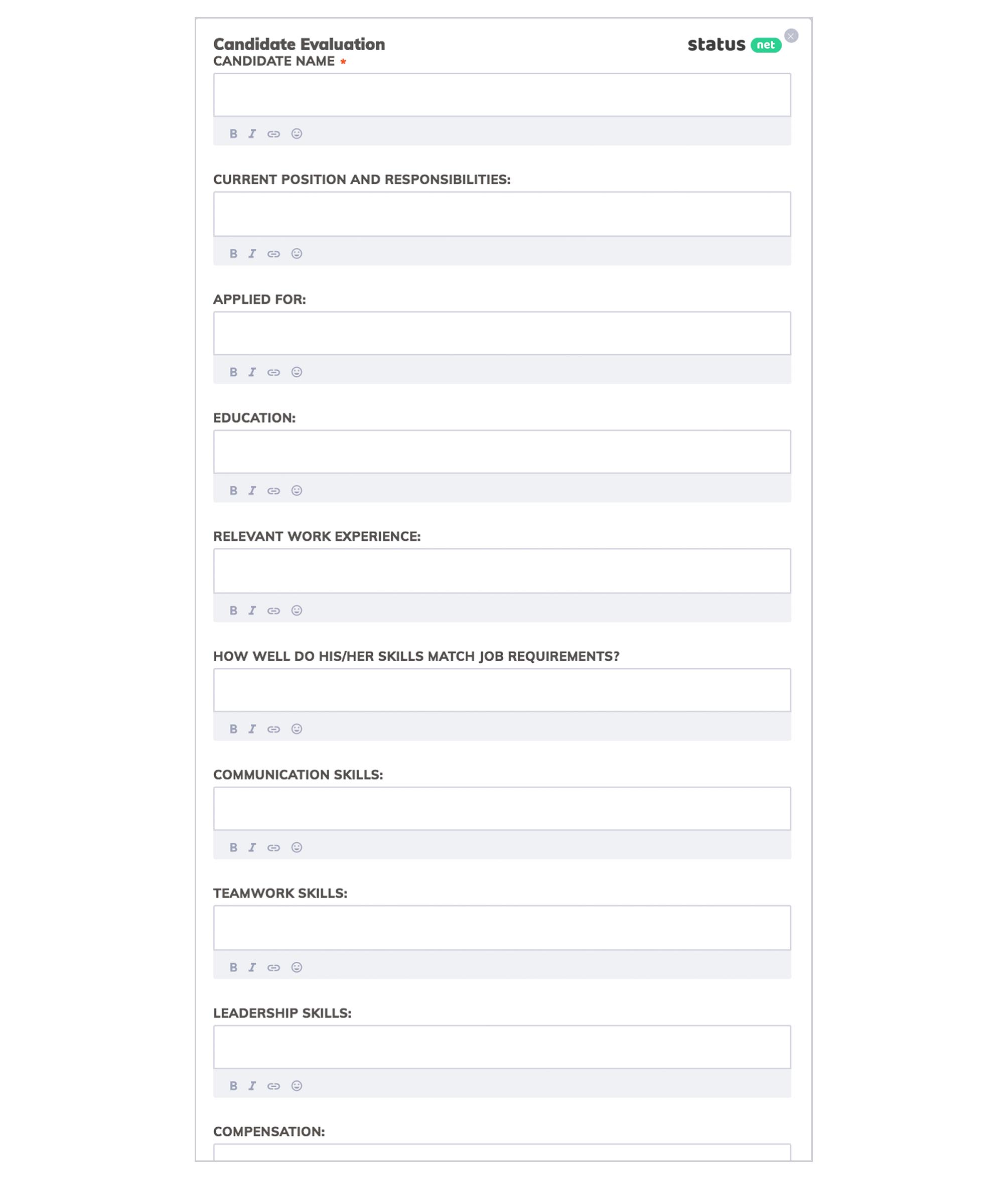
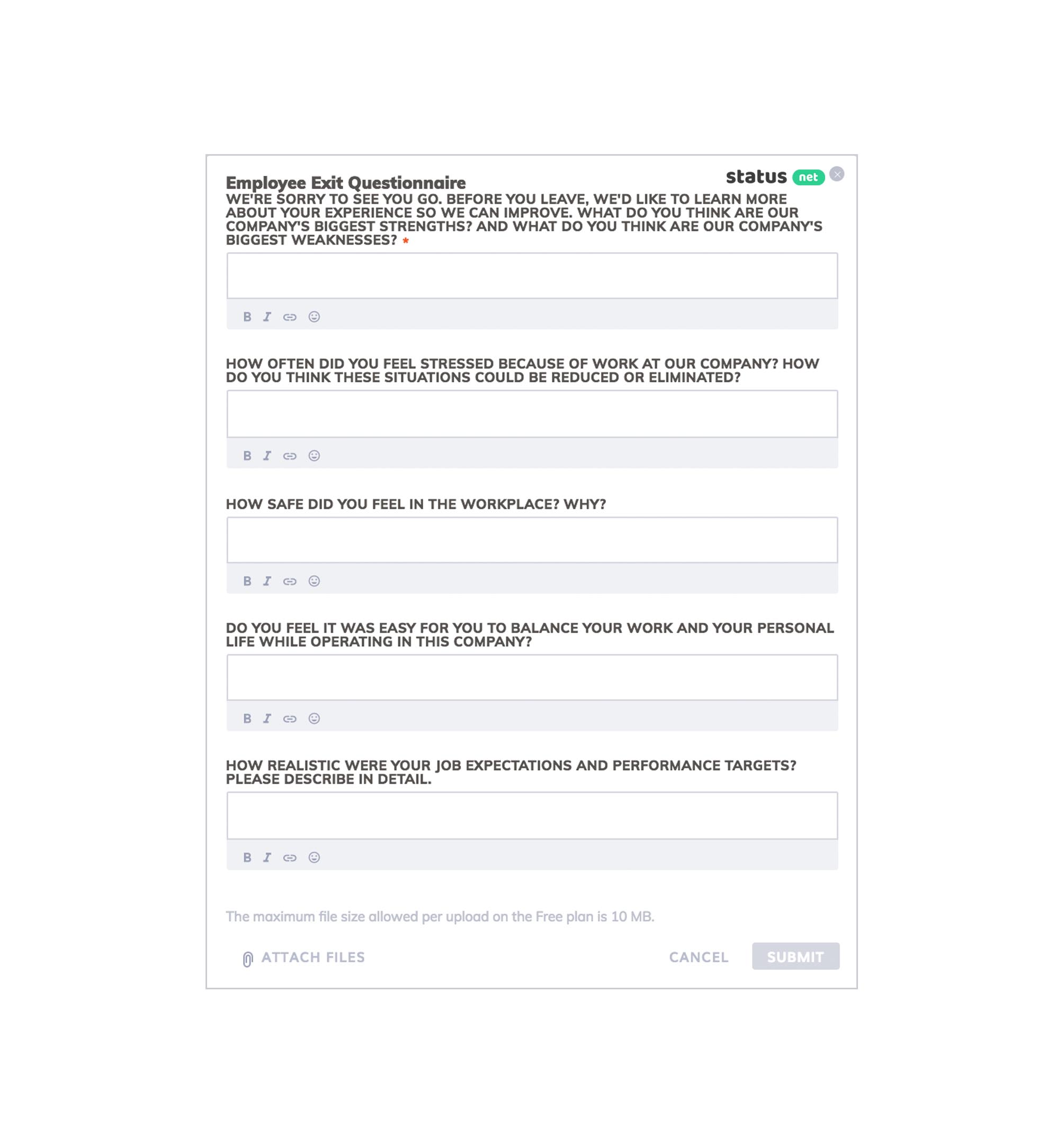
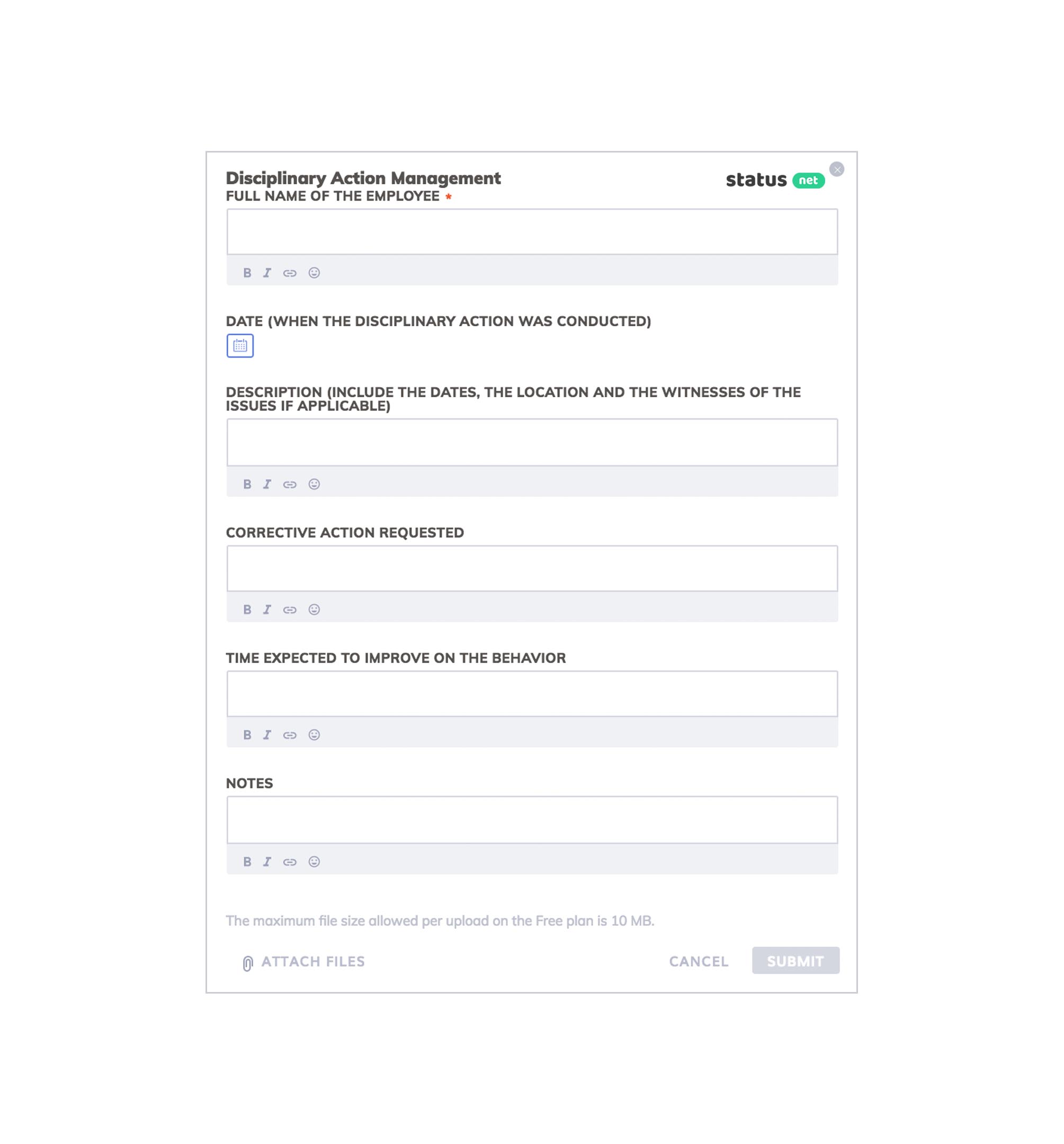
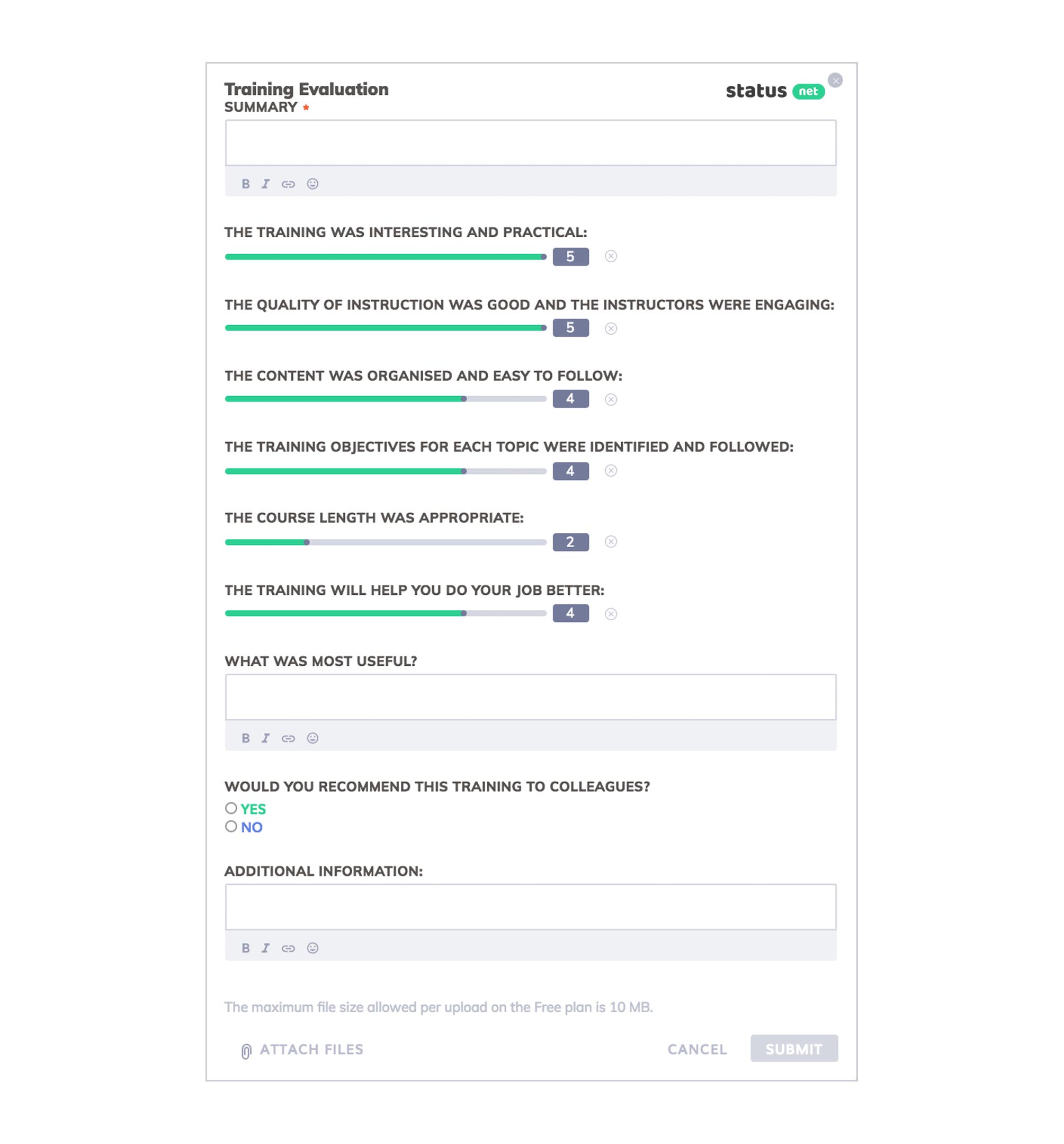
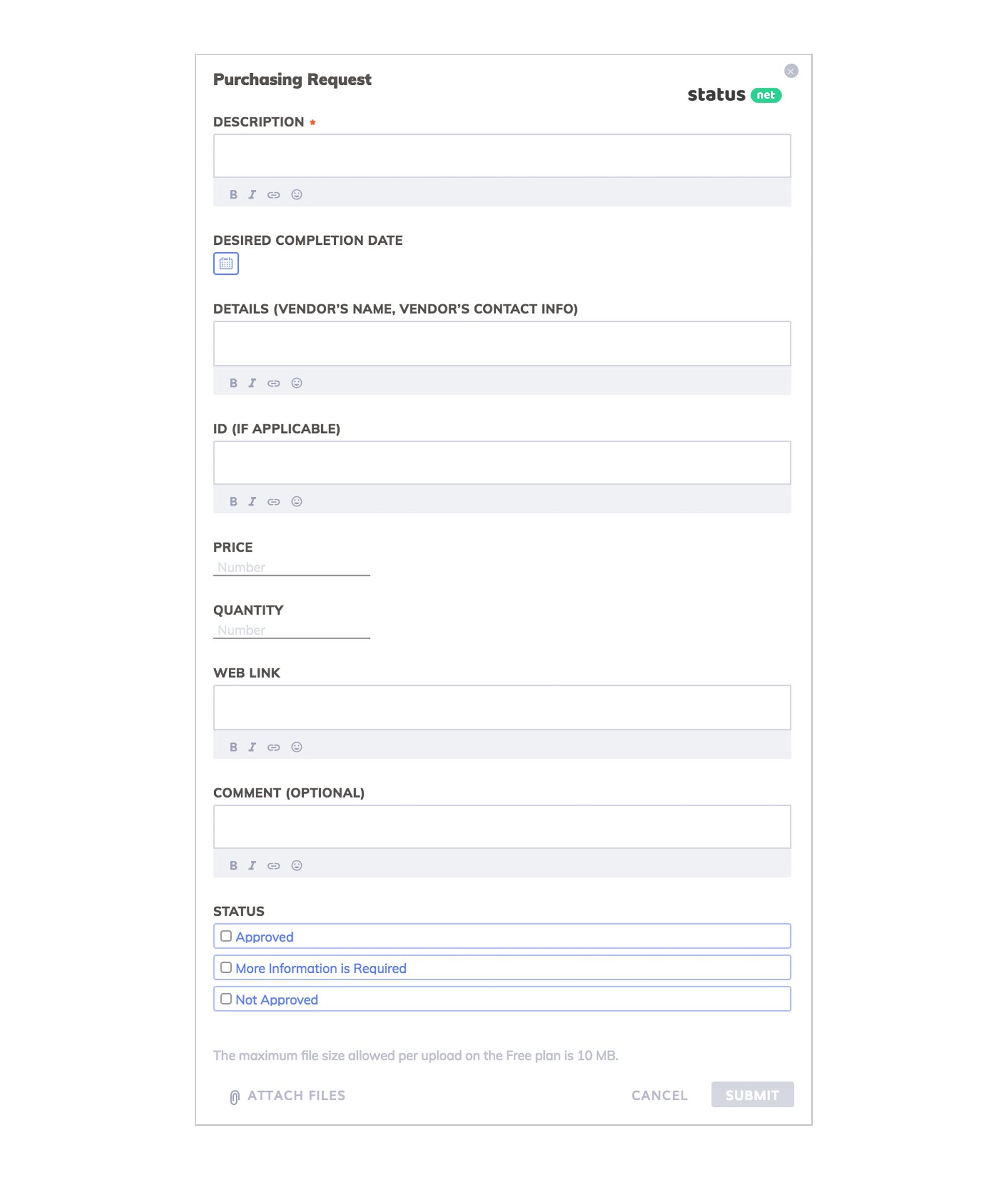
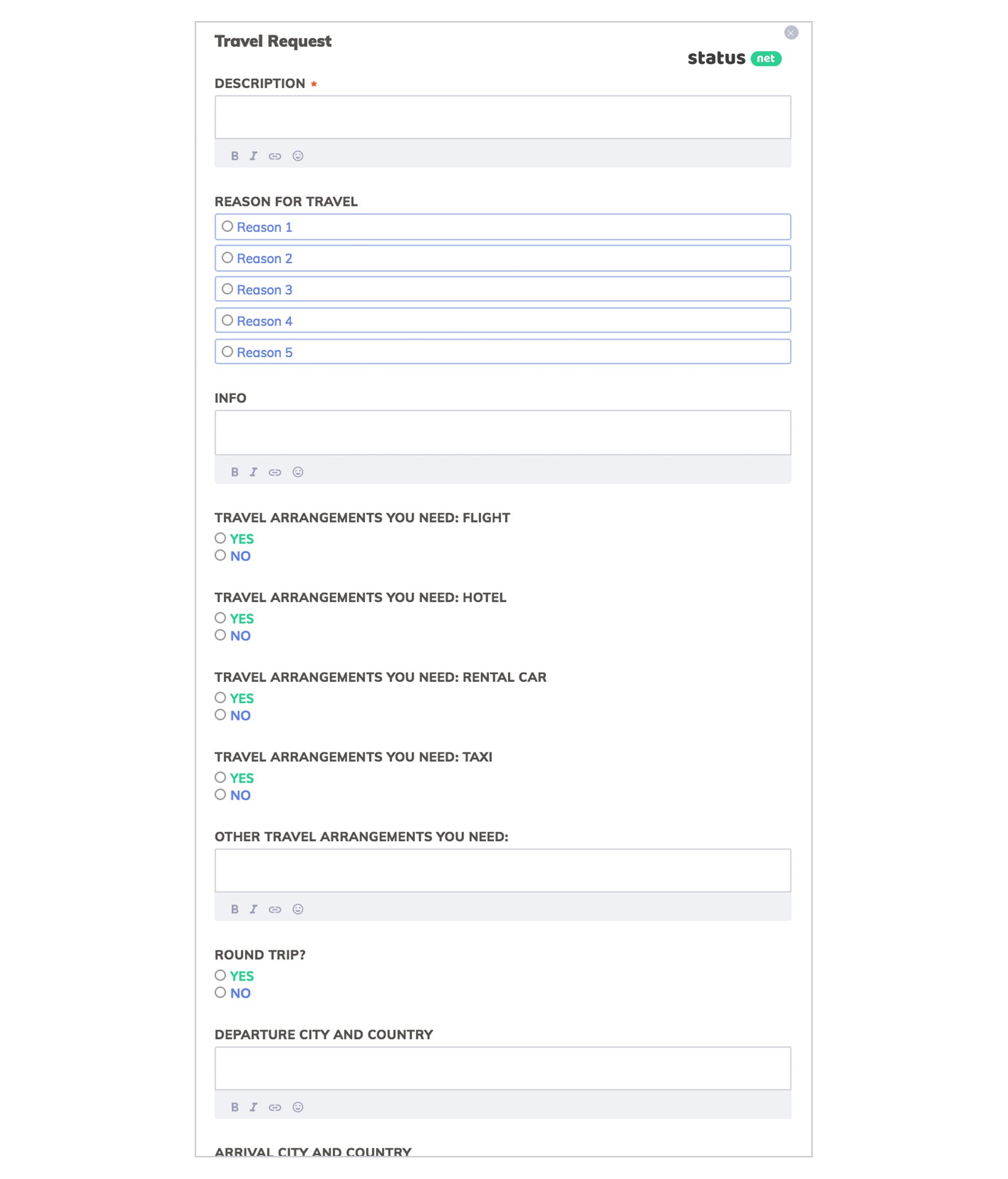
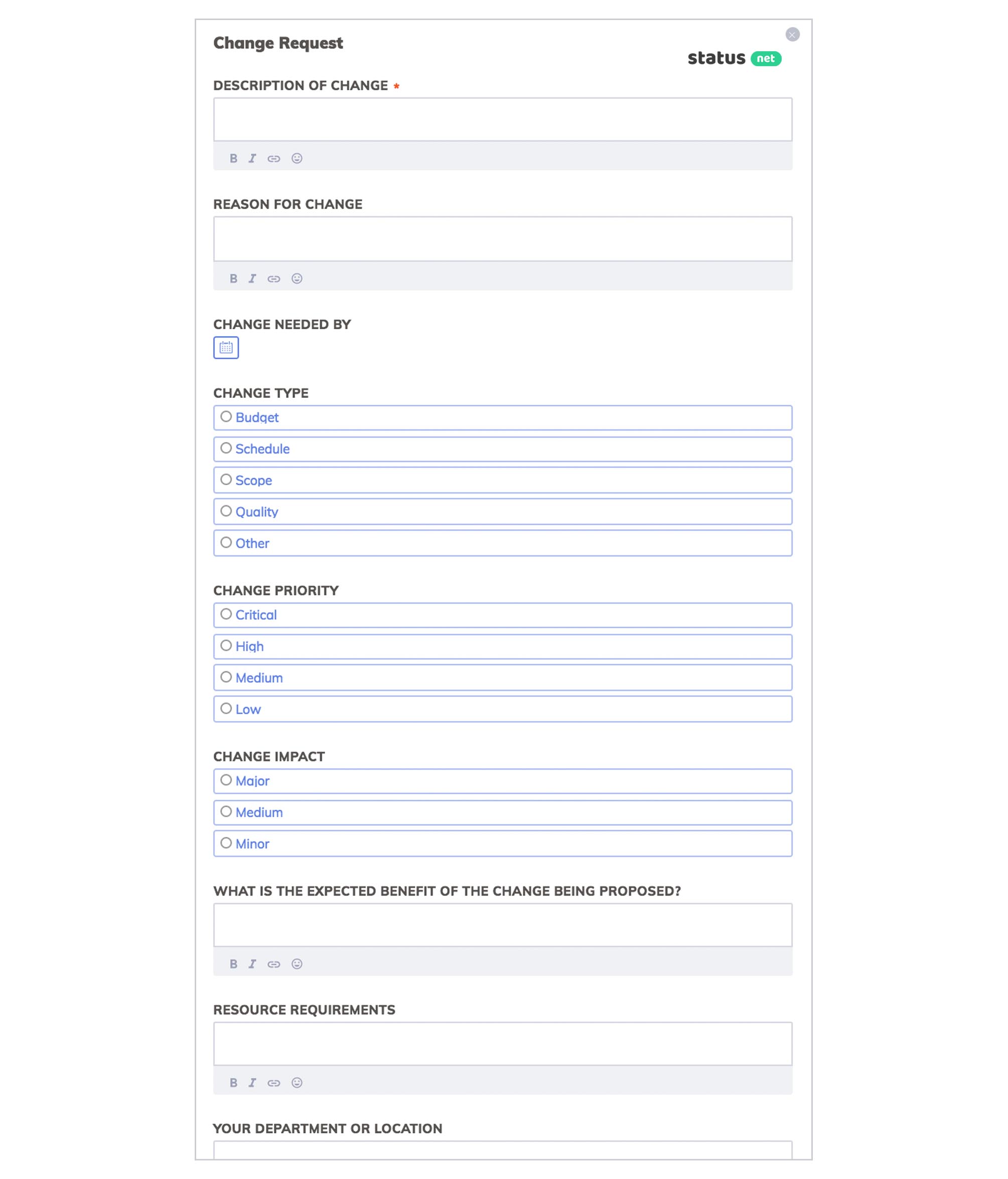
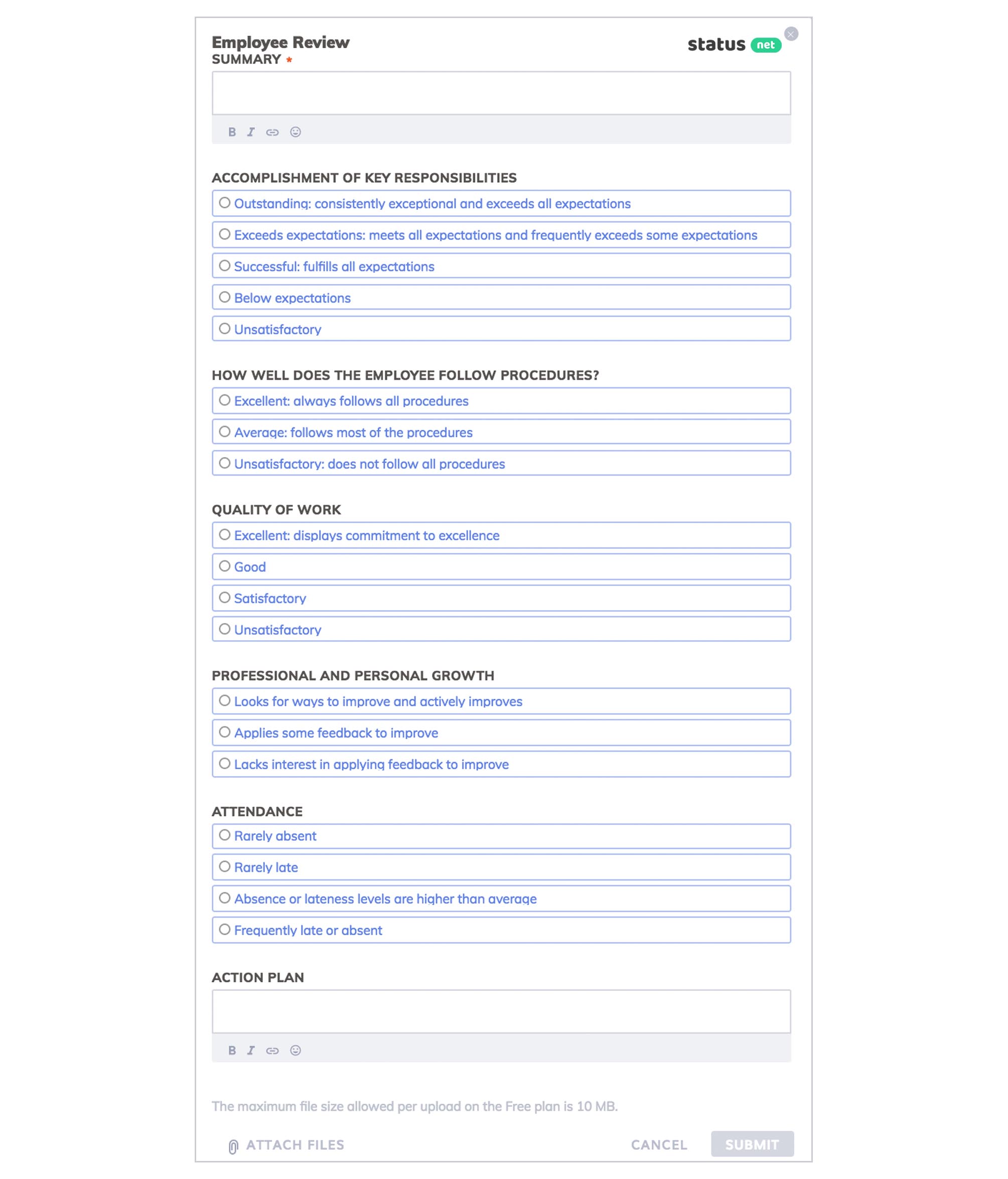
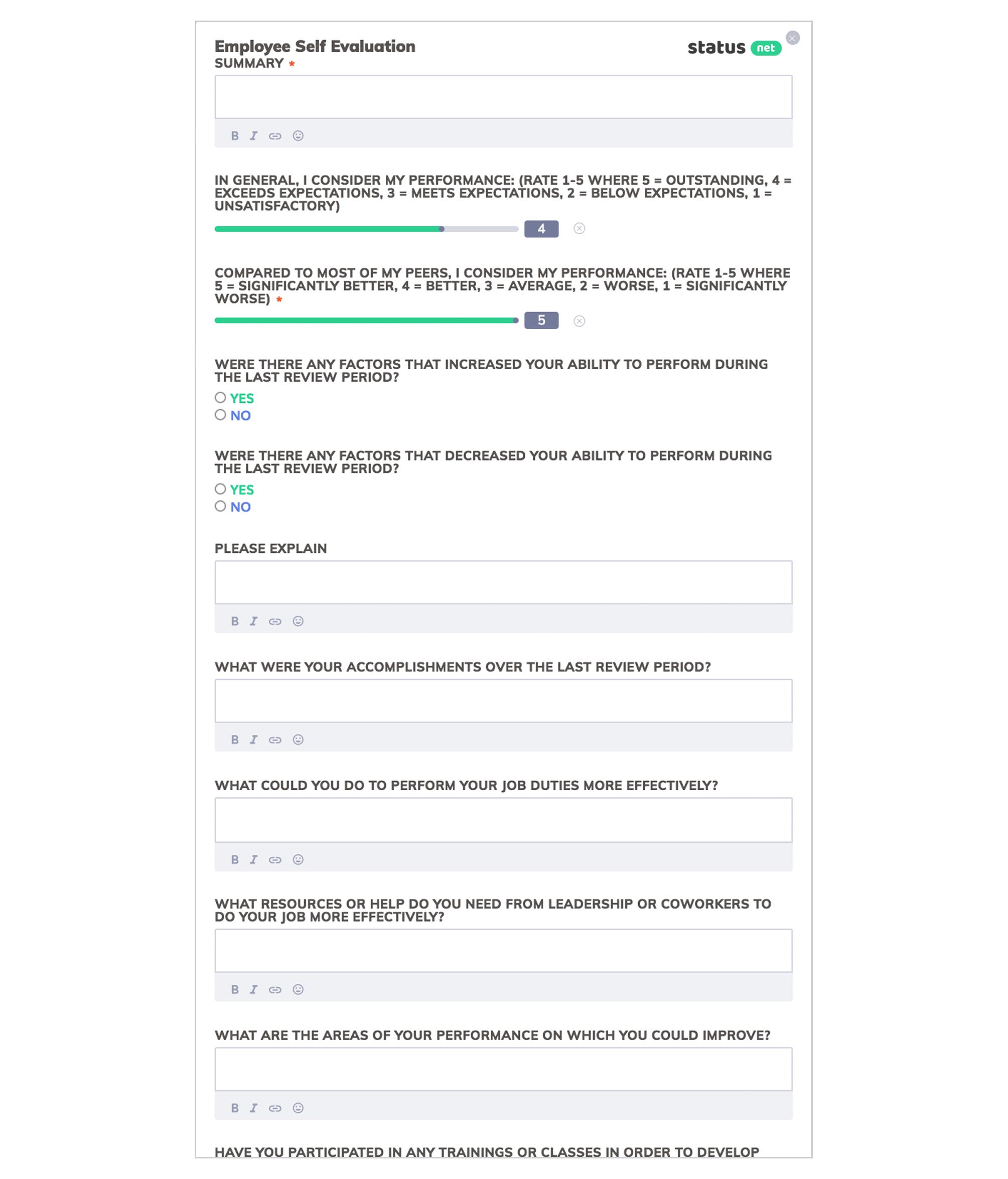
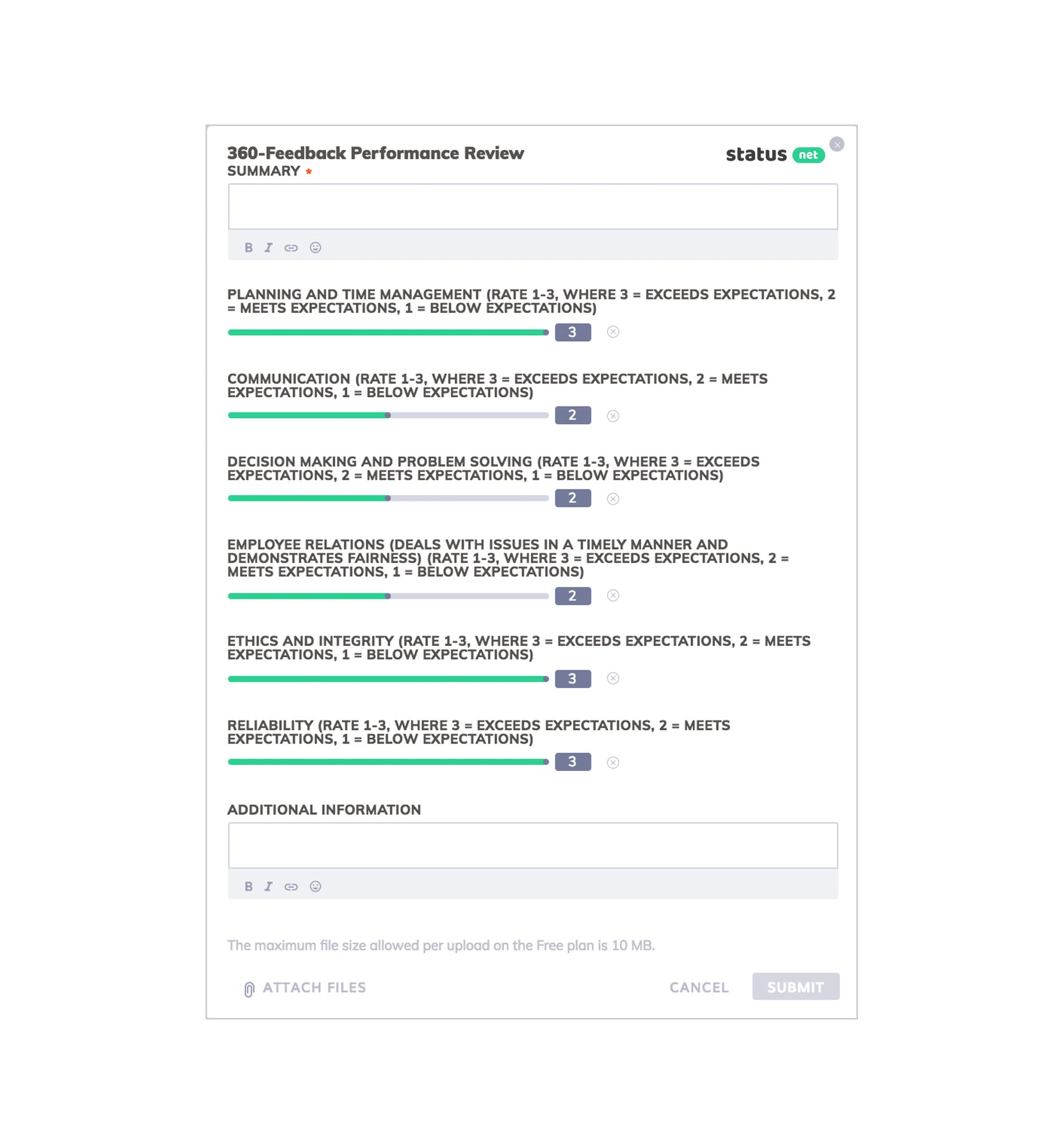
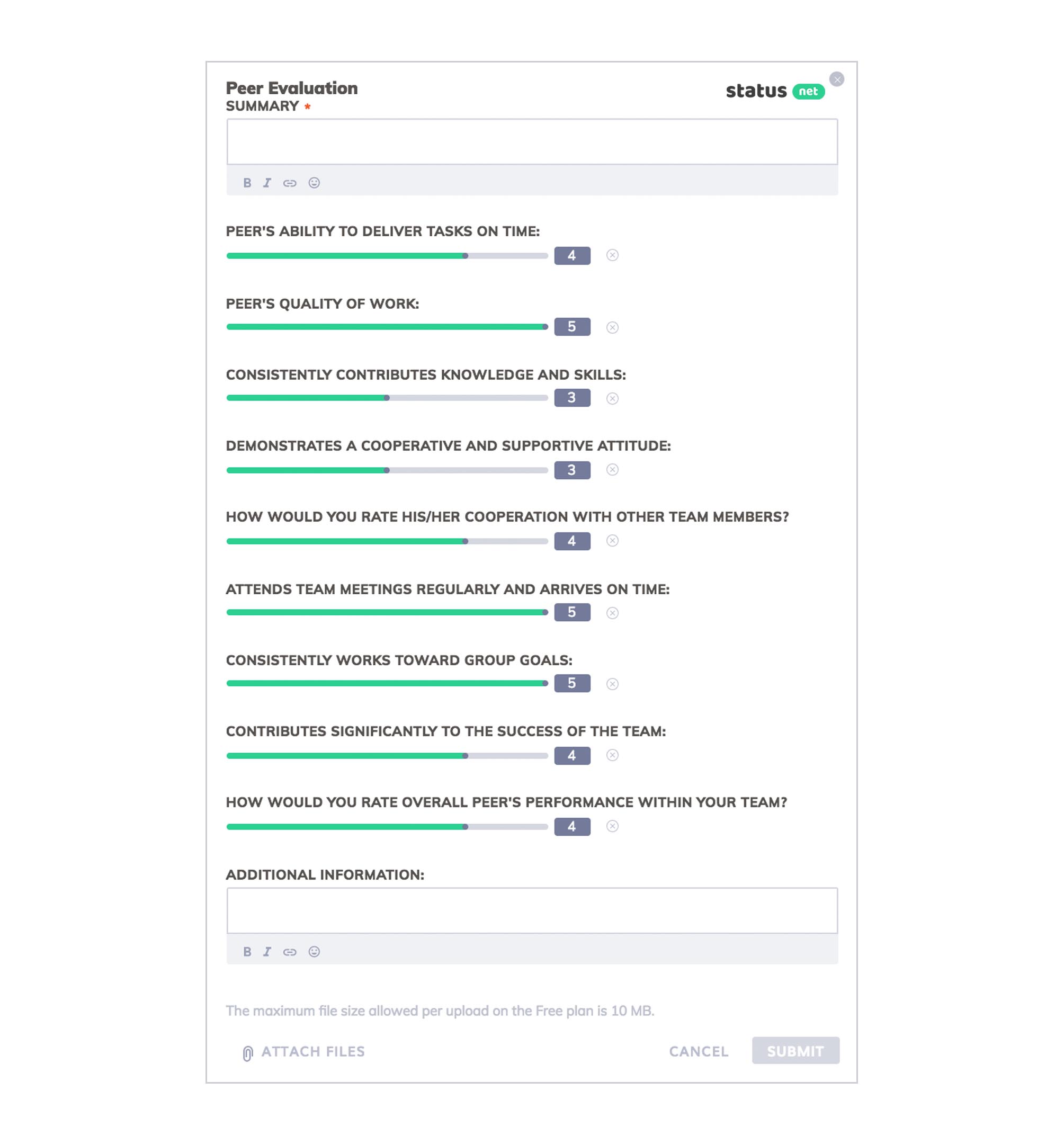
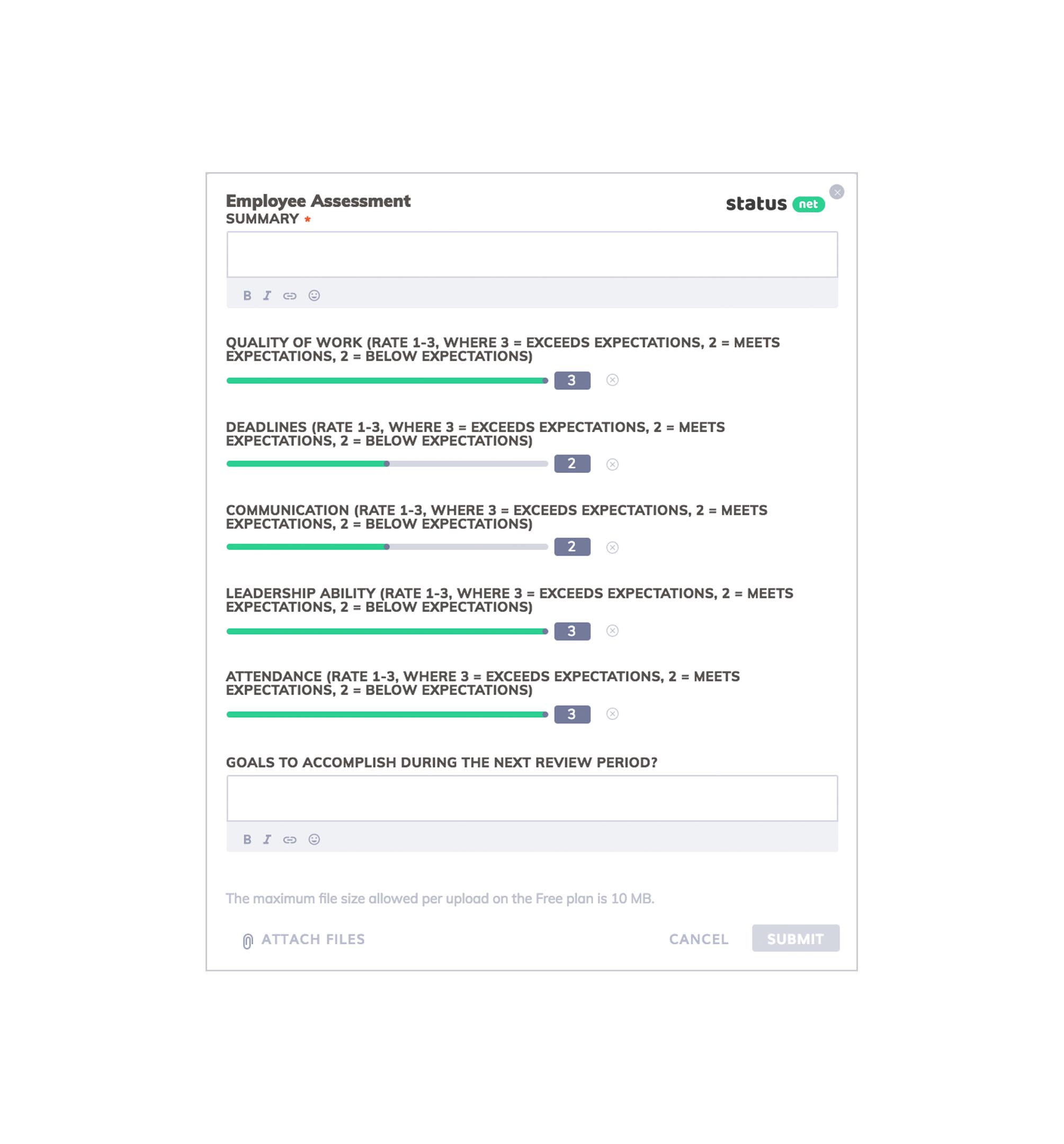
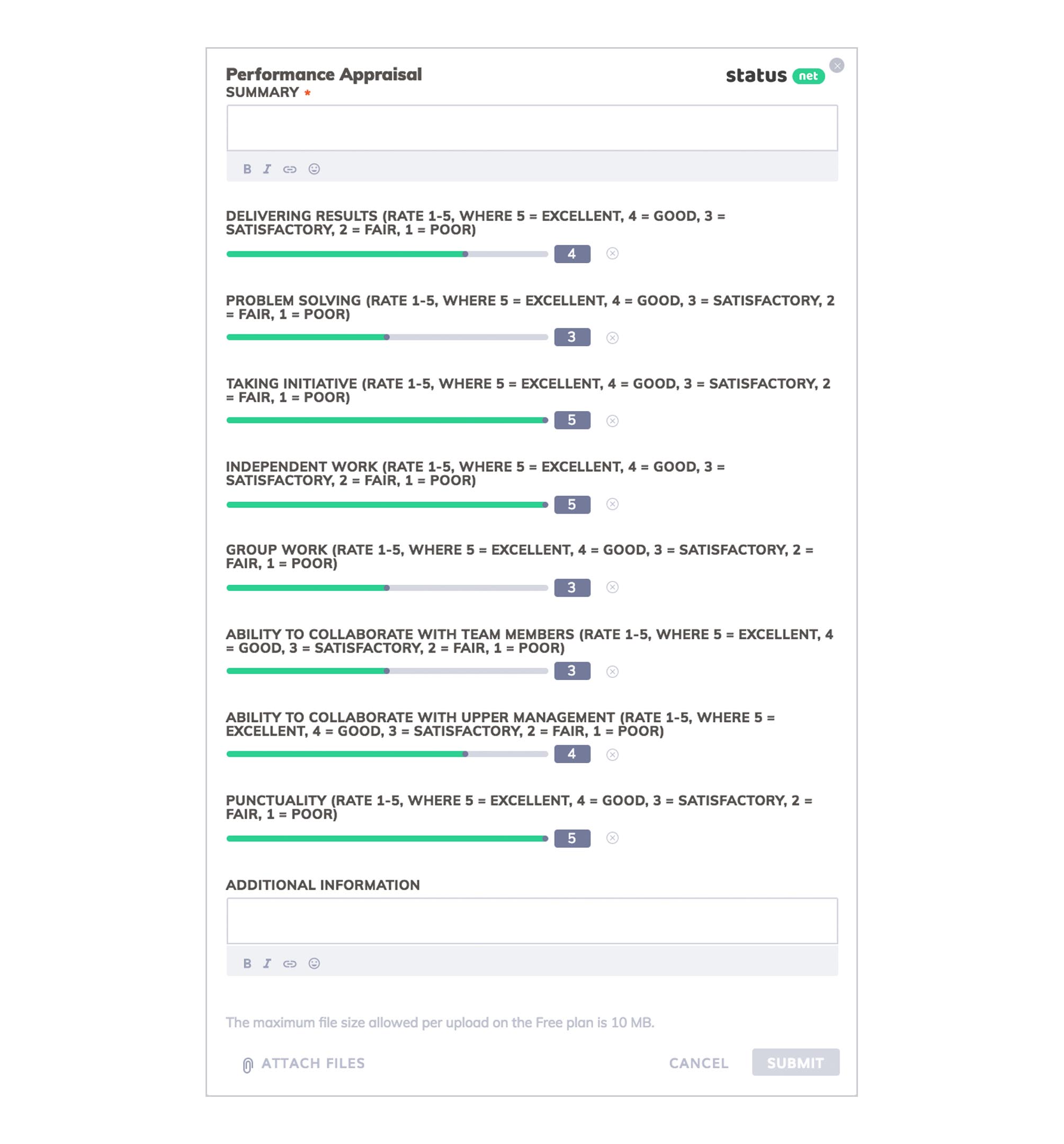
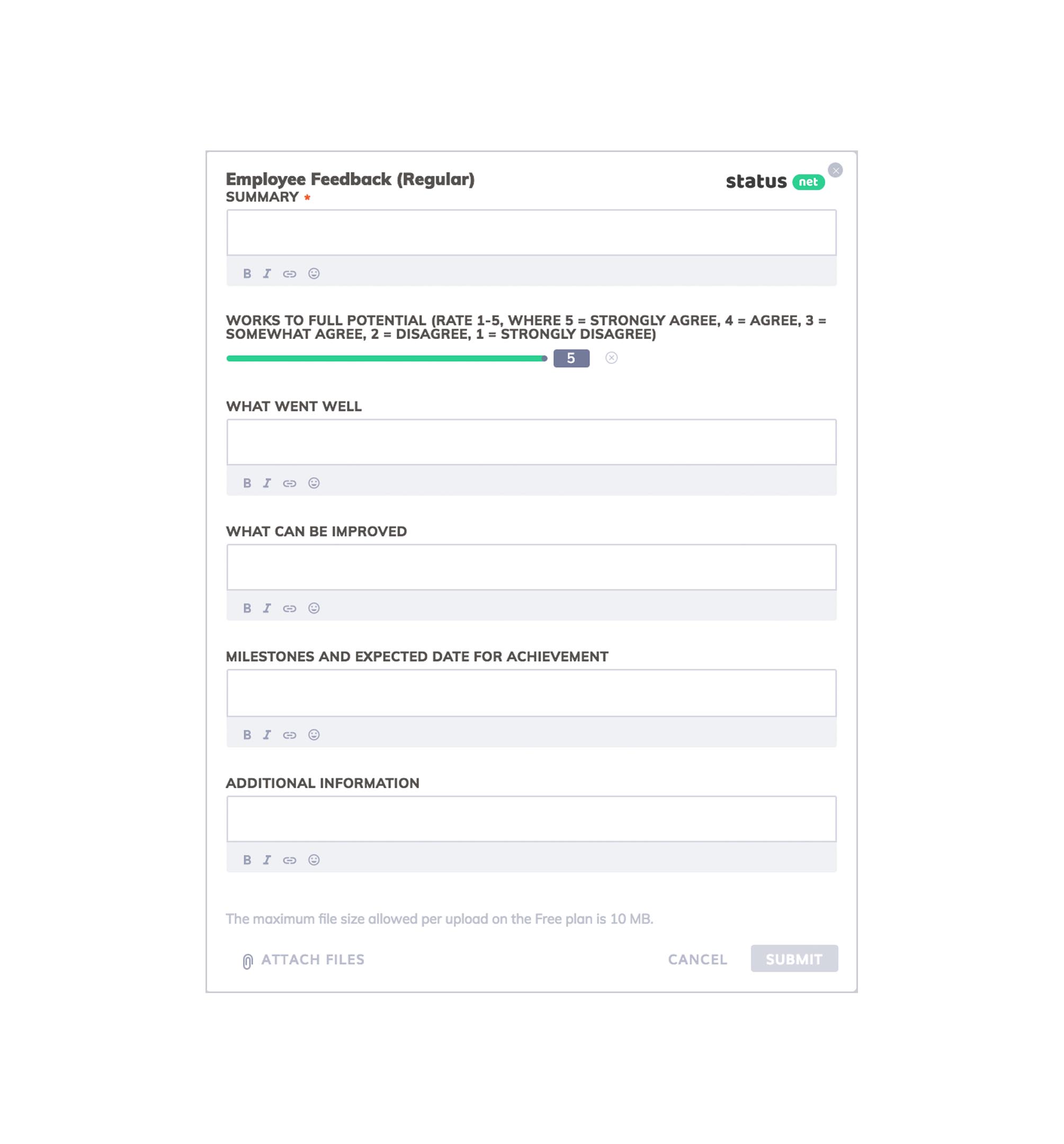
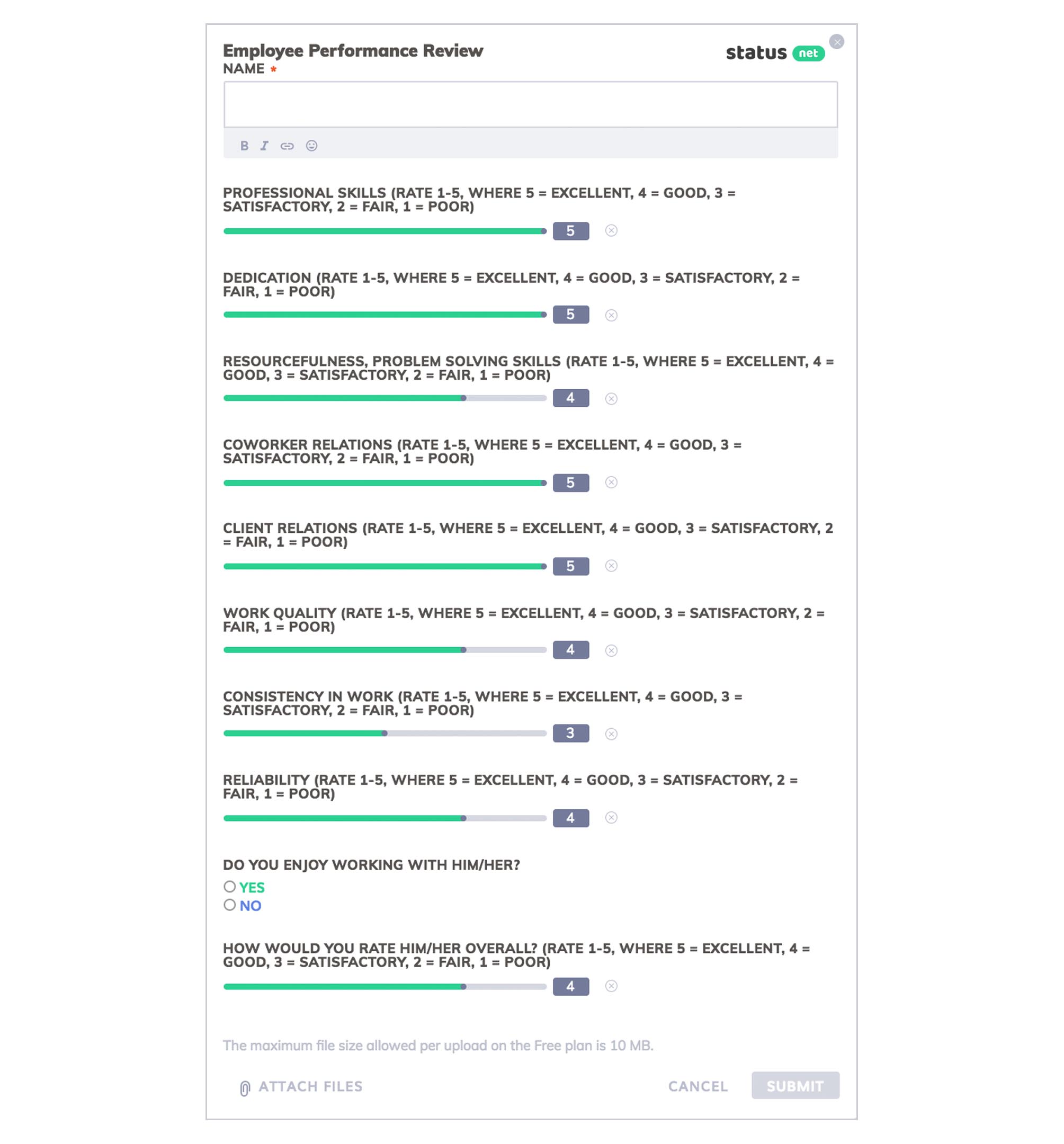
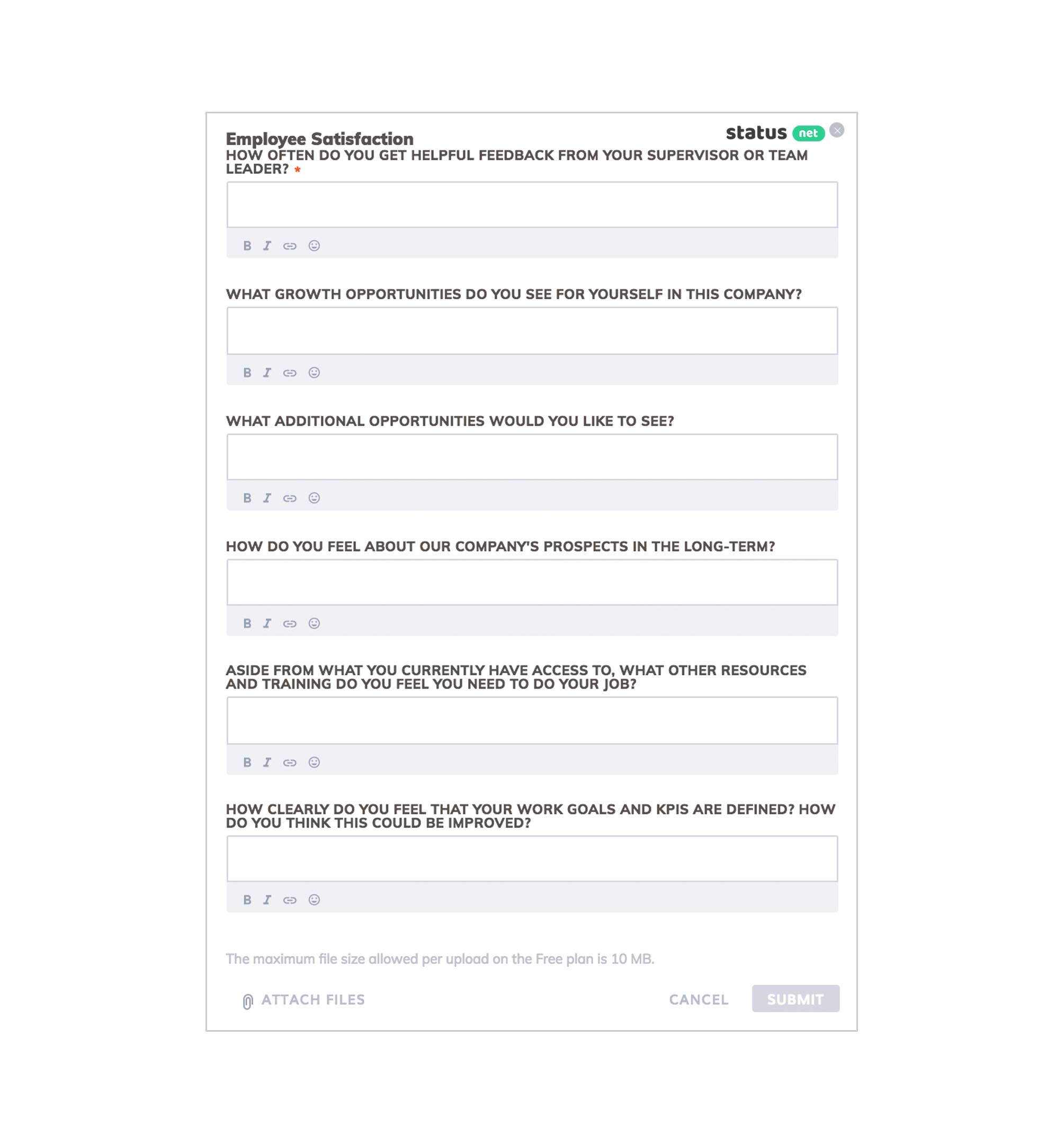
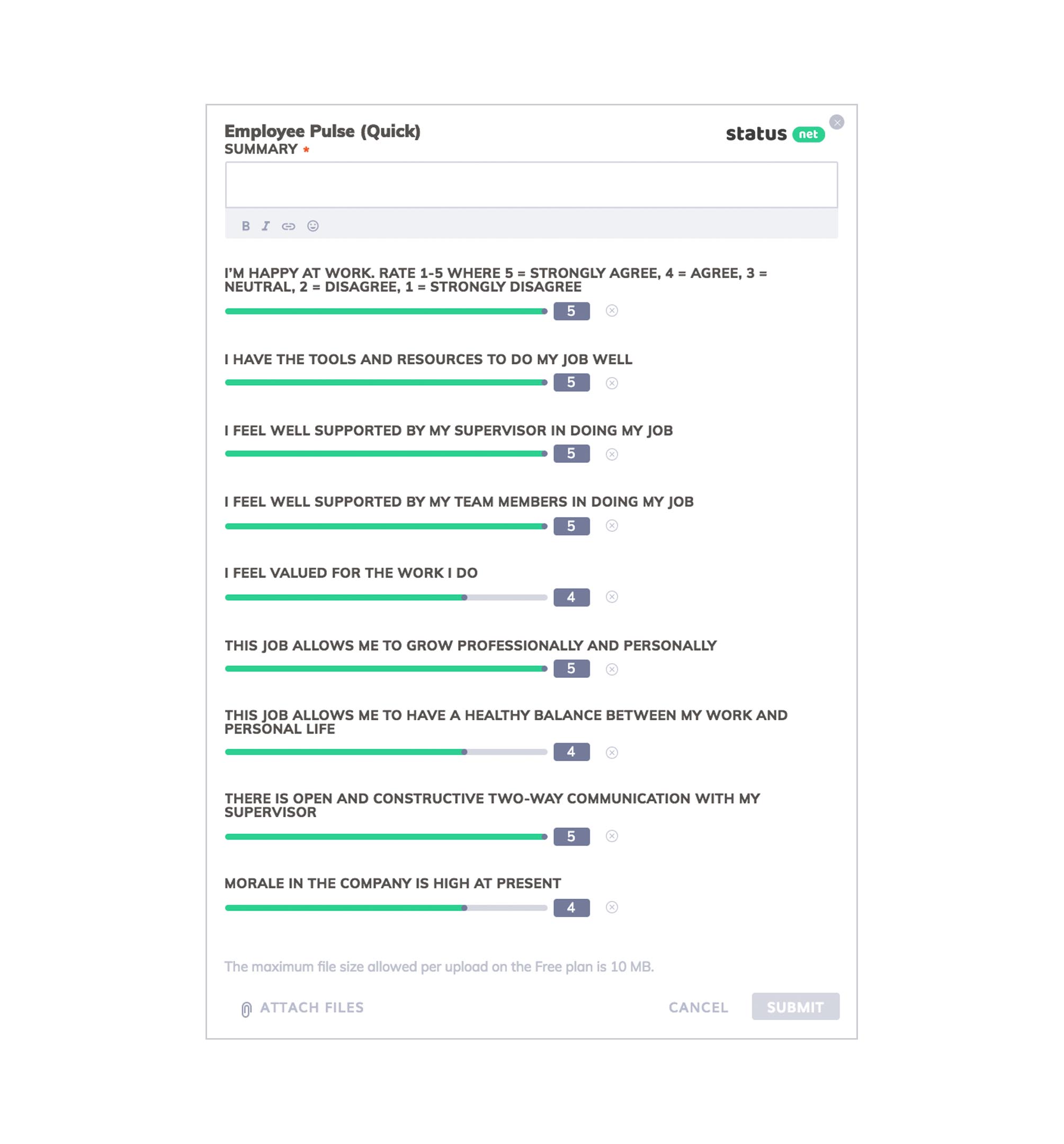
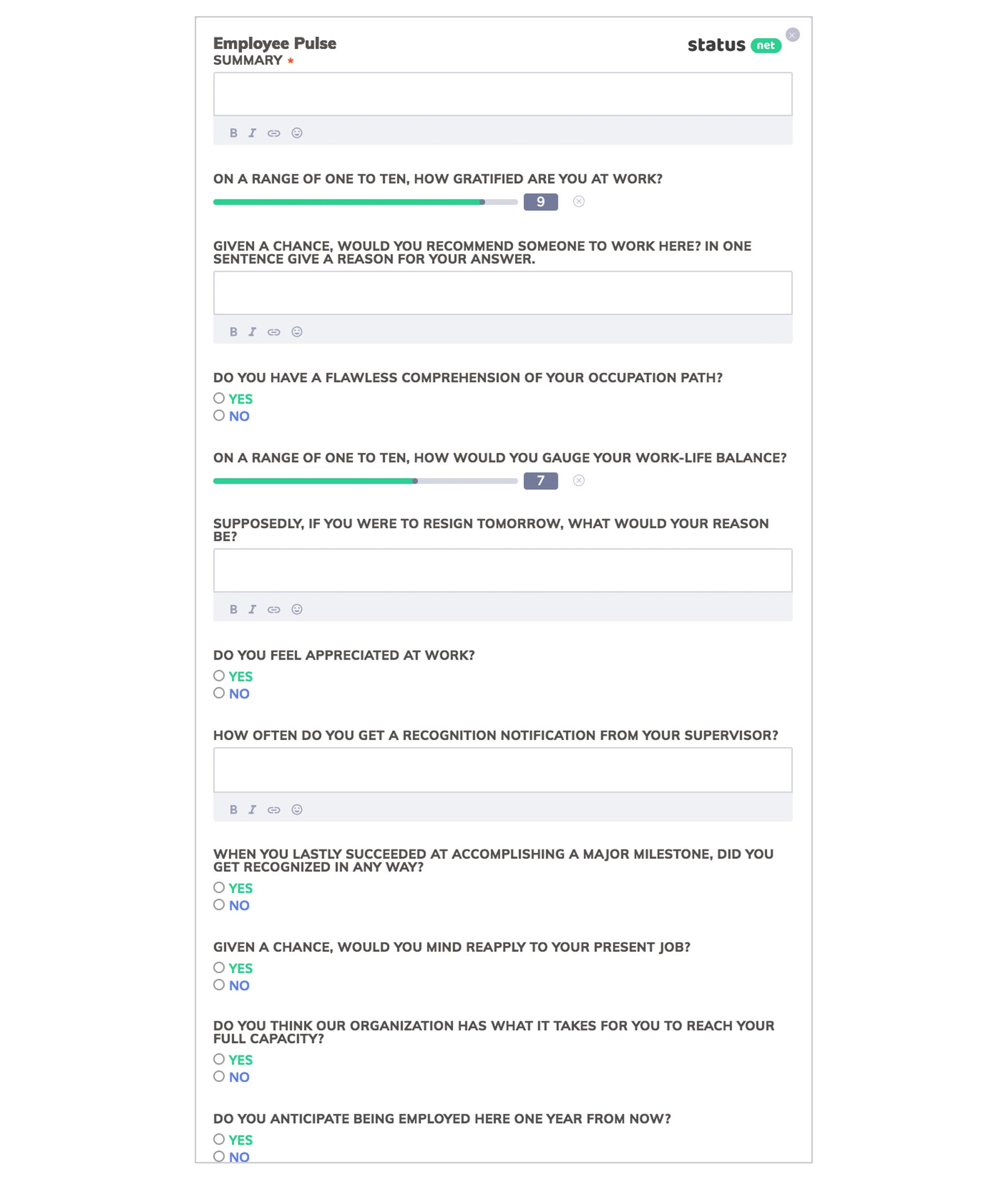
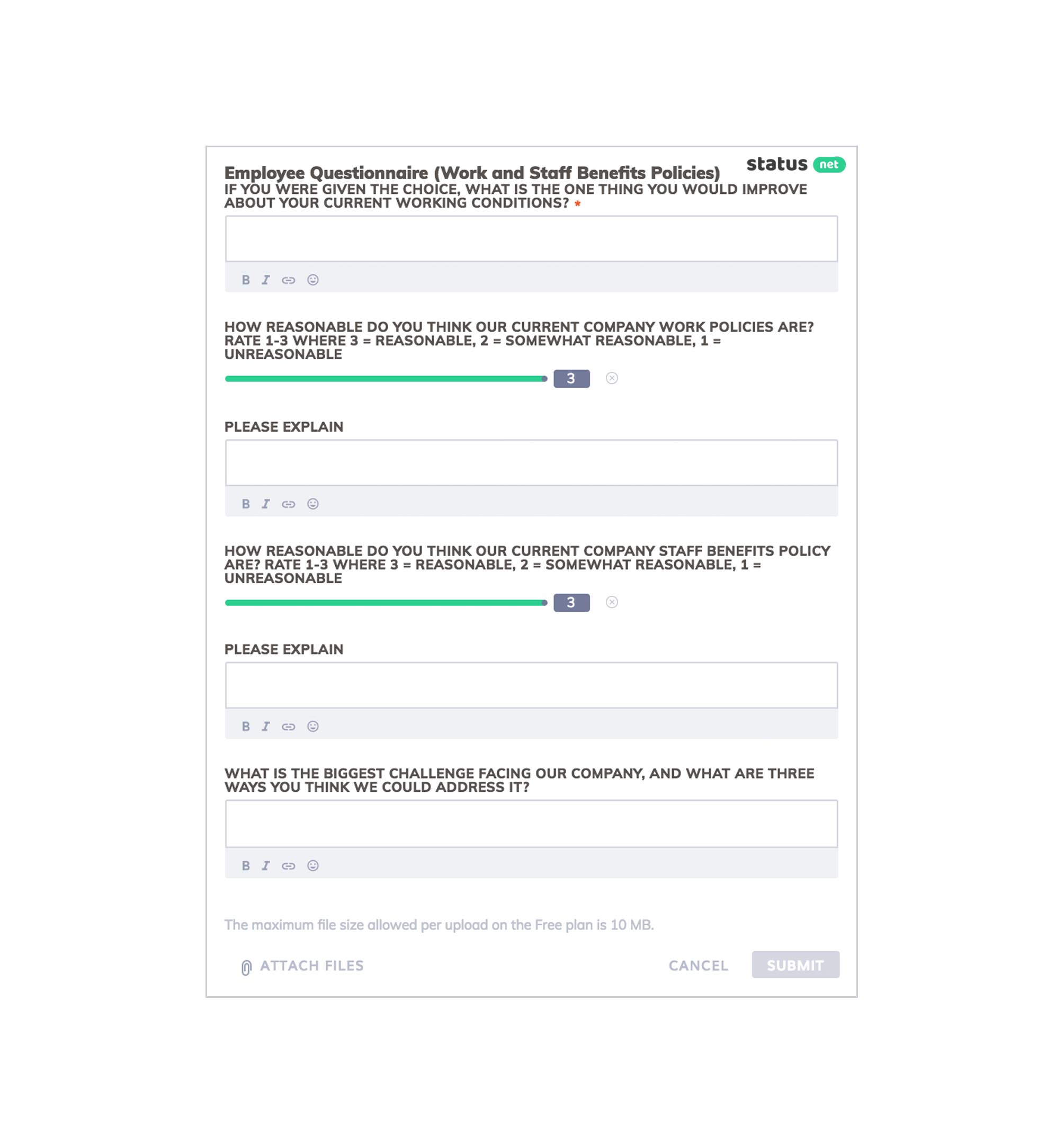
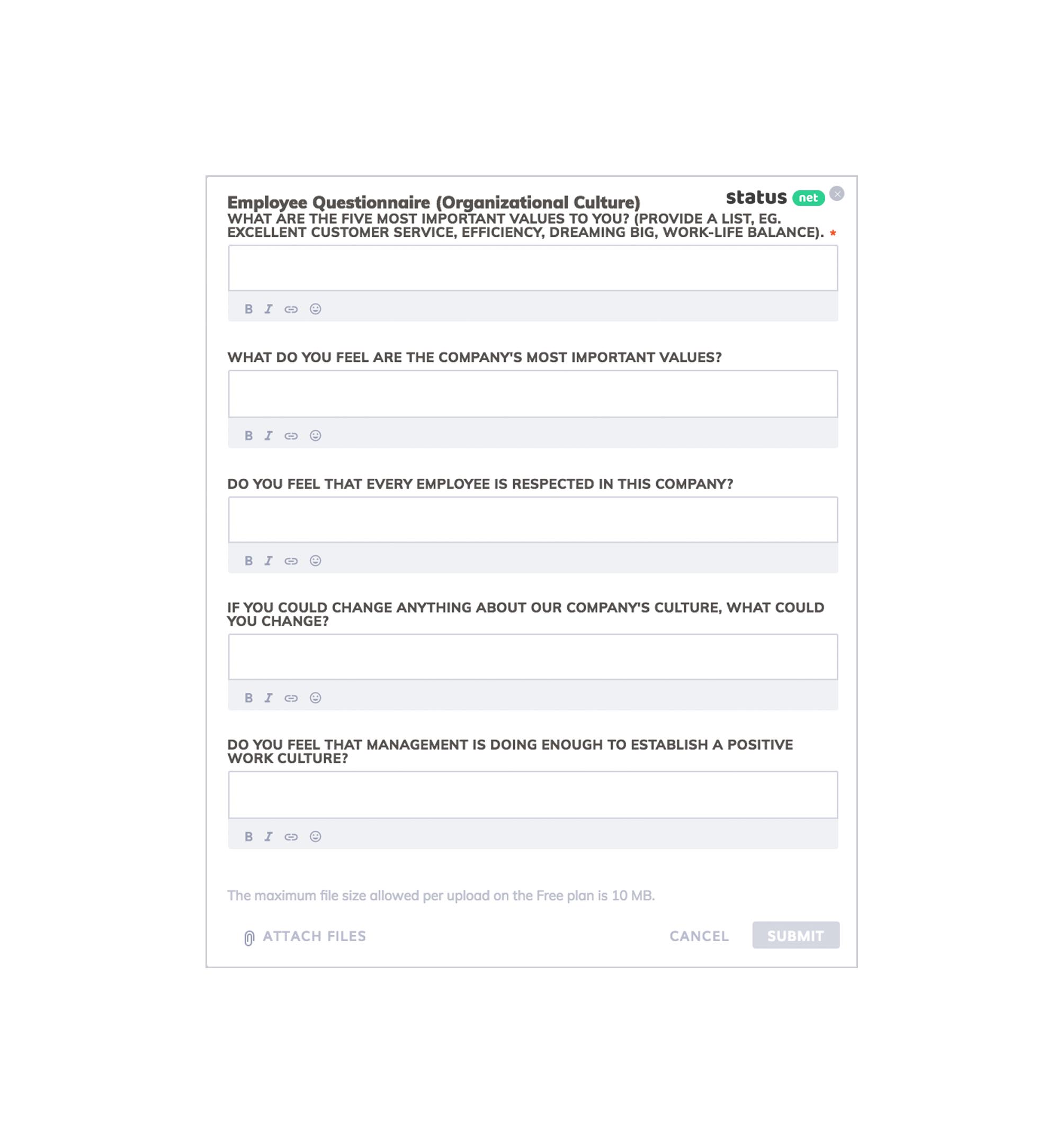
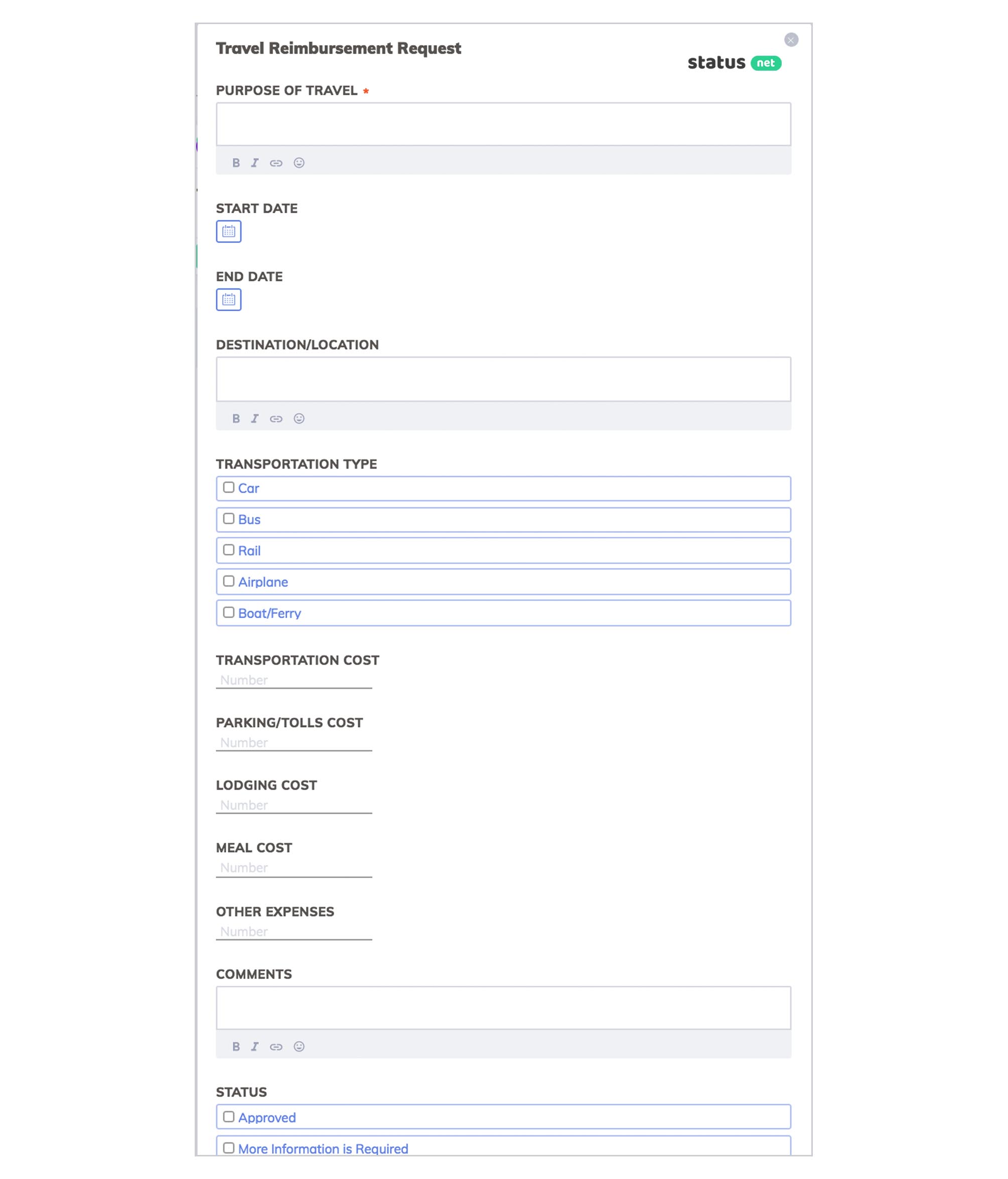
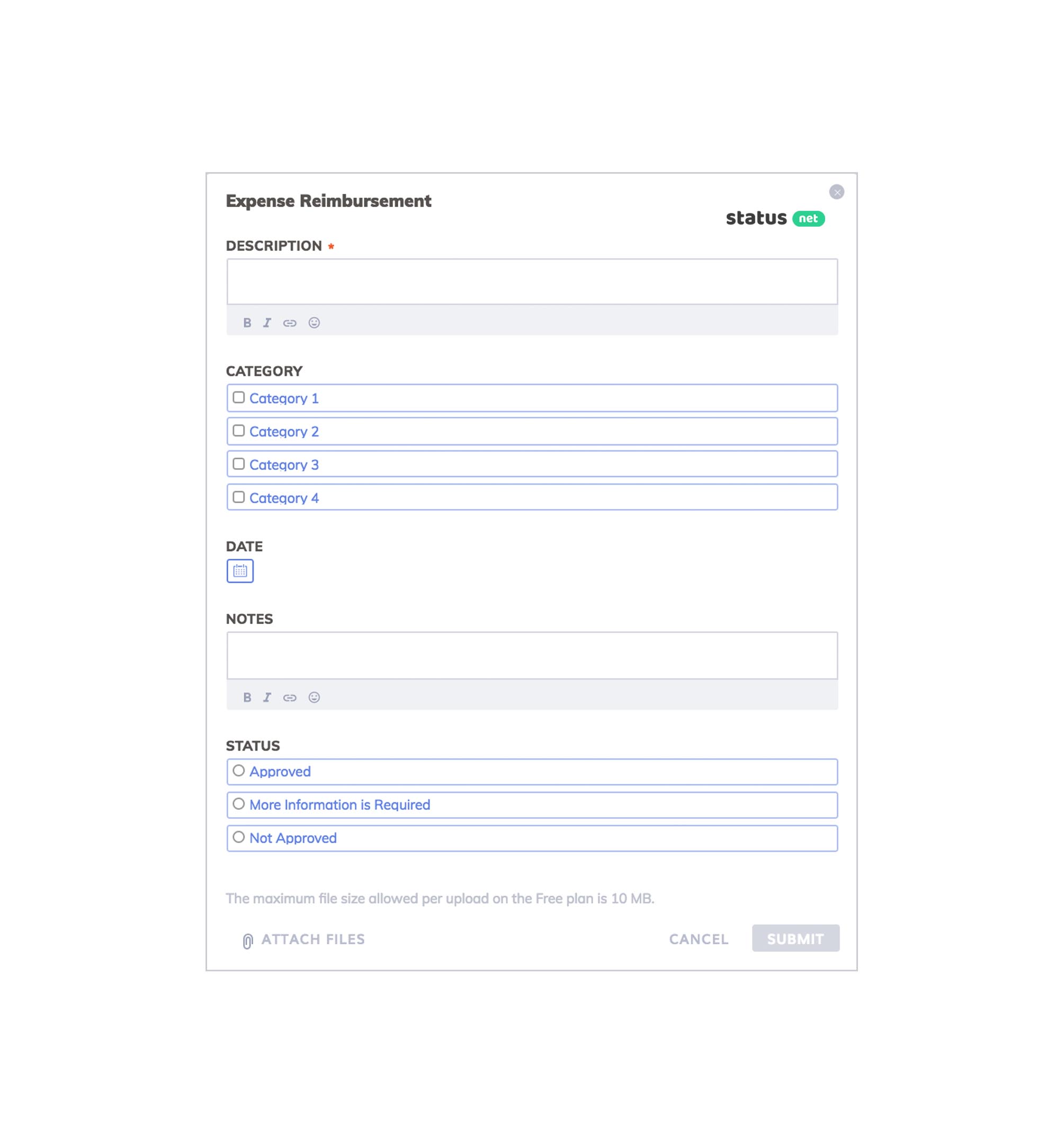
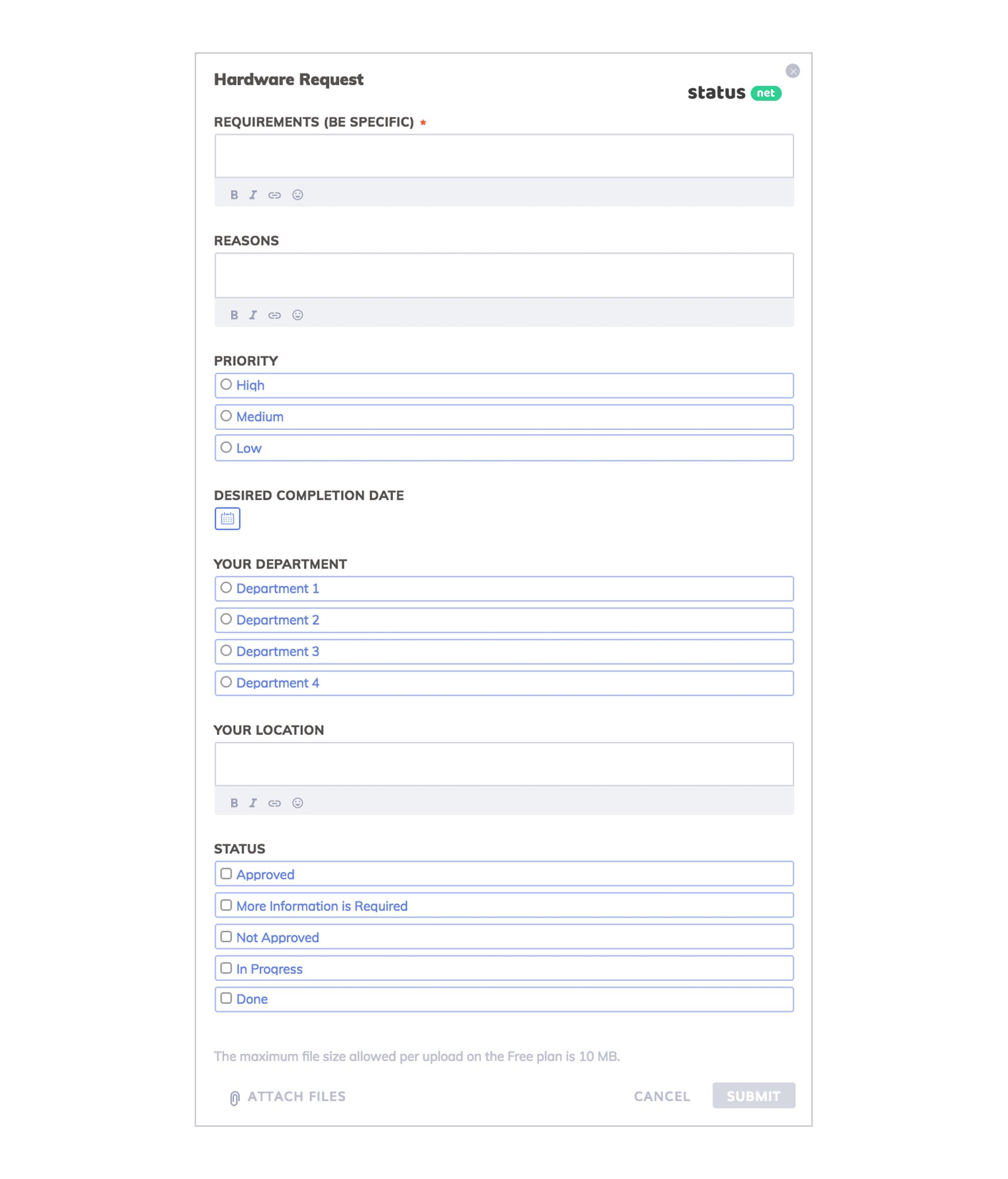
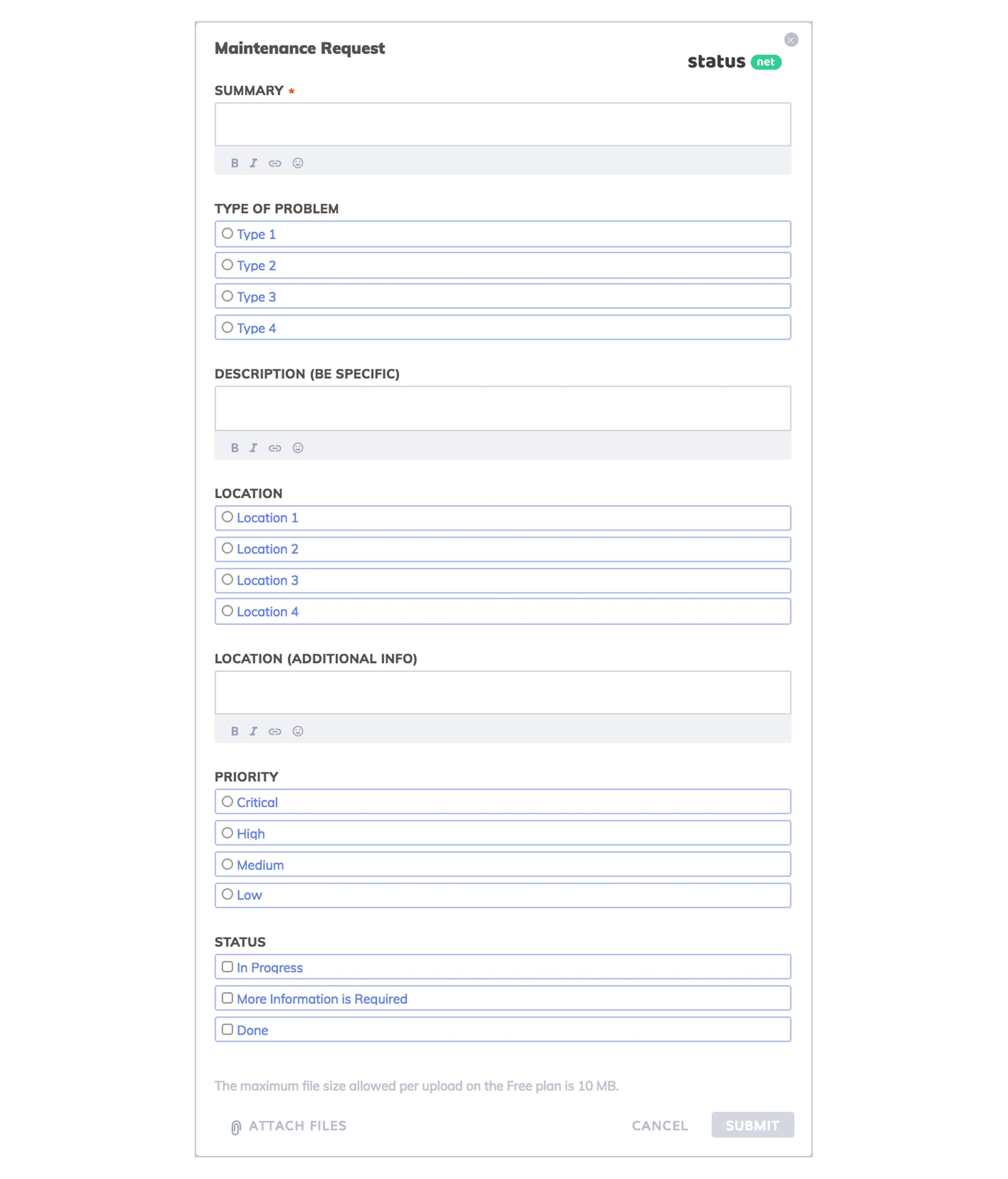
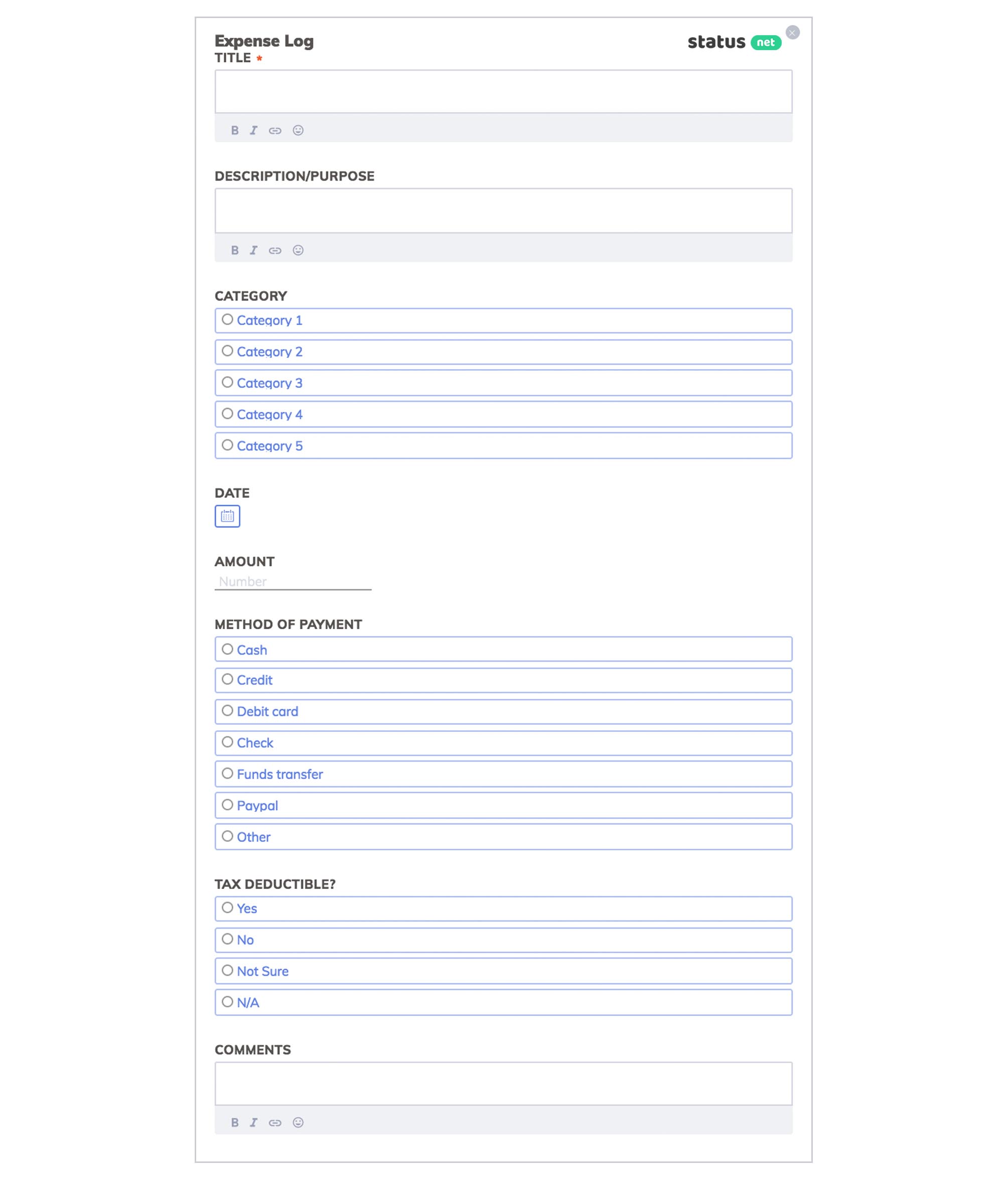
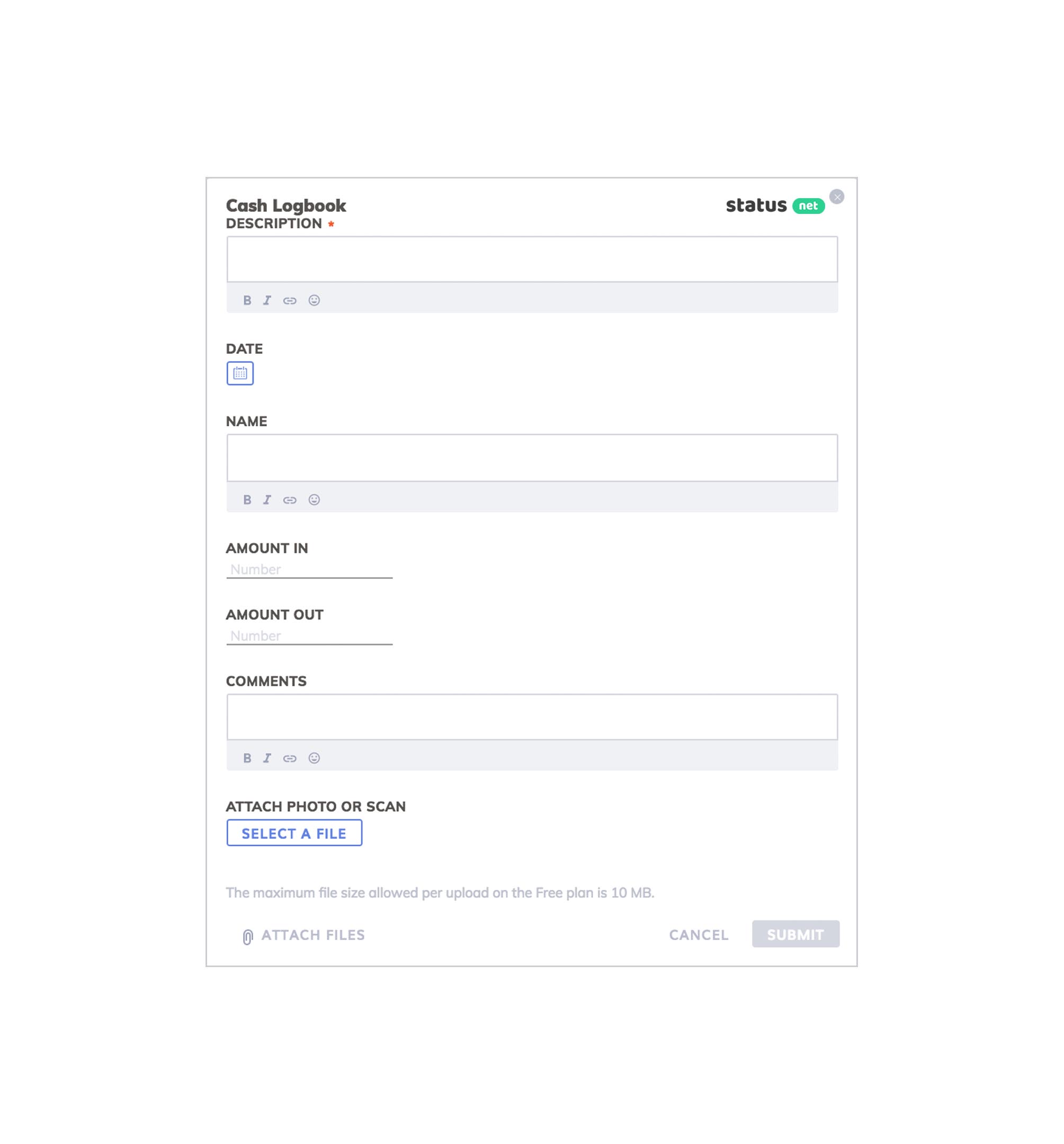
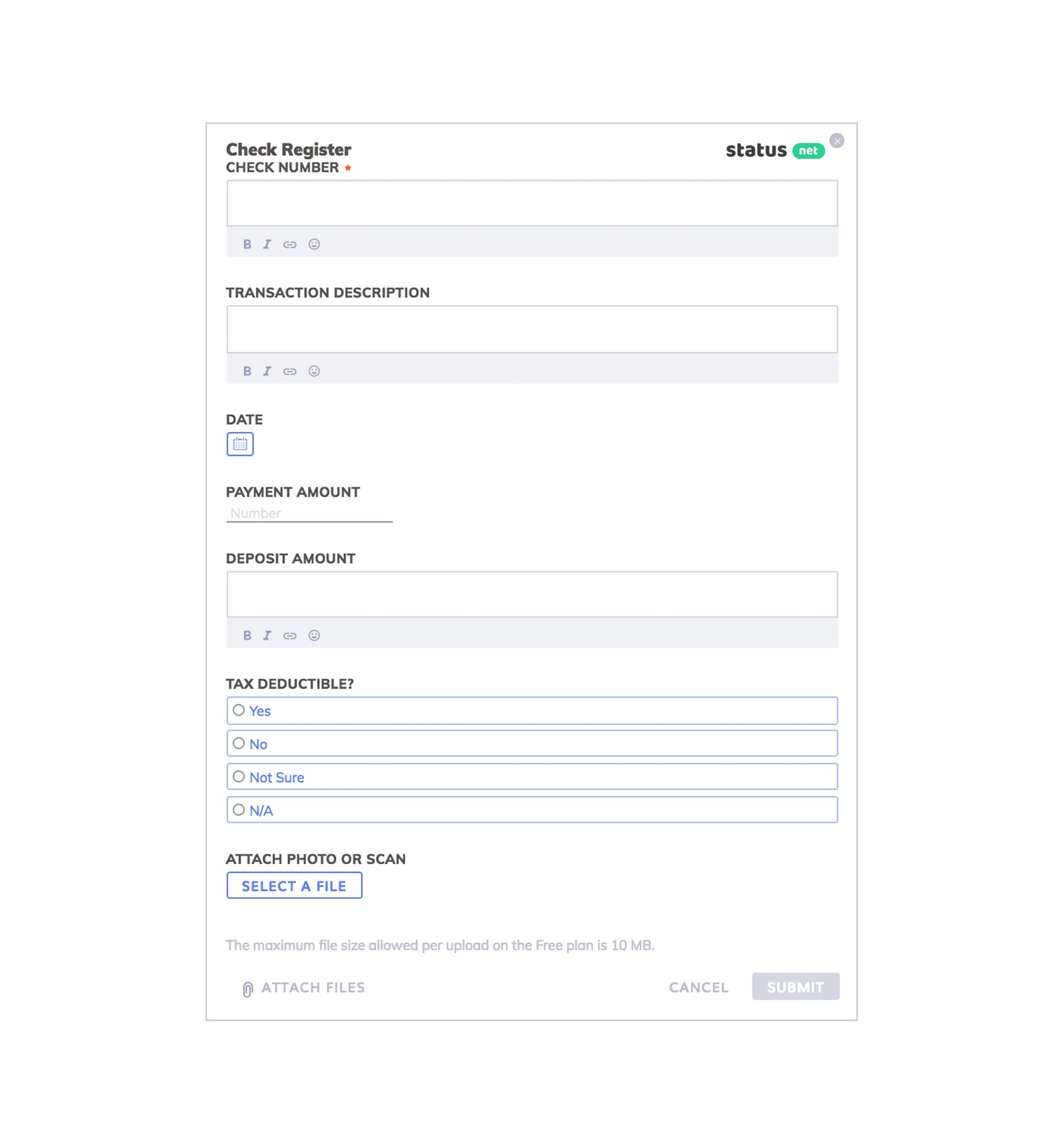
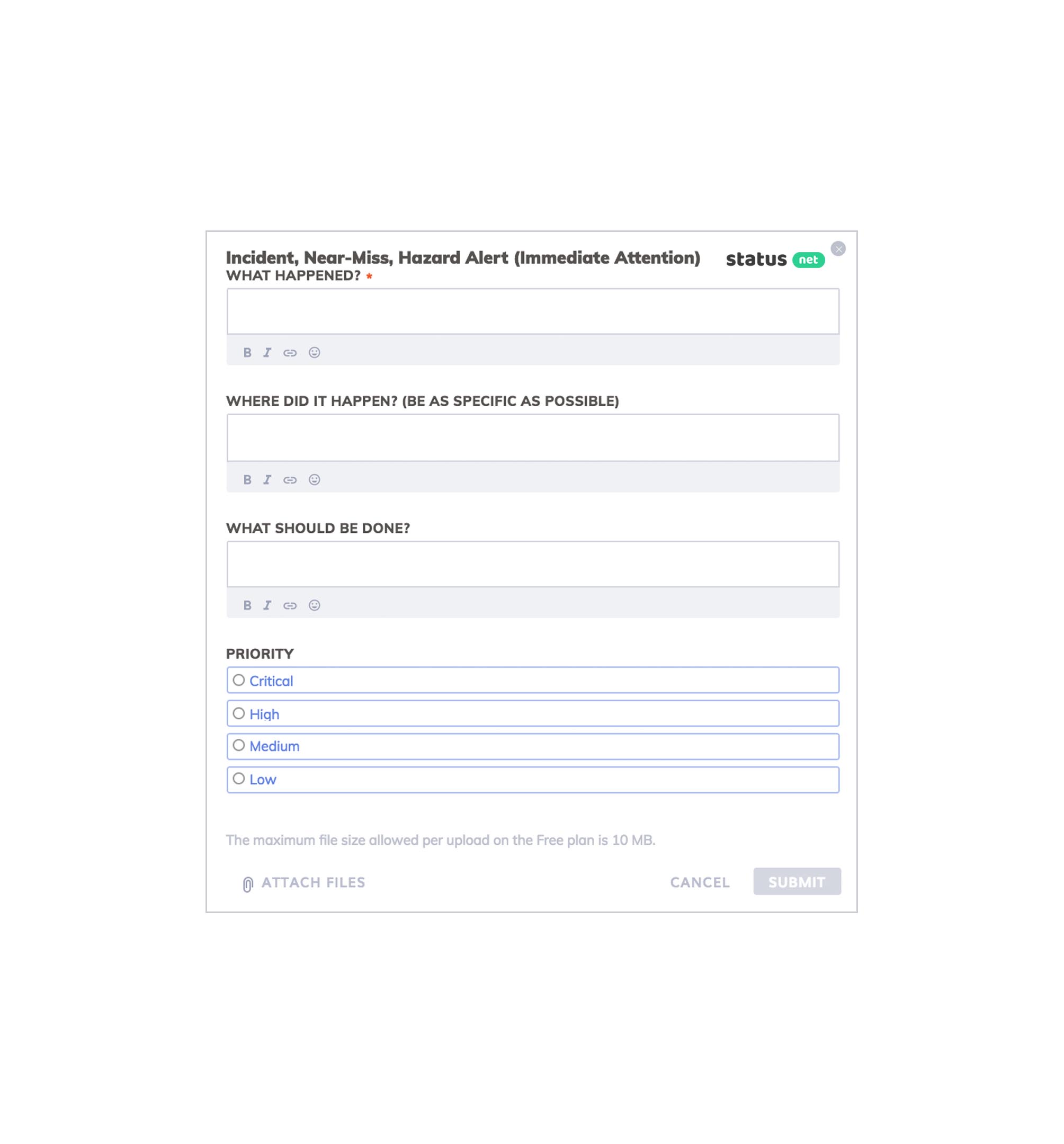

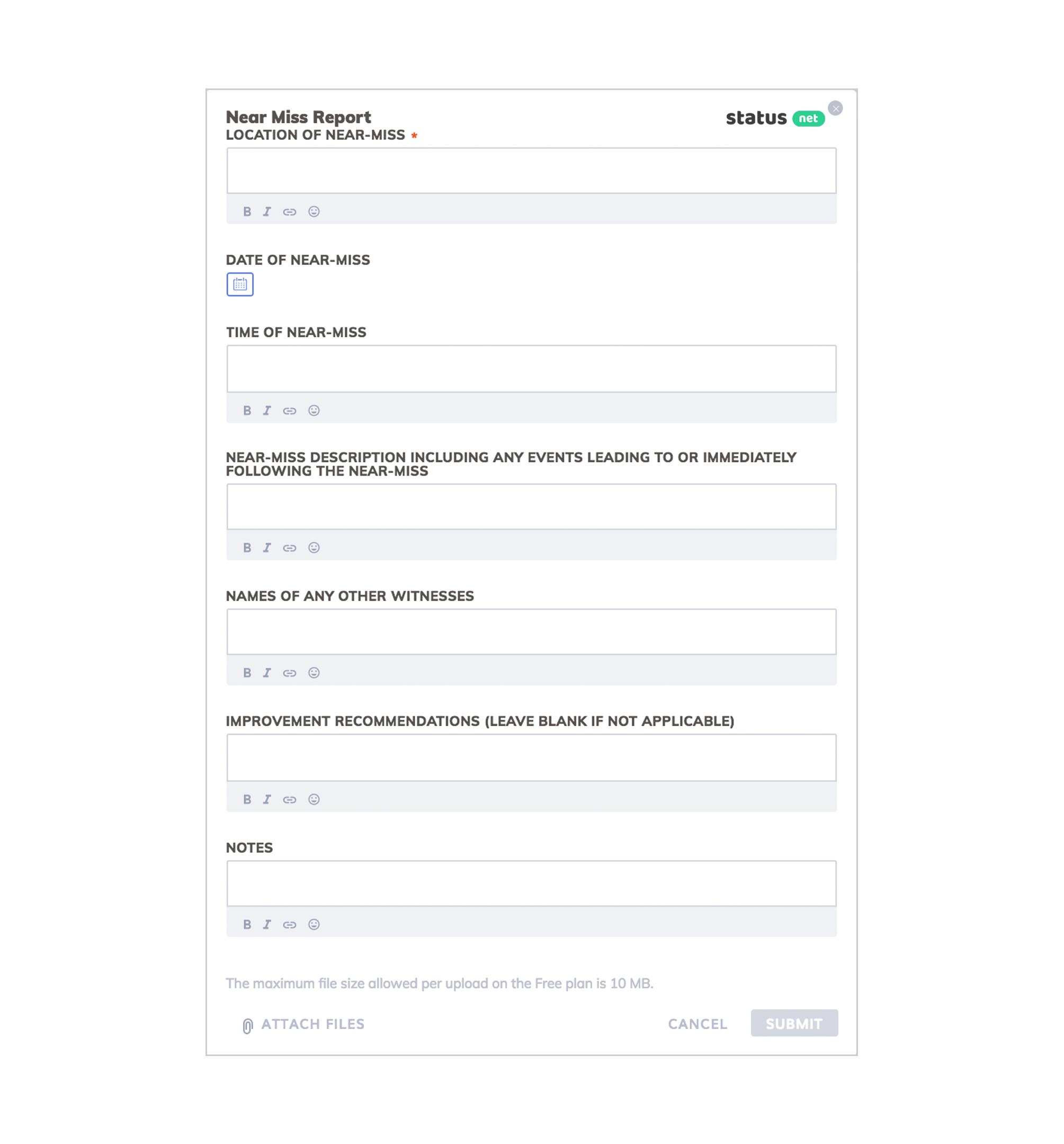
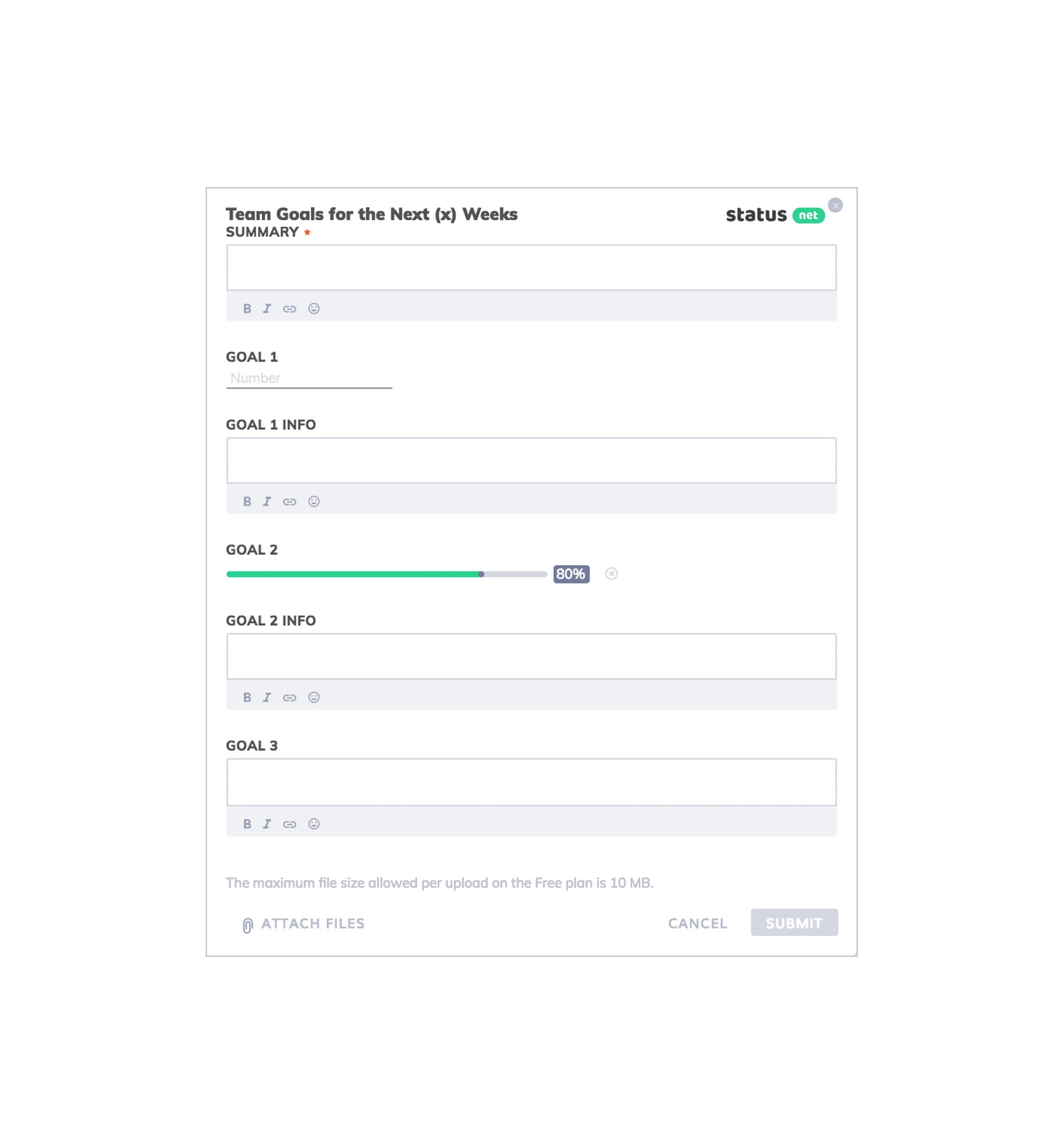

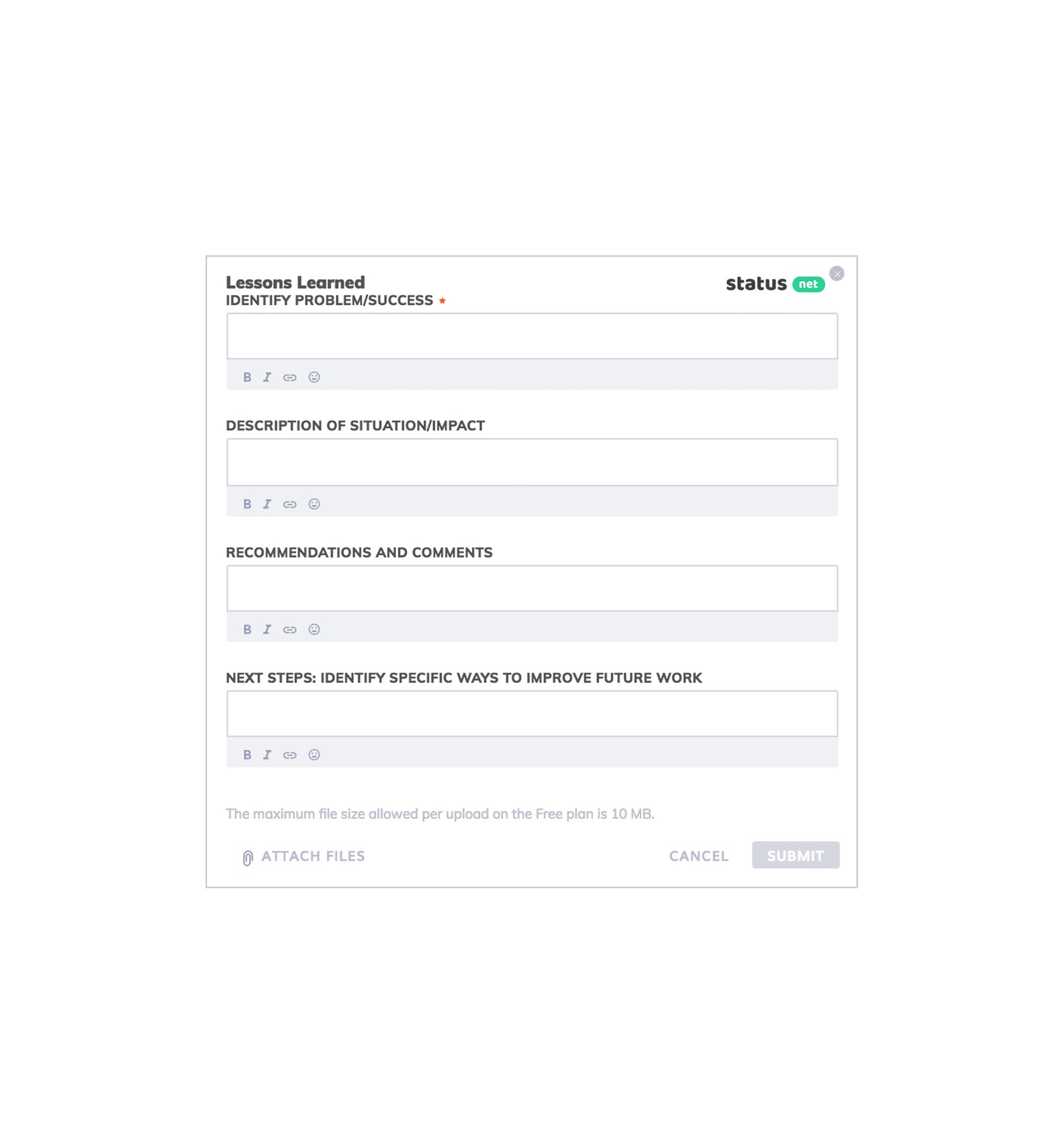
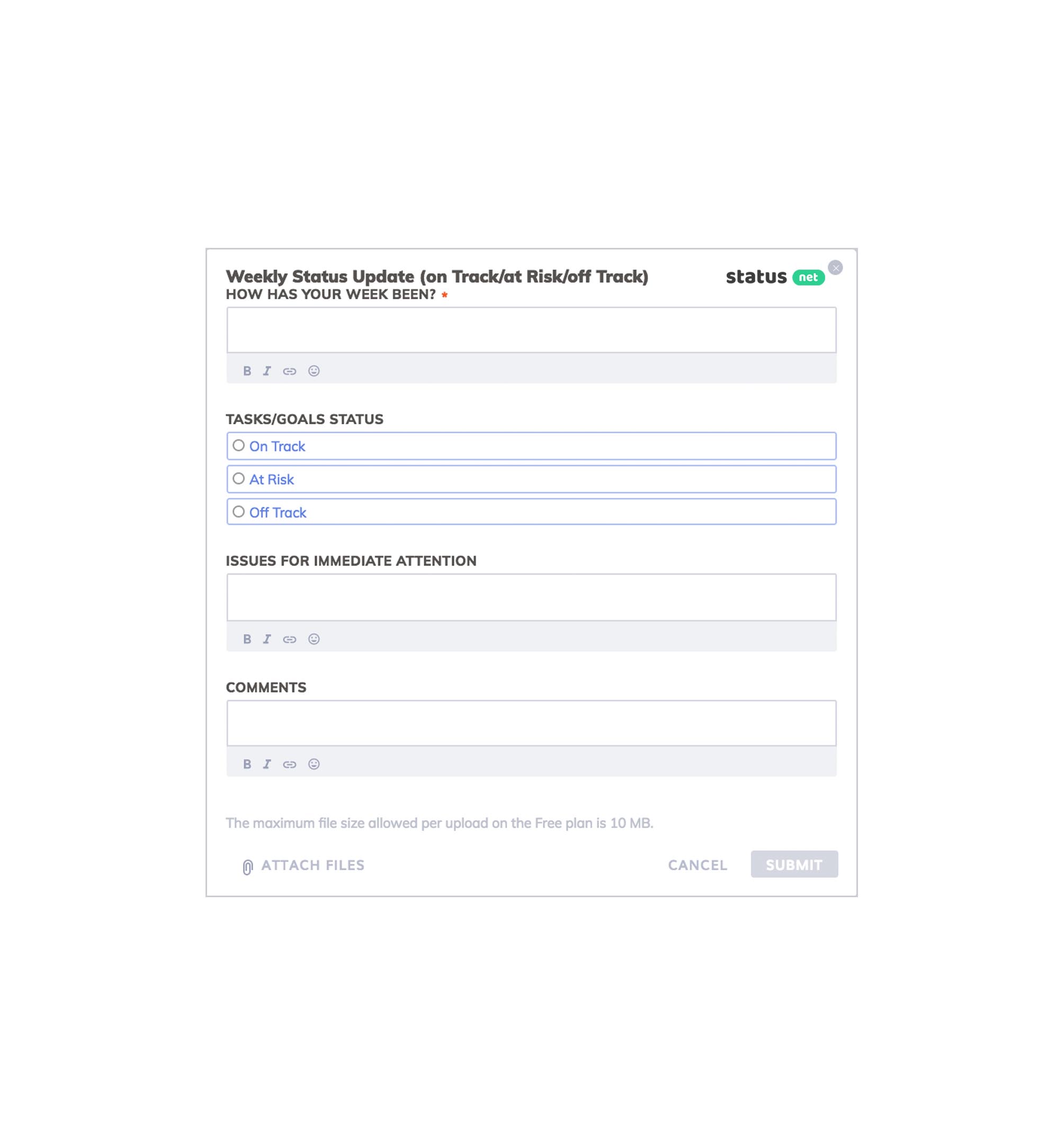
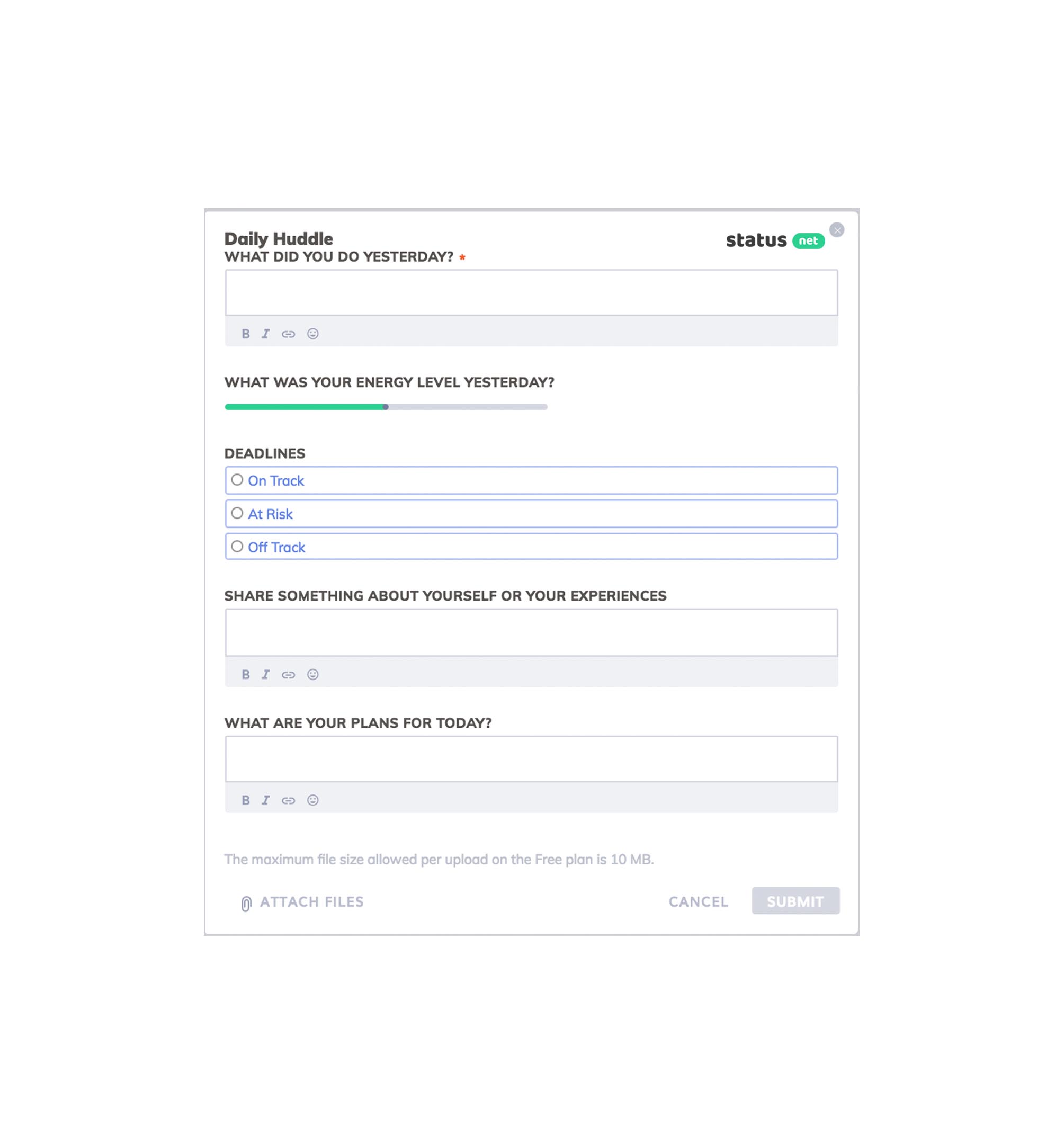
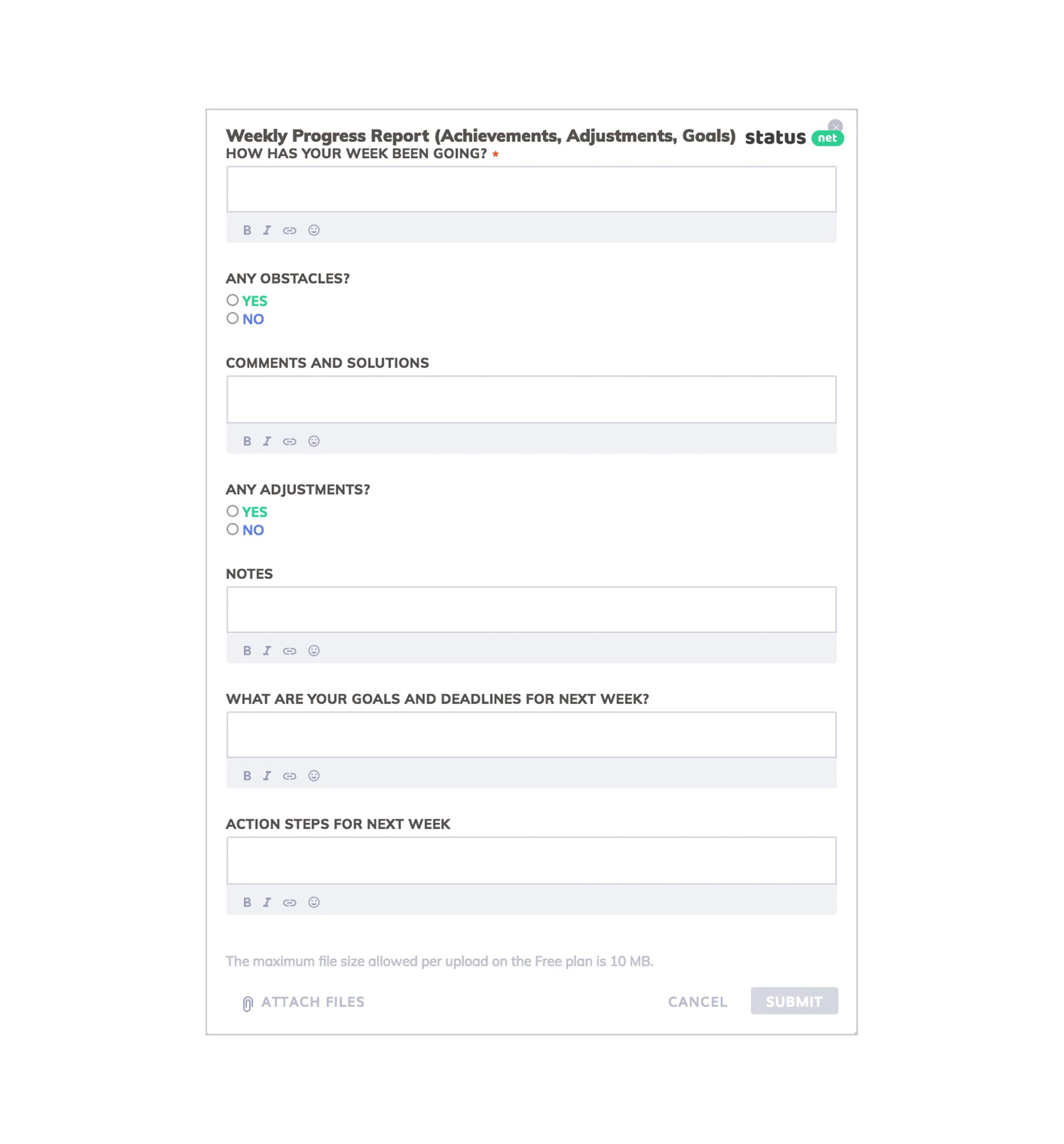
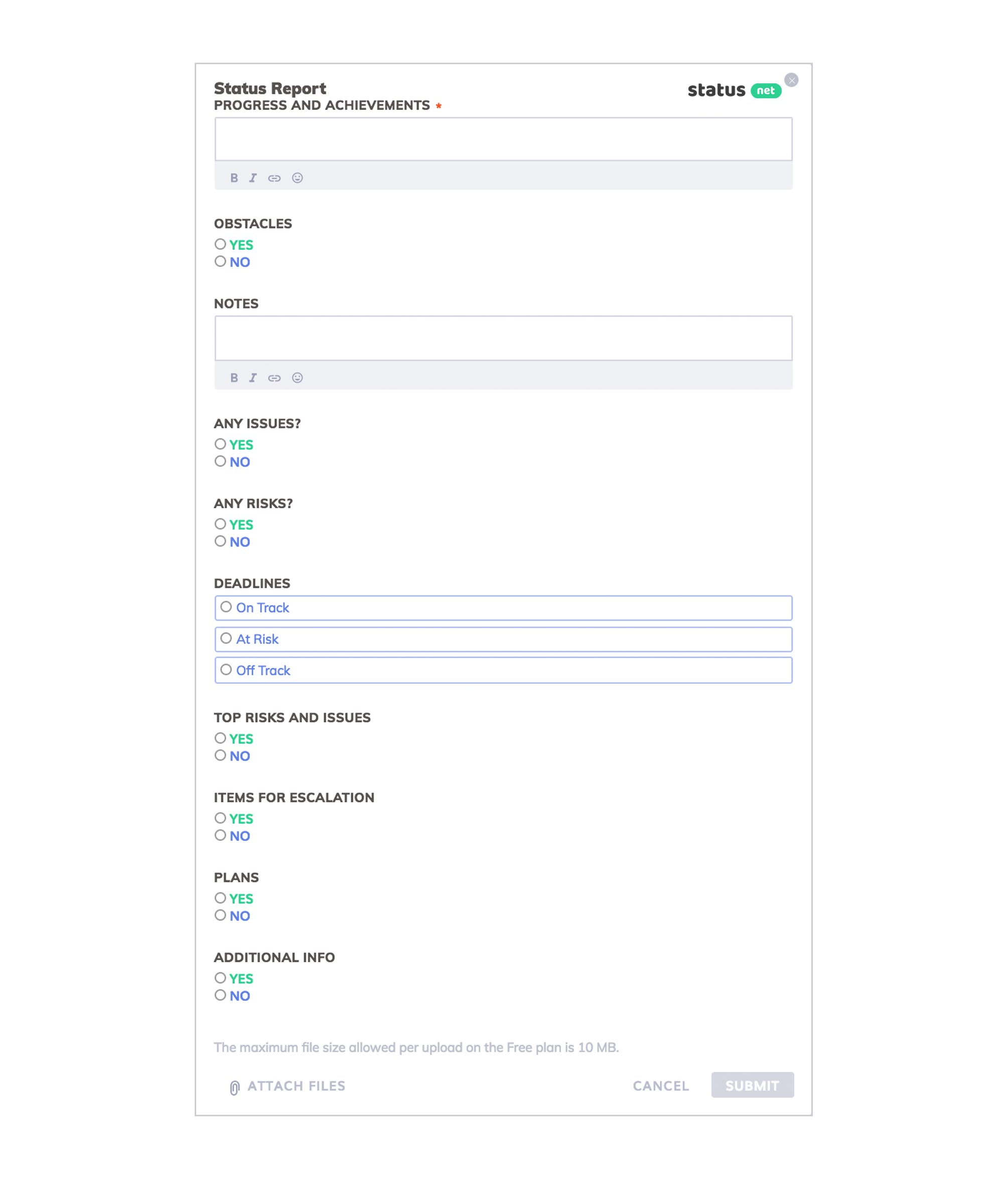
- Add an unlimited number of attachments (documents, images, photos, videos, audio notes, files) to a record
- Add, remove, and assign new team members — all with a few clicks, at any time
- No technical expertise is required
Set up and roll out business software in hours, not months.
How to start:
- Create your account and create a new applet by selecting a customizable template. Set up reminders if you want your team members to receive automatic email reminders.
Easily configure who will submit entries and who will view them. - Users will click the “Open Submission Form” button to fill it out and submit it. Set the applet as “Team-wide” if you want all team members to view each other’s records.
Alternatively, you can allow each participant to view his/her own records only and stakeholders to view all entries.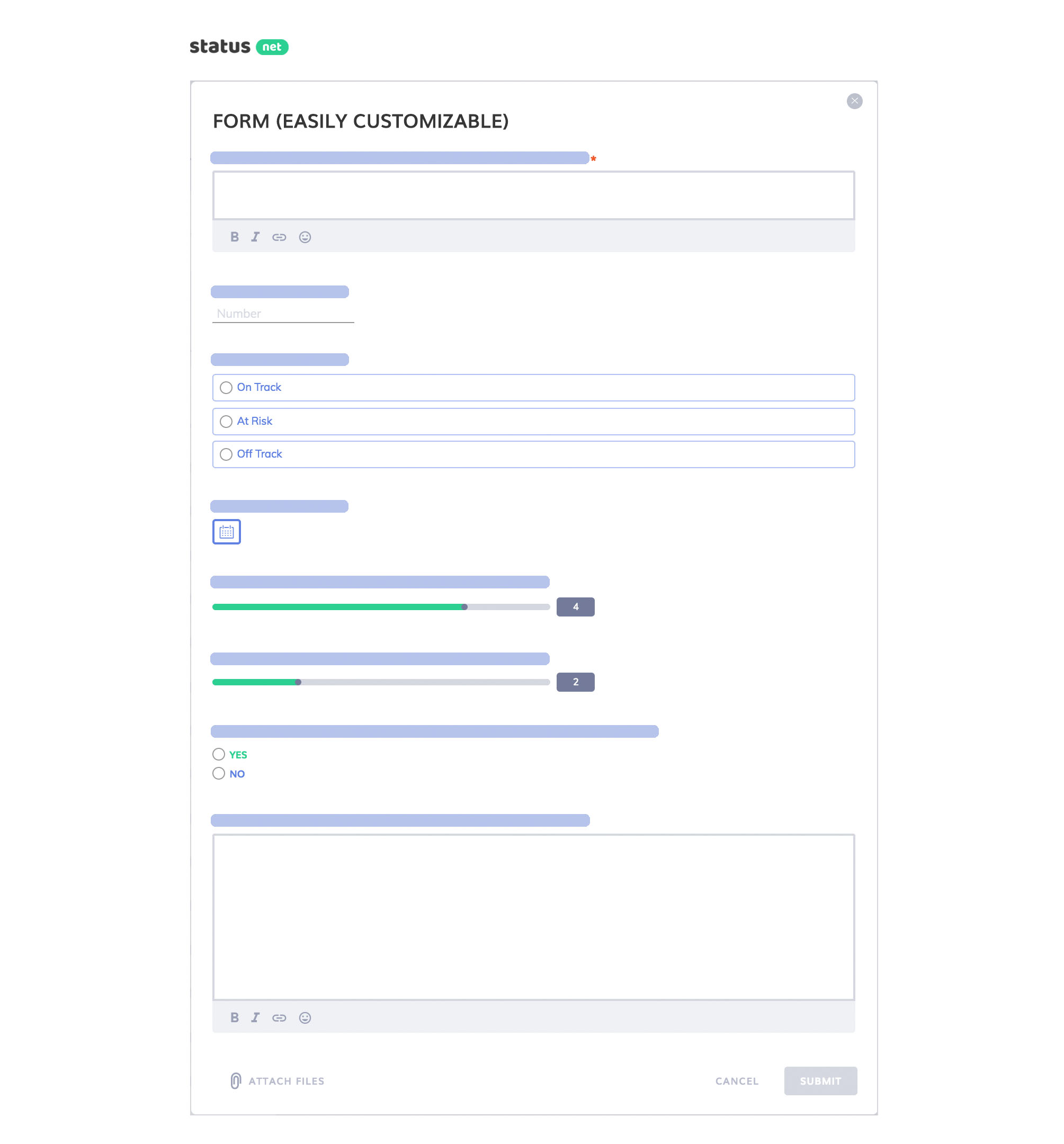
- As soon as a new record is added, participants with “View” rights will receive an email notification and can view it in real time on the Timeline screen.
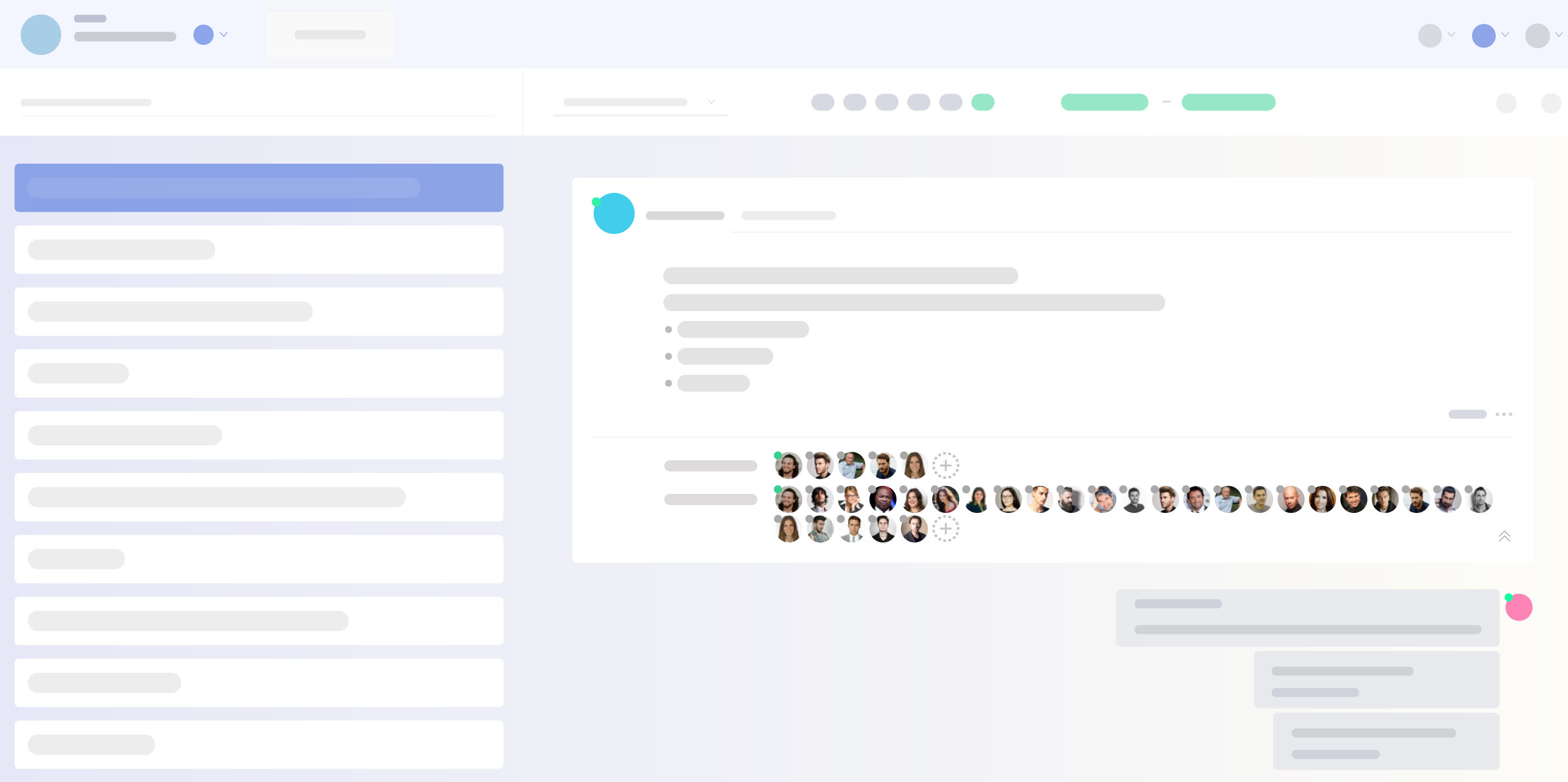
- The dashboard screen allows you to save time when you want to check a high-level overview, with quick one-click retrieval of the relevant information.
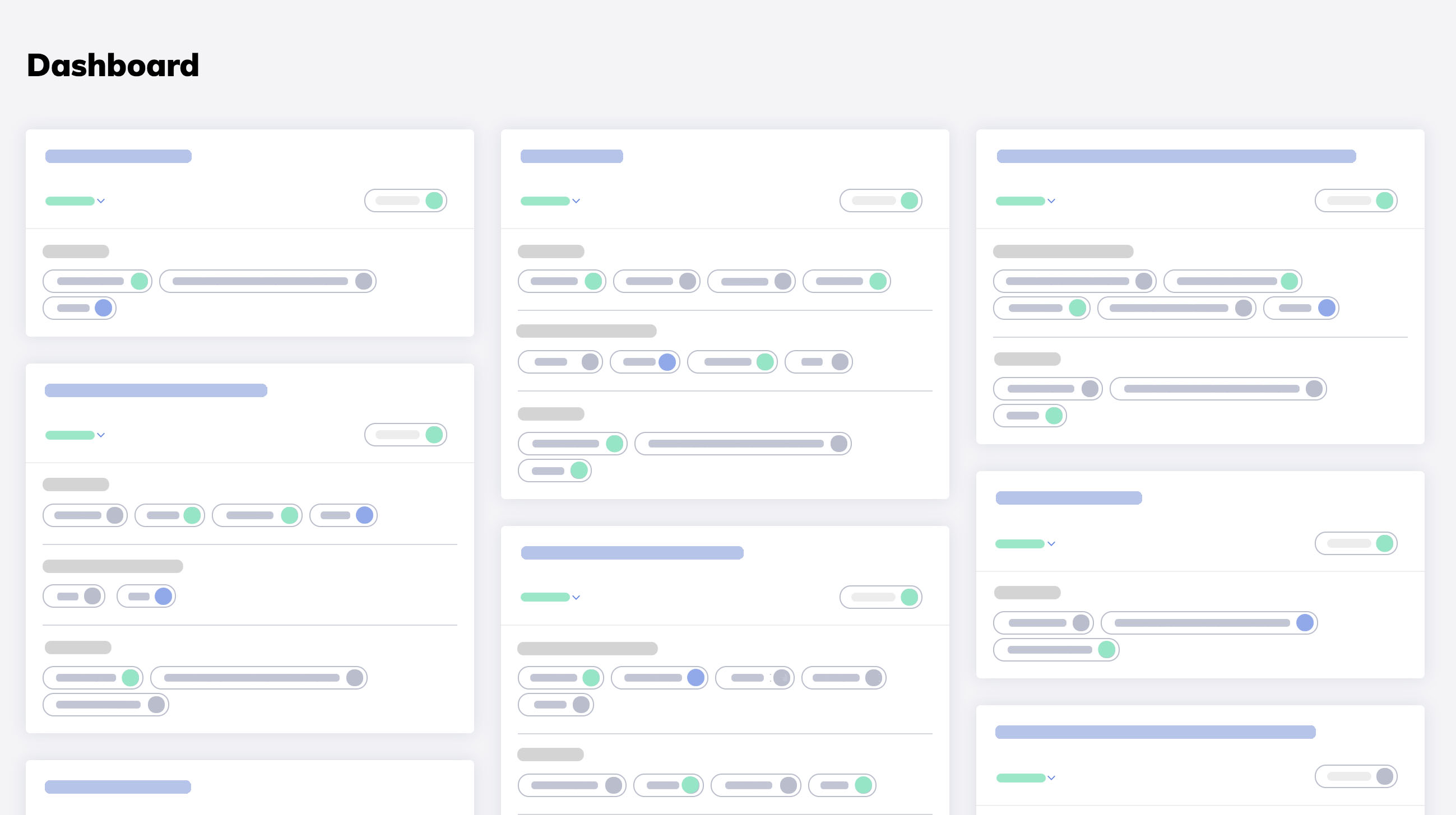
ProsperForms:
- Collaborative work
- Easily retrieve data
- Export data or share it online with configurable access permissions for each member
- Allow support for different business scenarios with granular permissions for team members and team guests
- Configure email reminder alerts for your employees
- View data in real time
- Access historical data instantly with powerful search and filters
- Access data from any device with mobile-friendly and easy-to-use interface
