Incident Management Software is a modern software tool that allows employees to document all critical information that happened in an accident, near-miss, equipment damage, injury, workplace incident, security breach, or other unforeseen event. Incident reporting software allows employees and staff members to identify, describe and report security-related incidents quickly.
Incident Management Software allows you to:
- Streamline incident reporting process and make sure every detail is reported, evaluated, and managed in a timely manner
- Understand the circumstances that caused the event
- Determine strategies in order to avoid similar incidents in the future
- Improve your company’s safety and security measures
- Keep key documentation for insurance companies and regulatory bodies
- Get insights about your workplace’s safety loopholes
- Progress investigations faster
- Improve employee satisfaction about their safety needs in the company
- Help team members to be aware of what’s happening around them
- Improve communication between everyone involved in the incident
Solutions
Forms with predefined fields help your team keep accurate and uniform records.
Use any of these easily customizable form templates (edit it to customize or even create a new one from scratch).
Customizable forms allow you to:
- Easily edit or create forms with zero coding and no technical expertise
- Add different types of fields, edit fields, and remove fields
- Tweak forms easily at any time
Samples of fully customizable forms
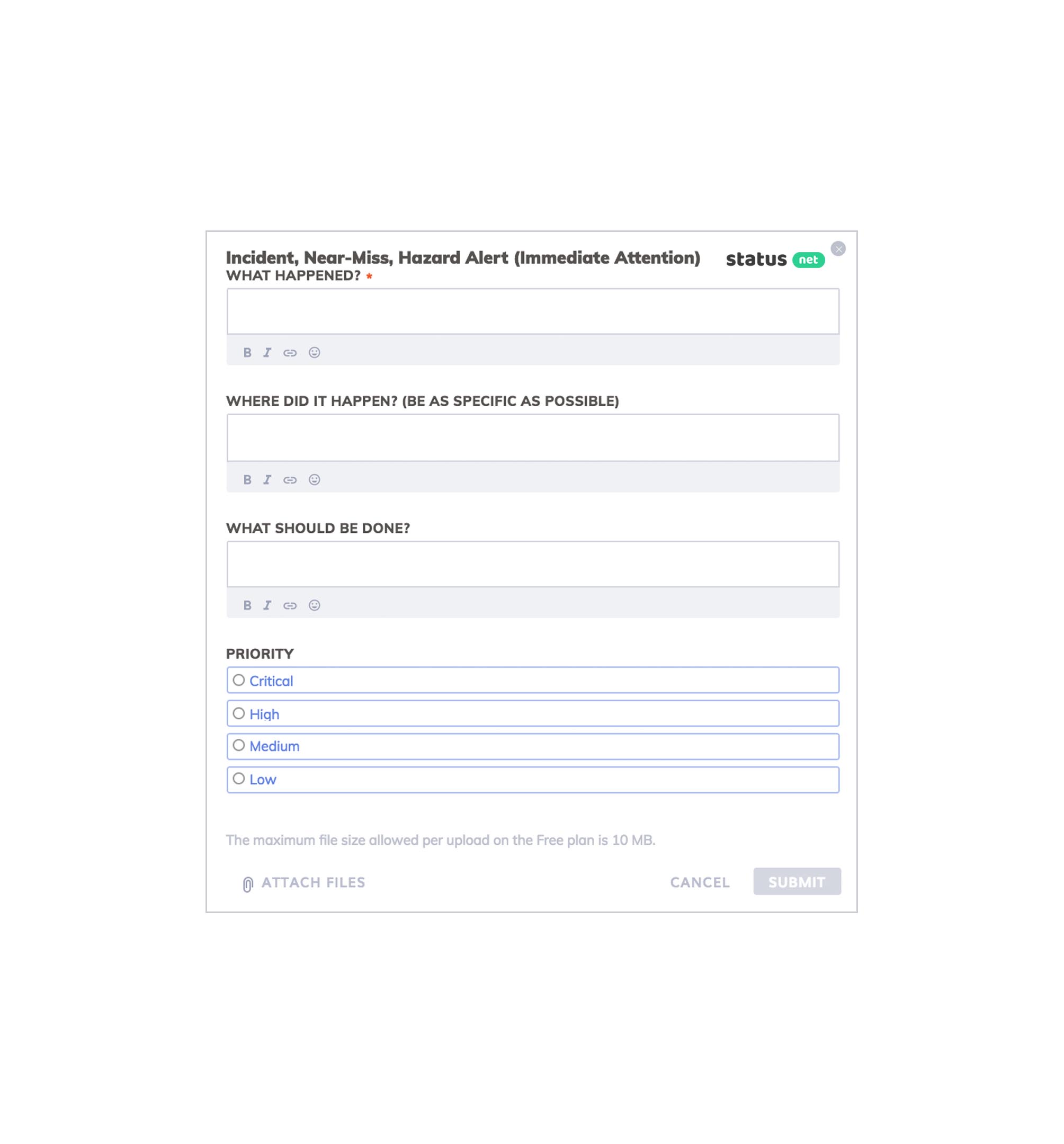

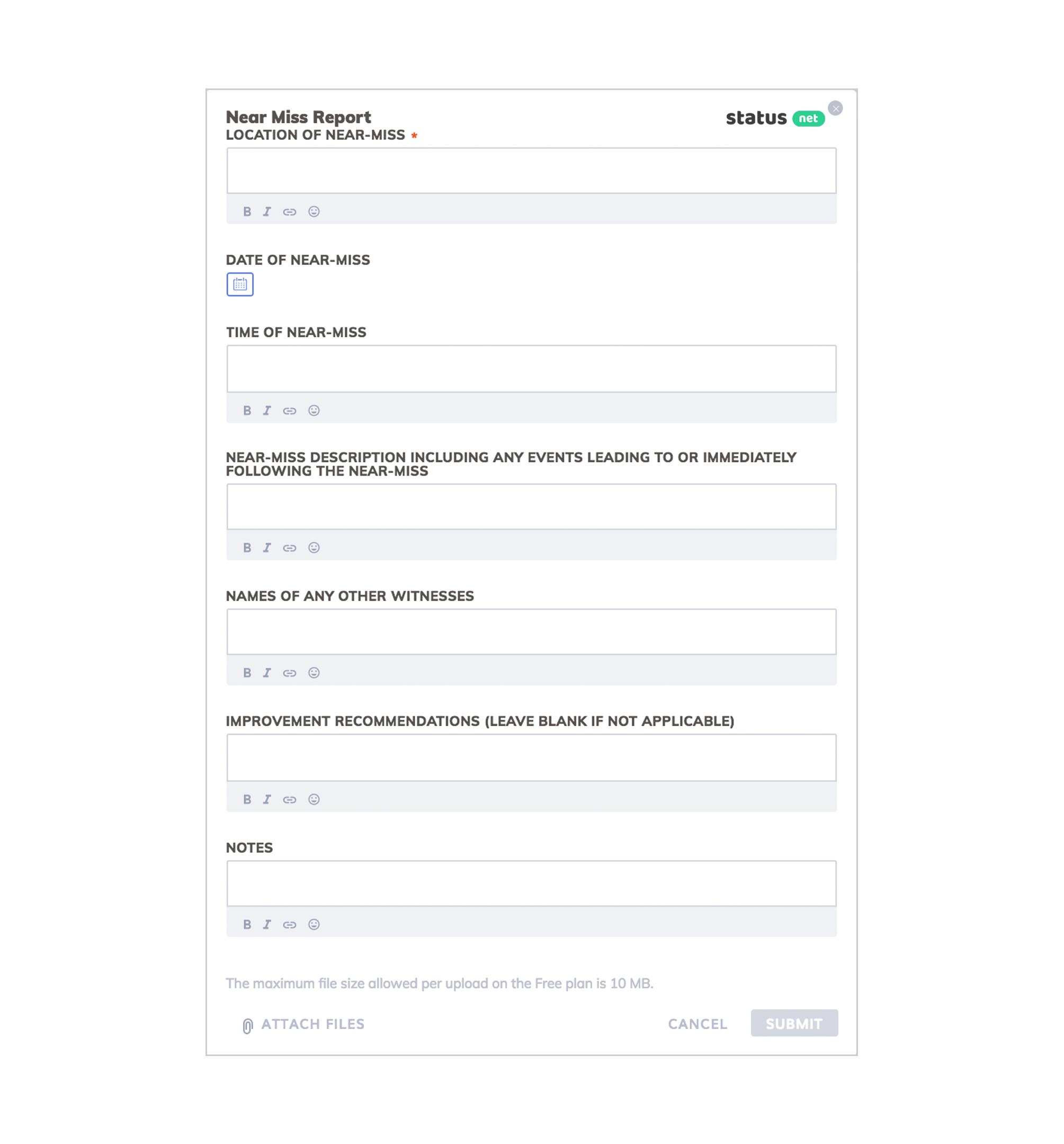
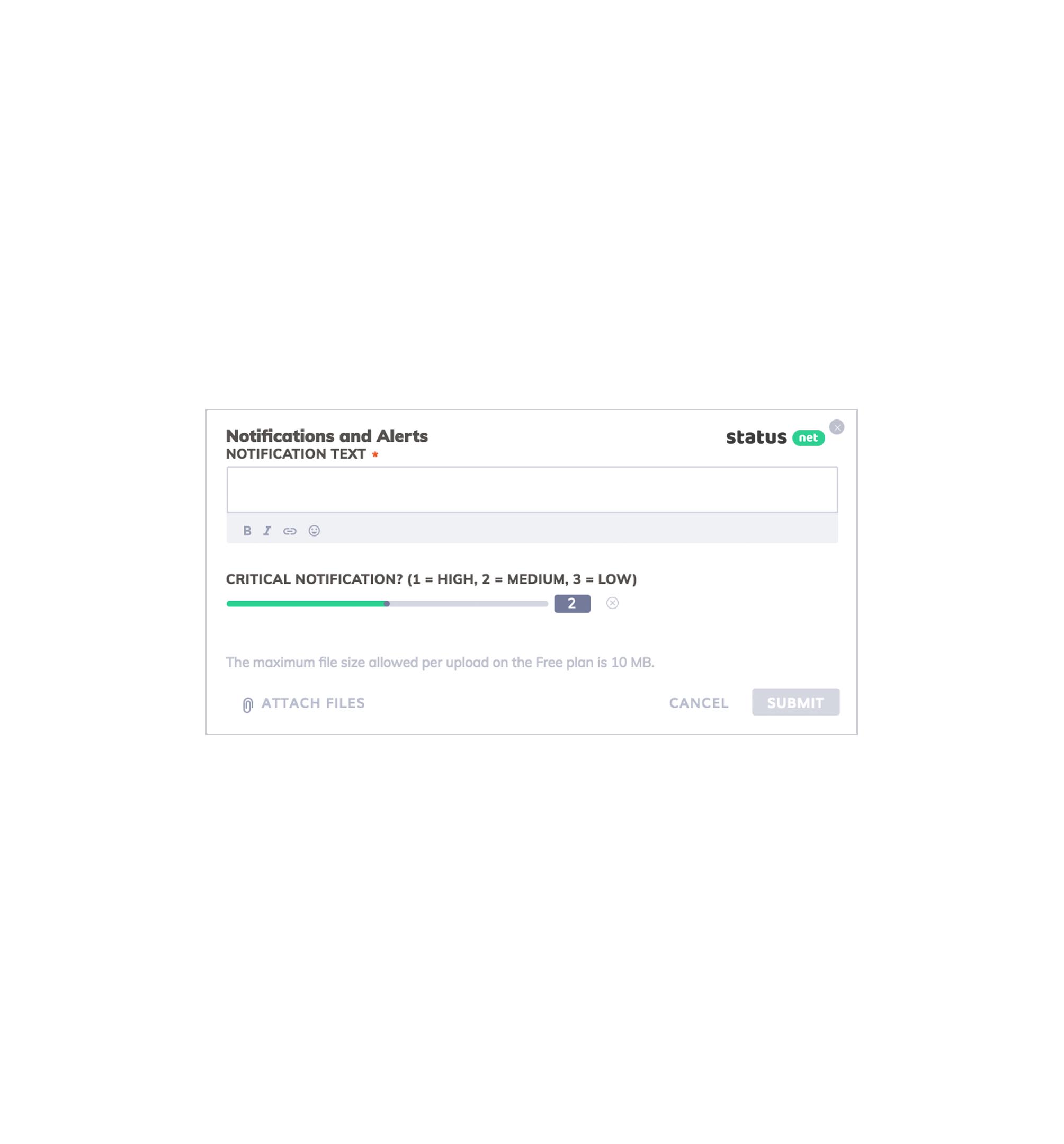
- Add an unlimited number of attachments (documents, images, photos, videos, audio notes, files) to a record
- Add, remove, and assign new team members — all with a few clicks, at any time
- No technical expertise is required
Set up and roll out business software in hours, not months.
How to start:
- Create your account and create a new applet by selecting a customizable template. Set up reminders if you want your team members to receive automatic email reminders.
Easily configure who will submit entries and who will view them. - Users will click the “Open Submission Form” button to fill it out and submit it. Set the applet as “Team-wide” if you want all team members to view each other’s records.
Alternatively, you can allow each participant to view his/her own records only and stakeholders to view all entries.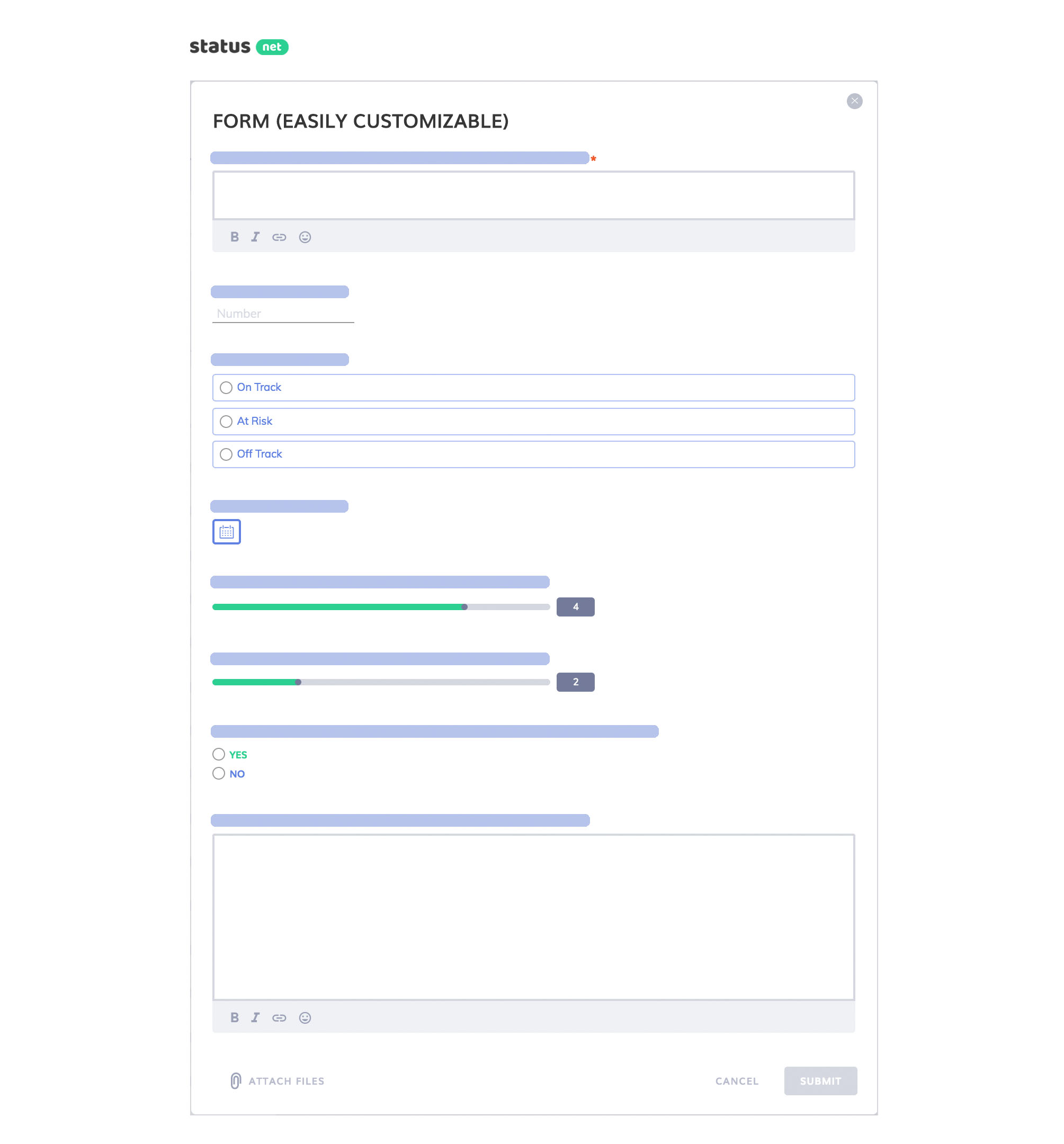
- As soon as a new record is added, participants with “View” rights will receive an email notification and can view it in real time on the Timeline screen.
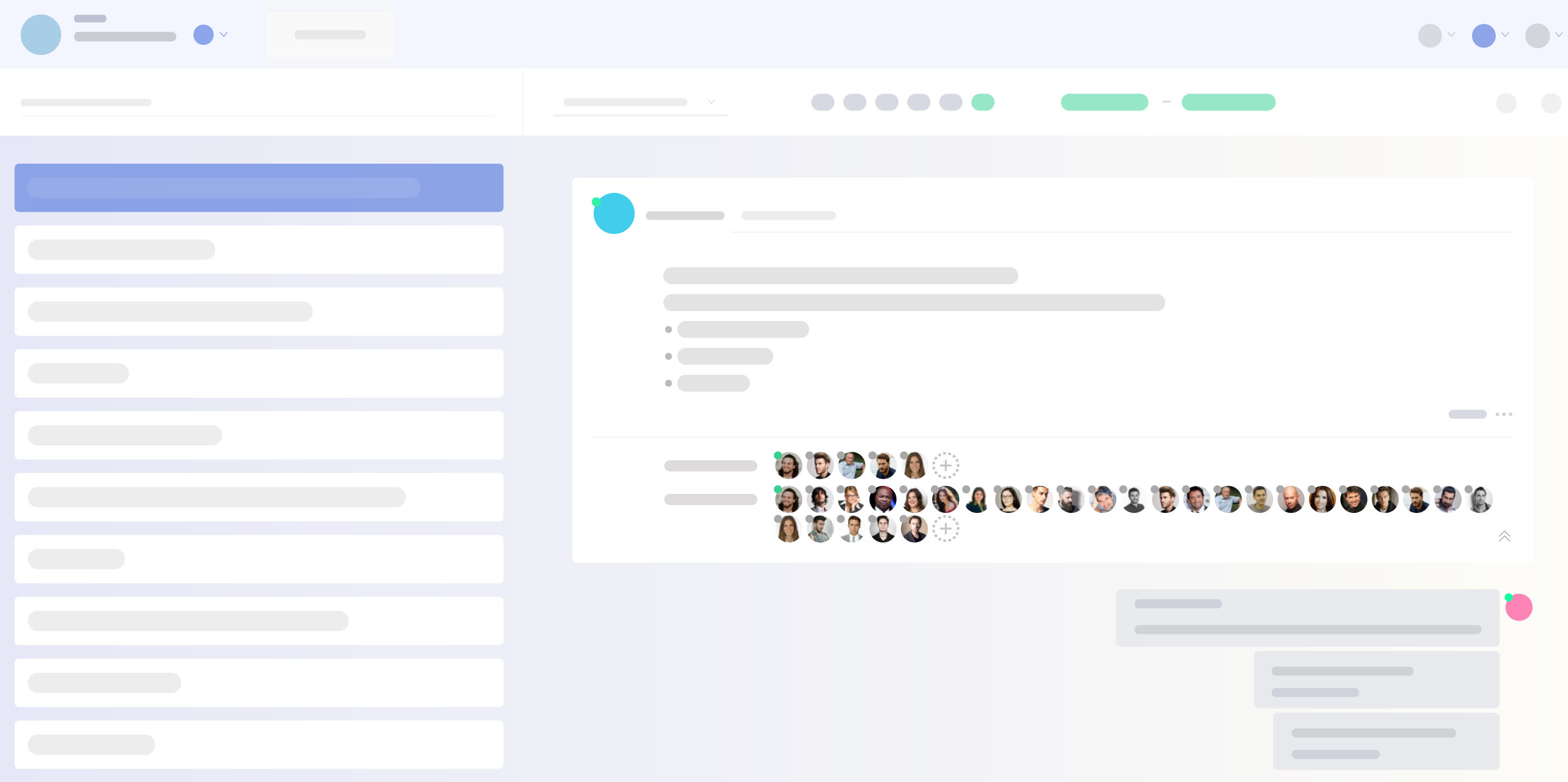
- The dashboard screen allows you to save time when you want to check a high-level overview, with quick one-click retrieval of the relevant information.
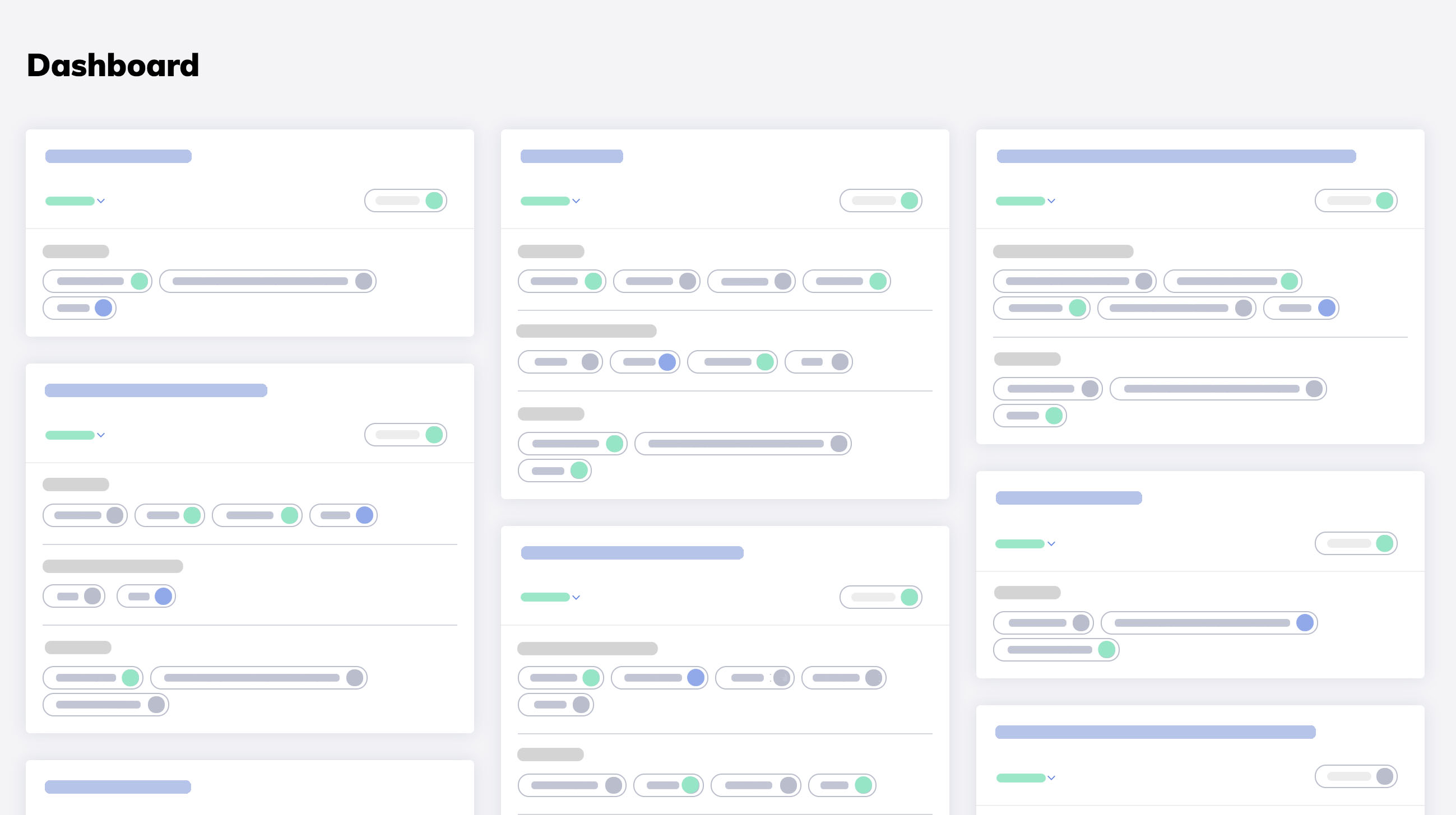
Best Practices for an Incident Report Form:
- Remember to use simple and normal language when writing your report to be understood properly.
- Include the 5 W’s in your report — Who, What, When, Where and Why.
- Be professional and include photos/videos if you can.
- Use an appropriate form depending on the report you are going to file.
- Be sure to follow the guidelines and rules of your company to avoid trouble handling the incident.
- Describe the incident and how it occurred using objective sentences.
- Use the first-person narrative in describing the details of what happened.
- Write down all the details that you can recall thoroughly.
- Remain honest in writing your report.
- Double check all you’ve written in your report before submitting it to the person in charge.
- Complete the form as soon as possible to preserve key details.
- The form should be maintained by the HR department.
- Any injuries in the workplace should be documented officially.
- All information should be detailed completely and accurately.
- Supervisors and managers should take certain steps to fix the circumstances to avoid recurrence of such situations.
- Focus on the facts rather than hearsay and gossip.
- Don’t include information which you are unsure of.
- Investigators must interview people involved whose names are written in the incident report.
ProsperForms:
- Collaborative work
- Easily retrieve data
- Export data or share it online with configurable access permissions for each member
- Allow support for different business scenarios with granular permissions for team members and team guests
- Configure email reminder alerts for your employees
- View data in real time
- Access historical data instantly with powerful search and filters
- Access data from any device with mobile-friendly and easy-to-use interface
