The ultimate reason behind reporting project updates is to satisfy information needs of the clients, the organization management, and the other key stakeholders. Since most of them do not have the luxury of time and cannot possibly observe every day how the project is going, reporting is the most efficient way for them to keep tabs on the project.
- High Quality Agile Project Report: 7 Essential Things to Consider Part 1
- A Must-Have Agile Status Report Template Part 2
- Additional Resources Part 3
- How to Dramatically Reduce Time You Spend Creating Reports Part 4
Part 1
High Quality Agile Project Report: 7 Essential Things to Consider
-
Percentage of Budget Used Versus Percentage of Sprint Completed.
This metric looks at the percentage of budget utilized in order to complete a sprint. The goal is to have a higher proportion of sprint completed over the percentage of budget spent.
-
Remaining Days for Each Sprint Versus the Planned Number of Days.
There is a number of days for each sprint for completion and this metric measures how many days it actually takes to. The ideal outcome is that each sprint is actually accomplished in a lesser number of days than what was originally planned.
-
The Number of Bugs to Fix Versus the Actual Number of Bugs Resolved.
With the goal of decreasing the number of bugs to address, this KPI looks at the number of bugs to resolve to compare those not needed to fix.
-
Overall Earned Value.
Perhaps the most important KPI of all, it evaluates whether the overall earnings are higher than the amount spent for the completion of each sprint and the project itself.
-
Risk Matrix.
This metric looks at the severity of each identified risk by multiplying its likelihood over its impact. A numerical value will be assigned risks as to the probability of the risk ever happening and the strength of its impact on the project, should the risk occur. The project team assigns this numerical value to each risk. The goal here is to decrease the severity of each risk by mitigating them, if not fully eliminating them.
-
Less Is More.
More than an agile documentation principle, ‘the less is more’ concept is an ideal measure of the appropriate level of reporting wherein only a number of sufficient reports are created to track project results and assess performance. In agile projects, it is not the number of features designed and delivered which matters, but how well these features were able to achieve business results.
-
Key Performance Indicators (KPI).
Agile projects have their own set of metrics to gauge its results, and these are the most important to include.
Lastly, the report should be S.M.A.R.T
- Specific
- Measurable
- Assignable
- Realistic
- Time-related
It should target a particular area for improvement and be able to measure or assign a progress indicator. It should also be able to identify the persons responsible for this particular area, as well as determine possible results and specify the period or the time when these results can achieve it.
Part 2
Agile Status Report: Free Download Section
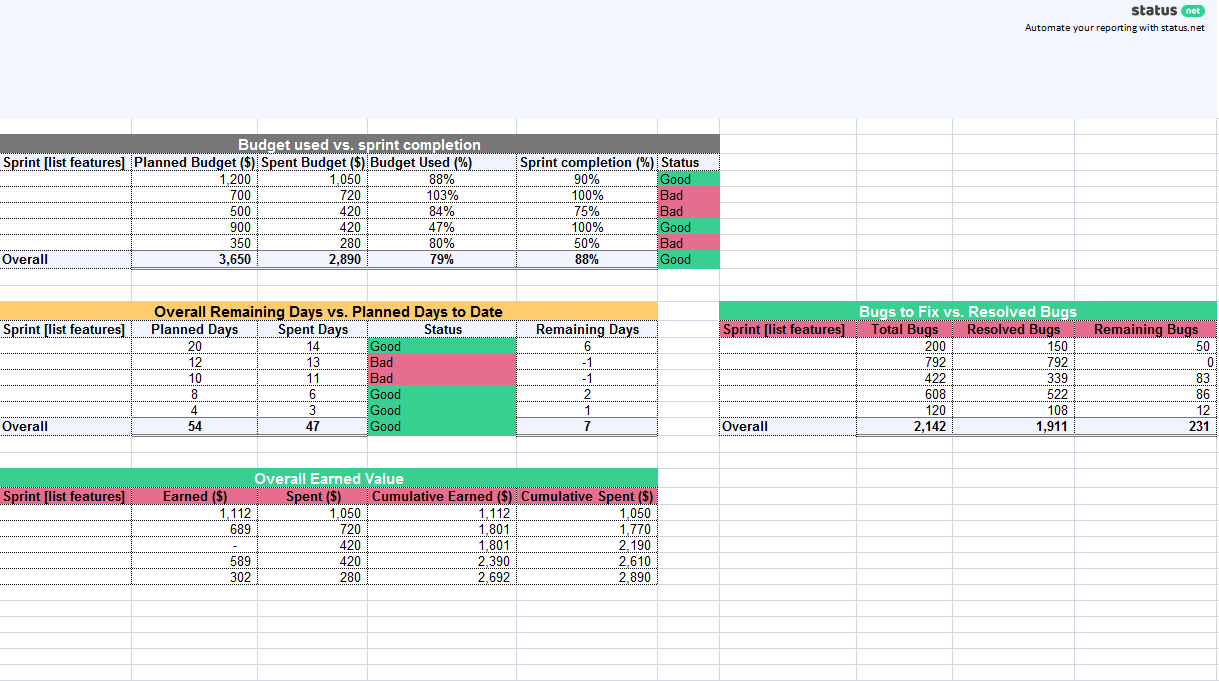
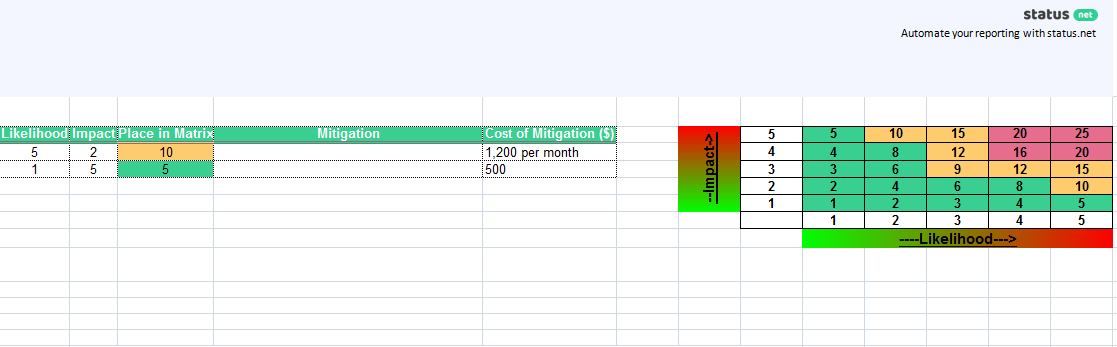
Click Here to Download Agile Project Status Report XLSX
—————————————————————————-
You can also use the following templates on ProsperForms:
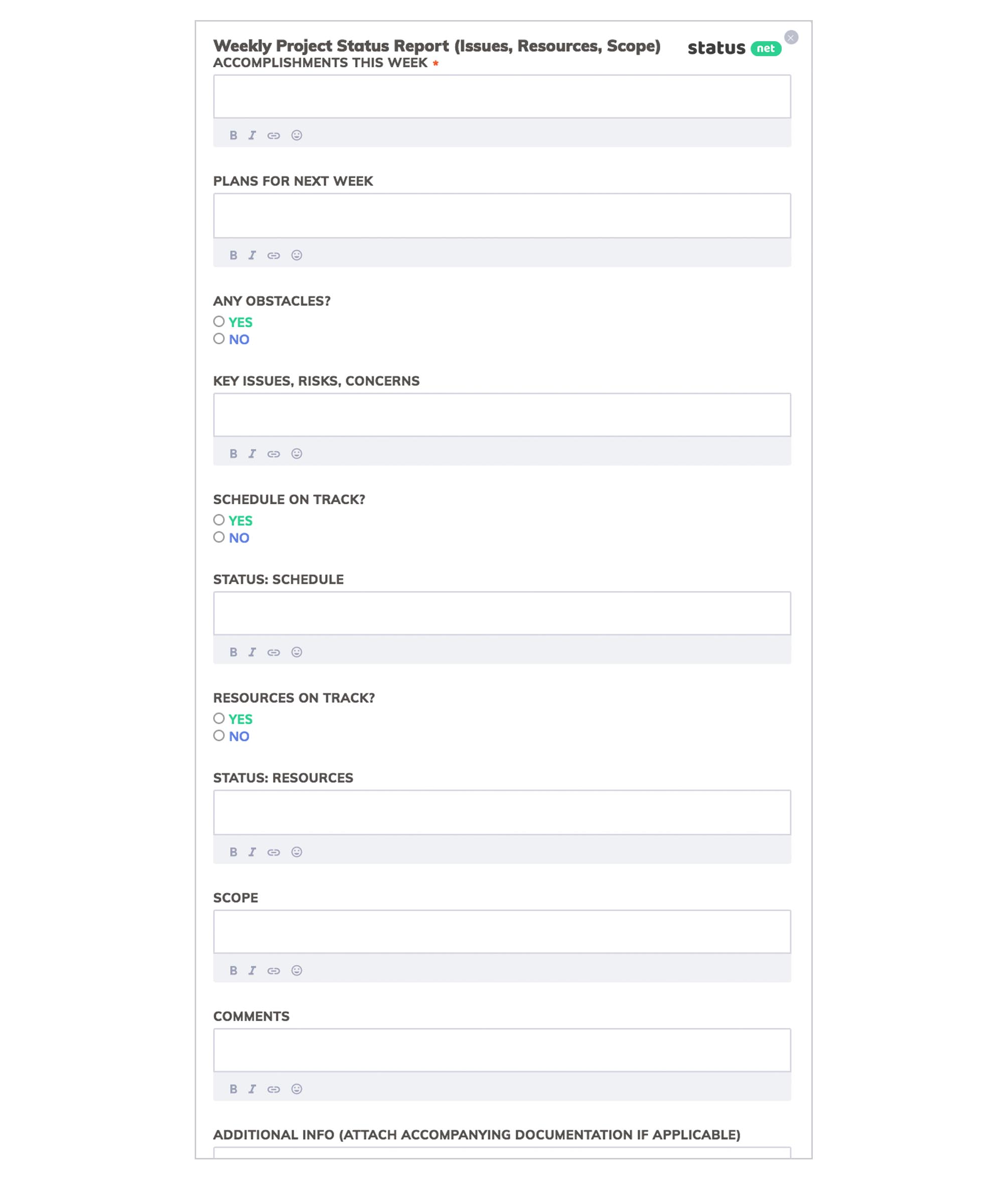
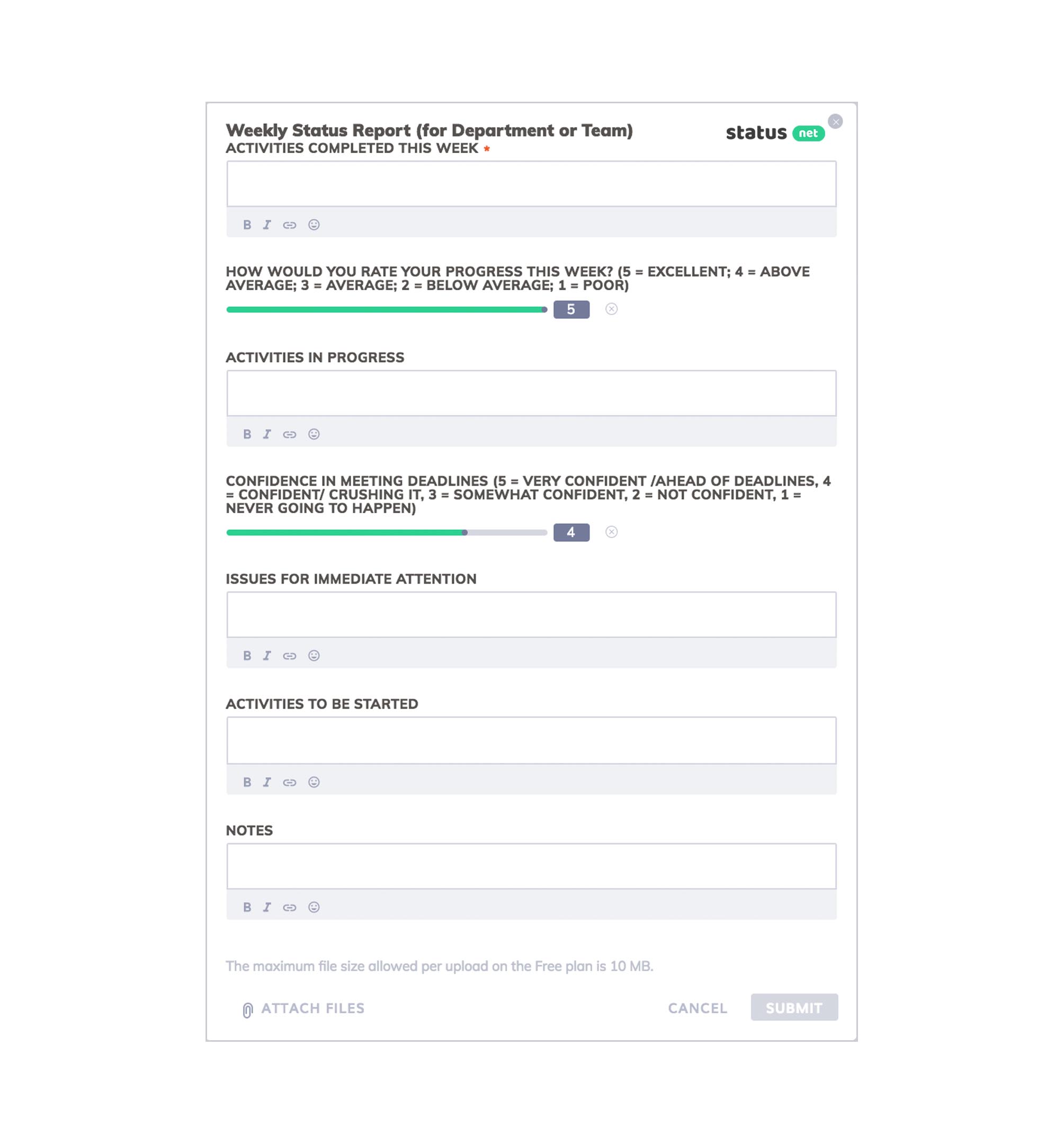

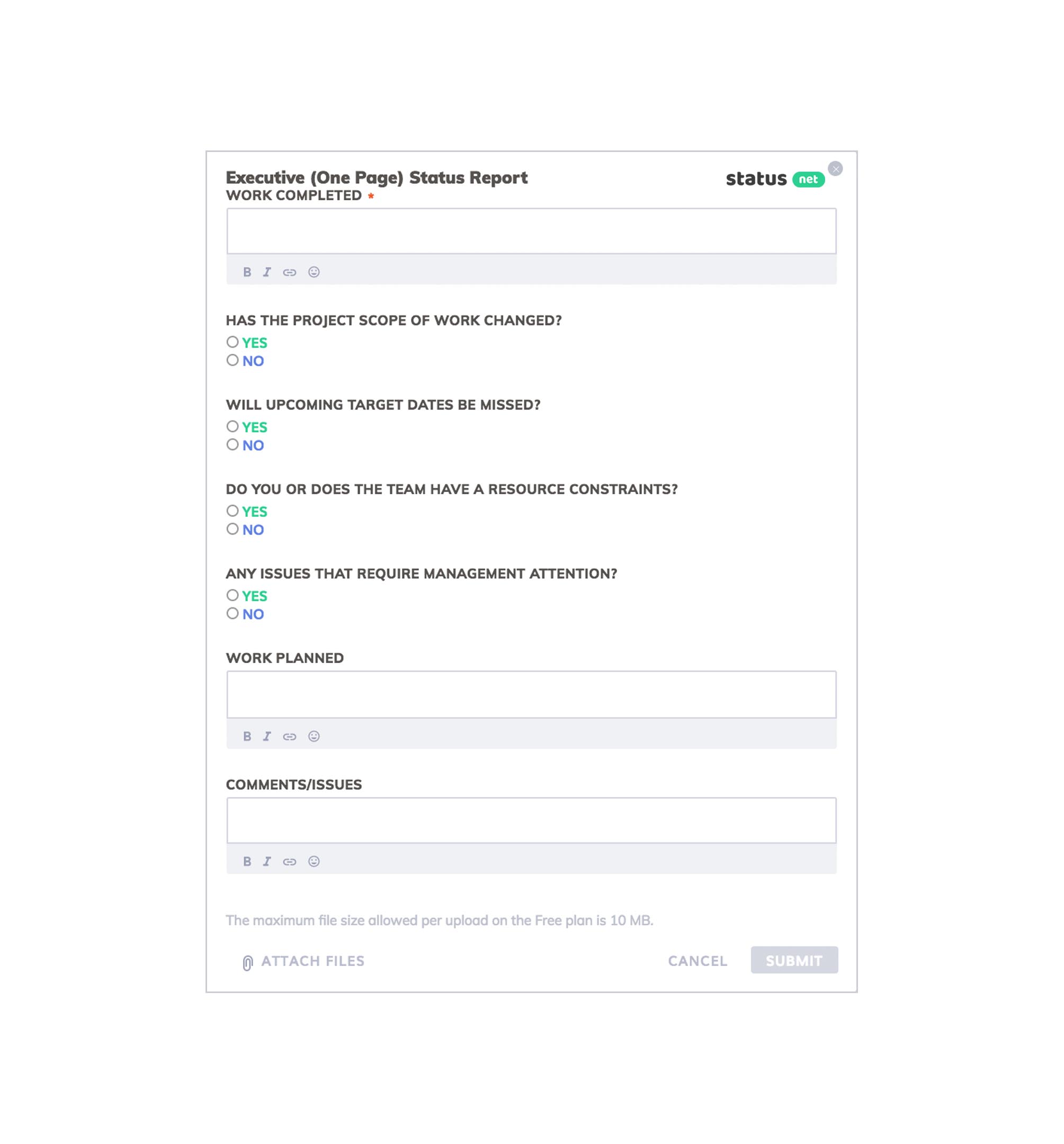
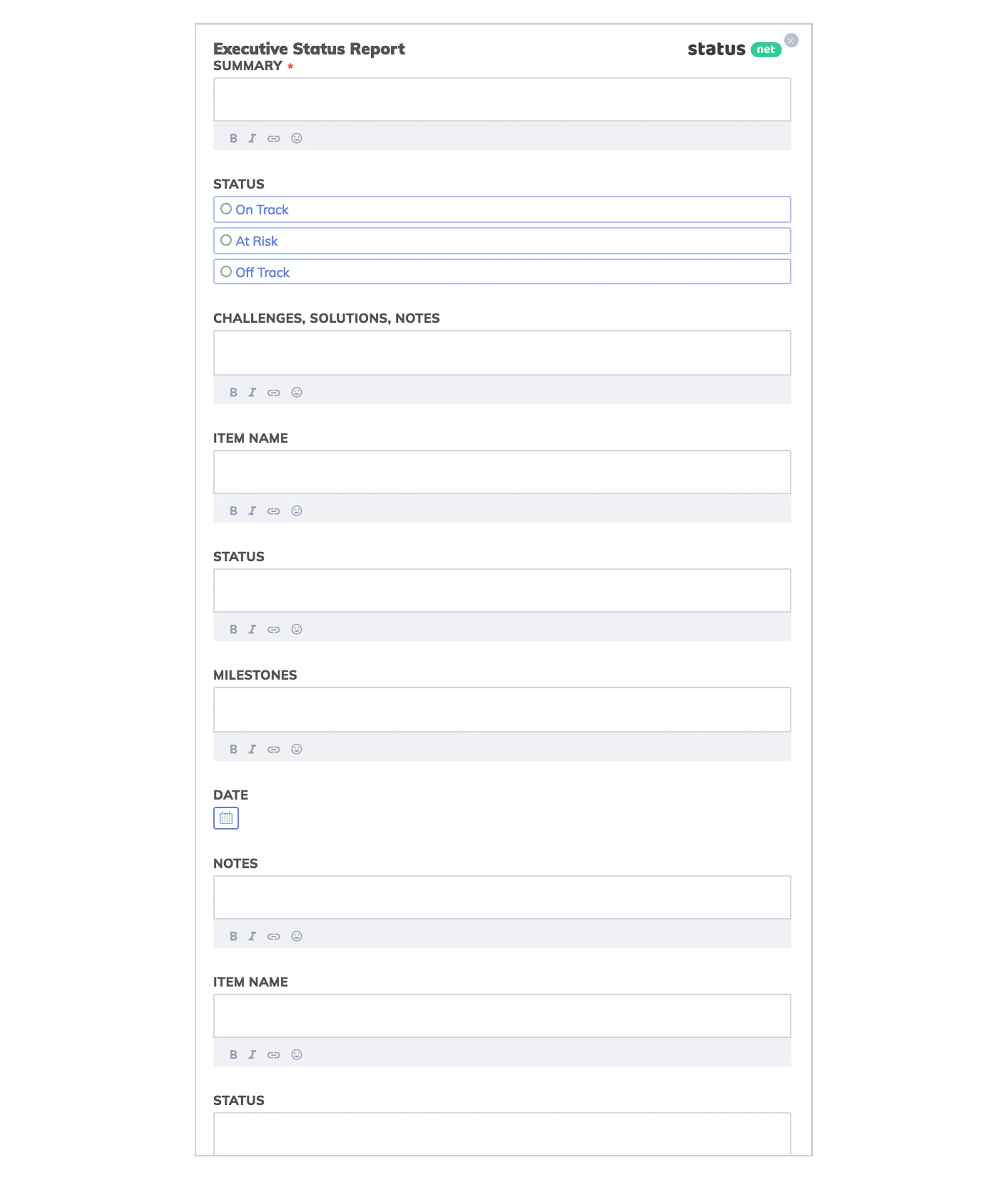
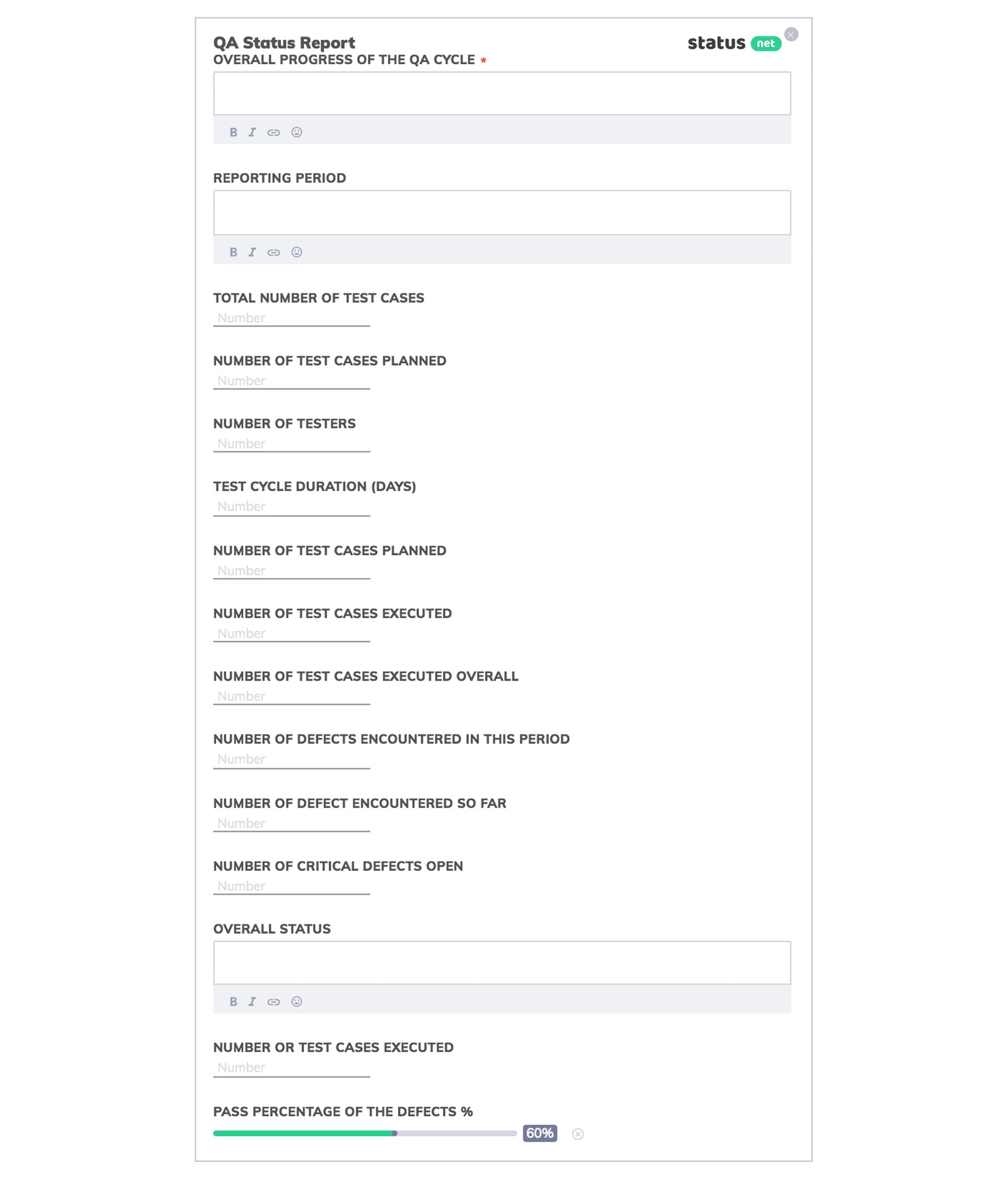
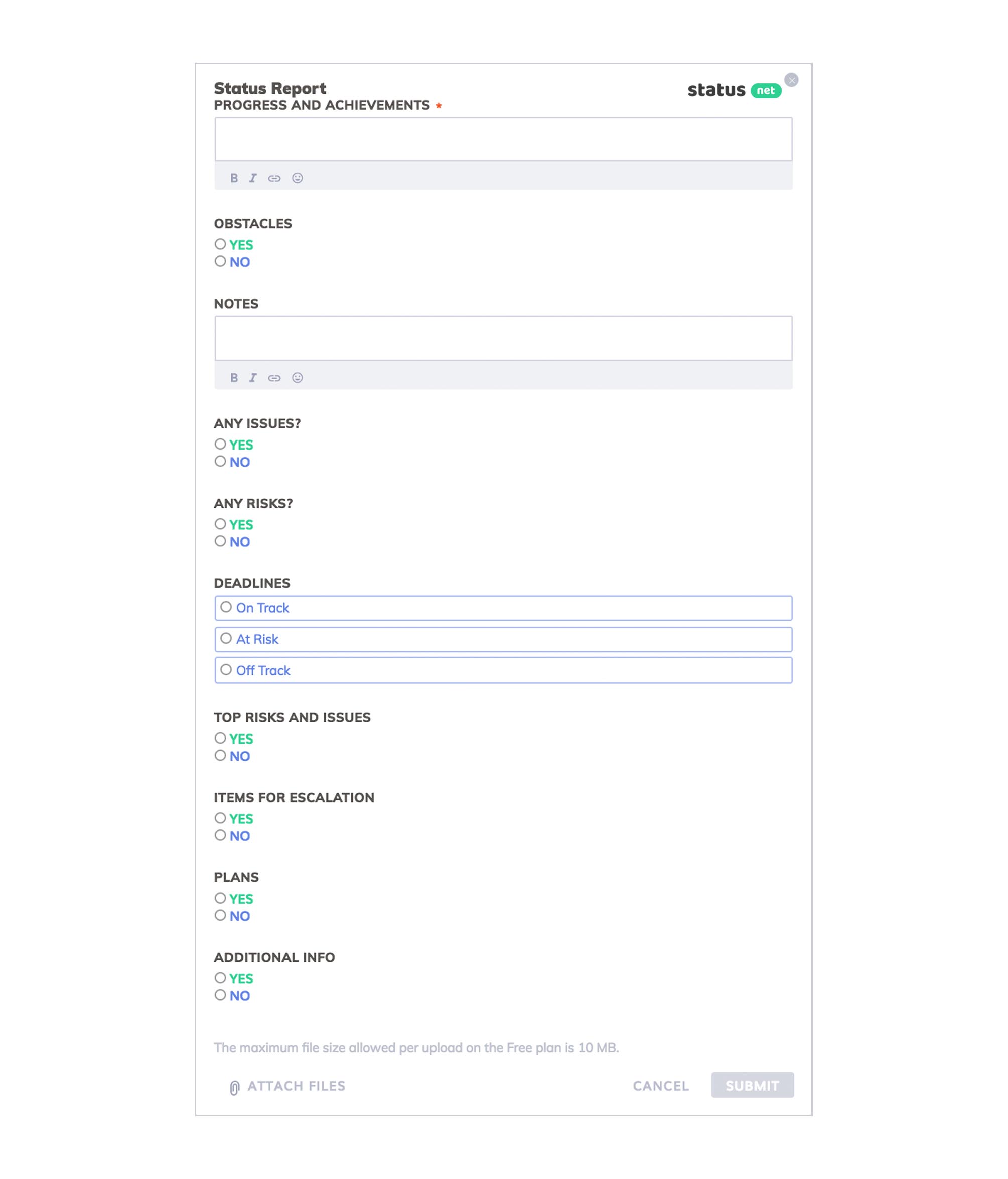
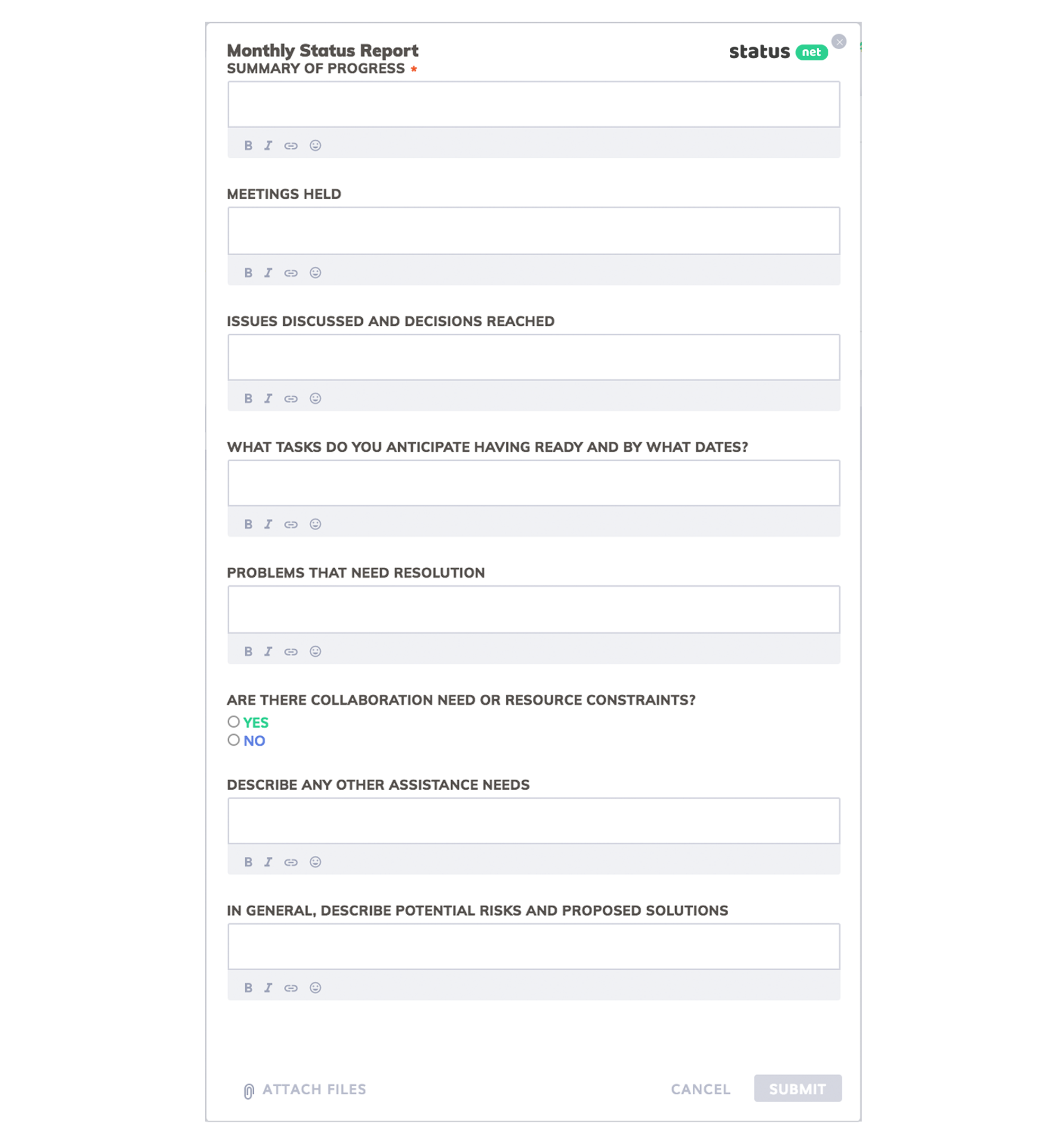
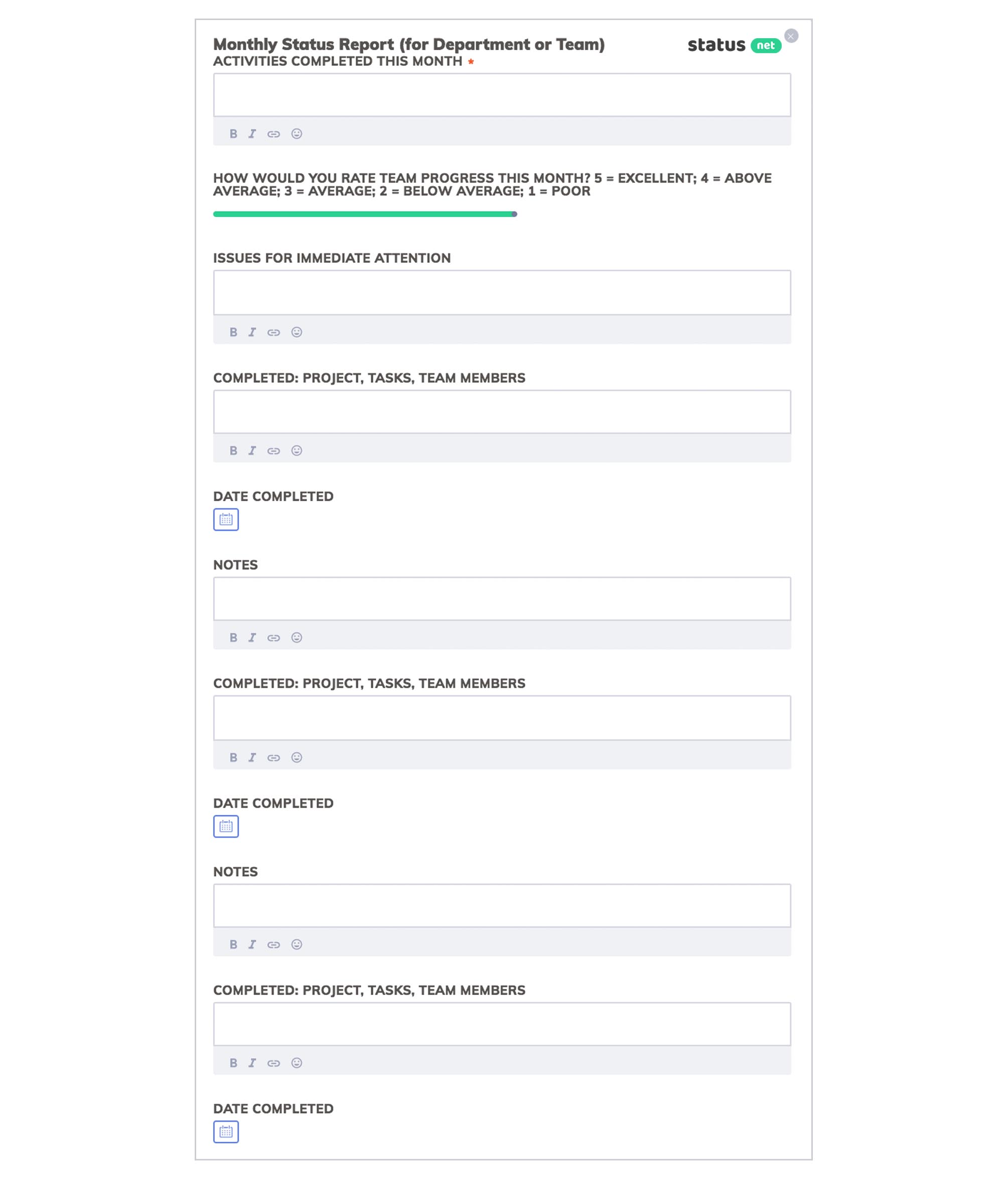
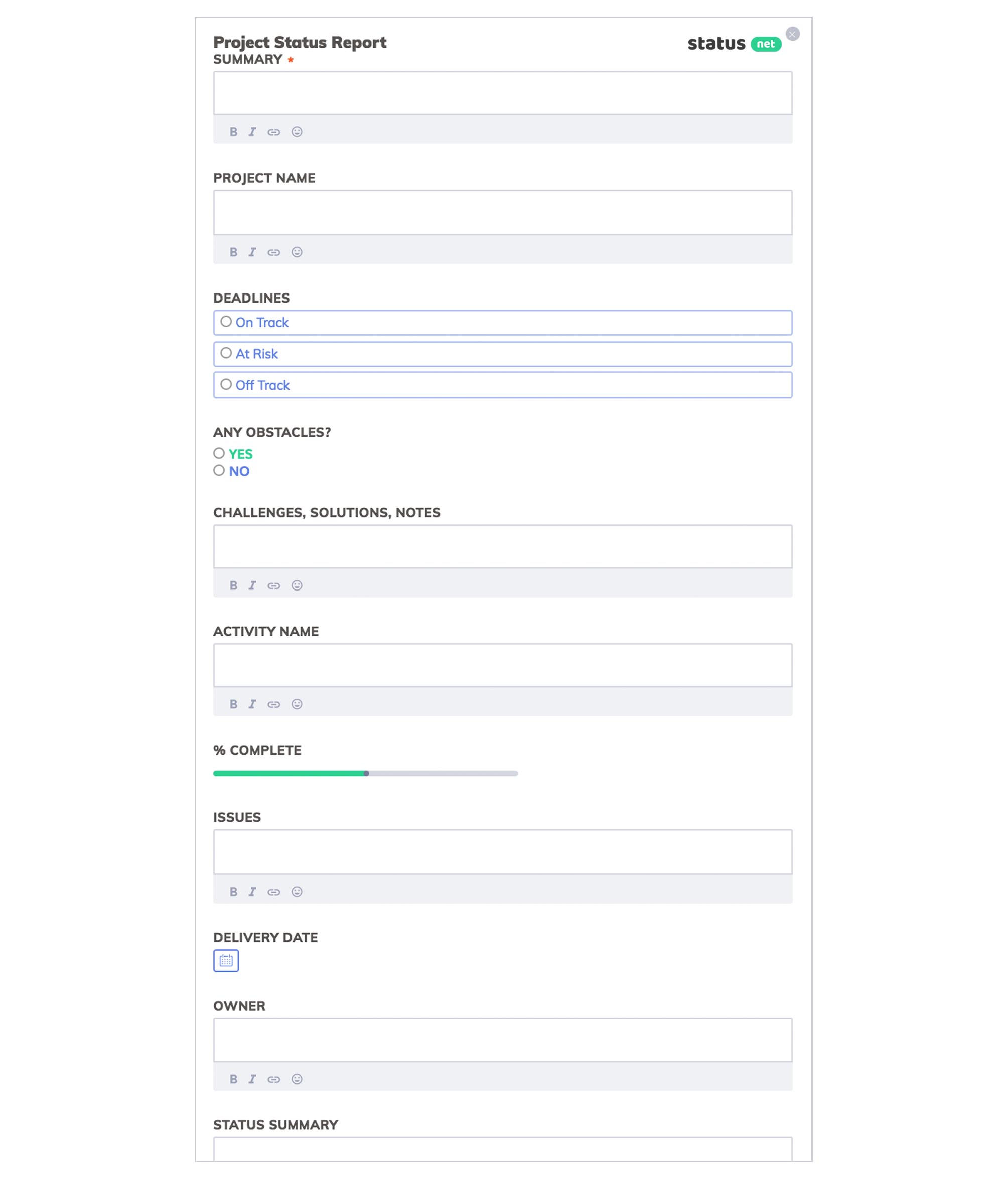
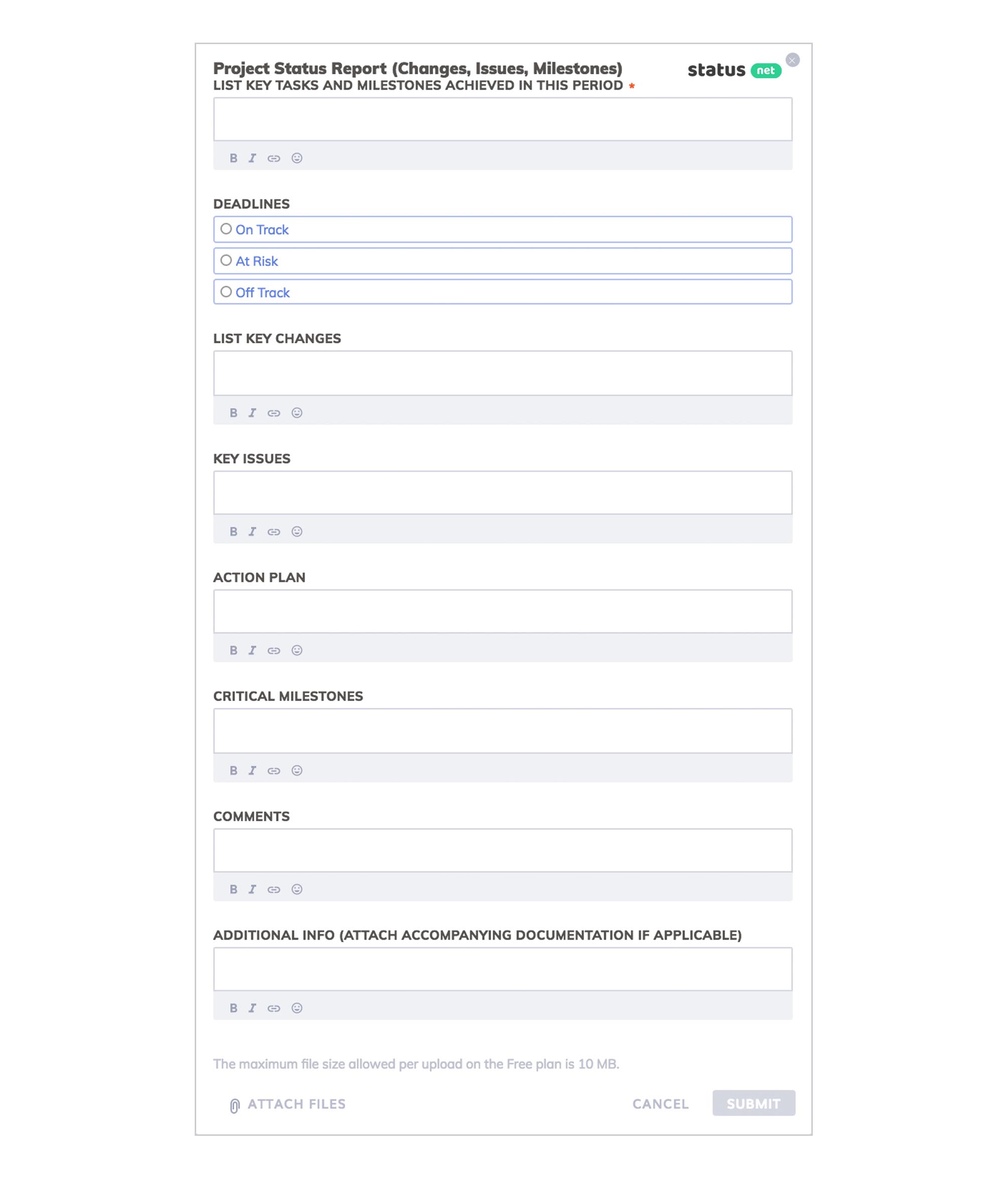
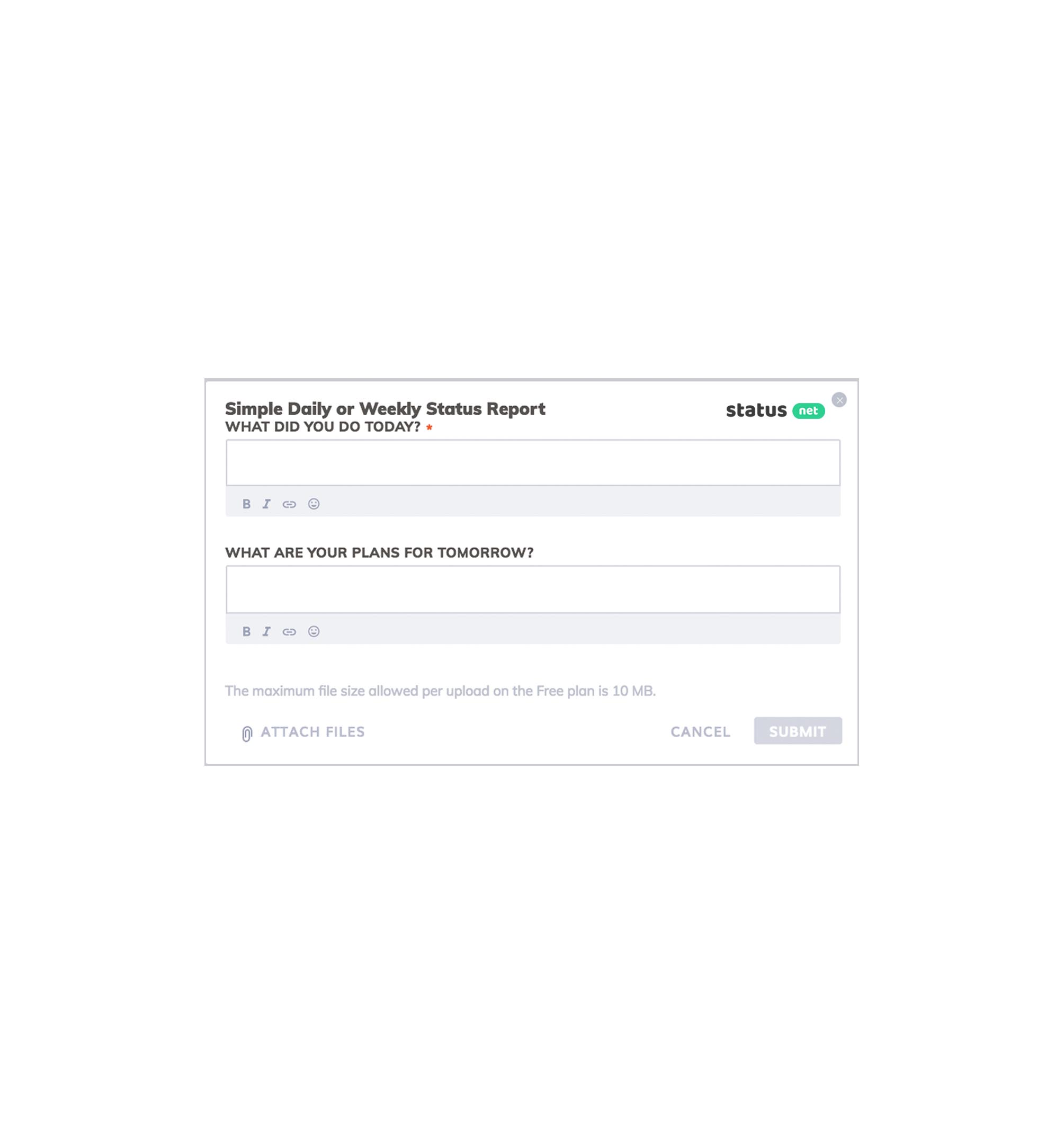
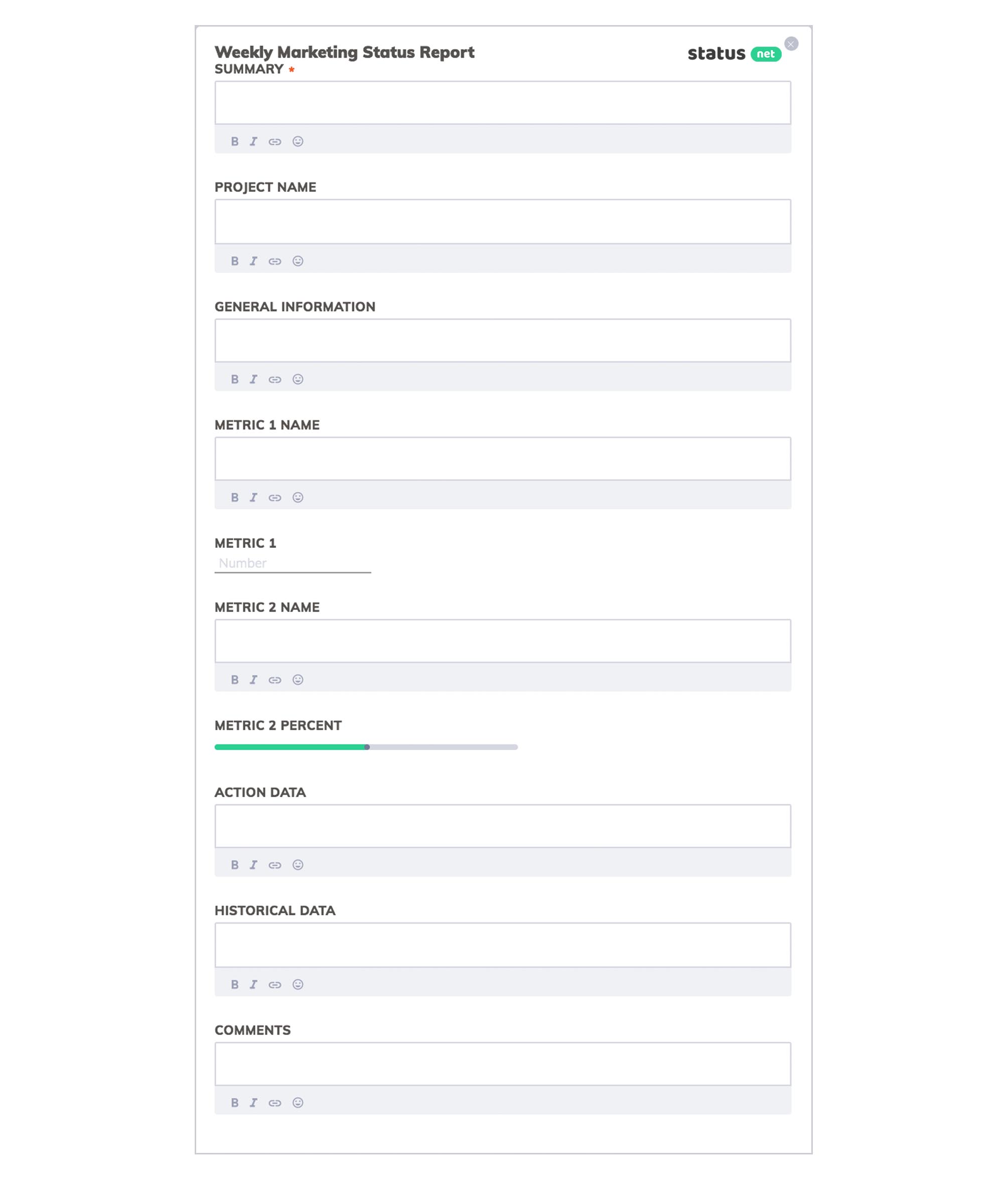
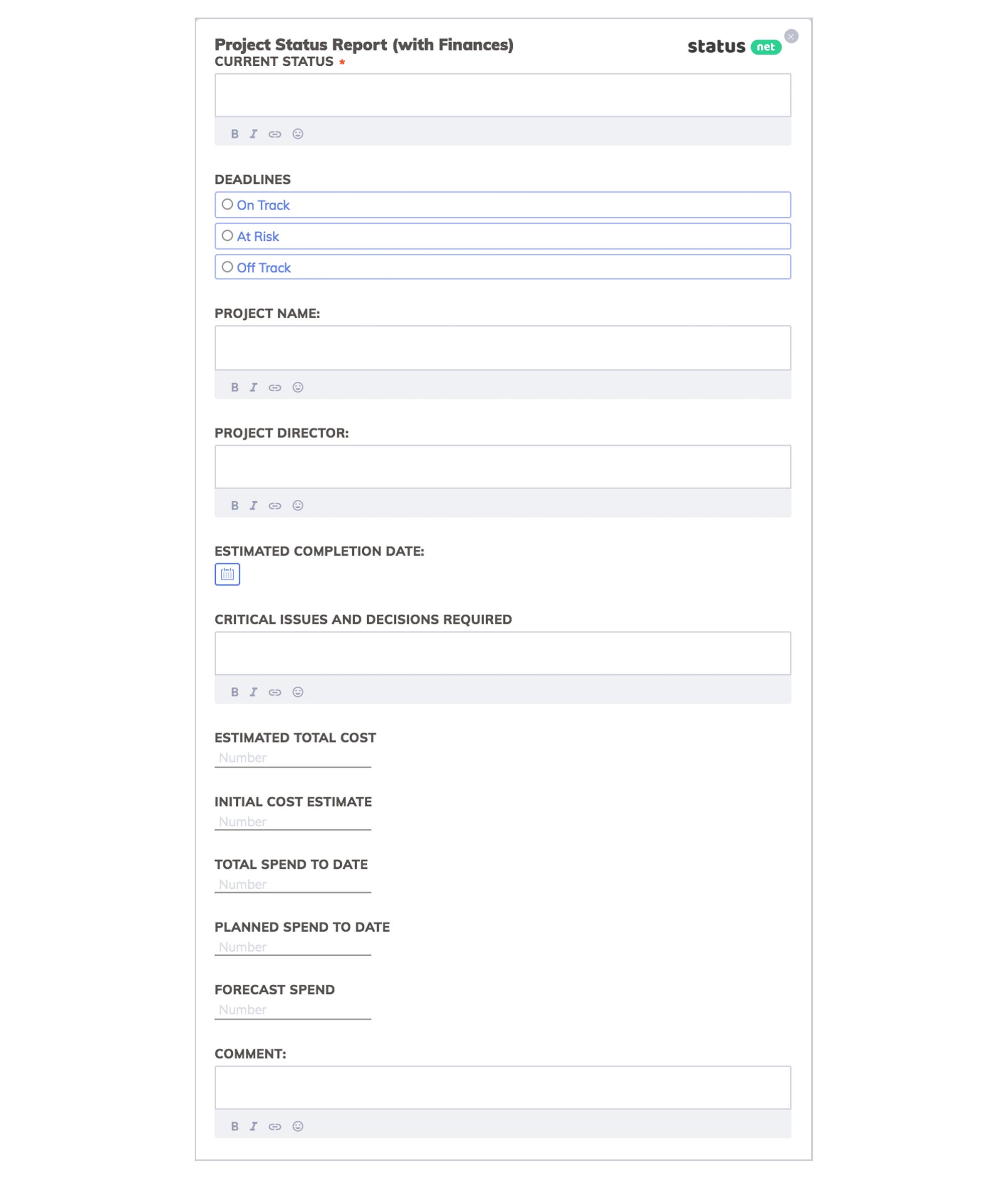
Part 3
Additional Sources
- How to Write a Project Report + Free Template Download
- How to Write a Weekly Report + Free Template Download
- How to Write a Daily Progress Report + Free Template Download
