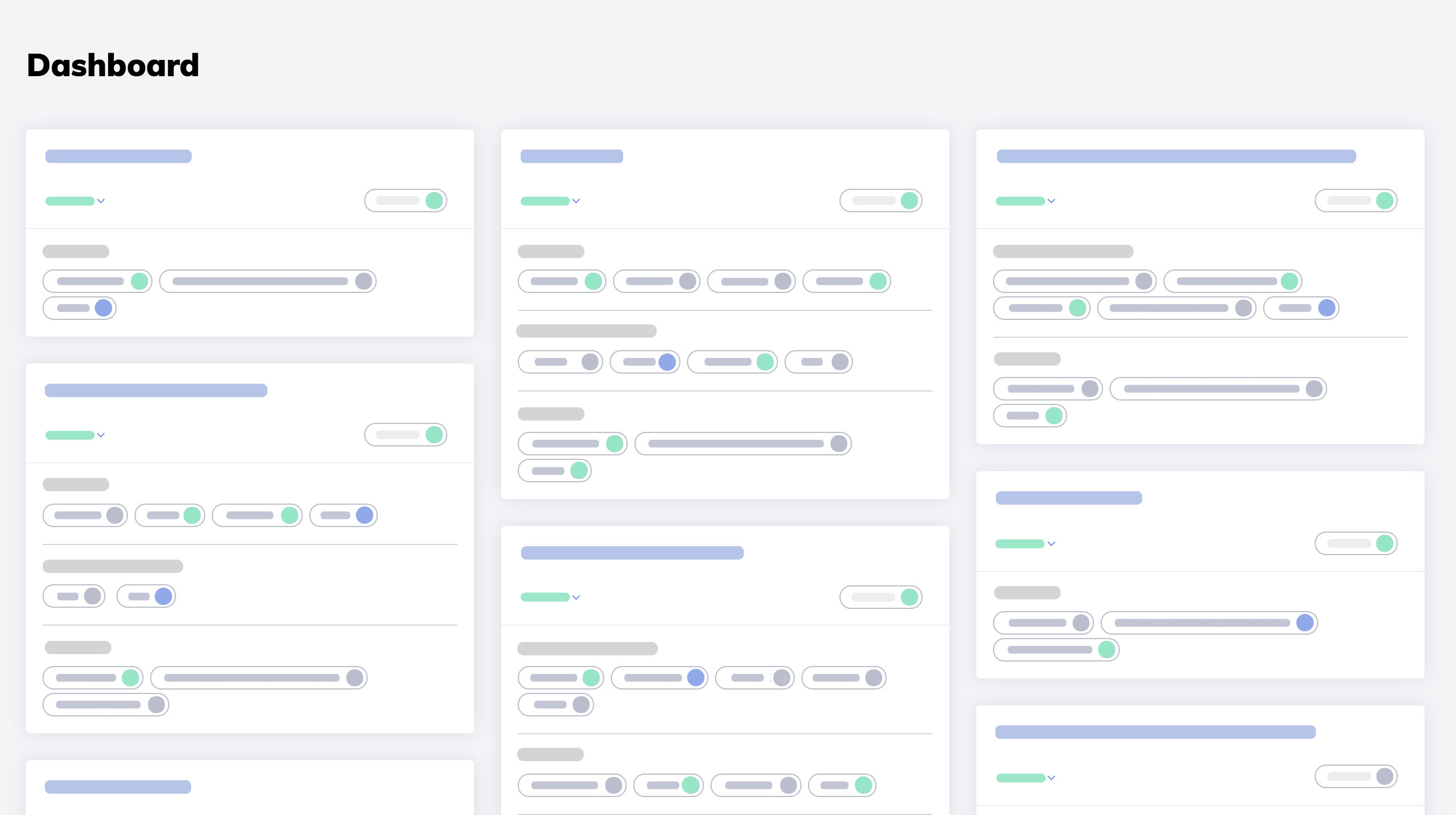- Why Are Meetings Vital Organizational Tools? Part 1
- Preparation Step 1 Part 2
- Preparation Step 2: Creating the Perfect Meeting Agenda Part 3
- Excellent Meeting Agenda Drafting Tips Part 4
Corporate meetings are designed to streamline various enterprise aspects:
- Provide detailed information
- Keep key members like shareholders, managers and employees updated
- Spearhead open debates within your organization
- Promote better decisions
- Create exclusive avenues for conflict resolutions and other managerial aspects
Apparently, however, corporate meetings are incredibly demanding in terms of time, money and other resources. Essentially, a successful meeting is a product of careful planning and synchronization.
Part 1
Why Are Meetings Vital Organizational Tools?
Organizations cannot thrive without harmonizing thoughts and information across the workforce. As a result of this, there are 3 main reasons why corporate events are important.
1. Creates an Avenue for Sharing Corporate Information
Information is essential to the ultimate success of any enterprise. Corporate meeting forms excellent opportunities for managers to share vital information with employees regarding various enterprise aspects like
- Marketing Strategy
- Work schedules
- Off schedules
- New rules and regulations and implementation date
- Promoted employees
- Introducing newly onboarding employees
- Scheduled holidays
- Major upcoming events
- Financial highlights and many more
2. Provides Mechanisms for Decision Making
The second intention of holding corporate meetings is to devise a comprehensive tool for decision making. As much as skilled executives are usually responsible for all the major operational resolutions in your enterprise, it is paramount to ensure that all staff members are on the same page.
An excellent corporate meeting focuses on fostering an open discussion forum, where participants are given a chance to suggest ideas.
3. Allow Discussion and Feedback
Using insights from the discussions and feedback you get during a meeting, you can identify flaws within your workflow and restructure.
Also, a perfectly planned corporate meeting:
- Forms great tools for conflict resolution
- Incorporates staff members in the decision-making process thus helping them realize their worth and importance.
- Ensures resources are well spent especially after a business trip/vocation
Part 2
Preparation Step 1: Understand the Objectives of a Corporate Meeting
The principal stage when planning a corporate meeting is to understand the exact kind of event you are bracing yourself for. Generally, there are different types of enterprise meetings which include:
1. Status Update Meetings
Status update meeting is a vital business event that aims at streamlining projects and task execution procedures. Essentially this category’s main goal is to align your team.
Typical group accomplishments under the belt of status update meetings include
- Problem-solving
- Task prioritization
- Decision making
- Task assignment
2. Information Sharing Meetings
As the name suggests, information sharing meeting is a vital corporate tool that aims at creating an excellent avenue for staff members to collaborate and share vital insights about your organization. To hammer home crucial insights and make the shared data more memorable, an excellent information sharing meeting employs meticulous data visualization tools like
- Slides
- Videos
Some of the most commonly shared information during this explicit convention includes:
- Upcoming changes
- New techniques and products
- Detailed insights regarding a domain
Other Common Types of Conventions You Can Encounter in a Corporate Case Scenario
- Decision-making meeting
- Problem-solving meetings
- Innovation meetings
- Team building meetings
Part 3
Preparation Step 2: Create a Perfect Meeting Agenda
The next stage is to prepare a meeting agenda.
-
Always Start with the Title
Begin drafting your meeting agenda with a comprehensive title. The title should essentially highlight the main topic and also inform your attendees (in concise words) about the scope of the meeting.
Tip: Remember to keep your topic simple and to the point. -
Reserve Time for Greetings and Acknowledgments
Essentially, this section allows attendees to settle in/ease tension in anticipation for the meeting to start. Additionally, the reserved time also gives participants an exclusive opportunity to officiate the convention.
Tip: An icebreaker would be a perfect tool especially if the meeting includes many attendees who are not familiar with each other. -
Present Agenda Items in Question Form
Consider phrasing your agenda items as questions — by doing so, you can provide an excellent background as well as give participants a chance to pre-contemplate on your agenda.
-
Include a Logical Timeframe for Every Agenda Item
Besides ensuring that the meeting runs on schedule, setting topical timeframes is important as it ensures attendee preparedness.
Part 4
Other Important Tips When Drafting Excellent Meeting Agendas Are:
- Develop a procedure for every listed item
- Determine specific individuals to conduct each section
- Give a chance for distinct visitors
- Include an avenue for other relevant activities
- For clarity and ultimate attendee engagement, consider sourcing for ideas from your employees/colleagues
- Concentrate on topics that touch more than just a couple of people
- Reduce your agenda items down to what you anticipate to deal with
- Prioritize the most vital topics
- Preferably, consider narrowing down your agenda list up to a maximum of 5 items
- Develop your meeting agenda three days prior to allow time for attendees to contemplate on it
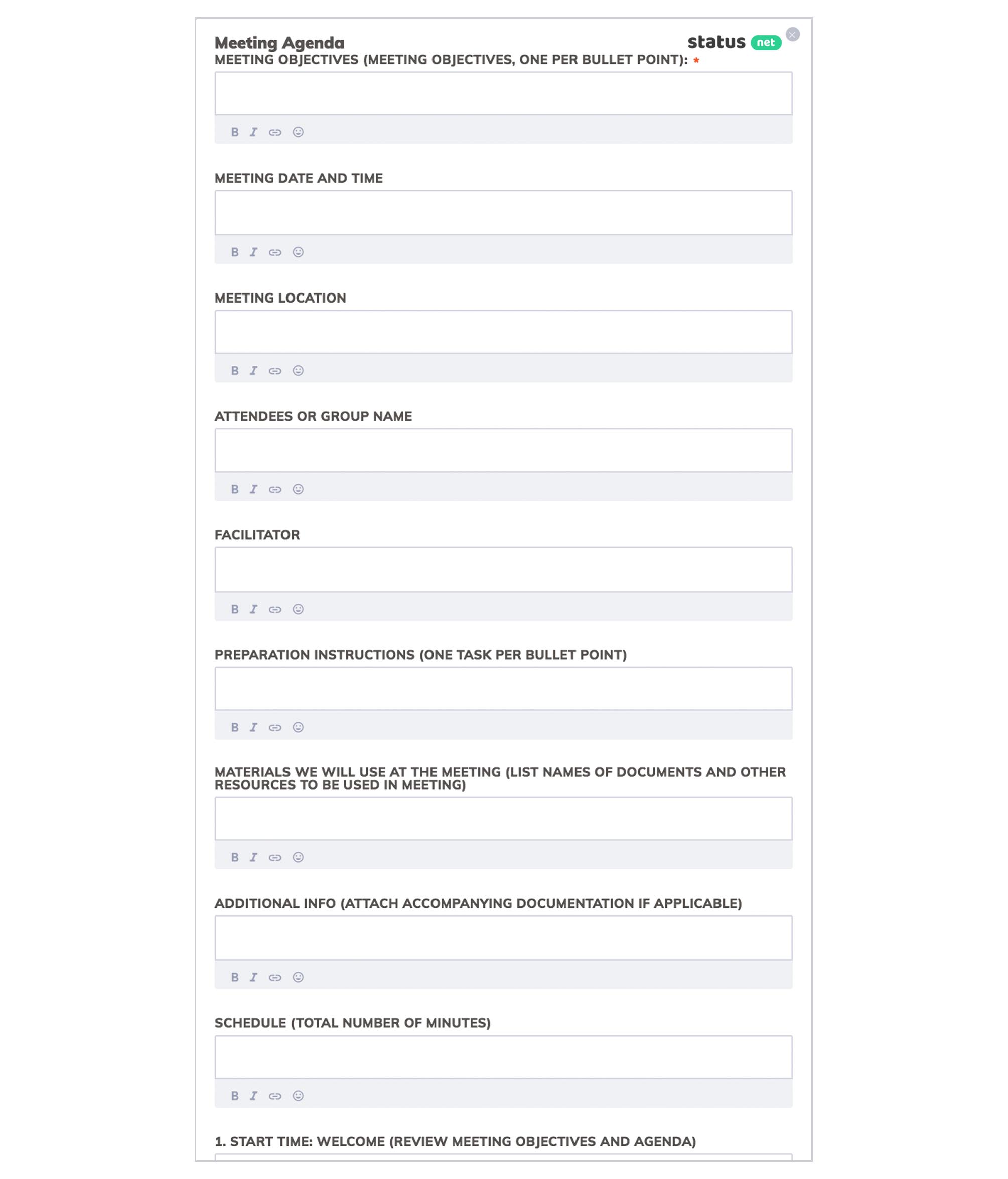
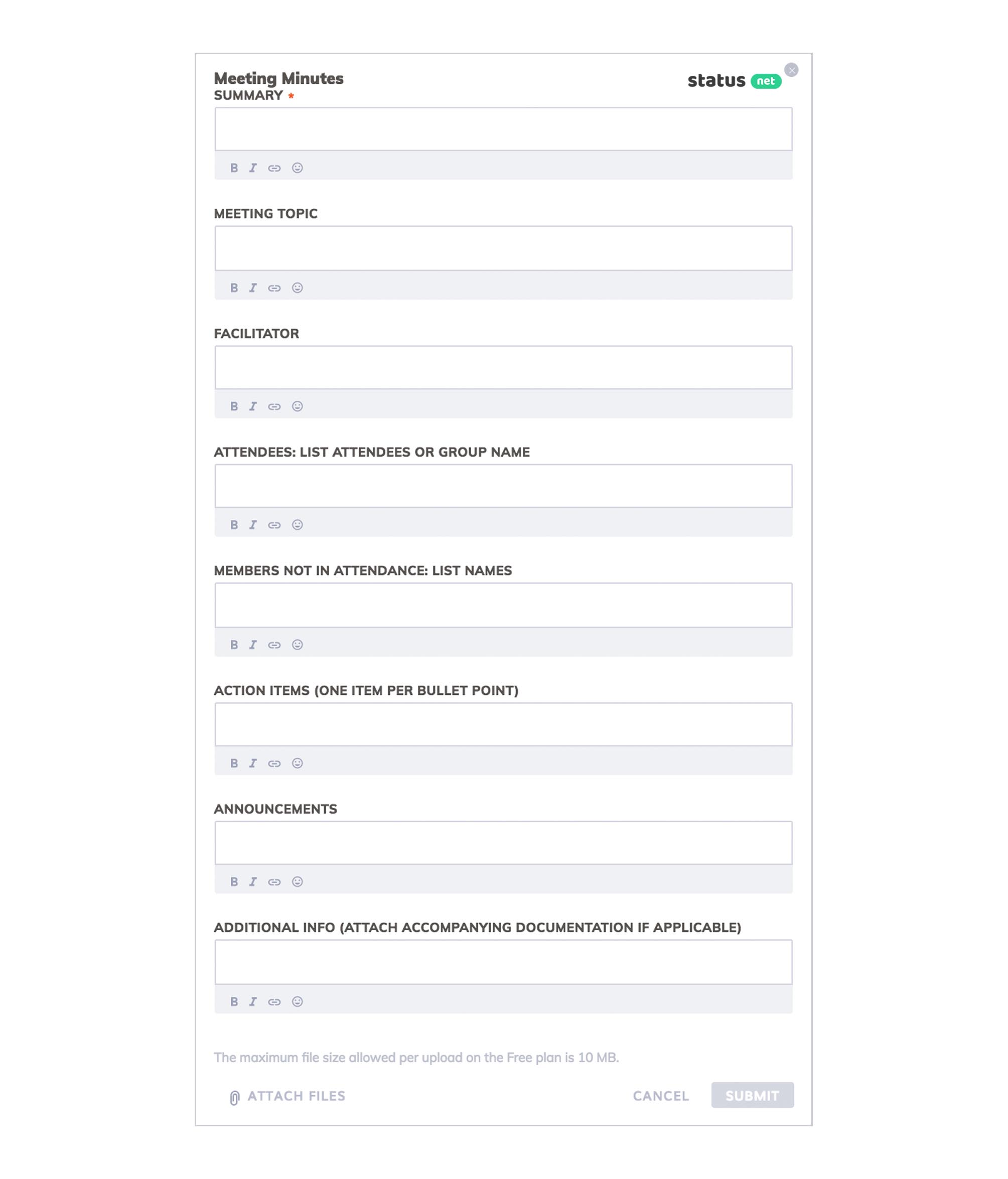
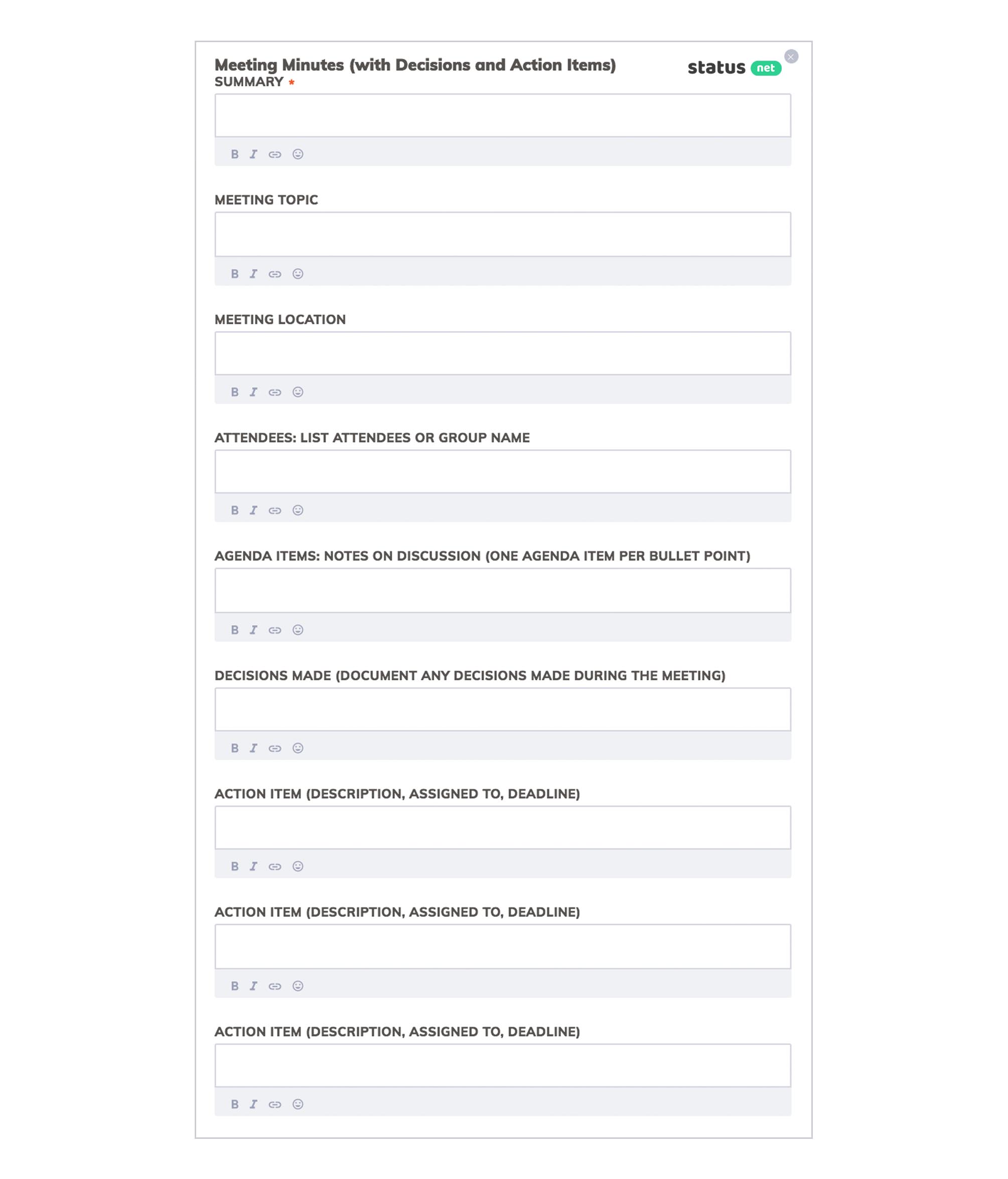

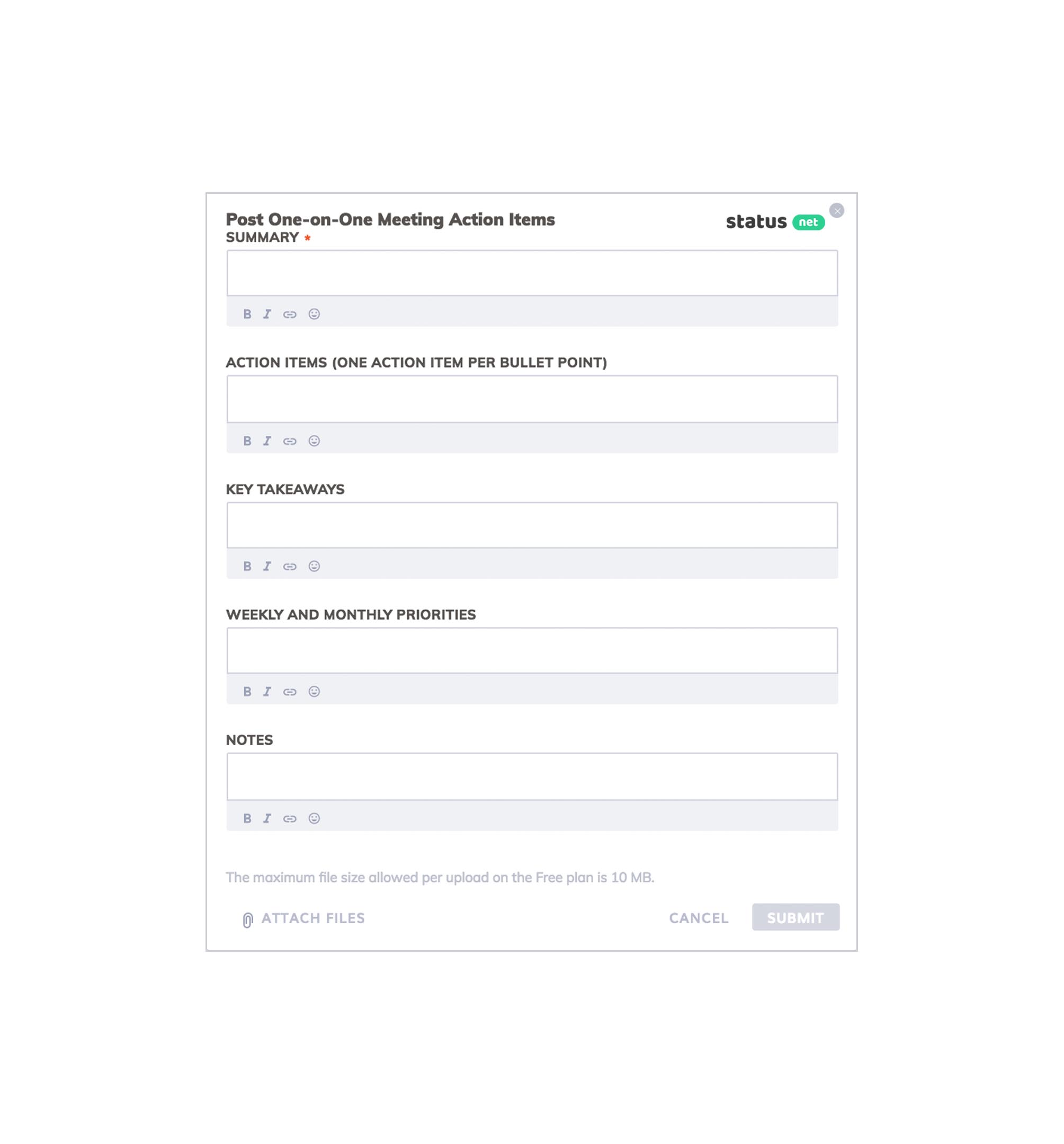
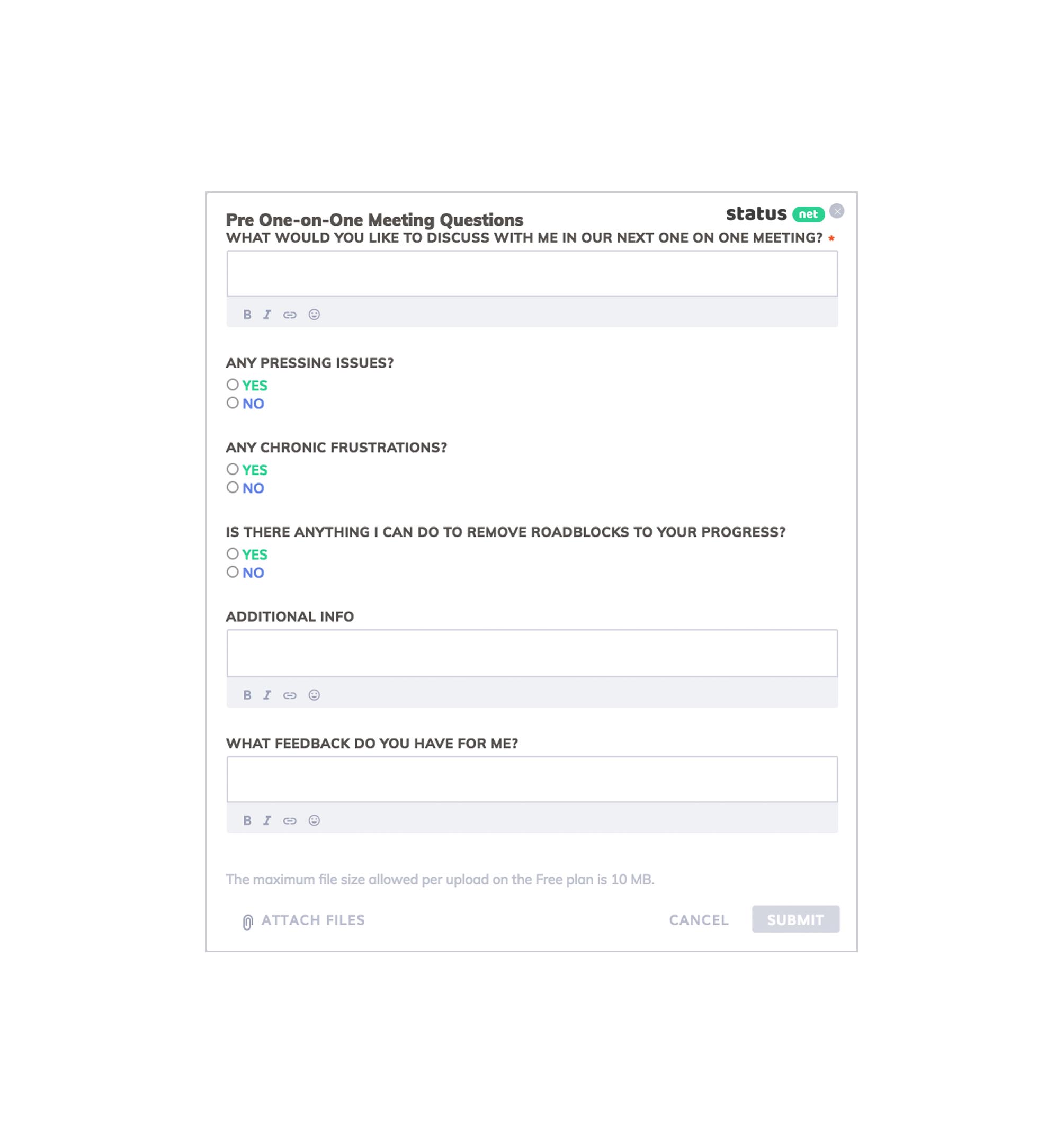
How to start:
Step 1: Create your account and create a new applet by selecting a customizable template.
Options:
- Set the applet as “Team-wide” if you want all team members to view each other’s records.
- Alternatively, you can allow each participant to view his/her own records only and stakeholders to view all entries.
- Invite guests with limited permissions, if needed.
- Set up reminders if you want your team members to receive automatic email reminders.
- Configure who will add records by choosing the “Participants” tab.
Step 2: Users will click the “Open Submission Form” button to fill it out and submit it.
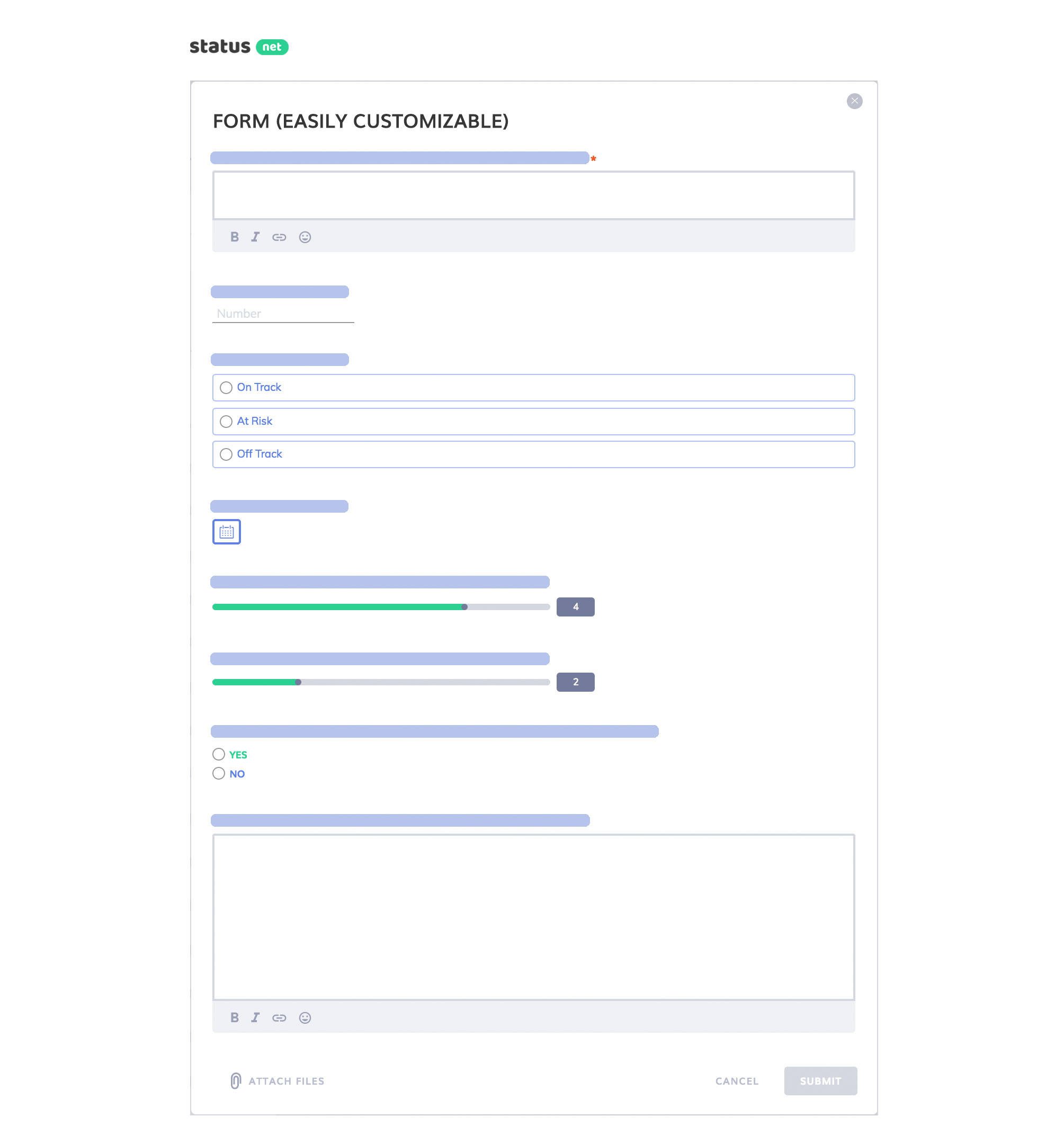
Step 3: As soon as a new record is added, participants with “View” rights will receive an email notification and can view it in real time on the Timeline screen.
- Click “Edit” to change status or other relevant attributes.
- Employees can discuss records in real time — each record has its own section for live comments.
- Add an unlimited number of attachments (documents, images, photos, videos, audio notes, files) to a record.
- Export records or share them online.
Step 4: Get instant access to historical data and files with powerful search and filtering capabilities.
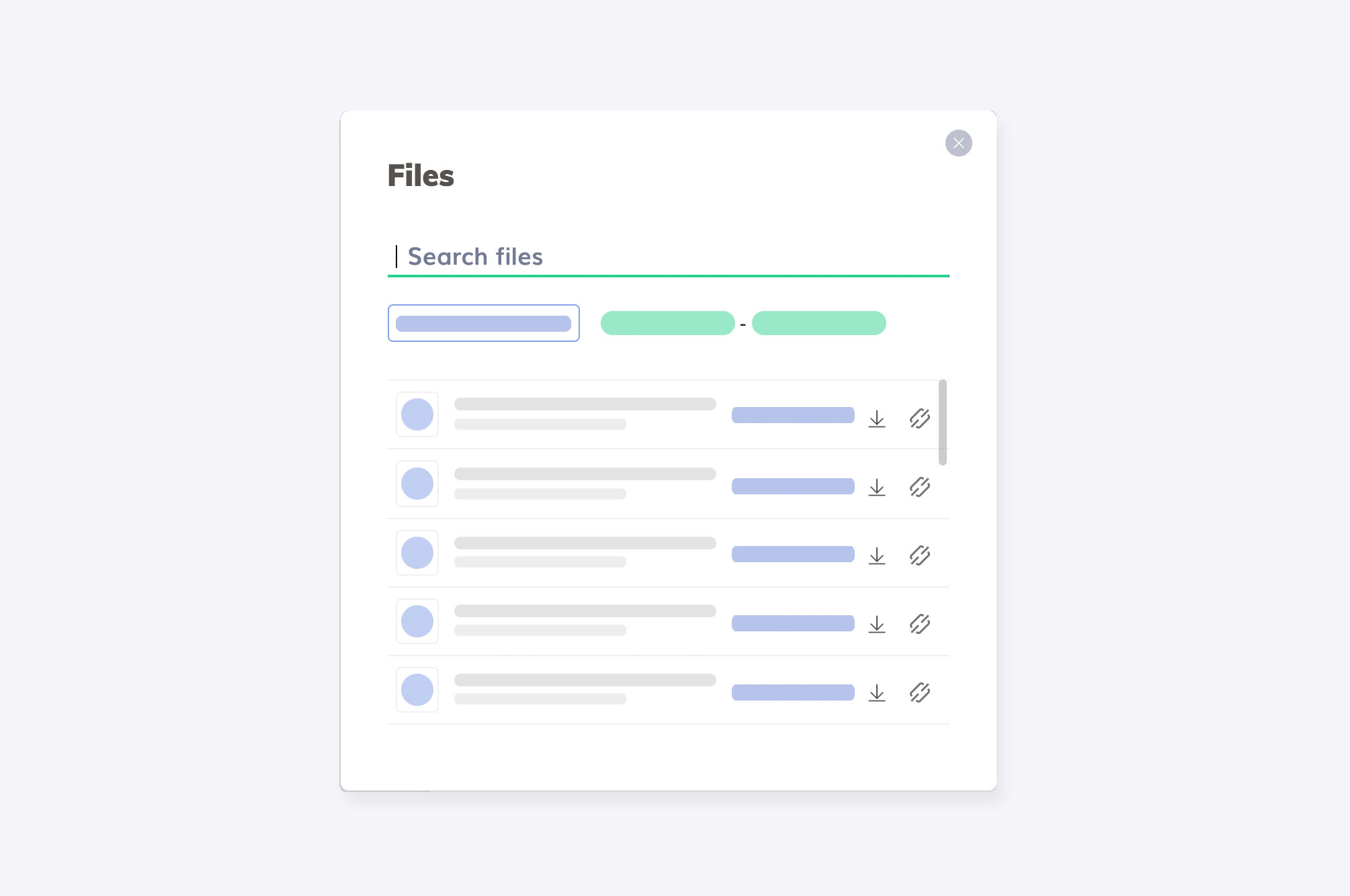
Step 5: The dashboard screen allows you to save time when you want to check a high-level overview, with quick one-click retrieval of the relevant information.