Daily log gives a detailed documentation on what happened in a workplace or in an area during a given day which shall also serve as a reference, in case there is a need to look back on that specific day.
- 6 Points to Consider When Writing a Daily Log Part 1
- Daily Work Log Templates: Free Download Part 2
- Additional Resources Part 3
- How to Dramatically Reduce Time You Spend Creating Reports Part 4
Part 1
Though the contents of the report may vary depending on the company’s preference and the requirements of the circumstances for which the report is written for, here are some general matters to consider in writing a daily activity report:
- All necessary information from the day’s professional activity like names, dates, figures must be included in the report.If there is a standard template, fill it out completely and concisely.
- If there is no standard or preferred template, the daily work report may be prepared in a memo format. Explain the work done for the day, with information arranged chronologically or under each subsection by the project.
- State any problems encountered during the day and how it was resolved. If the matter is a pending resolution, explain how it will be resolved and when. If there is a needed assistance coming from other units or department in the organization, it should also be stated in this section.
- It is also important that the report is time-stamped, especially those reports written by personnel on shifting schedules.
- Time-stamping is also critical especially if the report turns out to have a legal significance. If this is the case, the accuracy of the details included in the report must be observed and should be written in such a way that the reader will quickly find the significant information mentioned.
- Be descriptive as much as possible.
The report should be devoid of personal opinions and commentaries. Also, the report must be written in the common language understood by the majority of the readers.
Lastly, just like any other report, the daily activity report must be typographical-error free and has no grammar mistakes. Plans for the following day to be accomplished may also be included in the report.
Part 2
Daily Report: Free Download Section
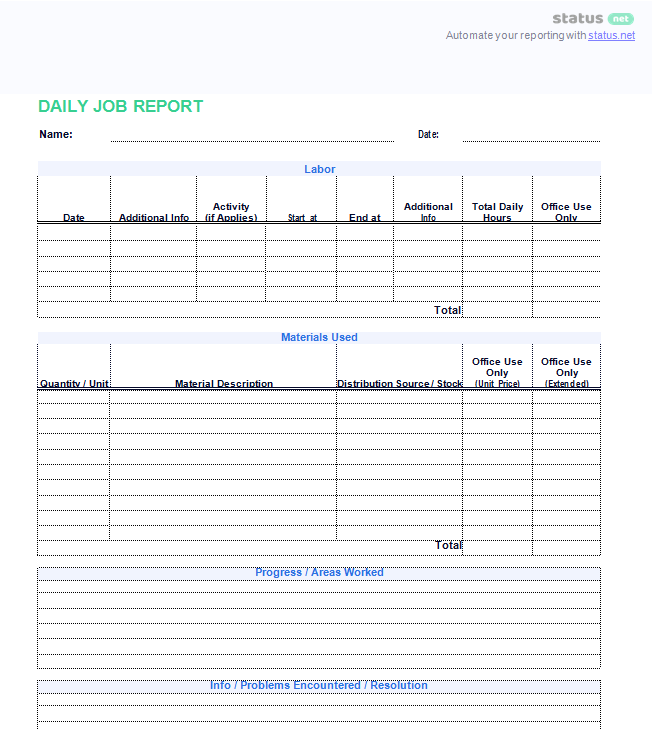
Click Here to Download Daily Job Report Template DOC

Click Here to Download Daily Activity Report Template DOC
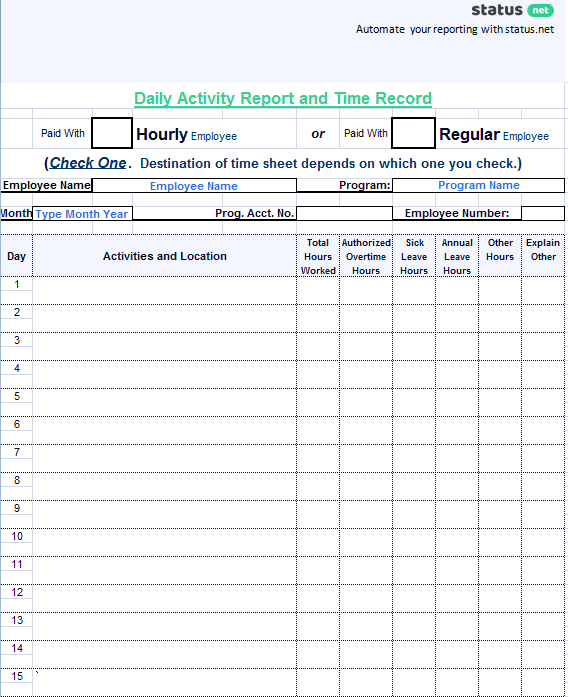
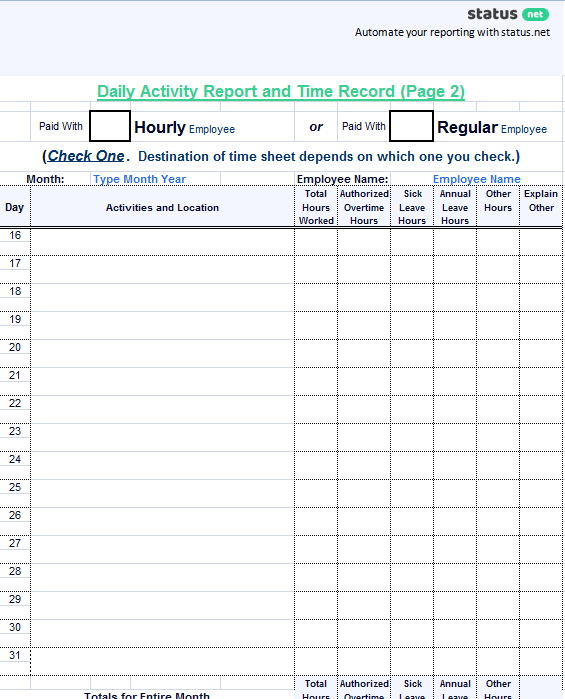
Click Here to Download Daily Work Report Template XLS
ProsperForms — receive reports from your team members on autopilot. 100+ forms available: reports, logbooks, requests, etc. or build your own. View and manage data on Timeline and Dashboard screens, generate consolidated PDF reports. Get Started
—————————————————————————-
You can also use the following templates on ProsperForms:
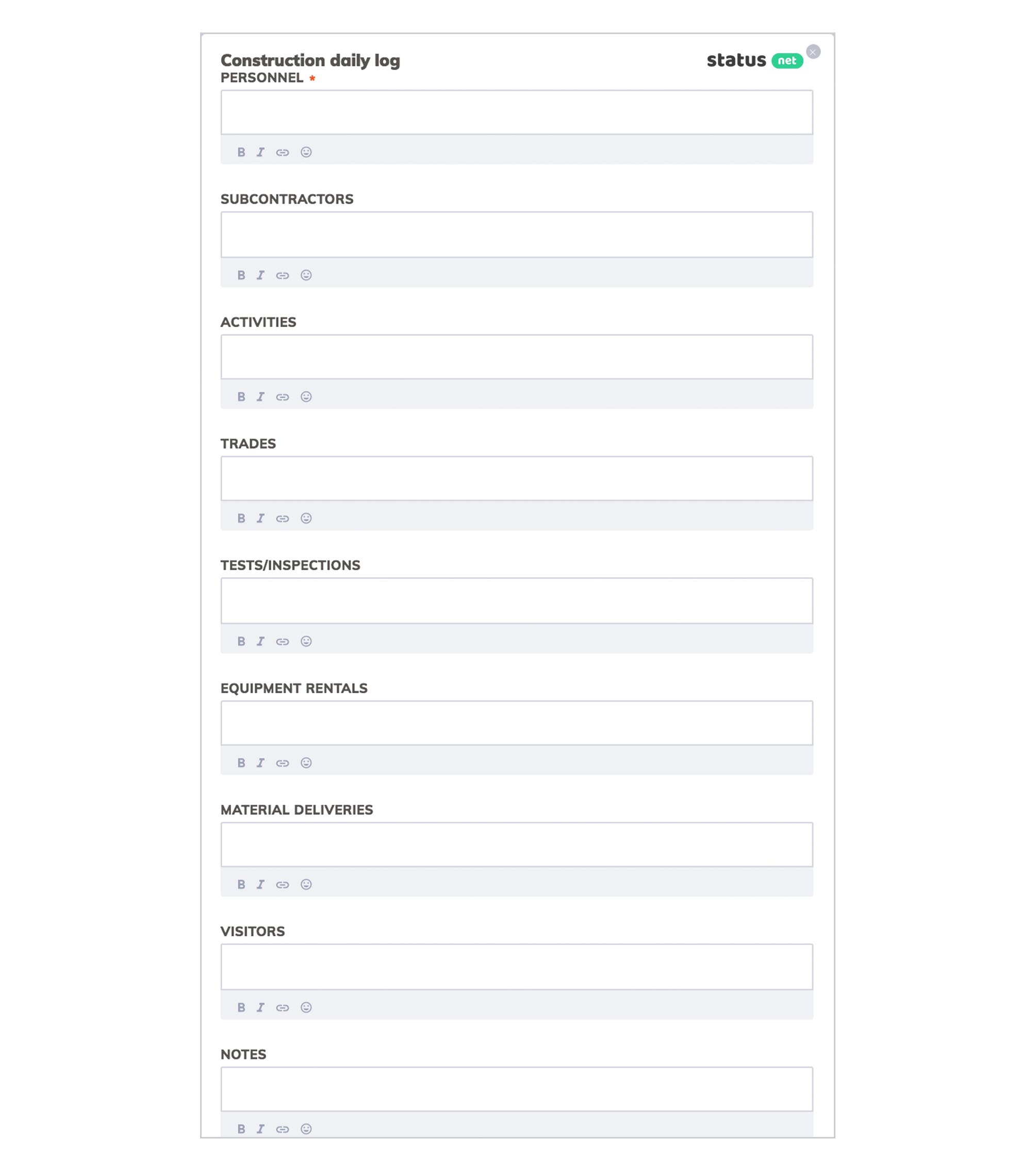
ProsperForms — receive reports from your team members on autopilot. 100+ forms available: reports, logbooks, requests, etc. or build your own. View and manage data on Timeline and Dashboard screens, generate consolidated PDF reports. Get Started
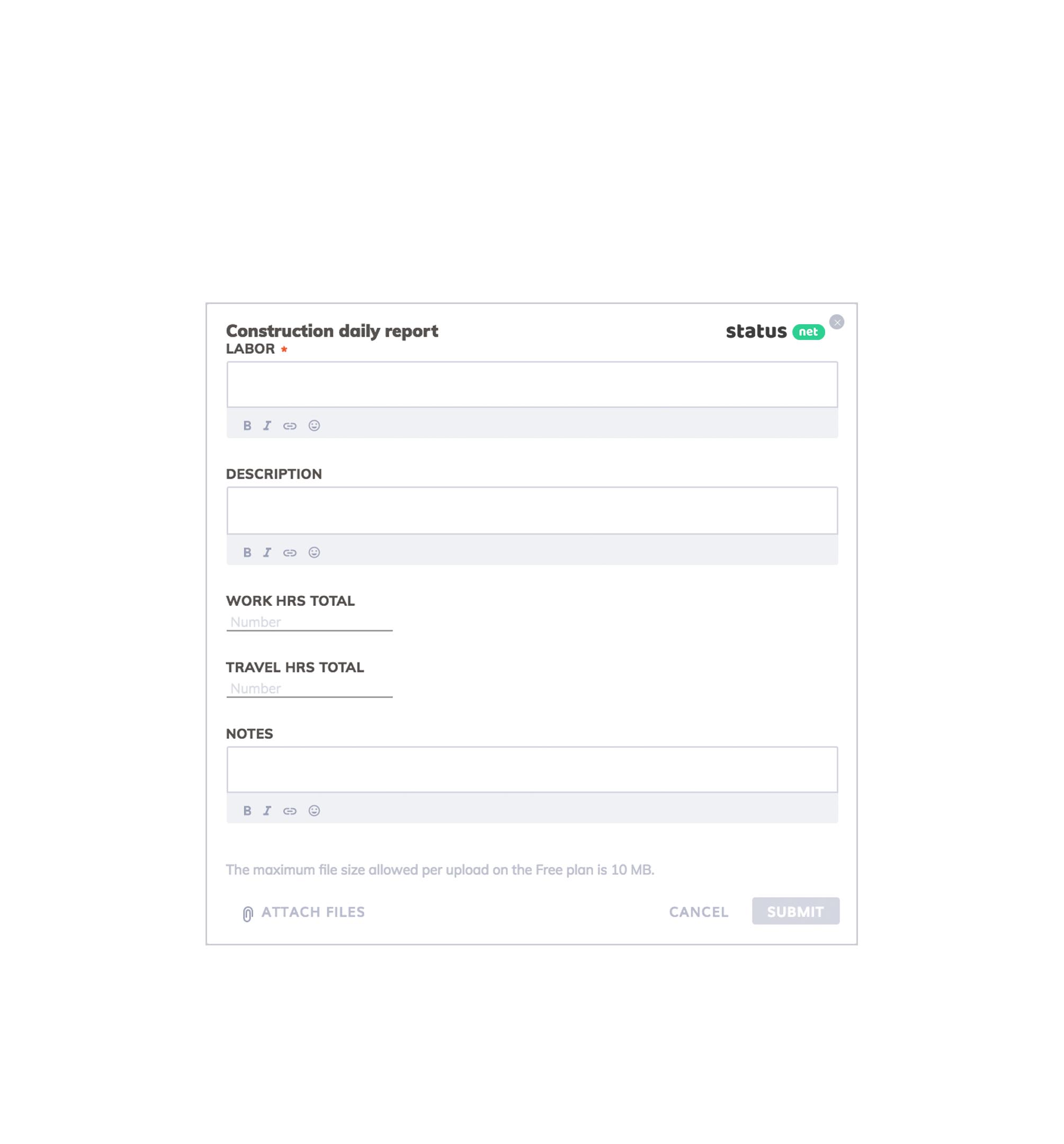
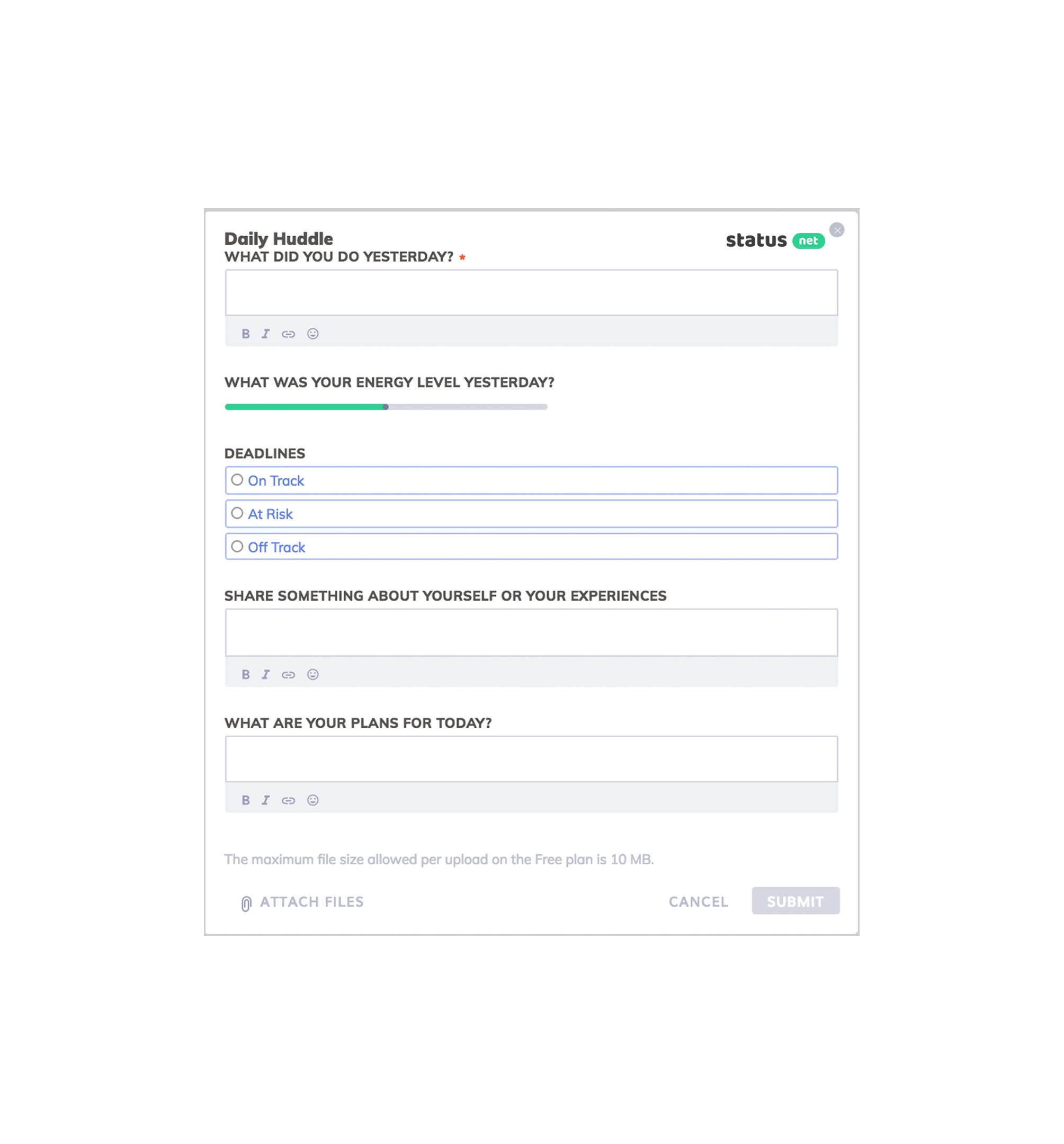
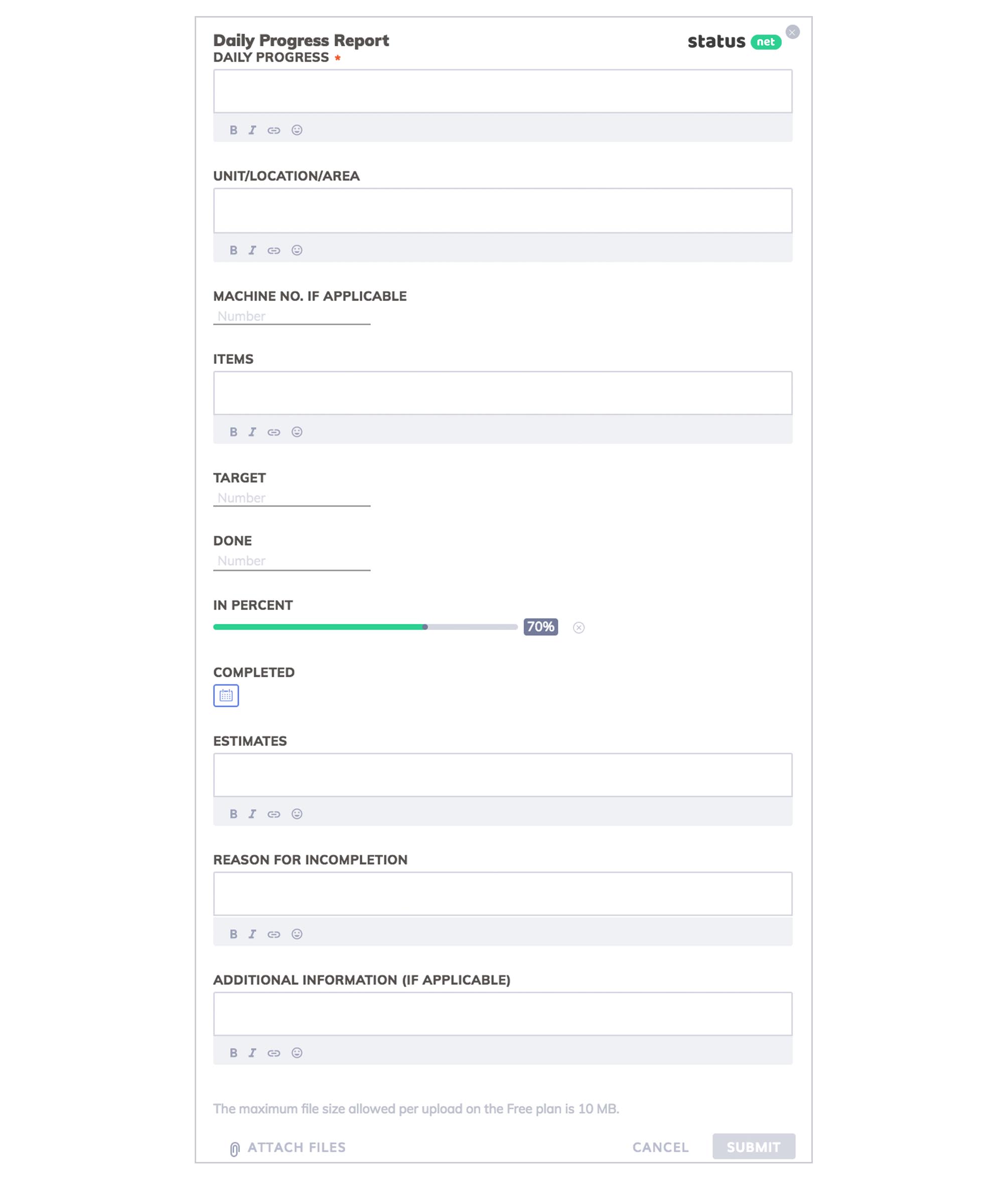
ProsperForms — receive reports from your team members on autopilot. 100+ forms available: reports, logbooks, requests, etc. or build your own. View and manage data on Timeline and Dashboard screens, generate consolidated PDF reports. Get Started
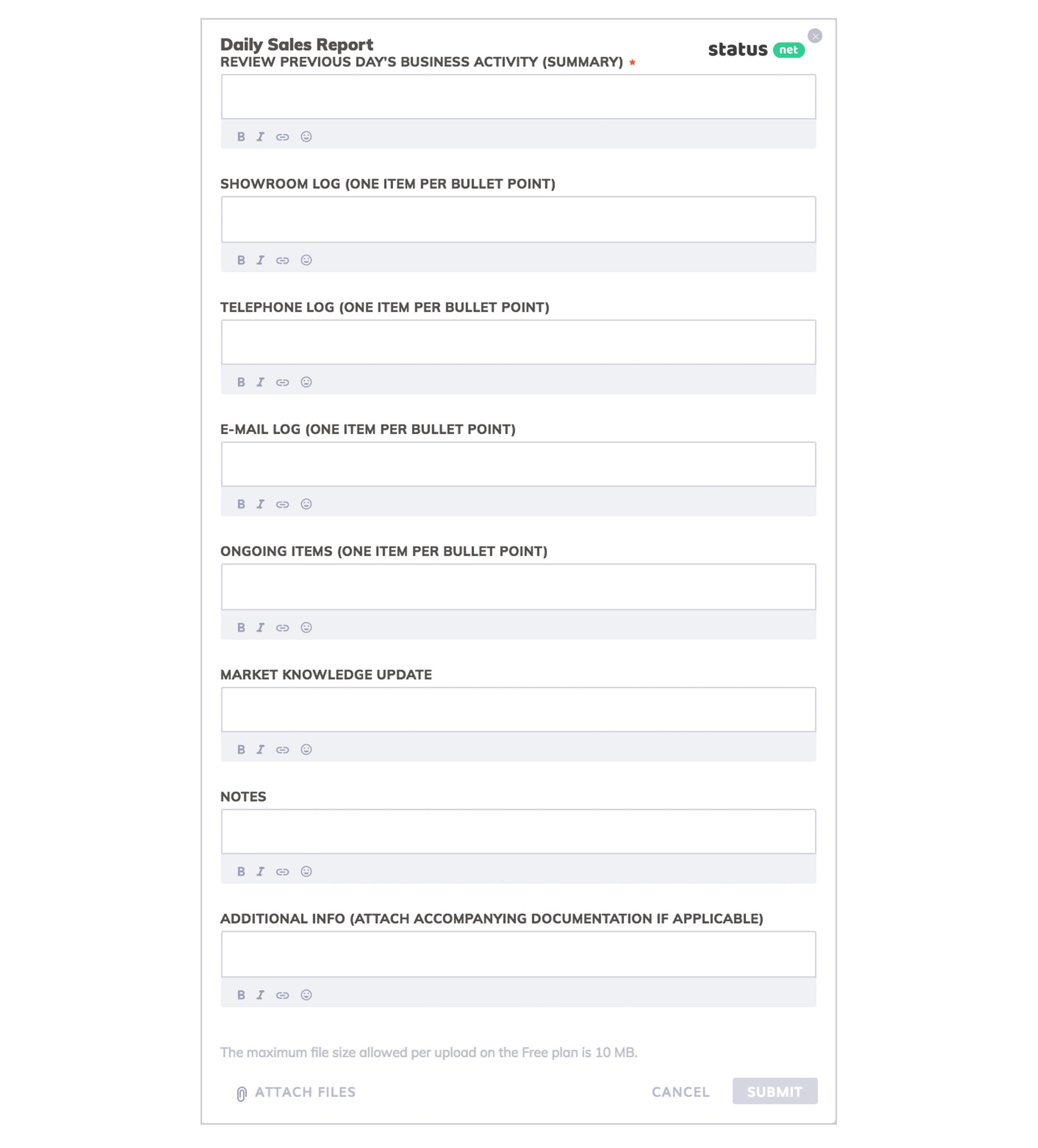
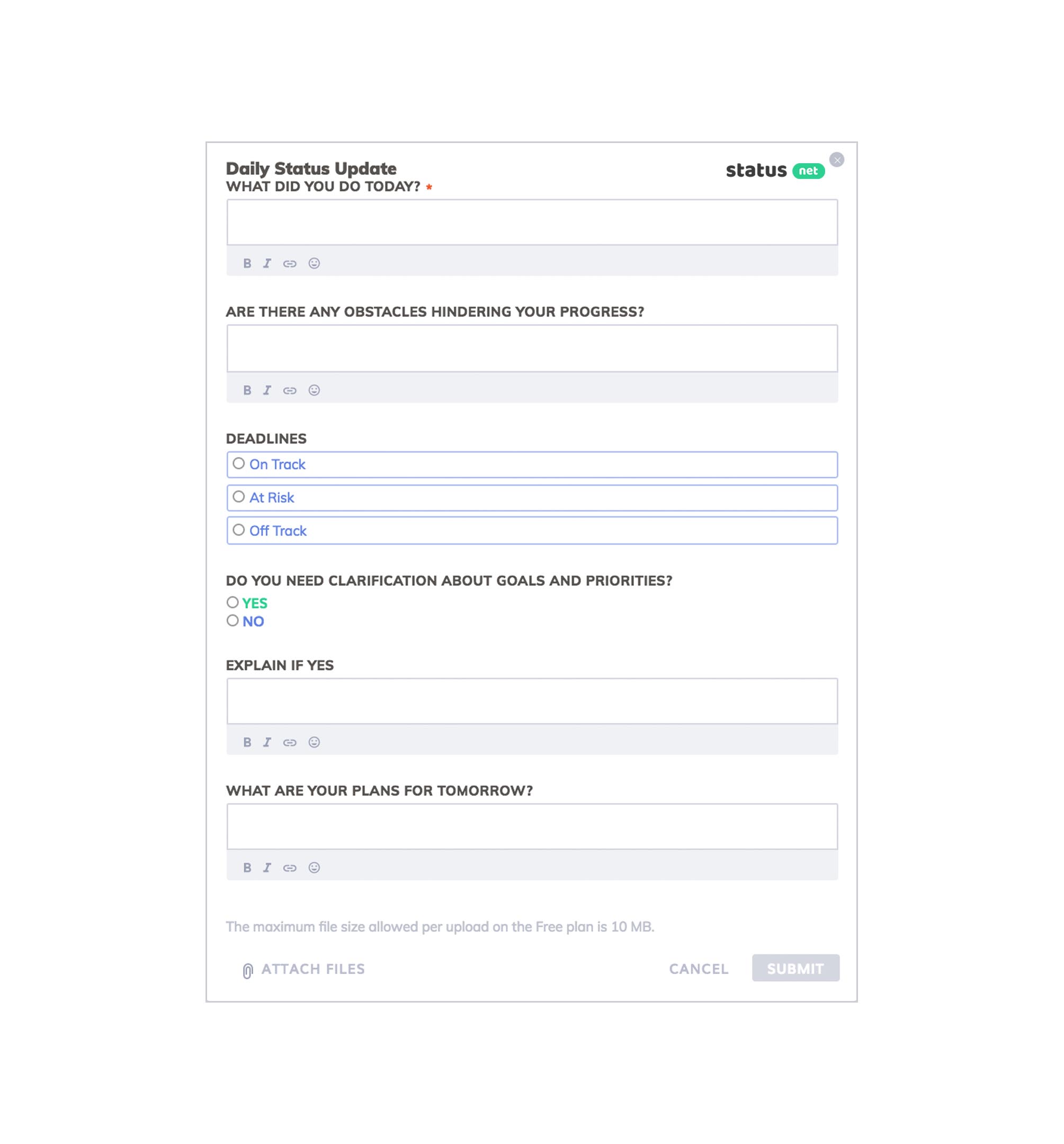
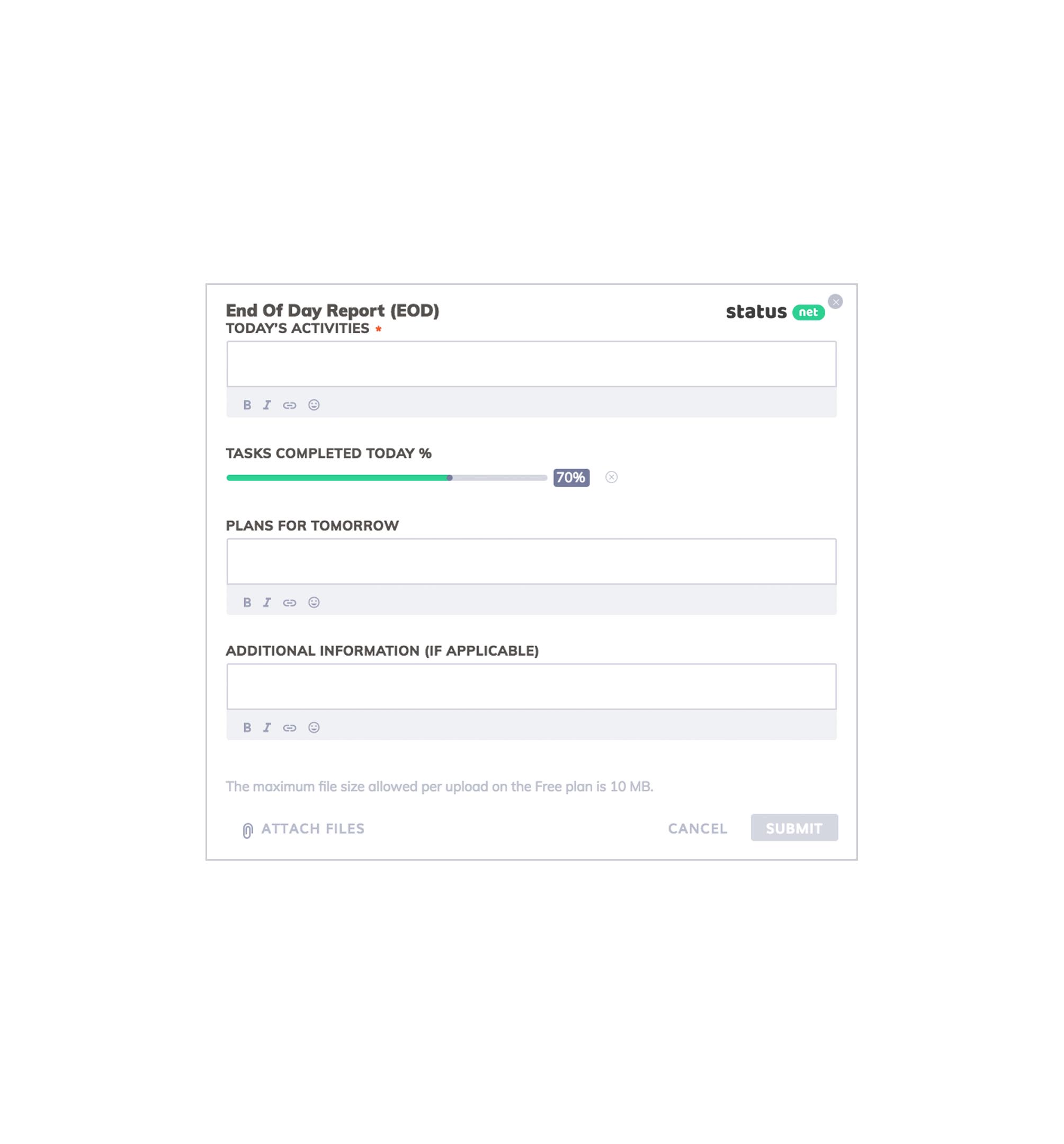
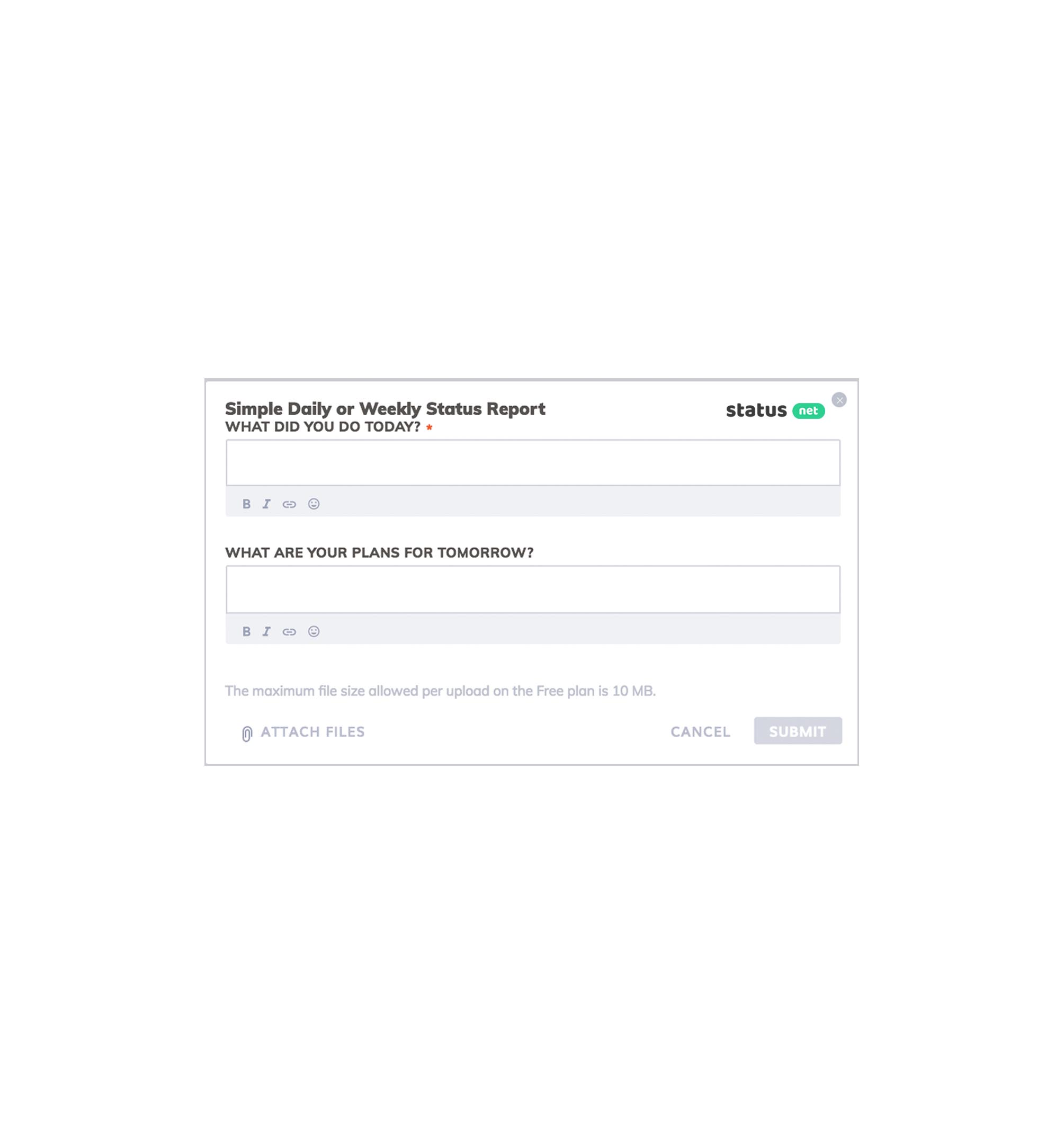
Part 3
