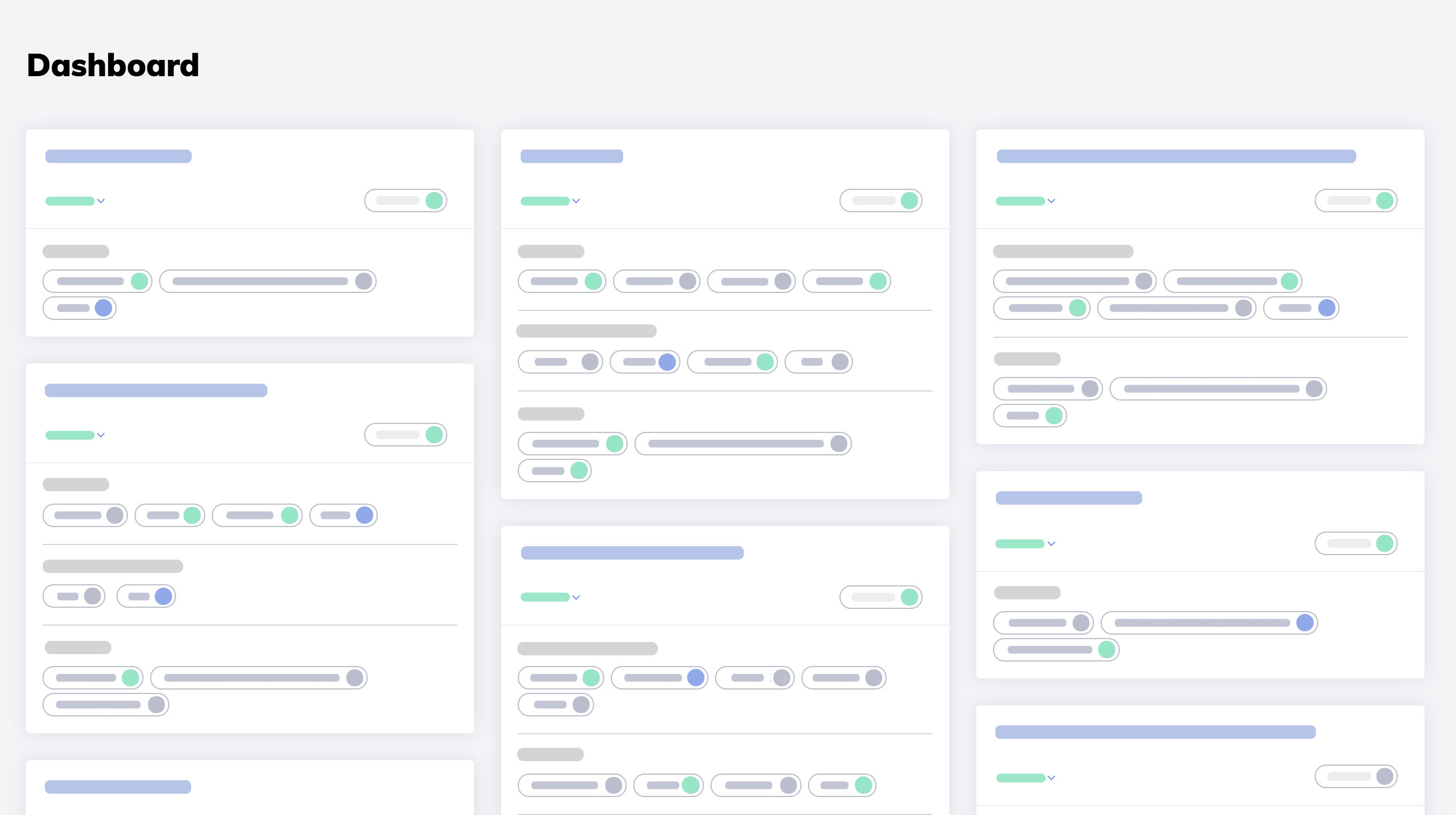- What Is an Employee Information Form? Part 1
- Why Do You Need an Employee Information Form? Part 2
- What to Include in an Employee Information Form? Part 3
- An Ultimate Guide in Creating an Employee Information Form Part 4
- Top Sample of an Employee Information Form Part 5
- Ideal Practices When Creating an Employee Information Form Part 6
Part 1
What Is an Employee Information Form?
Also known as a new employee form, an employee information form is a vital human resource document specifically designed to enhance the effortless management of new workforce info. It includes the following segments:
- Employment information part
- Private information part
- Emergency contact data
Besides promoting the seamless gathering of vital workforce data, an excellent employee information form will also help you in keeping a precise work history of your workforce by outlining crucial employment details including:
- When were they hired?
- What position did they hold in your organization?
- When did they start and stop working for you?
Part 2
Why Do You Need an Employee Information Form?
Employee information form is an invaluable HR document that pledges accurate recording, archiving and management of various taskforce aspects thus giving you a clear understanding of your new employees.
- Promotes workforce evaluation/assessment through its knowledge rich database
- Provides a perfect avenue for the human resource body to ensure staff member’s rights are observed
- From the feedbacks given, this reliable document highlights an individual’s additional skills thus greatly contributing towards career development
- Offering insights into an employee’s details like health conditions, this comprehensive document promotes workforce security in case of an emergency
Part 3
What to Include in an Employee Information Form?
While there is a variance of ingredients when it comes to designing this business document, a typical employee information form should be inclusive of vital details like:
- Full name of the employee
- Phone number and physical addresses
- Job Position held and the subsequent department
- Employee’s social security number
- Partners details
- The actual date when an employee started working for you
- Emergency contact details
Part 4
Ultimate Step by Step Guide on How to Create an Employee Information Form
The main idea behind an employee information form is systematically capturing and archiving a wide range of aspects regarding your workers.
1. Kick Start Everything by a Clear Outline of the Personal Details
List staff member’s personal information.
Some of the most common information to consider including in this section includes:
- Workers full name
- An individual’s marital status
- Gender
- Partner’s name as well as that of the siblings
- An individual’s address (should be inclusive of both permanent and current address)
- Phone numbers
- Email address
It is important to understand that an employer will rely on the above information in contacting family members in case of a problem at the workplace. Additionally, especially for established businesses where there is a provisional spouse and children insurance cover, your organization will rely on this data to shortlist eligible candidates.
Tip: To avoid fraud, employees should provide verification documents to prove family relations as well as addresses.
2. Education/Training Background
After creating the personal details section, the next task is developing an all-inclusive section that comprises the education background of the employee. In this part, you should focus on evaluating the academic qualifications of your workforce.
While the feedbacks given are crucial tools to understand your worker’s education background precisely, this section is exceptionally crucial. In this vital section of an employee information form, the idea is to create an intuitive database that will be used to verify the competence of a staff member in relation to the job position under consideration.
Essential information to incorporate include:
- Learning institution attended
- Prospects for further academic studies
3. Work History
Key information to consider include are:
- Previously held positions
- Job position held for the longest time (asking for the time period the position was held would offer a better work history understanding)
- Why did you leave your most recent position?
Relying on the feedbacks given, you can be able to understand how well you are going to get along with your newly hired staff member thus predict the chances of a long term contract.
Tip: For fresh graduates who have not been employed before, this section is not necessary and thus left blank.
4. Service Numbers
The next stage of an excellent employee information form is creating a section for government service numbers which includes:
- Health insurances details
- Social security number
In most enterprises especially those that offer insurance coverage for their workers this information is a must-have.
Part 5
Sample of an Employee Information Form
To further sharpen your skills of creating a workforce information form, here is an excellent example to benchmark from.
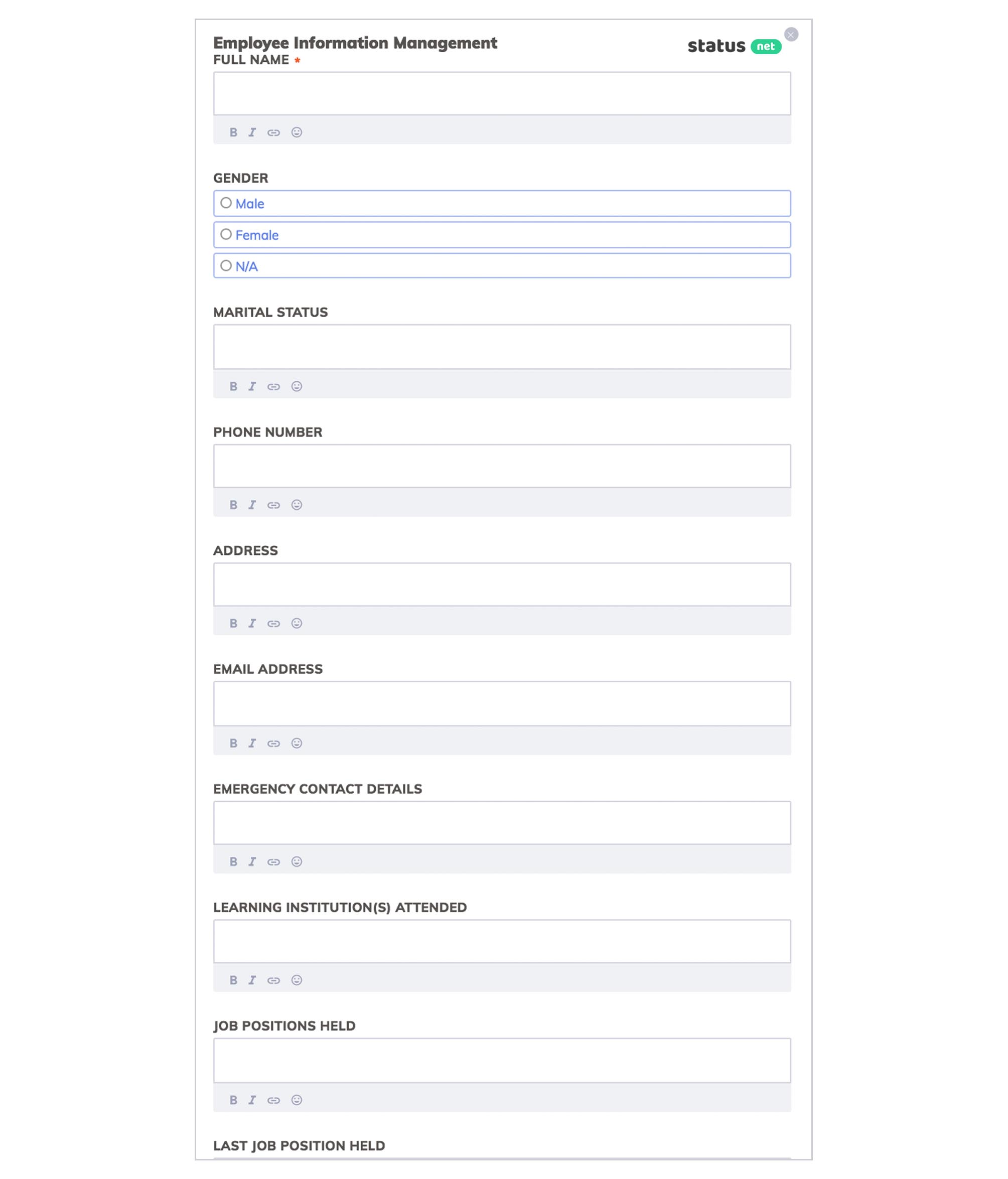
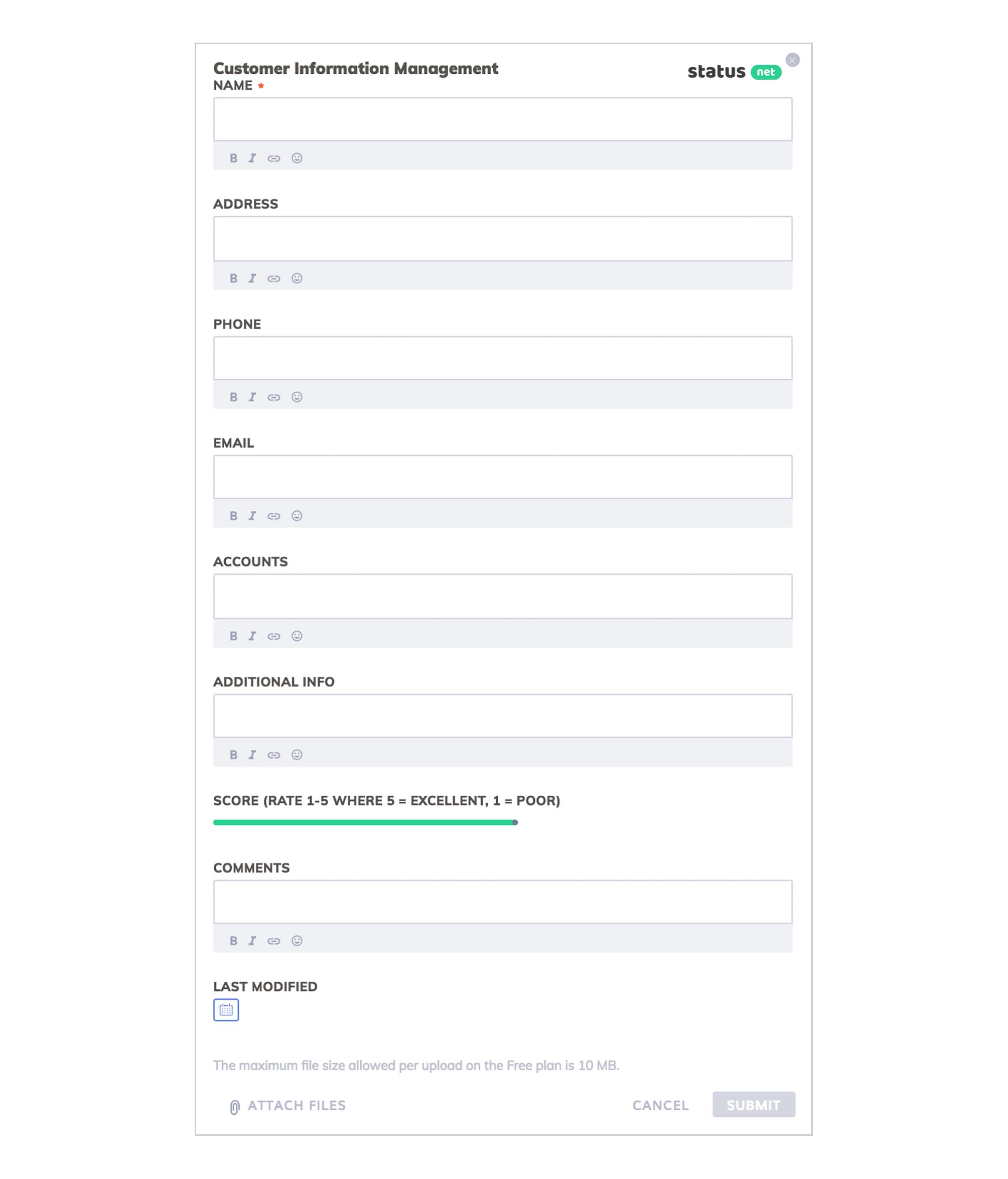
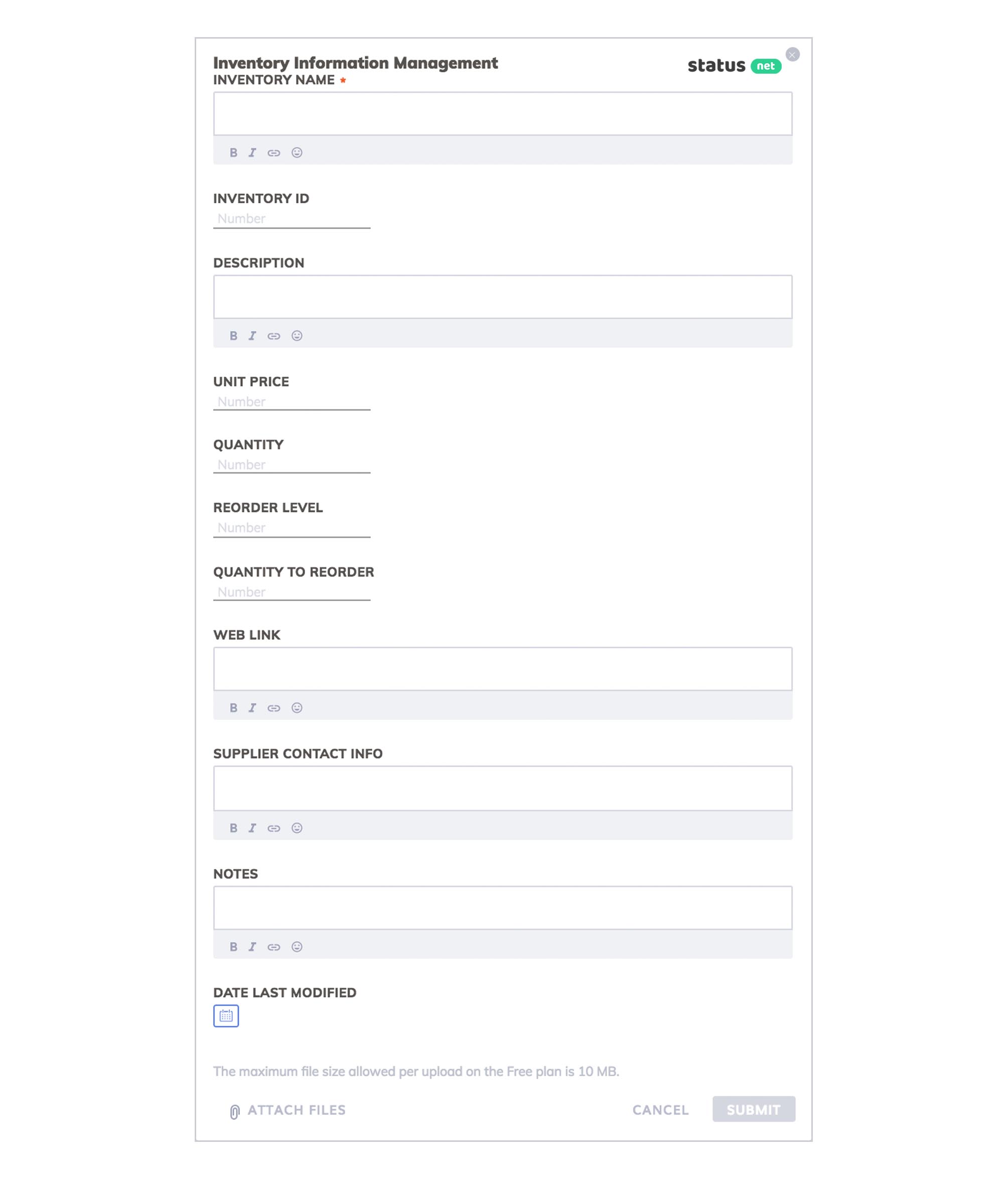
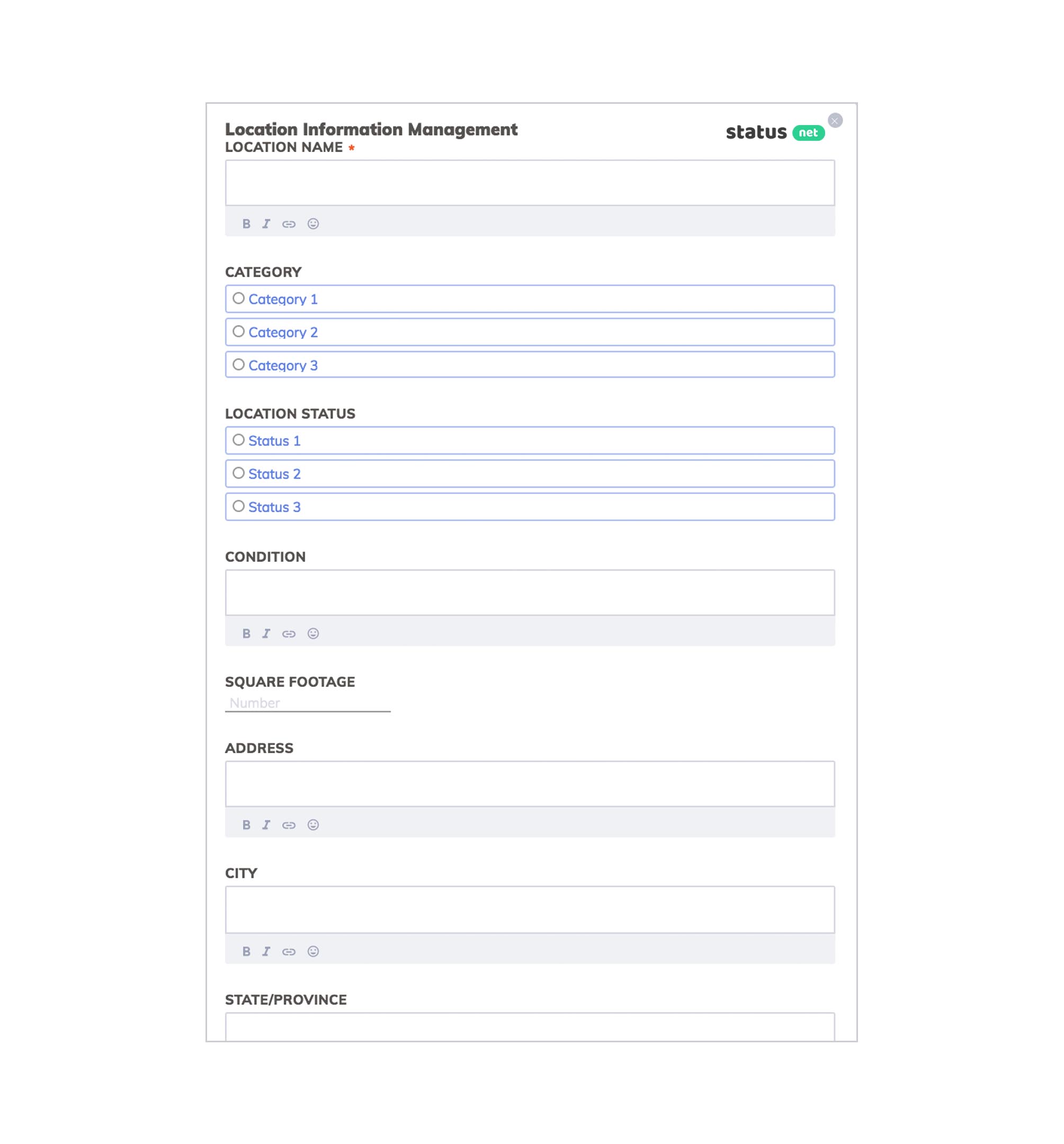
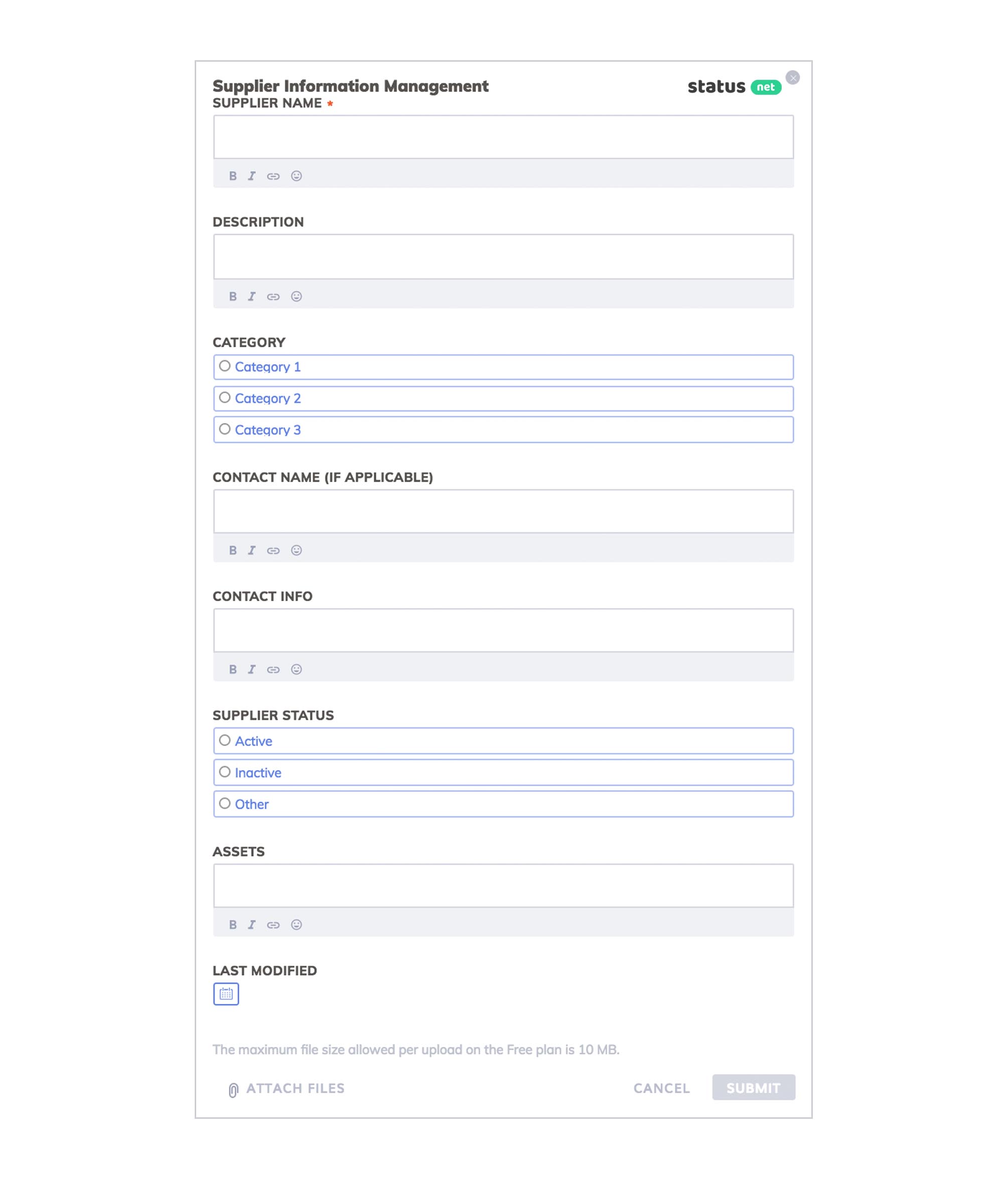
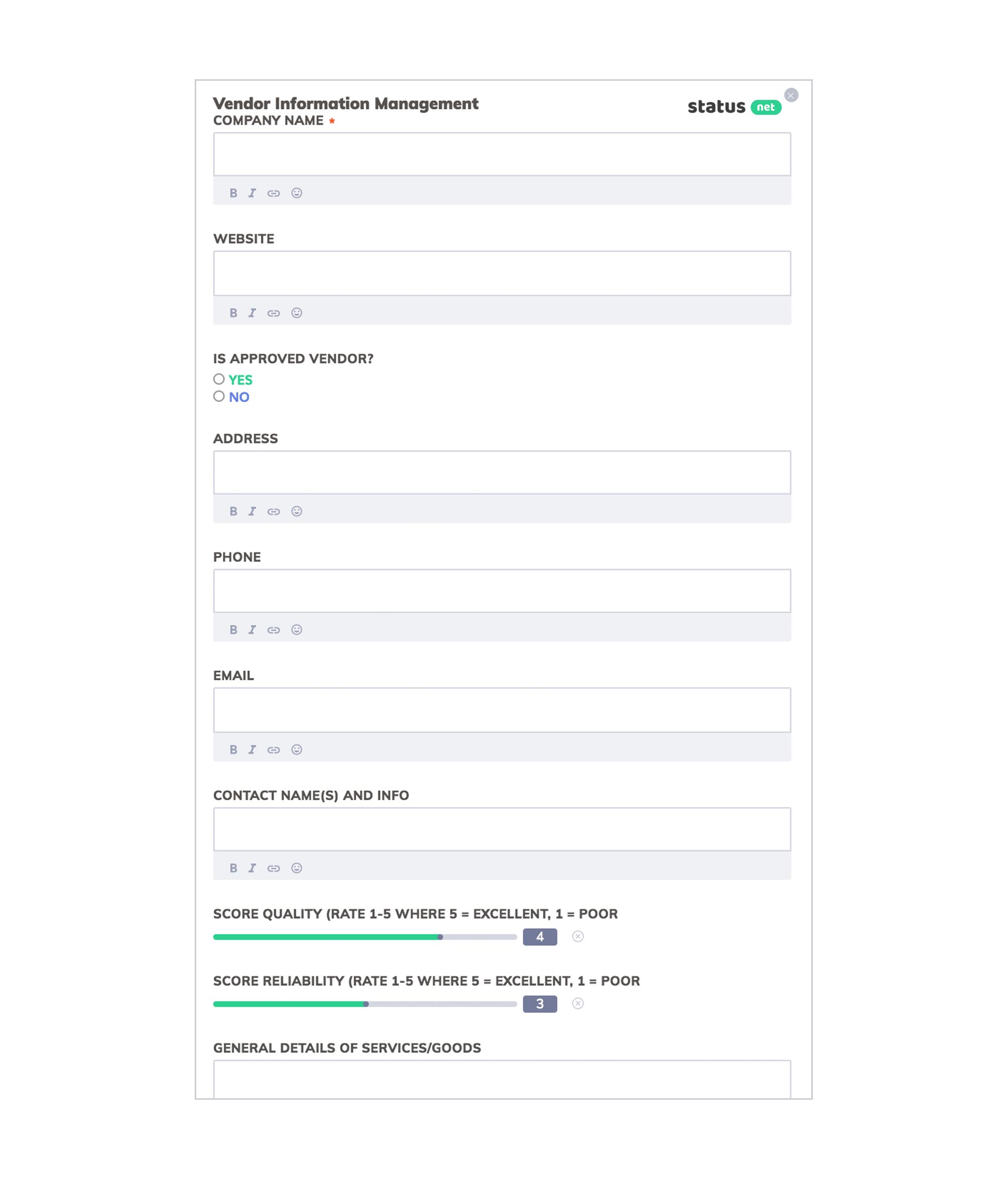
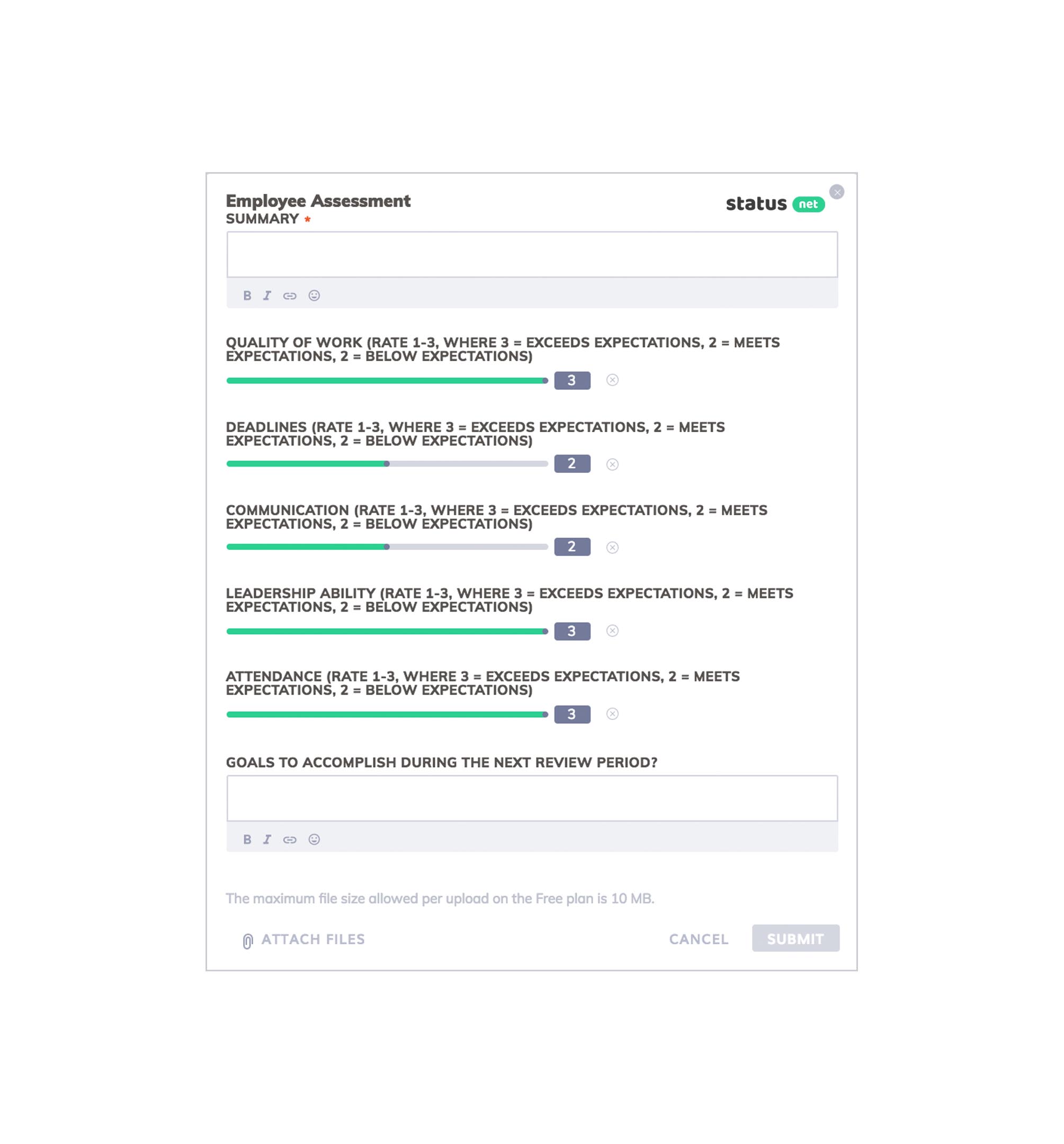
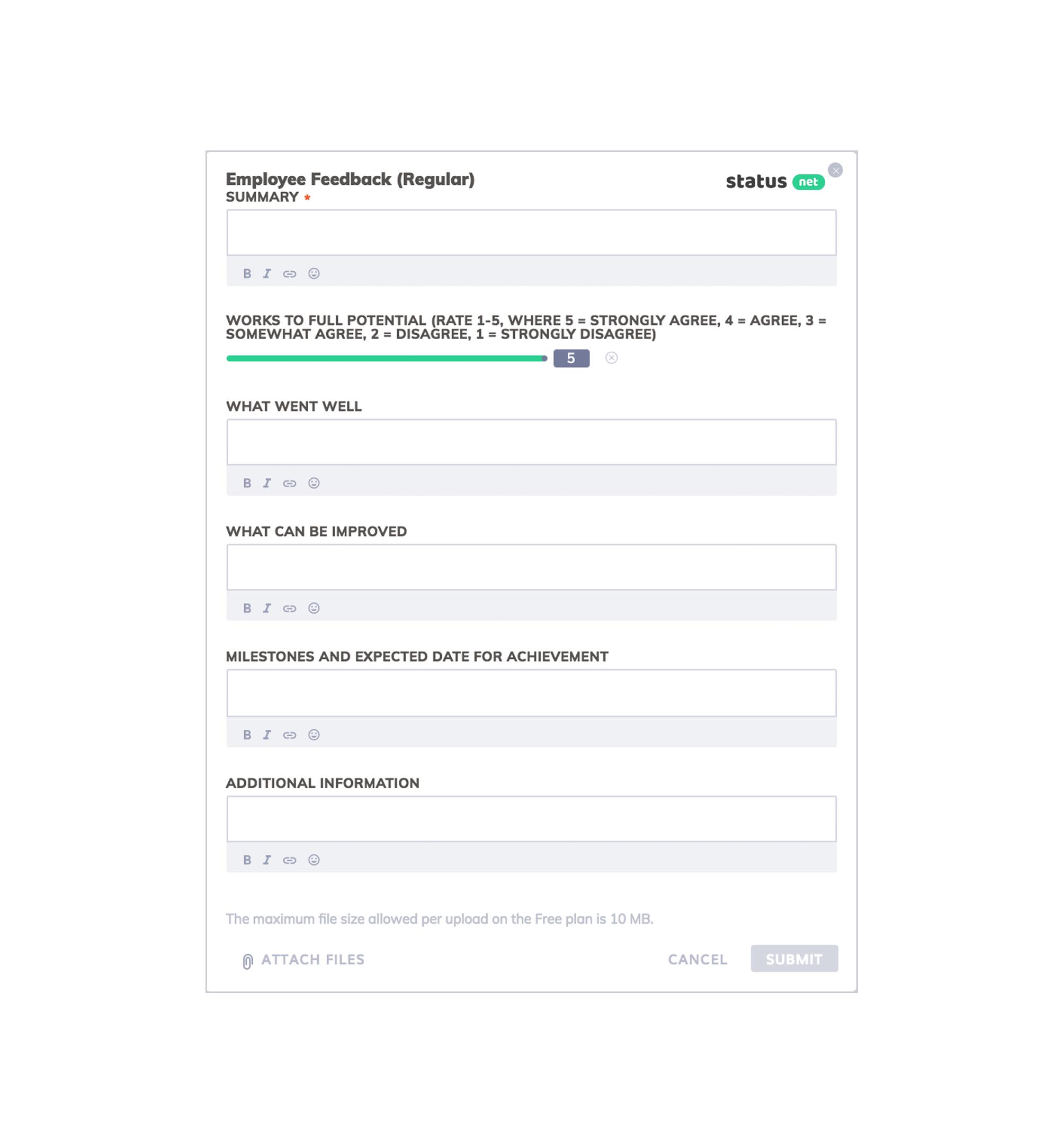
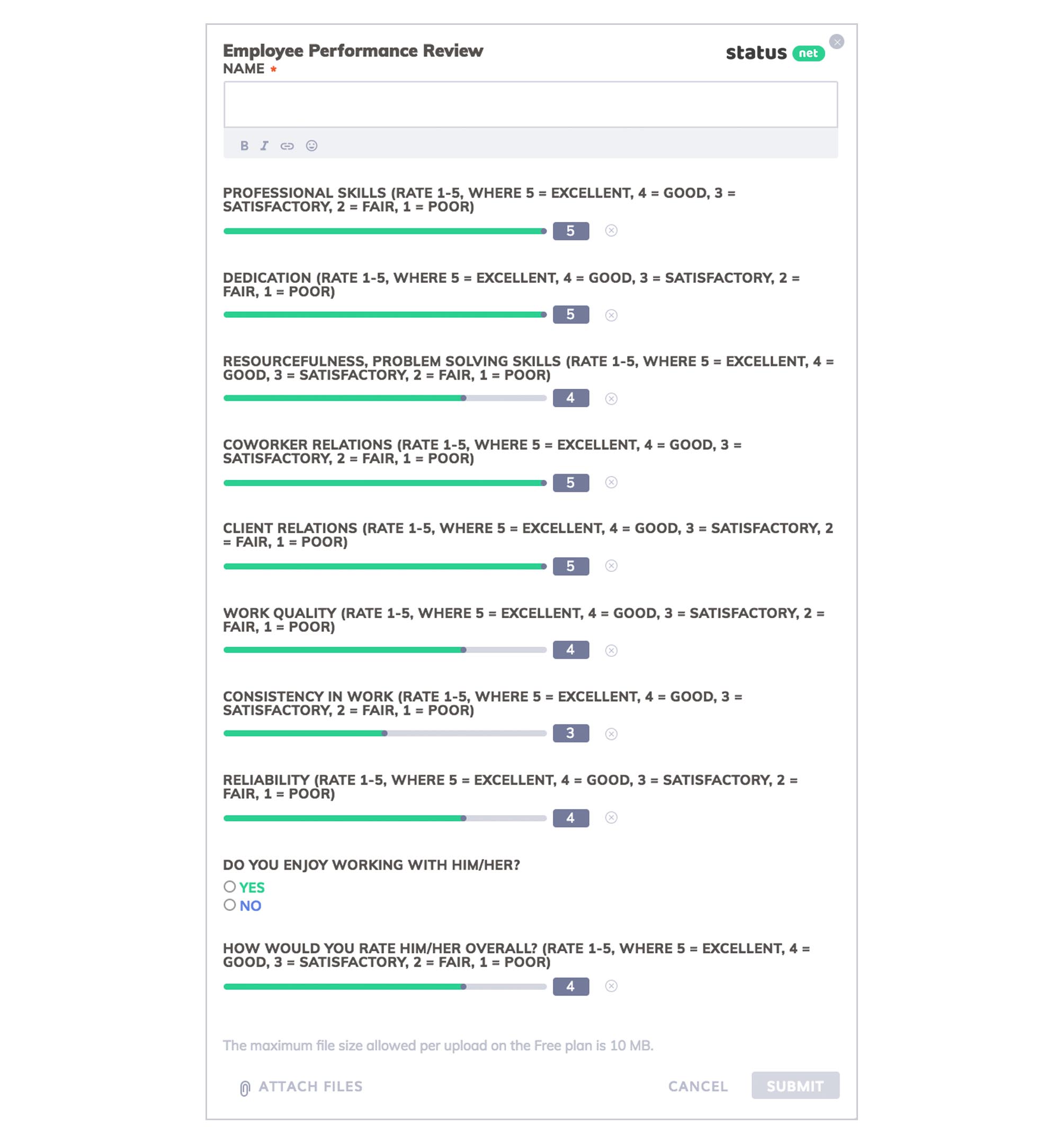
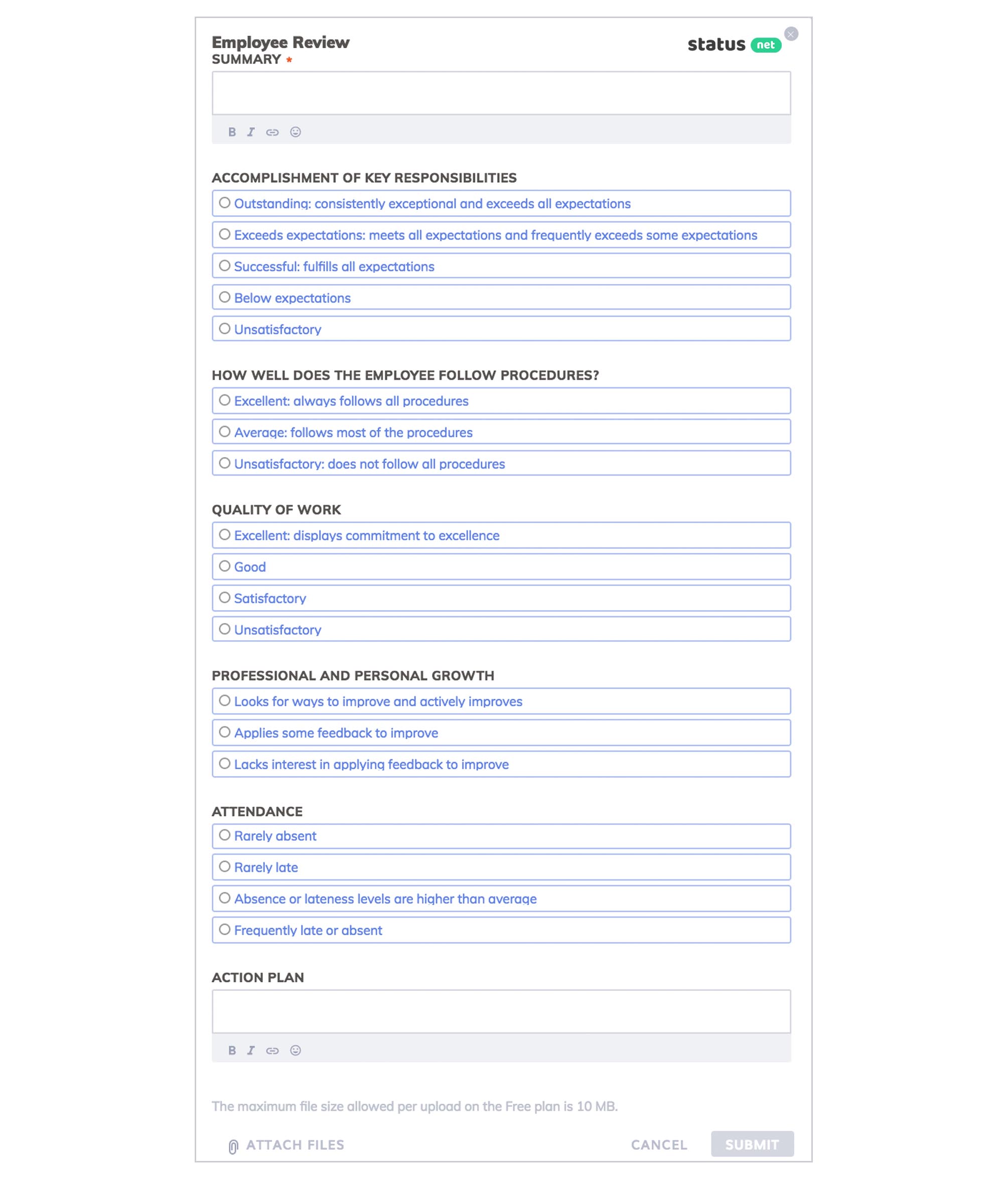
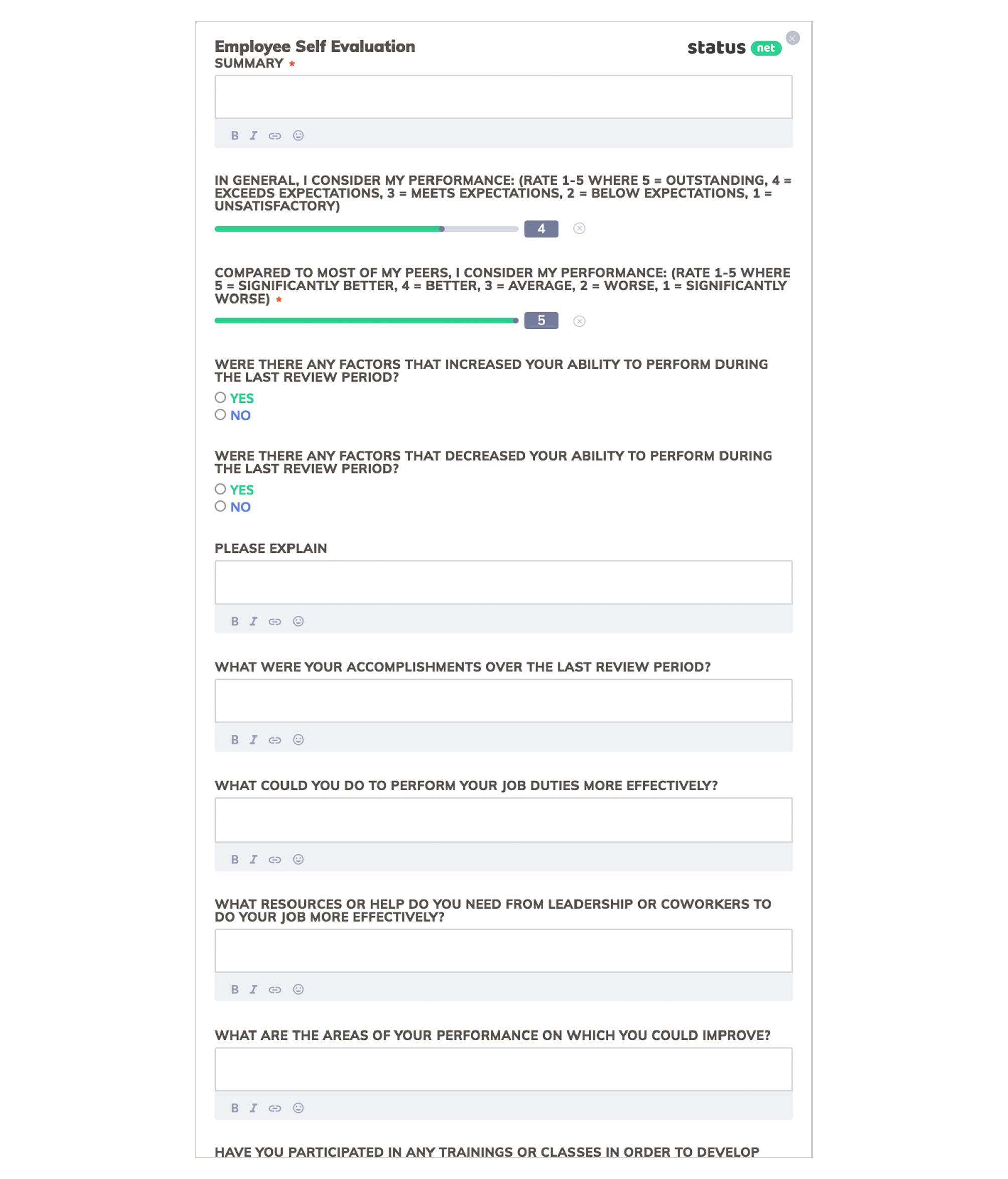
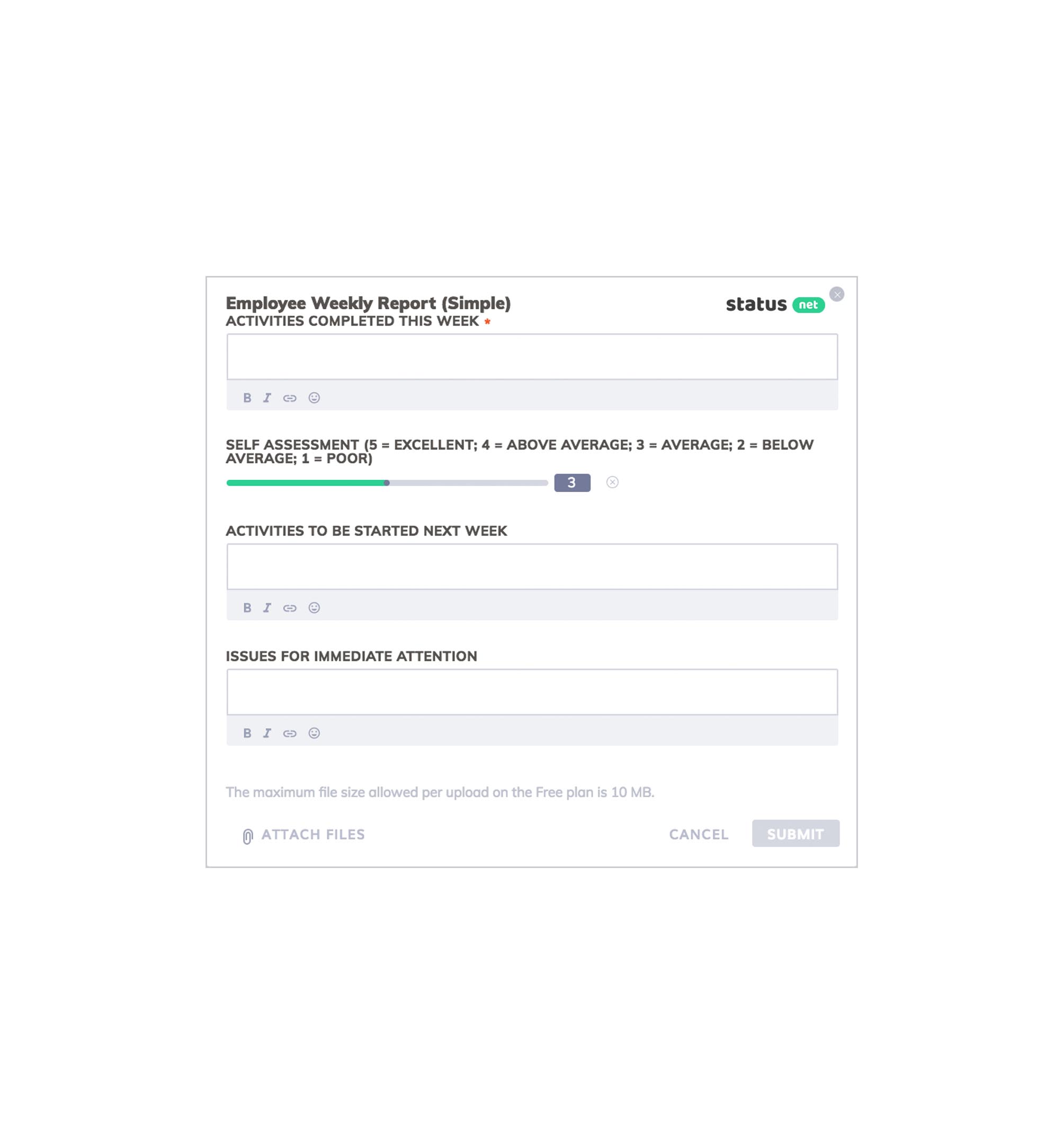
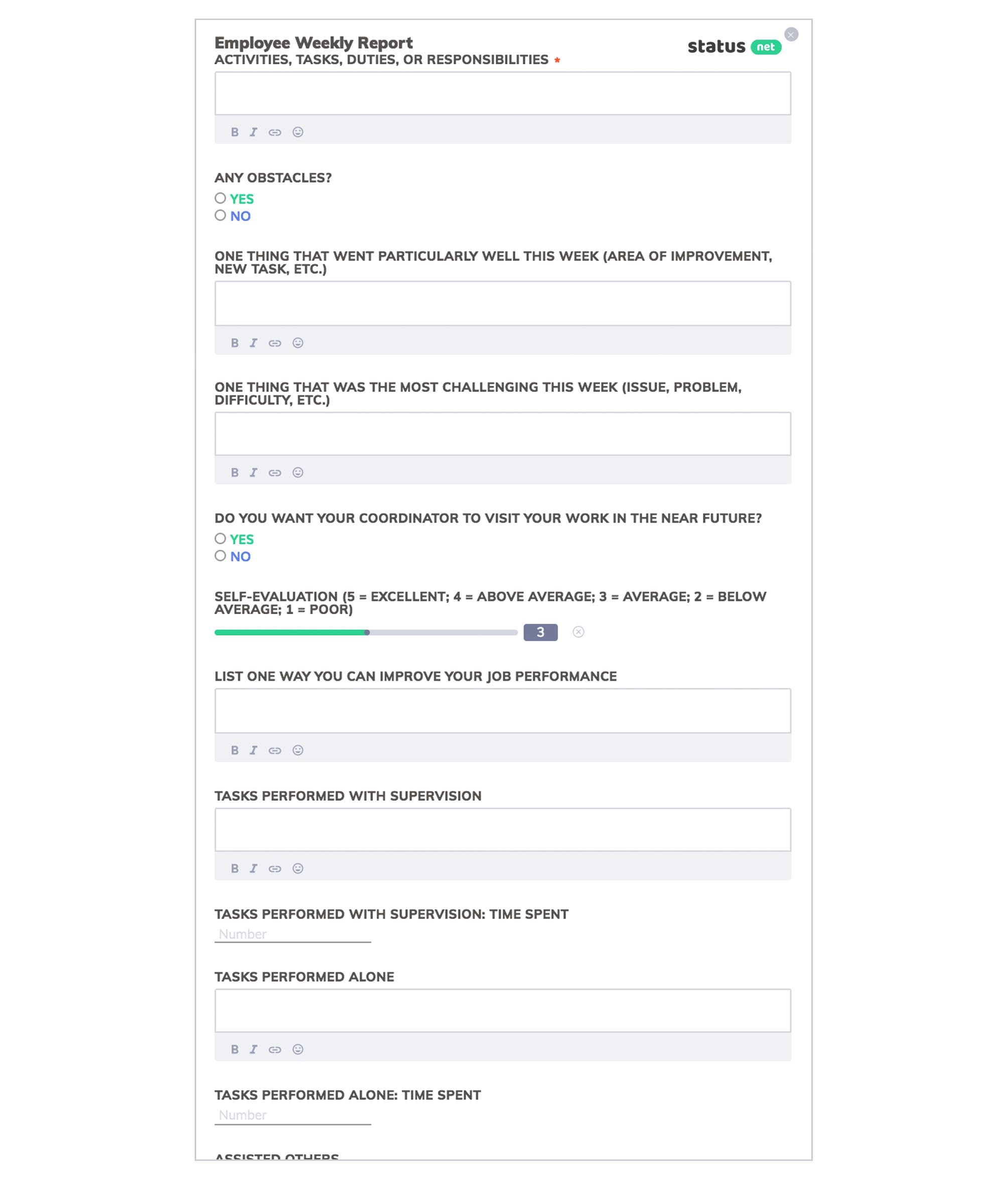
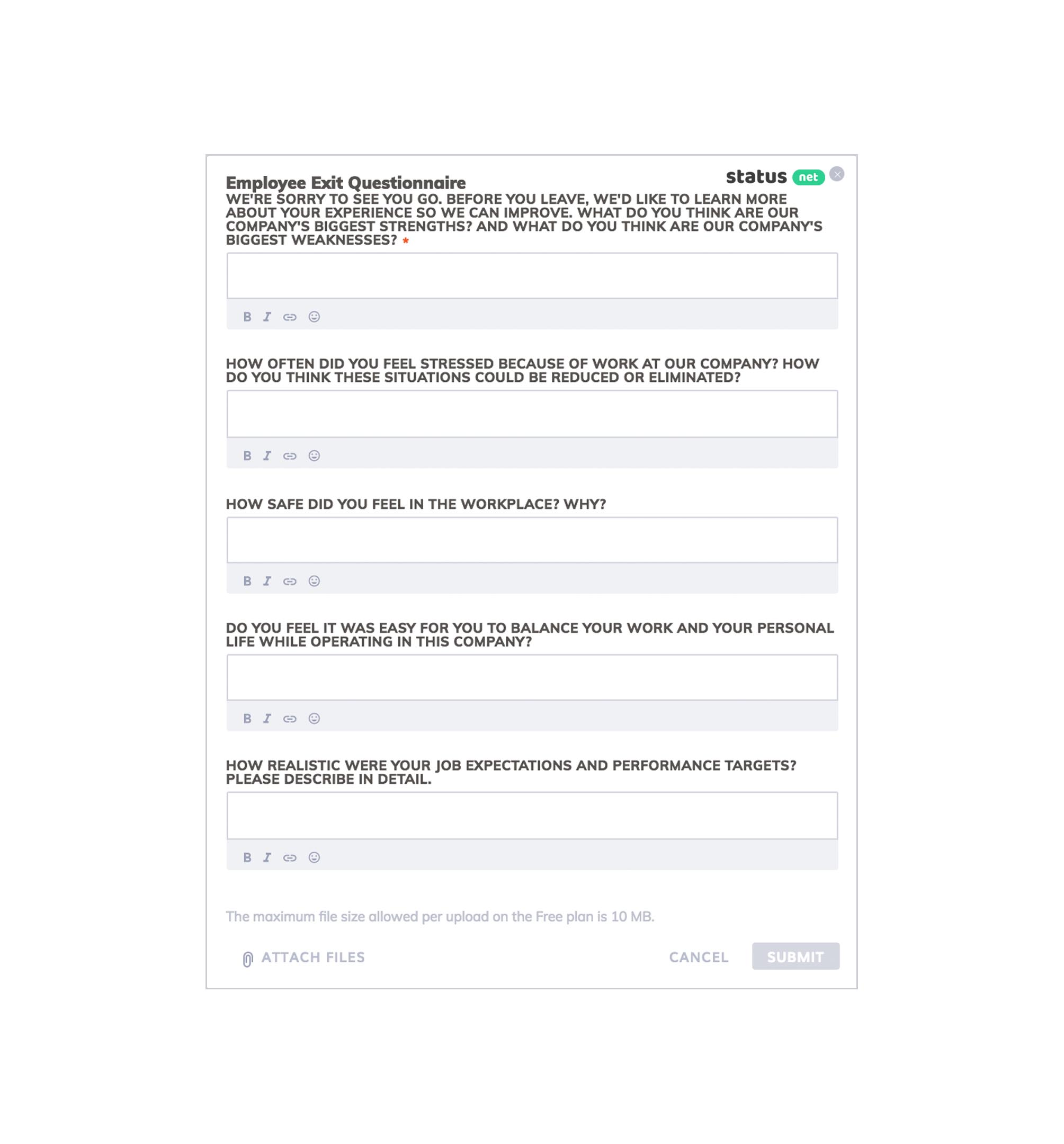
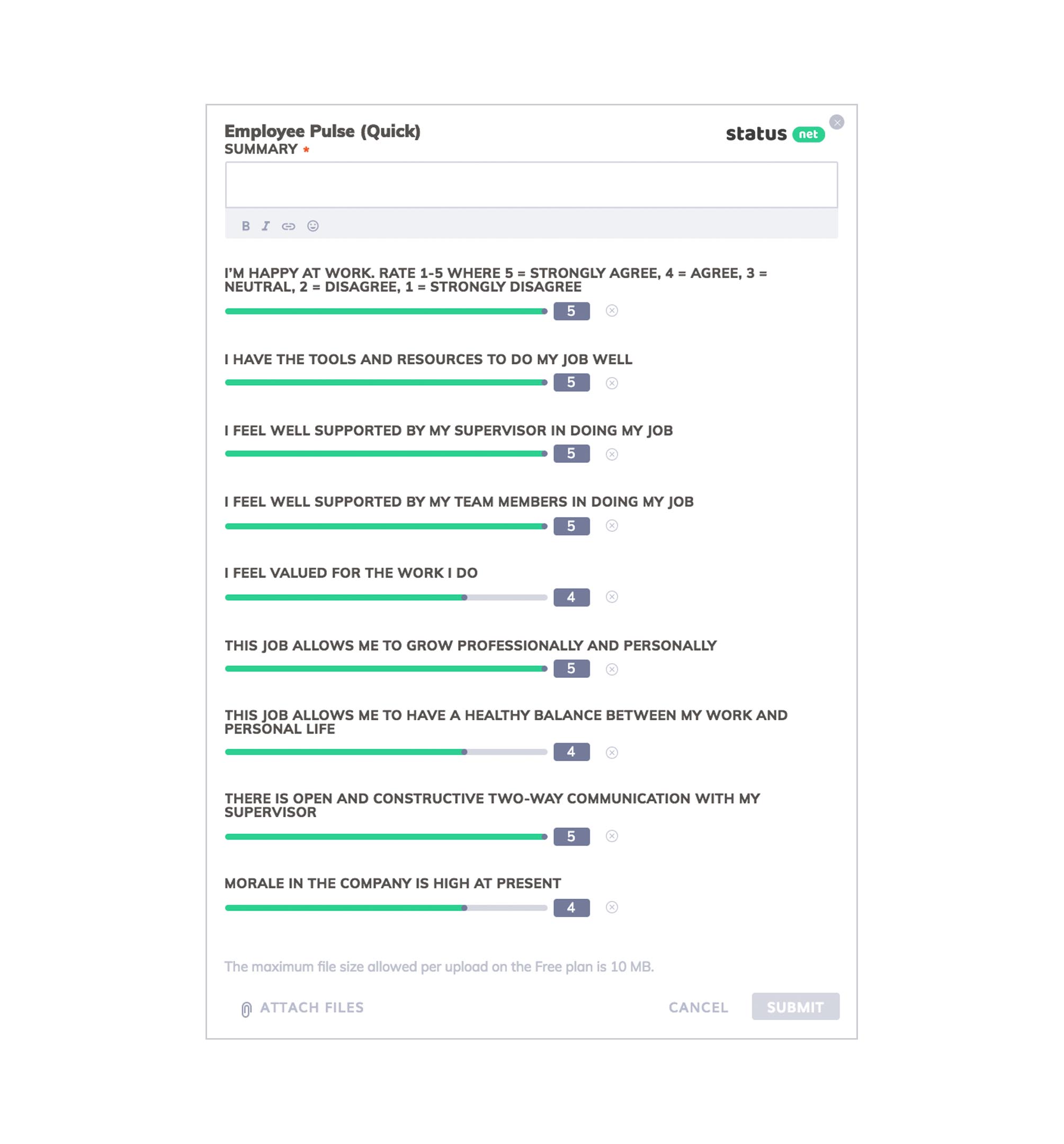
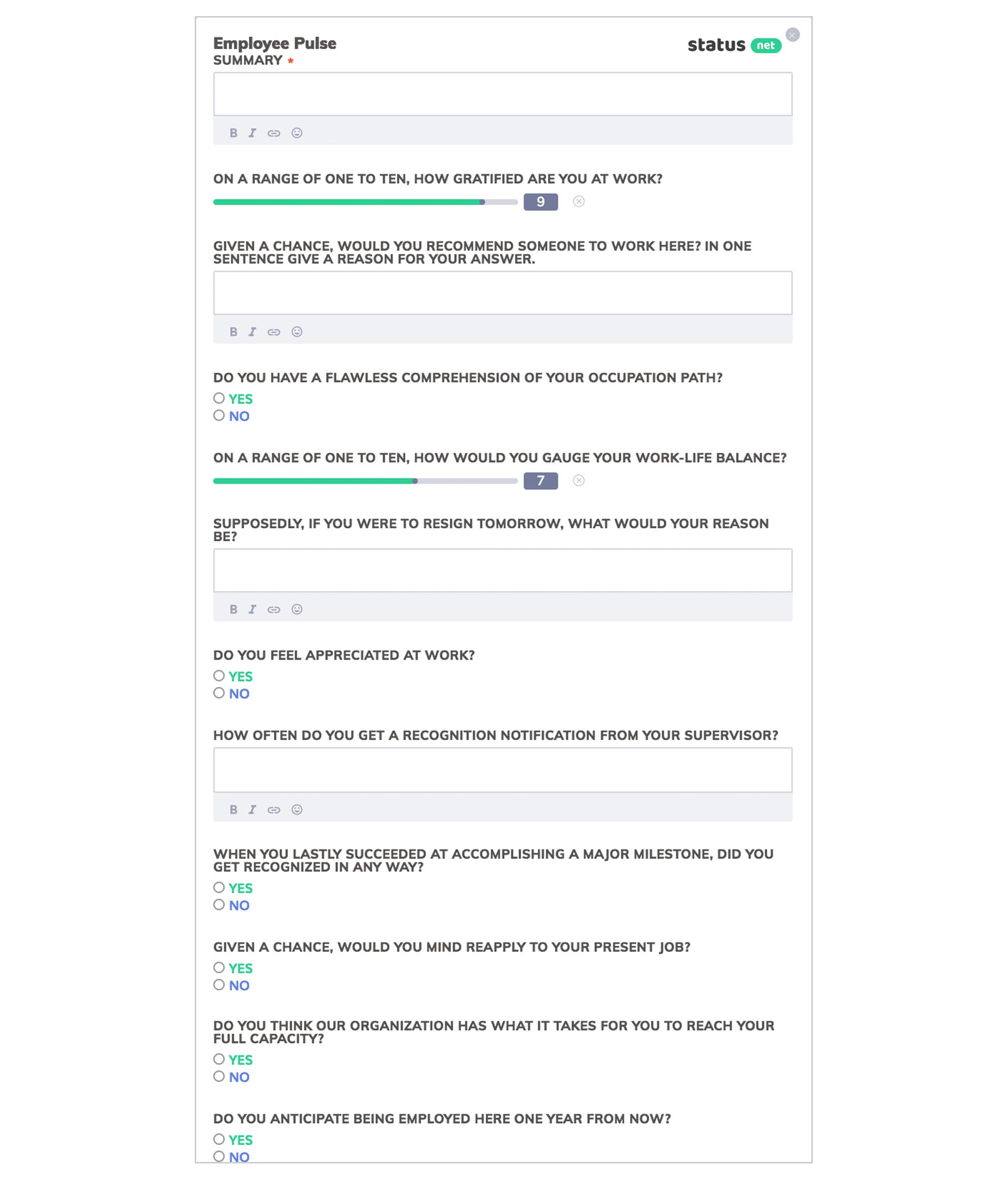

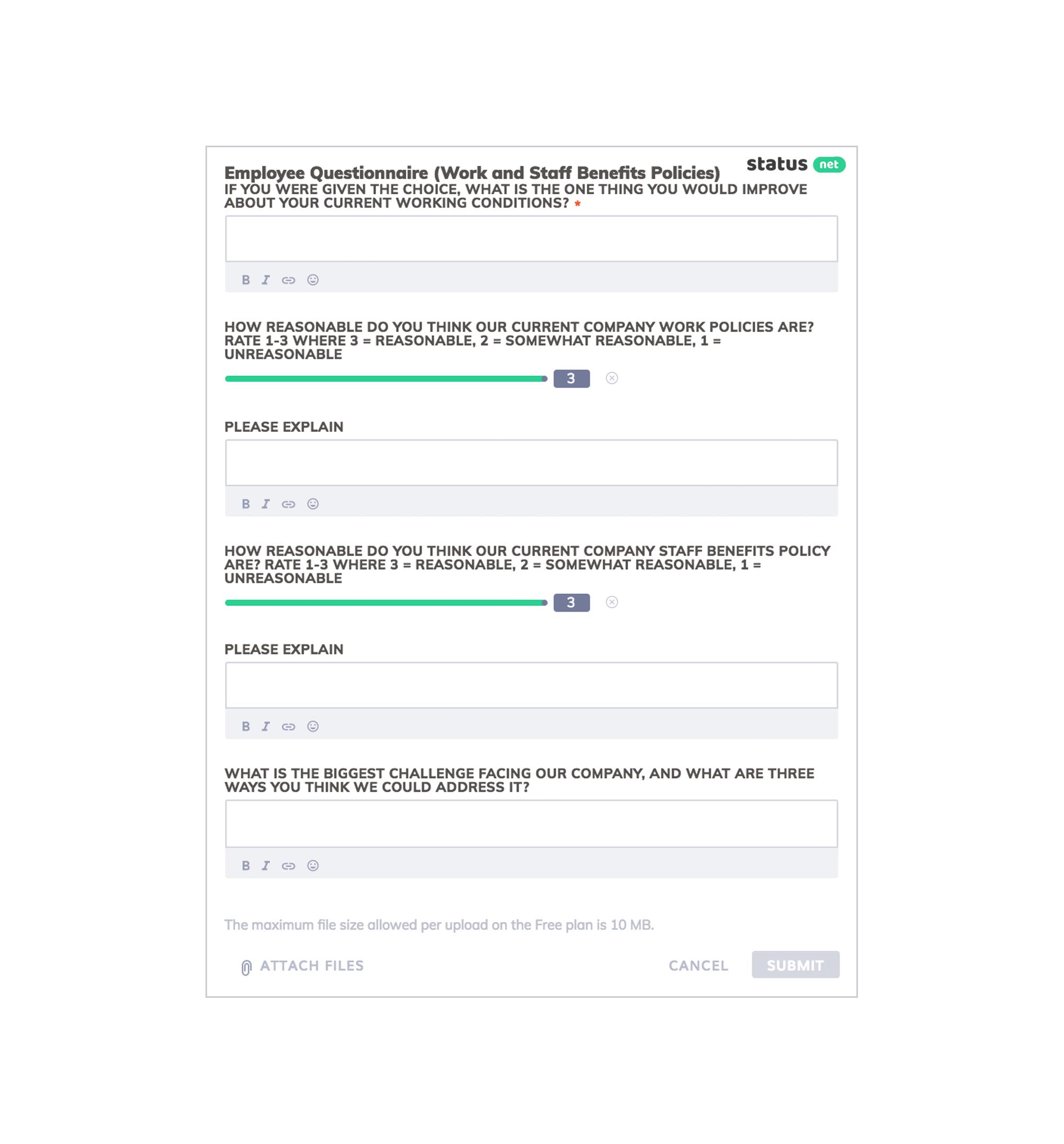
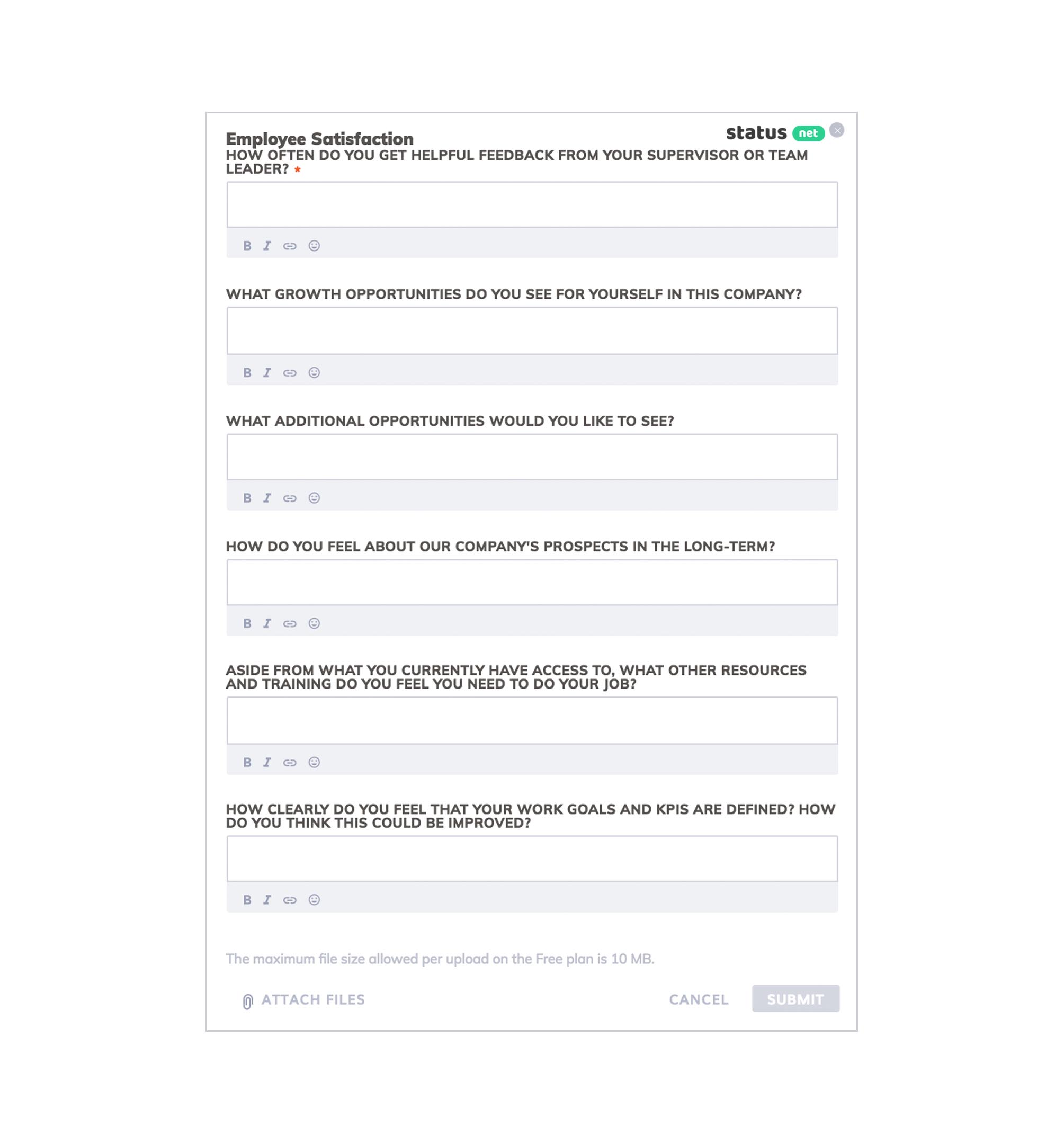
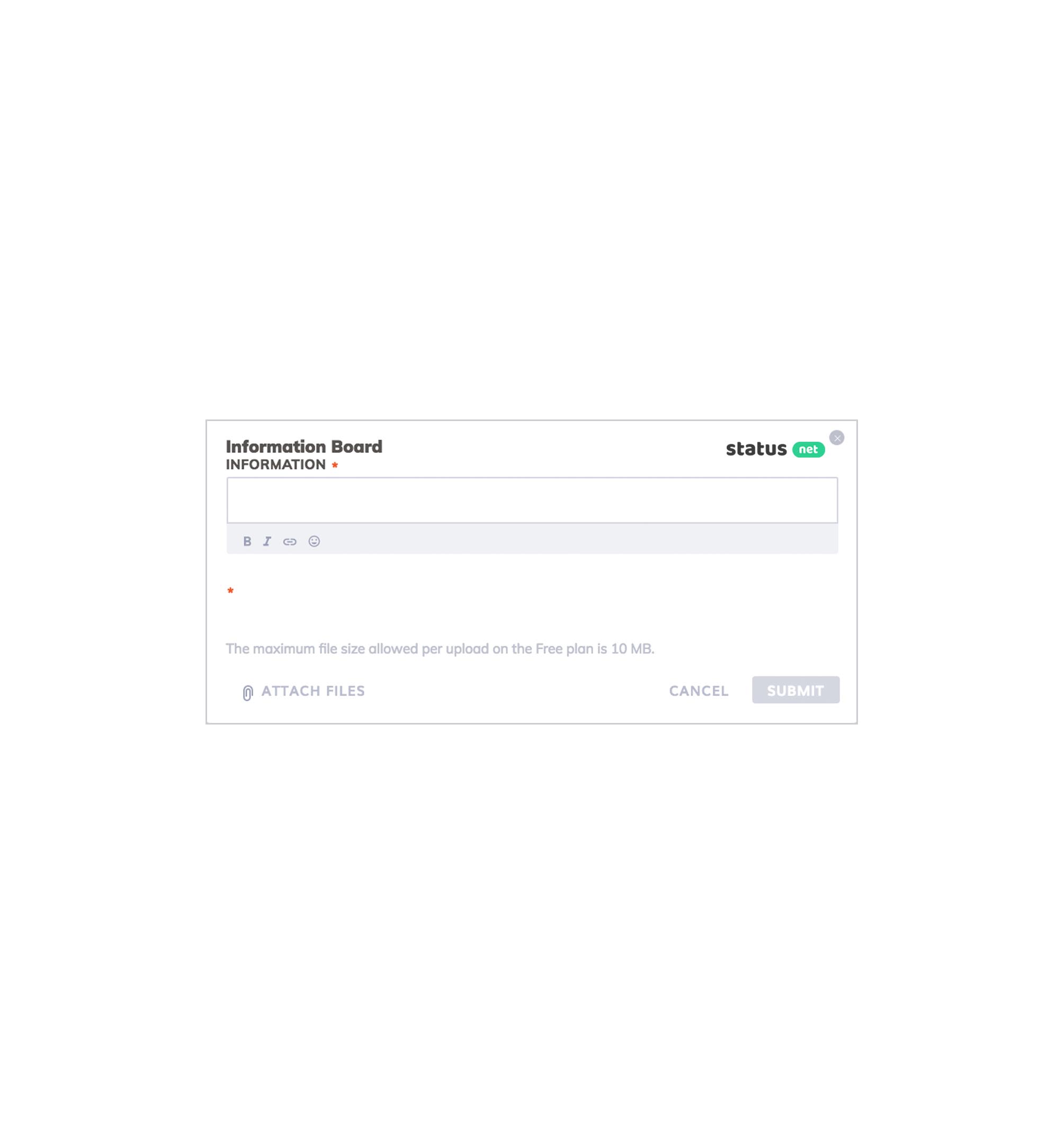
Part 6
Ideal Practices When Creating an Employee Information Form
While you are now destined to becoming an expert at designing new employee information forms, here are essential practices you should consider if you want to ensure impressive documents.
- The whole file should be drafted in a simple easy to understand language. By doing so, employees will be able to quickly understand instructions resulting in precise feedback.
- A superb form should be designed with a clear, coherent and chronological order. So when creating your form, remember to follow this order as it helps avoid unnecessary cross-referencing and confusion.
- Besides employing a simple language, it is also vital to avoid using extremely unfamiliar terms. Simple corporate terms would be recommended.
Other Essential Practices to Consider Include
- Provide a timeline when employees should submit their forms
- Capturing the hobbies and interest would be great
Employee information forms are great human resource tools that precisely gather and record various aspects regarding your newly hired staff members.
How to start:
Step 1: Create your free account and create a new applet by selecting a customizable template.
Options:
- Set the applet as “Team-wide” if you want all team members to view each other’s records.
- Alternatively, you can allow each participant to view his/her own records only and stakeholders to view all entries.
- Invite guests with limited permissions, if needed.
- Set up reminders if you want your team members to receive automatic email reminders.
- Configure who will add records by choosing the “Participants” tab.
Step 2: Users will click the “Open Submission Form” button to fill it out and submit it.
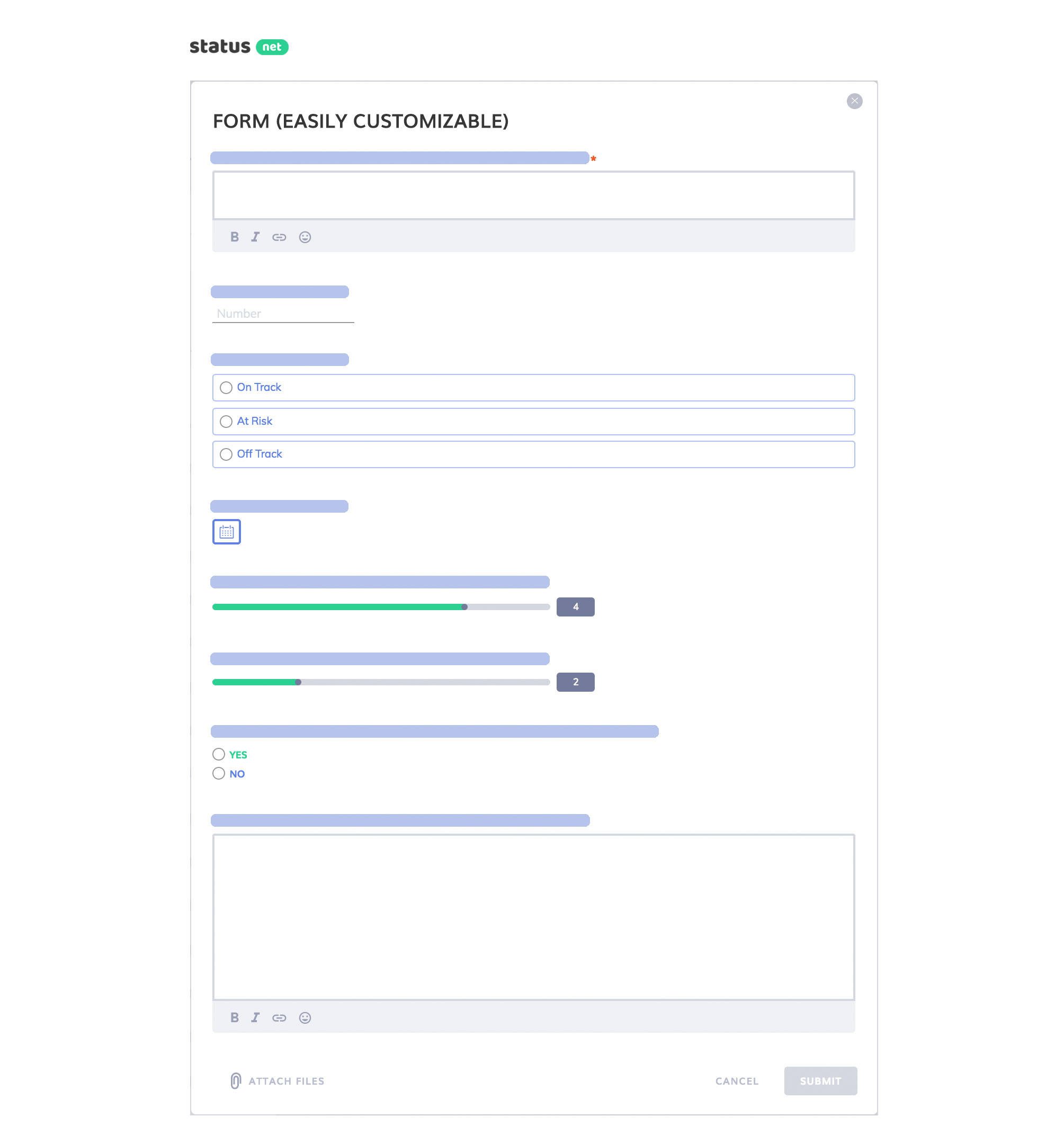
Step 3: As soon as a new record is added, participants with “View” rights will receive an email notification and can view it in real time on the Timeline screen.
- Click “Edit” to change status or other relevant attributes.
- Employees can discuss records in real time — each record has its own section for live comments.
- Add an unlimited number of attachments (documents, images, photos, videos, audio notes, files) to a record.
- Export records or share them online.
Step 4: Get instant access to historical data and files with powerful search and filtering capabilities.
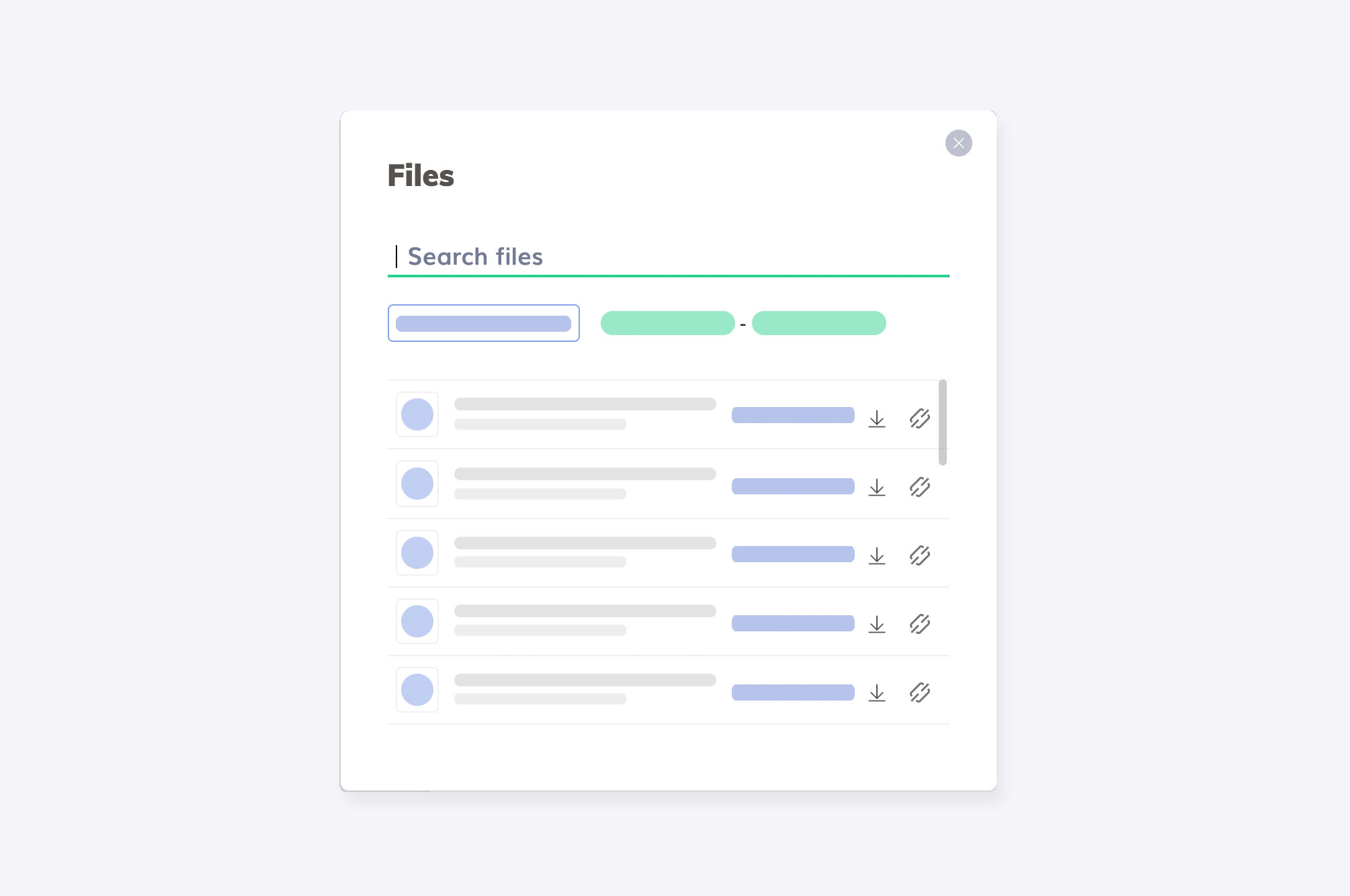
Step 5: The dashboard screen allows you to save time when you want to check a high-level overview, with quick one-click retrieval of the relevant information.