An employee progress report documents an employee’s performance, activities, accomplishments, and achievements in a given period. It can be written in a manual log book that the manager can check from time to time, or it could be in the form of a single document that is submitted to the manager daily, weekly, or monthly, depending on what is preferred by the team or the company.
- How to Write an Employee Status Report Part 1
- Employee Status Report Download Part 2
- Additional Resources Part 3
- How to Dramatically Reduce Time You Spend Creating Reports Part 4
Part 1
Here are 5 tips how to write an effective employee status report:
- The report should contain a list of achieved goals rather than a ‘laundry list’ of activities the employee has done for the day. It should also be able to show the progress the employee has made on the project and how it contributes to the team’s performance or project.
- Problems found by the employee should be in the status report. More importantly, he should state here how he was able to resolve the problem. Doing so will pave the way for improvements in the workflow or in any other aspects of the team’s implementation of their tasks.
- Accomplishments should be presented based on the main metrics to show its relationship to the team’s goals.
- Try to summarize each achievement in 5-7 items under each category. If an employee wants to write his activities for the day, he may do so, provided that he will also state how his activity contributed to the goals of the team and the project.
- Even when the progress made seems small, it’s still important to document it in the status report. It promotes transparency and can help instigate changes in plans and scheduled activities.
Here are some ways how the team or the organization can benefit from an employee’s status report:
-
It Lets Everyone Know Who Is Doing What.
The employee progress report provides managers with a means to track and monitor activities of his staff. It lets him know who is doing what, so he can equally distribute assignments. Also, through this report, he would be able to see who is on track with his assignments, who is ahead, and who is far behind, giving him an idea on who among his employees needs help or assistance.
On the part of the employees, they get to see the progress that they make on their tasks. Each member can also see how their work contributes to the overall achievements of the team and can also appreciate other members’ contribution.
-
It Encourages Collaboration.
Employees are also given an opportunity to share ideas, tips, or techniques on how he was able to accomplish his tasks successfully. It also encourages him to suggests or recommend ways to enhance the performance of the team or how they can make the project more successful.
-
It Lets Employee See How They Spend Their Workdays.
By keeping a file of their regular status report, employees can see where they spent the chunk of their day, allowing them to plan their workday. They can also find out the time of the day when they are most productive and then schedule their tasks according to it.
Make sure that both the employee and the manager keeps a record of the report for their future reference, especially if the employee is up for pay increase, promotion, or is vying for an award.
Part 2
Employee Status Report: Free Download Section
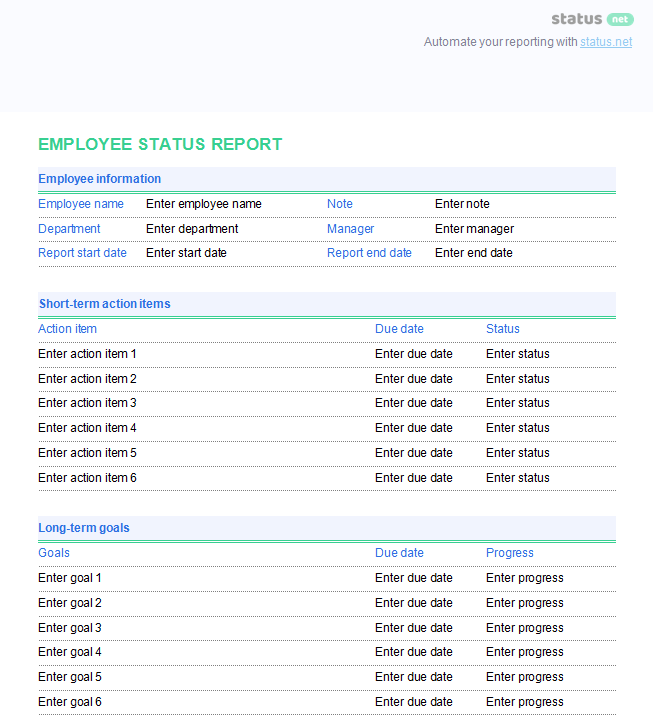
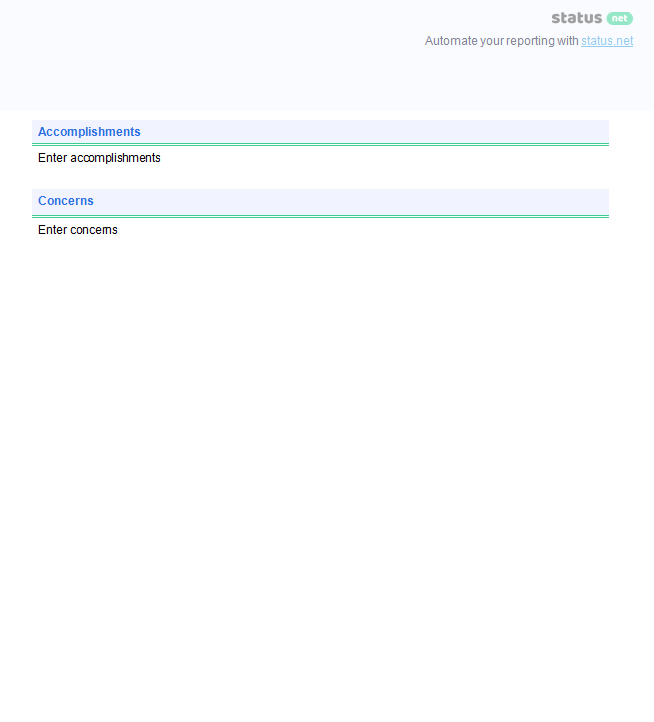
Click Here to Download Employee Status Report DOCX
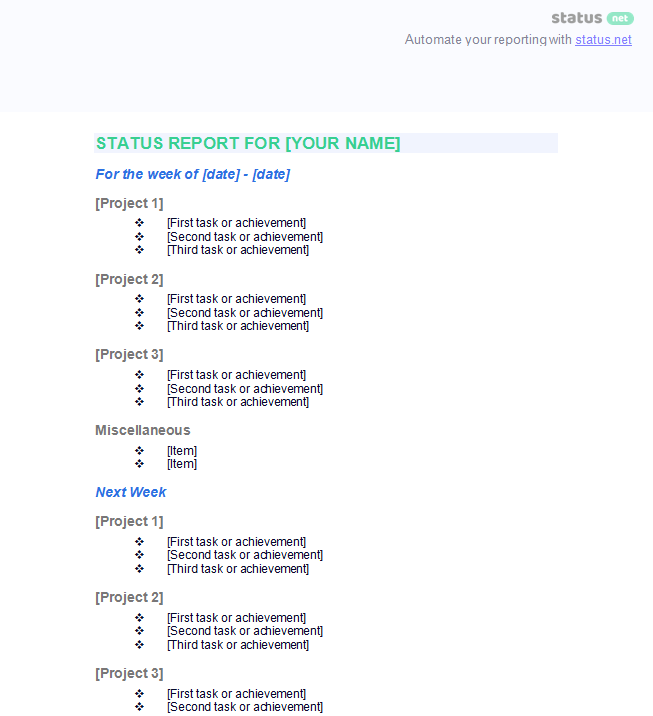
Click Here to Download Employee Status Report 2 DOCX
—————————————————————————-
You can also use the following templates on ProsperForms:
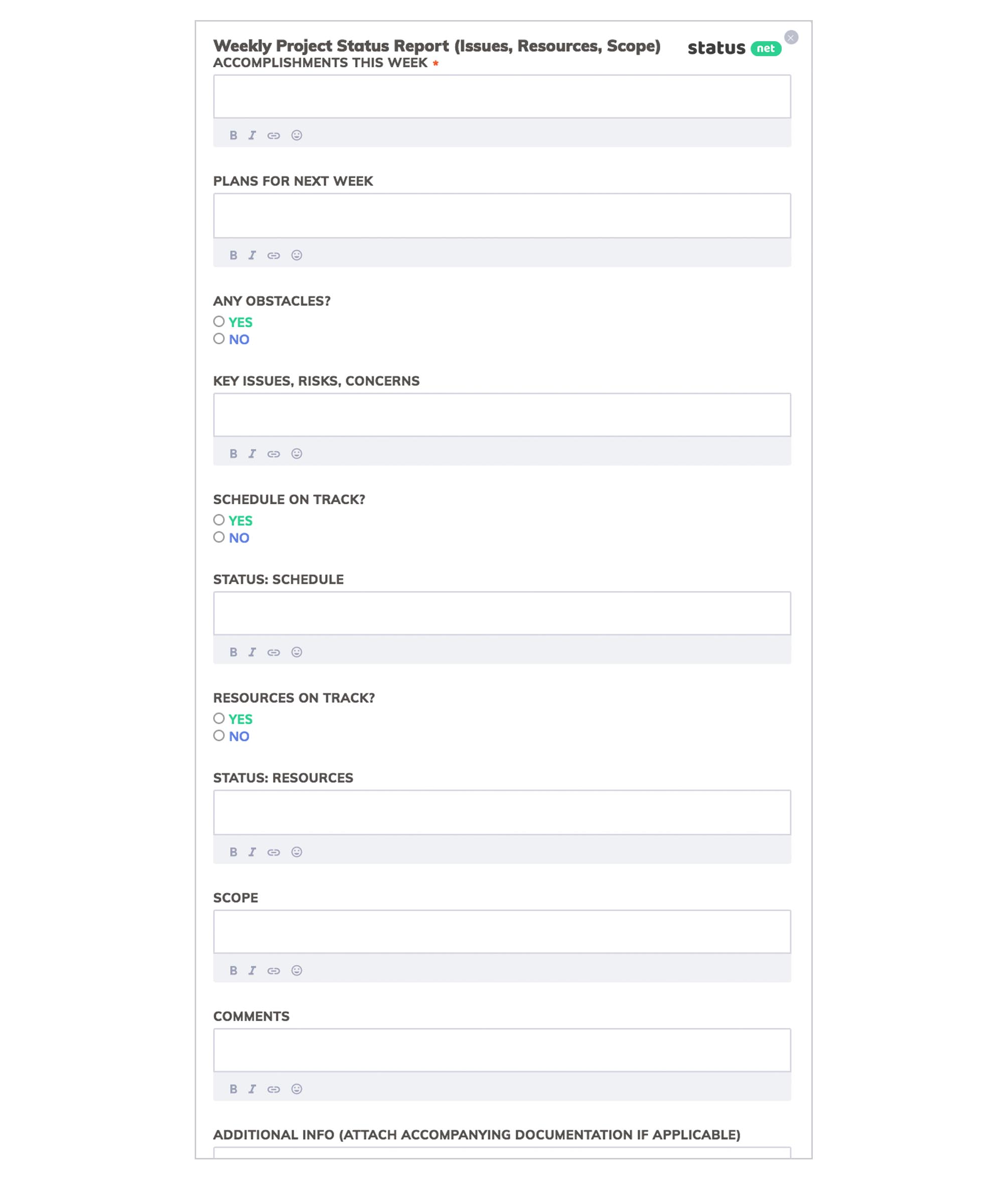
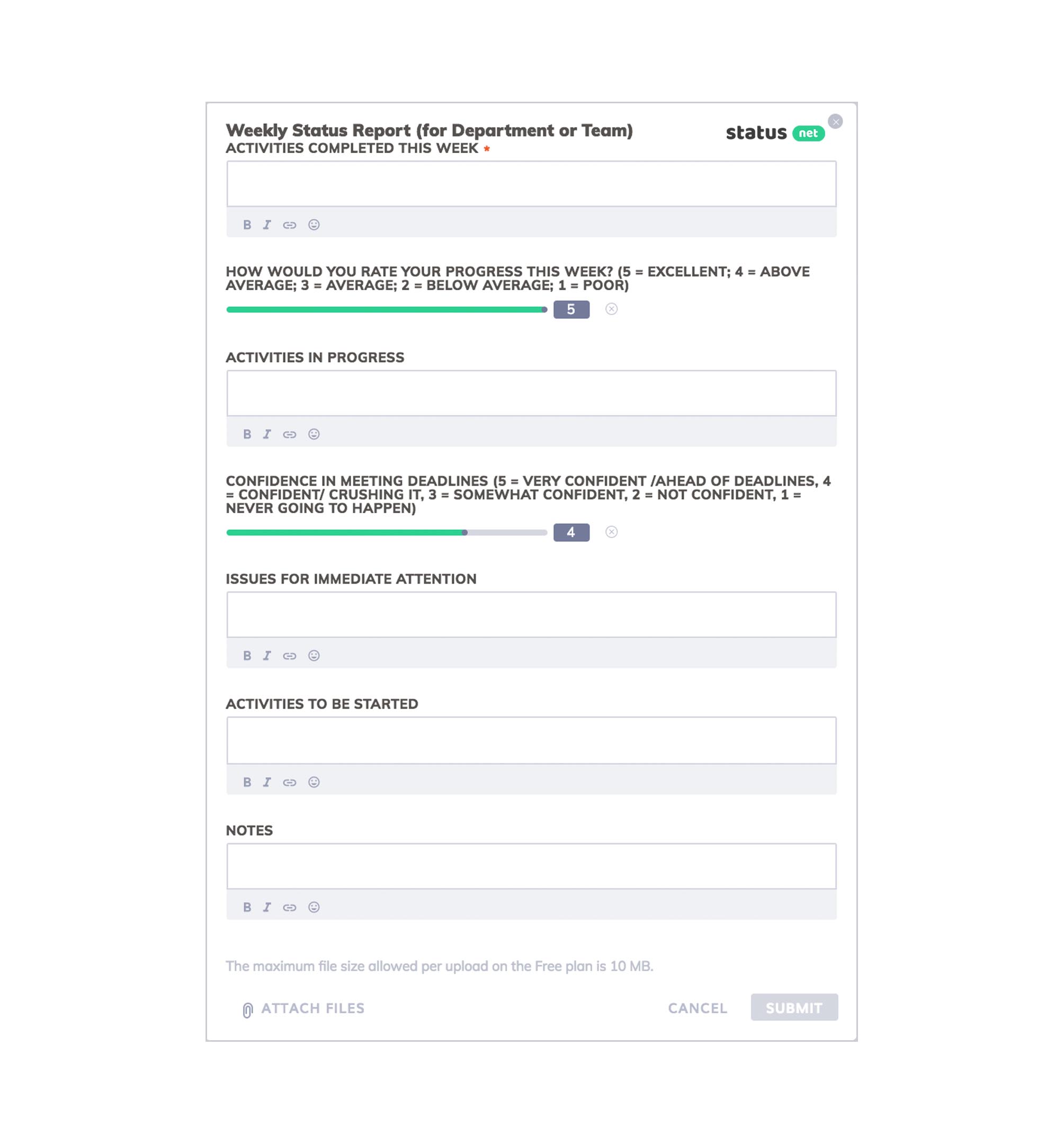

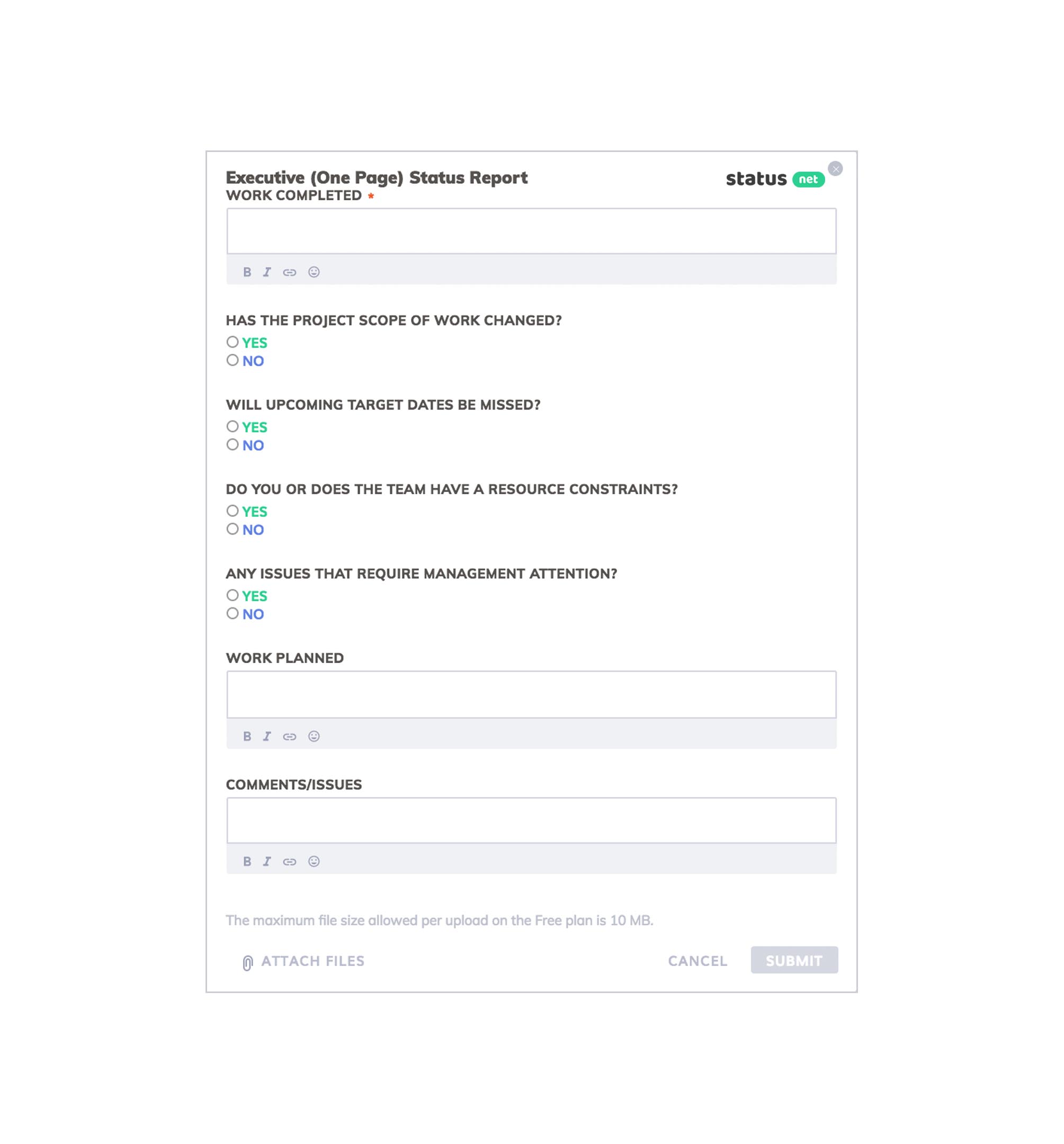
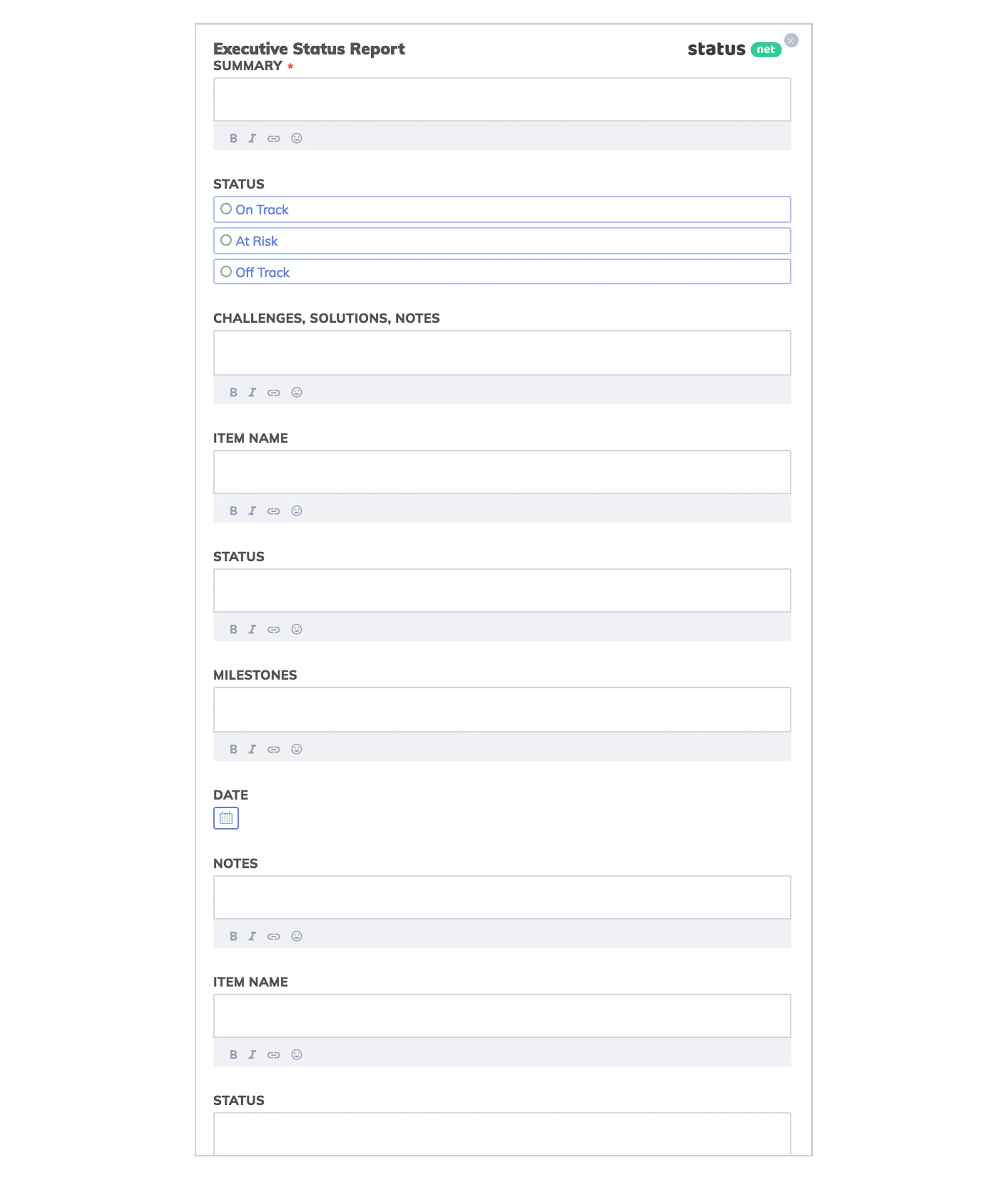
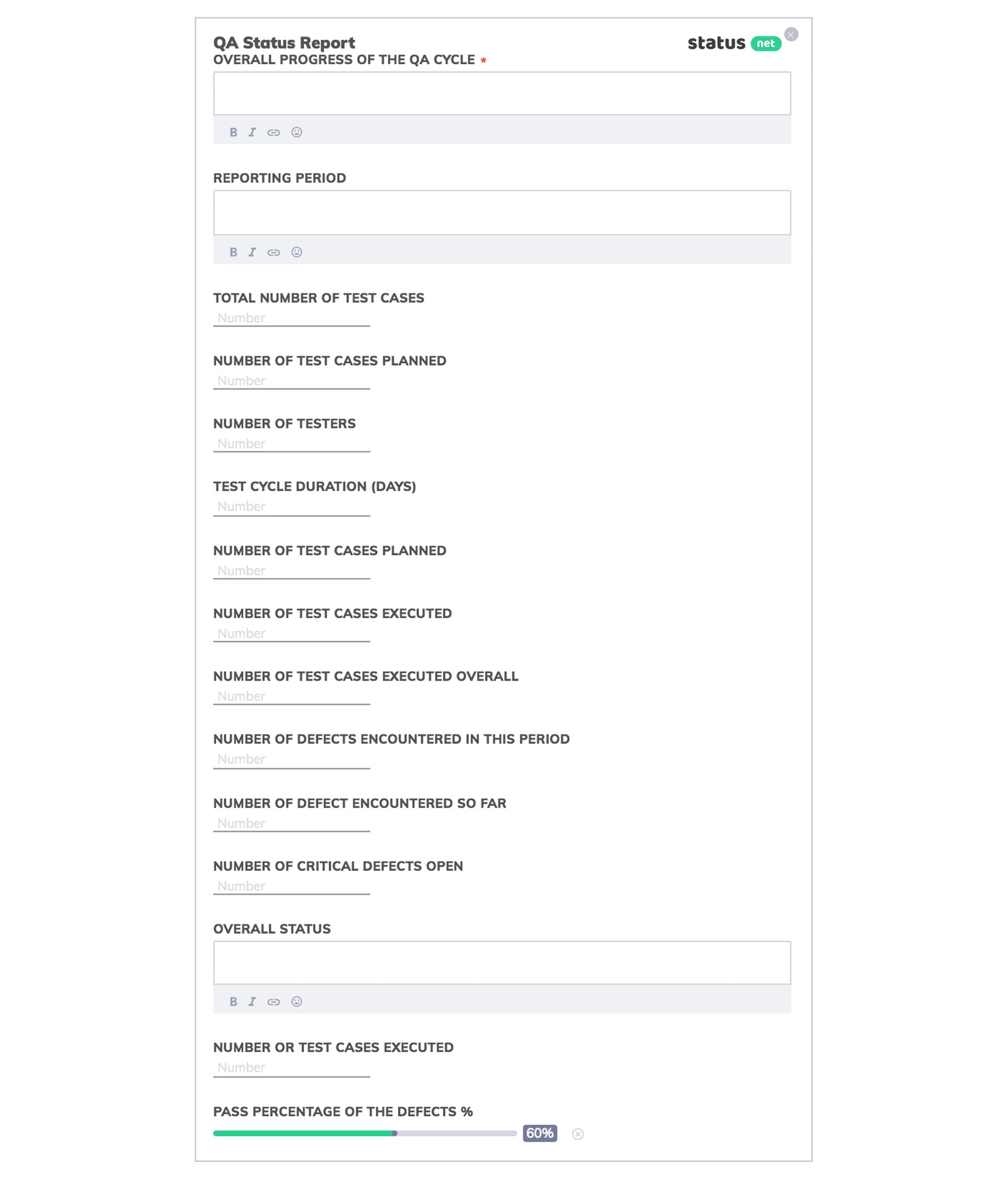
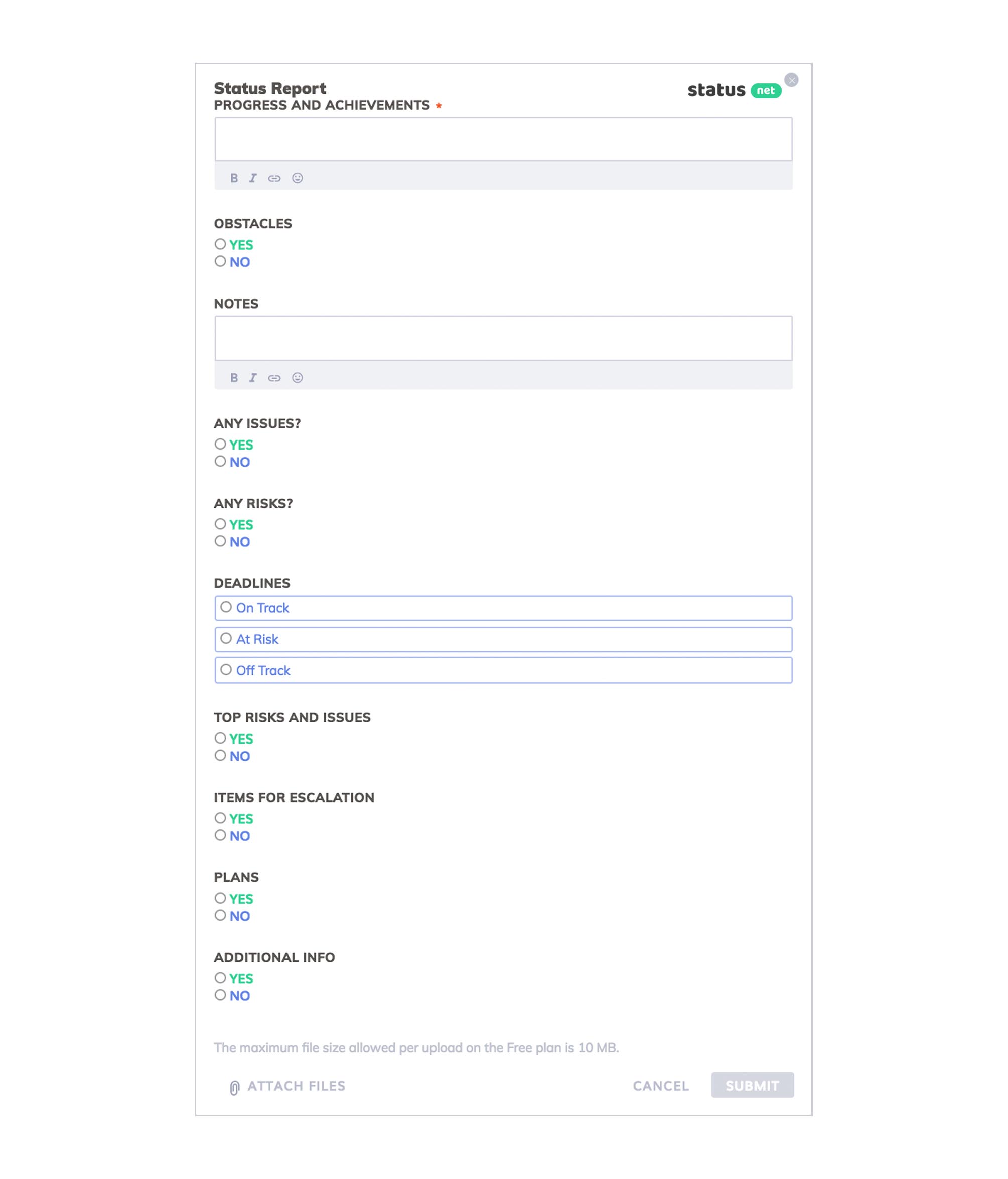
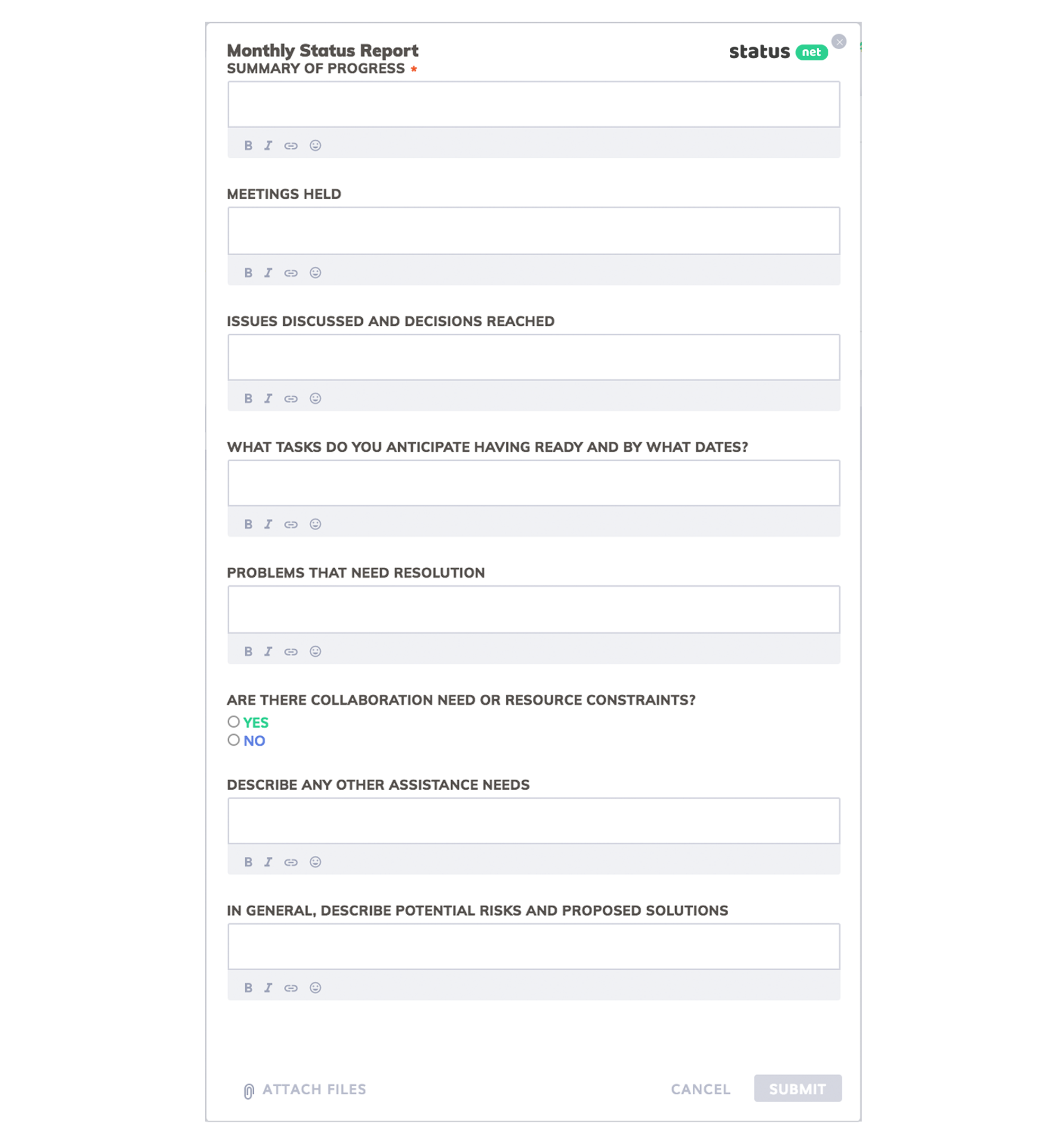
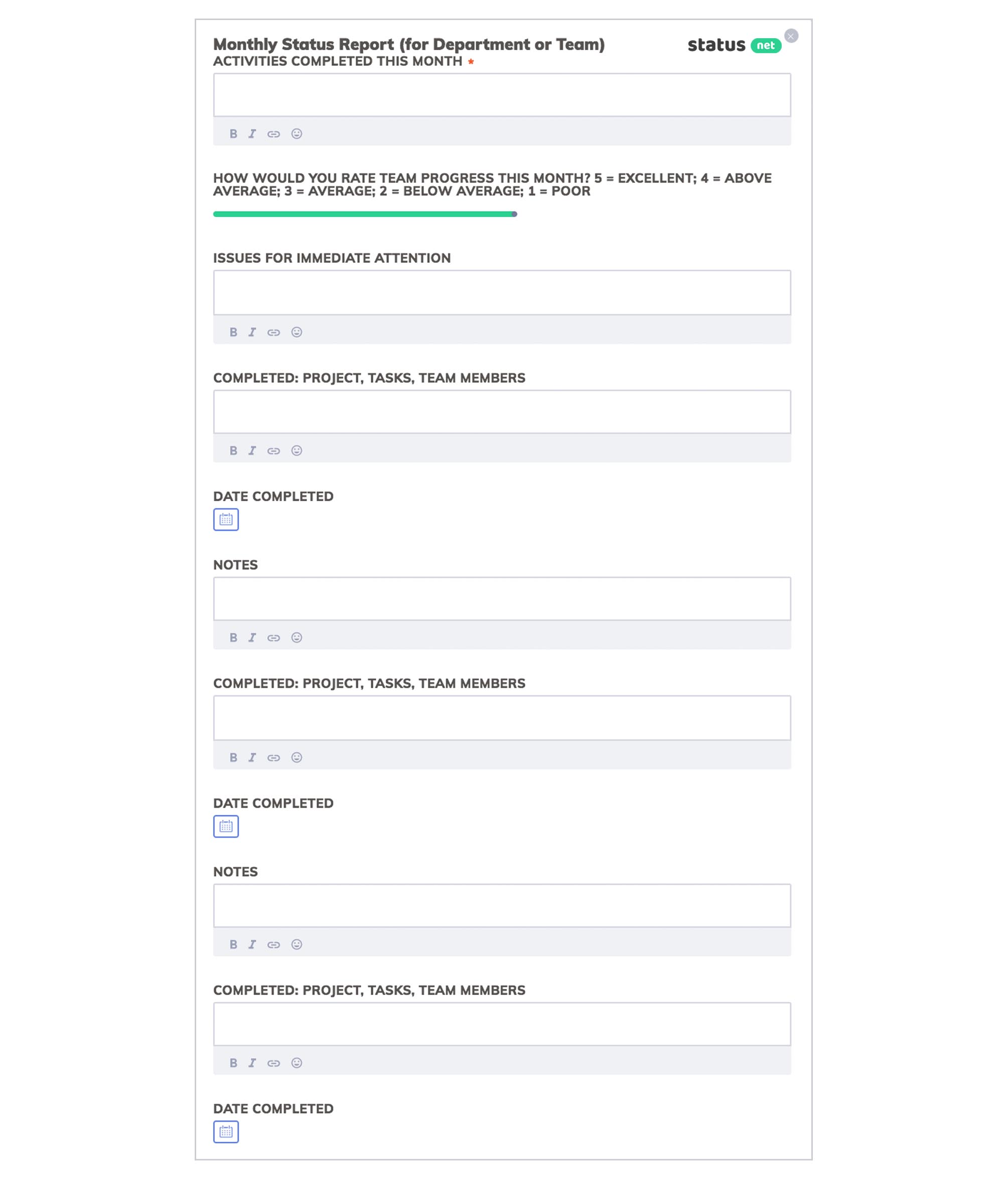
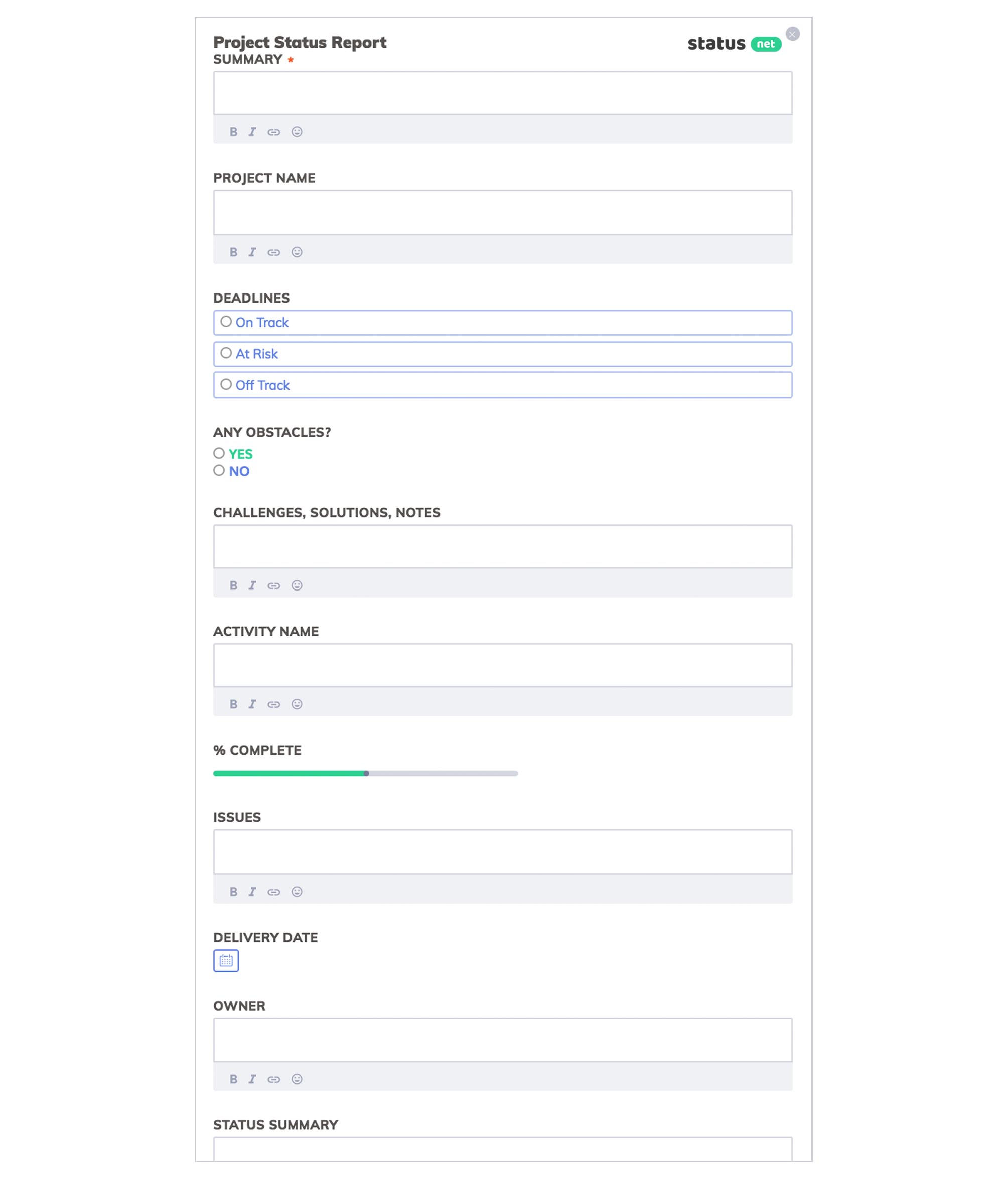
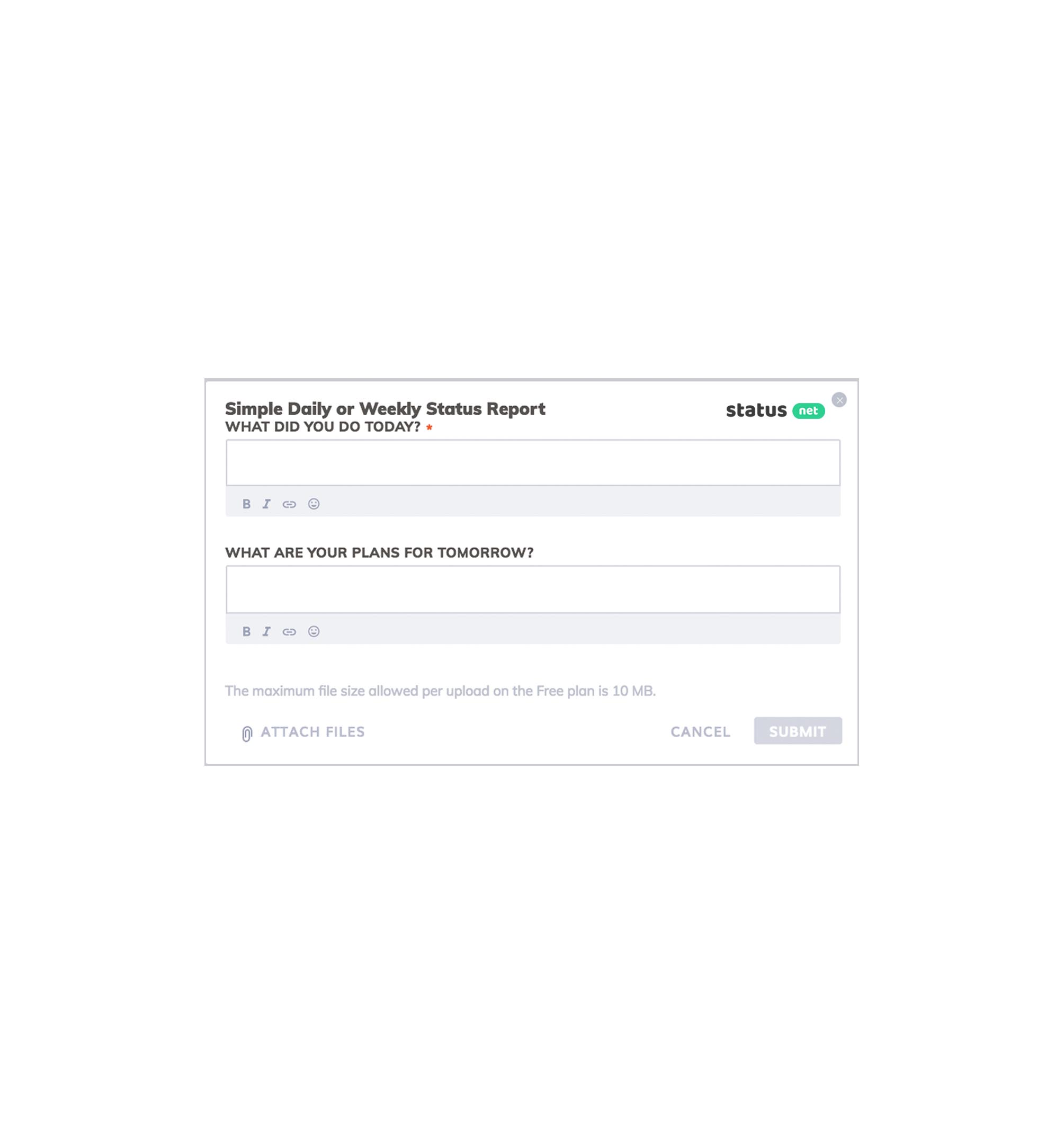
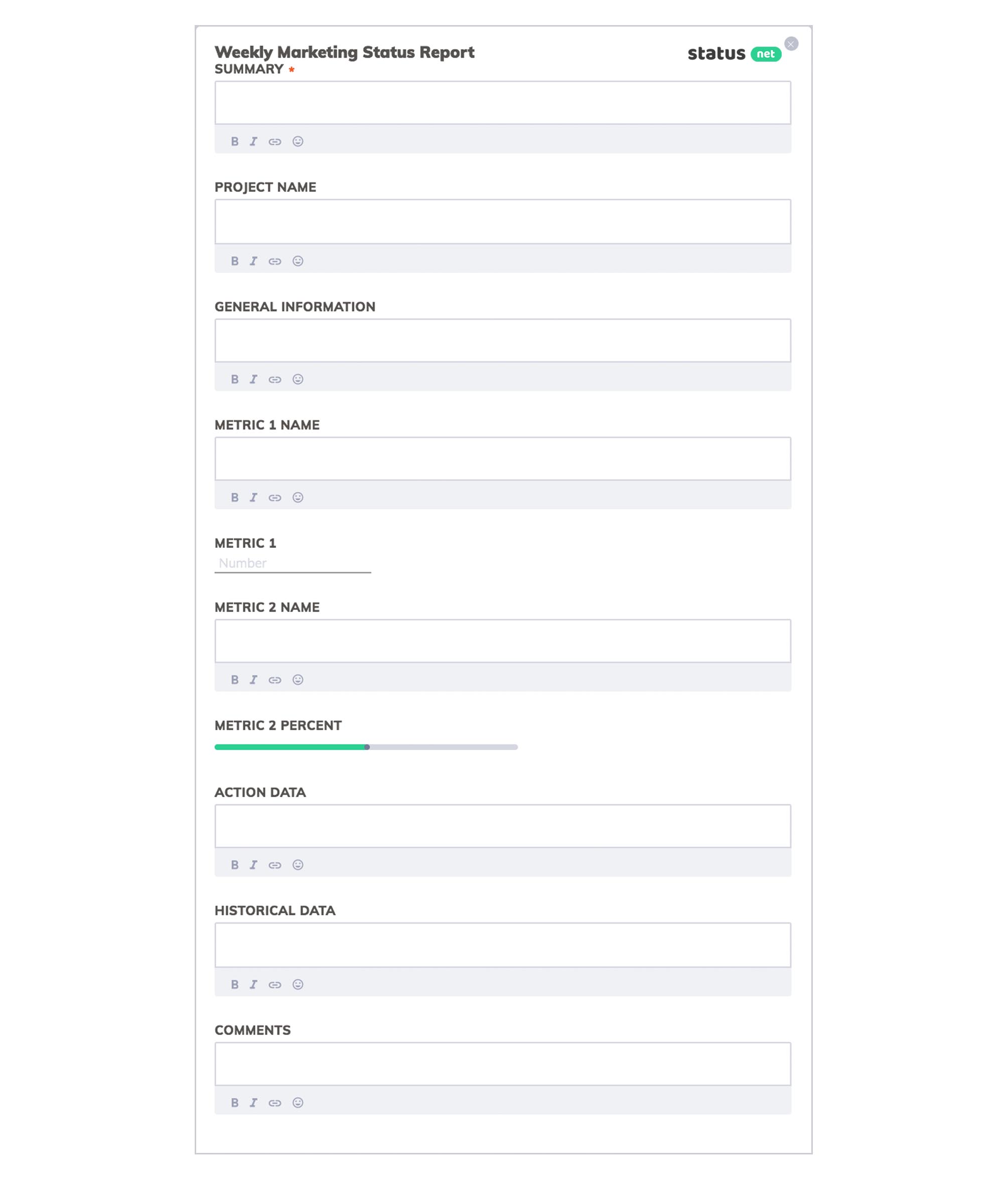
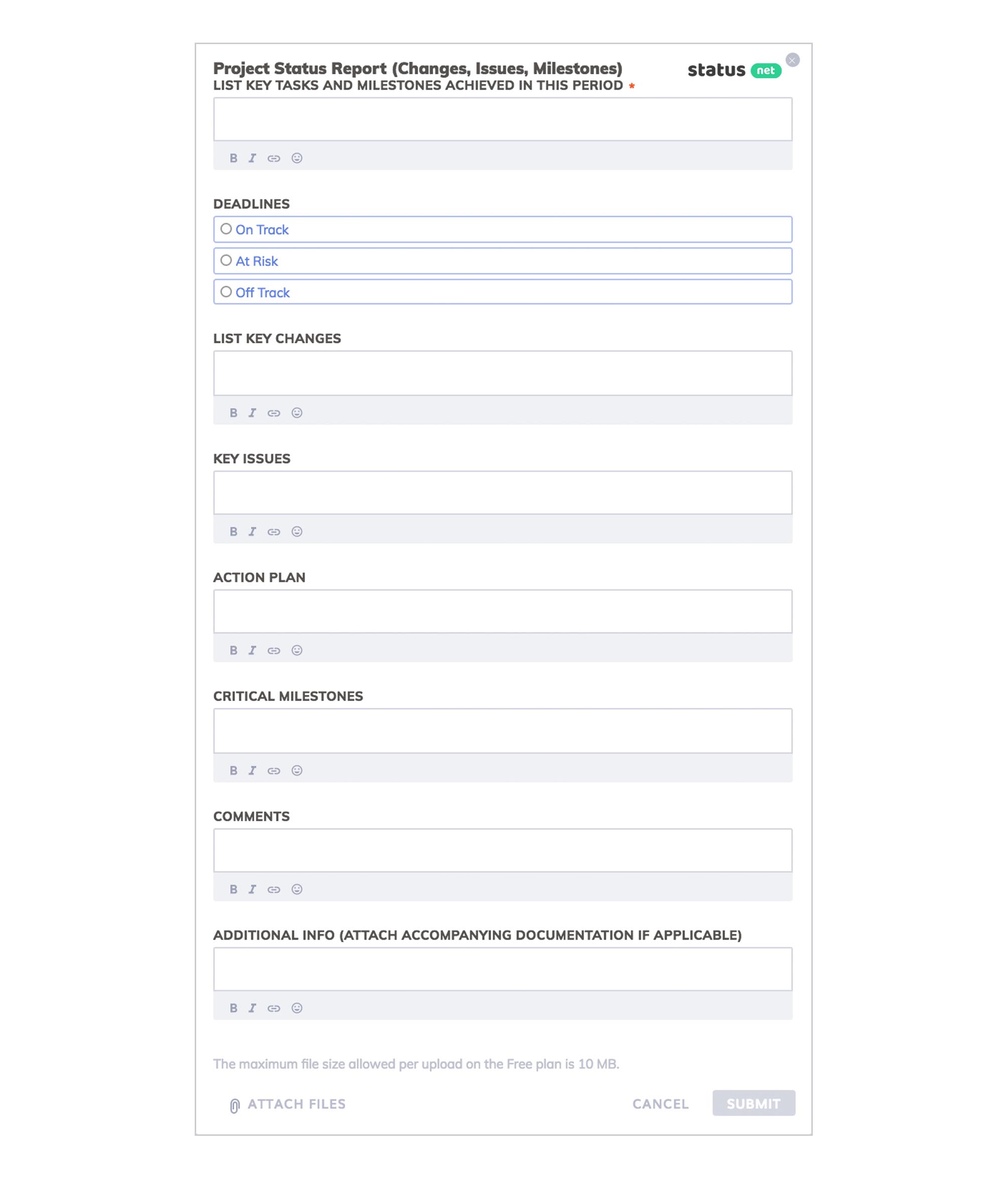
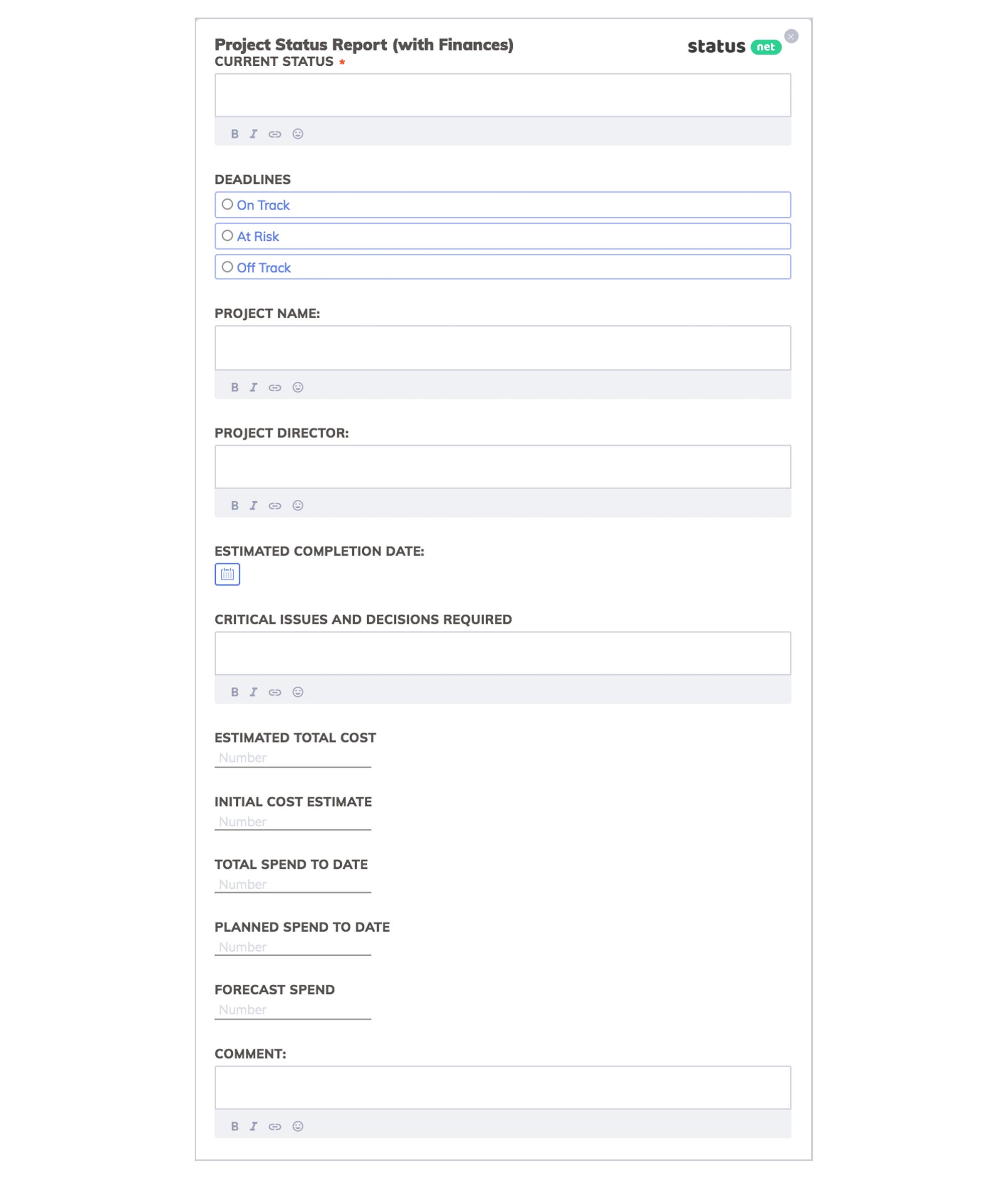
Part 3
