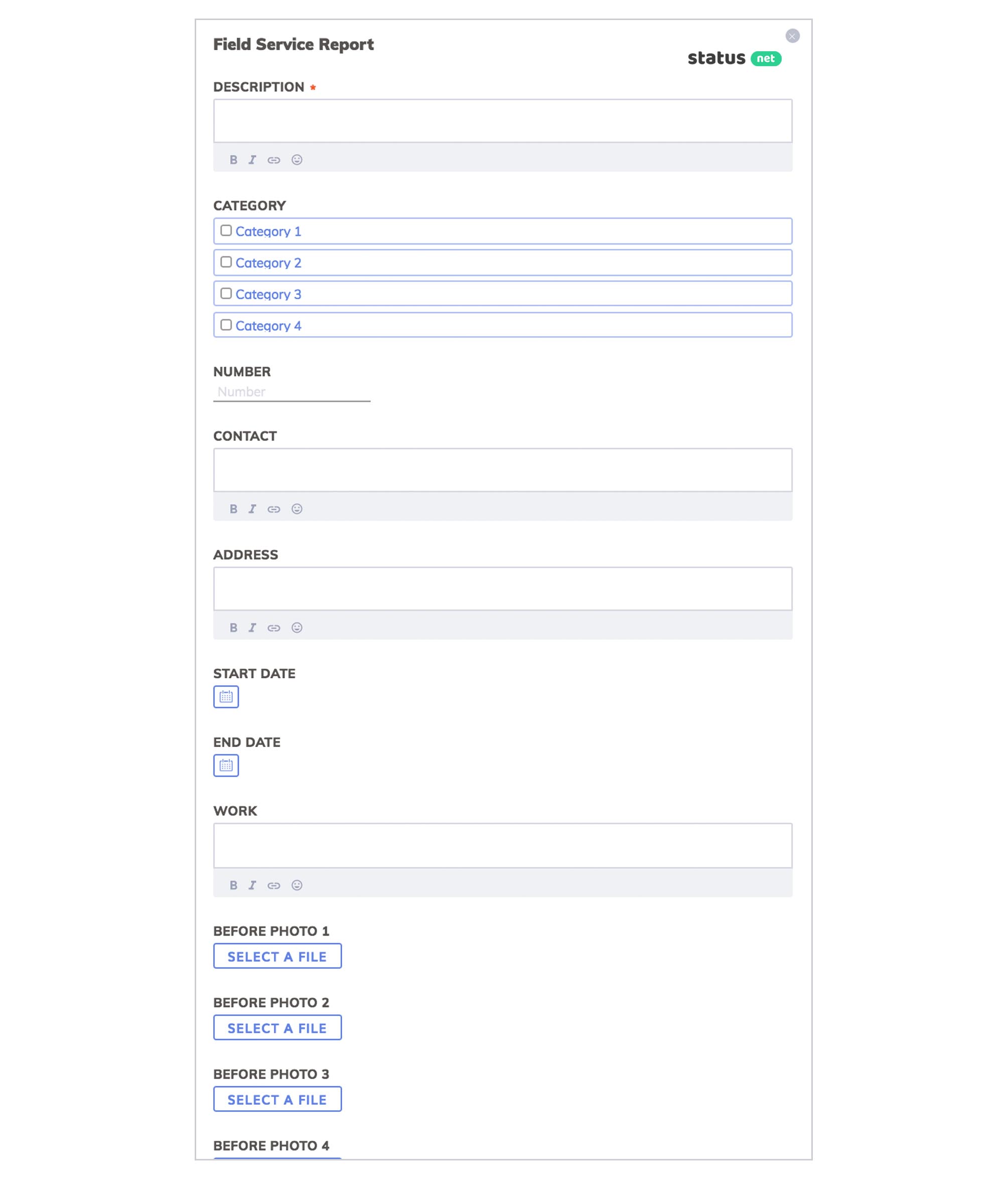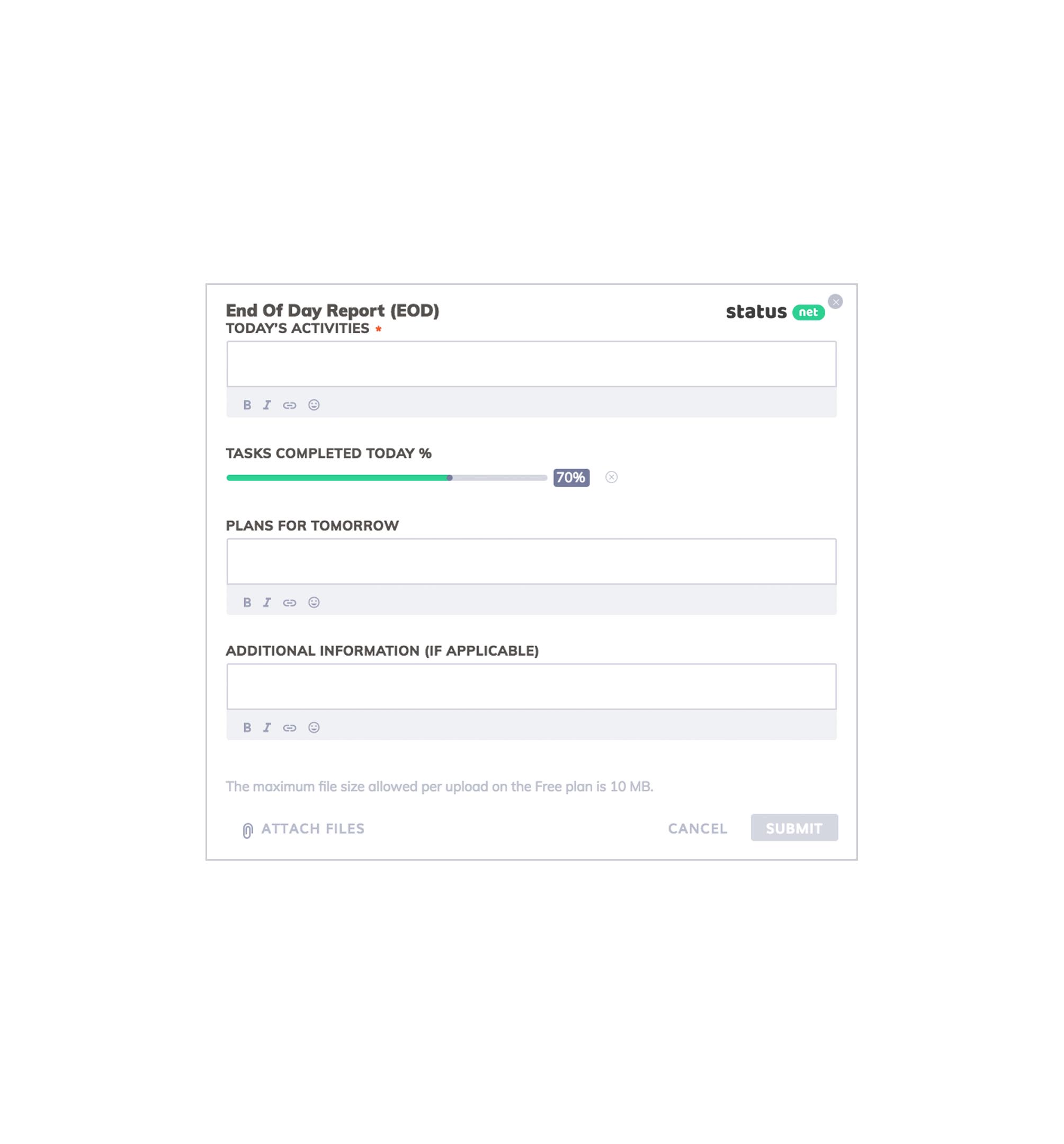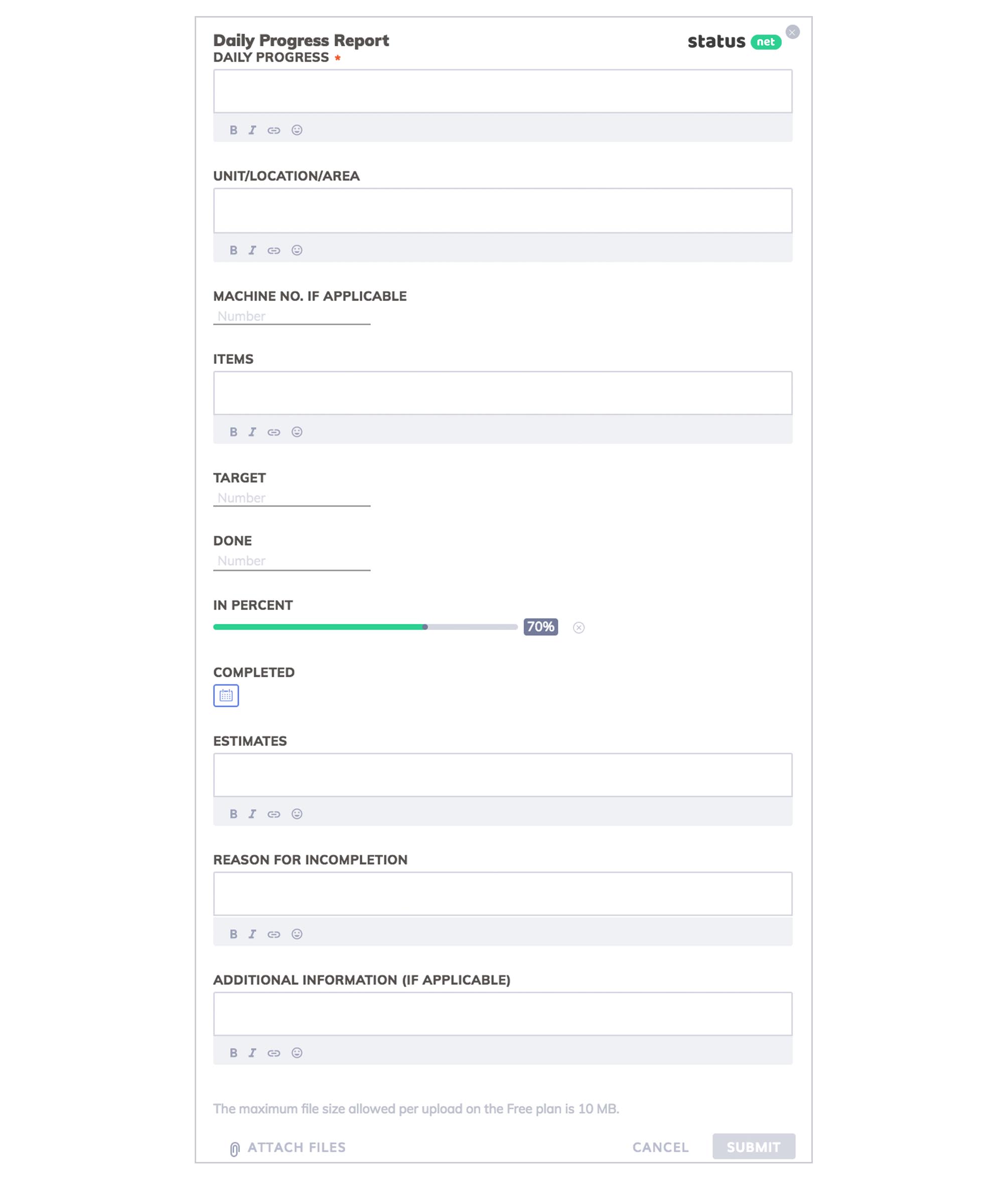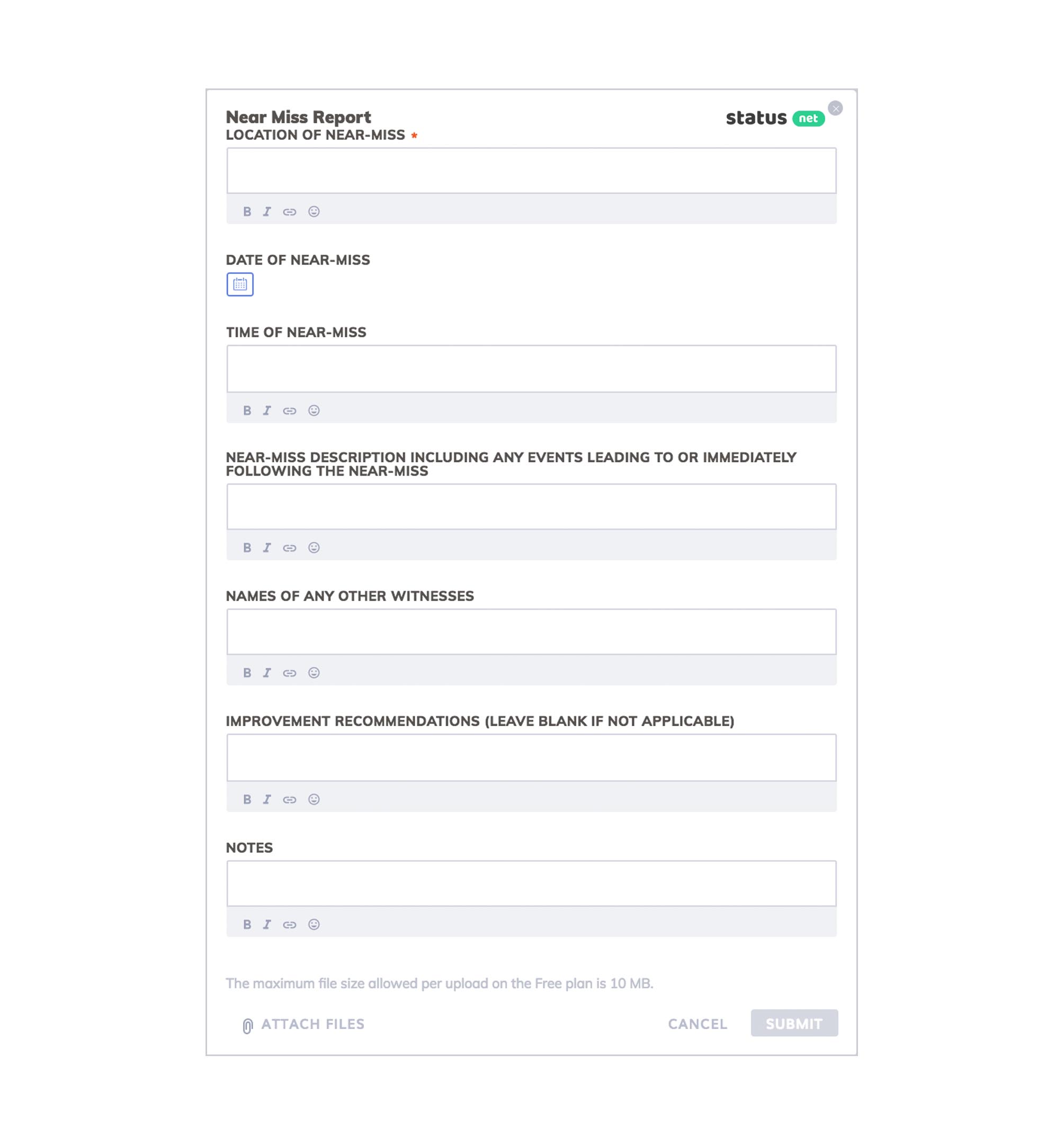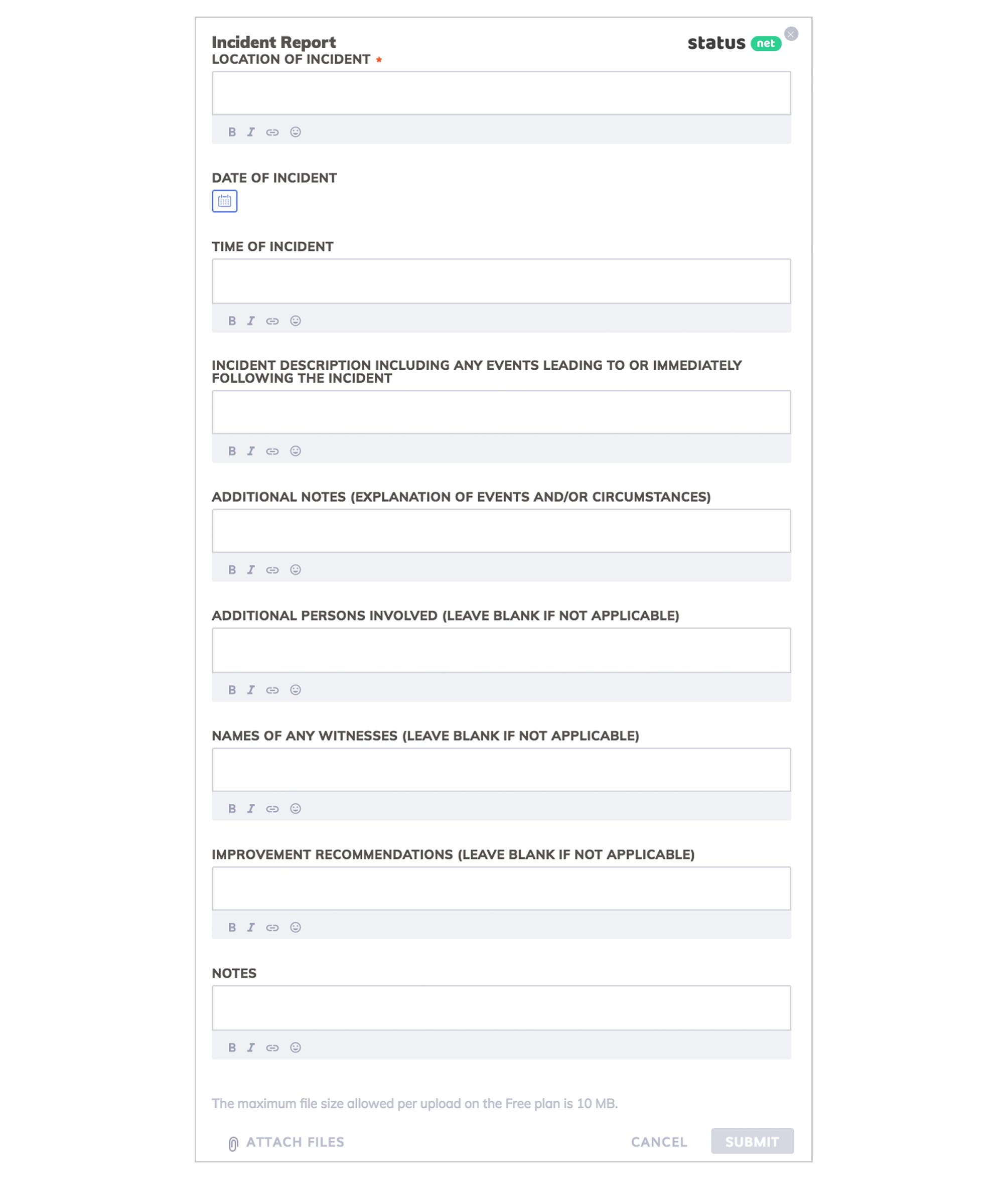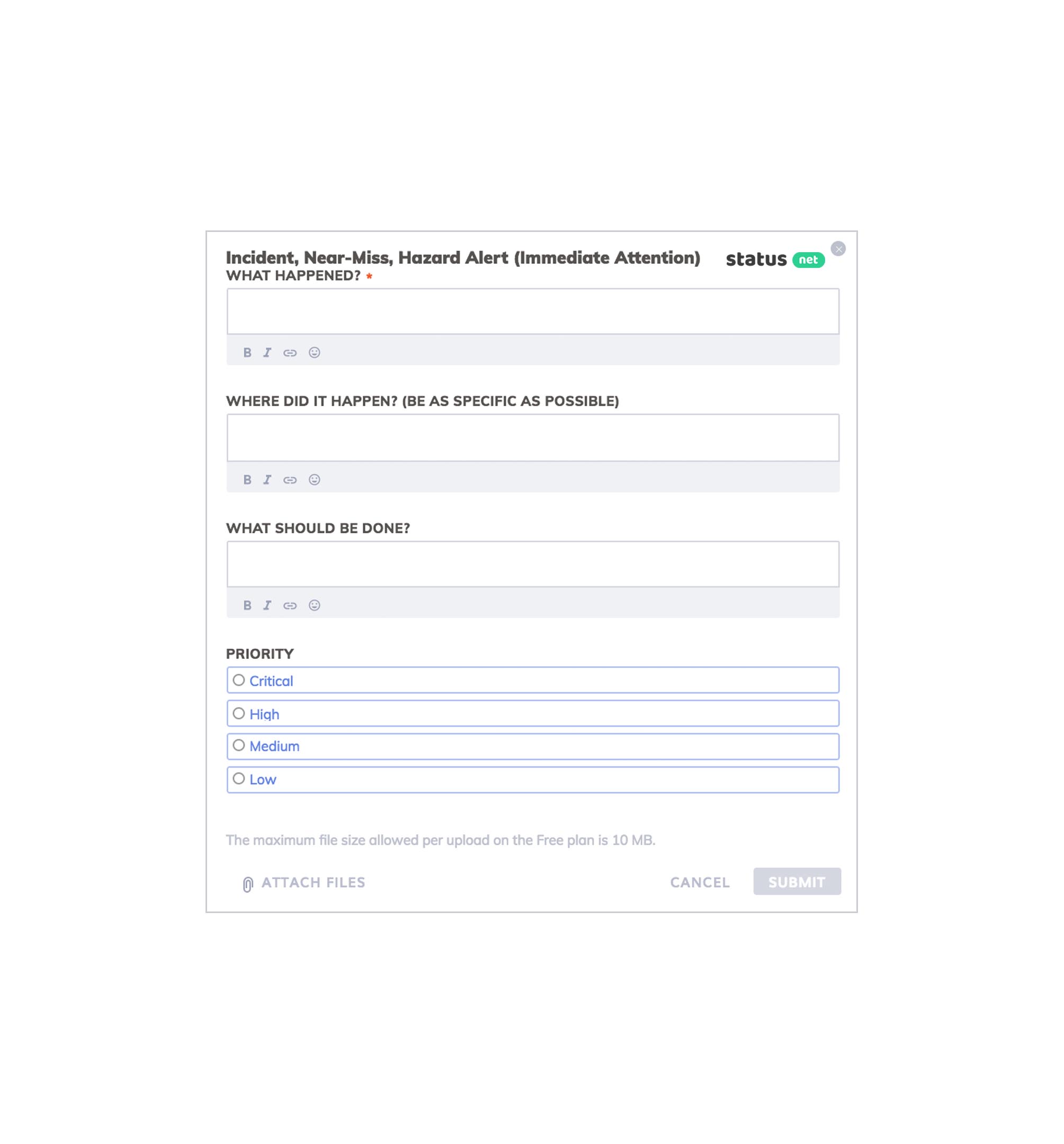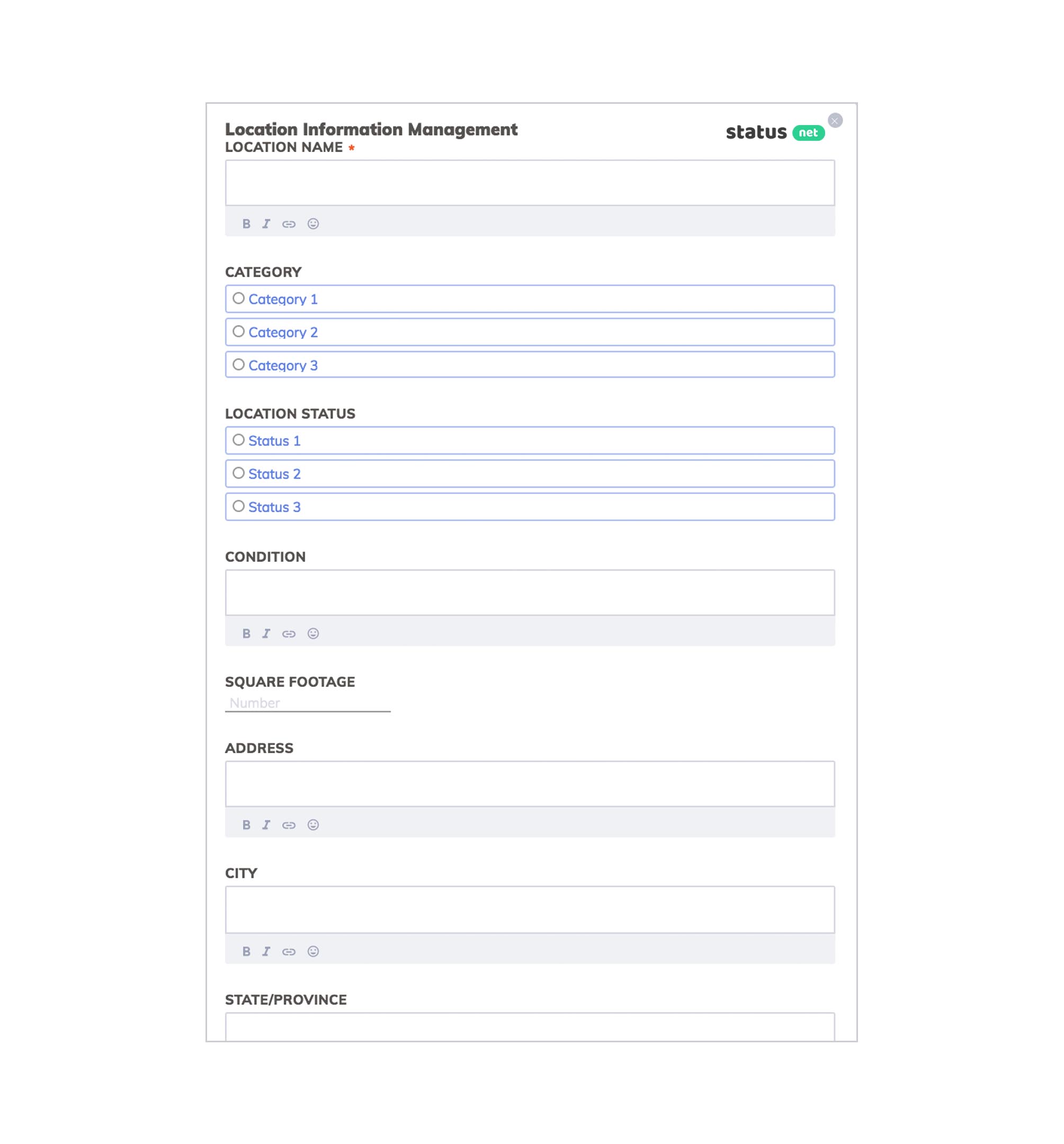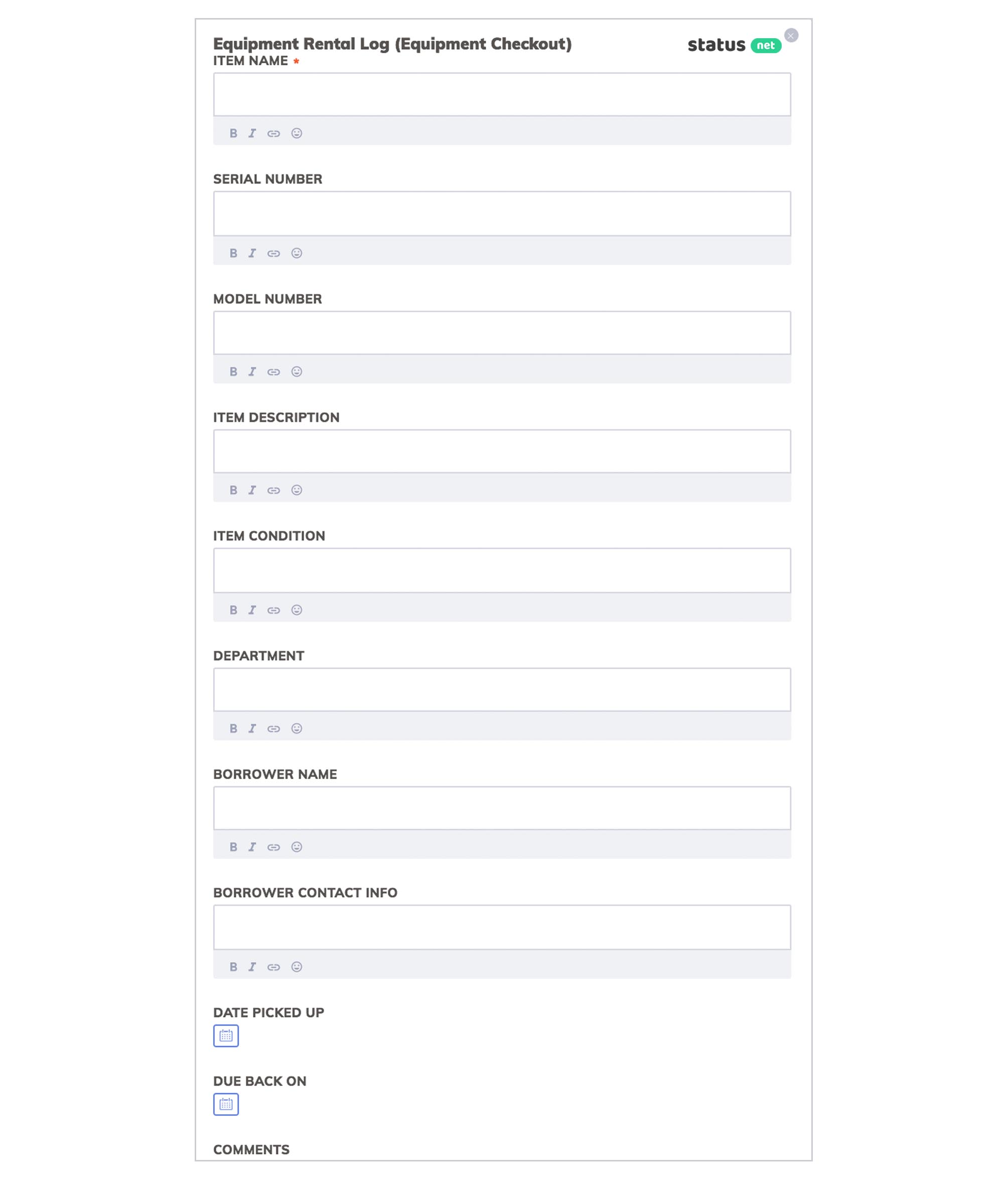- What Is a Field Service Report? Part 1
- 3 Essential Elements of a Field Service Report Part 2
- Sample Field Service Form Template Part 3
- How to Dramatically Reduce the Time You Spend Creating Reports Part 4
Part 1
What Is a Field Service Report
Field service report is a document designed to map-out an organizations service delivery system. Inclusive of numerous sections this form allows you to capture vital details of a particular clients request like:
- The time when the request was made
- What the request was about
- Action-taken in regard to a particular demand
- Time-taken to respond to the request
- Course of actions
Additionally, a field service report app helps track responsible use of your company’s assets like equipment and vehicle.
This comprehensive tool greatly streamlines all your customer support workflows thus boosting the client satisfaction: it allows to keep track of consumers requests and monitor workforce response. With a bird view on your service delivery system, you can understand how exactly a customer’s request was executed.
Part 2
Essential Elements of a Field Service Report: What to Include in a Field Service Report
1. Client Details and the Exact Request
The very important thing is to establish the exact client who filed the suggestion. Precise customer information allows the relevant taskforce to quickly identify, seamlessly connect and objectively interact with your clients.
For a typical field service report, this intuitive section should include details like:
- Name of the client
- Address of the customer
- The contact information of the explicit customer
- Name of the company
Tip: Customer information creates a perfect response channel thus promoting further support even after the field service is over.
2. Course of Action
An excellent field service report should include the exact course of action that was taken in an effort to help the customer.
This section should highlight the exact product that was defective and exact procedures used to streamline the challenge. Besides solving the immediate problem, this insightful information paves the way for further research and analysis, consequently reducing the chances of a similar incident.
Essentially, this section should focus on aspects like:
- Periodic checkup
- Installation
- Replacement
- General maintenance among others
3. Average Timeframe
While it is difficult to track time for field workers, incorporating a section that explains the time taken to handle each service is an essential time management boost. Besides that, this indicating the average time taken to complete a specific task also enhances your scheduling workflows.
Other Essential Aspects to Include in Field Service Report Include
- Brief notes regarding the service offered.
- Customer comments. Customer feedback always comes first — rather than relying on employee’s side of the narrative which can often be biased; client responses should form the basis of your decision.
- Follow up action and priority.
- Ensure real-time documentation to avoid information distortion.
- An excellent field service report should be short but intuitive. Essentially, it should go across all relevant scopes without exceeding a page.
Part 3
Template of a Field Service Form
Field service report is a business document that enables you to understand various aspects of your service delivery system. An excellent field service report can help you boost the quality of your services as well as act as a resourceful field management aid.
Meticulously documenting all the details of a request inclusive of the customer’s details and clearly outlining the action exact action taken in response to the demand, field service report is an invaluable business tool that can greatly boost your organization’s productivity as well as general client’s satisfaction.
Check these sample forms: