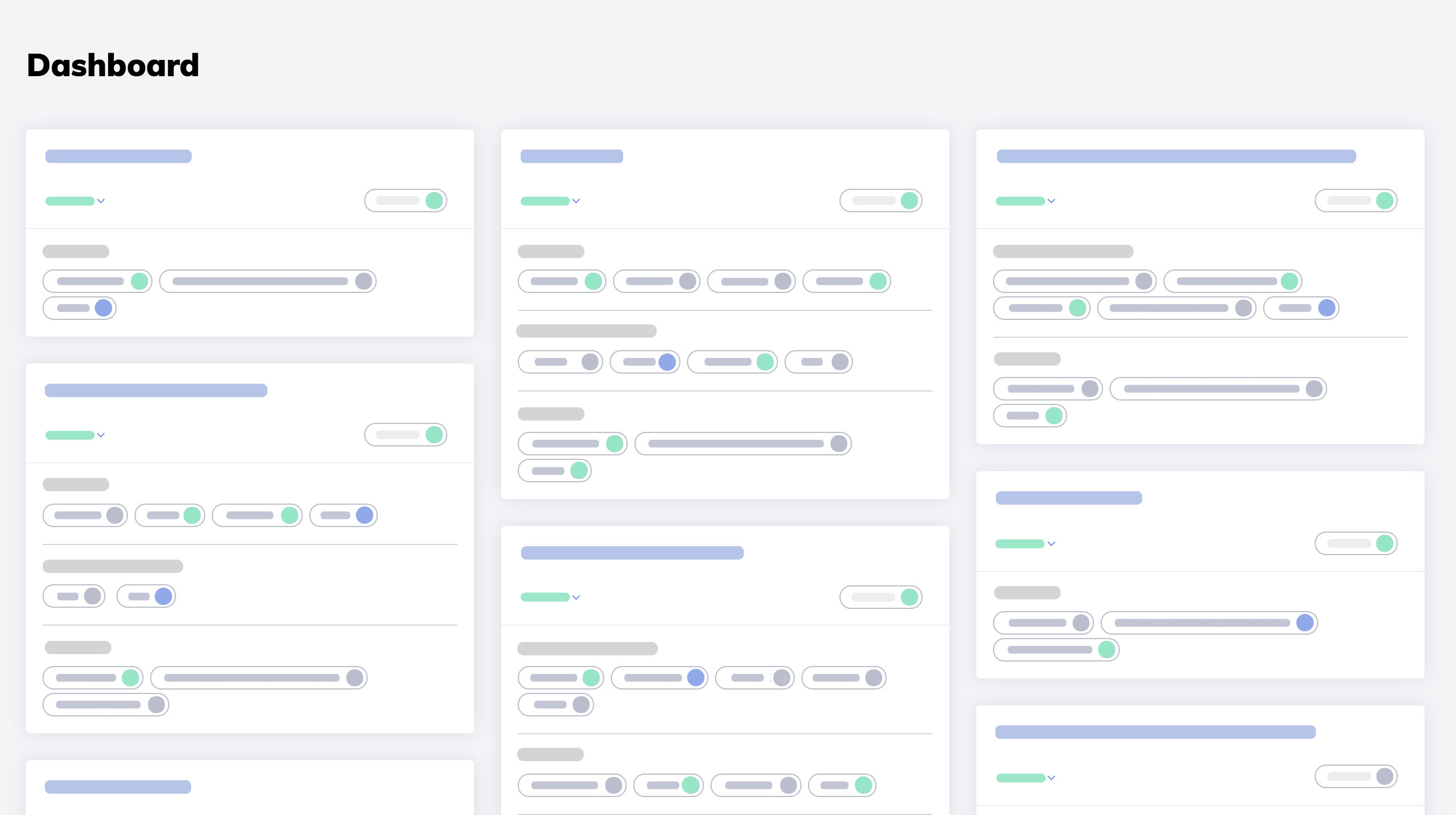- What Is an Interview Evaluation Form? Part 1
- What to Include in a Candidate Evaluation Form Part 2
- 3 Steps to Create an Interview Evaluation Form Part 3
- Sample of a Perfect Interview Evaluation Form Part 4
Part 1
What Is an Interview Evaluation Form?
Candidate interview evaluation form is a document designed to help you consistently and fairly compare your applicant’s qualifications during a job interview. In all aspects, a candidate evaluation form is a reliable HR tool that will greatly streamline the entire employee hiring procedure.
Other advantages include:
- Promotes objective interviewing
- Offers deeper insights
- Promotes fairness
- Provides an excellent avenue for you to identify other excellent skills in an applicant
Part 2
What to Include in a Candidate Evaluation Form
Depending on the nature of the job being offered, the unique policies of your organization and the specific skills you are looking for, a comprehensive interview evaluation form will entail the following components:
- Training/education level
- Previous work experiences
- Collaboration/teamwork talents
- Problem-solving abilities
- Customers service abilities
- Managerial skills
- Customer service talents
- Interactive skills
- Leadership abilities
- Time management abilities
- General workplace motivation
- Ethnic fit
- Job-specific skills
Tip: Use open-ended questions when trying to understand abstract aspects like motivation, feelings, and attitude.Tip: For accurate responses, questions should be clear and objective. Essentially the candidate should not have a hard time understanding what is expected of him/her.
Part 3
Step by Step Guide on How to Create an Interview Evaluation Form
1. Introduction
- Name of the specific candidate under assessment
- Name/s of the interviewer
- The job being interviewed for
- Actual evaluation date
2. Design a Questionnaire
Typically, your questionnaire should be sectional such that it captures various feedbacks at multiple stages.
3. Develop a Rating Criteria
Although typically unified with the questions, to avoid confusing you we have opted to treat this section as a separate entity. With this part, the idea is to create a rating strategy that will be used to gauge the eligibility of your candidates.
In most cases, a numerical evaluation system raging from one to five is recommended for each element. Usually:
- 1 represents low qualification levels
- 5 indicates a high level of professionalism towards a particular aspect
Tip: For added insights on a particular applicant score, you are advised to leave a blank space below each skill evaluated. With this provisional part, the interviewer is able to add intuitive comments regarding each score.Prioritize the most important aspects such that they appear at the very top of the form.
Part 4
A sample of a Perfect Interview Evaluation Form
For a more intuitive understanding of how to create this vital employee hiring document, here is an excellent example of a candidate evaluation form.
Sample Interview Evaluation
Job opportunity:
Name of the applicant:
Name of the examiner:
Date carried out:
1. Training/Education level
Which is the highest learning institution have you attended
Rating criteria:
Does not have the necessary academic skills
Requires a little more training
Meets the needed education level
Surpasses requirements
Remarks:
2. Work Experience
Does the applicant have any previous work exposure that in any way relates to this specific position?
Rating criteria:
Has a broad experience
Just significant experience
No related work experience noted
Remarks:
3. Customer Service
What is the applicant ability in terms of customer service?
Rating criteria:
Showed excellent customer service skills
Acceptable ability
Needs additional training
Minimal customer service abilities noted
Comments:
4. Skills (Technical)
Does the applicant have any technical abilities that demonstrate the successful execution of this job?
Rating criteria:
Supersedes requirements
Has desired technical skills
Necessitates a little more drilling
No technical skills noted
Remarks:
5. Overall remarks
This section includes the final examiner’s comments regarding the whole interview — state whether the candidate should be considered for the job opportunity. Additionally, highlight any distinctive abilities demonstrated.
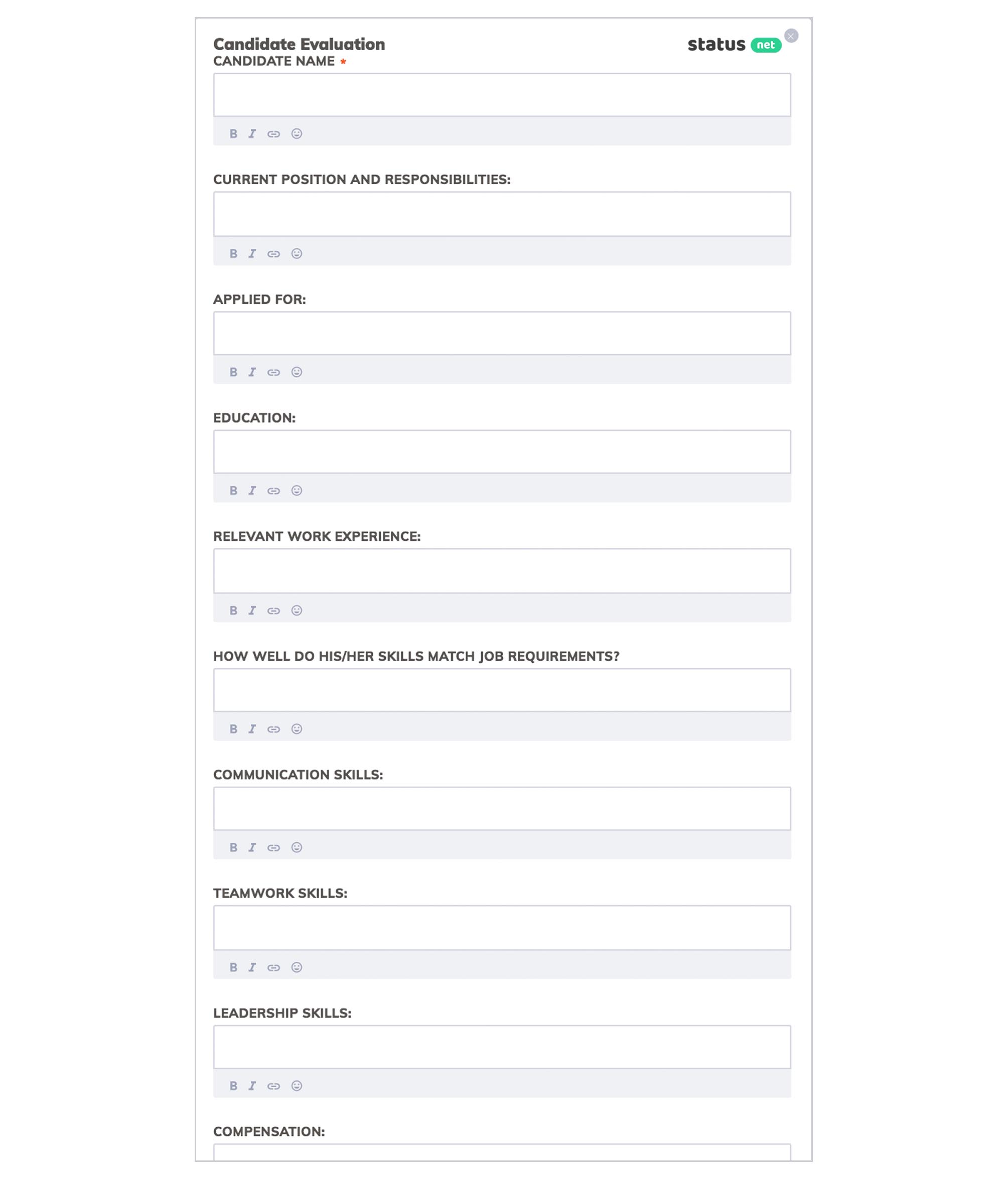
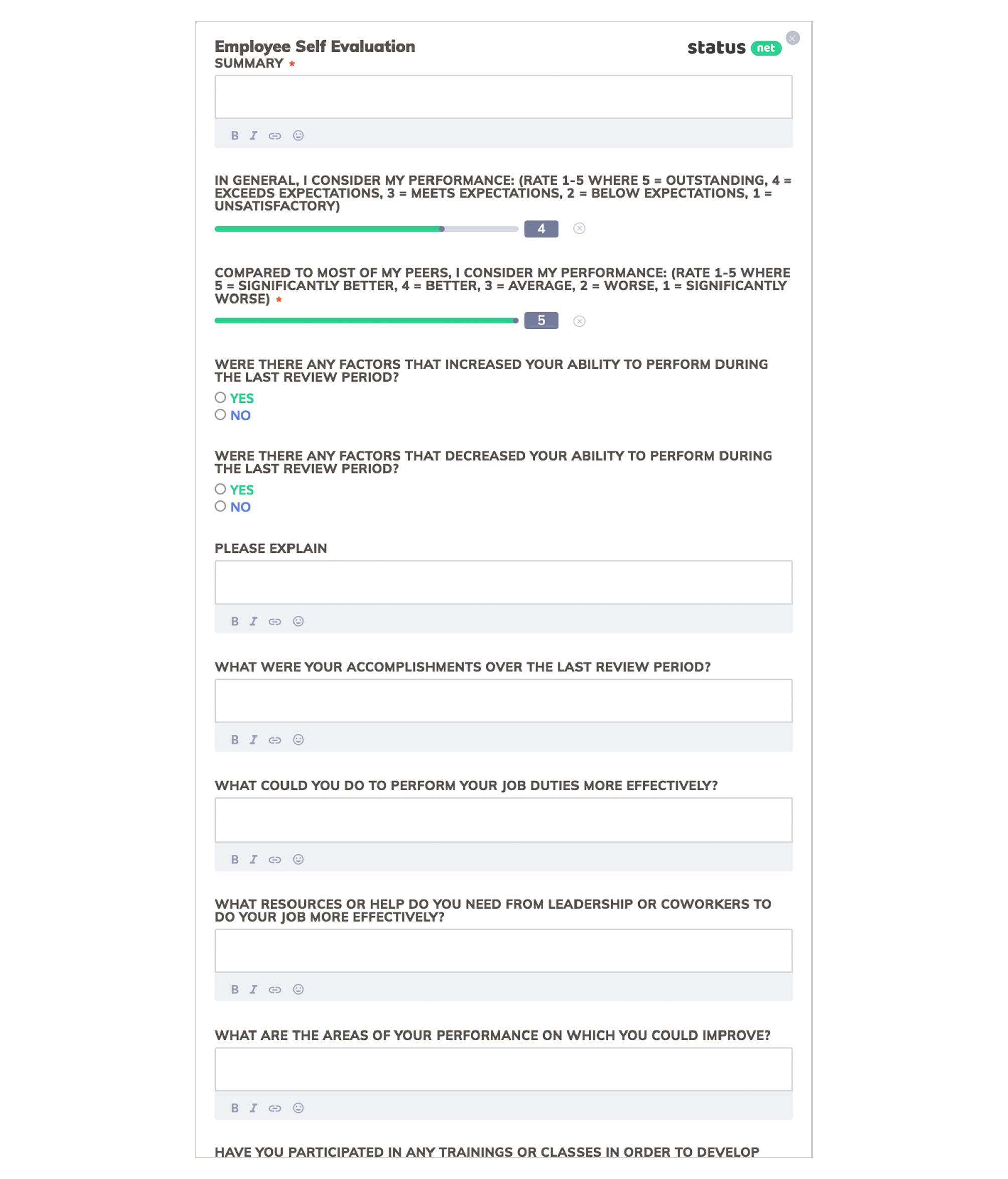
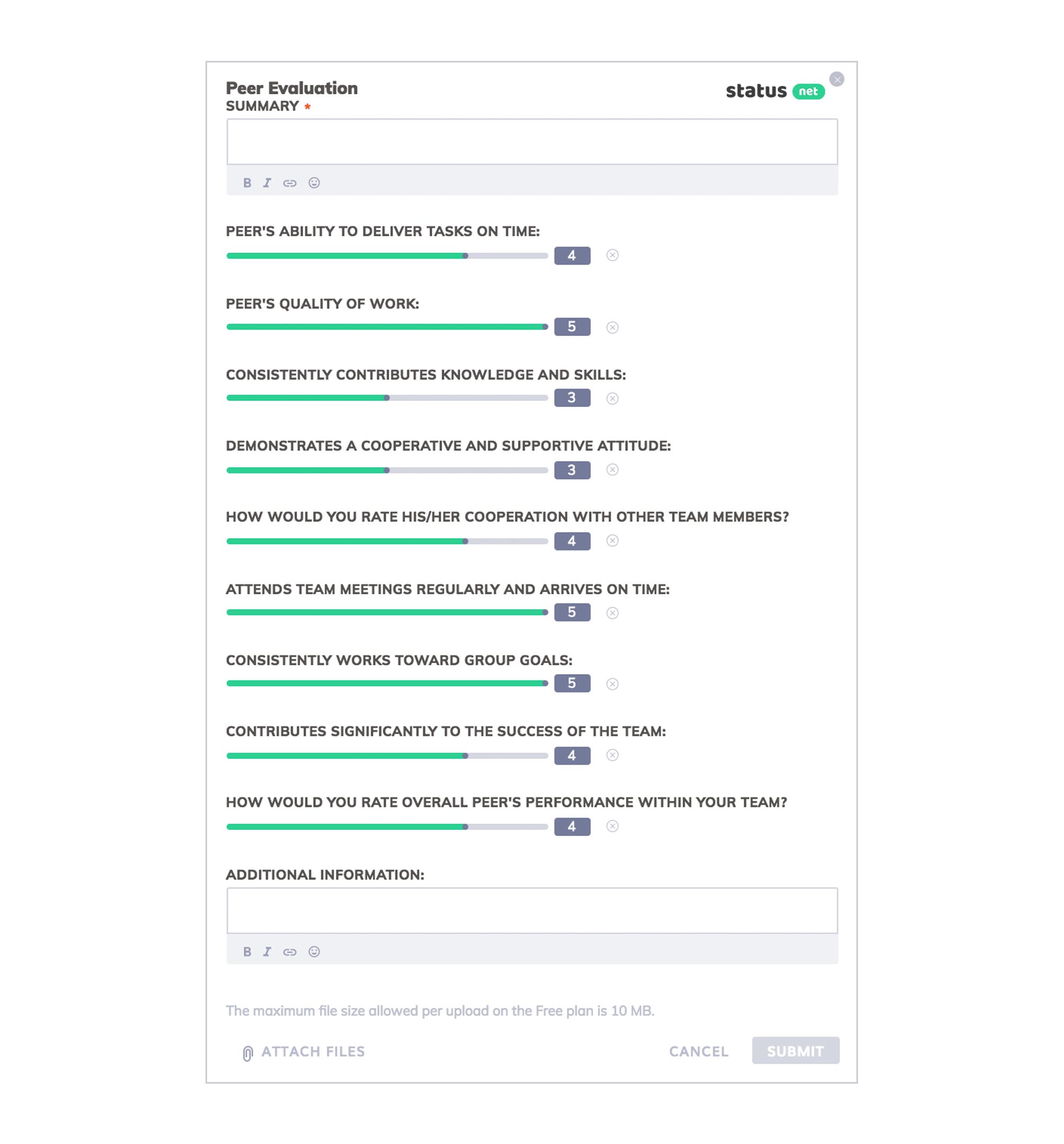
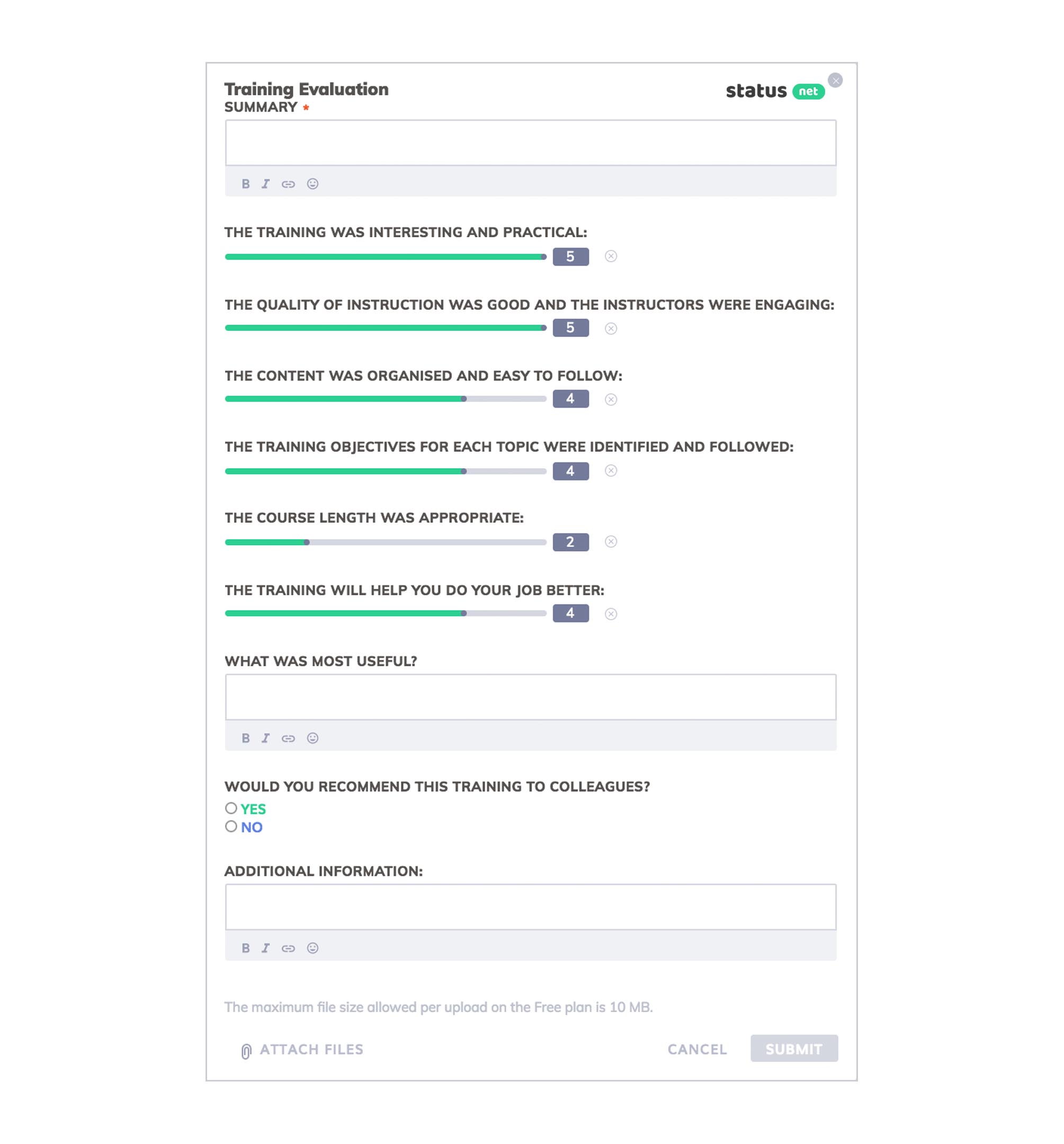
How to start:
Step 1: Create your account and create a new applet by selecting a customizable template.
Options:
- Set the applet as “Team-wide” if you want all team members to view each other’s records.
- Alternatively, you can allow each participant to view his/her own records only and stakeholders to view all entries.
- Invite guests with limited permissions, if needed.
- Set up reminders if you want your team members to receive automatic email reminders.
- Configure who will add records by choosing the “Participants” tab.
Step 2: Users will click the “Open Submission Form” button to fill it out and submit it.
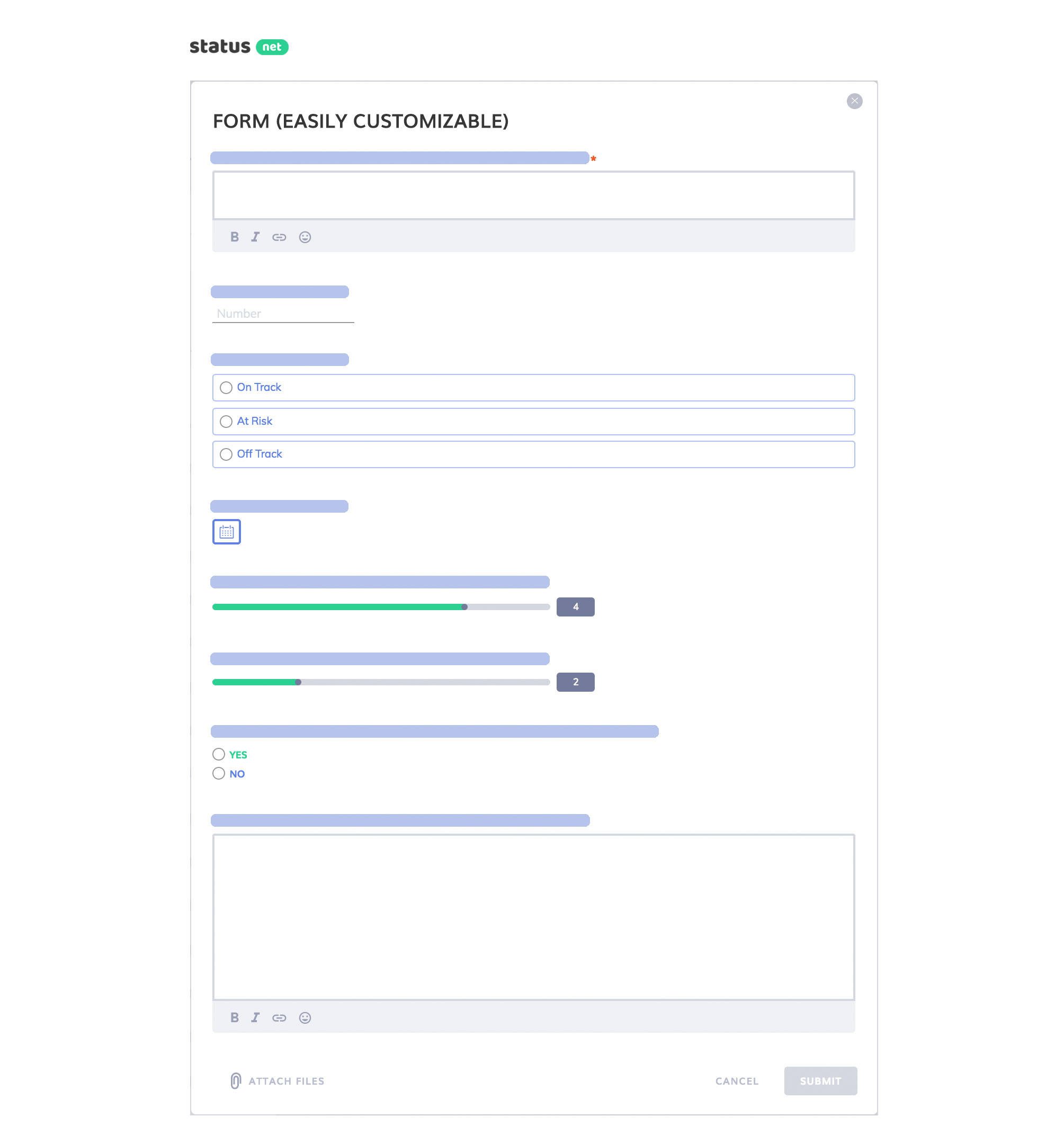
Step 3: As soon as a new record is added, participants with “View” rights will receive an email notification and can view it in real time on the Timeline screen.
- Click “Edit” to change status or other relevant attributes.
- Employees can discuss records in real time — each record has its own section for live comments.
- Add an unlimited number of attachments (documents, images, photos, videos, audio notes, files) to a record.
- Export records or share them online.
Step 4: Get instant access to historical data and files with powerful search and filtering capabilities.
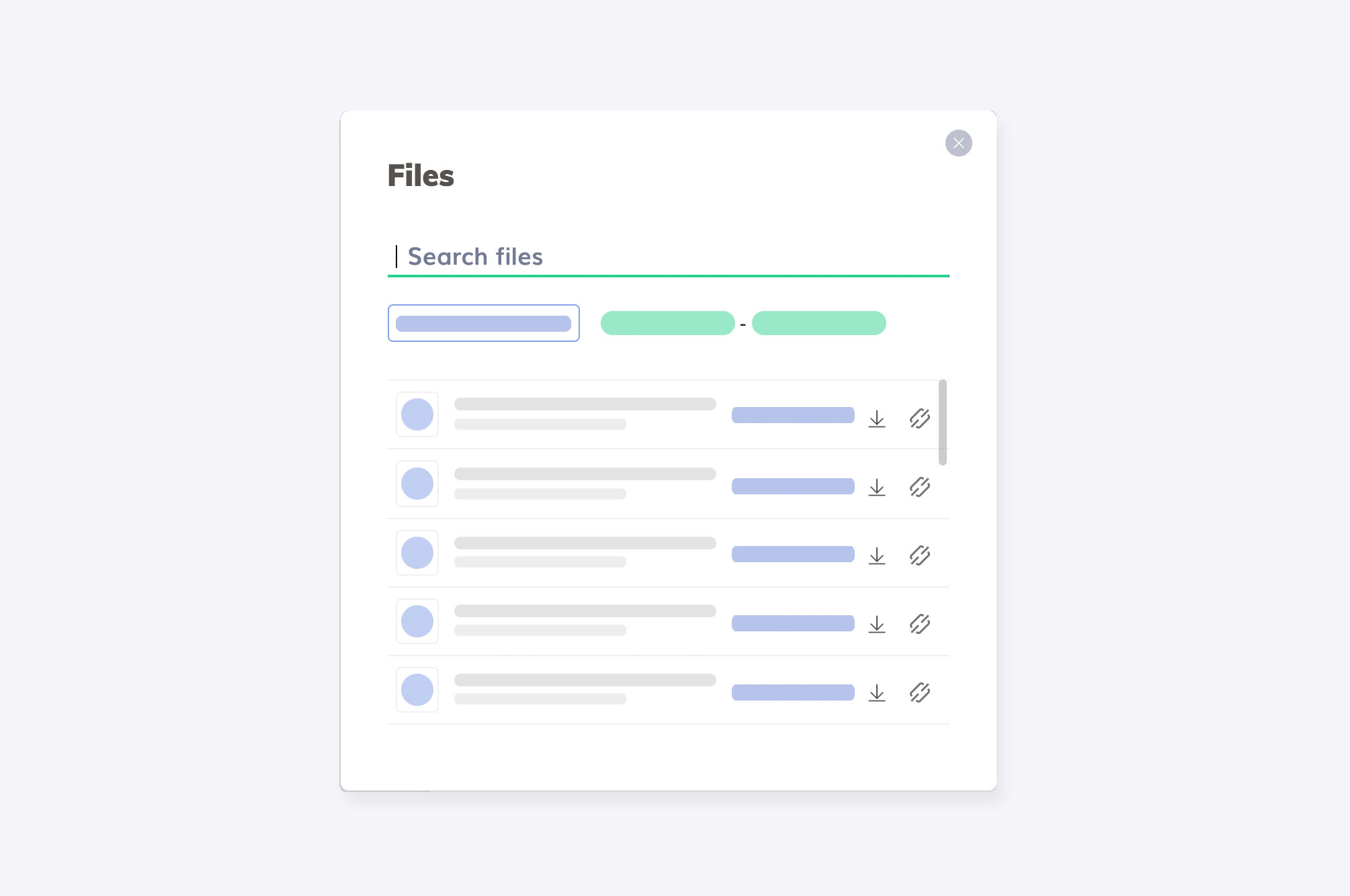
Step 5: The dashboard screen allows you to save time when you want to check a high-level overview, with quick one-click retrieval of the relevant information.