- What is a Project Handover Report? Part 1
- How to Write a Perfect Project Handover Report? Part 2
- Example of a Project Handover Report Part 3
- Project Handover Report Best Practices Part 4
Part 1
What is a Project Handover Report?
Project handover report is a document that summarizes the work done on a project and provides information about the next steps of the project. It is usually created by the project manager and delivered to stakeholders.
Project handover report contains information about what was done during the project, what was not completed, risks encountered, lessons learned and recommendations for future projects.
When a project is completed, it is important to document the handover process. A project handover report document can be used as a reference for future projects and can help ensure that all aspects of the project are properly addressed.
A project handover report should include sections for:
- Project overview
- Project goals
- Highlights from the project
- Lessons learned (if applicable)
Part 2
How to Write a Perfect Project Handover Report?
Preparation
The following steps should be followed when handing over a project:
Step 1. Handover meeting
The handover meeting should be planned in advance to ensure that all aspects of the project are covered.
The following topics should be discussed at the meeting:
- Project objectives
- Timeline
- Actions completed and/or remaining to be completed
- Any issues or problems that have arisen during the project
- Future plans
Project handover meetings are not only useful for gathering information for your project handover report, but it is also important as it provides an opportunity for people to reflect on their work so they can improve in the future.
A successful project handover meeting starts with a clear agenda outlining the goals and objectives of the meeting. It is important that everyone involved in the meeting understands their role and their part in achieving those goals. The team should be able to summarize what they did, how they did it, when they did it, and why they did it by answering these questions:
- What was our goal?
- What were we trying to achieve?
- How did we do?
- Did we meet our objective?
- Why or why not?
Step 2. Prepare your project handover report
- Write down information about the project. This includes information about the objectives of the project and who was responsible for completing different parts of the project.
- Write a timeline of events for the project. This will help you track who was responsible for what during the course of the project.
- Summarize key points from each stage of the project in an executive summary. This will help you provide a clear overview of what happened.
Step 3. Complete the handover report
A project handover report is a document that is created to summarize the results of a project. It also includes information about what went well, what did not go well, and what could be improved for the next time:
- The first part of this document should include the name of the project, who was involved in it, and any other relevant information.
- The second part should include a summary of how each task was completed and any issues that arose during this process.
- The third section should contain some recommendations for how to improve this process in the future.
- Finally, there should be a list of any resources that were used during this project at the end of the report template.
Part 3
Example of a Project Handover Report
A typical project handover report usually contains the following items:
Project Handover Report Example:
- Project name: ______
- Project start date: ______
- Project end date: ______
- Project manager’s name: ______
- Team members’ names:______
- Project objectives (overview, goals): ______
- Scope of work: ______
- Timeline: ______
- Resources: ______
Depending on the project type, sometimes some of the following information can be added:
- Changes made during project execution
- The status of all tasks, including those that were completed as well as those that are still outstanding
- A list of any issues or concerns with the implementation of the project
- A list of any assumptions made during the course of this project
- The rationale for decisions made during this project
- Risks encountered, lessons learned and recommendations for future projects
Check the following article for examples of project reports (free downloads):
30 Free Downloads: The Best Project Report Samples
Part 4
Project Handover Report Best Practices
The project handover report is a document which defines the scope of work, the deliverables and the acceptance criteria. It also provides a summary of what was achieved, what were the challenges faced and what were the lessons learned. When handing over a project, it is important to ensure that all aspects of the project are properly documented. A handover report can be an invaluable tool in this process, providing a clear overview of the project status and ensuring that all stakeholders are aware of the final product.
It is important to write a clear and concise report that provides key information about the project. Here are some tips for writing a successful handover report:
– Start with a brief overview of the project timeline and objectives.
– Describe each stage of the project, including goals and objectives achieved. Make sure to include all relevant information in your report, such as project goals, timeline, and key results.
– Summarize key results and lessons learned from the project.
– Detail any issues that arose during the course of the project, and how they were resolved.
– Use effective language to keep your readers engaged. Make sure the report is concise, organized, and easy to read.
– Keep the report short and concise: include all relevant information in the report and do not include irrelevant information.
– Use bullet points to summarize what was done.
– If applicable, include screenshots or photographs as visual aids for your readers.
Digital Project Report Forms on ProsperForms
Templates on ProsperForms:
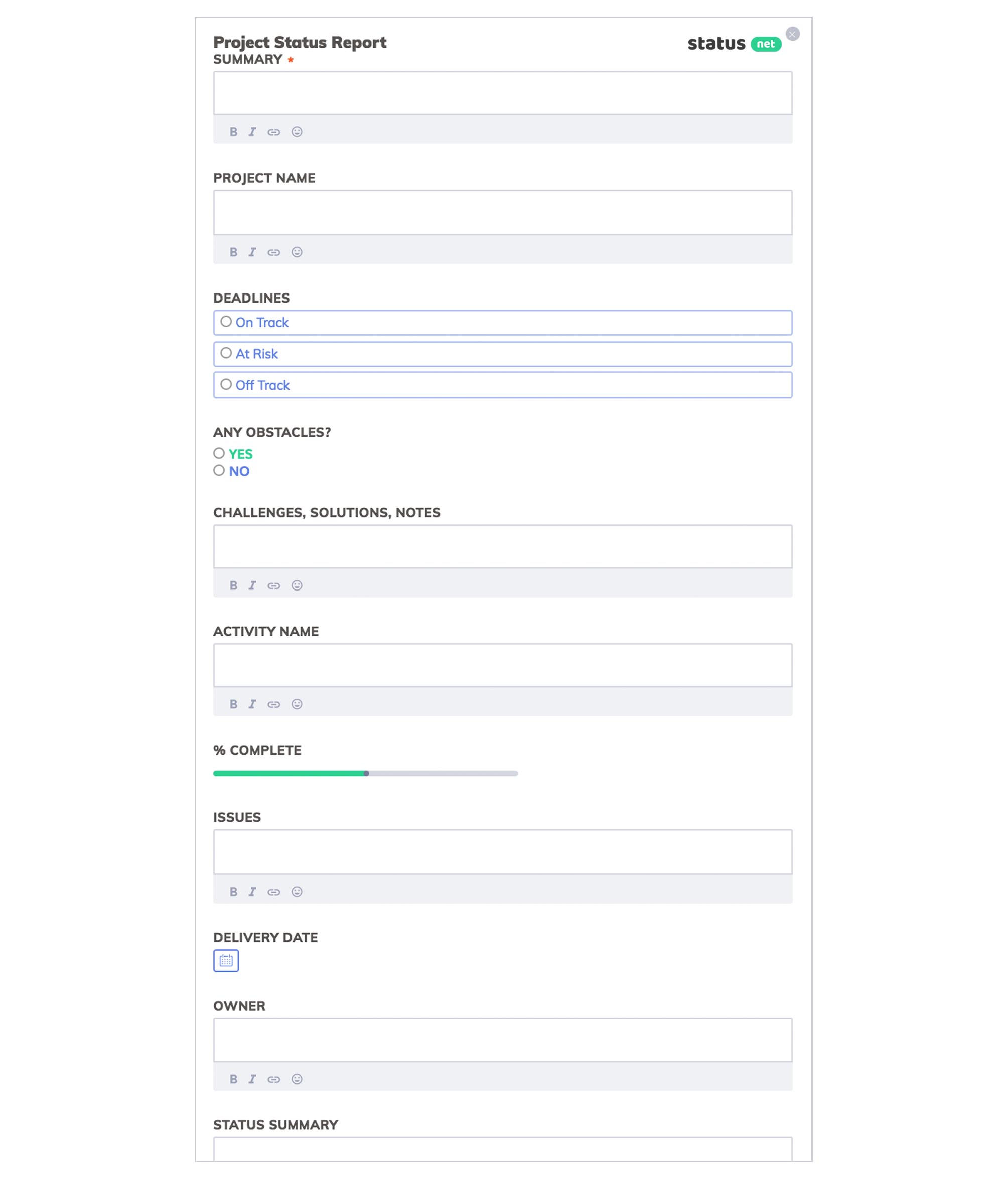
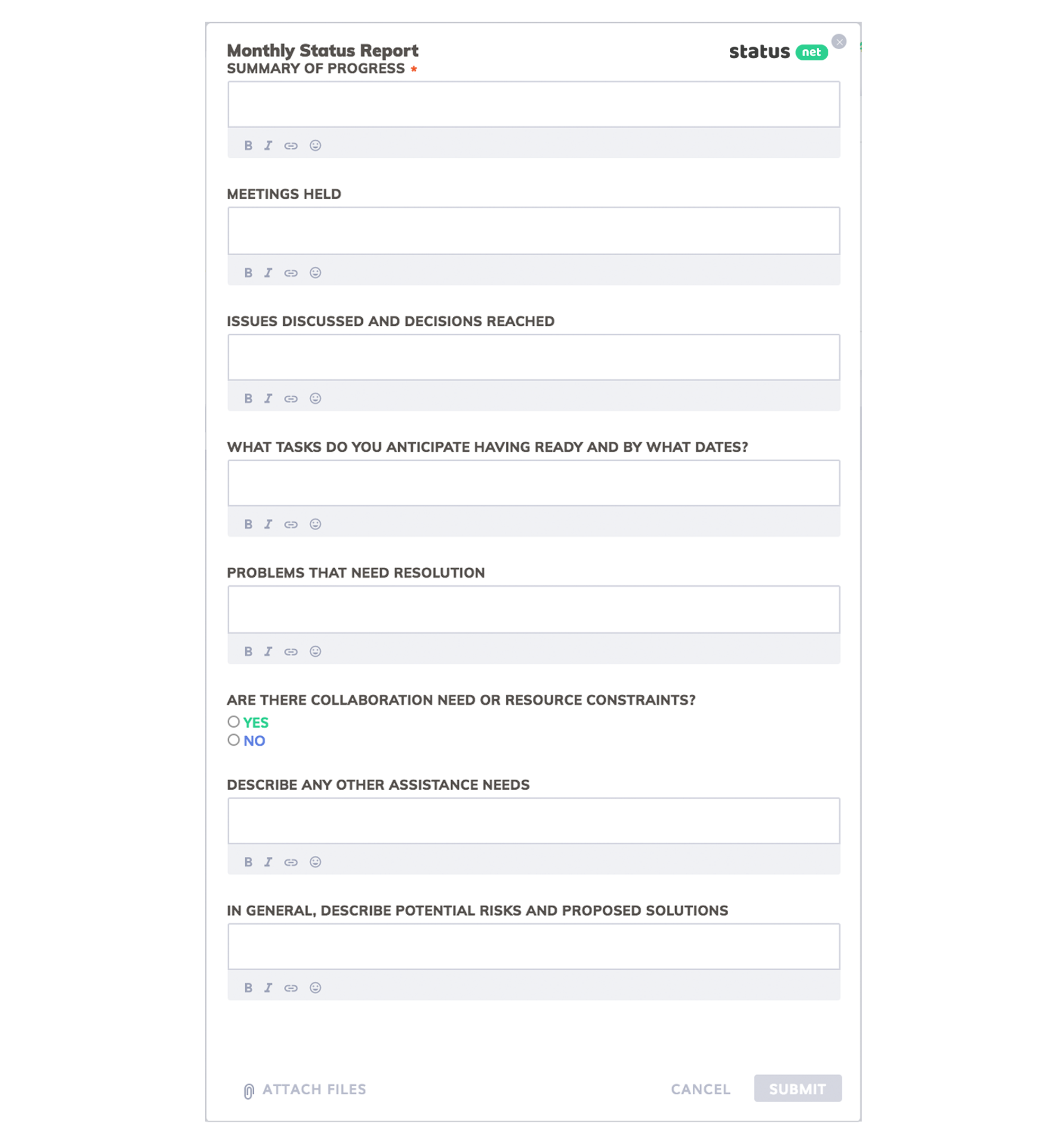
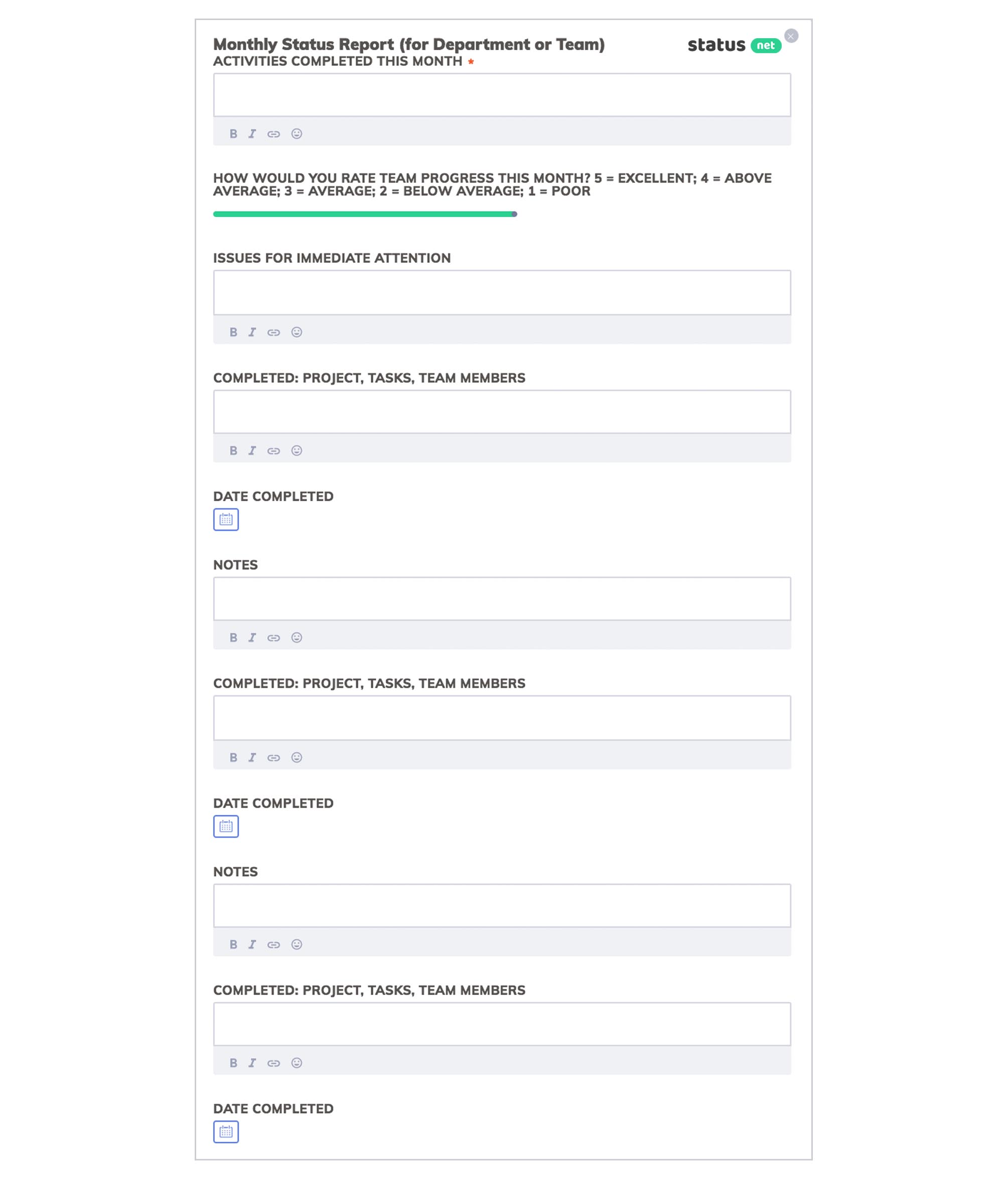
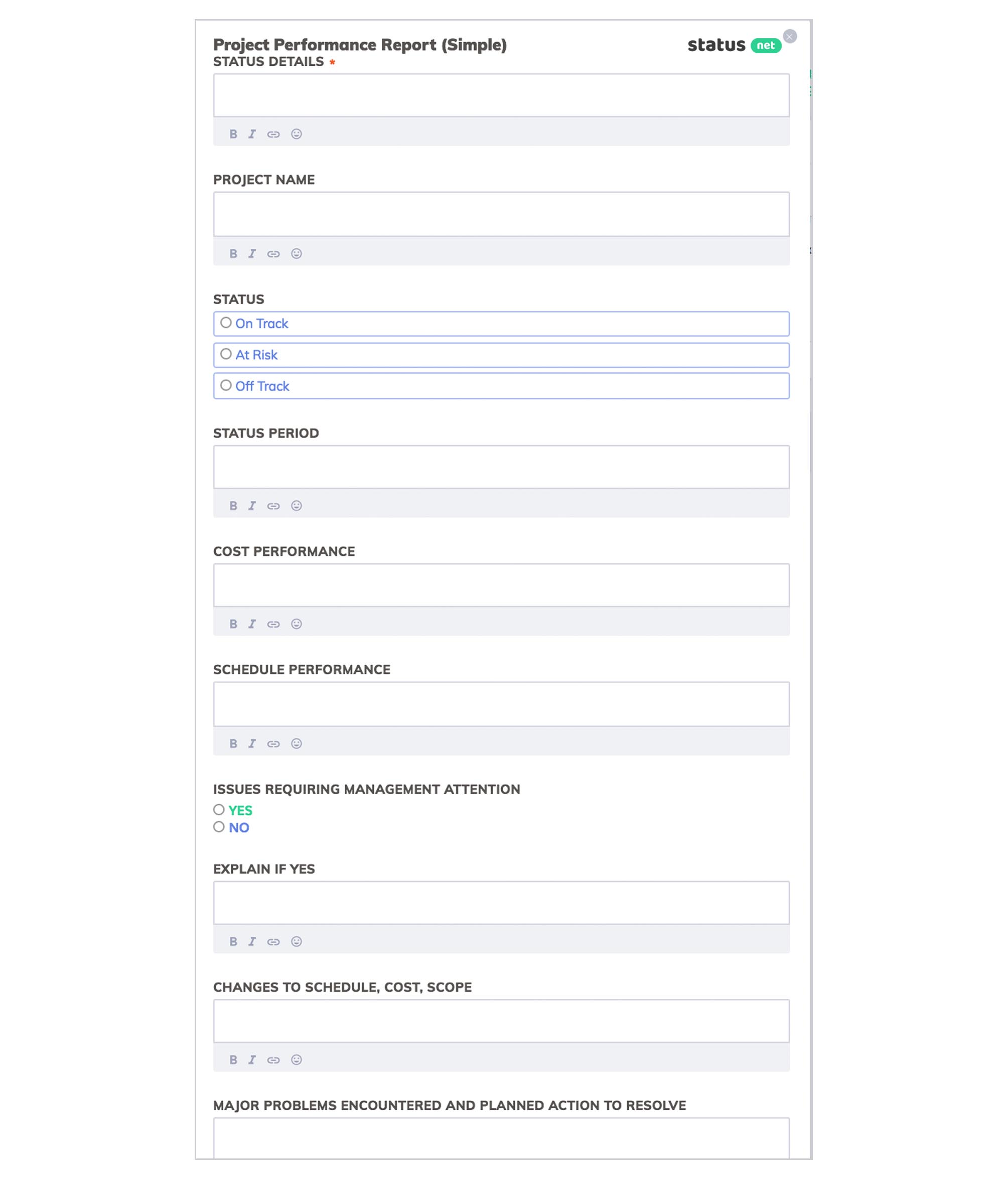
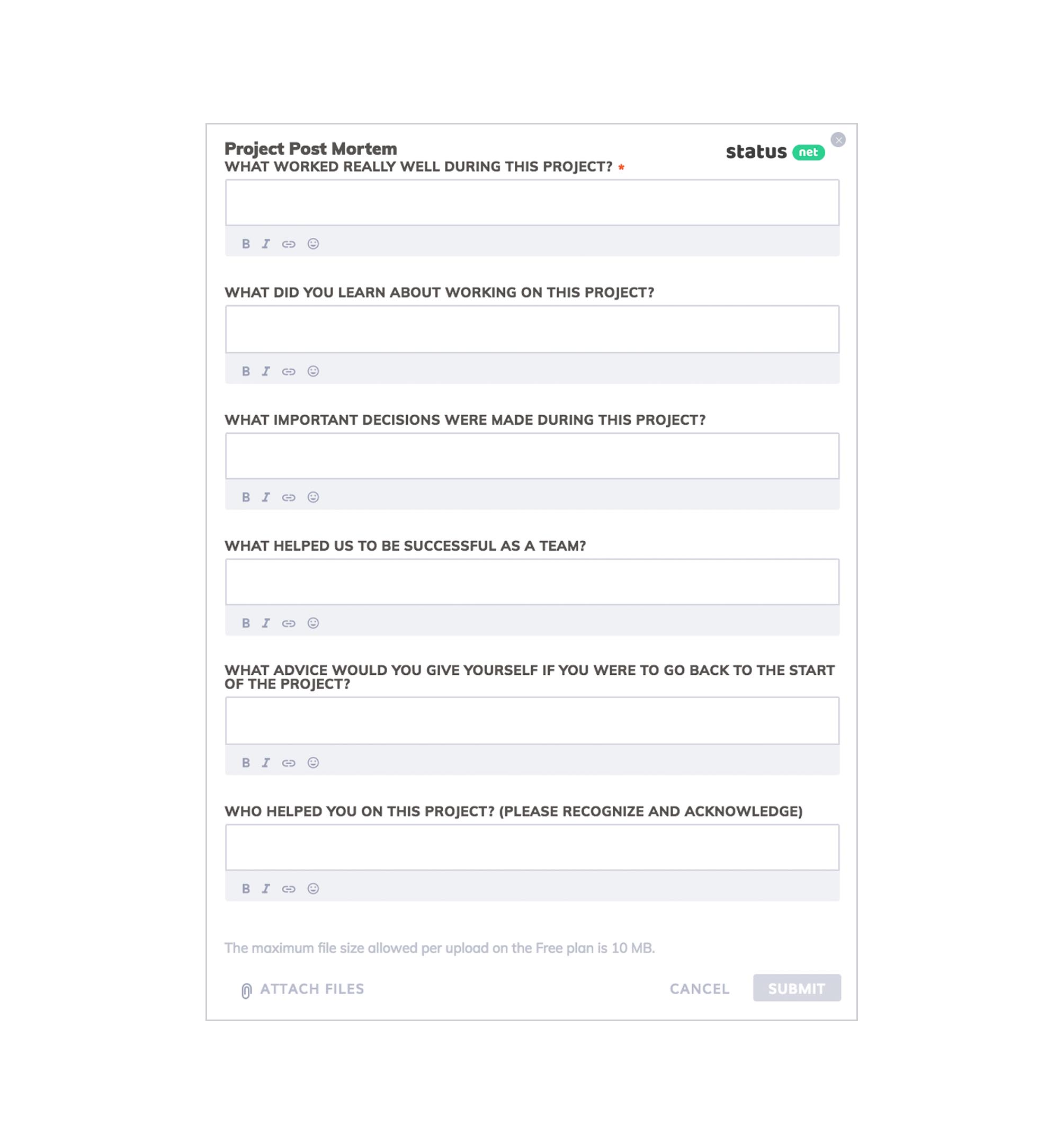
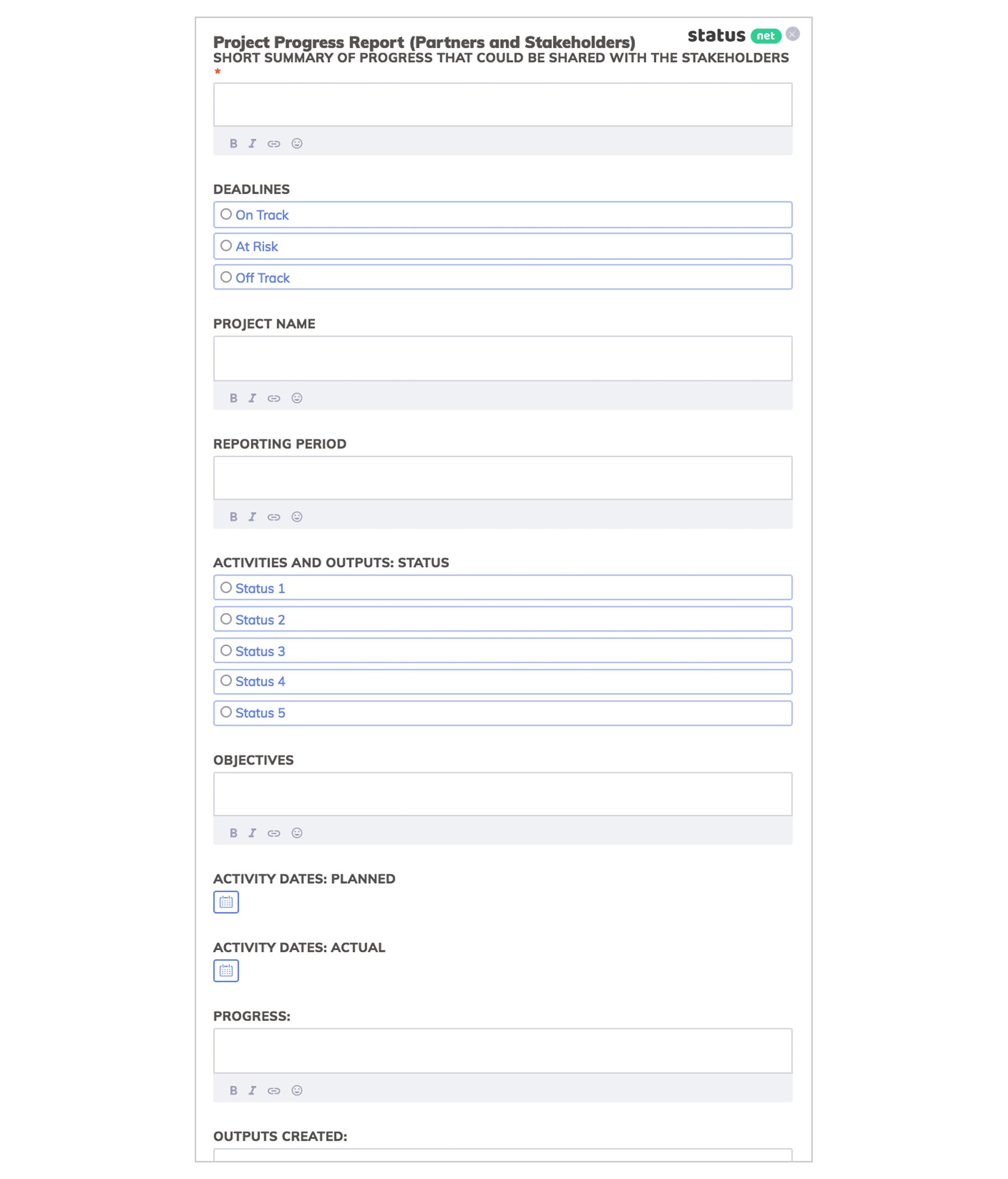
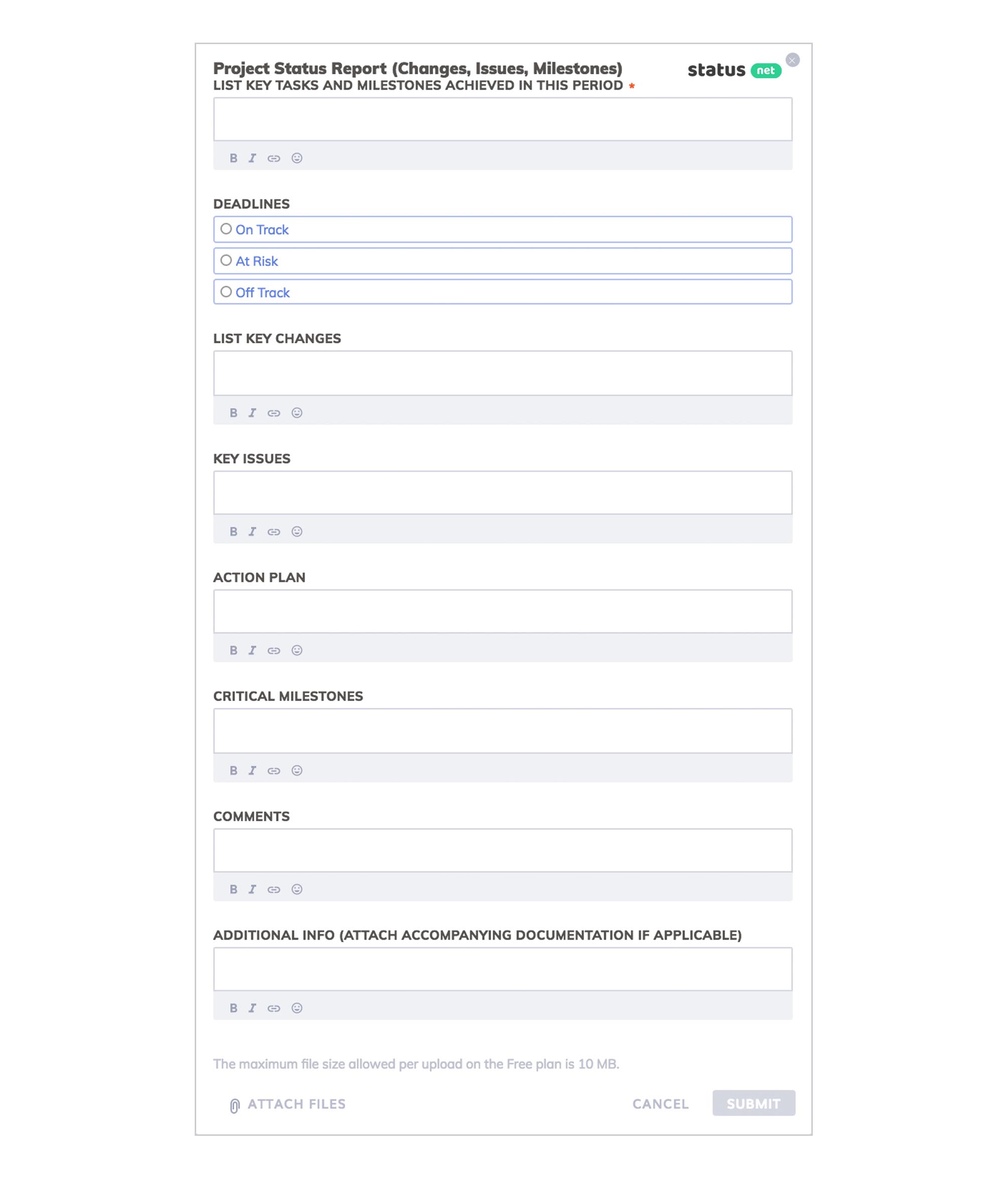
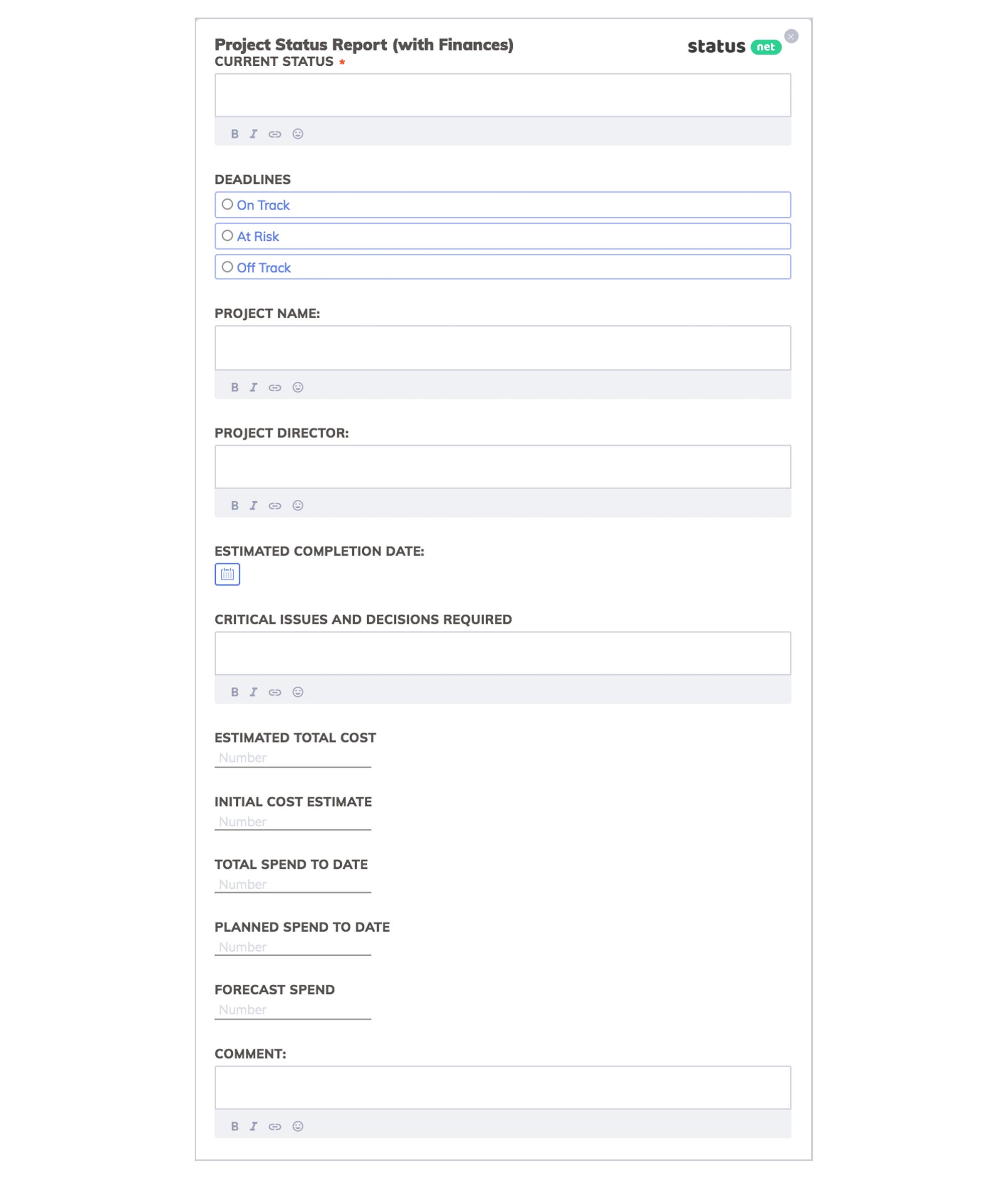
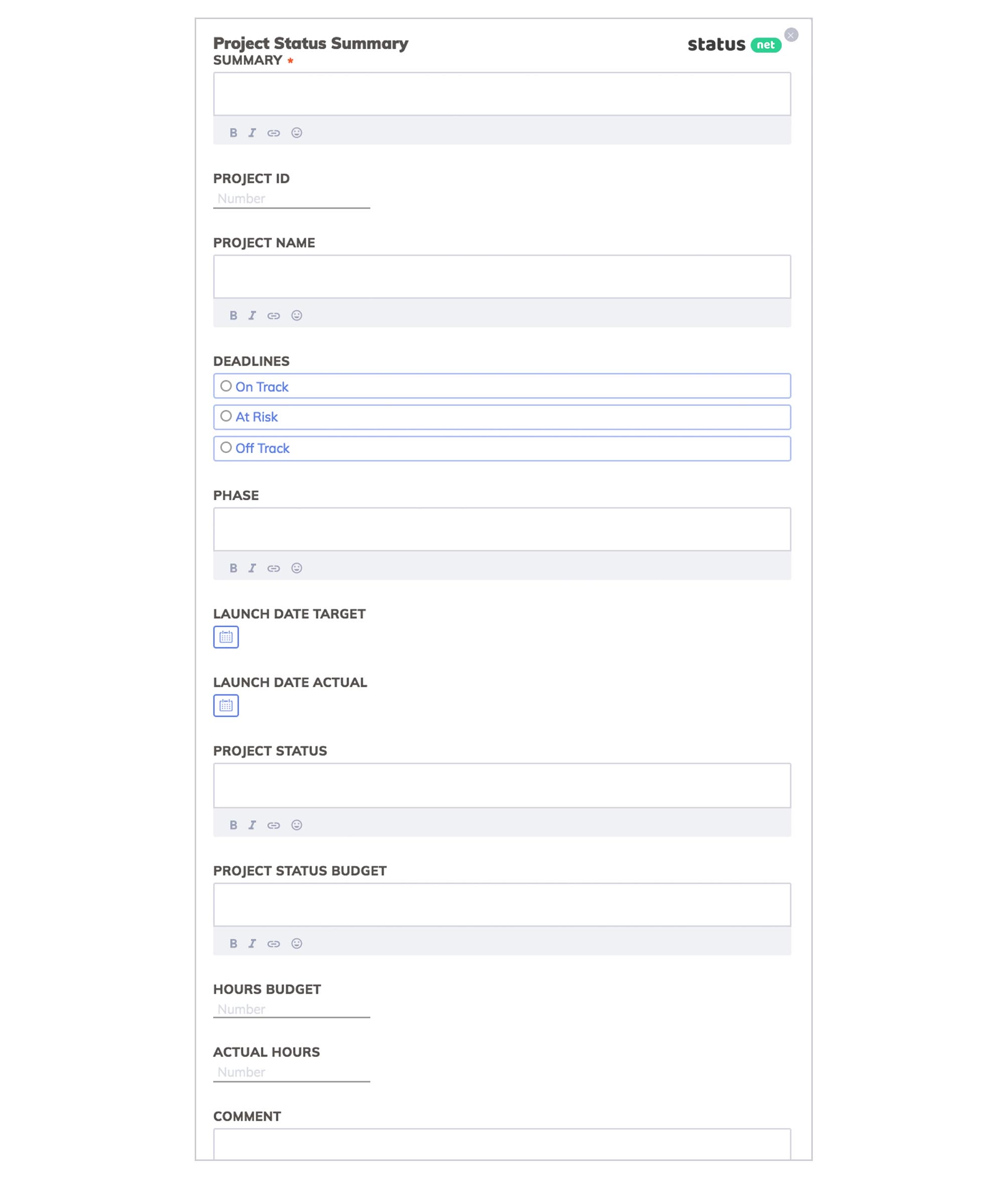
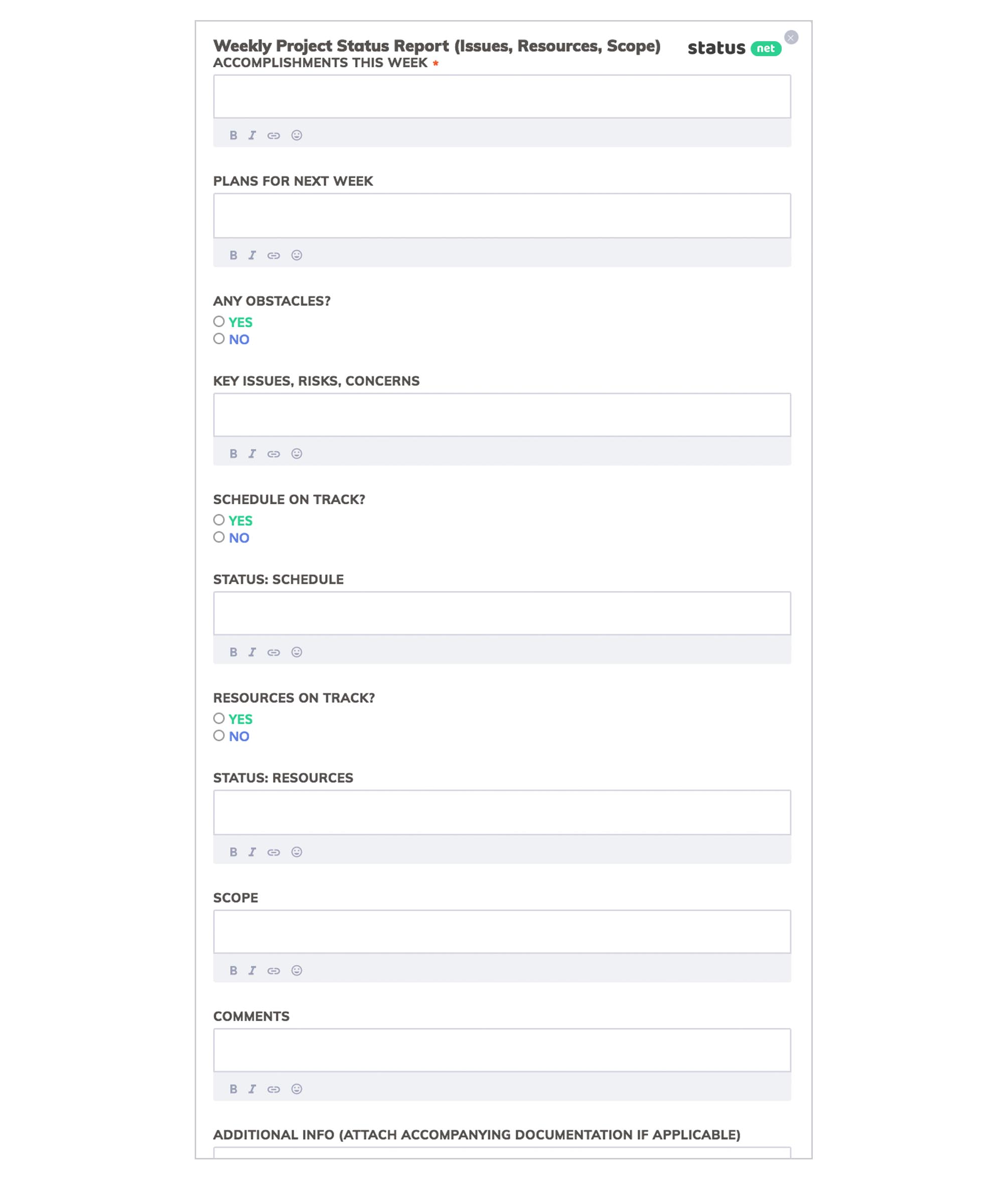
More Downloads:
