Effective Project Status Dashboard for Project Tracking
The project status dashboard, or project tracking report, organizes data on a specific project across all workplaces and also units. In addition, the project status dashboard is a useful tool to make sure that information and project status are always up-to-date. Project tracking report is a valuable project management tool for both the project team and the management or stakeholders. It strengthens communication between the two parties and gets each other on the same page.
.
It presents data on key performance indicators, metrics for the overall performance and progress of the project, or highlight specific issues and challenges that may need attention from the top management and other stakeholders.
It provides information on all the tasks, its status, the individual working on it, the percentage of the overall completion of the whole project.Information is centralized, integrating all data related to a project culled from a different source, and also it secures the integrity of the data.
Furthermore, retrieving information from a centralized document saves time and effort as team members and other stakeholders have a go-to source for such.
It is also an ideal reporting tool when updating the top management on the progress of the project as it has the capability to provide a quick overview of its overall performance without the need to go through long reports, charts, and tables.
Tracking the development of a project through its milestones is a good approach to monitoring its progress. Project milestones and timelines are easily traceable using a project status dashboard so team members and the stakeholders are able to immediately see if the project is on schedule, ahead, or behind it.
- Characteristics of a Project Dashboard Part 1
- 3 Terrific Sources Part 2
- Additional ResourcesPart 3
- How to Dramatically Reduce Time You Spend Creating Reports Part 4
Part 1
Here are some characteristics to look for in finding the right project status dashboard:
-
It Should Be Easy on the Eyes
While a project status dashboard works with a multitude of data, it is important for this set of information to be presented in such a way that when users look at the information, they can easily analyze the information they need.
-
It Should Be User-Friendly
Users should be able to enjoy using project status dashboards and conveniently work with it. They must also be able to get value from and it realizes how it could be advantageous for them. The template should seamlessly integrate into the workflow of the project team, so it would not seem as an added task to work on or disrupting.
-
It Should Be Formidable
The template should be adapted to the requirements and reporting needs of the team. Different projects have sets of different metrics and key performance indicators that must be monitored in order to see its overall performance.
.
Furthermore, it is important that the template must be able to accommodate all these varied performance and progress indicators. -
It Should Be Accessible
Most project teams are on the go so it is also essential that the team members are able to access the project status dashboard wherever they are. Also, this dashboard should be accessible to every member through different mobile gadgets and different platforms.
How to produce a project tracking report that works?
-
Make it accessible to both the client/management and the project team.
With the main purpose of tracking project progress, it is important that both the client and the project team are able to access the document without the need to ask for a copy of such. Making it accessible and updated provides real-time project status and increases the credibility of the team, as well as the confidence of the client or the management to the project.
-
Use this report to notify the client or the management, if there is something they need to know.
Making the project tracking report as the central working document of a particular project avoids confusion and miscommunication between both parties in the long run, though other means of communication are not really discouraged. Ensure that there is a way for both the project team and the client or management to notify each other if there needs to be an approval, something has to revised, or just anything related to the project which needs to be acted upon by anyone.
-
Make the contents brief but concise.
The simpler the better. Using jargon and highly-technical terms and concepts will not earn a project team admiration from the client. Instead, they might get confuse or even fail to understand what the report is trying to convey. Important data also needs to be explained briefly but need not be analyzed in-depth. Get the client or the management to be involved in the project by making it easily understandable for them.
-
Use visuals.
Just like project status dashboards, the use of graphs, charts, and tables will make the report easier to appreciate and understand. With the lines going up, the client or the management will immediately notice growth, whether it is positive or negative, depending on the metric represented by the line. Items highlighted in green, for example, will show that the project or the task is on track while a red one, will mean that it is lagging behind, and therefore needs a remedial action.
-
Know your audience or readers.
Aside from using visuals, make the report interesting by tailor-fitting it to the group of persons who will read it. Experts on the field do not need detailed explanations on the figures and data presented but managers who have little experience or expertise on the project might need to know the basics and the key concepts about the project or each of the metrics. Just do not assume that everybody’s level of knowledge or expertise about the project is the same.
Part 2
Project Status Dashboard and Project Tracking: 3 Terrific Sources
- Project progress report template for Microsoft Office – how to write and free download, check this page.
- Fluxes.com – this free project management tool automatically generates a dashboard demonstrating project progress across different project parts and areas. Stakeholders can login and review project progress at any point of time, so time and resources to generate it manually are significantly reduced.
- Status.net – this tool helps your team meet deadlines and achieve goals faster with regular updates and reporting. Gather insights with scheduled auto reminders and run powerful reports with export to PDF or print directly with a click of a button.
Templates on ProsperForms:
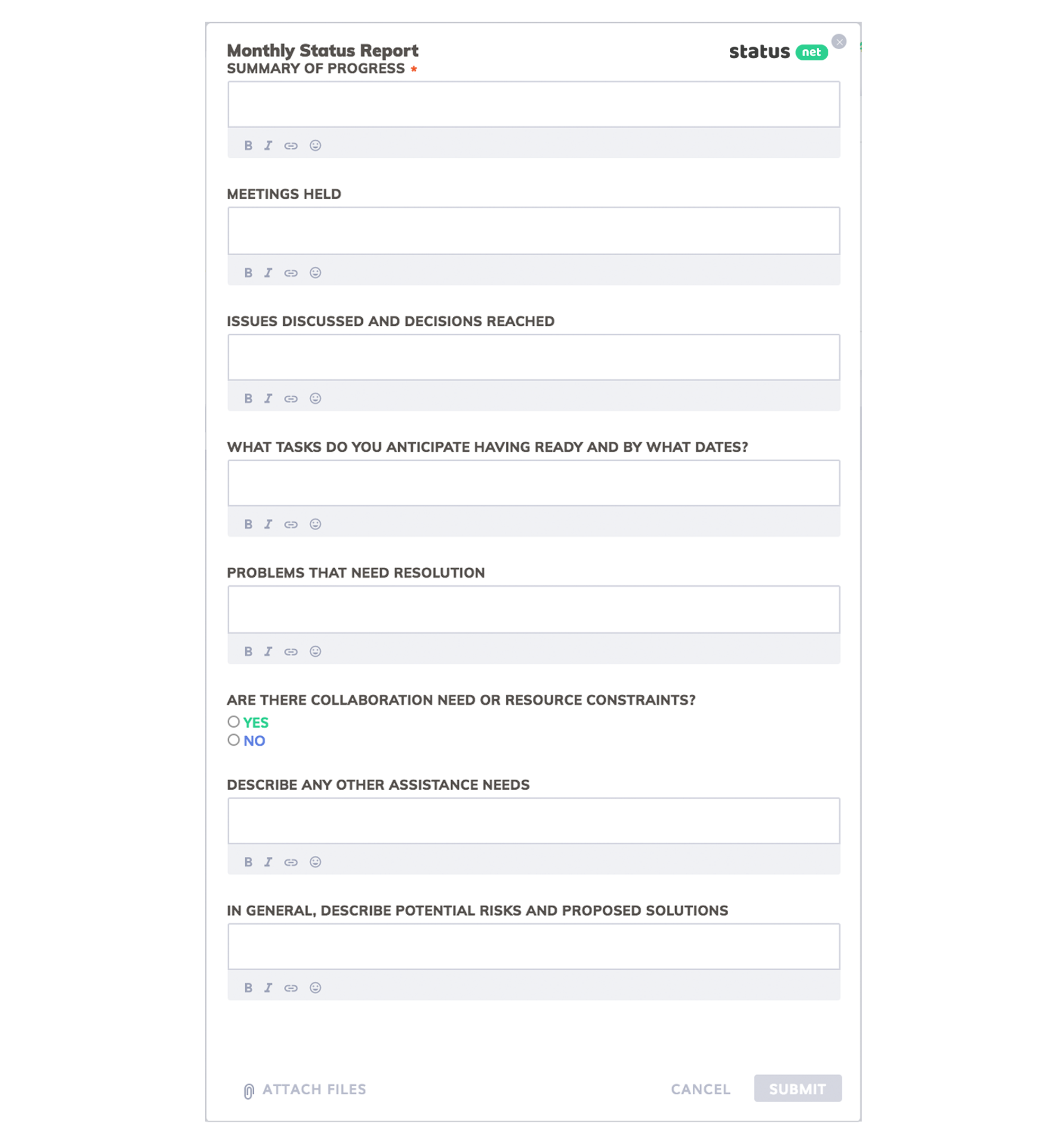
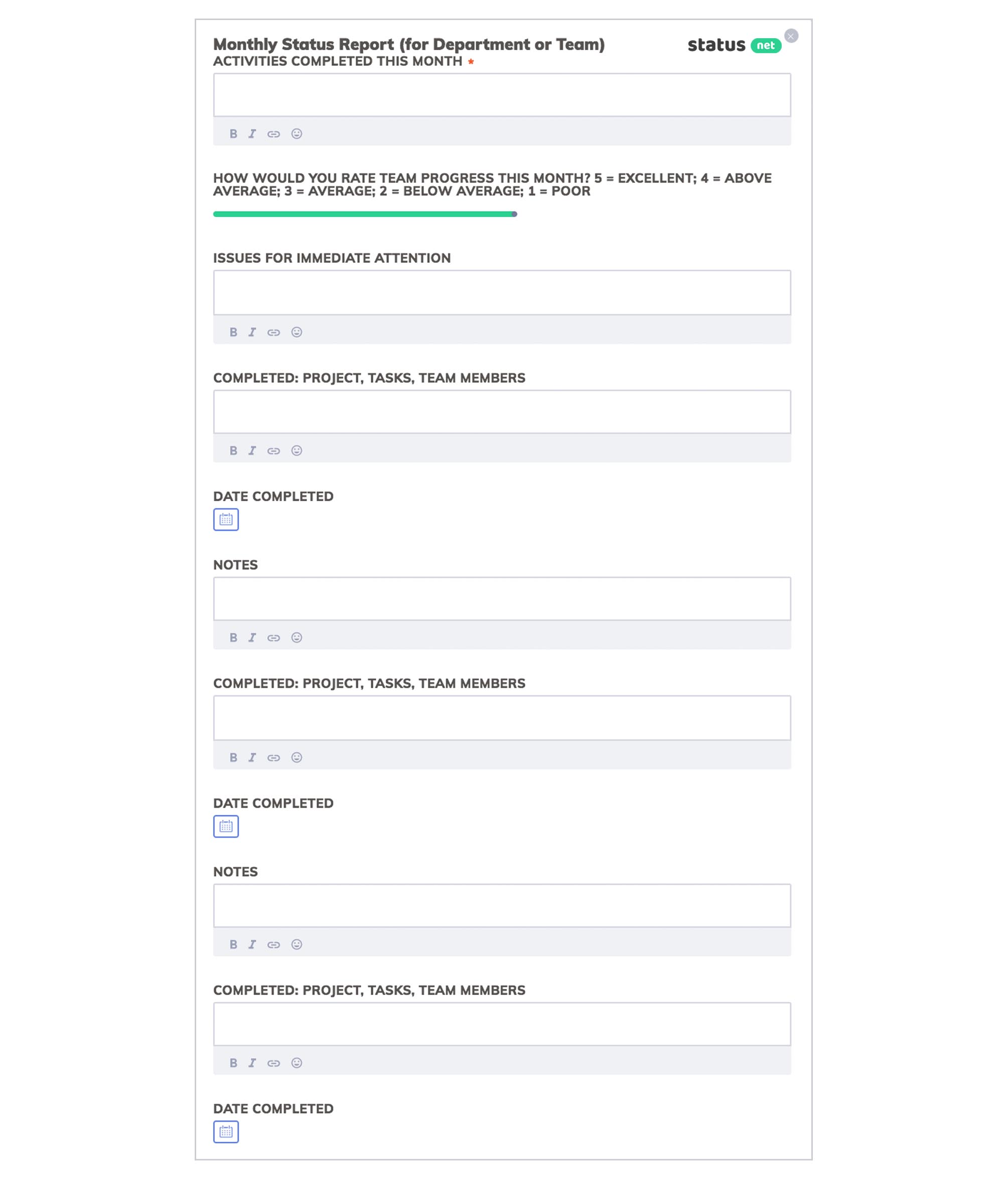
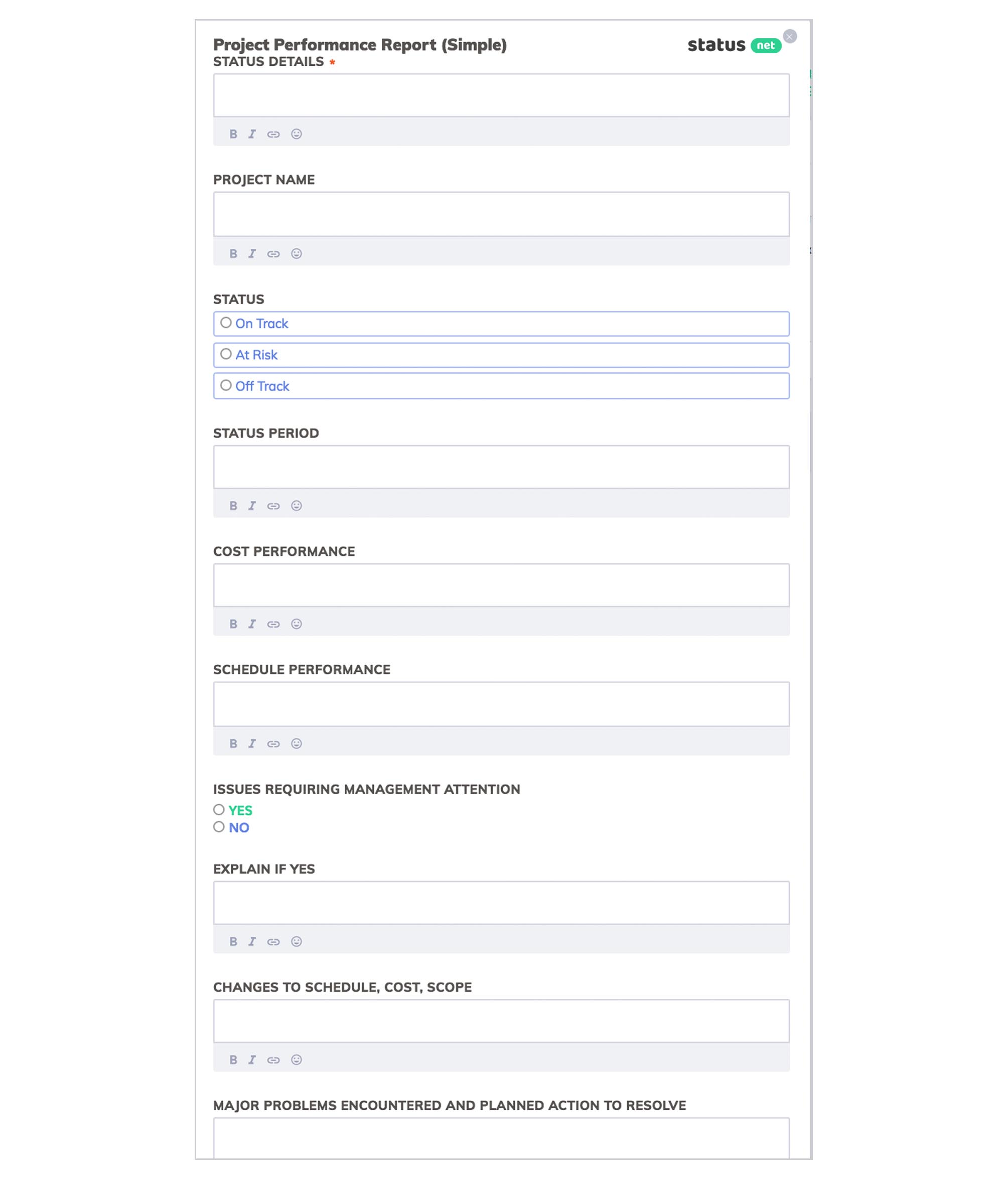
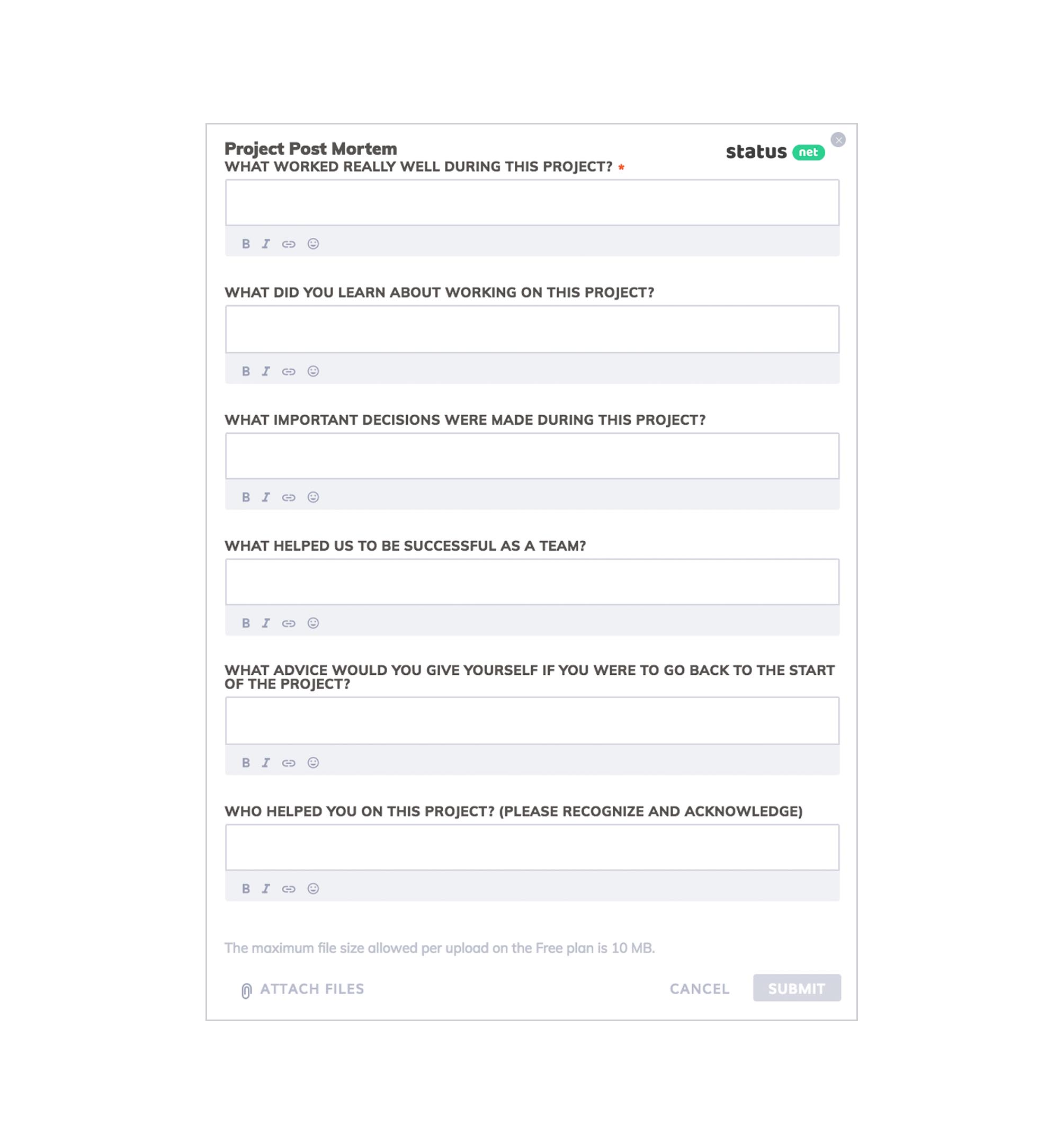
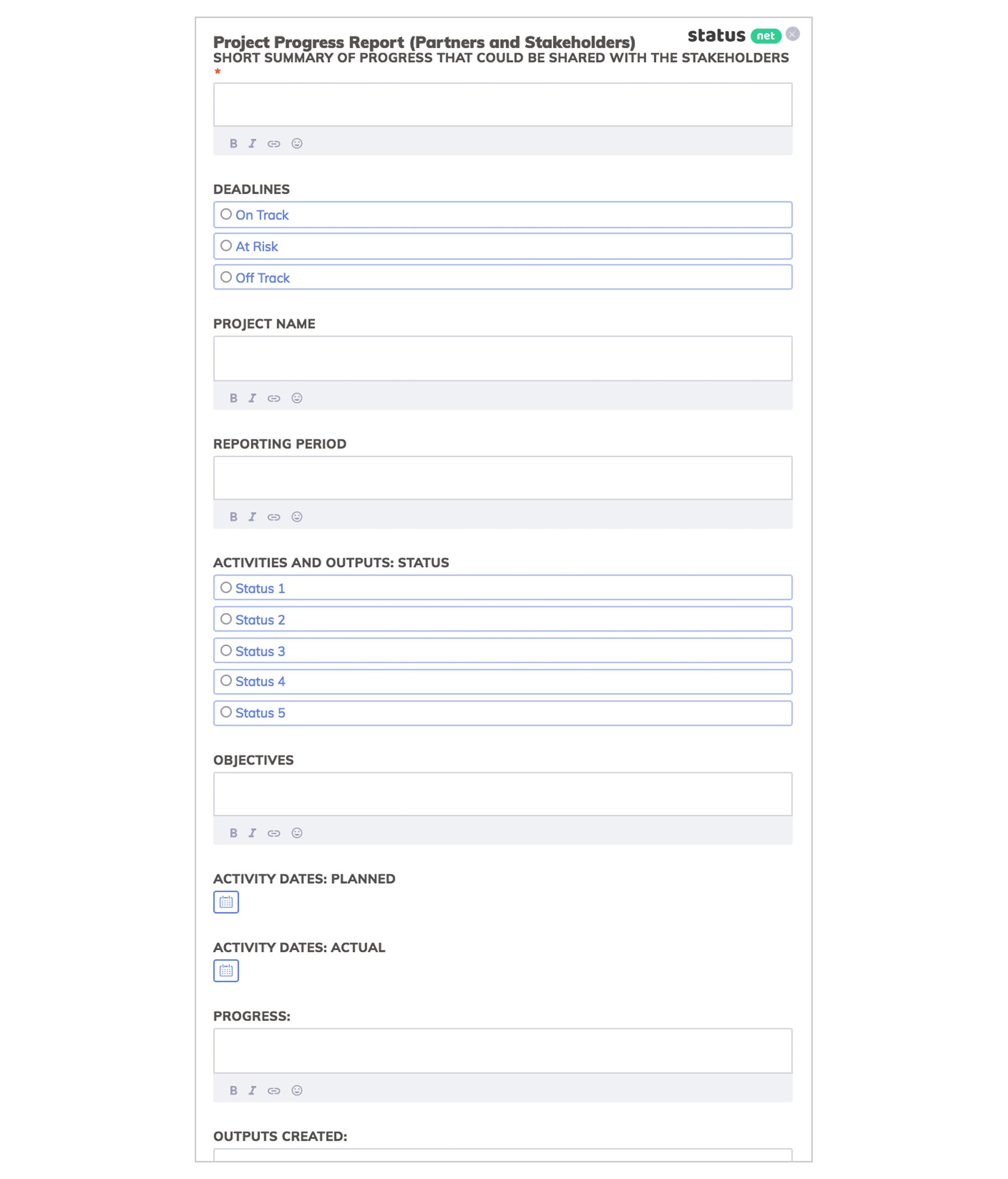
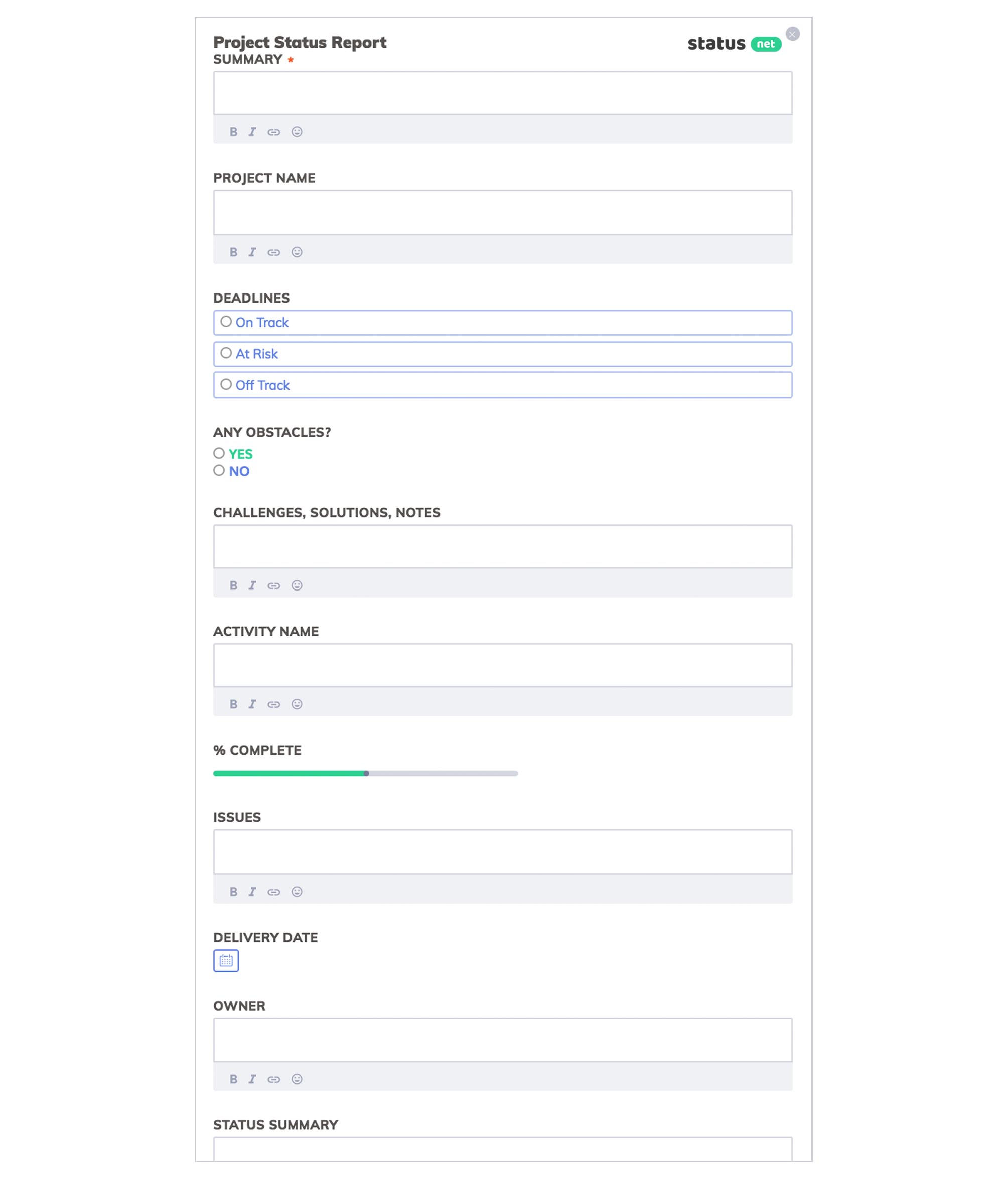
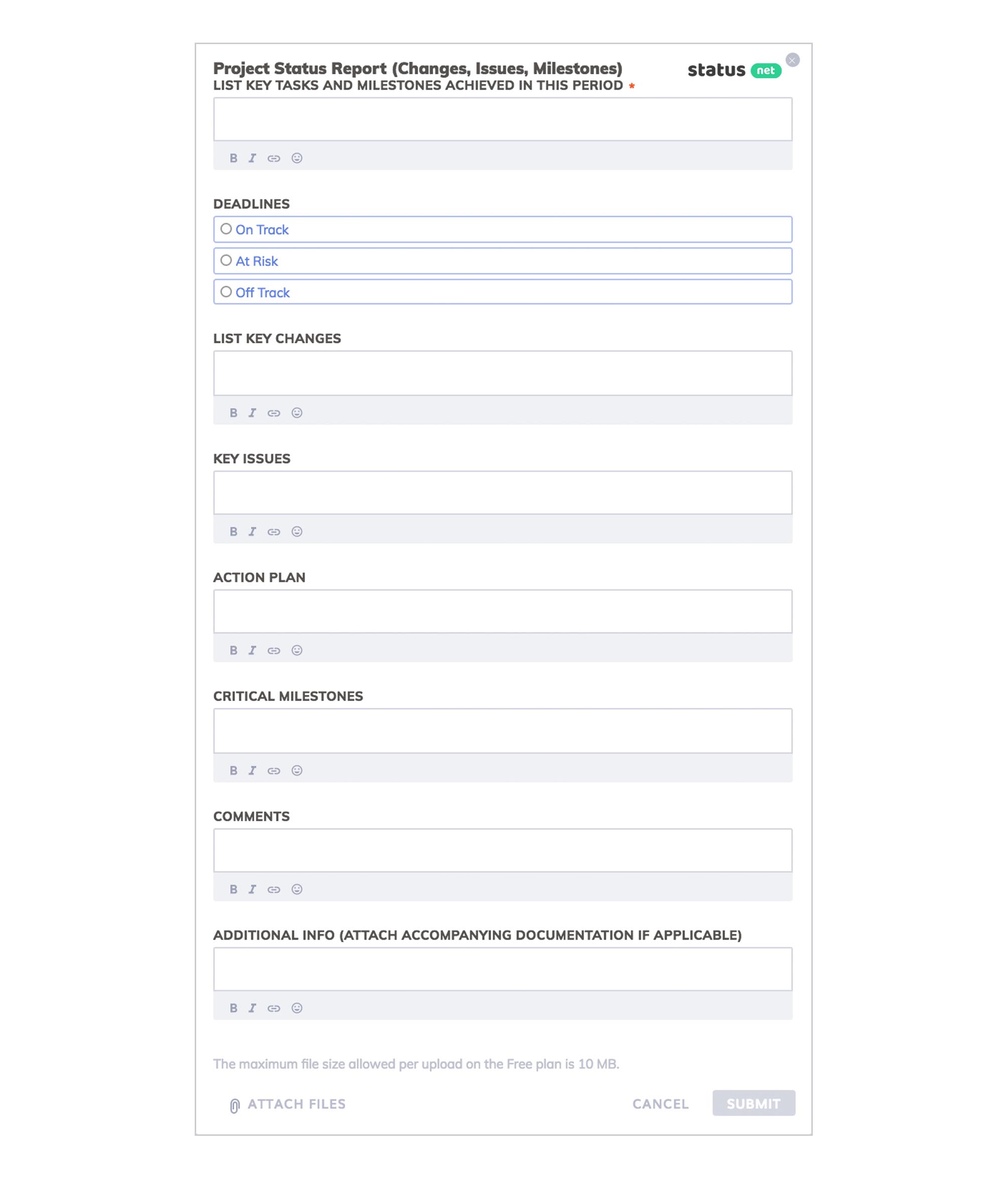
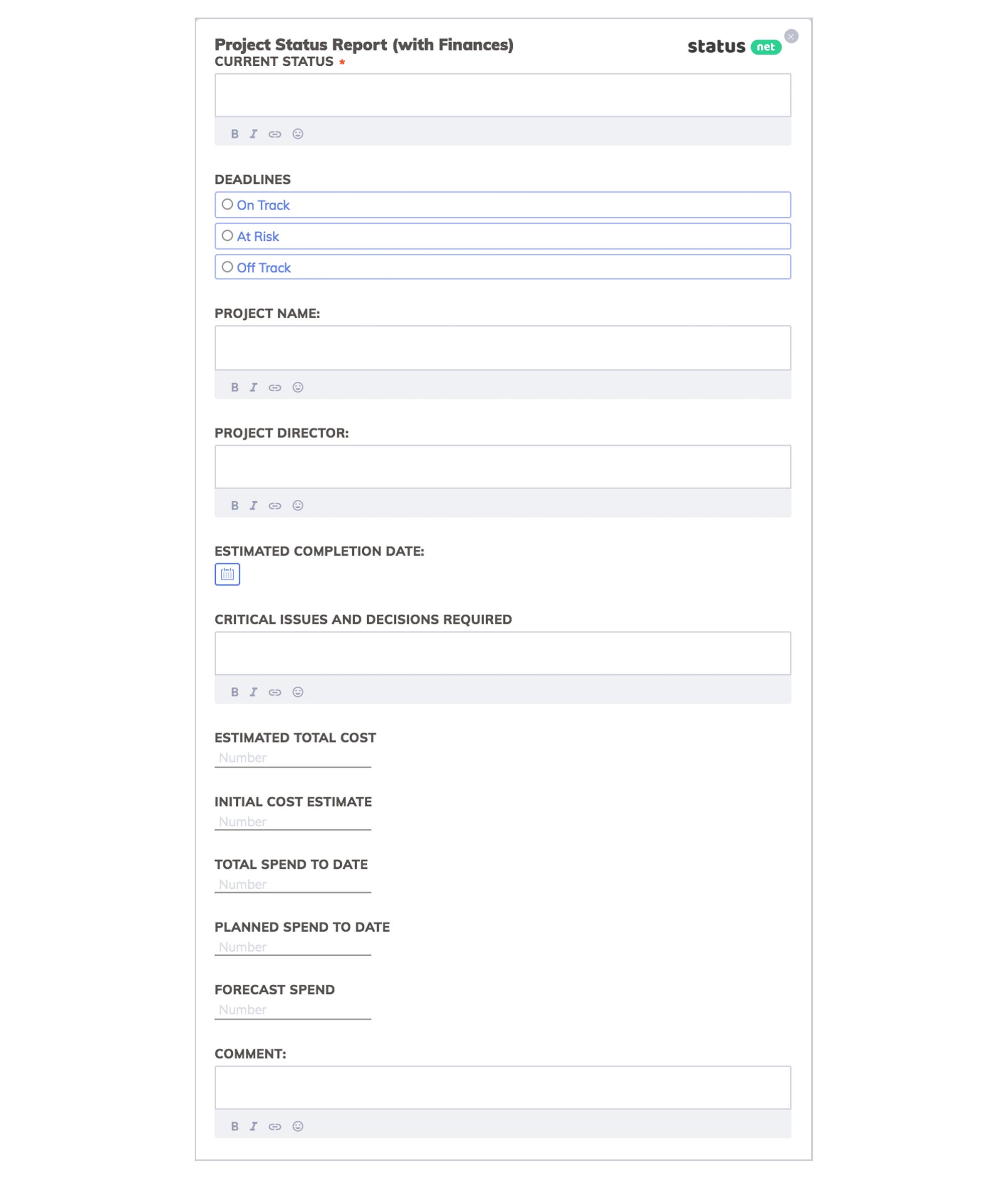
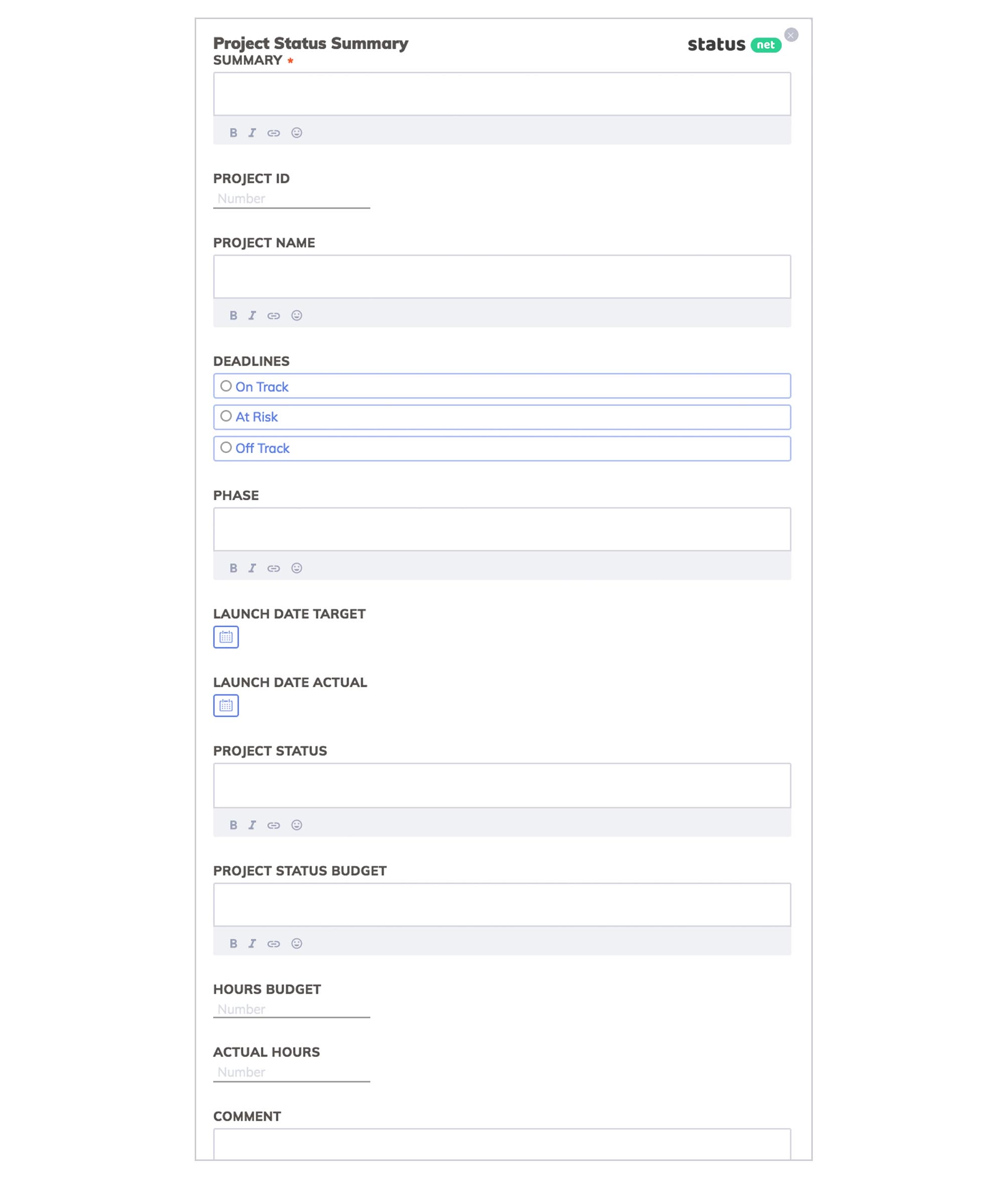
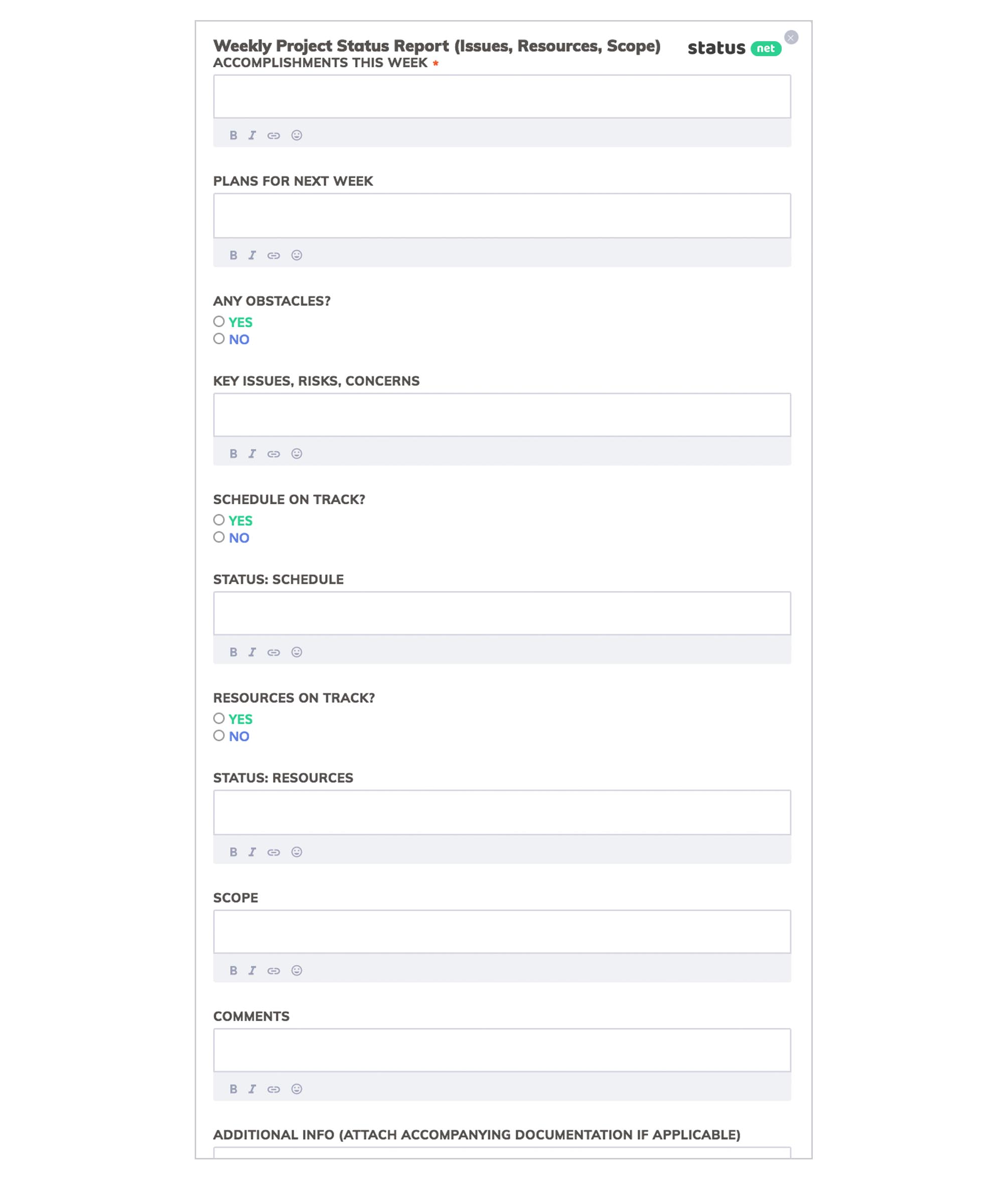
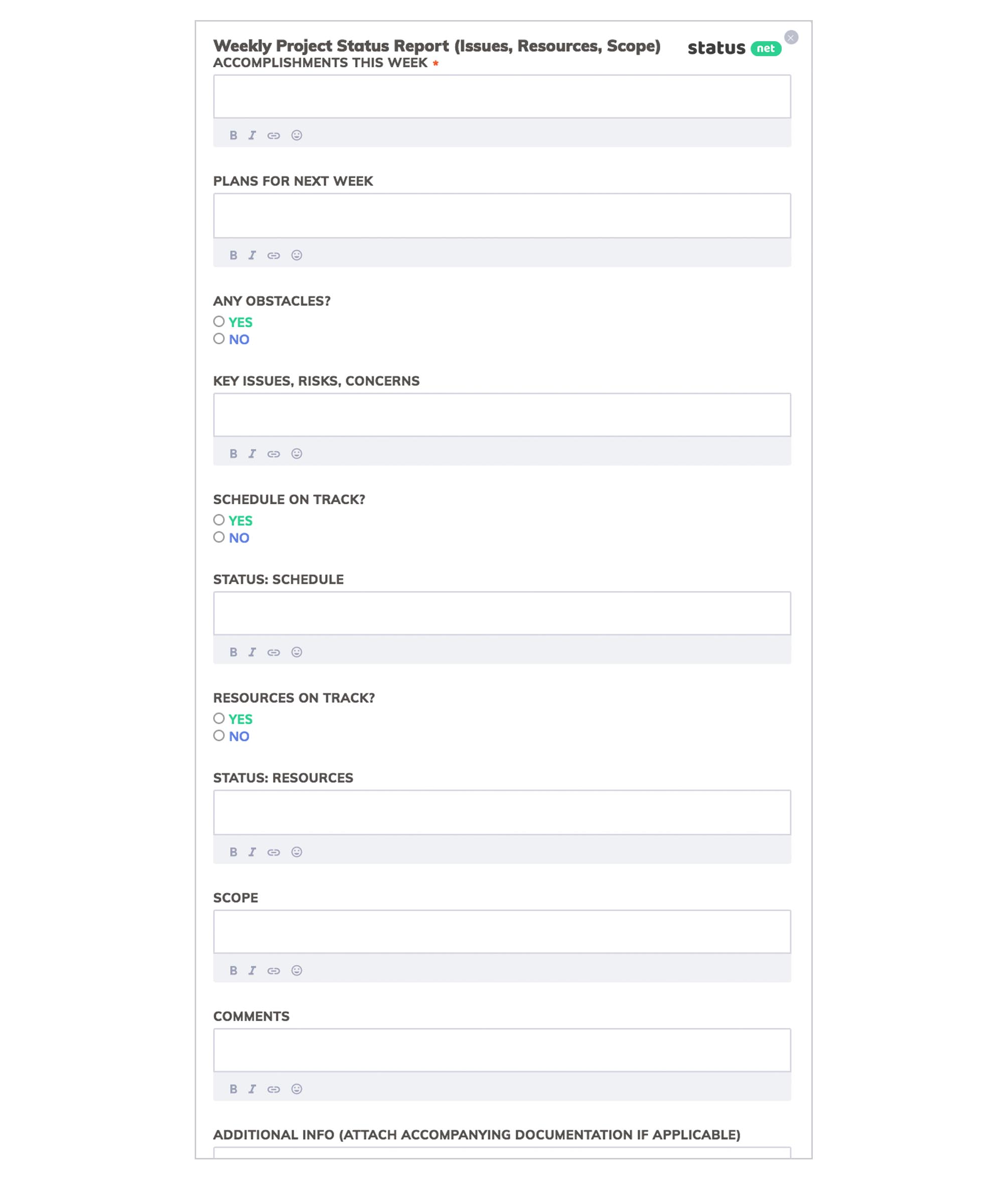
Part 3
