In writing a scrum status report, one thing to consider is it should be able to update the stakeholders on the progress of the project that builds business value and to give an account of value the team delivers to the project such as developing features and satisfying requirements.
- 4 Types of Reports Part 1
- Scrum Status Report Download Part 2
- Additional Resources Part 3
- How to Dramatically Reduce Time You Spend Creating Reports Part 4
Part 1
There are, typically, four types of reports in Scrum at the end of each iteration:
-
1. Product Backlog
Listing all features of products, this report serves as a repository of all main requirements for the product development. It’s also in here where conversations between the team, product owner, and other stakeholders go on record.
The features requested by the client are listed using a one-line description, and all the other explanation or description about the requested feature are recorded separately and are not included in this particular report.Also, the Product Backlog should update frequently from the changes on each part of the scrum project management cycle.A) The pre-project/kick-off meeting, where someone creates the product backlog.
B) Sprint planning meeting, where the team select items for sprint development.
C) Sprint, where the features develop.
D) Sprint review meeting/retrospective, where all feedback about functionality is gathering and recording. -
2. Sprint Backlog
Being a subset of the product backlog, the sprint backlog is a list of functionality or feature which will be developing during a specific iteration, as opposed to having all the features of the entire product.
.
This is also where the stories to be developed during that particular iteration are selected by the team and are updated regularly to reflect the team’s progress. -
3. Changes Report
The Changes Report is an important documentation of all added, deleted, or modified features while the project is being implemented. This is where all adjustments or alterations go and also get approval from the product owner.
For this report, it is advisable to use a spreadsheet or bulleted-points as this document can also serve as a reference for audit purposes or budget liquidation. It is important to include the changes report in a scrum since it provides a historical documentation of all modifications approved by the product owner, or anybody designated to decide on behalf of the client. -
4. Burndown Chart
A graph representing work performed or ‘burned down’ since the project started, a burndown chart allows the team to see how far or near they are toward the project completion. Unlike the changes report, it includes all features and functionalities for development and not only those for the current Sprint.
At one glance, a burndown chart gives an overall status of the project or product development and it can serve as ready reference for those people who do not have an access to the scrum but are interested to know about the updates on the project.
One main benefit of the agile method is that it encourages open communication and collaboration between the project team and the product owner, so do not forget to establish and maintain those to fully benefit to what the agile method has to offer.
Part 2
Scrum Status Report: Free Download
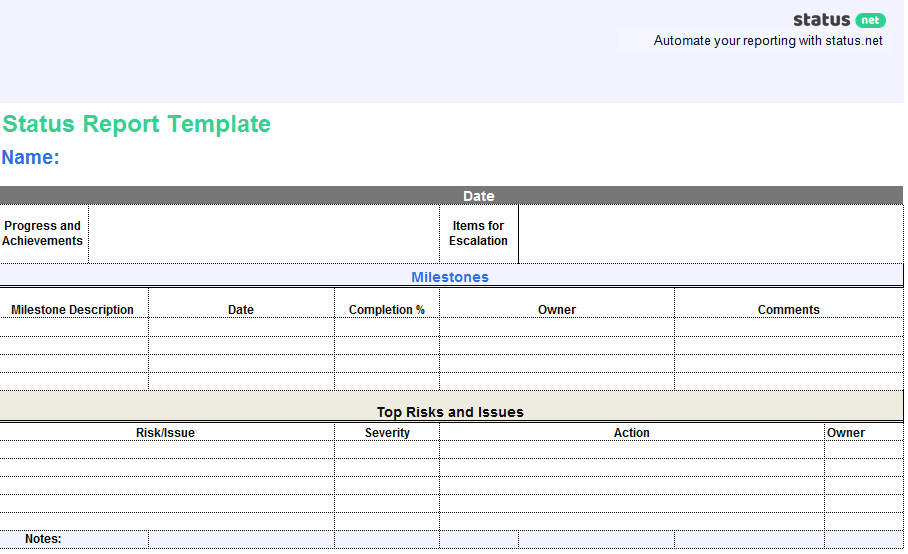
Click Here to Download Status Report Template XLSX
—————————————————————————-
Templates on ProsperForms:
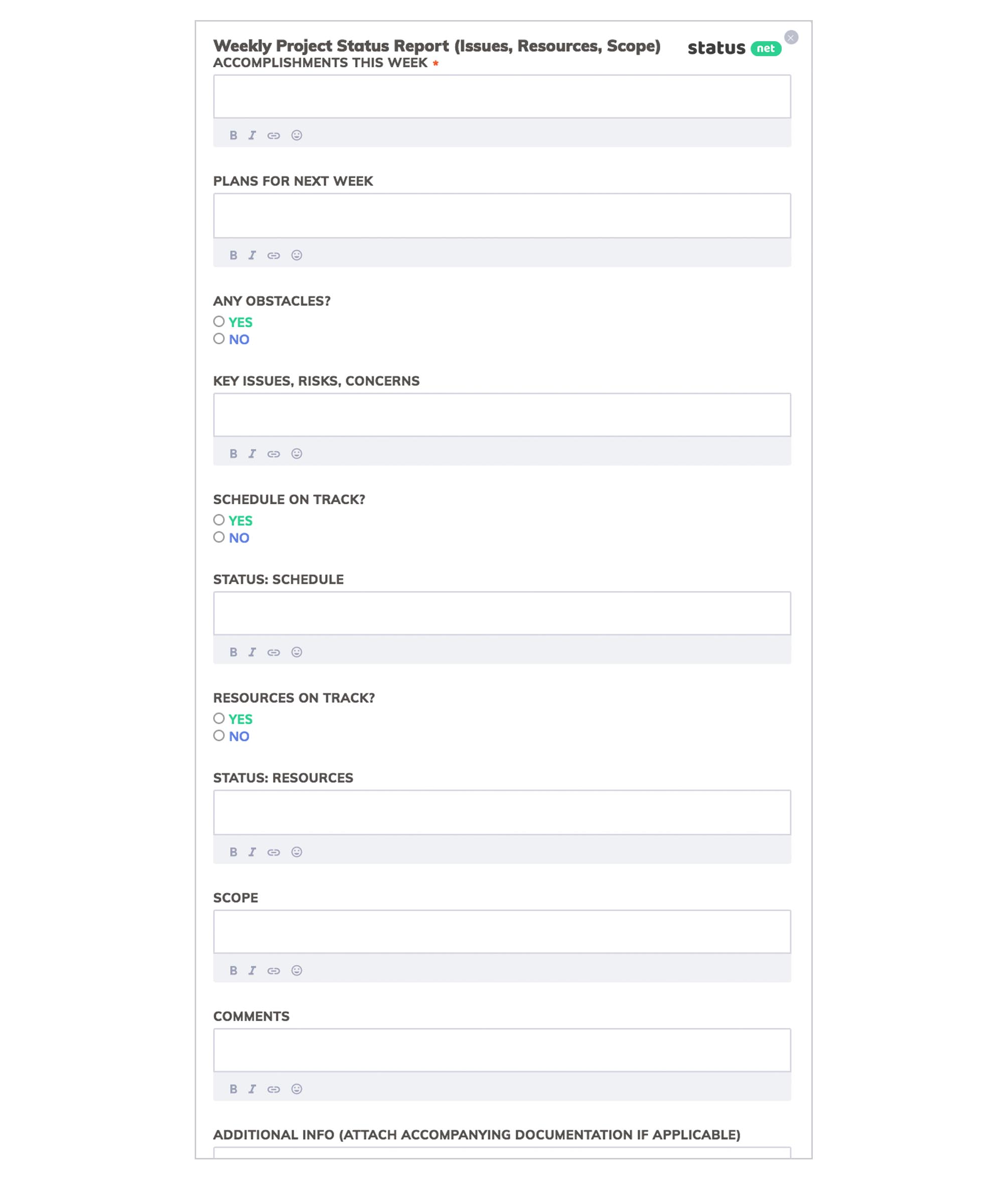
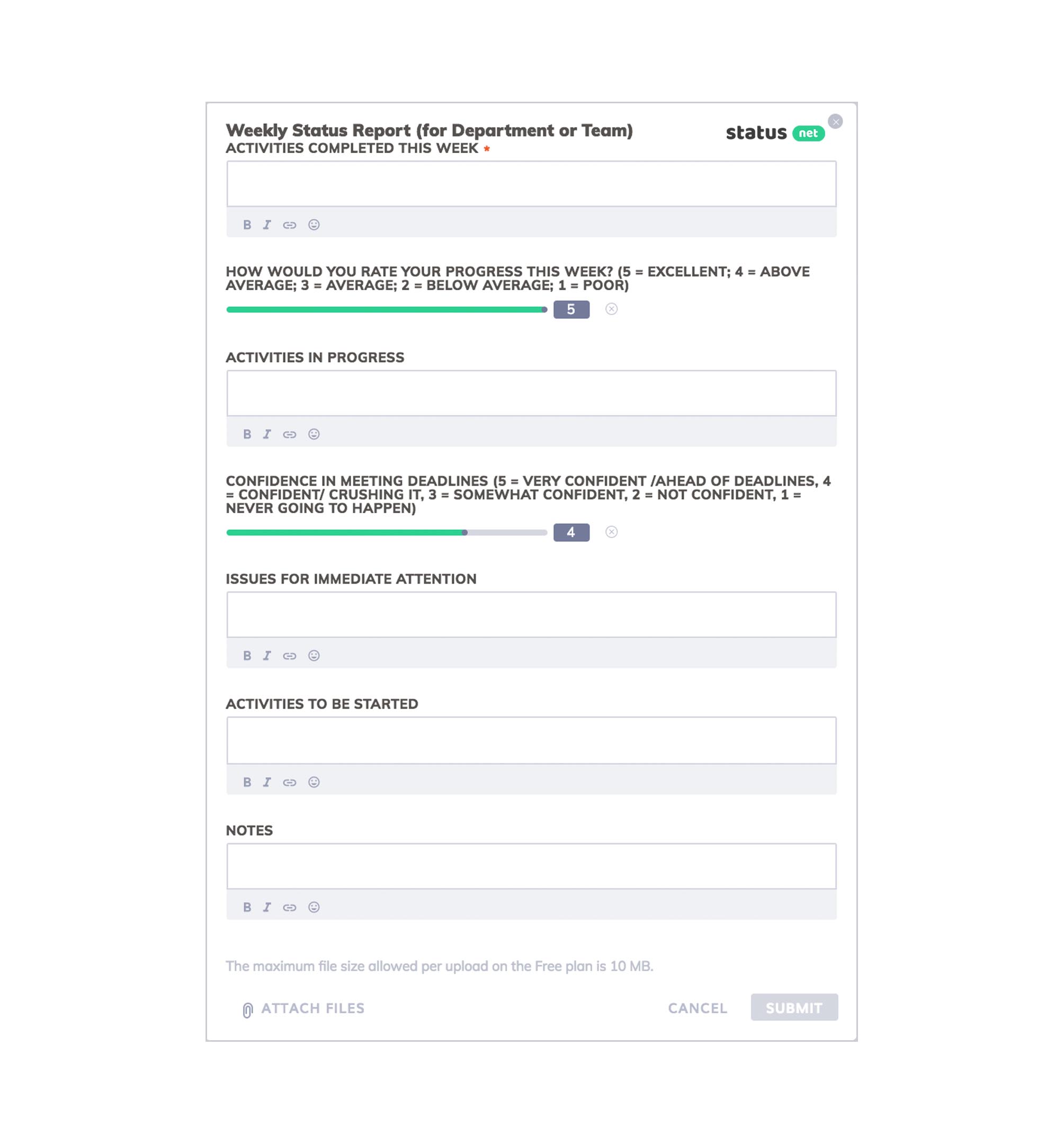

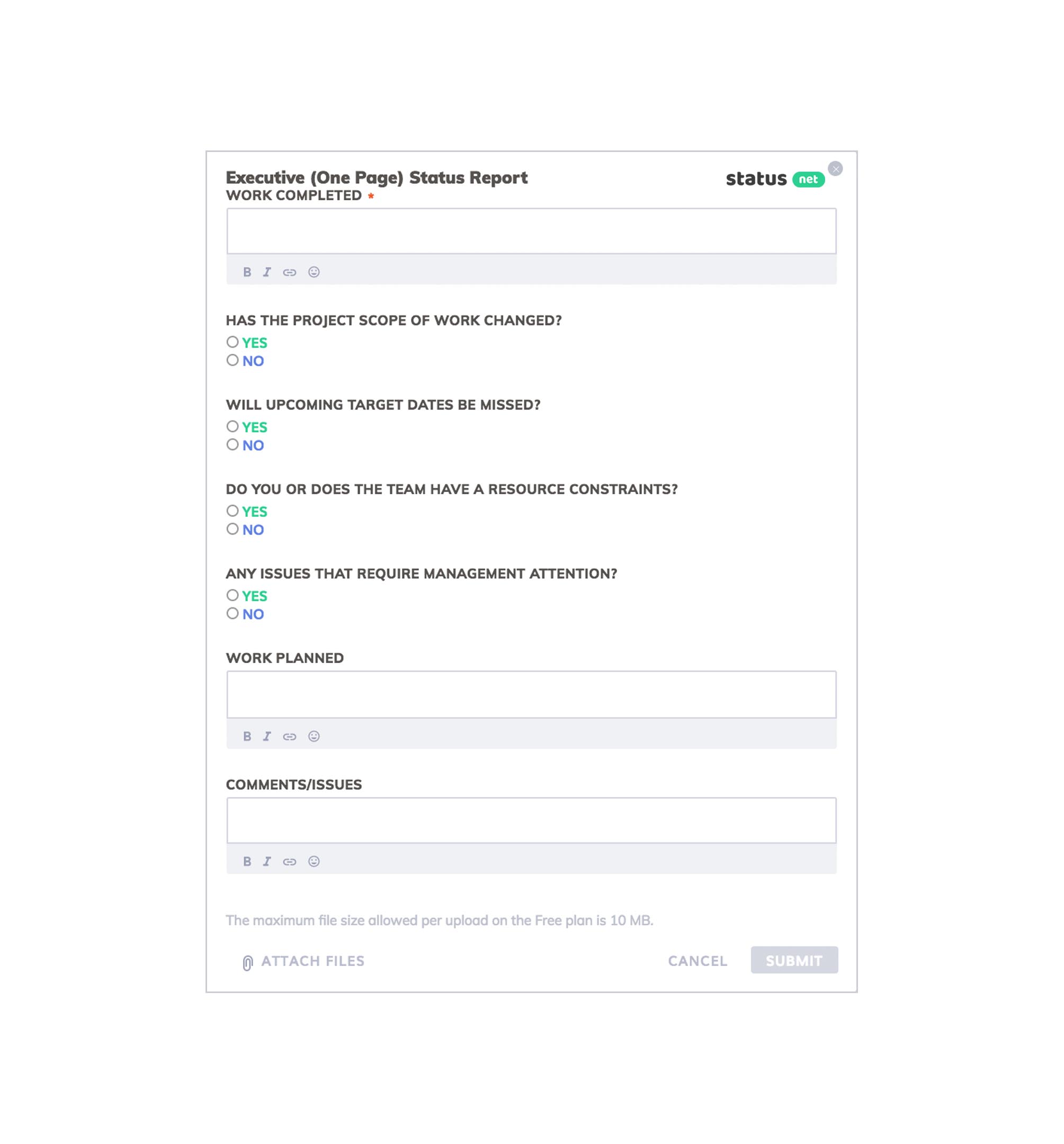
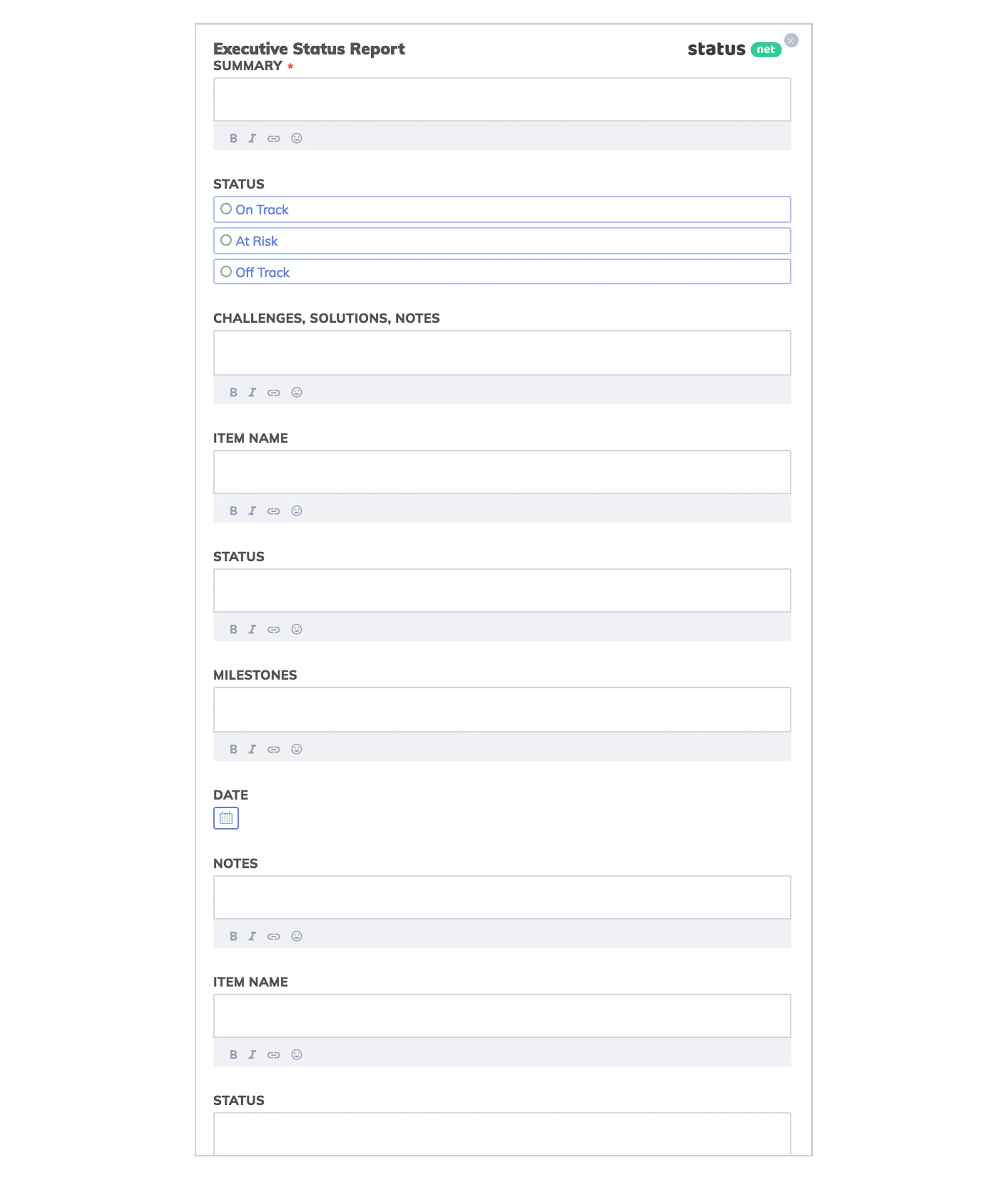
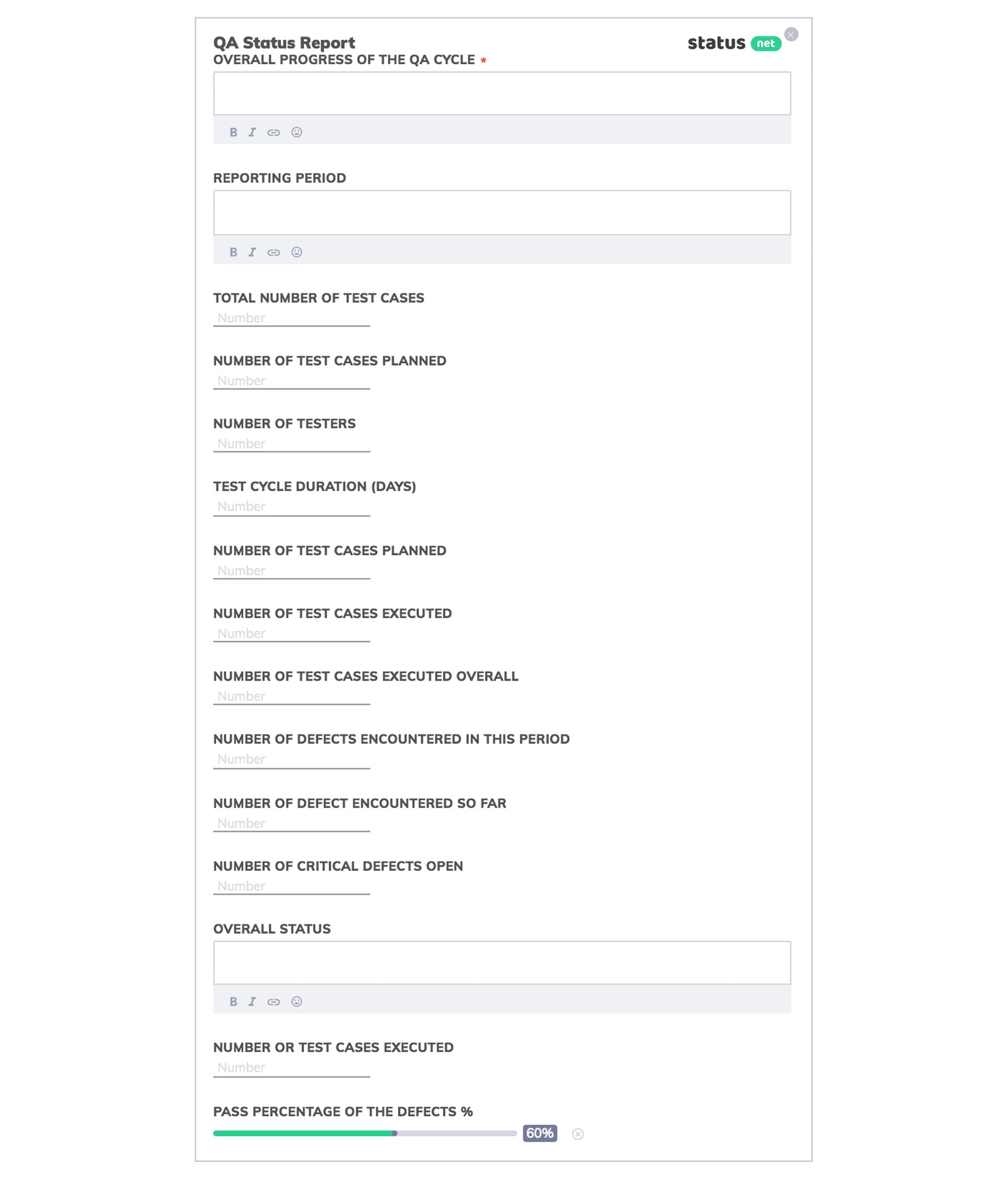
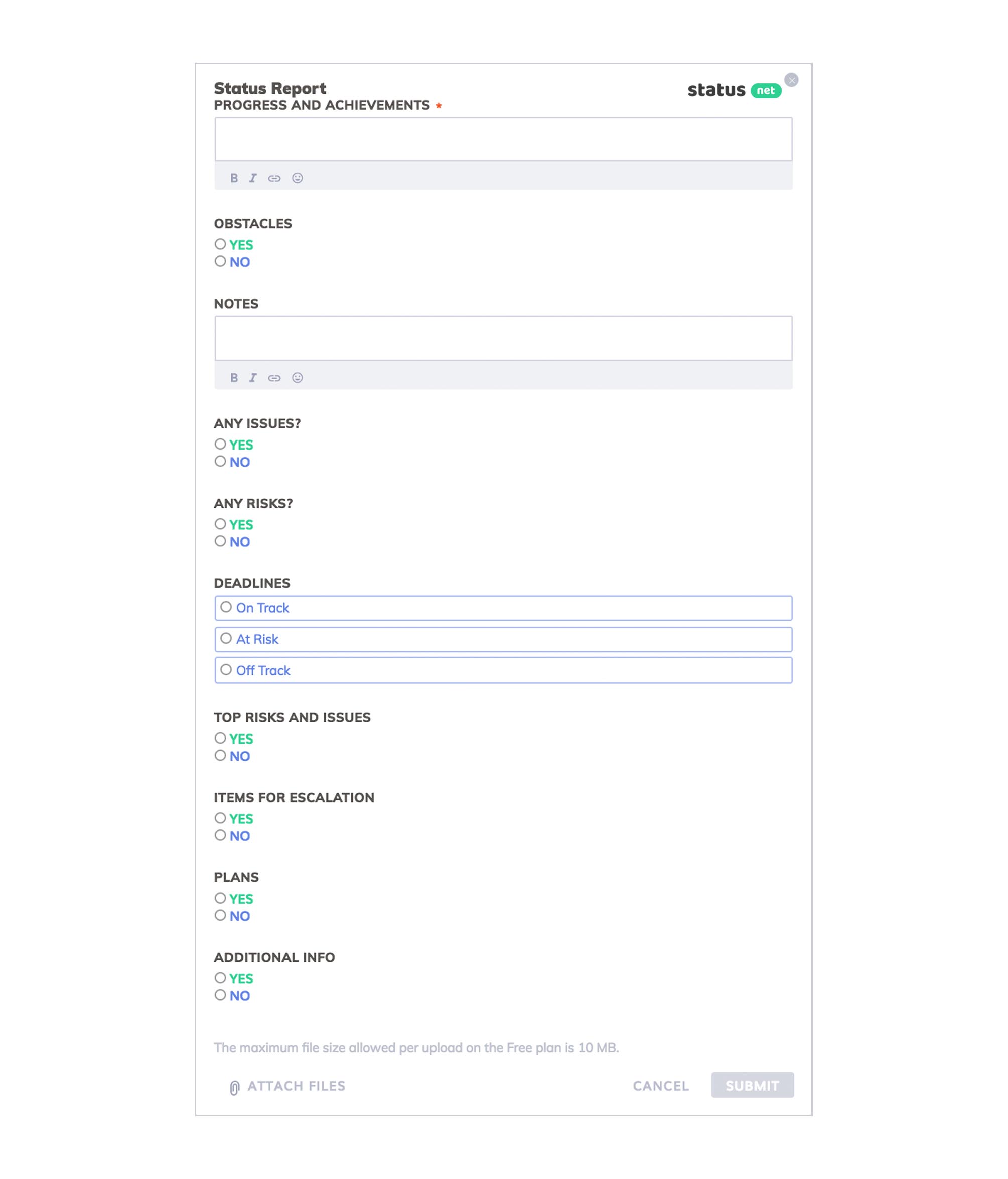
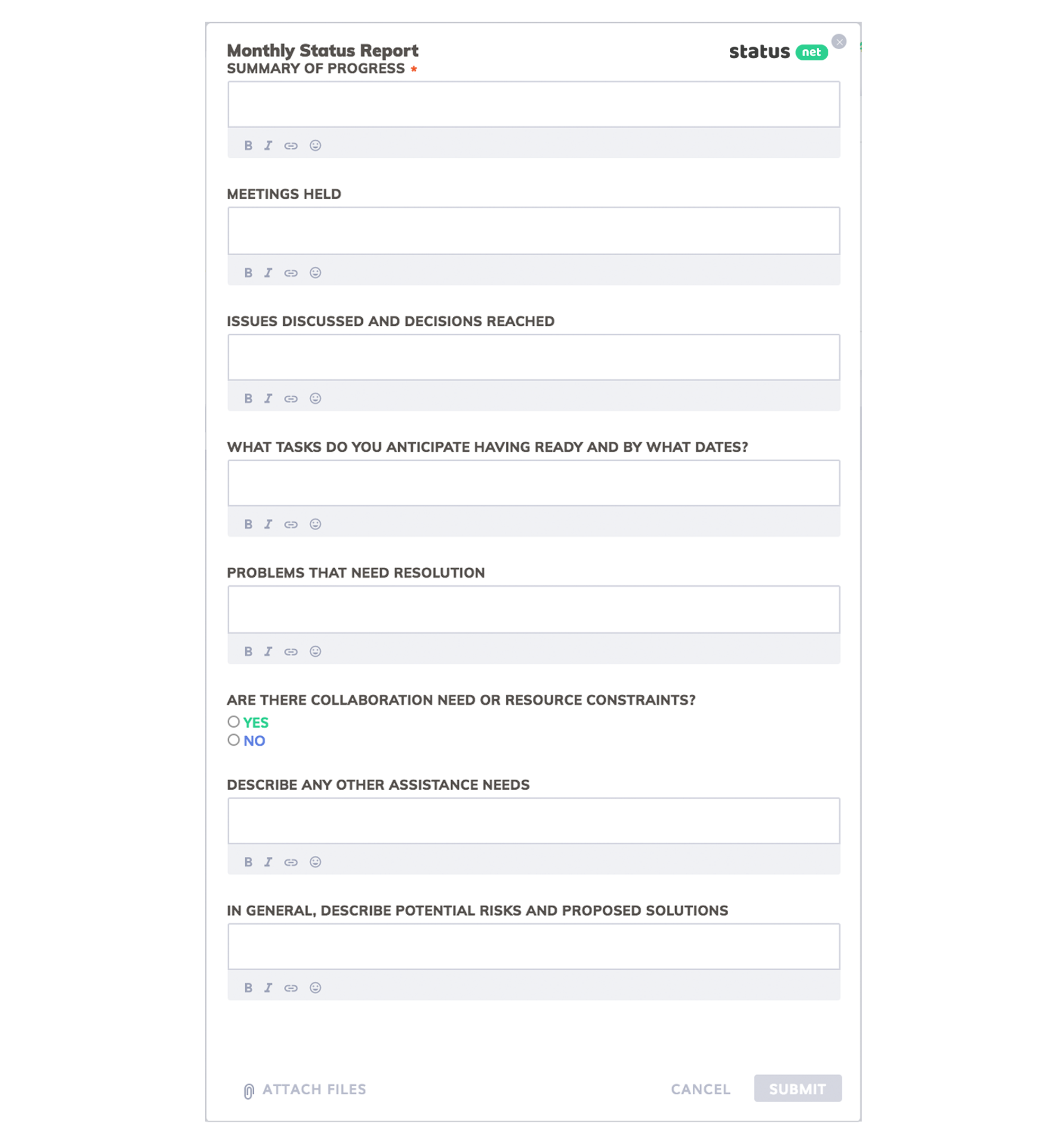
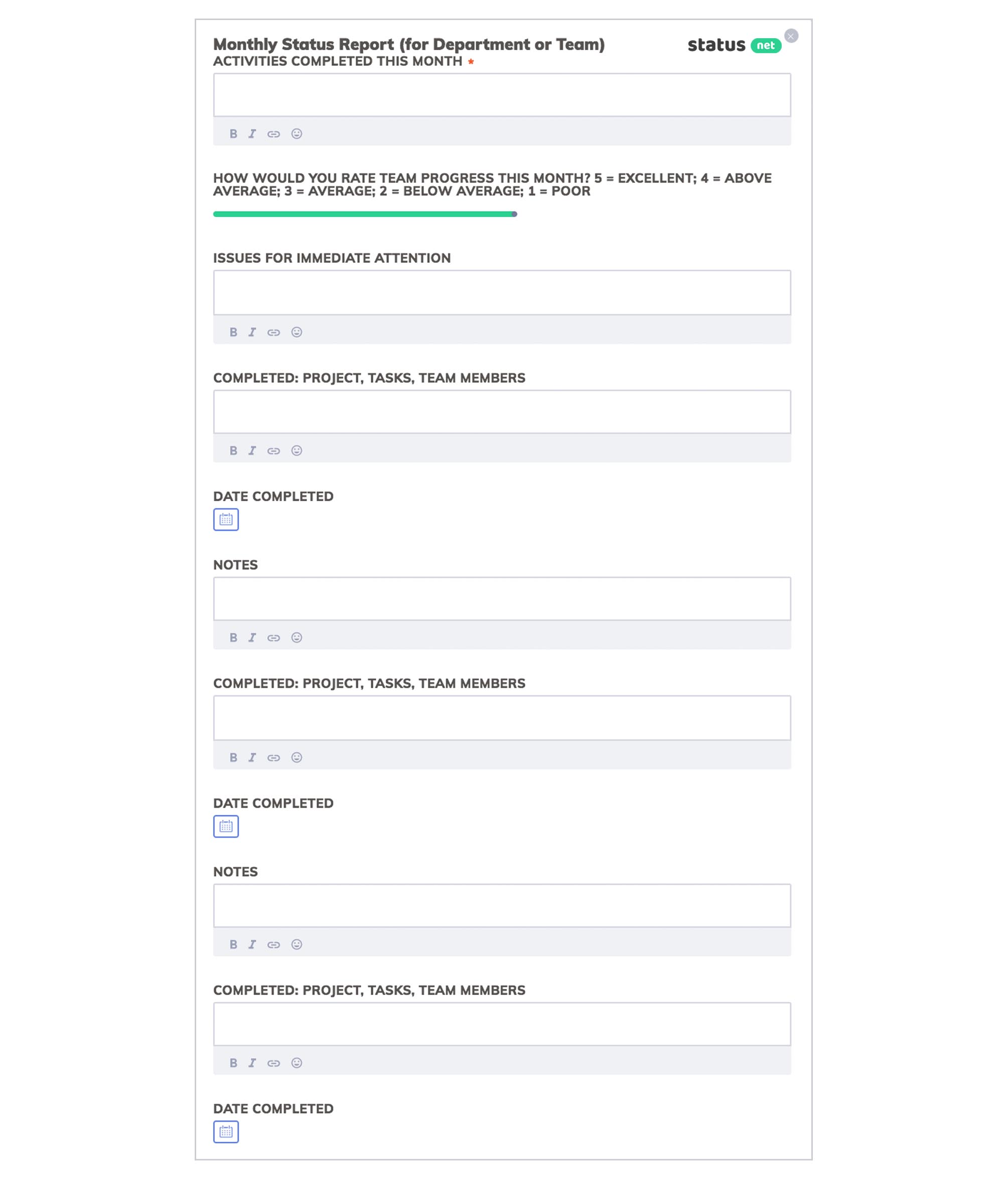
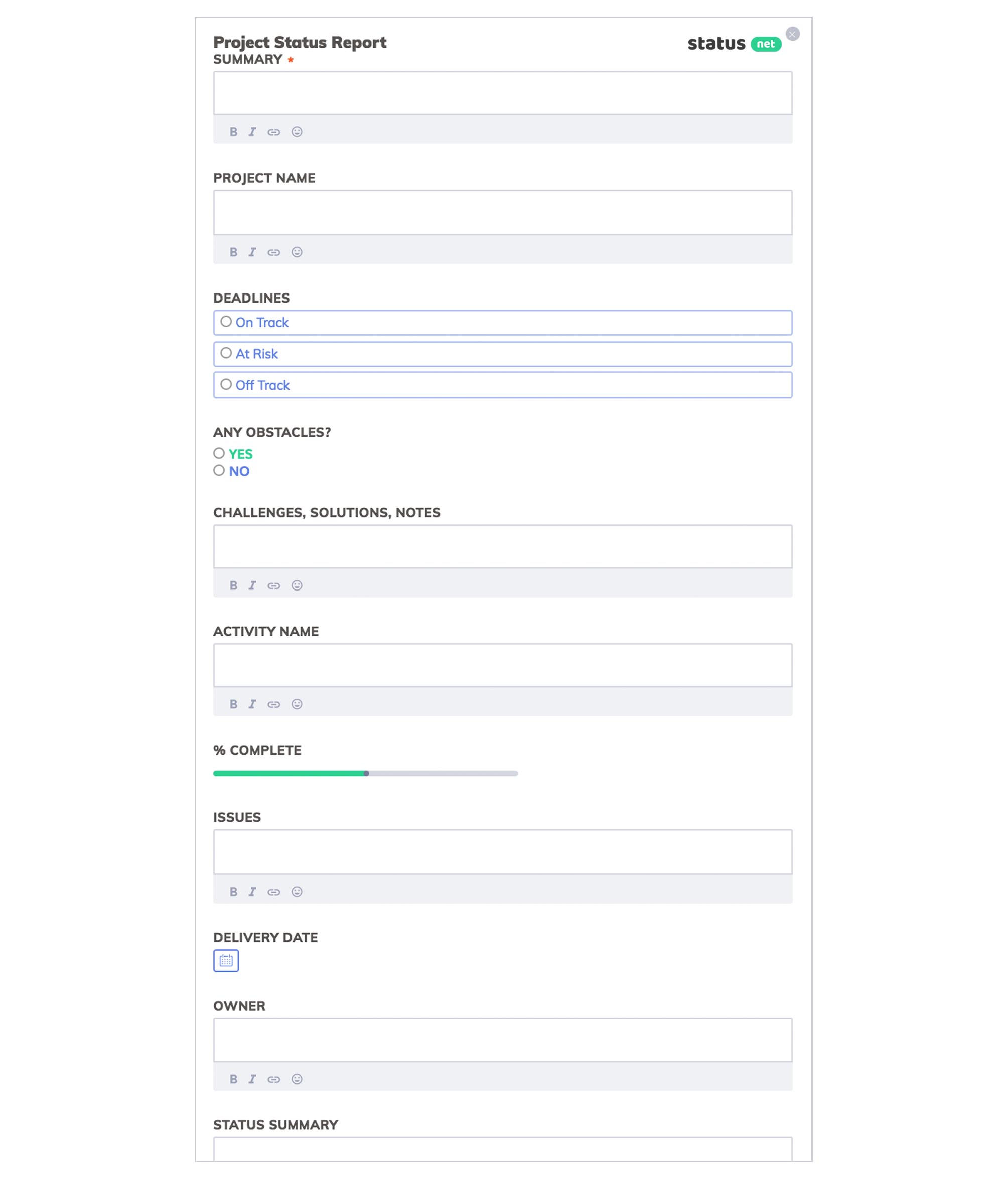
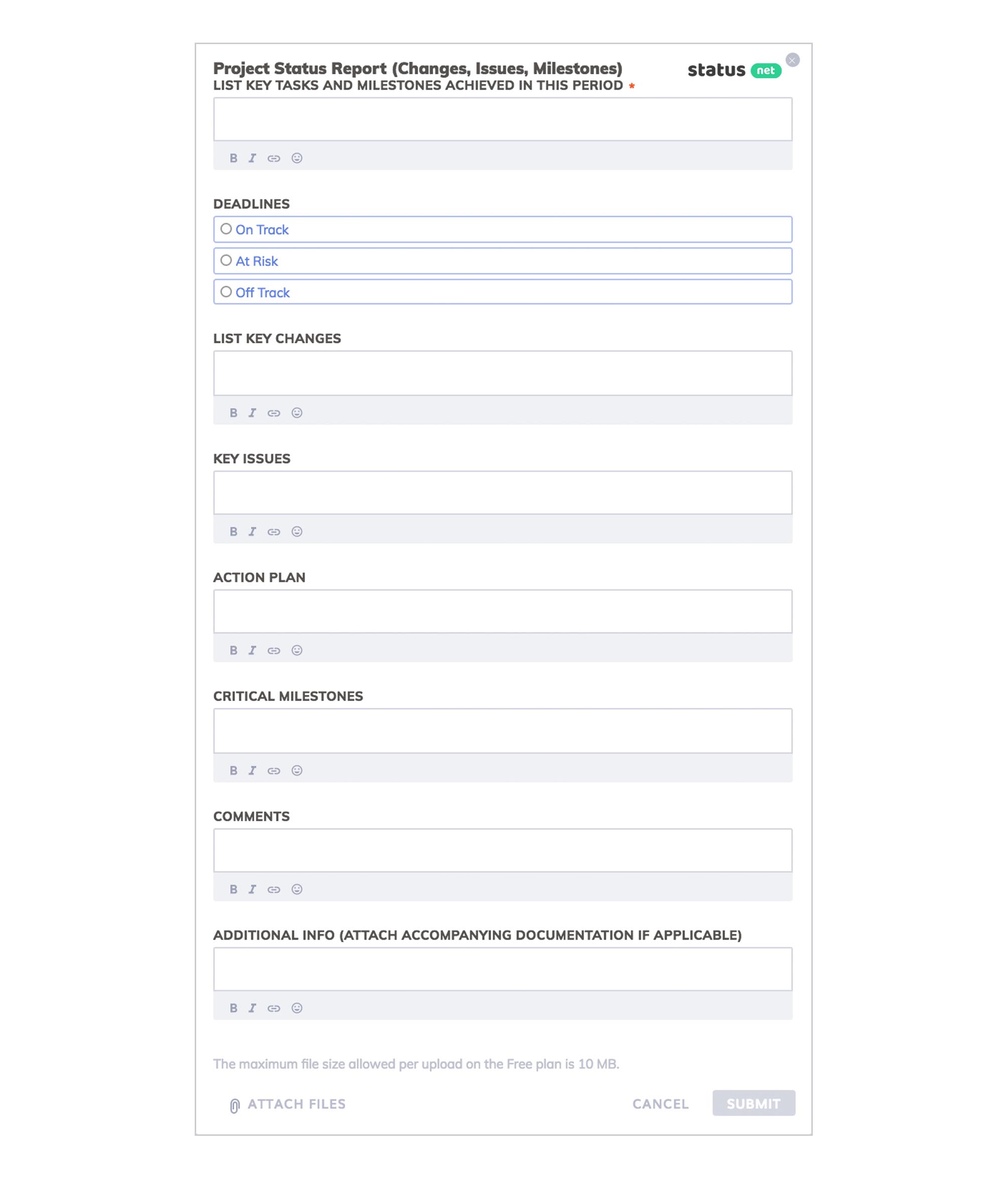
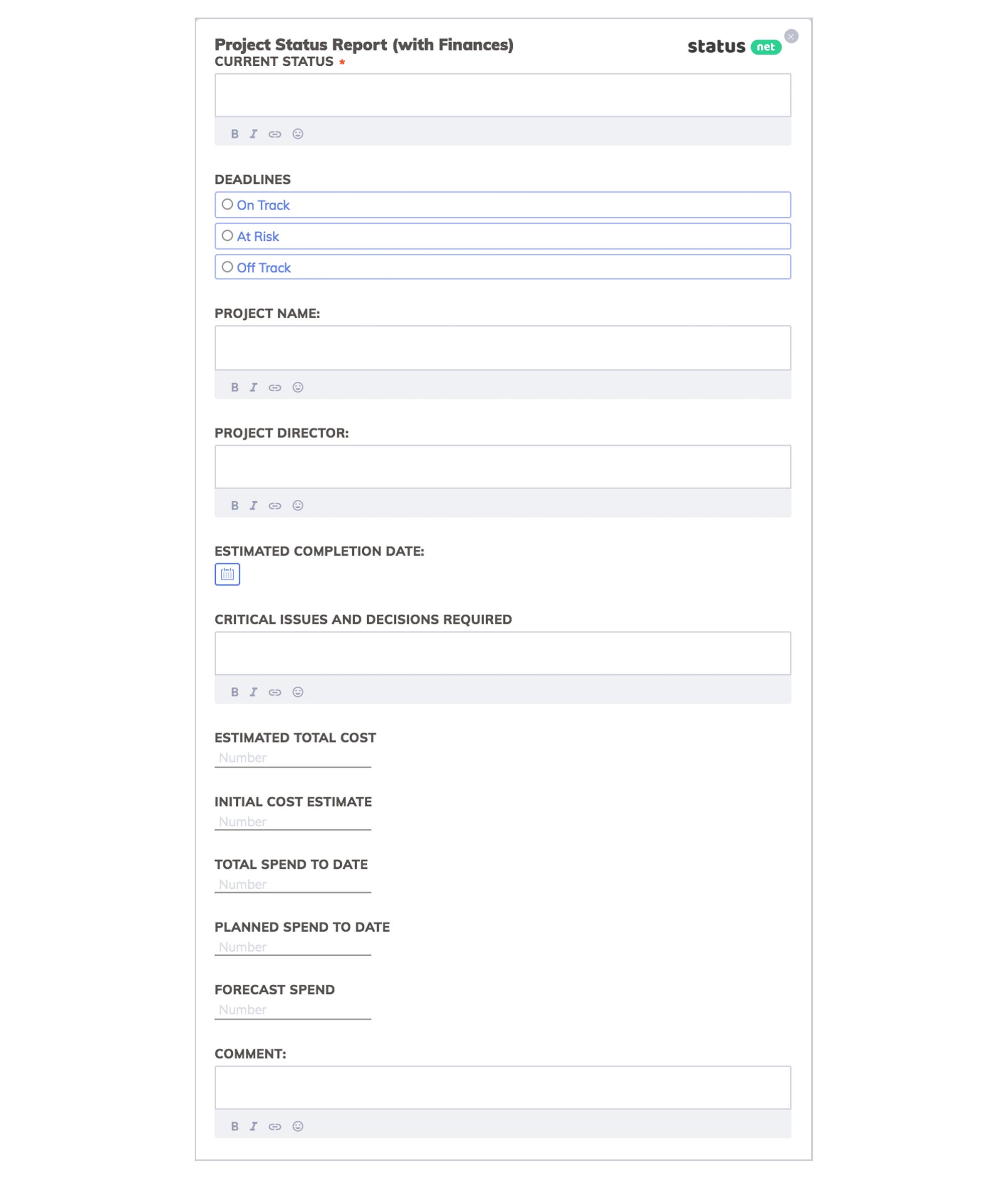
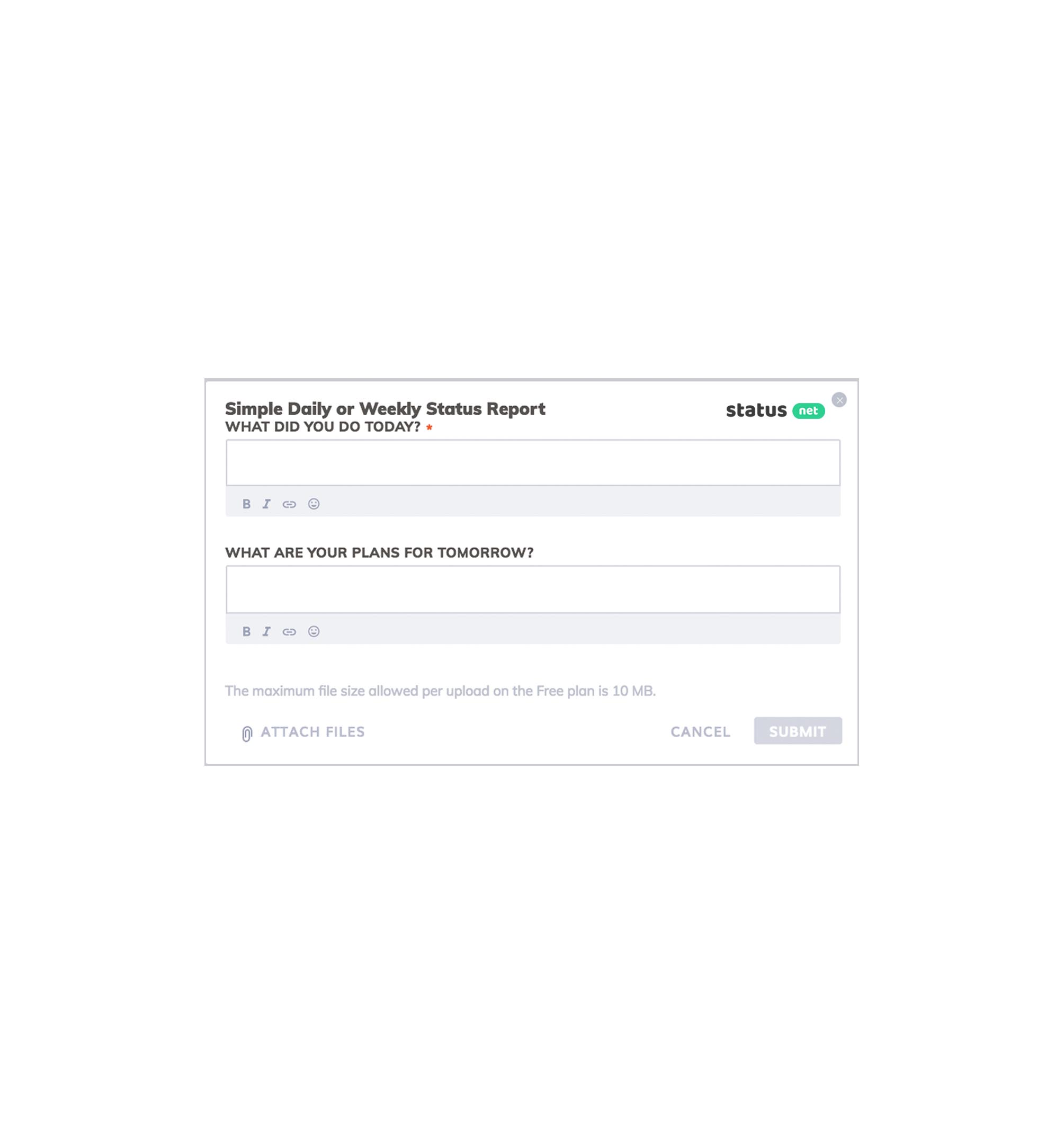
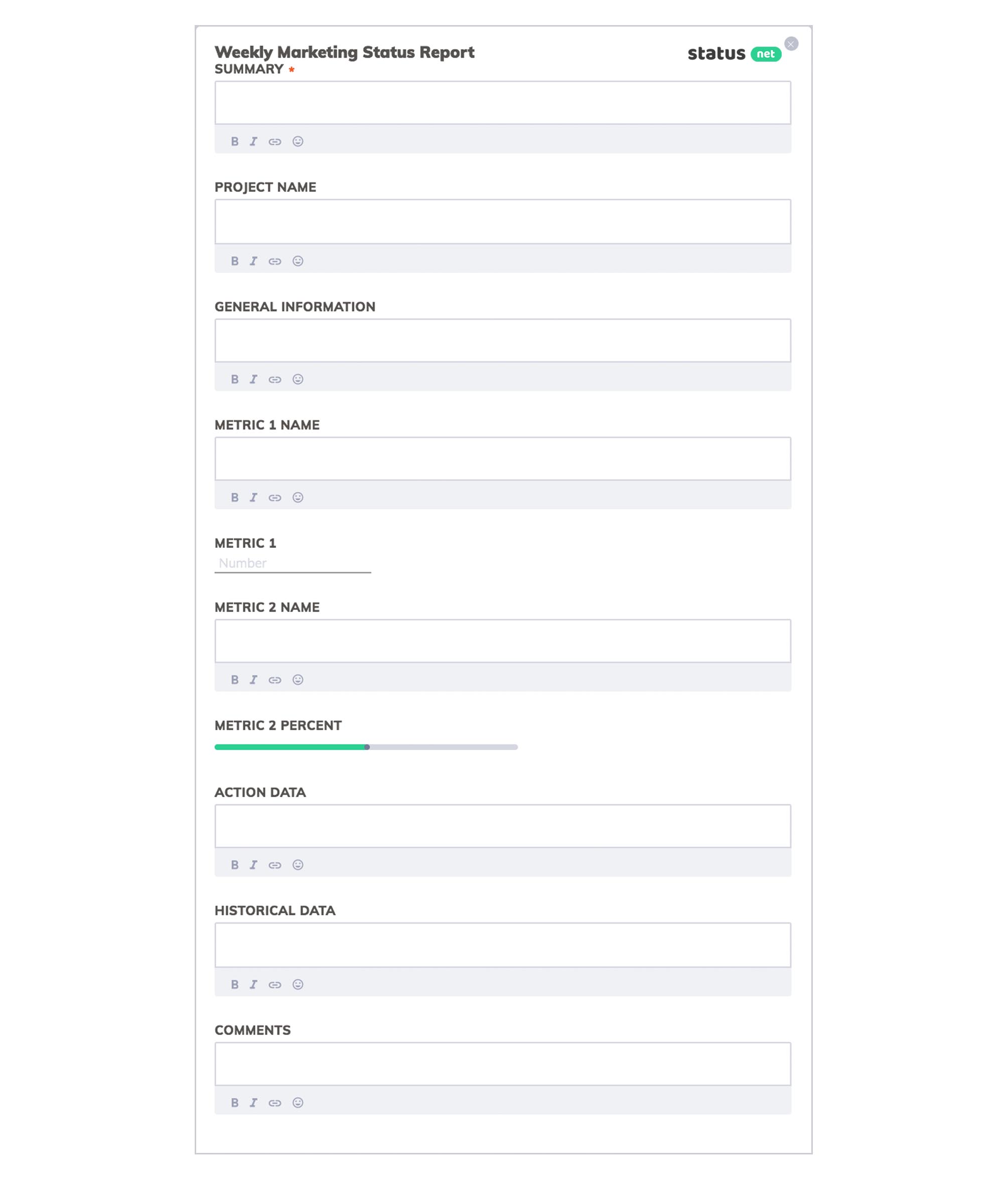
Part 3
