A status meeting is an important part of any project development and implementation. It is through status meetings that the project manager can monitor the project and identify the bottlenecks interfering with the project’s progress. It is also through these meetings that responsibilities are shared between team members, especially if one of them is experiencing difficulty with the tasks assigned to them. In practice, status meetings do not only monitor the progress of a project but also make adjustments to the project. In addition, issues are addressed and resolved.
Communication between team members and the project manager is reinforced during a status meeting. They get to share their accomplishments and the issues preventing them from reaching their targets.
As much as possible, attending a status meeting is a must for each member of the project team. They should make it a point not to schedule any appointments during the day of the status meeting. In turn, the project team manager and the team members must agree on a uniform date when the status meetings are held. A reminder should also be sent to the team members reminding them of the upcoming meeting and give them time to prepare for it.
- How to Run an Effective Status Meeting Part 1
- Effective Status Meeting Free Download Part 2
- Additional Resources Part 3
- How to Dramatically Reduce Time You Spend Creating Reports Part 4
Part 1
Here are some ways on how to run an effective status meeting:
-
Involve and engage the whole team
Give each member an opportunity to express themselves and to contribute to the discussion. Do not let one single member do all the talking. The team manager should not dominate the discussion either. The team manager should think of ways to allow each member of the team to have their say. Involving the team members can also be done by proper preparation of the meeting agenda. Team members may have topics in mind which they want to discuss so make sure to seek everyone’s input. We have a great article here about preparing a meeting agenda.
-
A uniform structure should be used for all status meetings
By consistently following the same outline, participants can predict how the meeting will run and prepare for it.
-
During the meeting, stick to the objectives of the meeting and to the topics listed on the agenda
Other issues may be raised during the discussion and this might be of the essence. It is within the discretion of the project manager to continue with issues raised or dismiss them until the next meeting.
-
Document everything
Designate one member of the team to take the minutes of the meeting. This role can be assigned to a different person for each meeting. Using a template will make preparing the minutes of the meeting easier and there are a variety of templates available to be downloaded from the Internet. The team may also customize its own, depending on its needs and preferences. A guide to writing the minutes of the meeting can be found here.
Part 2
Status Meeting: Free Download
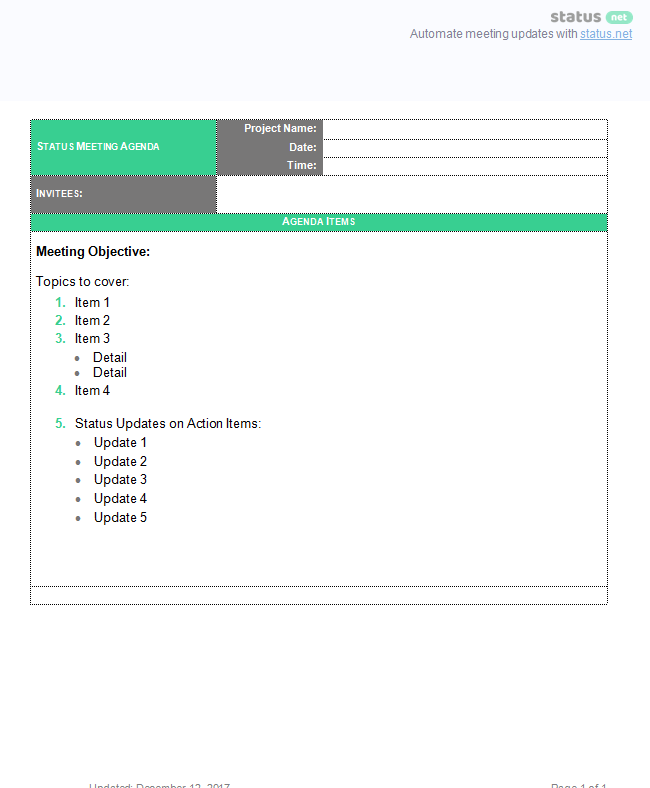
Click Here to Download Status Meeting Agenda DOCX
—————————————————————————-
Templates on ProsperForms:
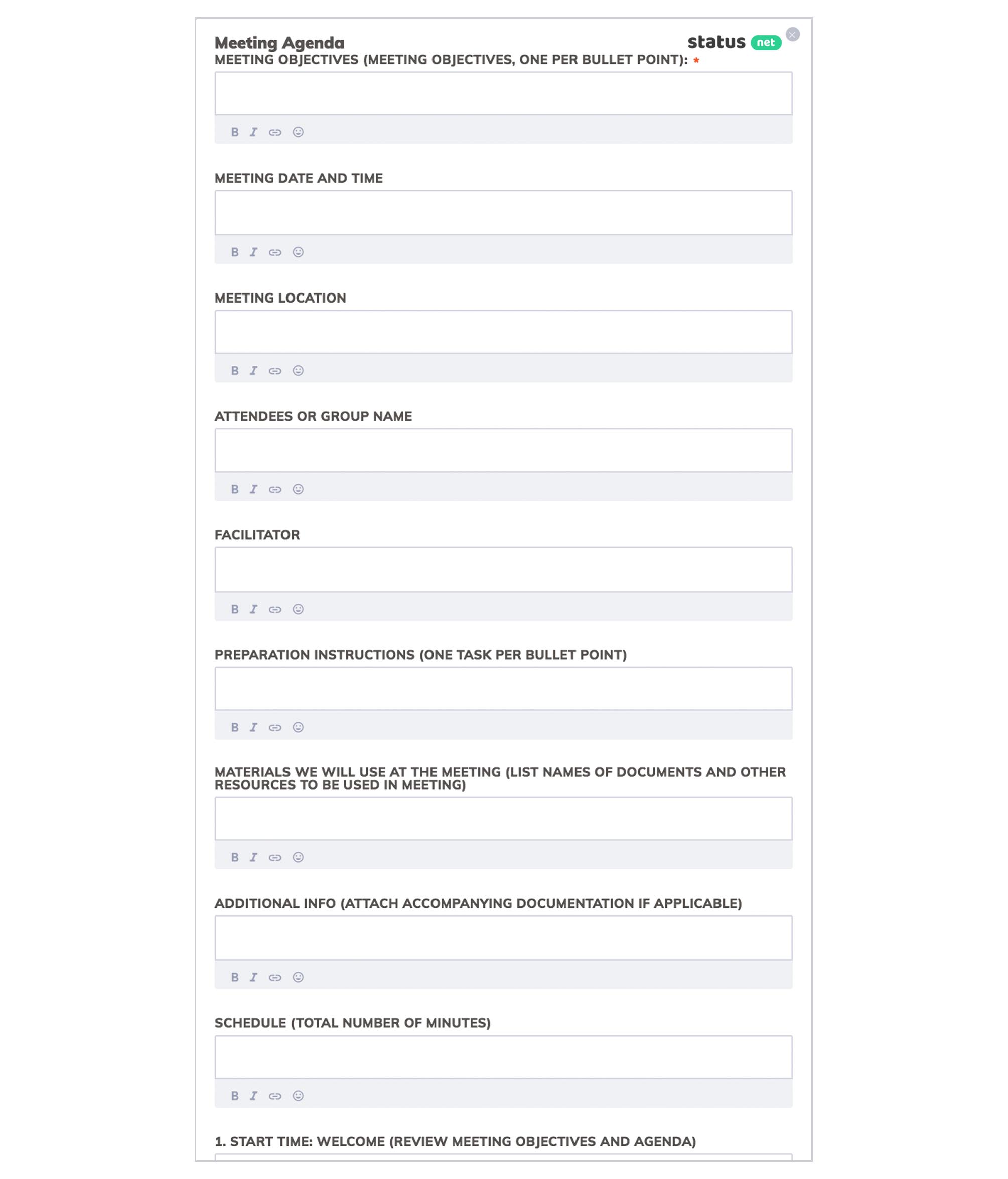
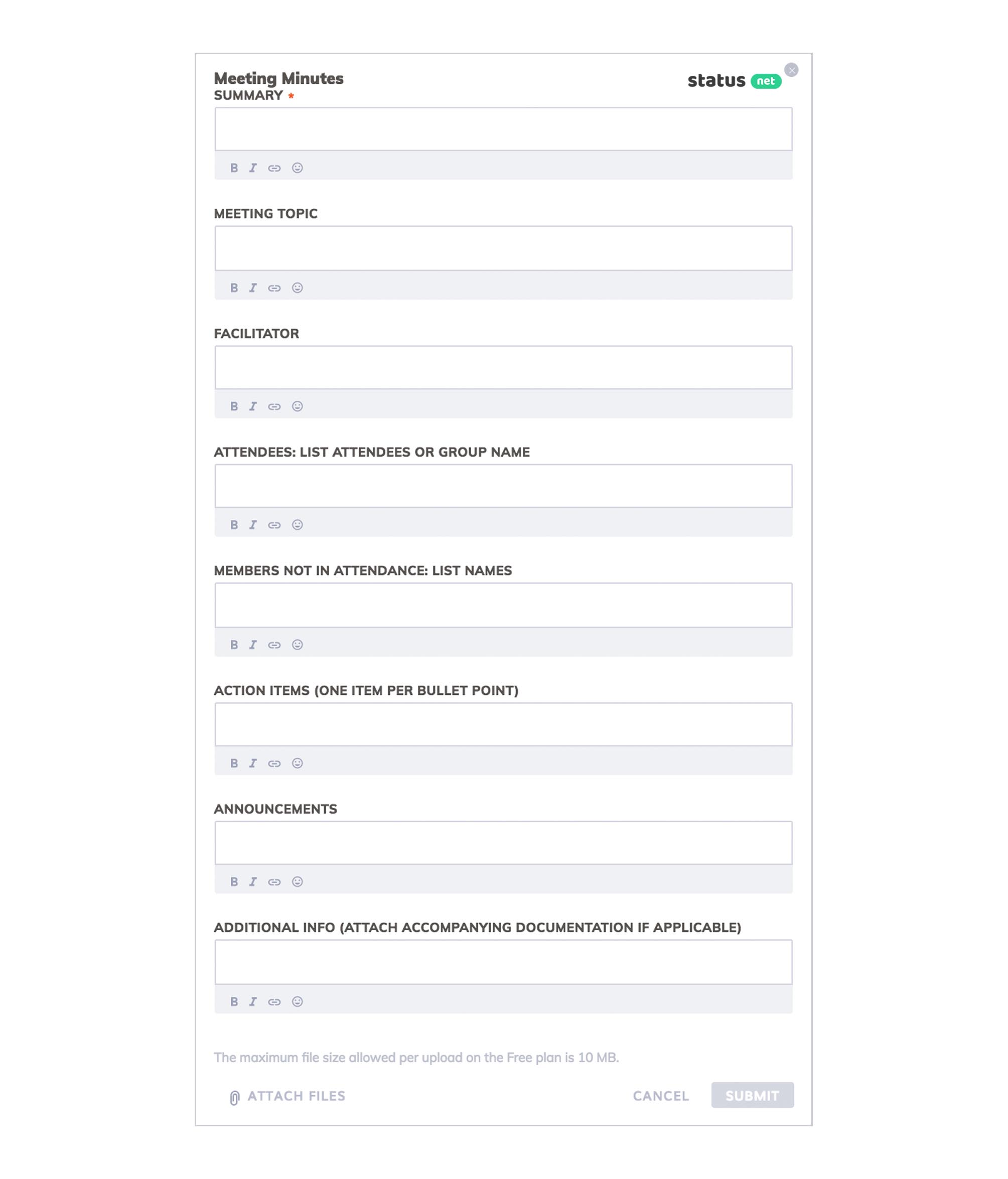
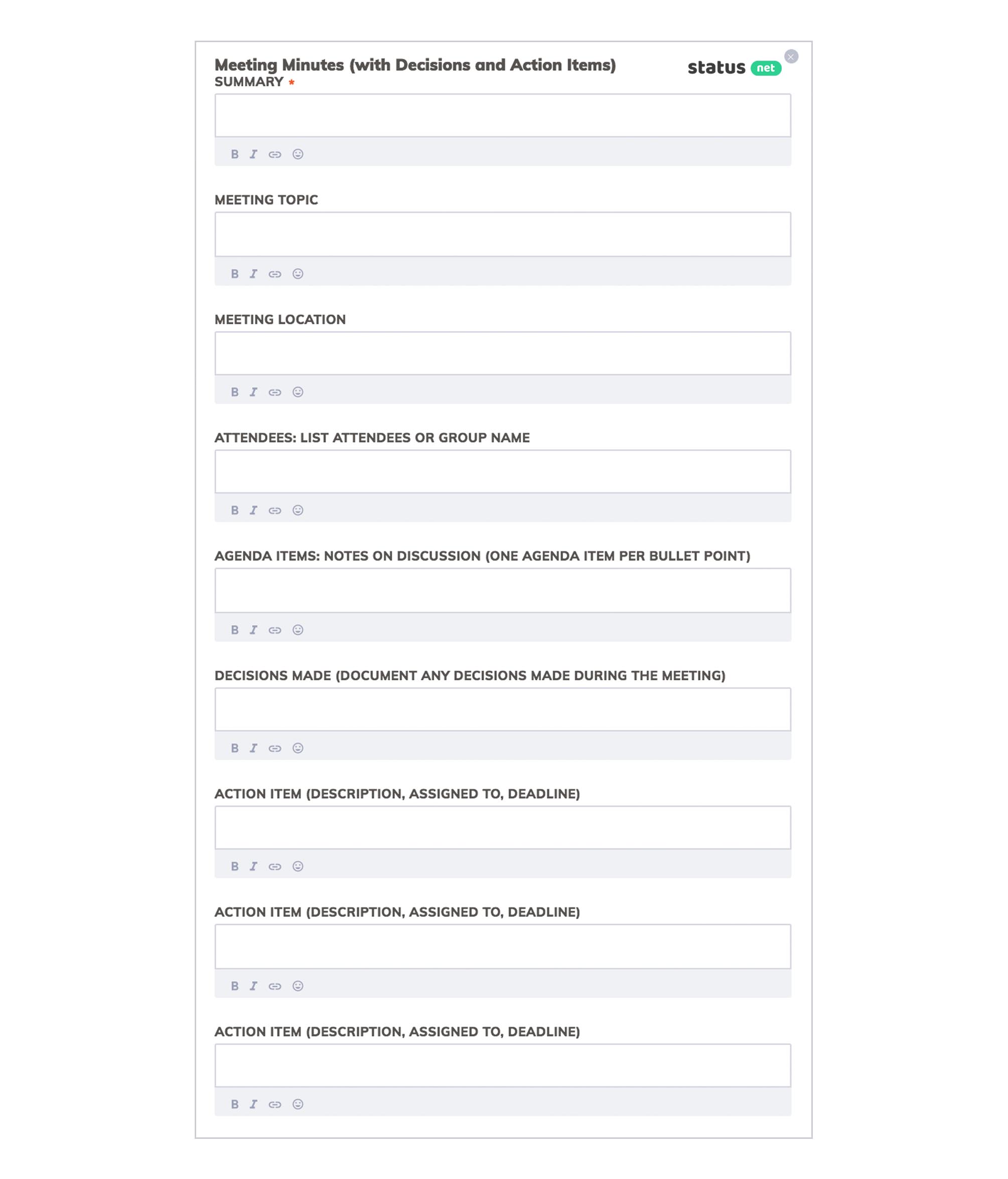
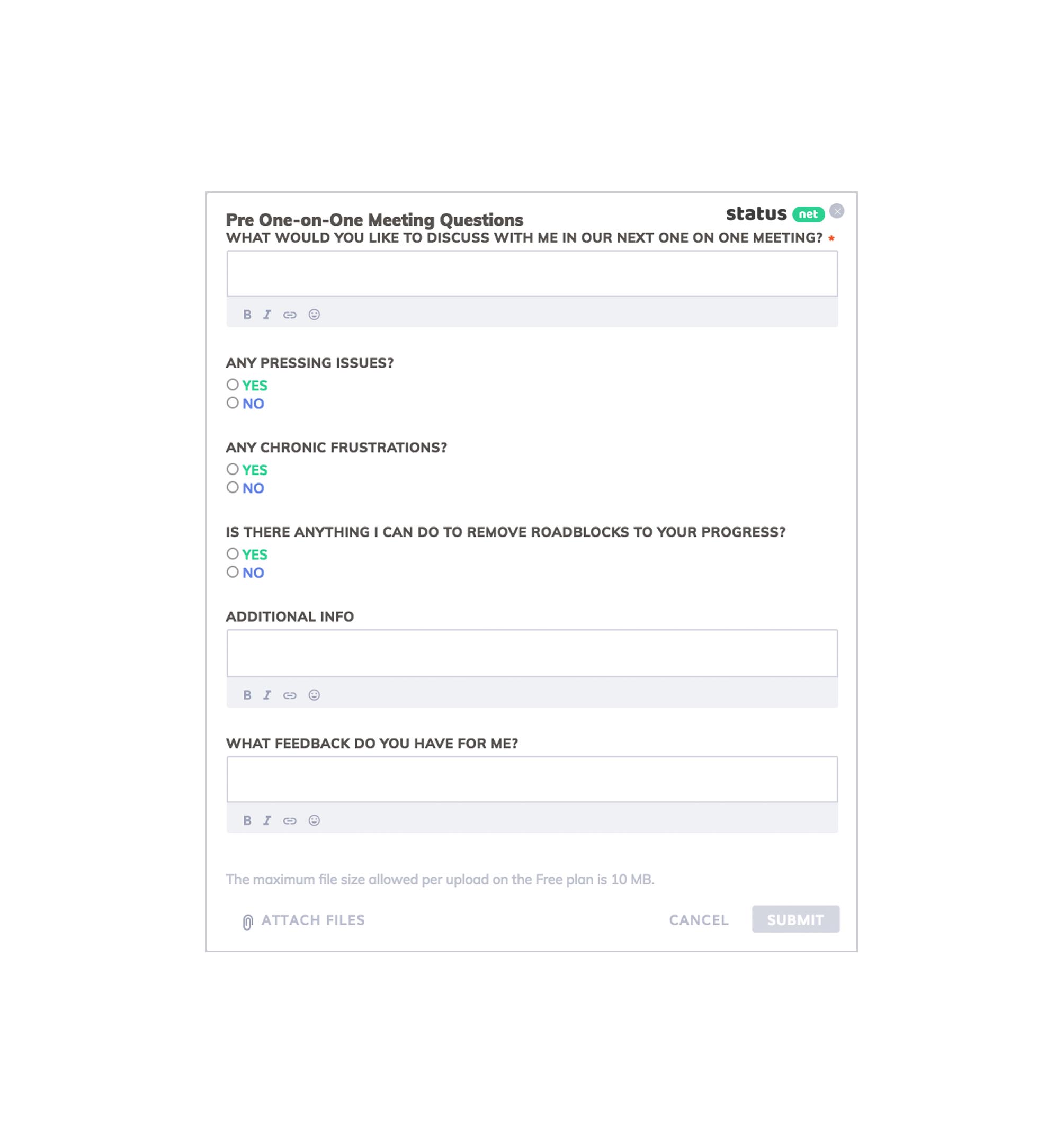
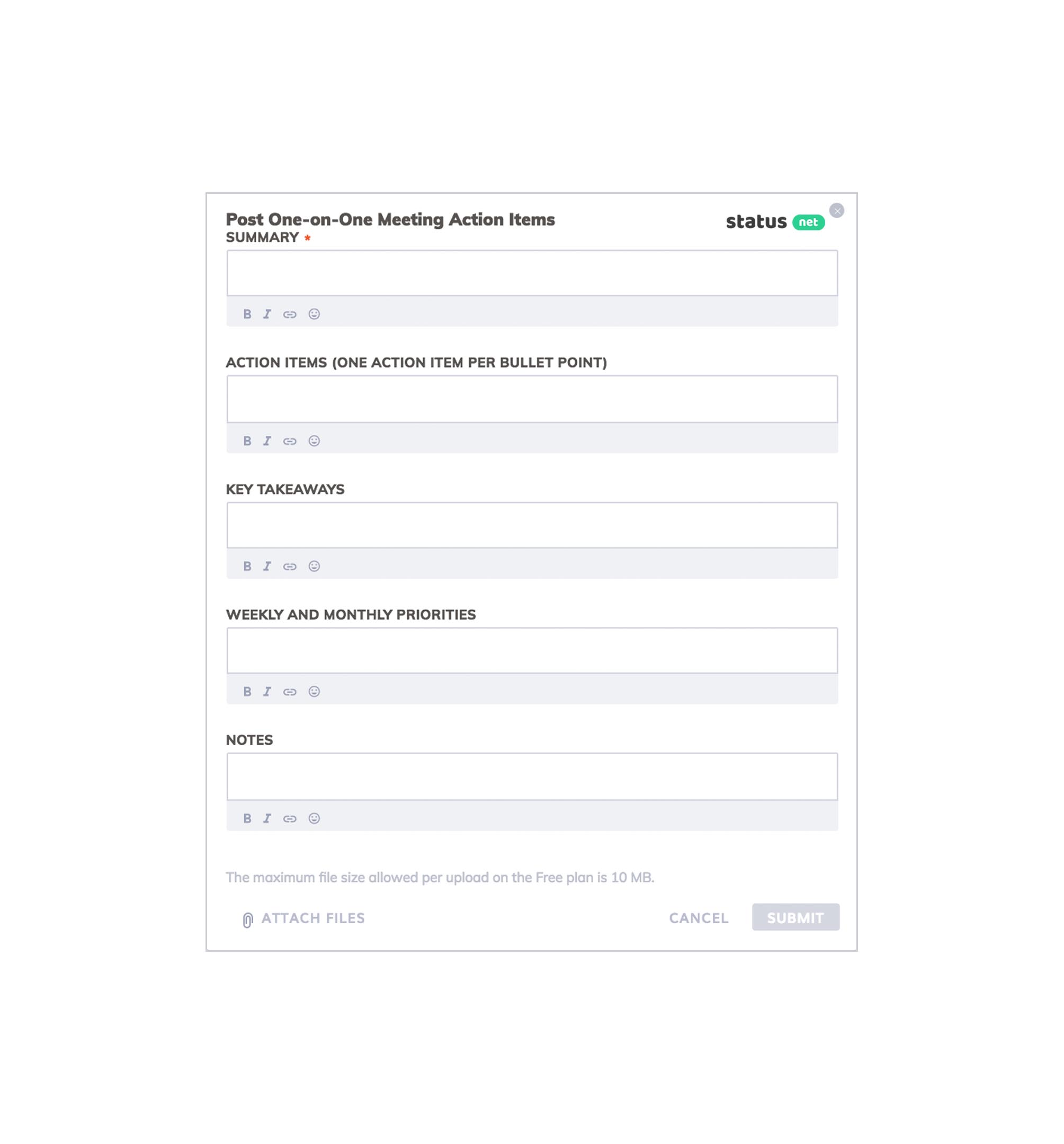
Part 3
