Containing detailed summaries of information and activities done by the team to carry out a project, a regular team status report offers a reliable means of getting the team updated with latest developments on the project and the challenges they encountered.
.
Through this type of report, team members will have an idea of the progress made and where it’s heading.
Also, team status reports give an idea of how people are using resources and if there are enough to continue. It gives the team the advantage of using and managing these resources wisely.
In addition, it serves as an important communication tool for everybody involved in the project—the team, the top management, the clients, and the stakeholders.
Everyone is aware of the team’s situation that makes them understand the human aspect of the project implementation.
- Benefits and Considerations for a Report Part 1
- Team Status Report Download Part 2
- Additional Resources Part 3
- How to Dramatically Reduce Time You Spend Creating Reports Part 4
Part 1
-
How Does It Benefit the Team?
It is an important project management tool that keeps the project on track and within the expectations of the project team, the clients, and other stakeholders.
.
The project manager and the team can easily spot issues and problems that may come up during the project implementation and can work on a solution to address it.
With its data sourced from different aspects of the project, the team can forecast any eventualities and enable them to make adjustments to their work assignments and schedule. Since they were able to see it in advance, they are given an ample amount of time to accommodate the changes and transition smoothly, thus, eliminating any sudden changes. -
Keys to an Effective Team Status Report
Basically, the most important thing to remember in coming up with a team status report is that its content should be relevant to the project and the team, as major decisions may be based on the data presented in this report.
The report should reflect the team’s accomplishments for the reporting period, issues and challenges encountered, and the performance objectives and targets for the succeeding reporting period. The project manager need not take all the responsibilities in the generation of team status report. In fact, different sections of the report may be assigned to each team member for him or her to update and work on based on his or her role or responsibility on the project.
.This will give the team members a deeper awareness, understanding, and also ownership of the project and their assignments. The role now of the project manager is to discuss with the team member and approve what they’ve written.
.Generally, the team status report brings everyone on the same page.
.
As a result, in its absence, the team may use other means of communication such emails, phone calls, and meetings. There are also useful collaboration tools of but nothing beats having a single document that reflects everything everyone is doing.
Part 2
Team Status Report: Free Download
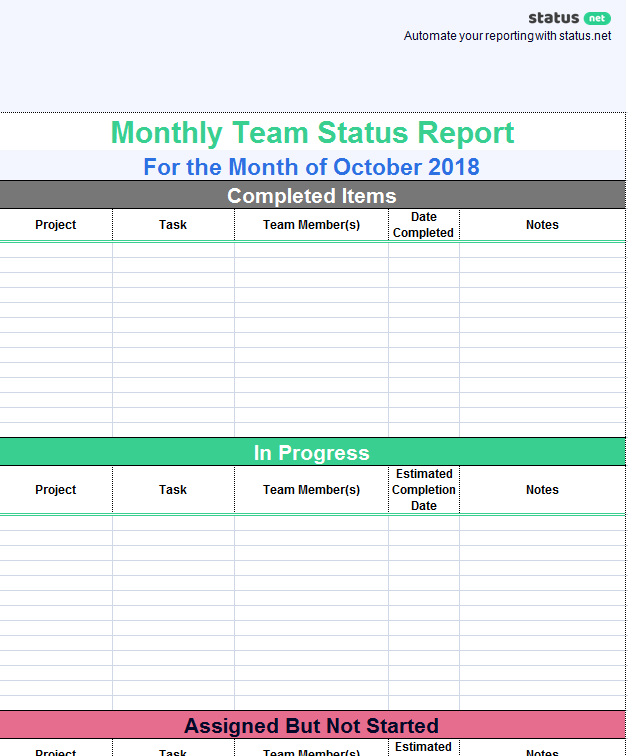
Click Here to Download Team Status Report Template XLS
—————————————————————————-
Templates on ProsperForms:
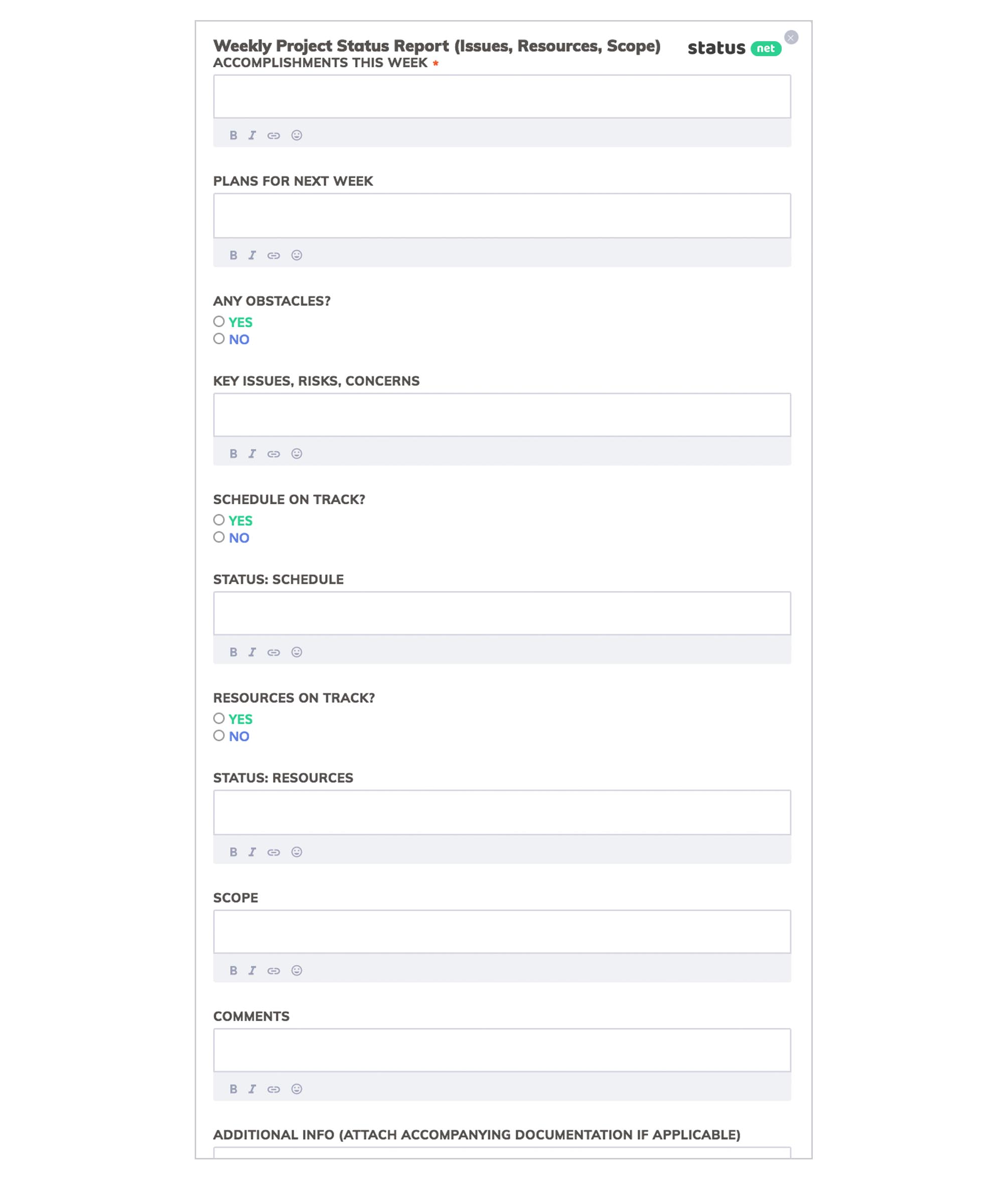
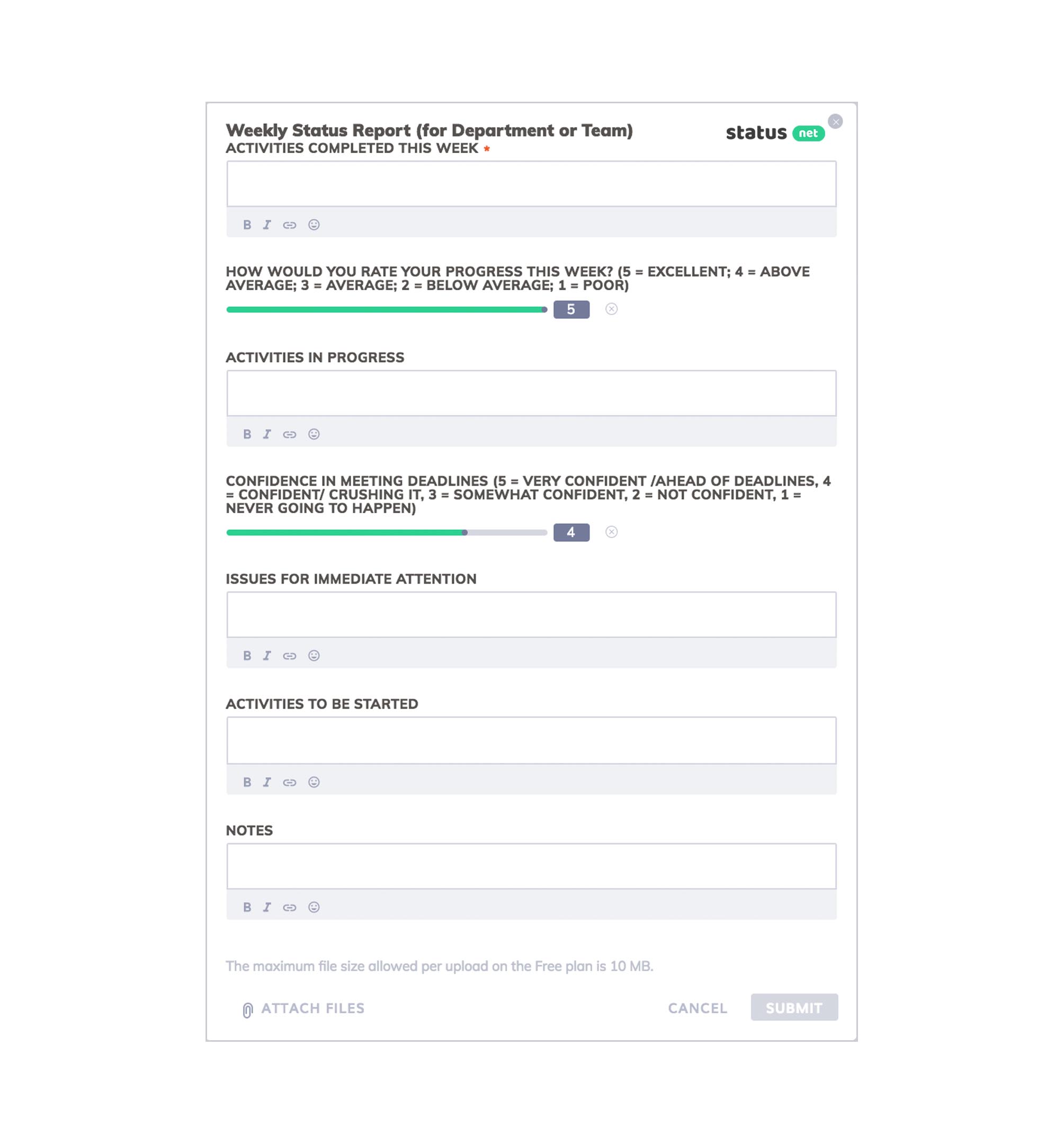

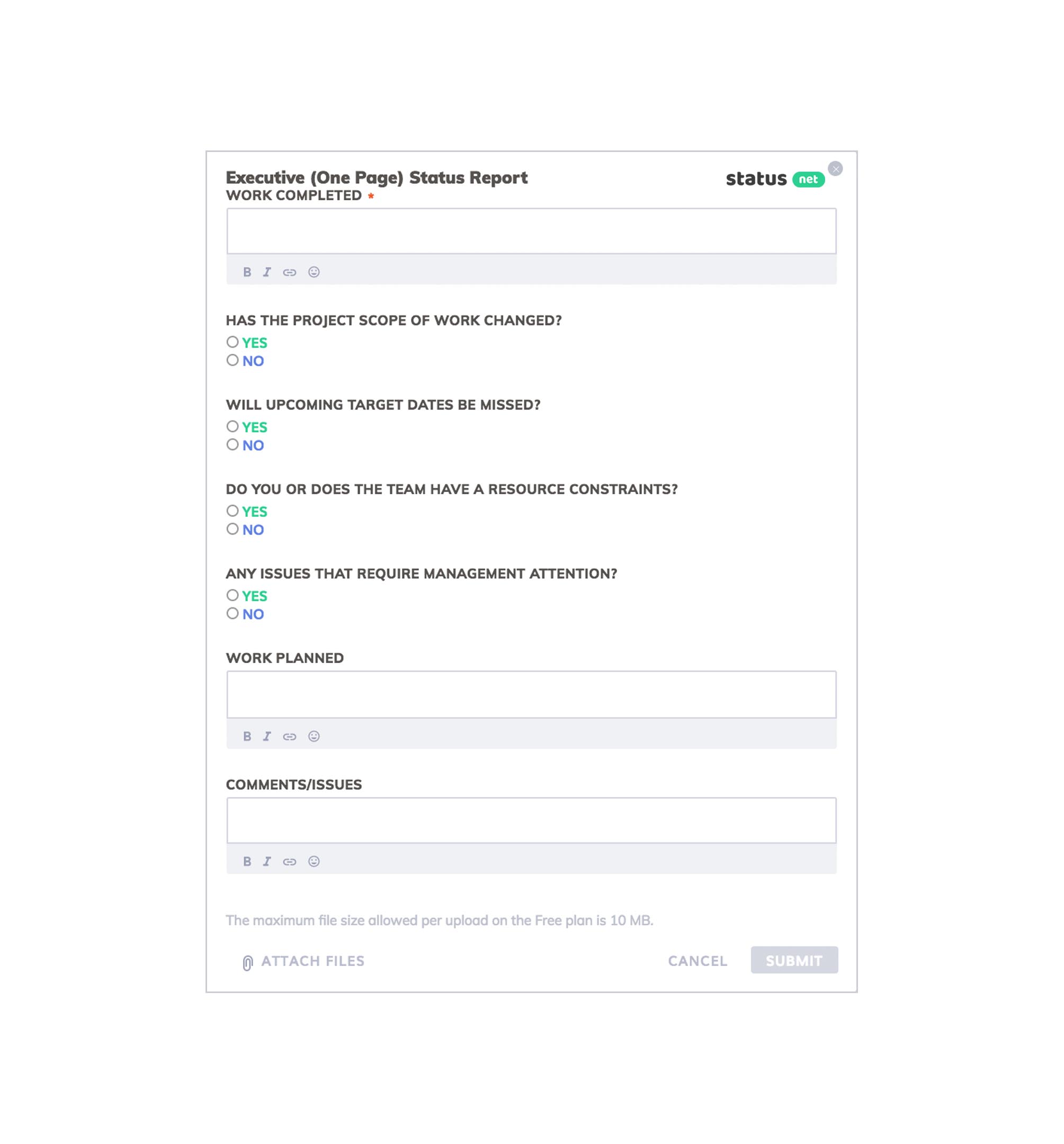
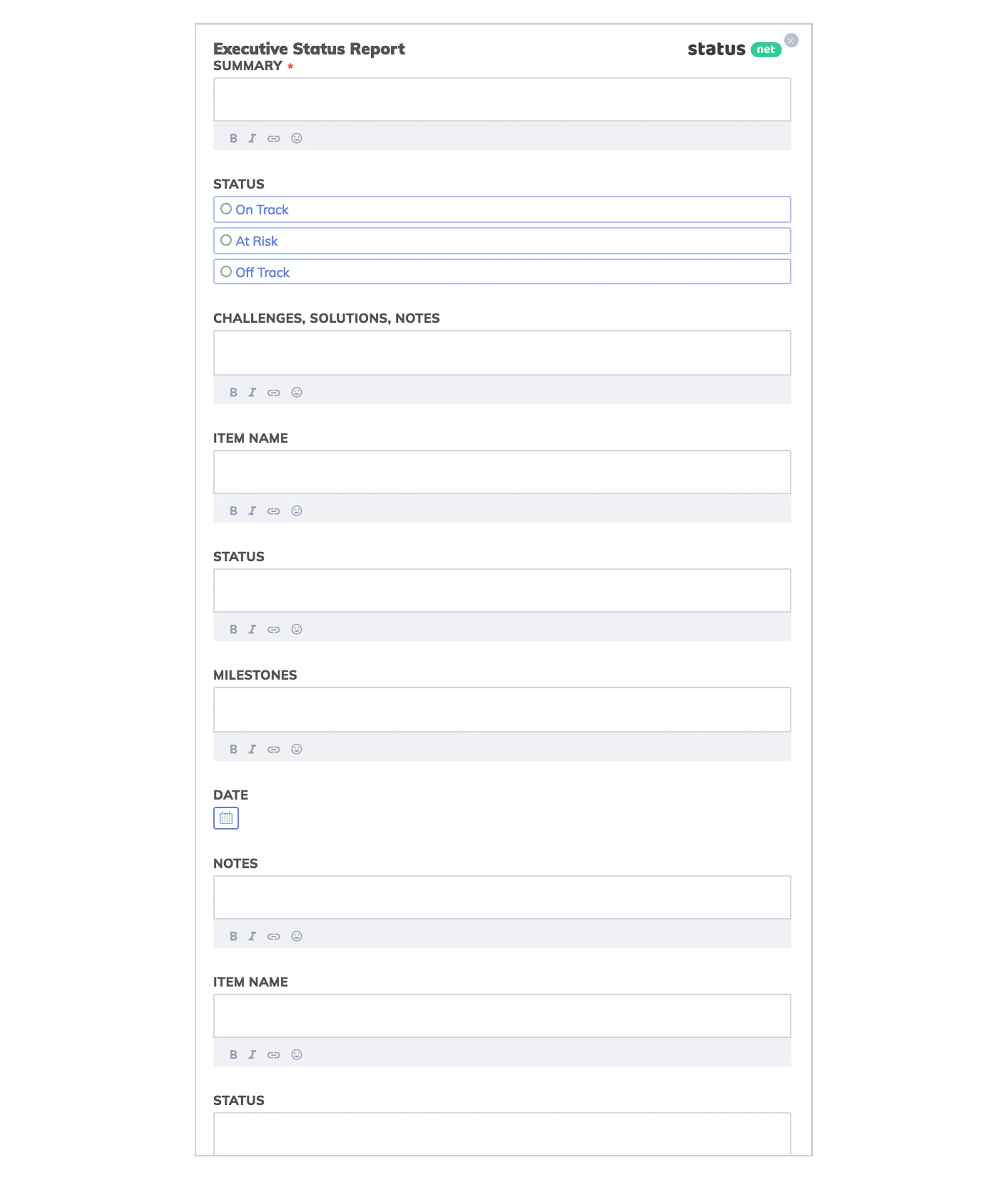
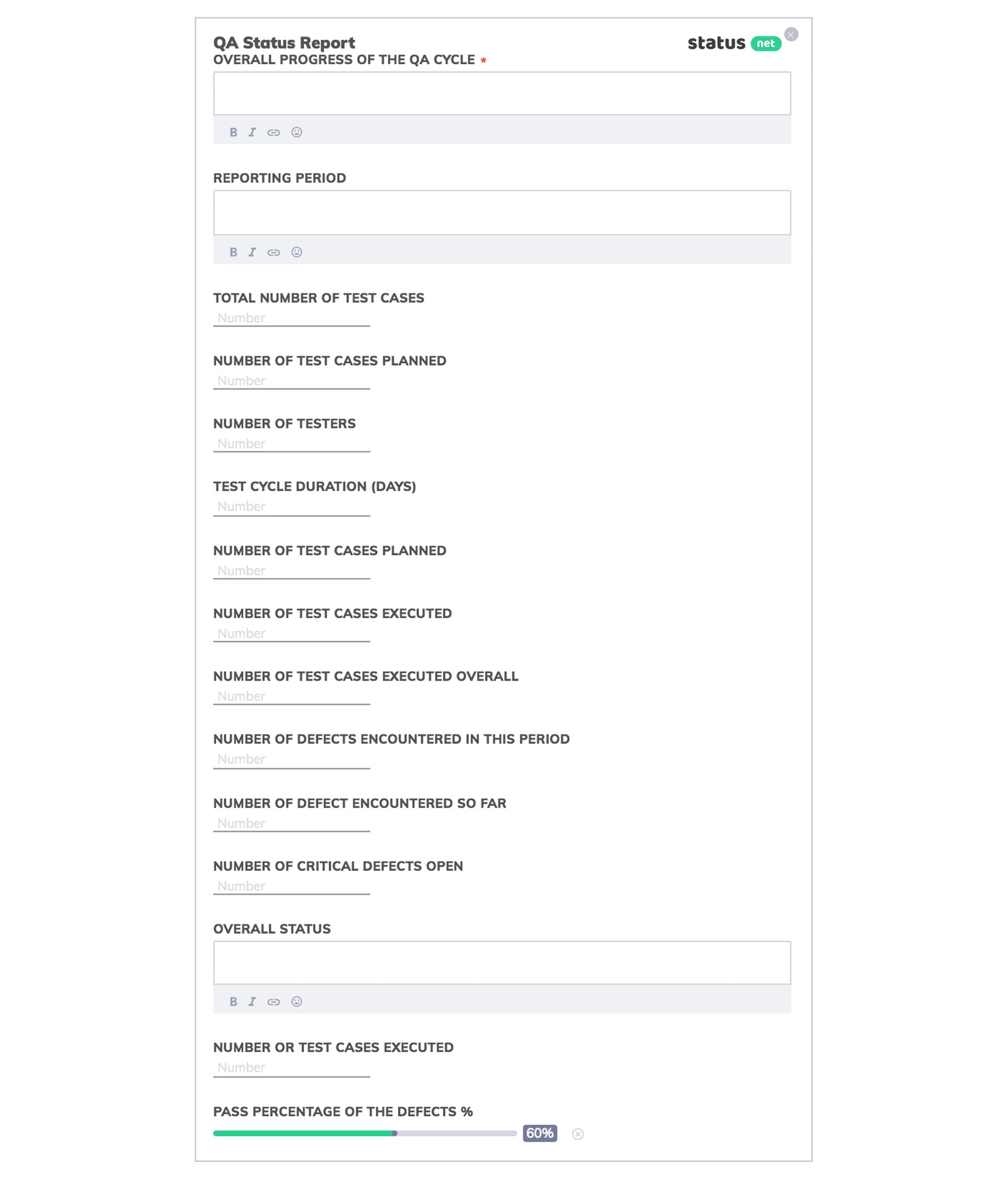
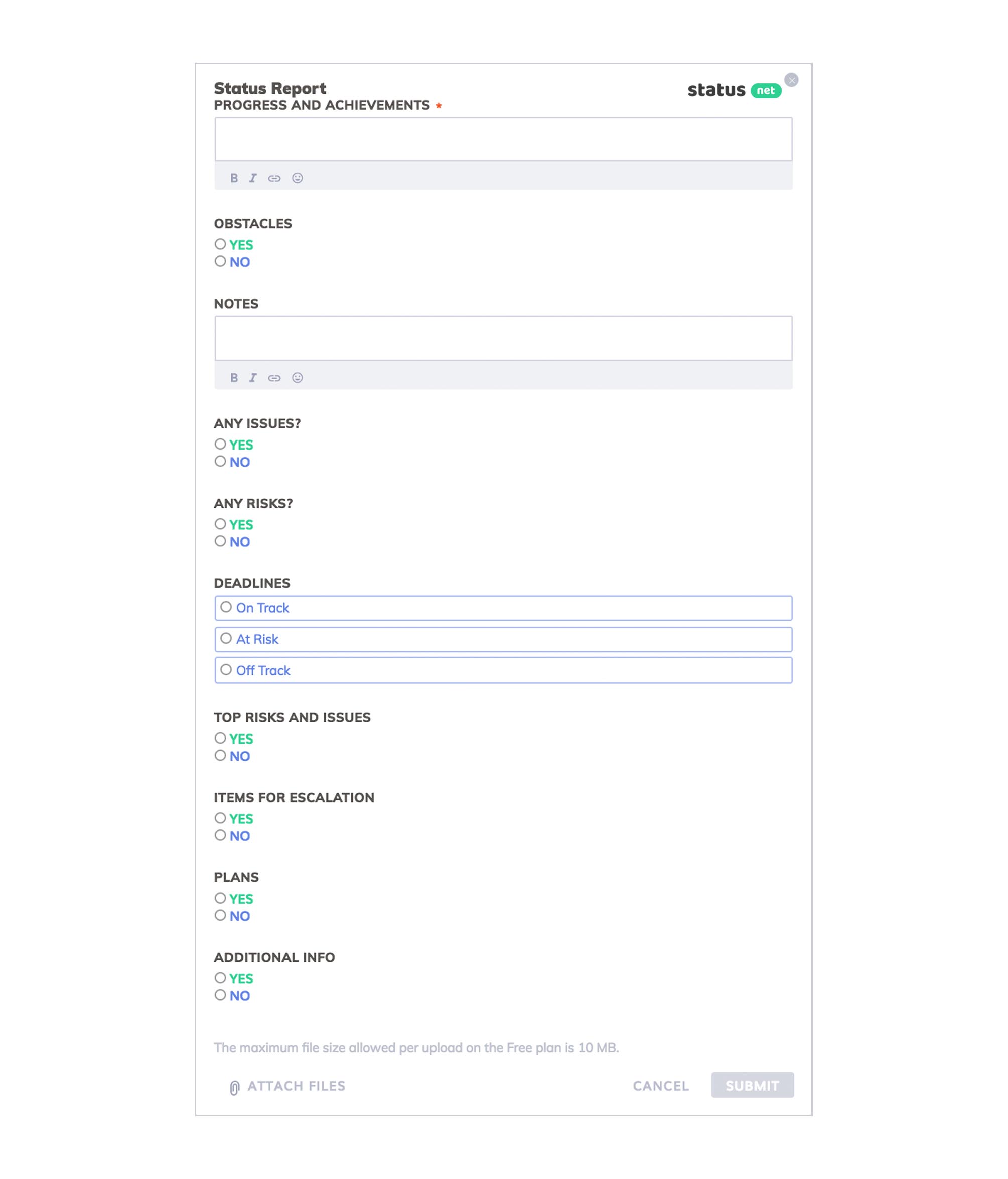
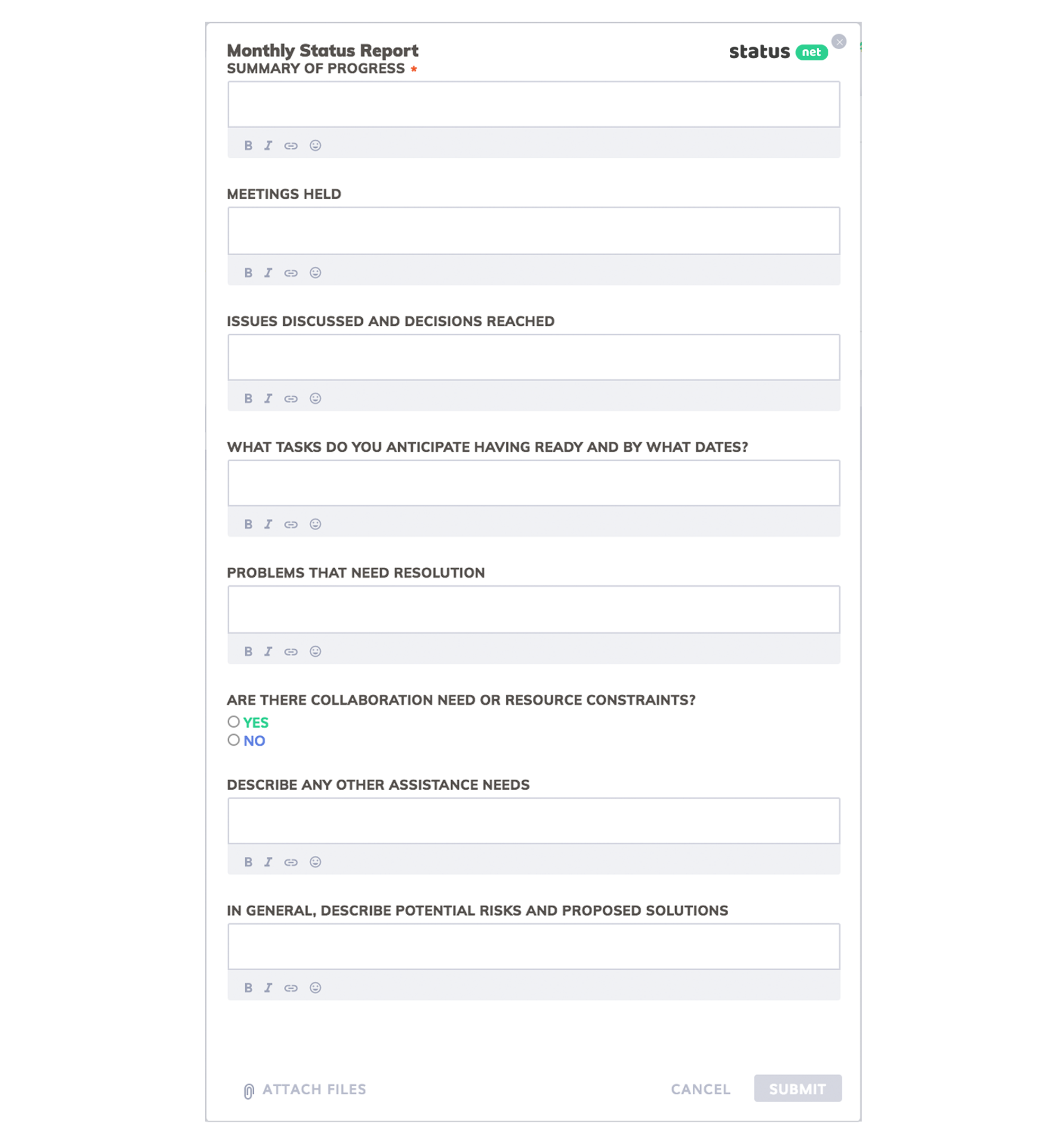
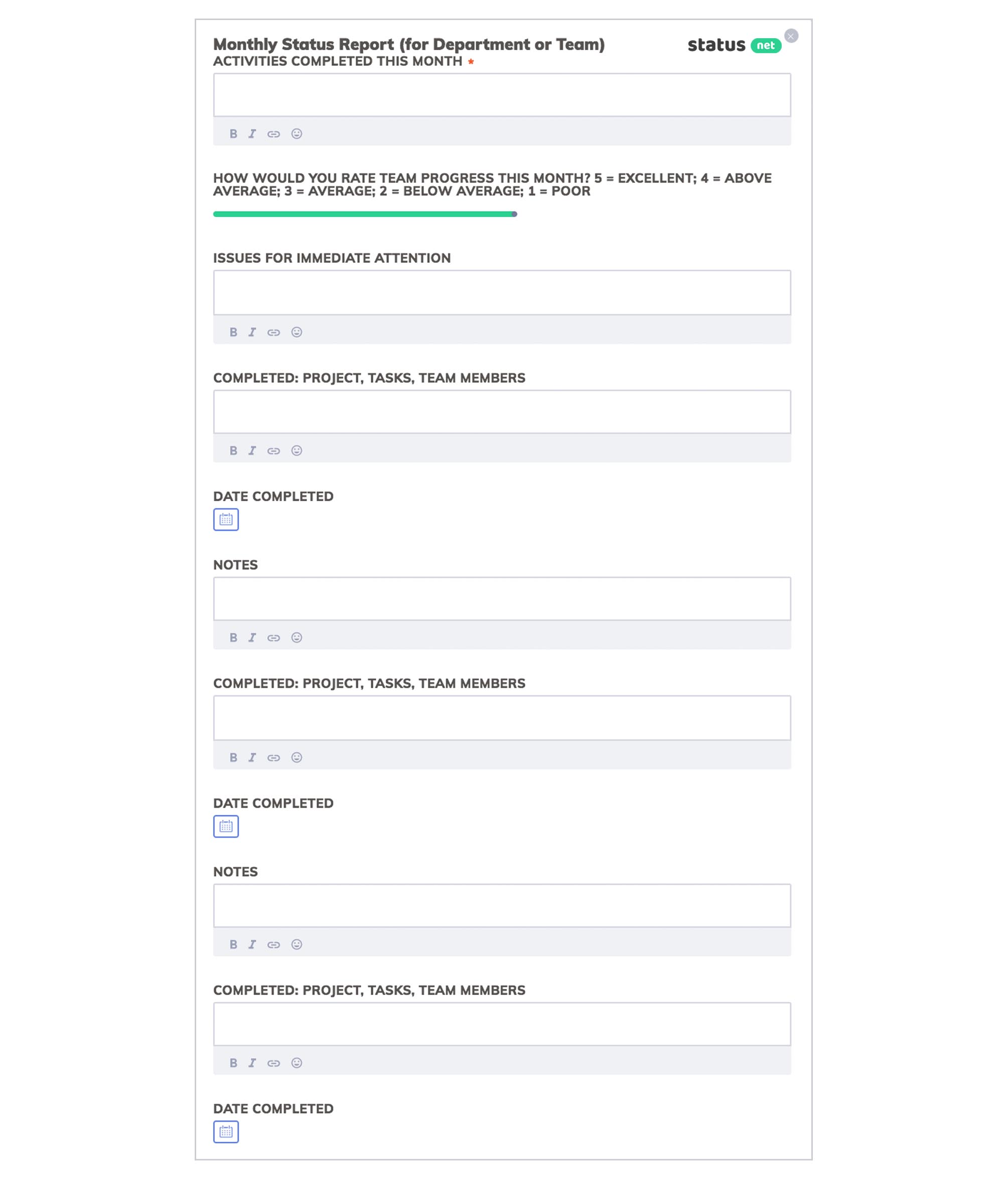
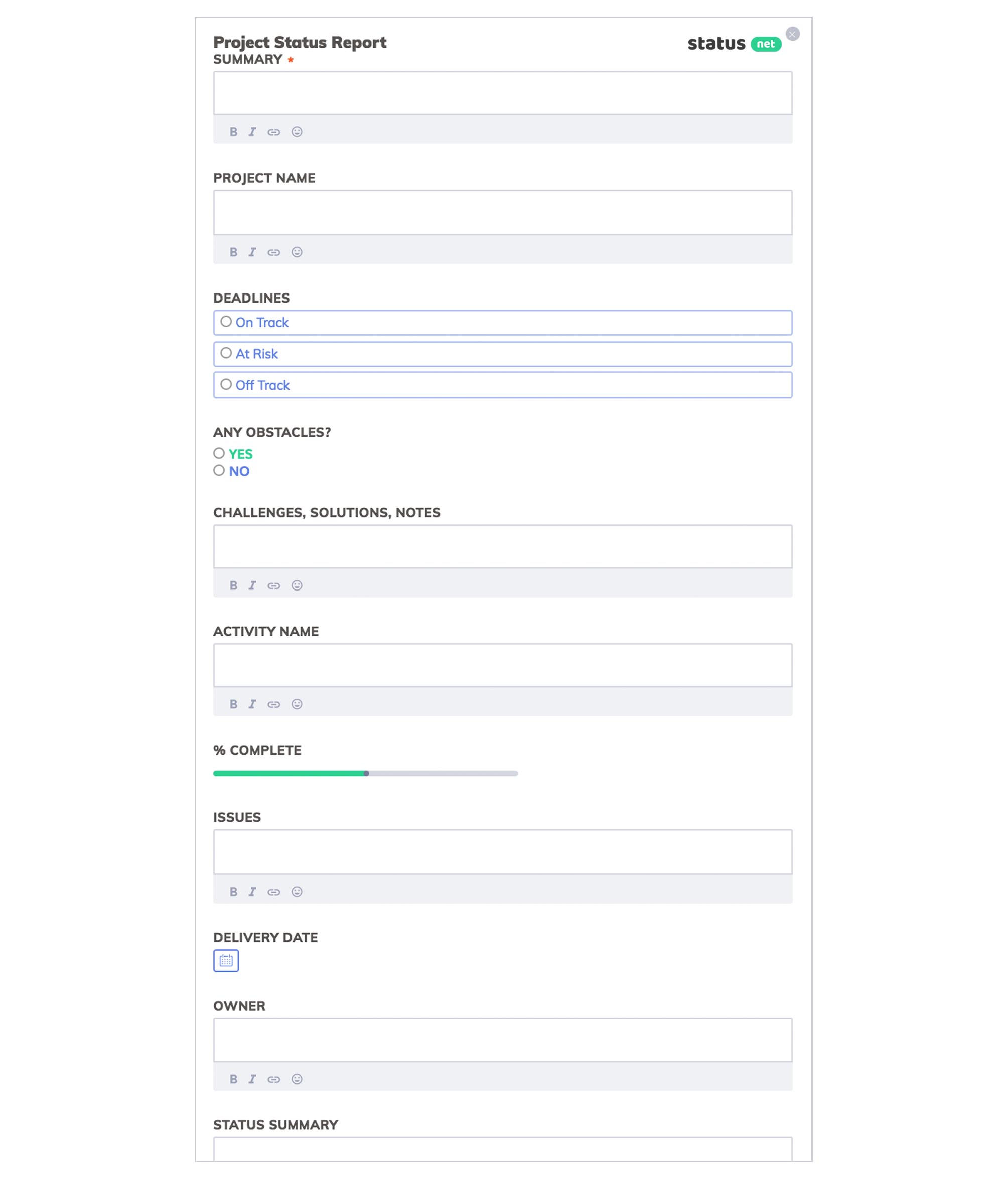
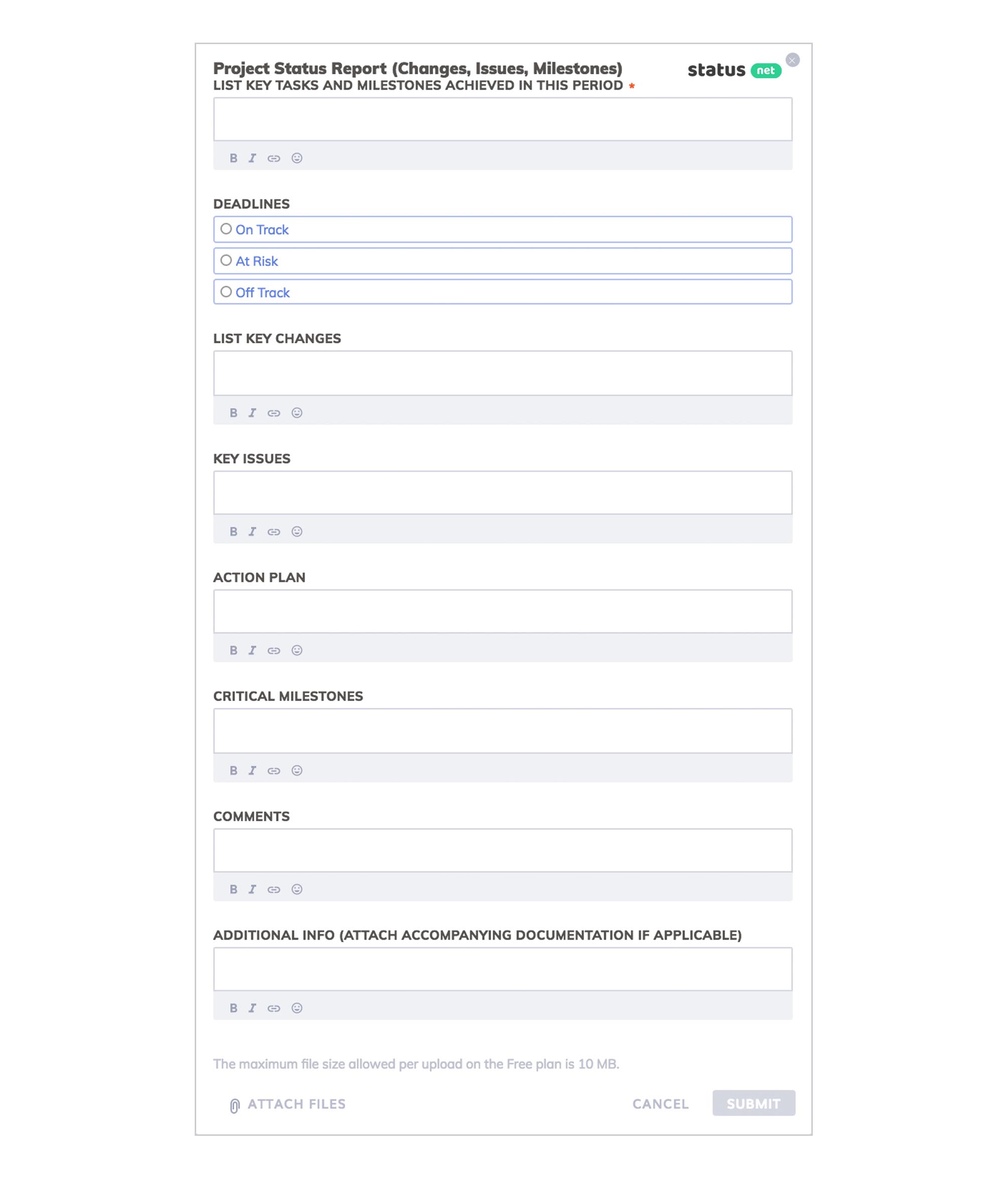
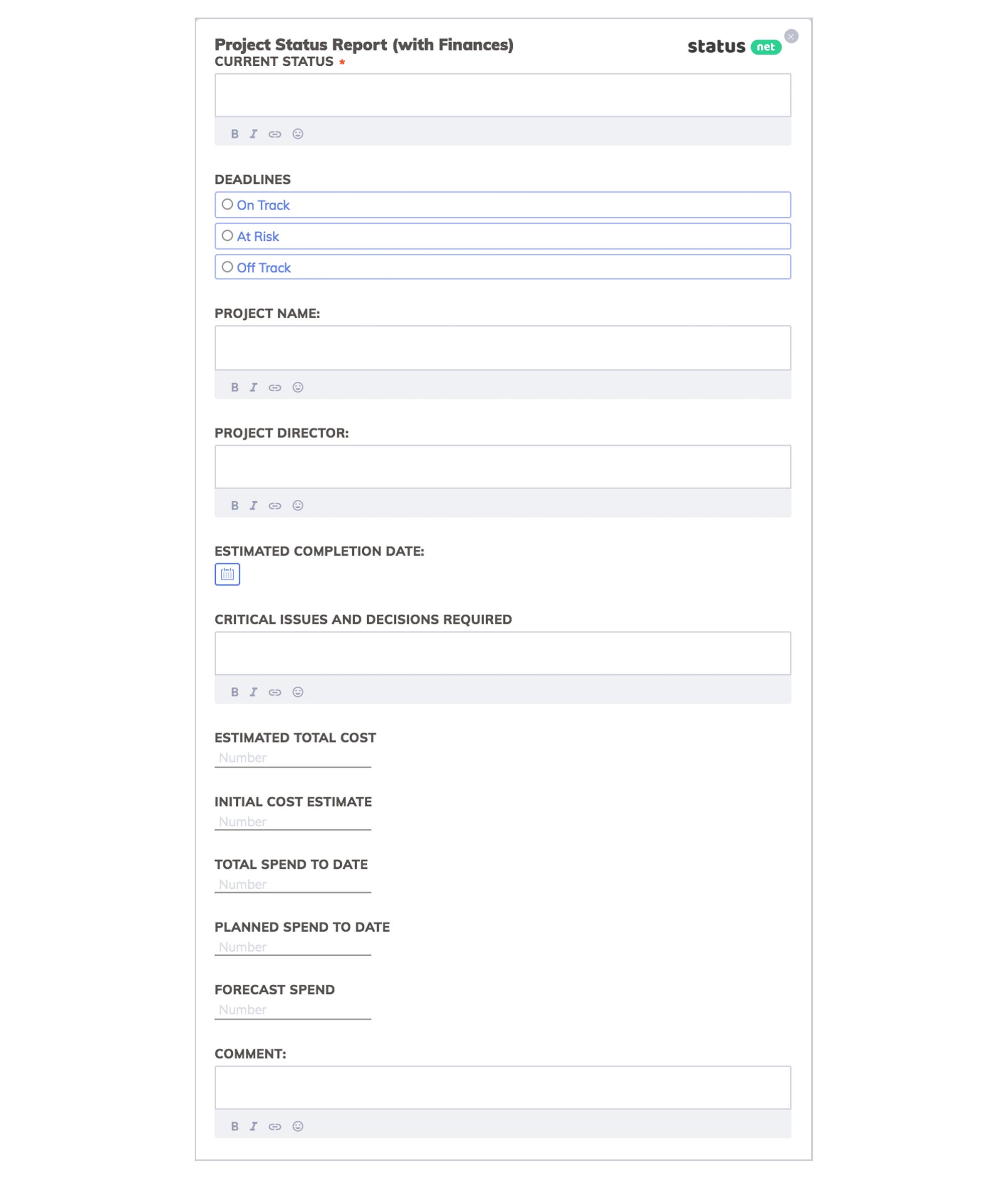
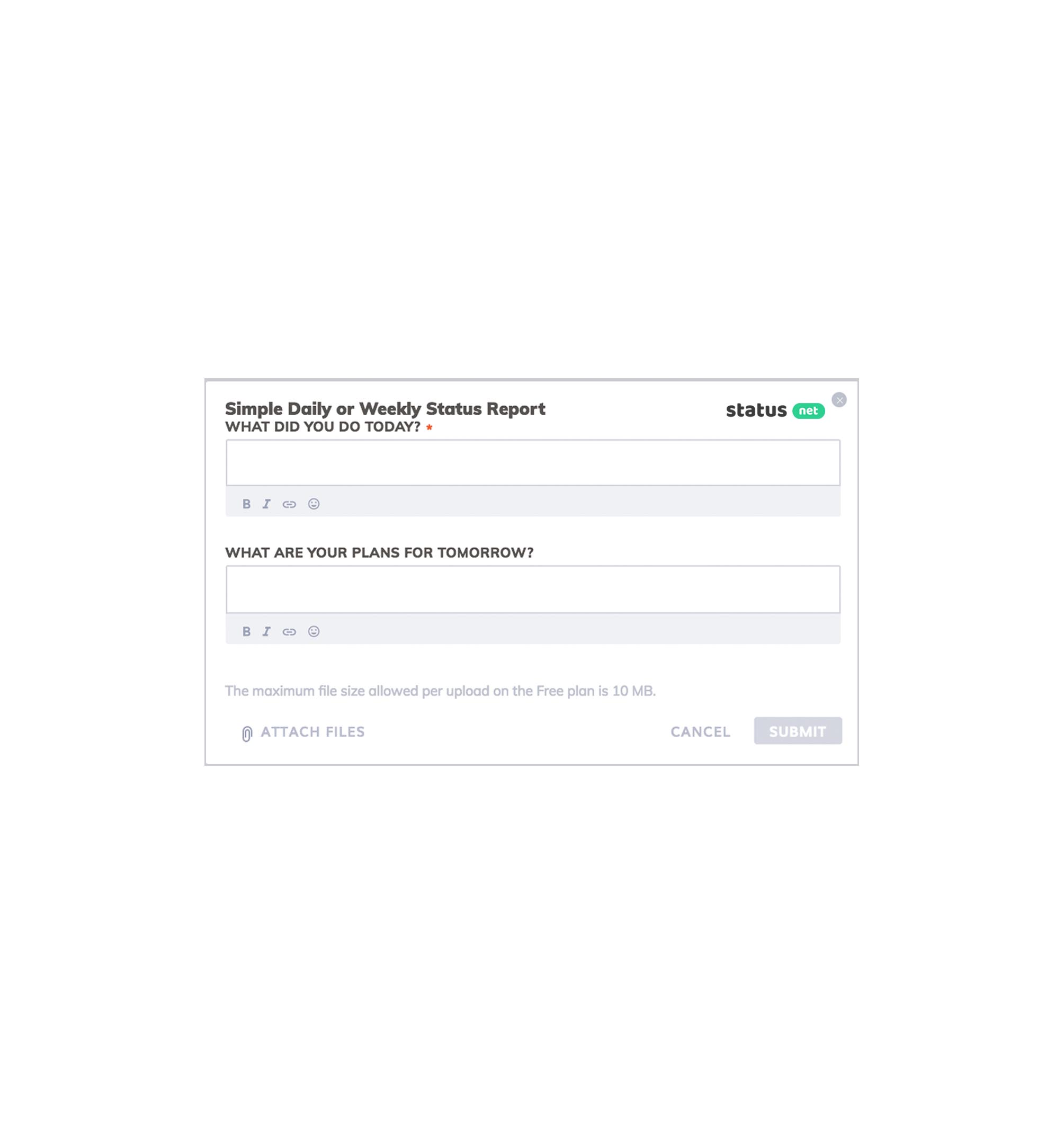
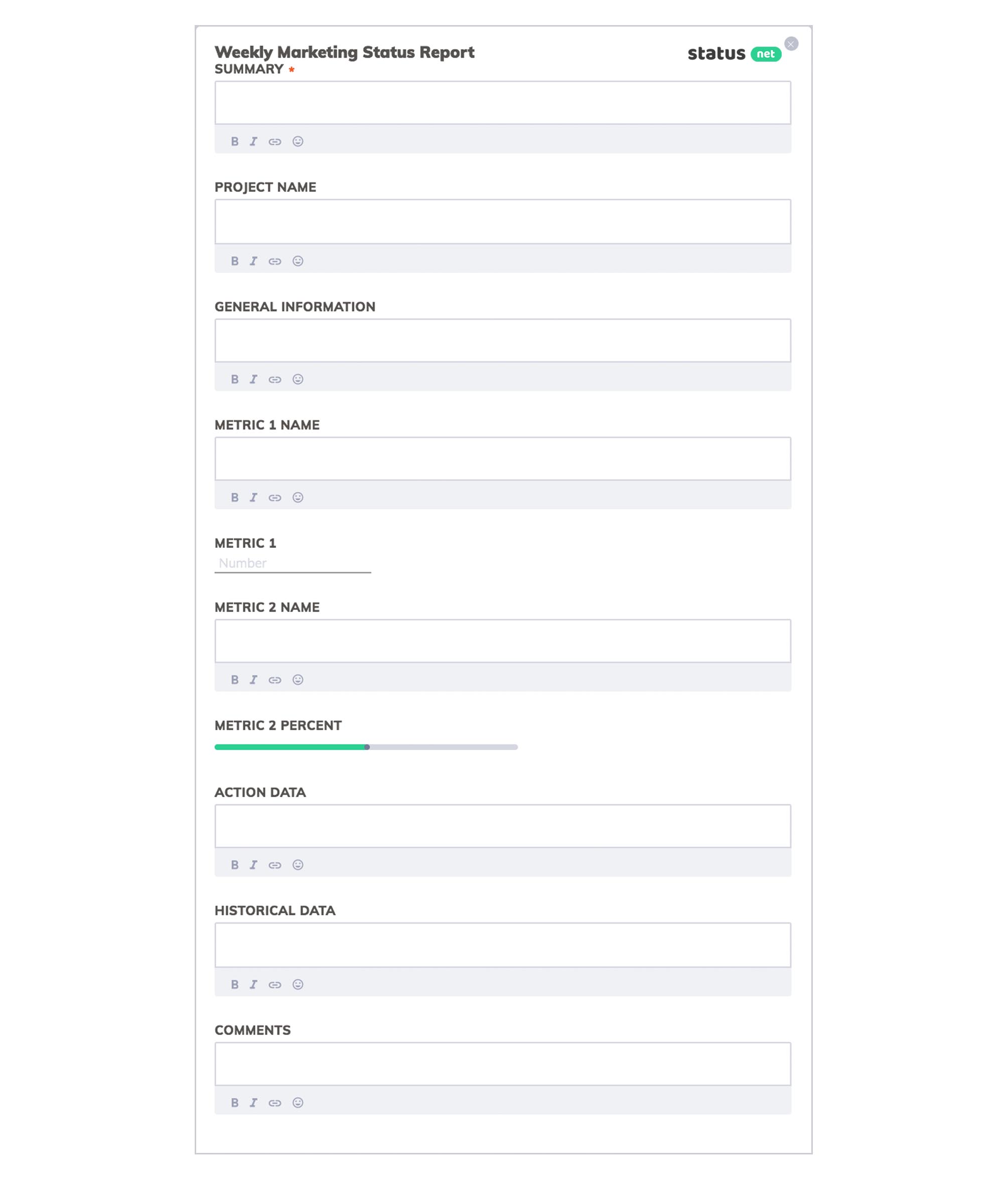
Part 3
