Employee Evaluation Software is a modern software tool designed to keep accurate records of employees’ performances, to identify the areas that need improvement, and to acknowledge employees who are performing best. It provides a clear synopsis of where an employee is excelling and where they need to improve.
Employee Evaluation Software allows you to:
- Improve your HR department’s decision-making process
- Make informed decisions whether to terminate or give a raise to your employees
- Improve employees’ personal and professional development
- Effectively measure the performance of your employees
- Easily determine which employees are contributing to the company’s organizational goals
- Know your employees’ strengths, weaknesses, and areas for opportunities
- Ensure the issues are addressed properly
- Help your employees grow and perform up to their potential
Employee Evaluation Solutions
Forms with predefined fields help your team keep accurate and uniform records.
Use any of these easily customizable form templates (edit it to customize or even create a new one from scratch).
Customizable forms allow you to:
- Easily edit or create forms with zero coding and no technical expertise
- Add different types of fields, edit fields, and remove fields
- Tweak forms easily at any time
Sample:
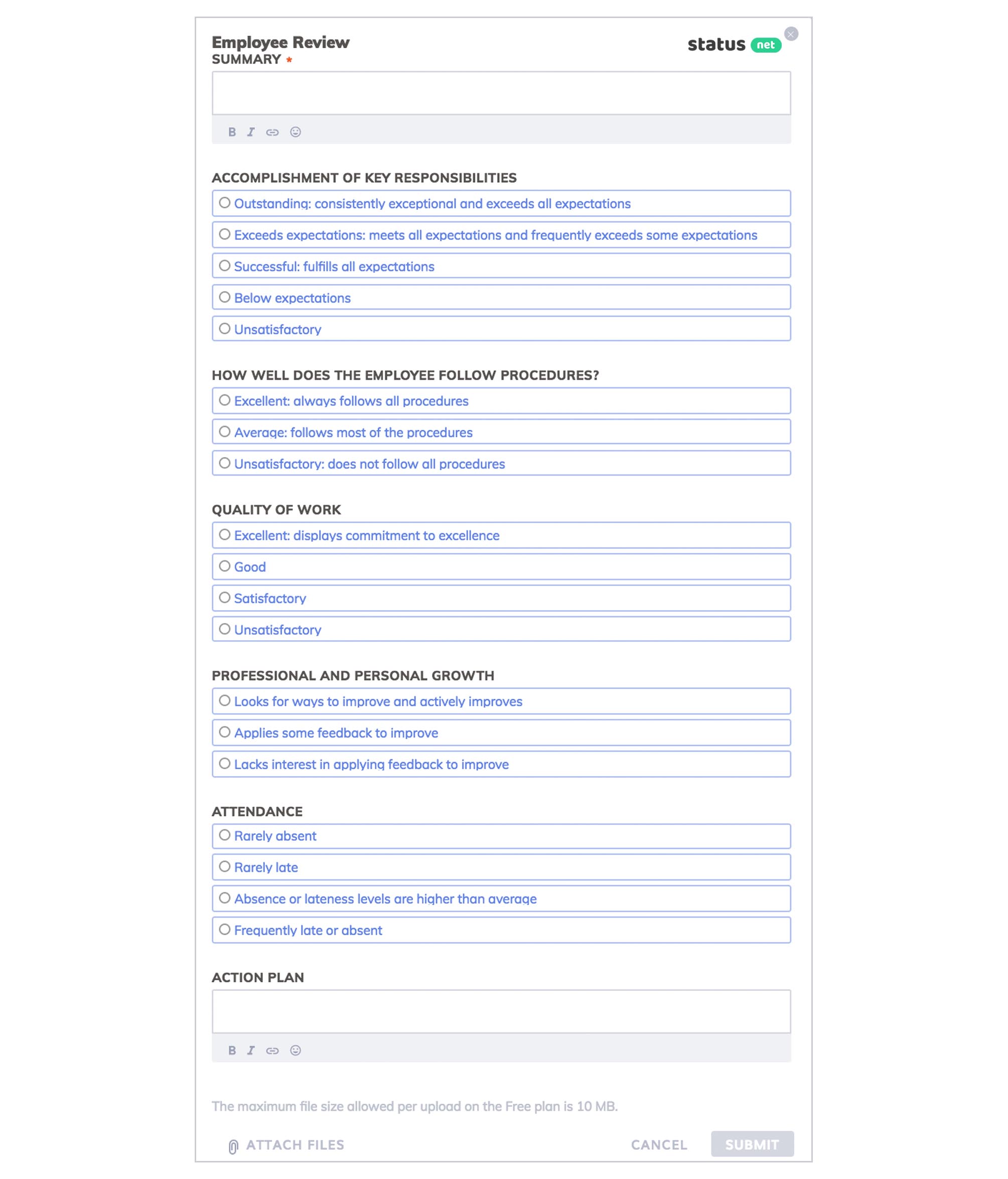
Best Practices for Employee Evaluation:
- Perform employee evaluations on a regular basis — monthly, quarterly, or annually (set up cadence by using the “Reminders” toggle).
- Make sure to collect all the necessary information in one easy-to-understand form.
- Make sure that all performance aspects are well represented on the form by either numeric scale or open-ended questions.
- Make sure all the details and information that you seek are accurate, clear, and concise.
- Your employee evaluation form should have clear guidelines and instructions allowing managers and employees to know the specific information they need to provide (use the “Description” field to provide instructions to your employees).
- Include a descriptive rating scale in your evaluation form.
We also recommend
Employee Self-Evaluation Tool:
An Employee Self-Evaluation Form is used by companies to explore and assess the professional work performance of either a single employee or the whole team. It is being utilized to ensure that the company is performing well by maintaining good performance and finding areas for improvement. It’s recommended as part of the employee’s performance development planning process.
An Employee Self-Evaluation Form allows you to:
- Self-evaluate and document performances, objectives, and honesty
- Boost employee engagement
- See whether employees are keeping up with responsibilities or not
- Find new ways to improve your team’s performance
- Make performance appraisal more effective
- Give your employees an active role in the whole performance appraisal process
- Give supervisors and managers more insight into your employees’ performances
- Establish any discrepancies before the review meeting
- Make employees see direct links between self-evaluations and the work they are doing
- Help your employees think constructively, which allows them to develop goals and think about their own professional development plan
- Make informed decisions about any adjustments to your company’s work ethic
- Encourage meaningful conversations which help in improving performances
- Provide a great opportunity for employees to learn, plan, grow, and move forward in their career
- Help your employees feel happier in their workplace
Sample:
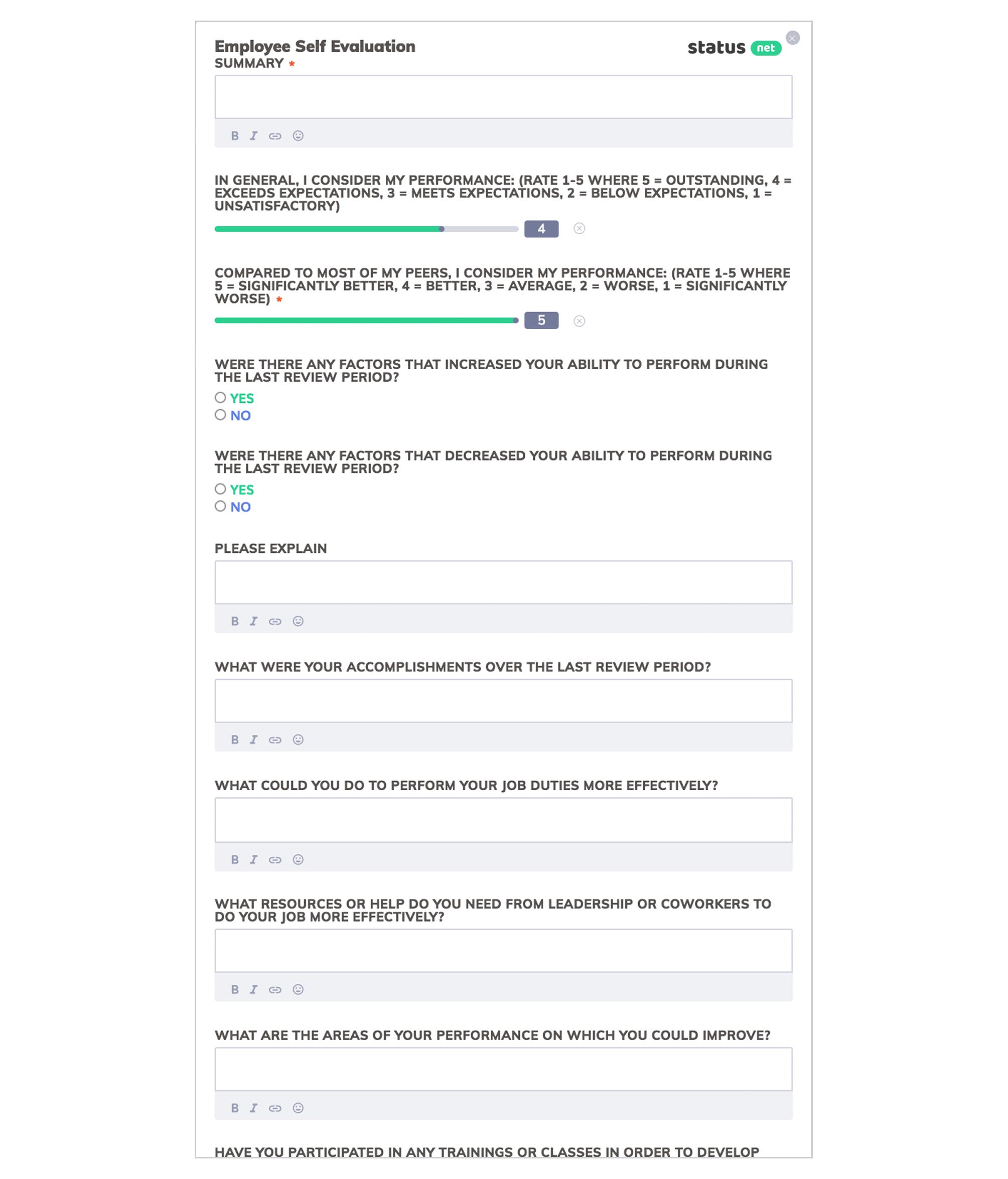
Best Practices for Employee Self-Evaluation:
- It should be done properly to come up with a genuine and accurate end result.
- Allocate enough time to complete this document (configure due dates by using the “Reminders” feature).
- Use language that is appropriate, objective, and easy to understand.
- Always ask for suggestions for improvement.
- Be proud of your good work and accomplishments, but don’t be boastful.
- Don’t invent things which you won’t be able to back up.
- Only write down things that you’ve done well.
- Monitor and keep track of your own accomplishments.
- Remain open-minded and positive throughout the entire process.
- Identify not only your achievements, but also your challenges.
- Asking for help is not a sign of weakness — it means you’re open for criticism and willing to be guided and trained.
- Write down your accomplishments in specific detail.
- Focus on your future development.
We also recommend
Peer Evaluation Tool:
The Peer Evaluation Form is a useful tool for employees and their supervisors. Companies use the Peer Evaluation Form as another perspective to get insights about their employees’ productivity, performance, and competency.
The Peer Evaluation Form allows you to:
- Improve performance and maintain company standards
- Measure your own performance and the performances of your co-workers
- Perfect addition to other forms of employee evaluation
- Help the group members understand one another better
Sample
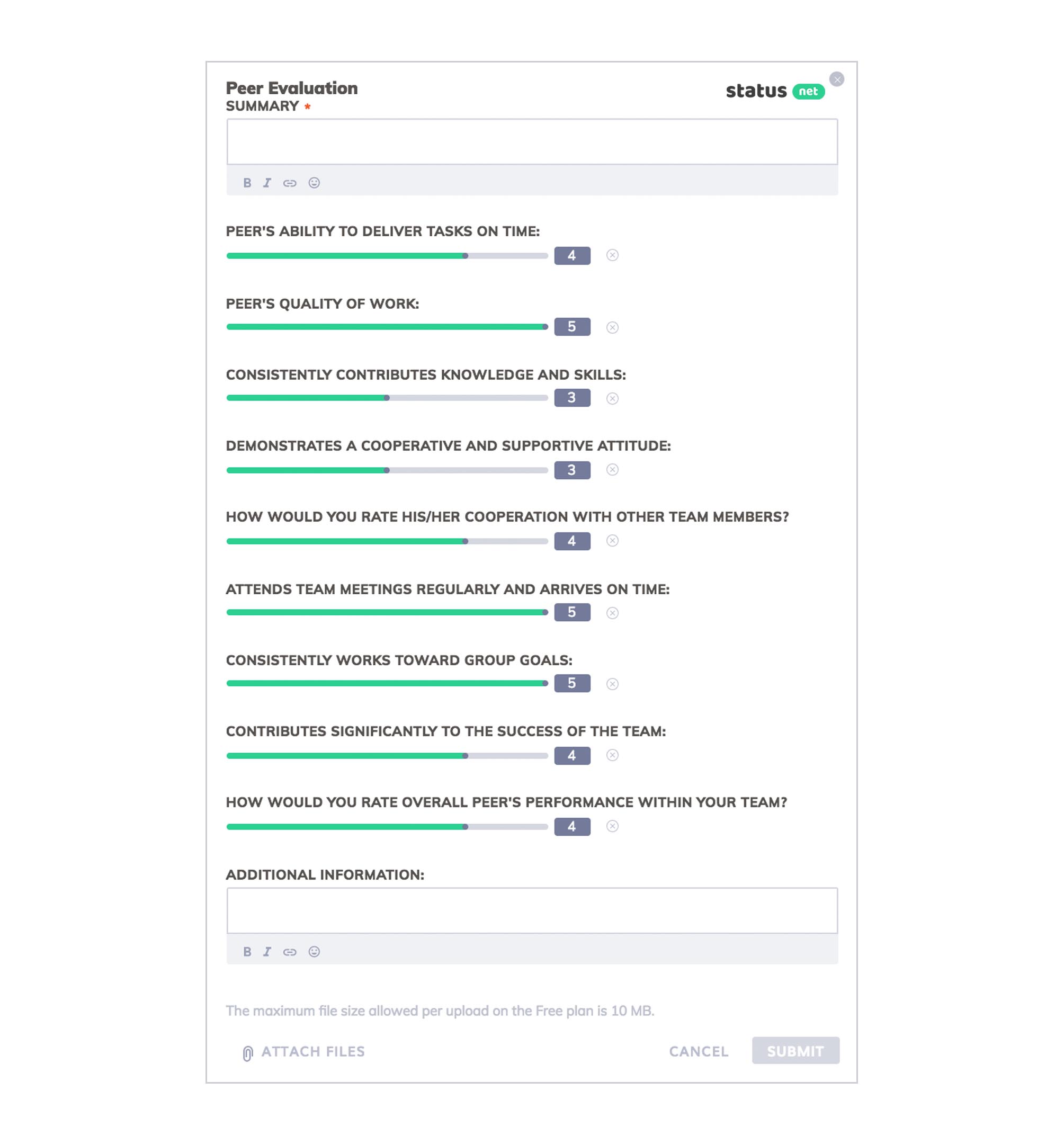
Best Practices for Peer Evaluation:
- Peer evaluation should take place periodically (configure cadence by using the “Reminders” feature).
- The evaluation should be completed and submitted to supervisor confidentially (uncheck the “View” permission for all participants except supervisors and/or HR specialists for the “Peer Evaluation” applet — this way colleagues will not be able to see each other’s evaluations).
- Talk to your team members upfront and ask them to seriously and sincerely evaluate each other’s work.
- Treat the evaluation process as a mechanism for analyzing and understanding growth.
- Focus on asking and answering the right questions.
- Be empathetic toward whomever you are reviewing.
- Be as helpful as possible in improving your co-worker’s work.
Also useful:
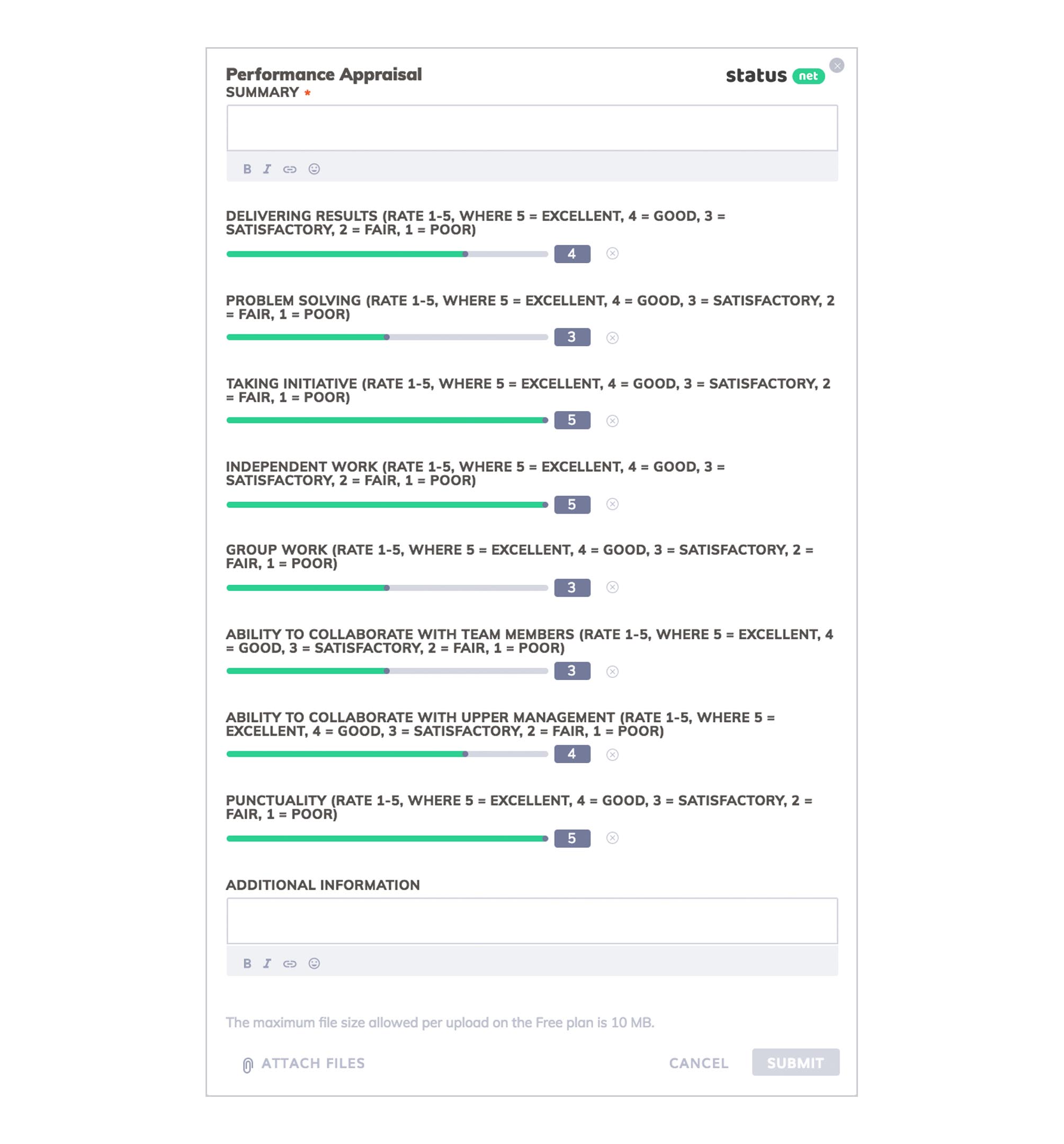
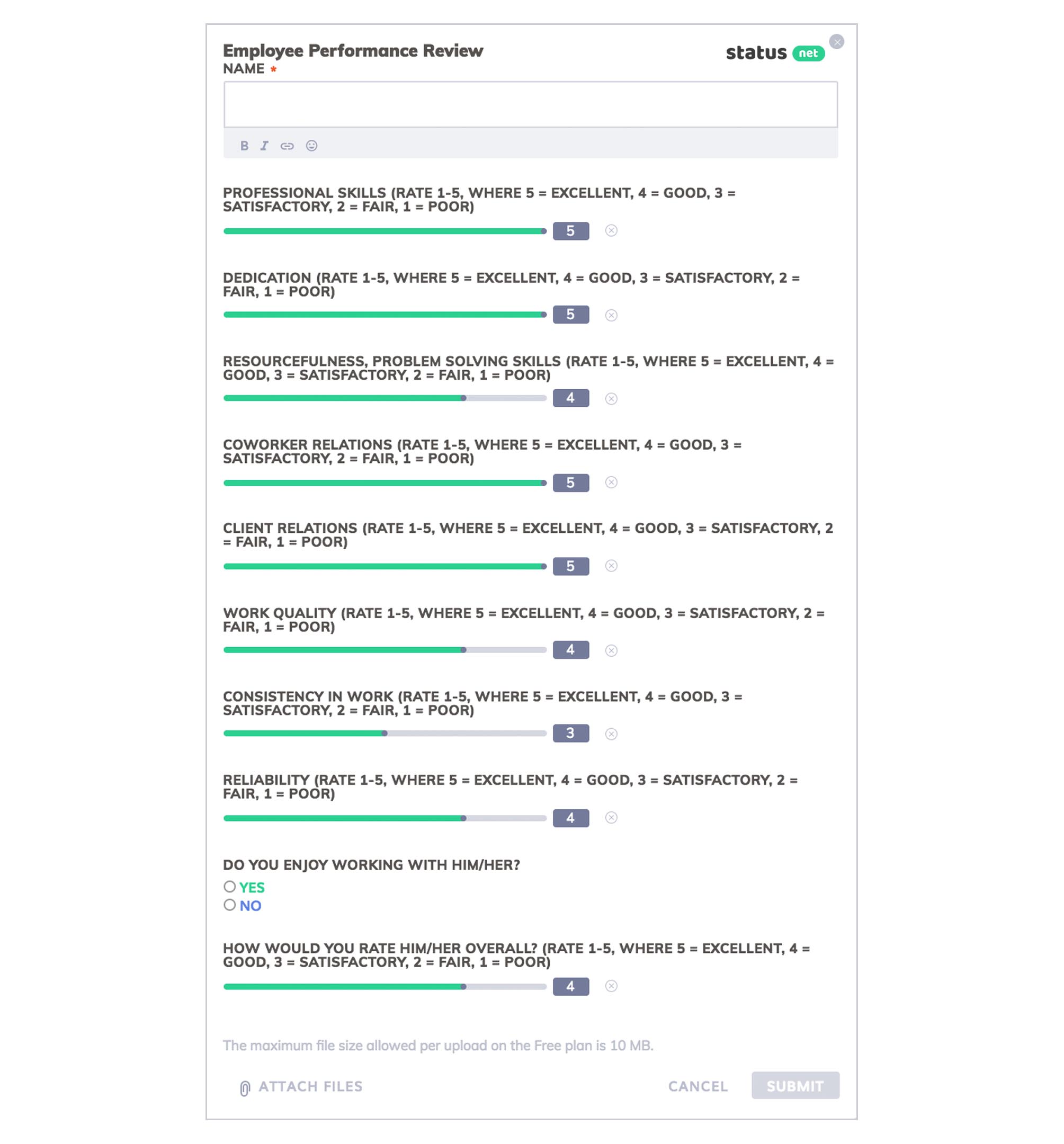
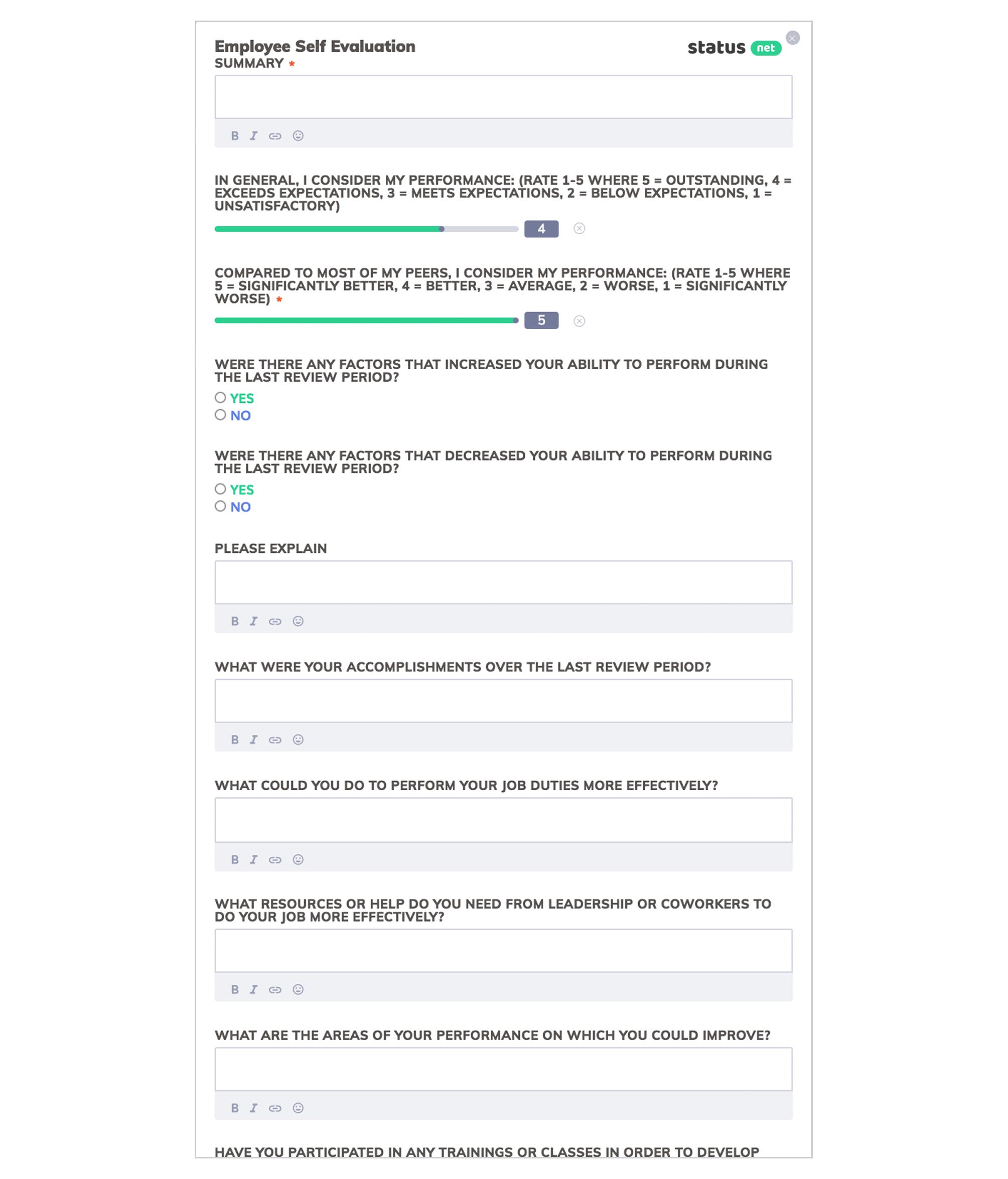
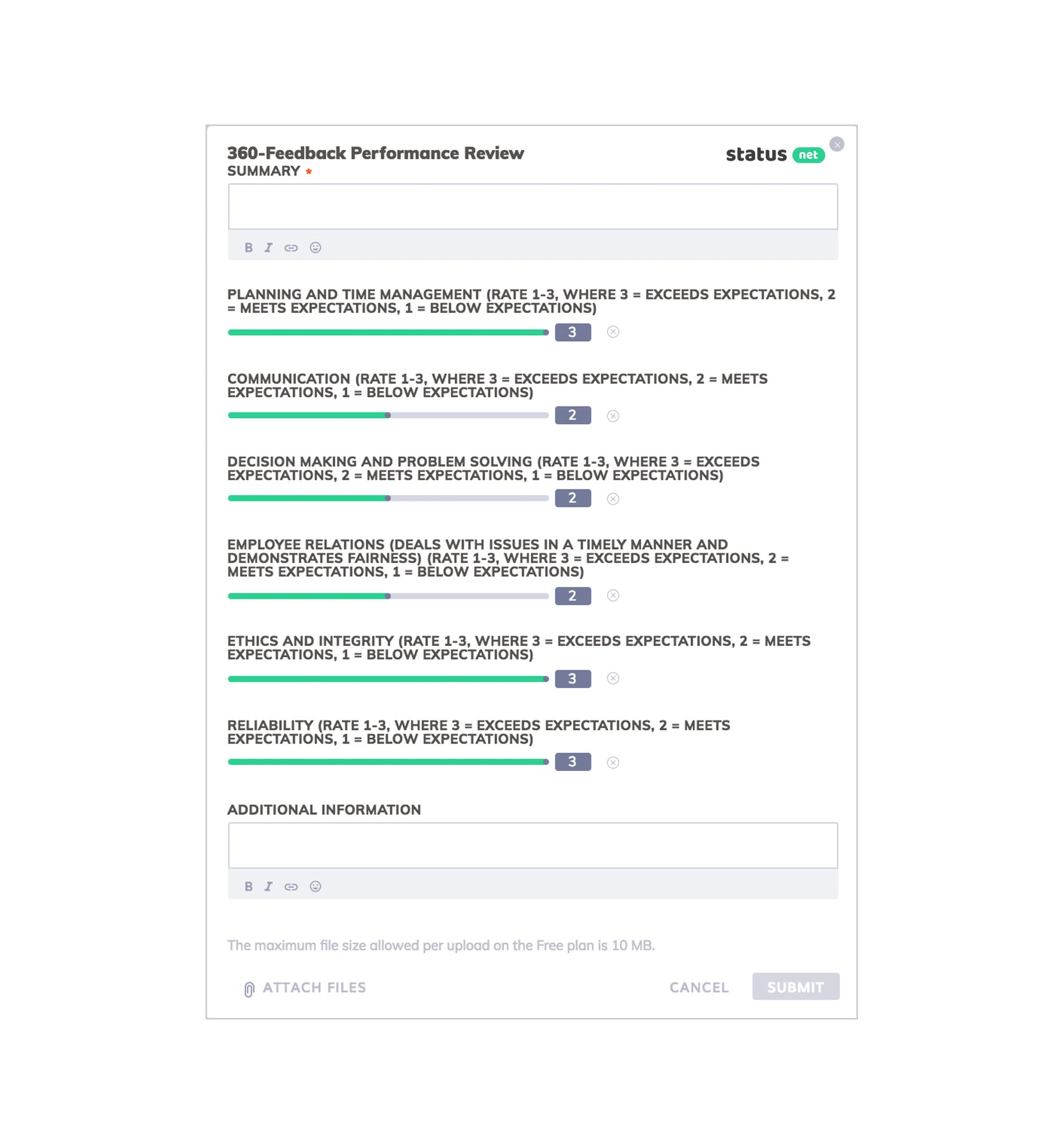
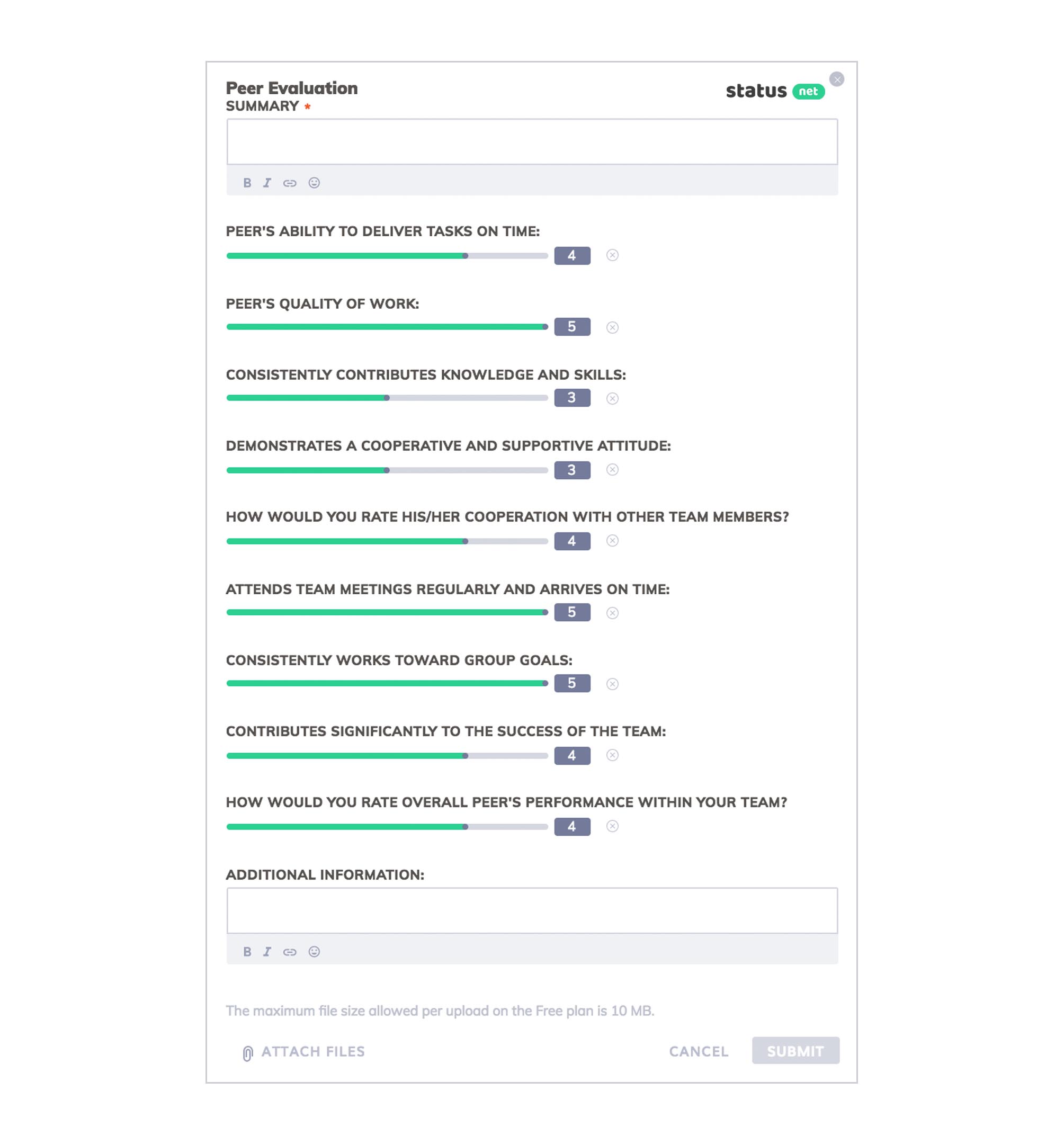
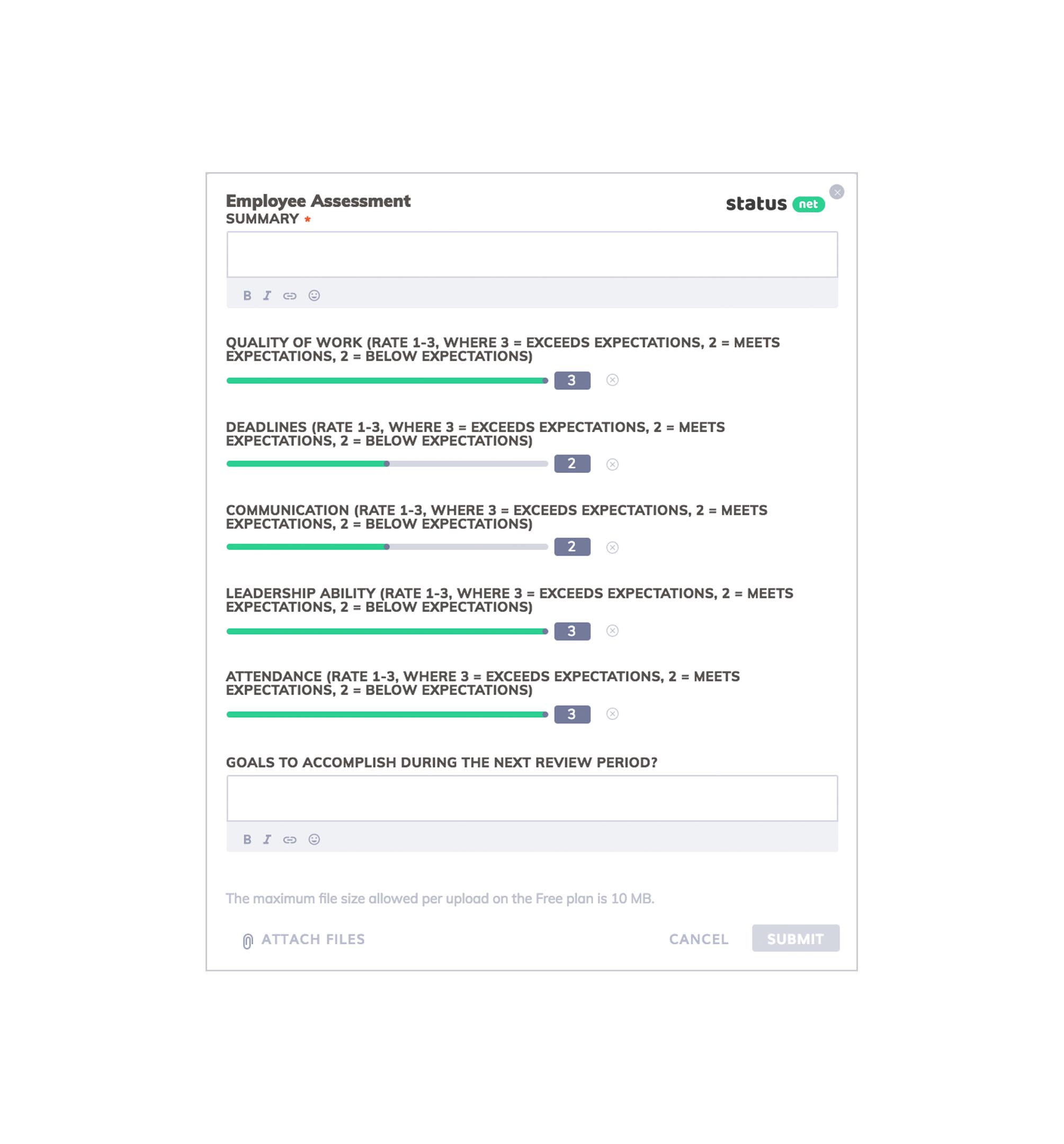
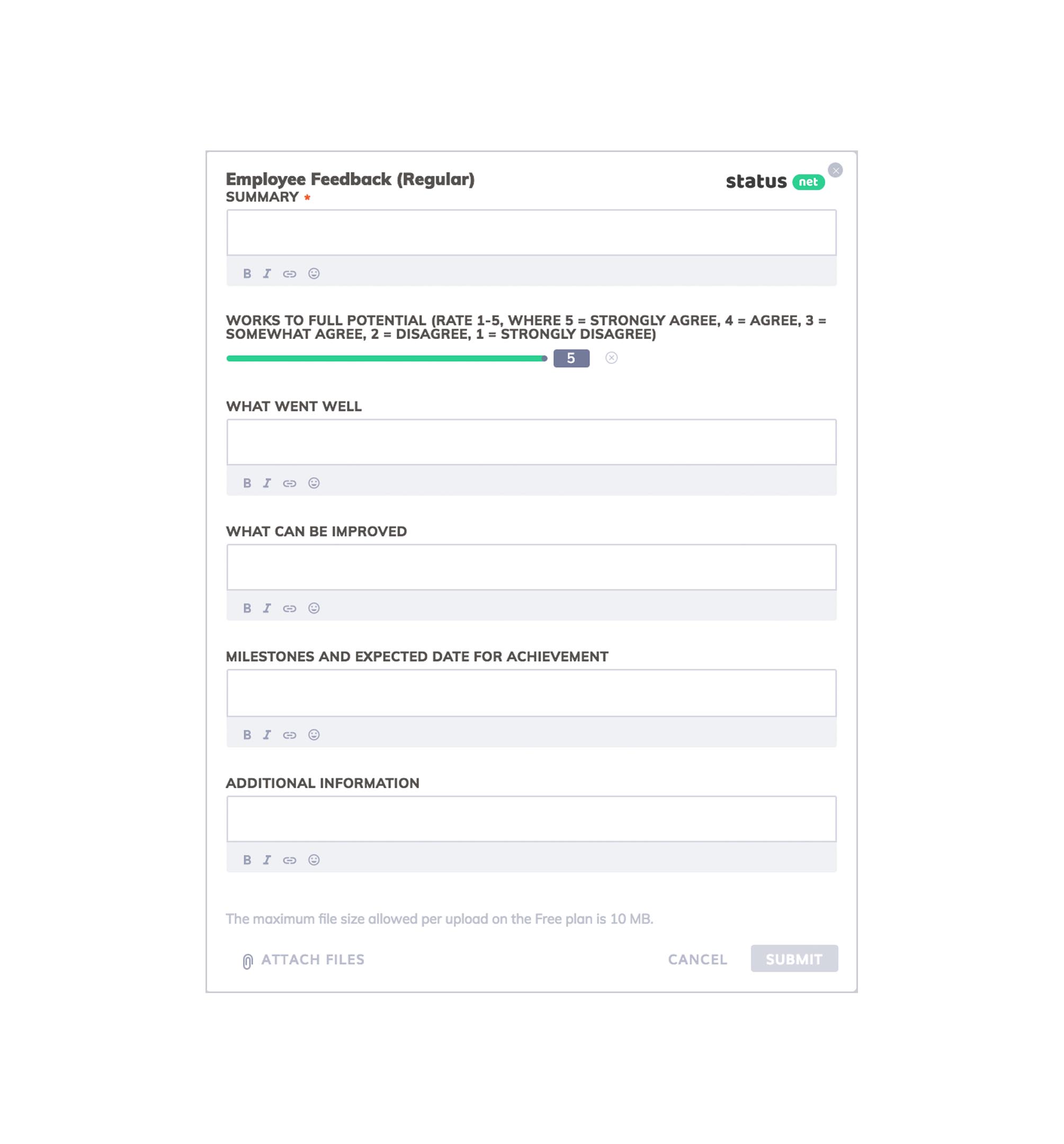
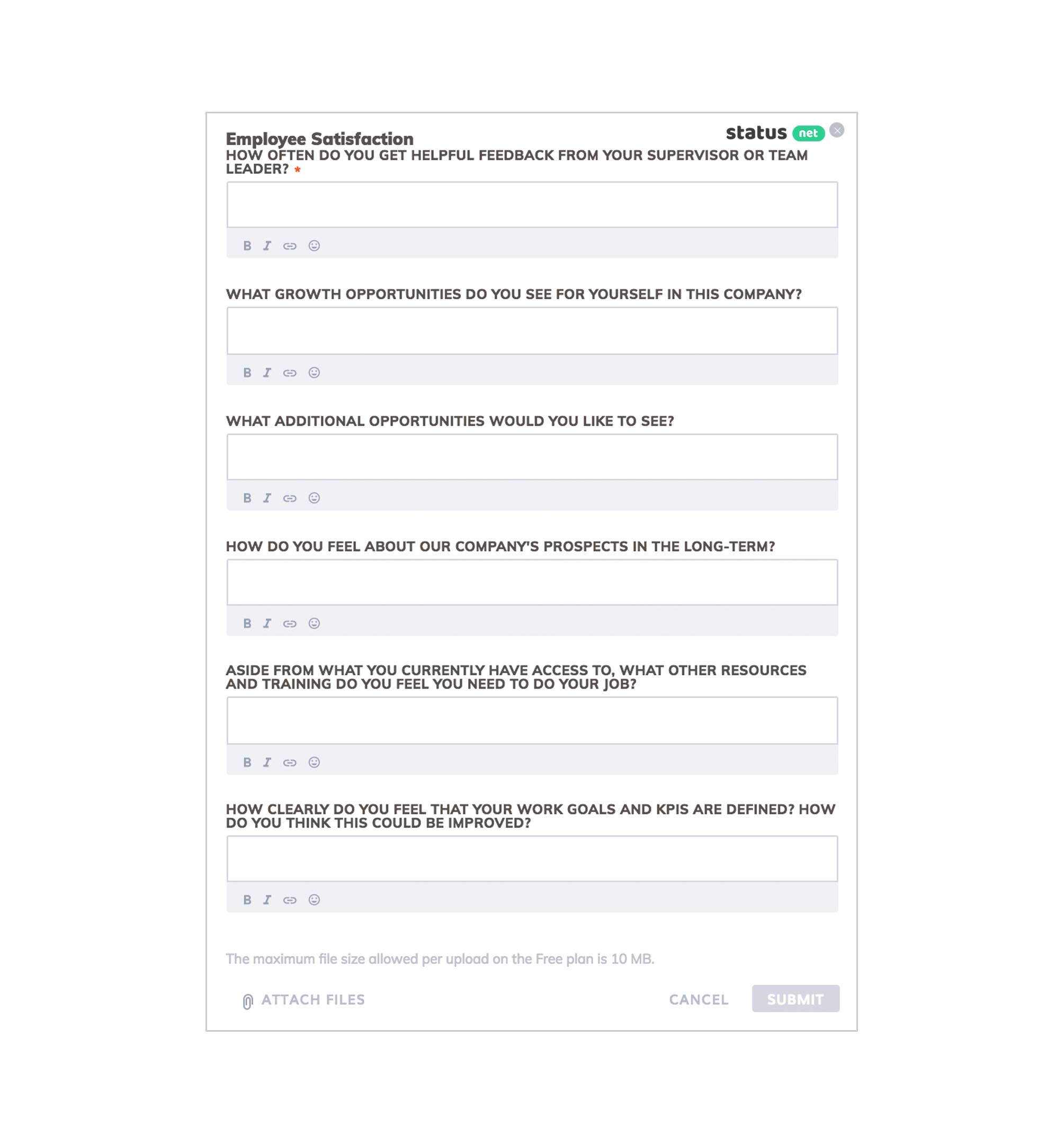
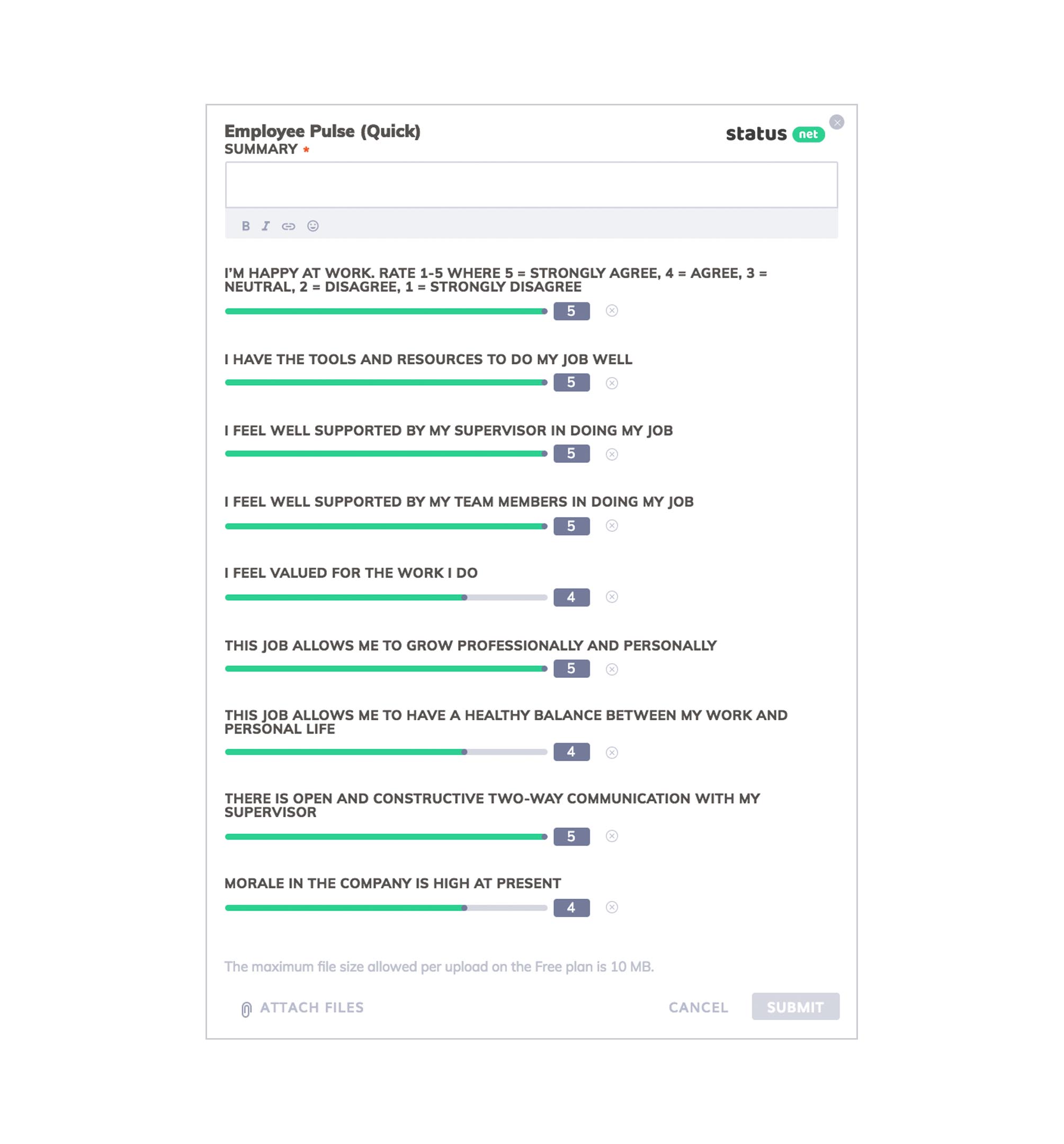
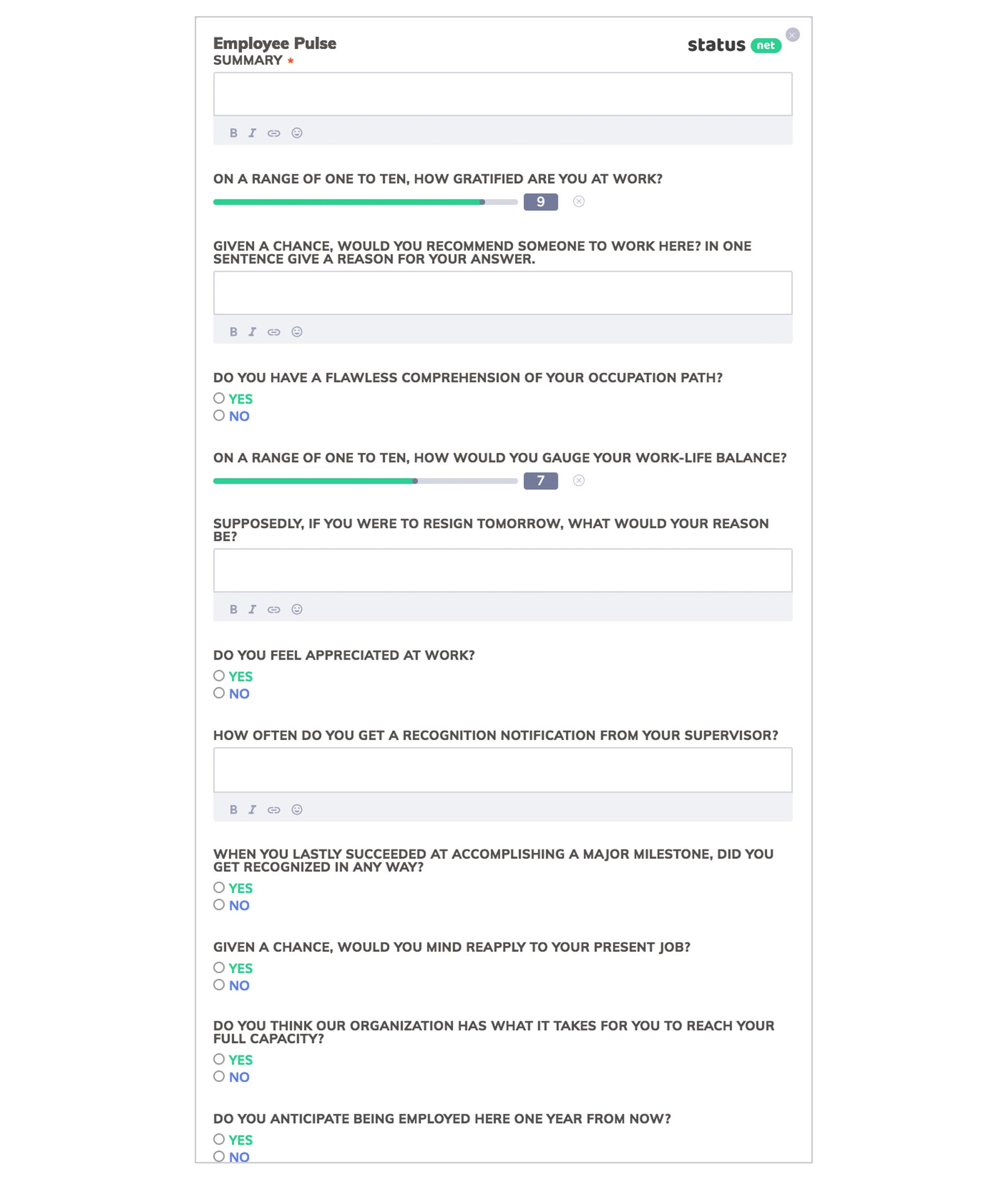
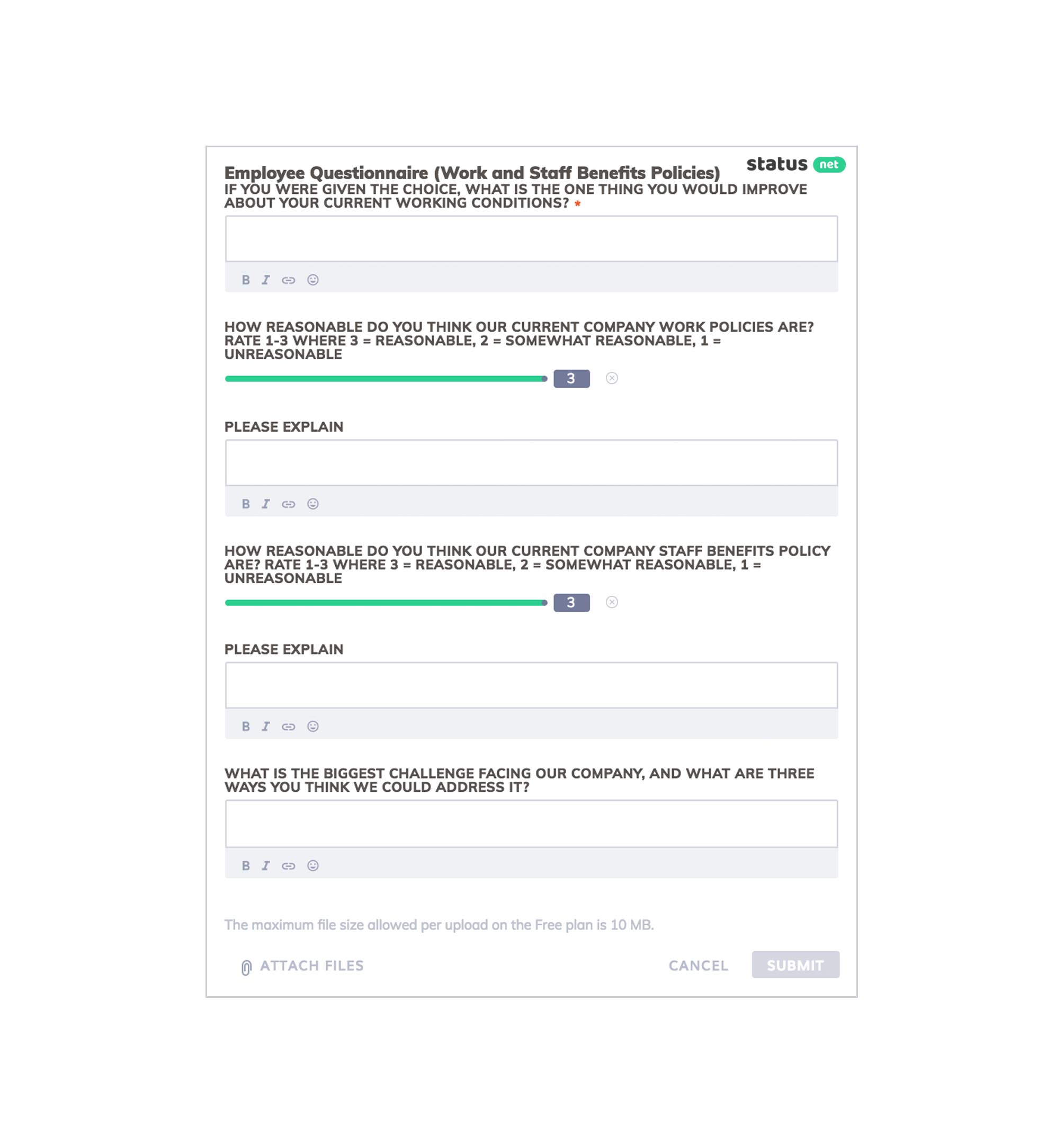
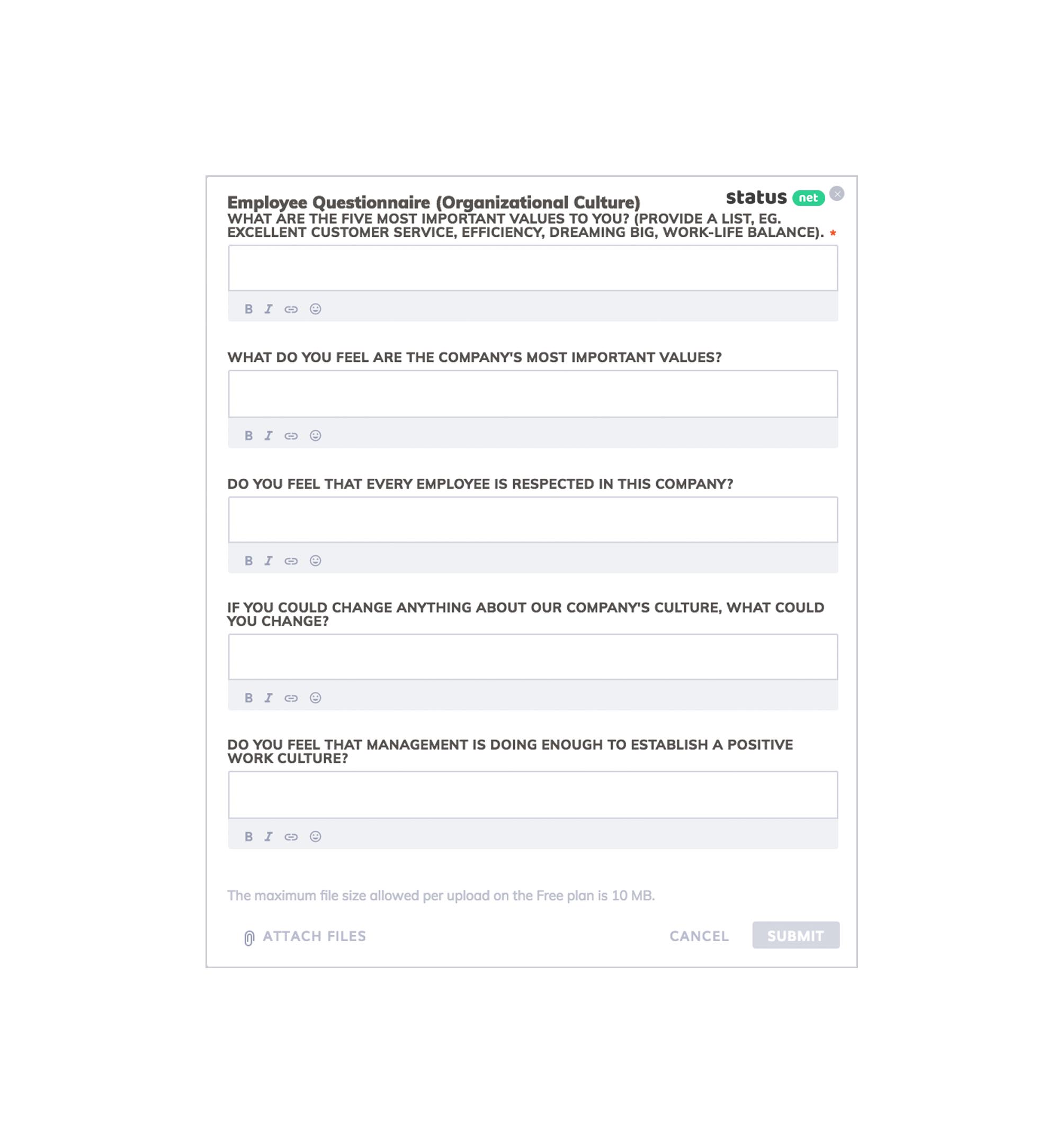
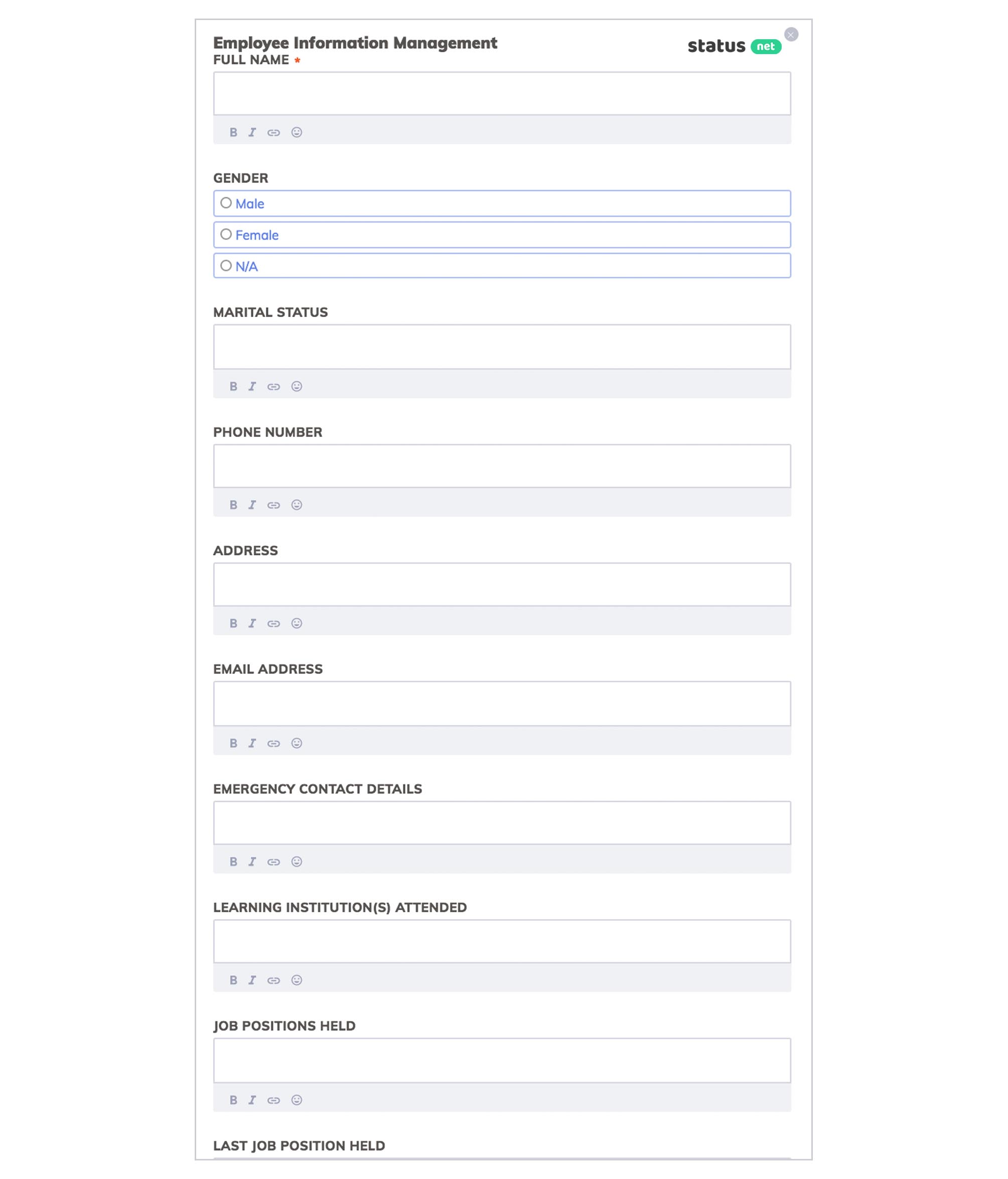
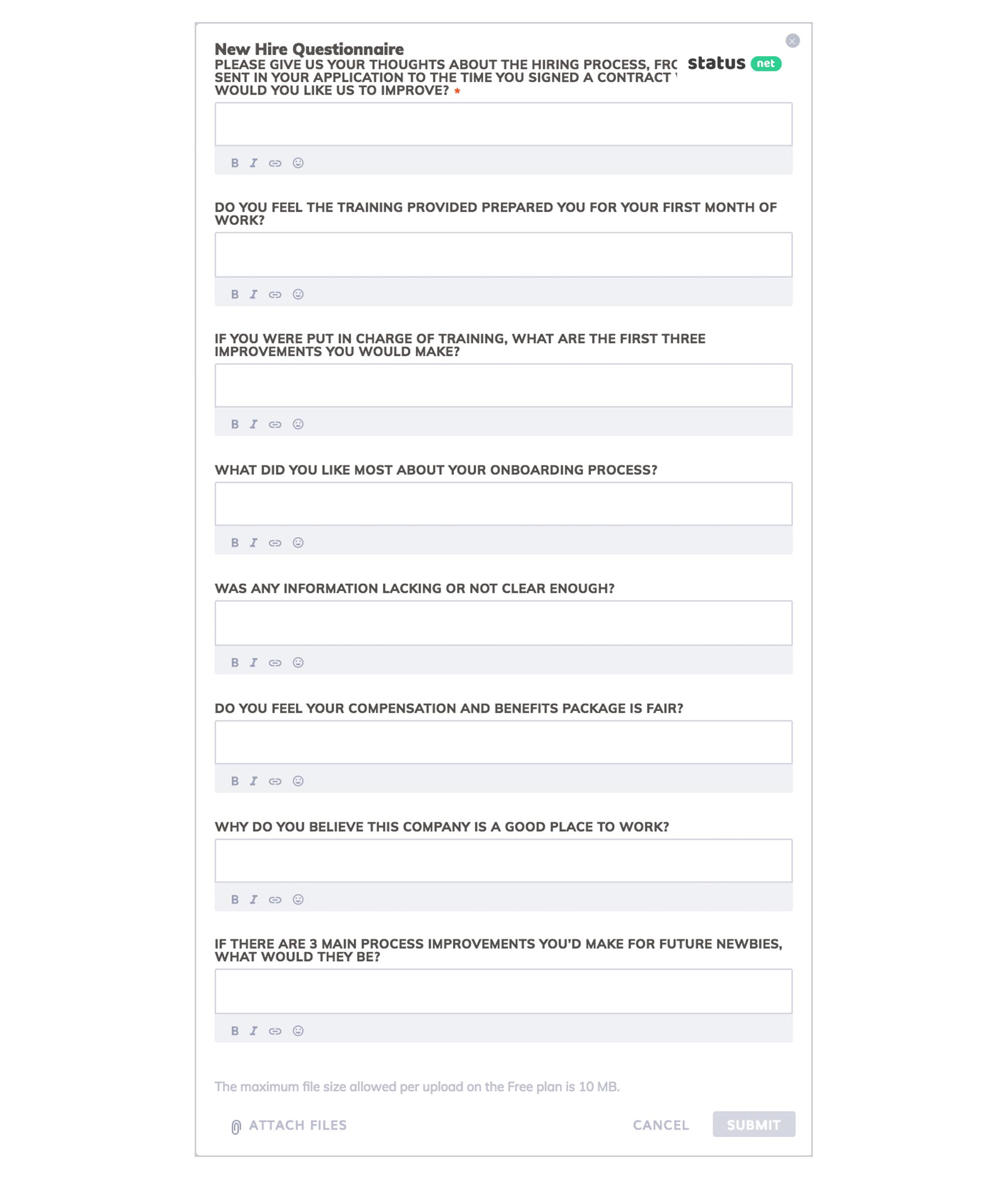

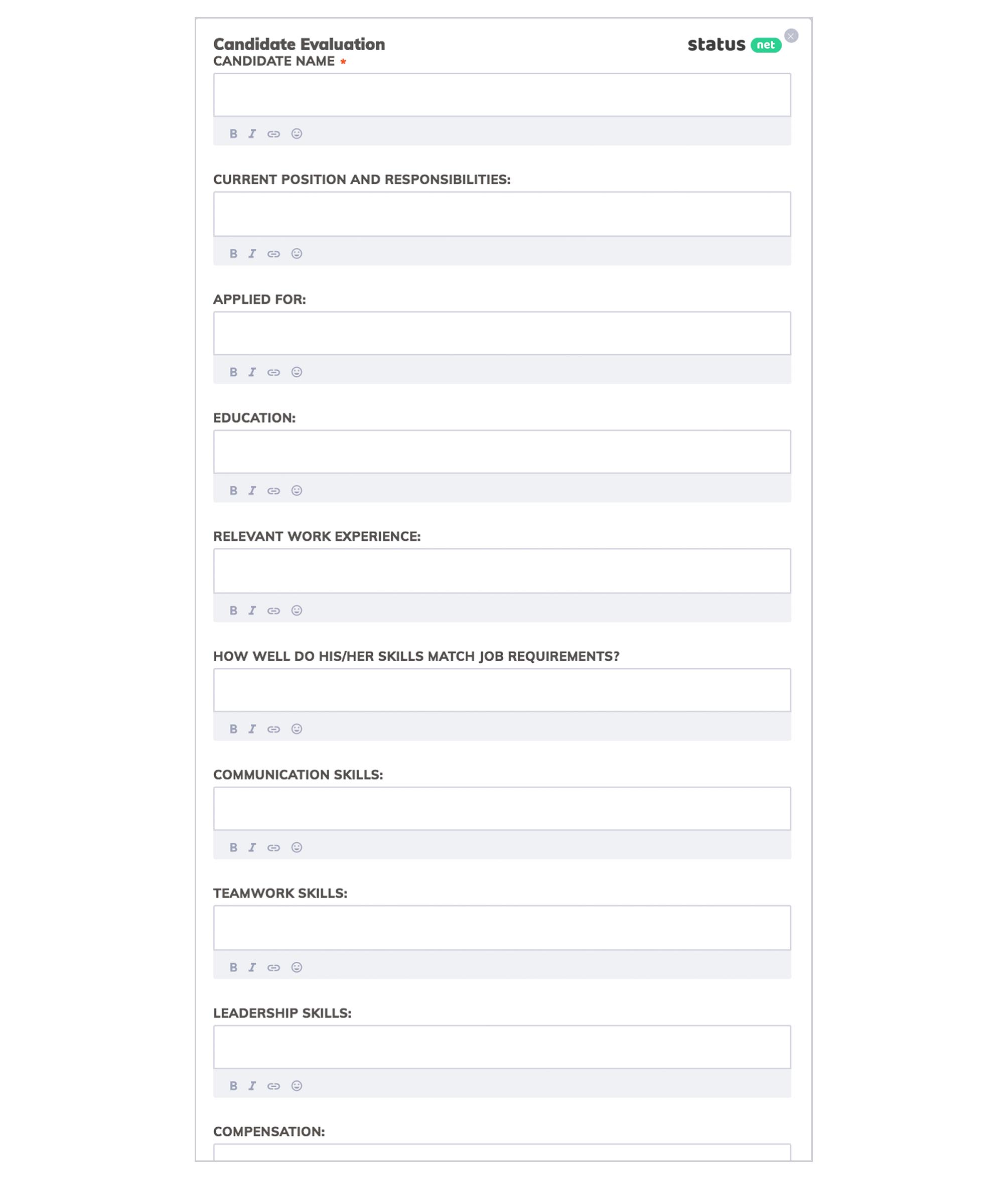
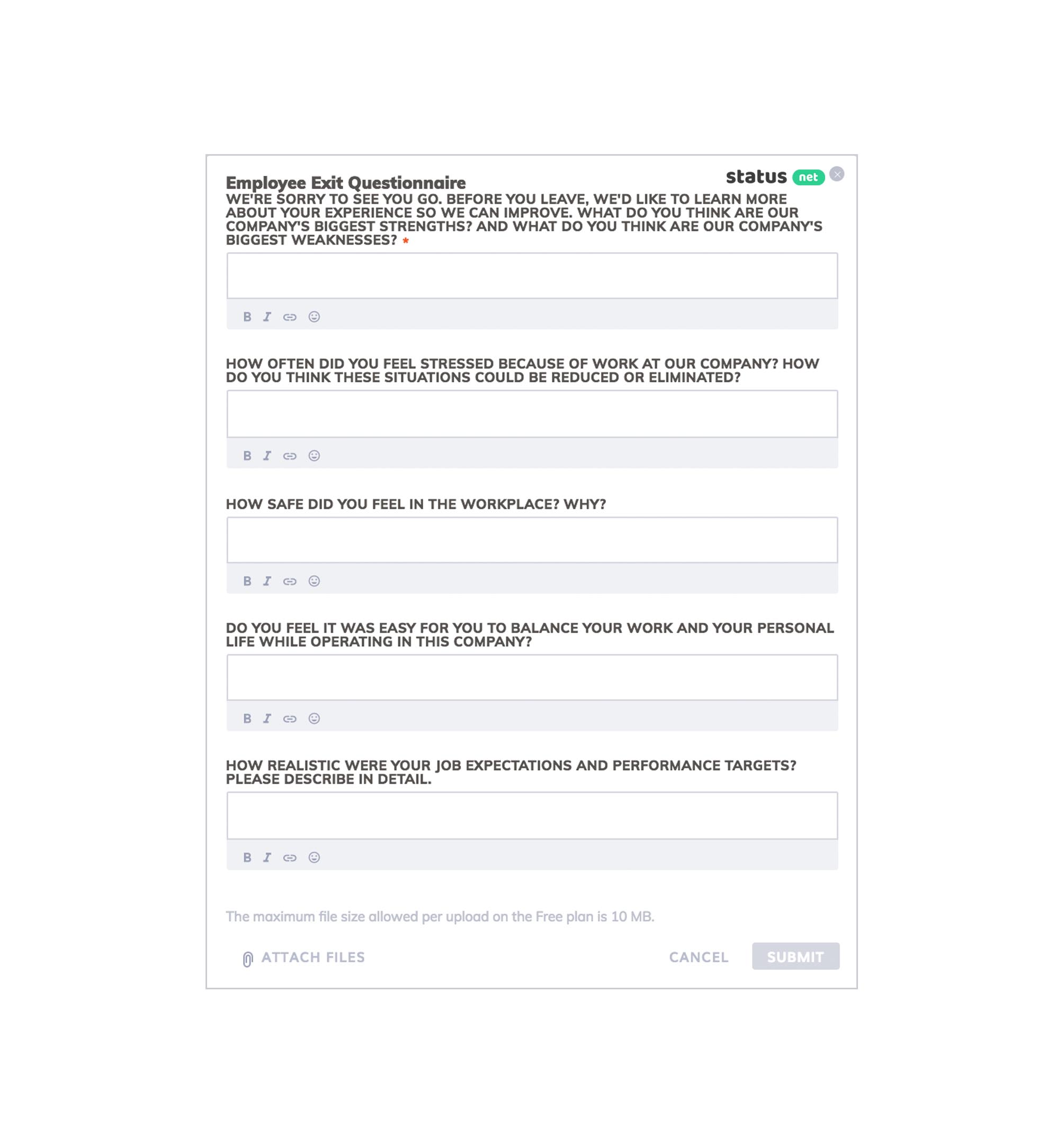
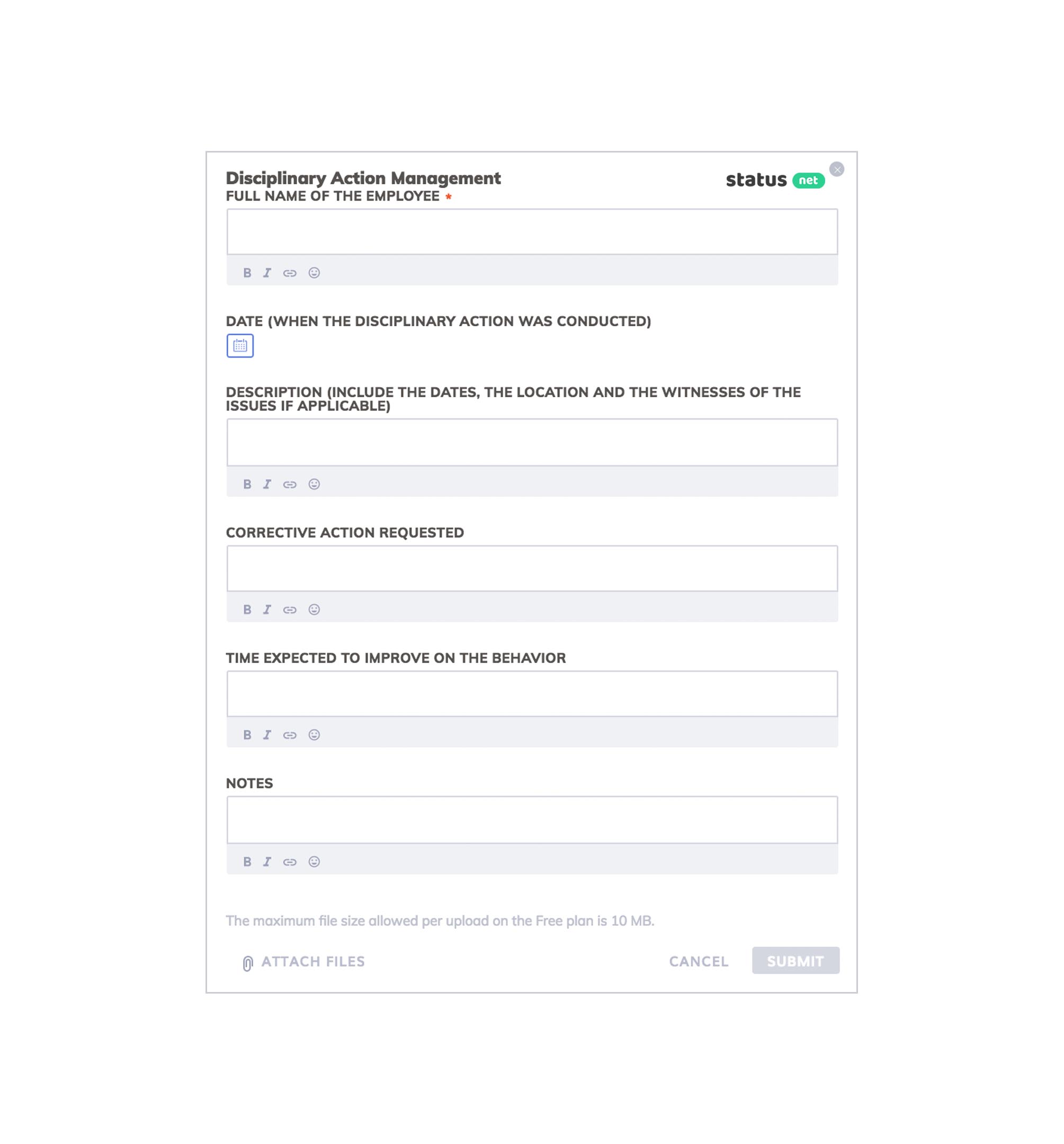
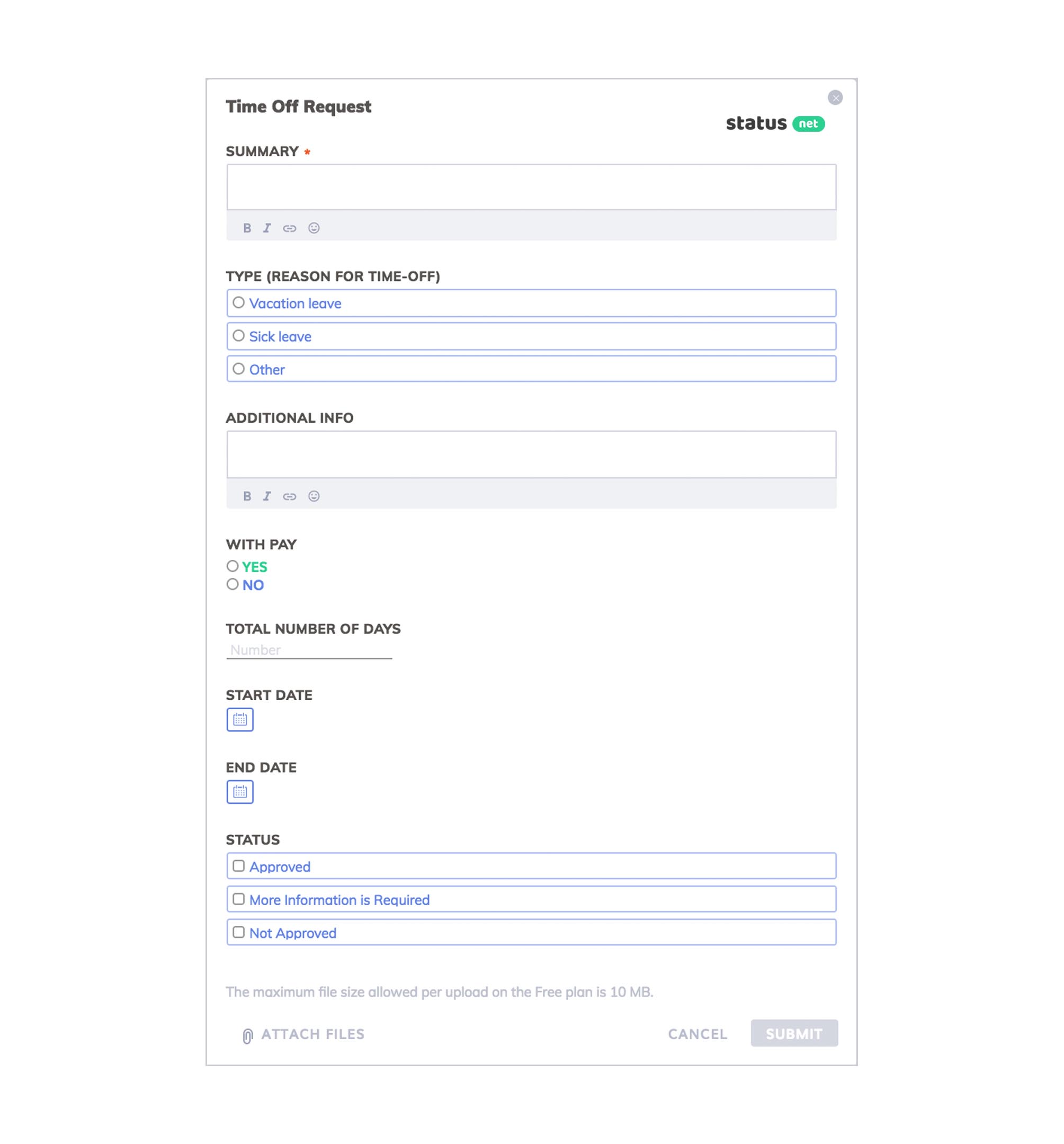
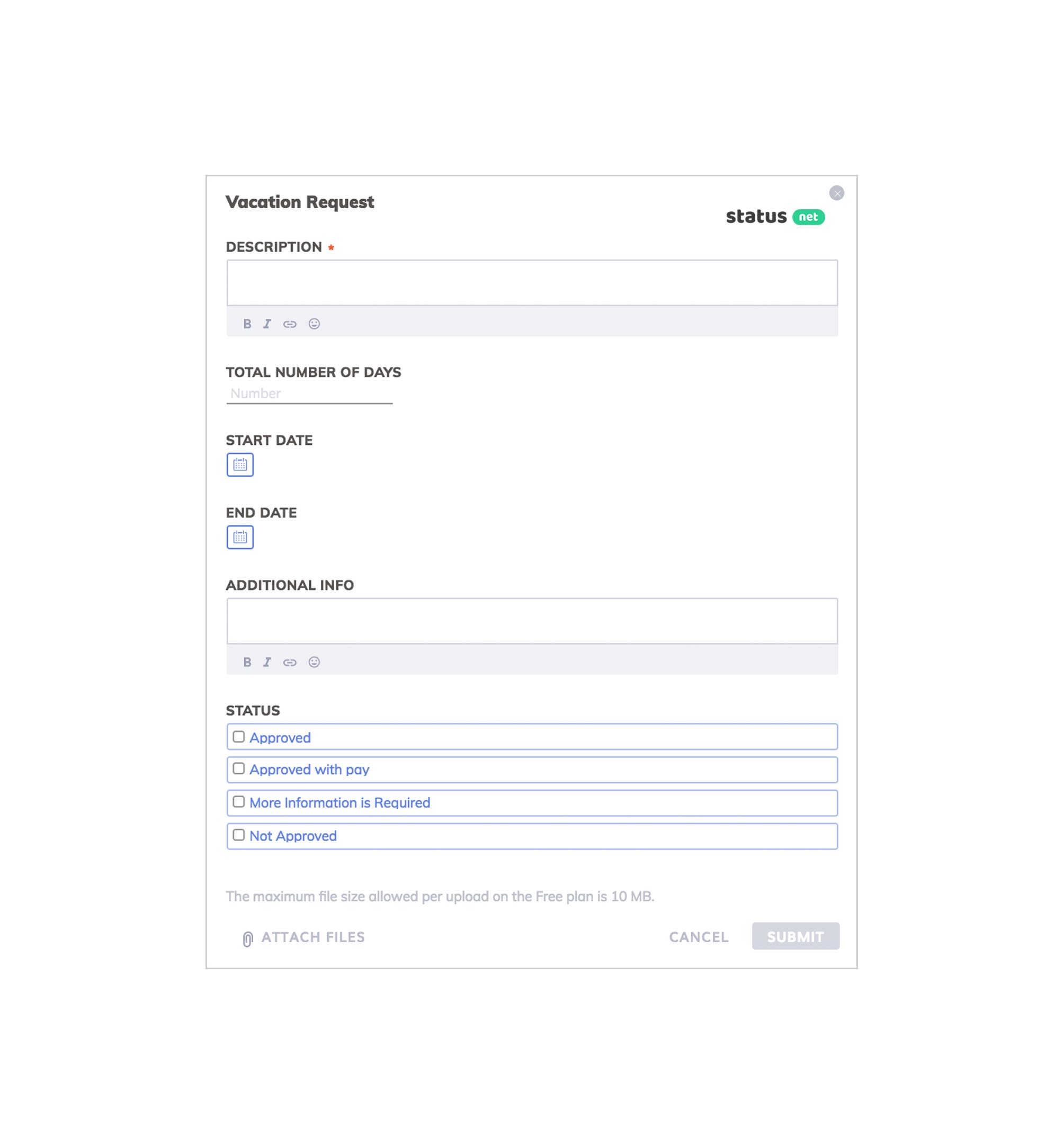
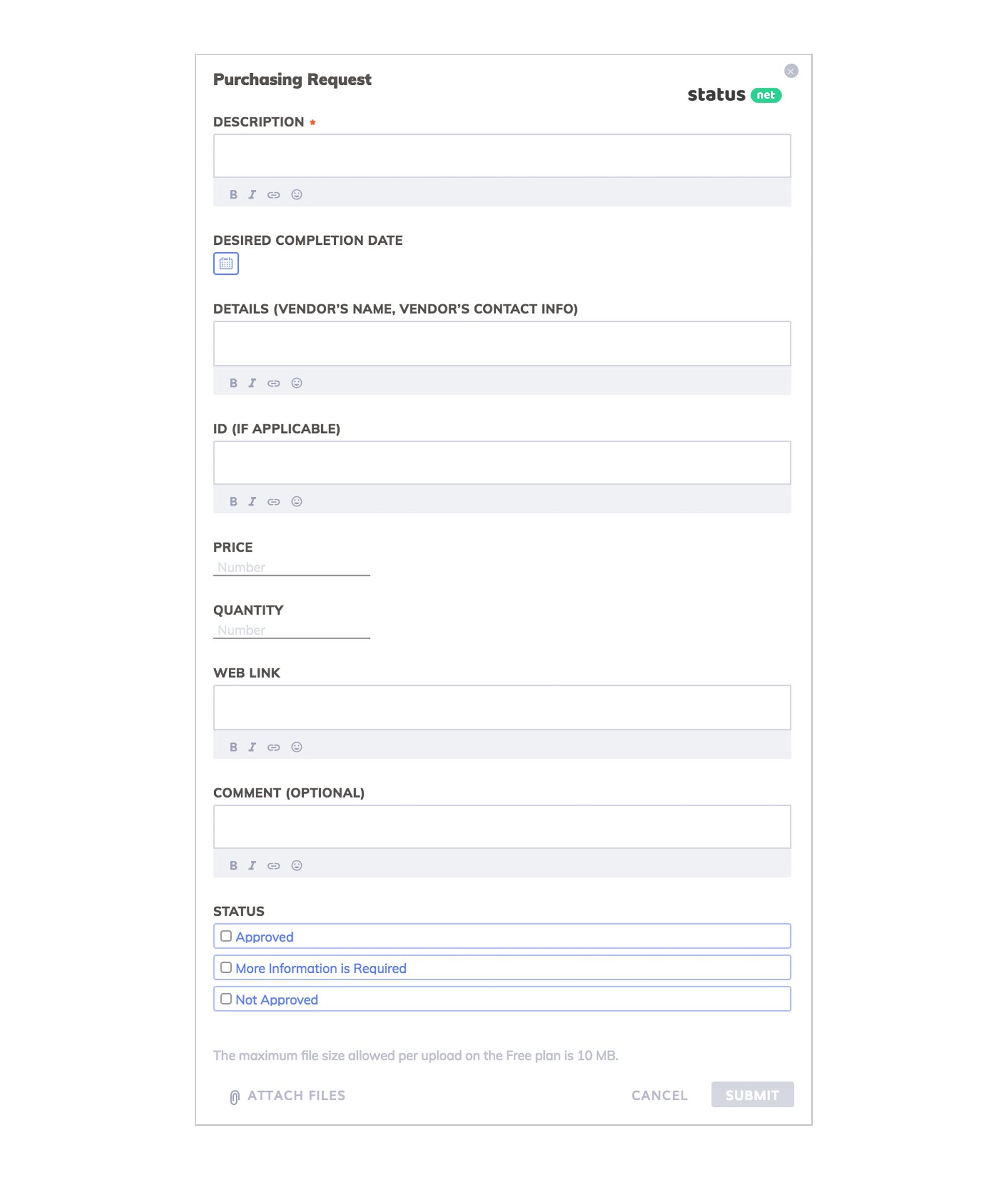
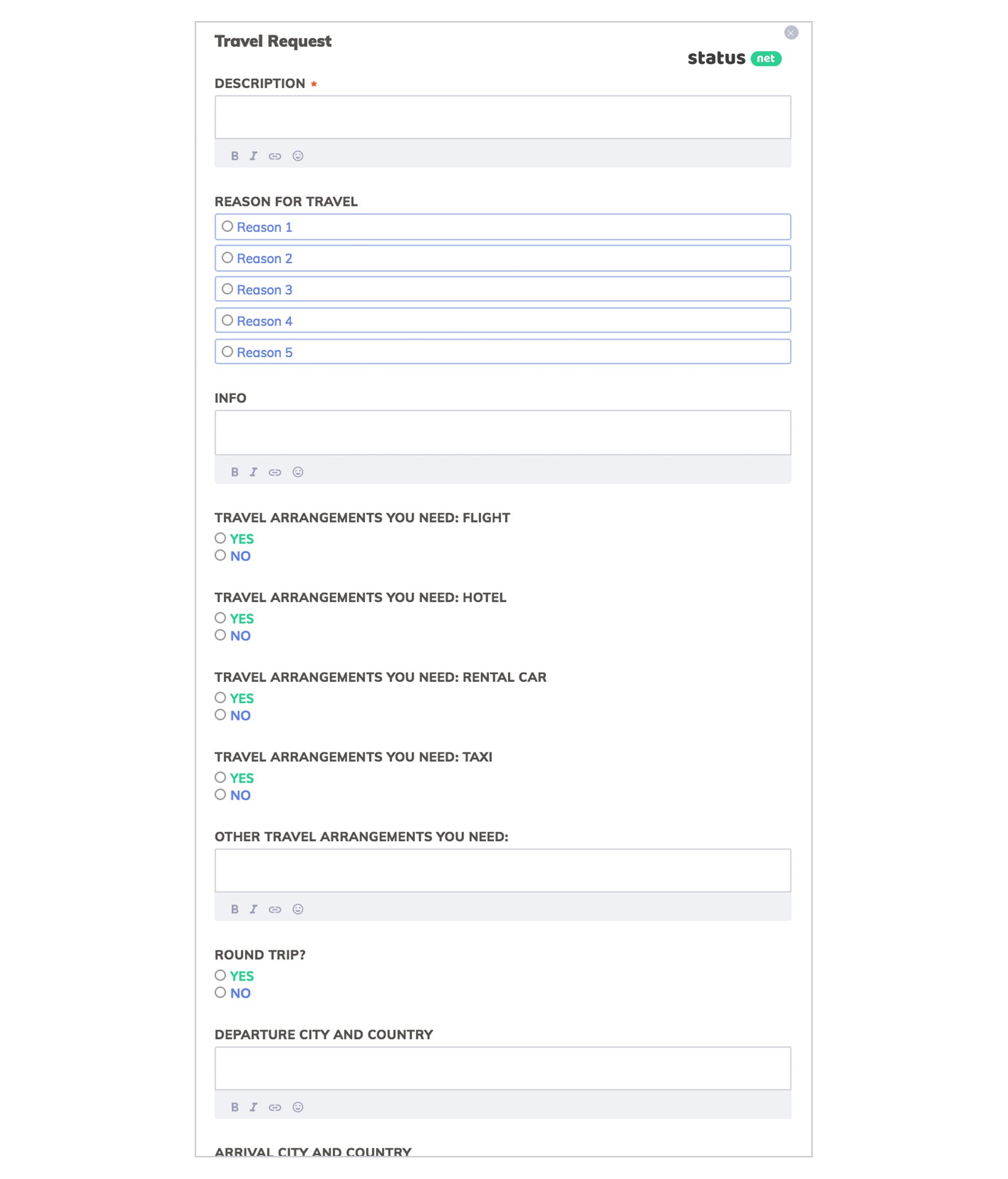
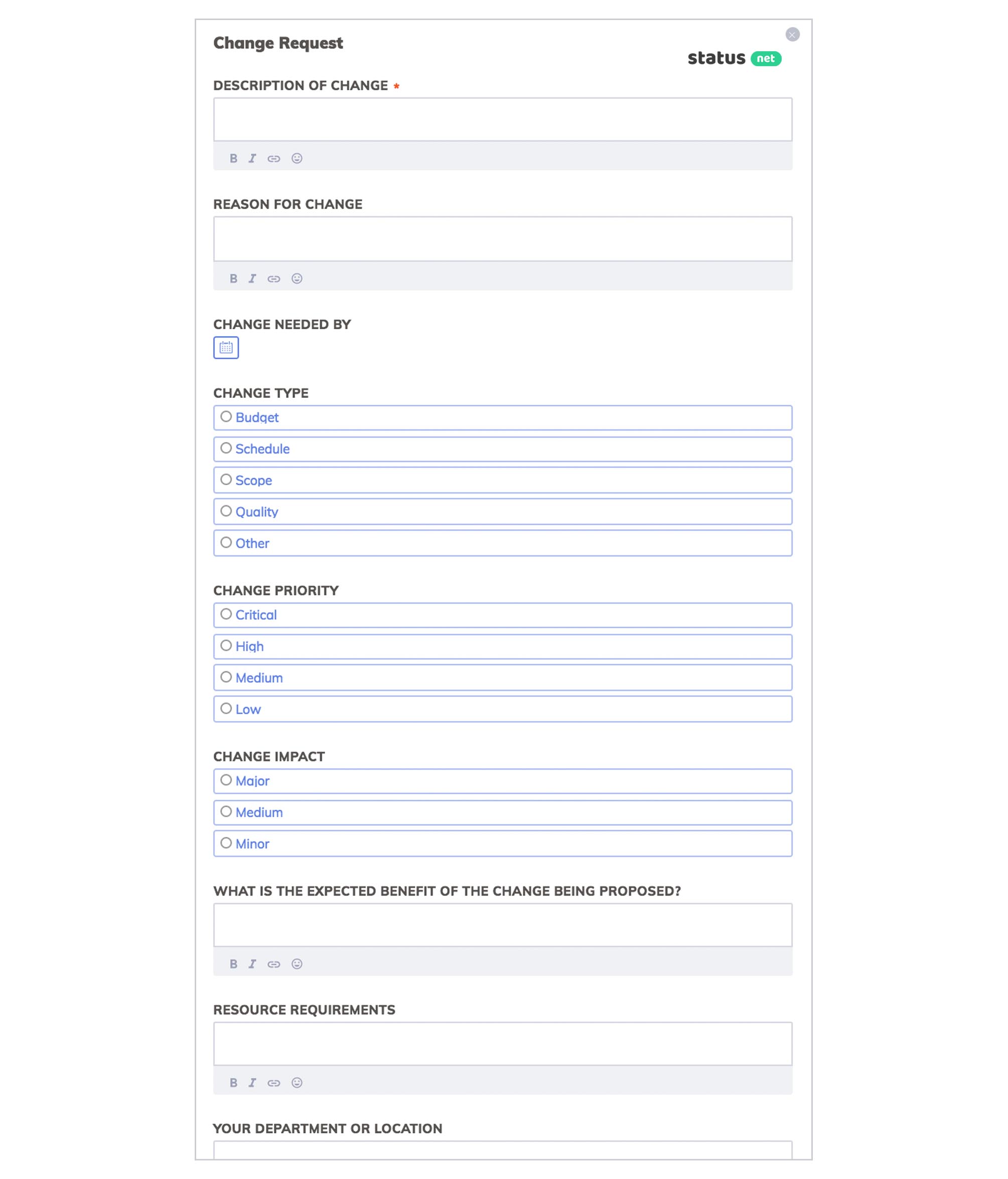
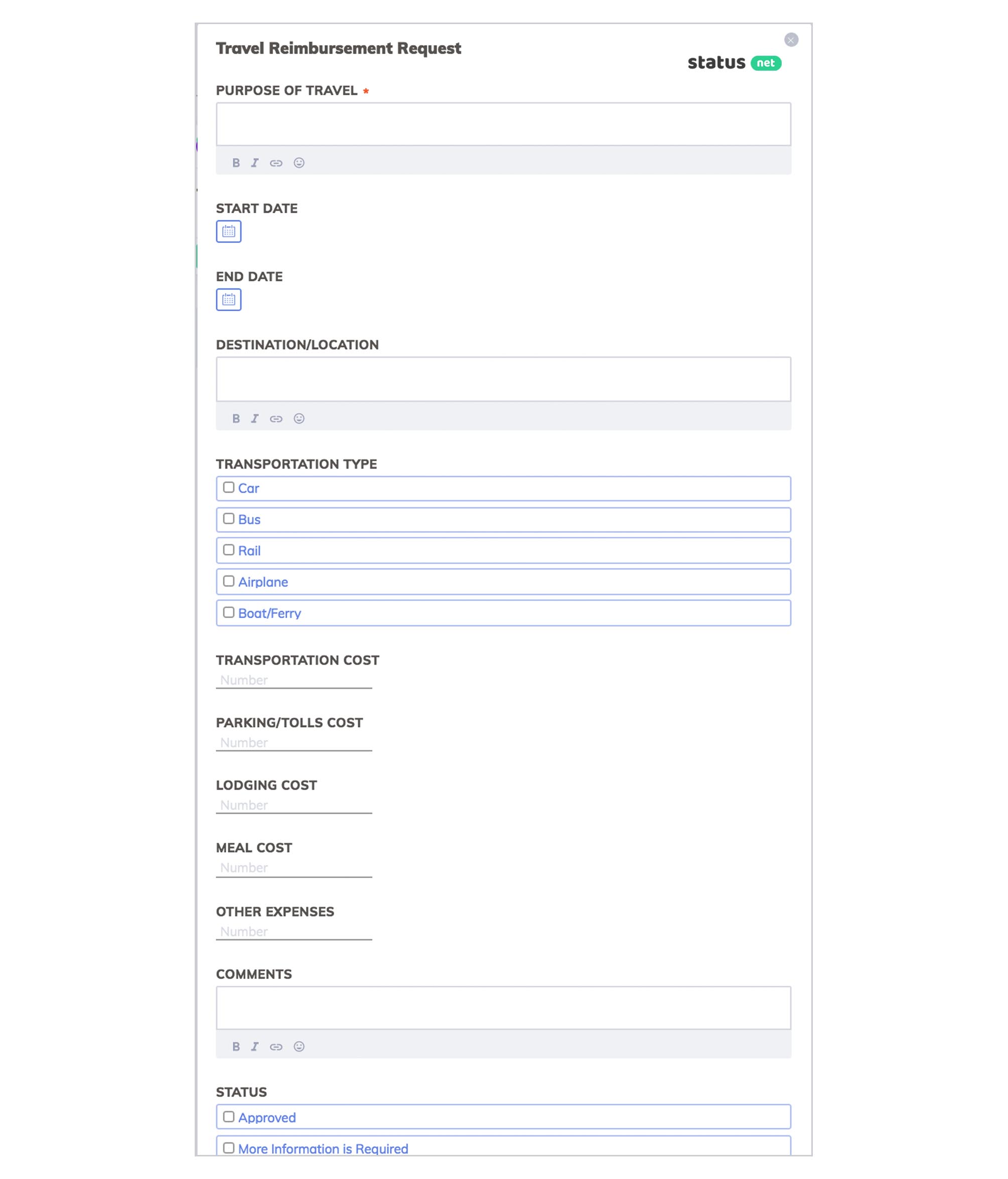
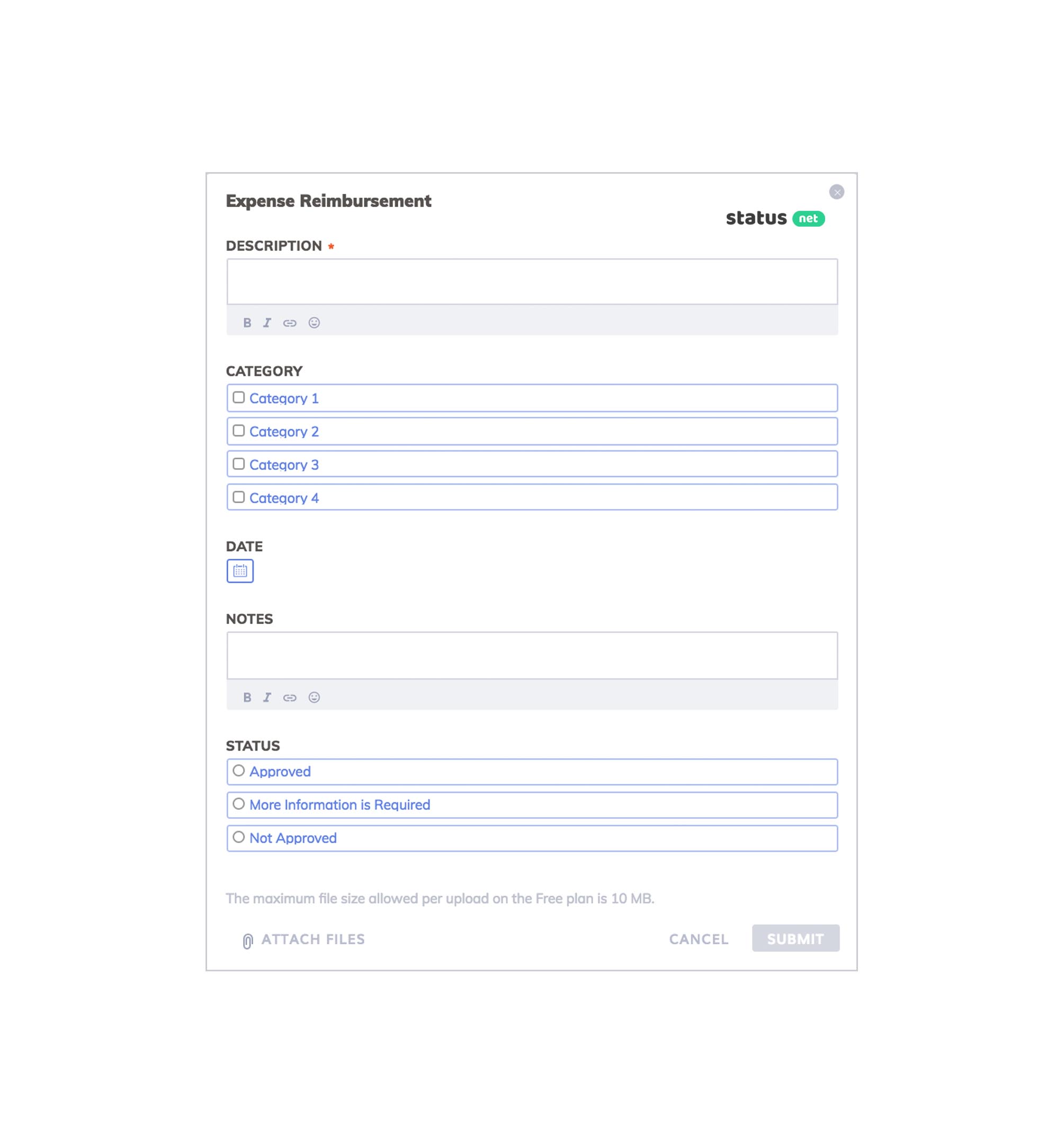
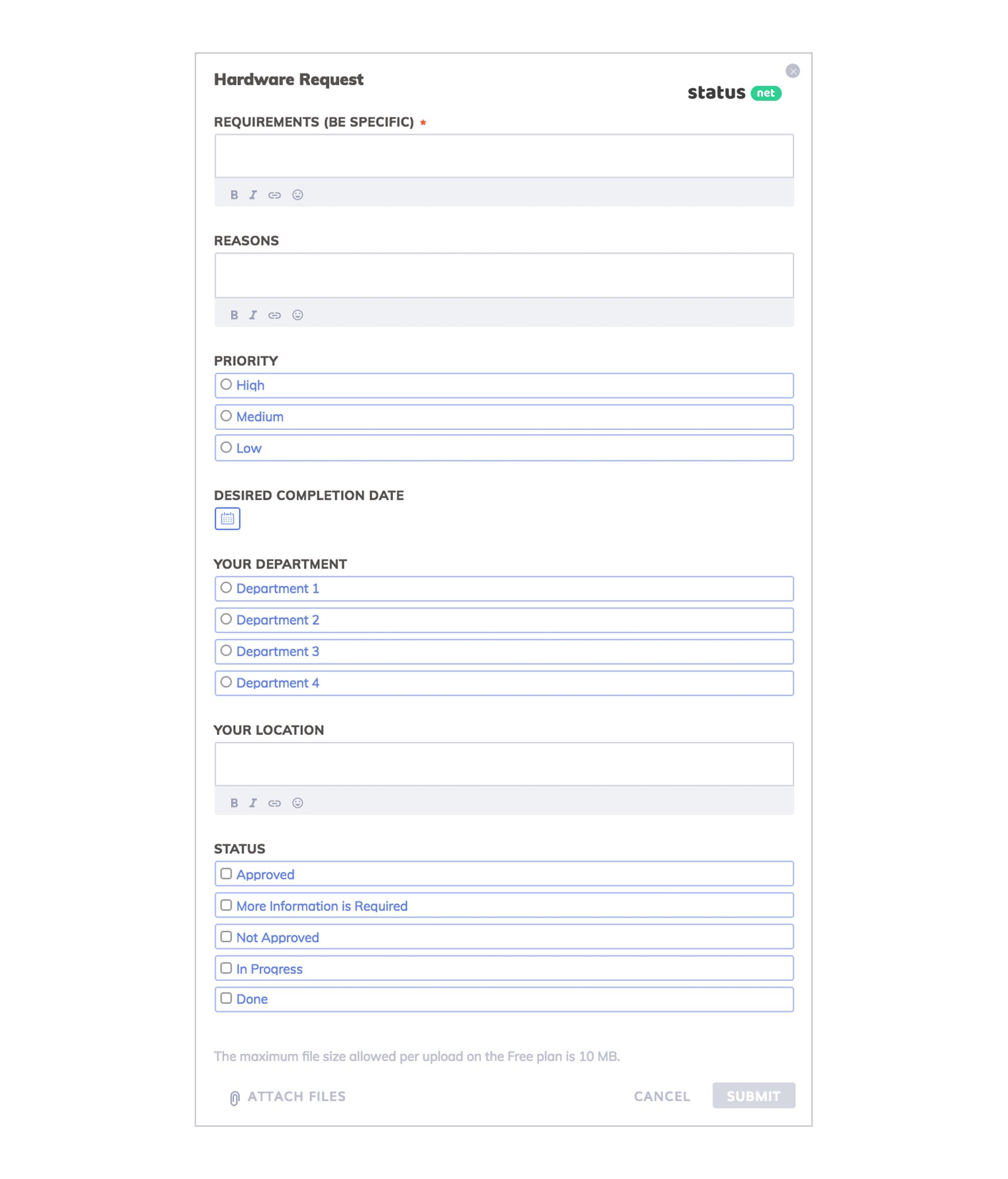
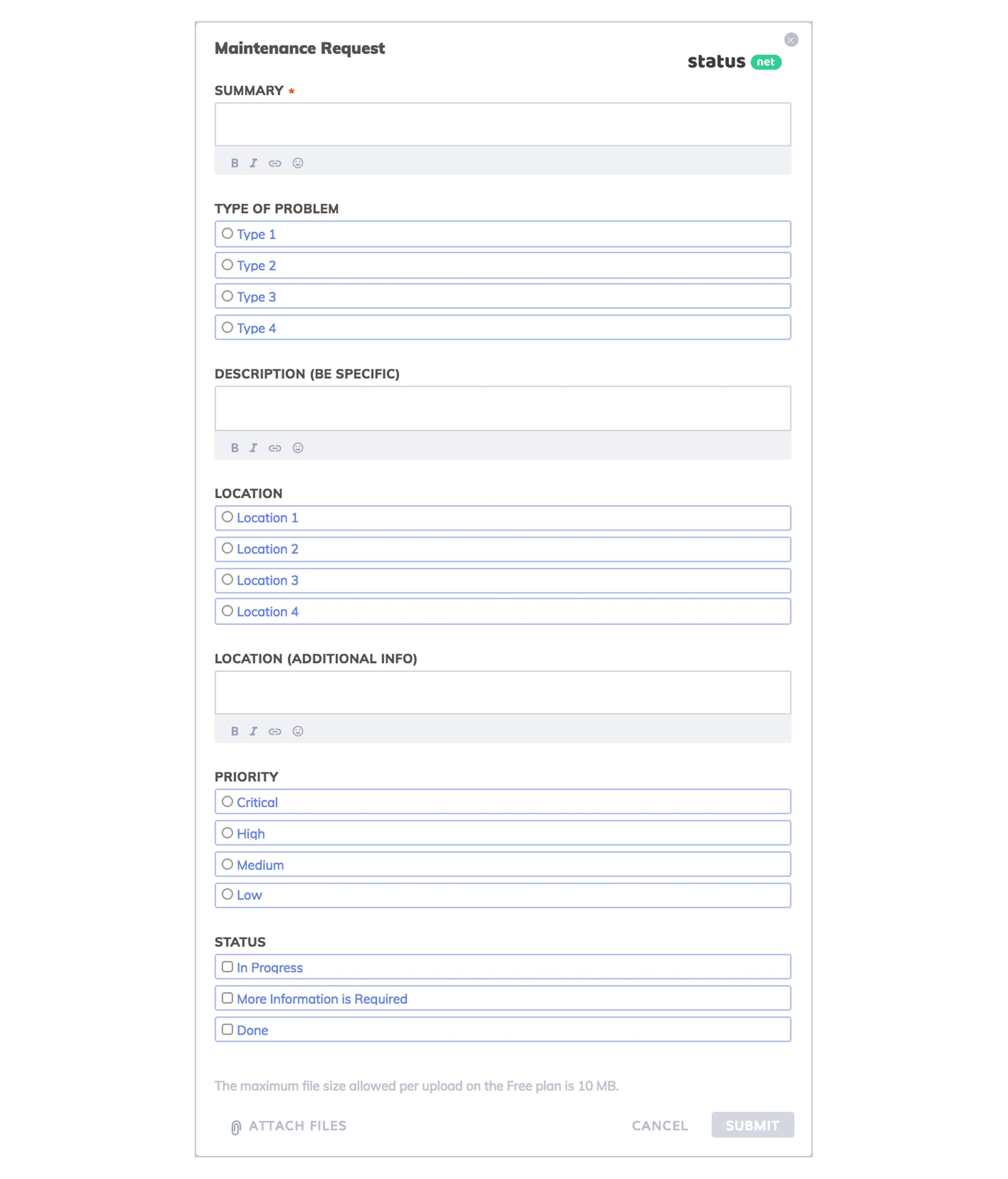
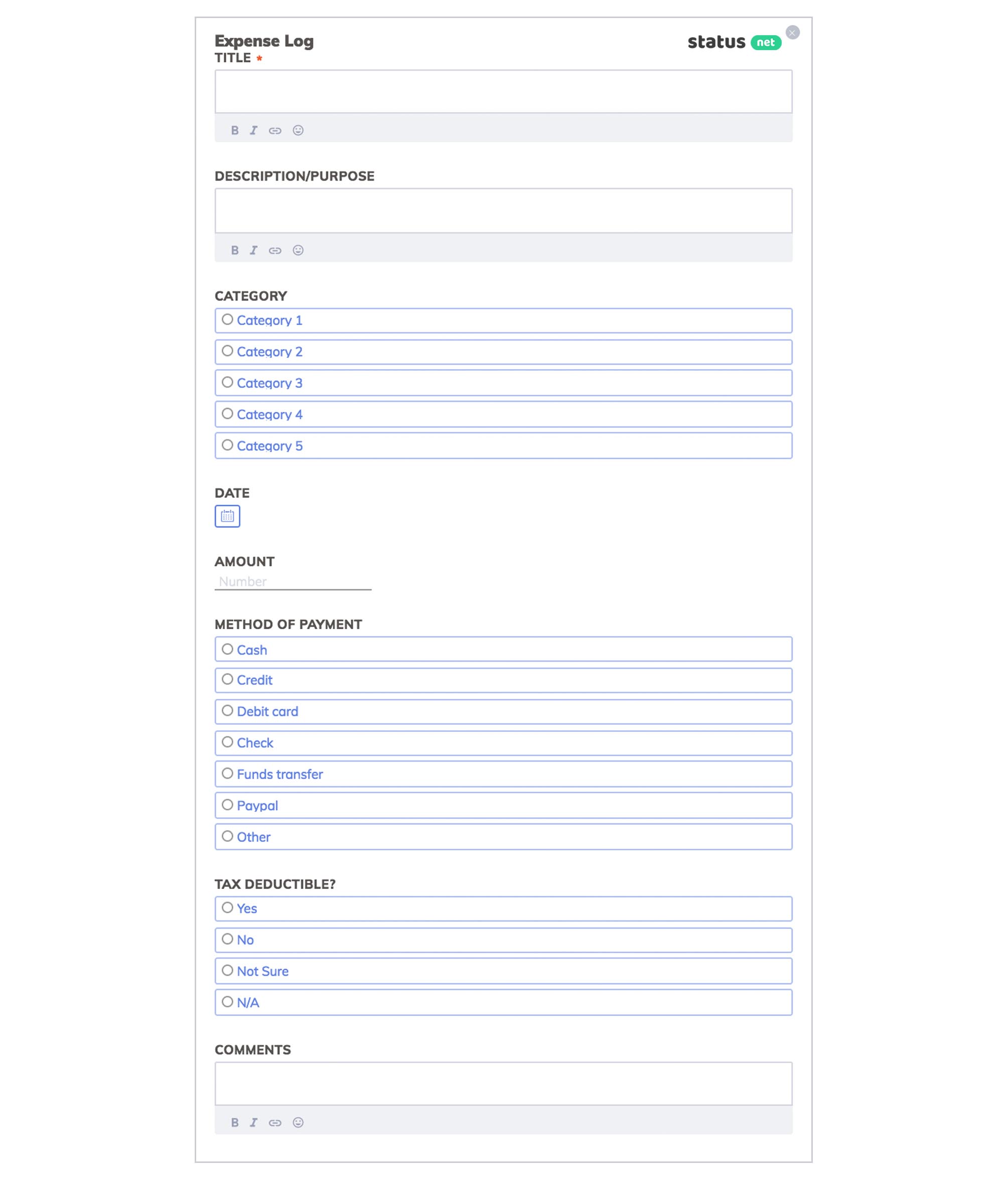
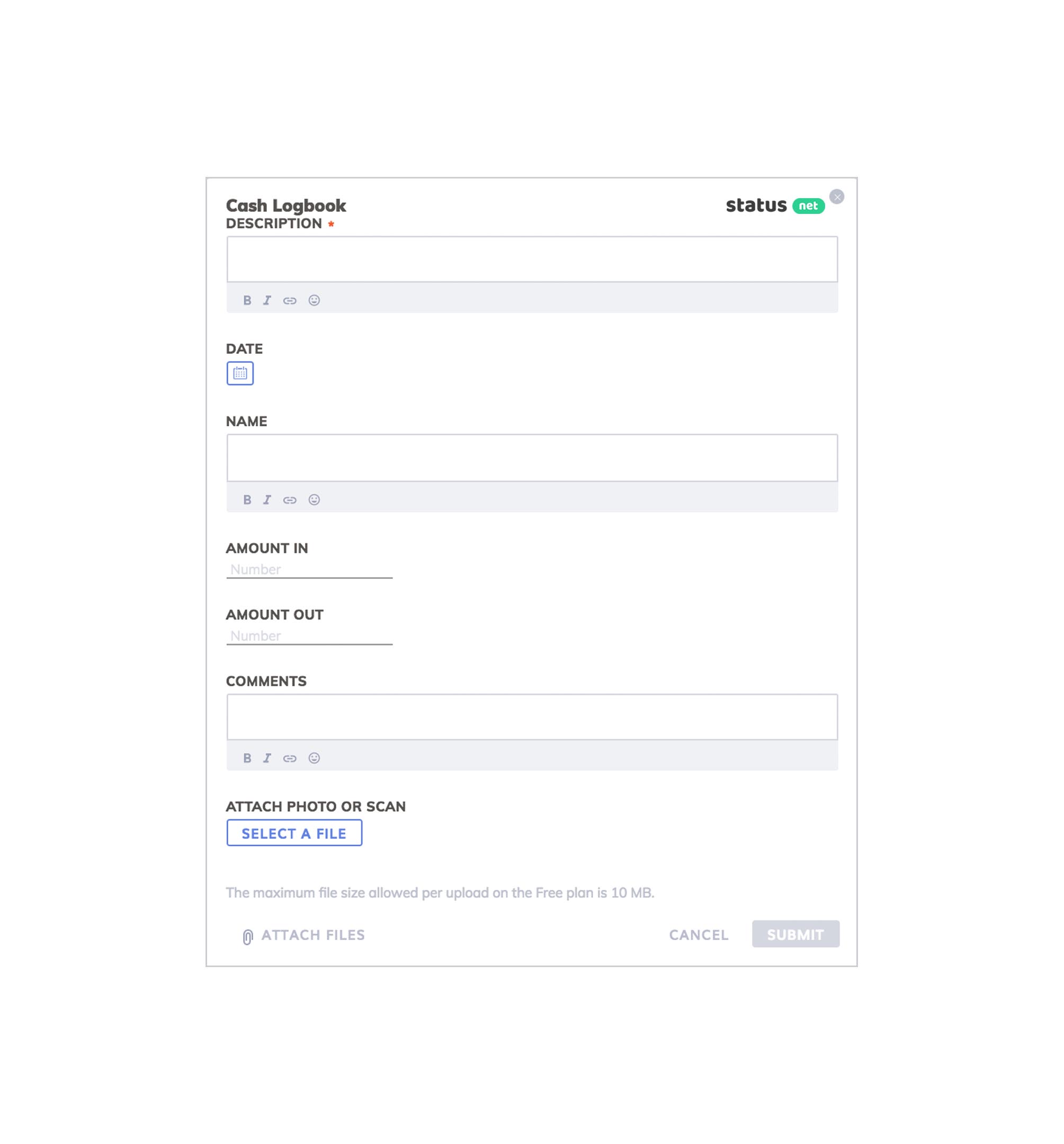
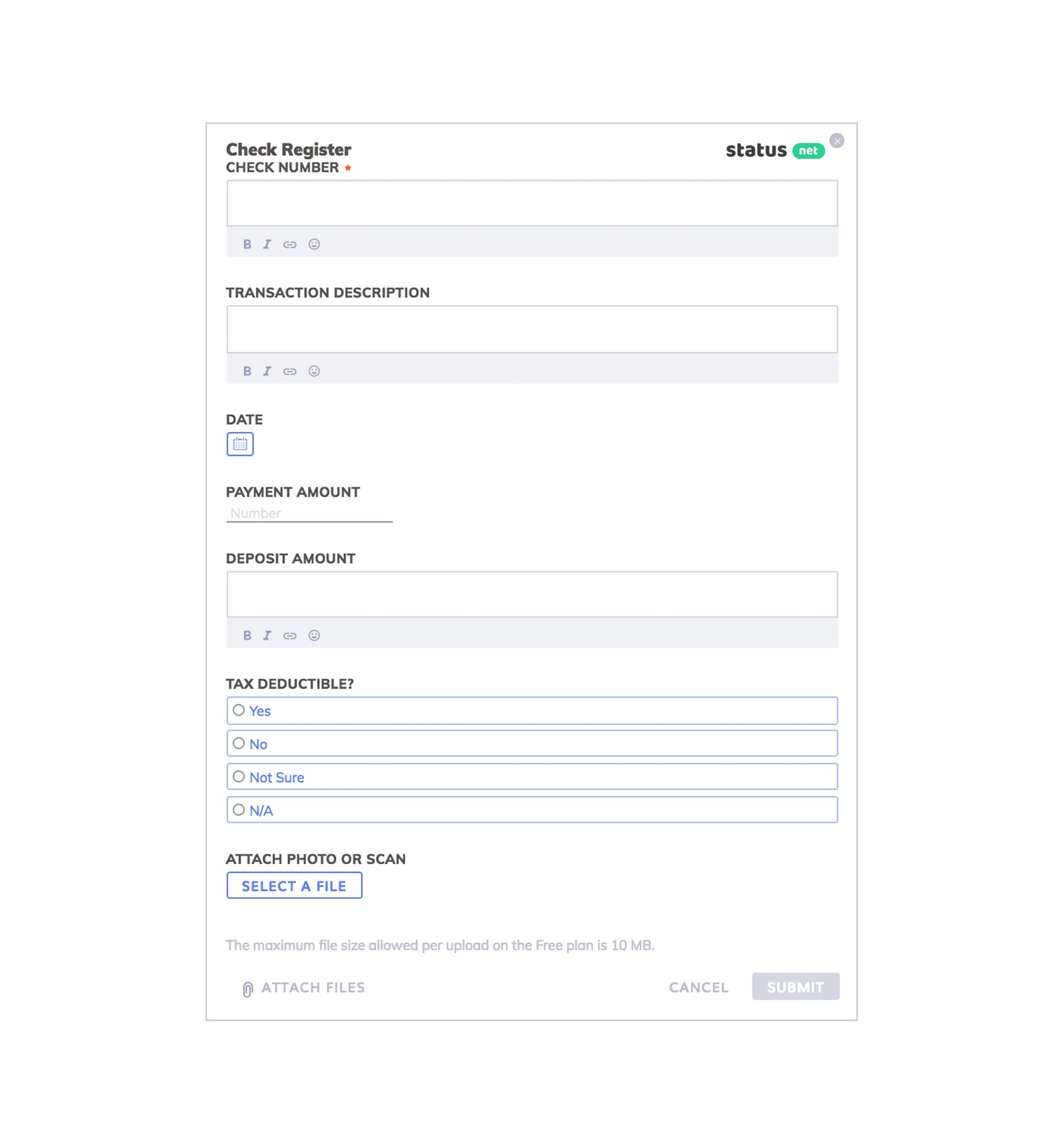
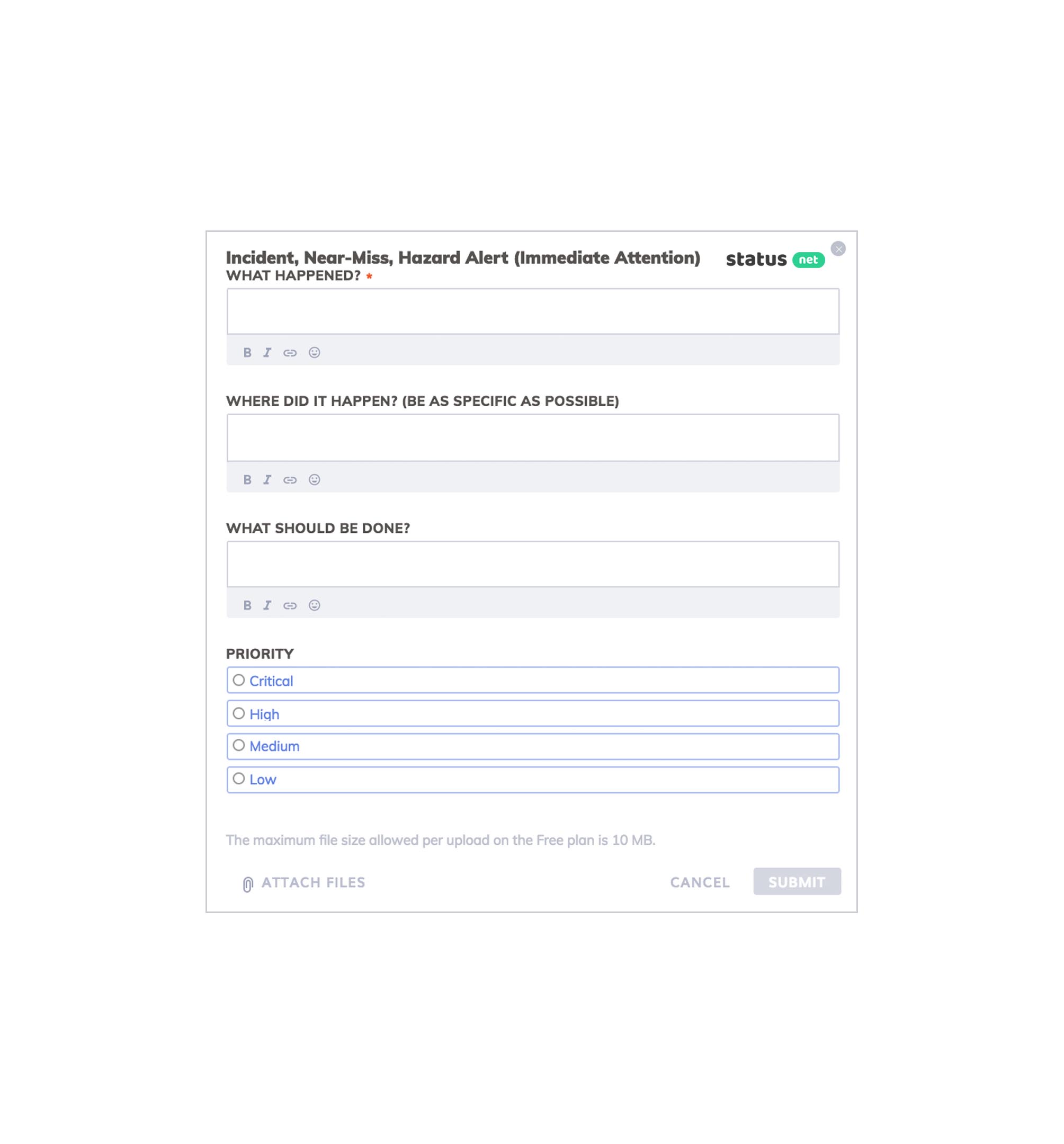

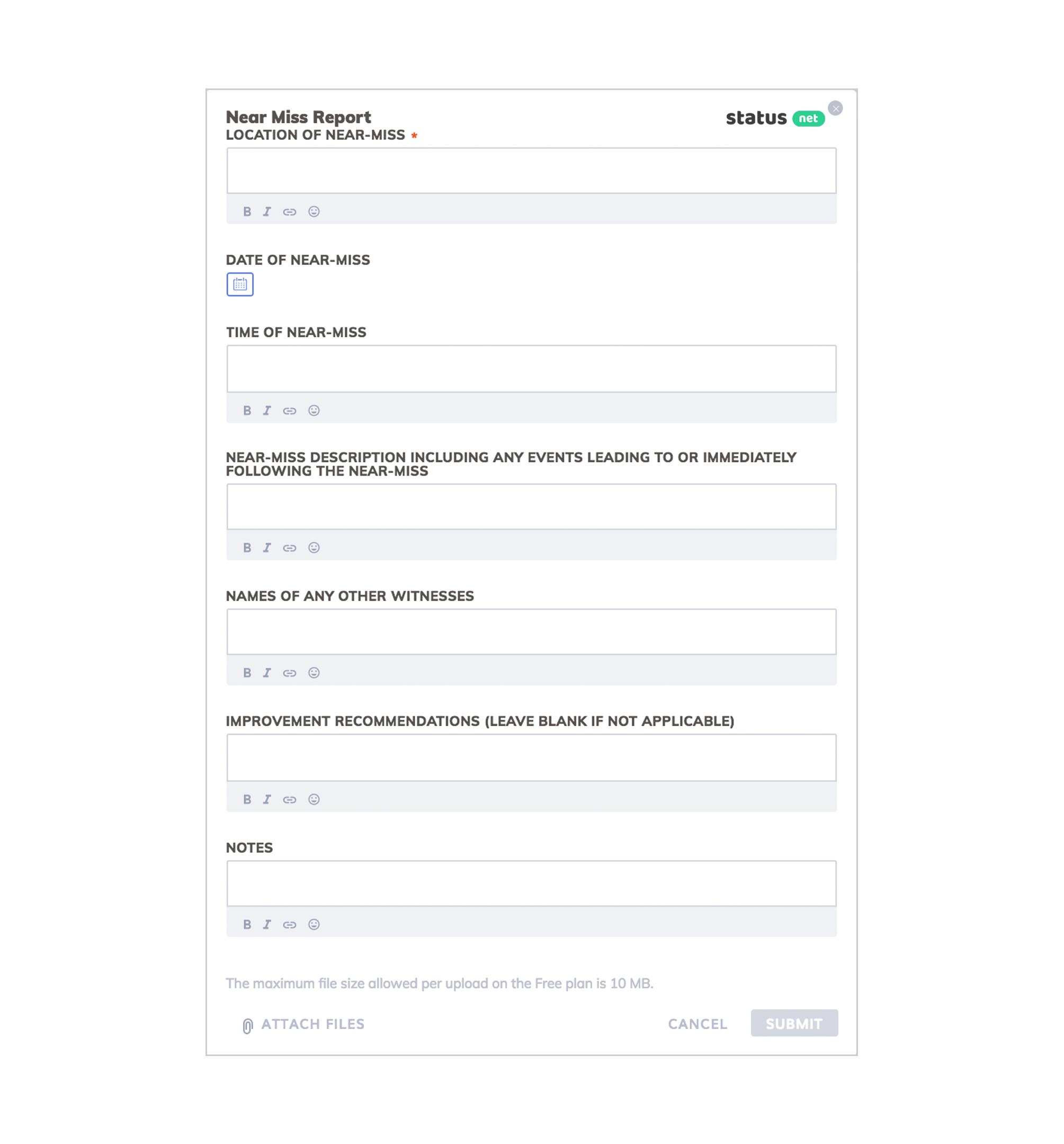
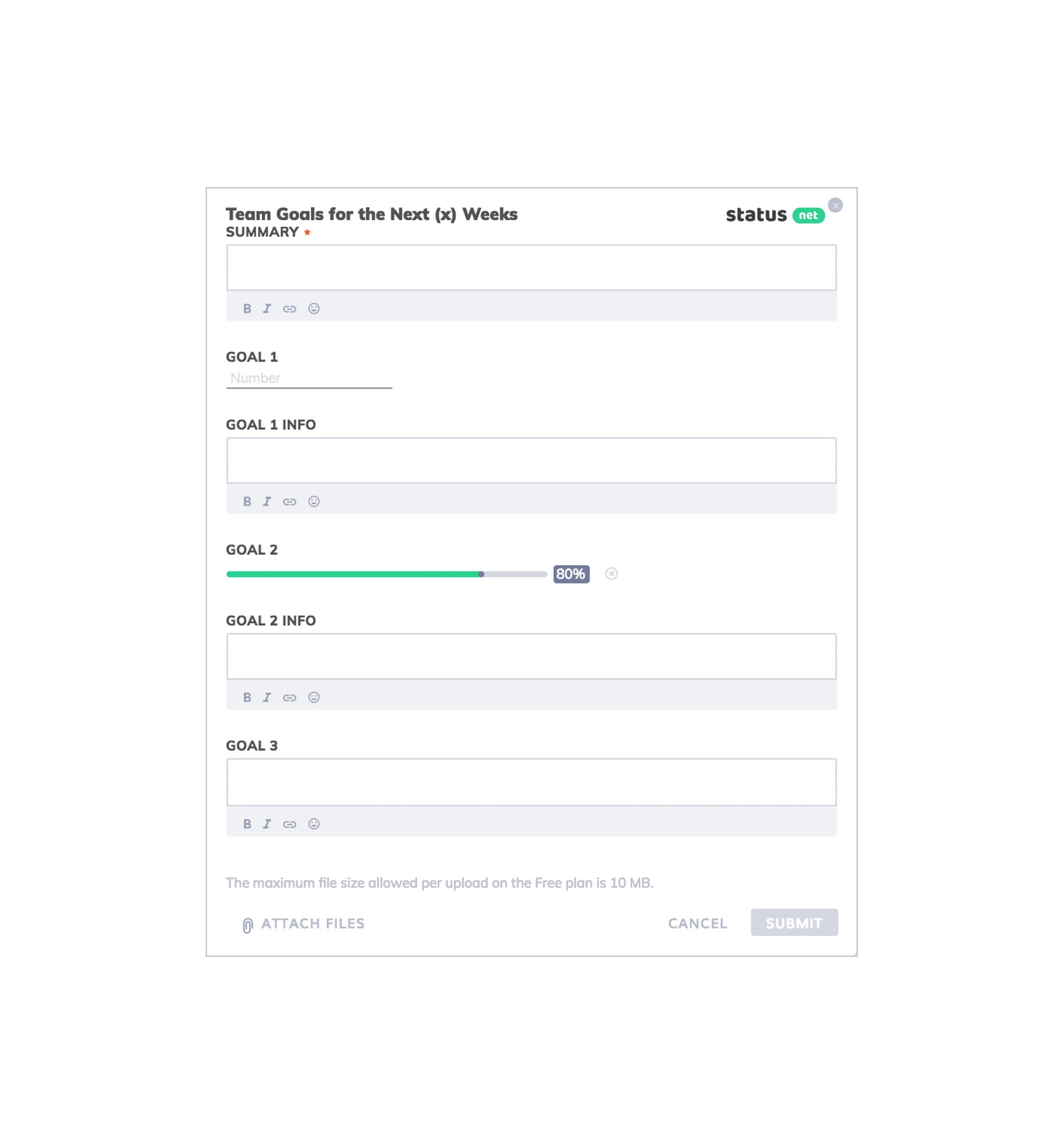


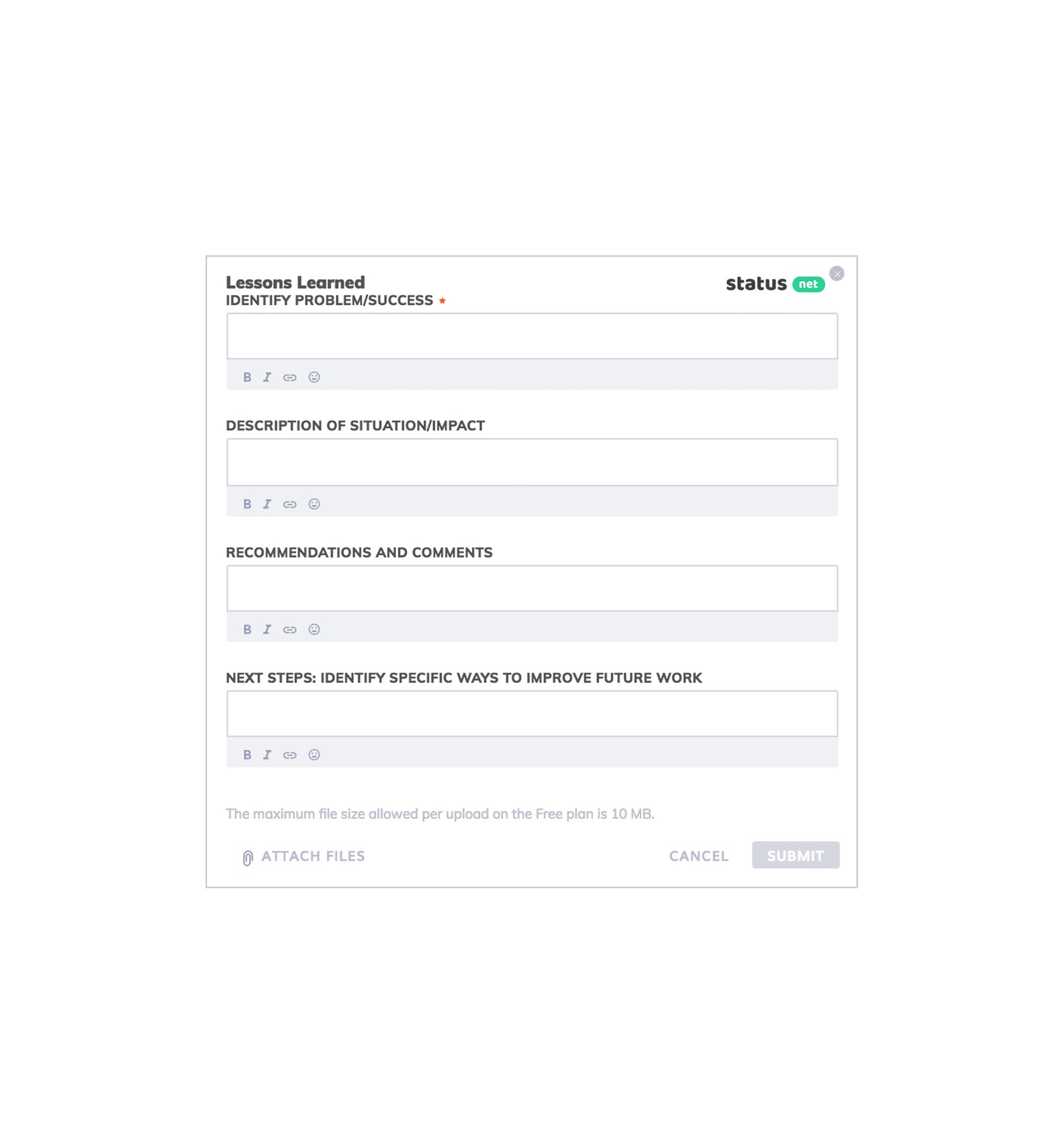
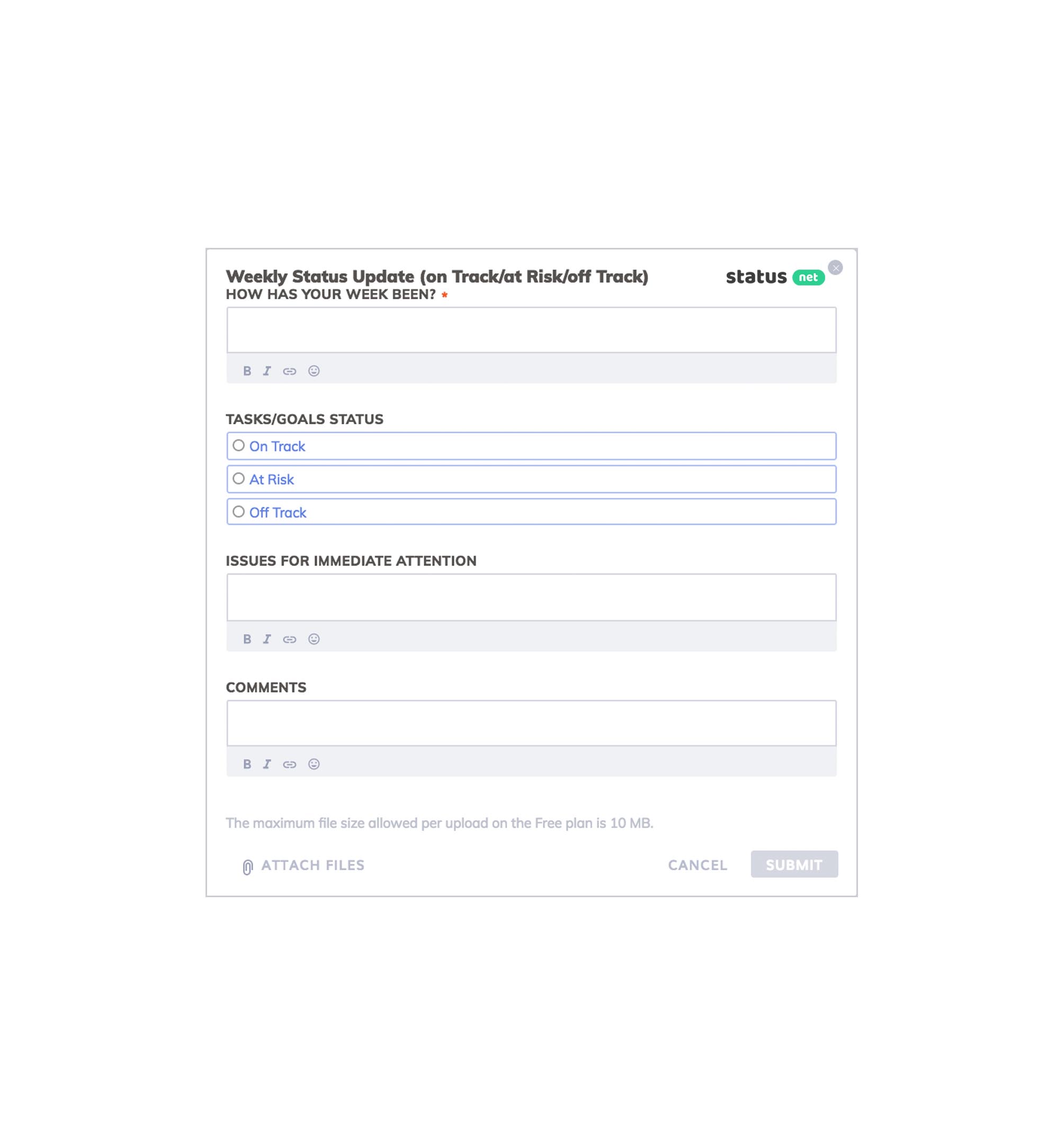
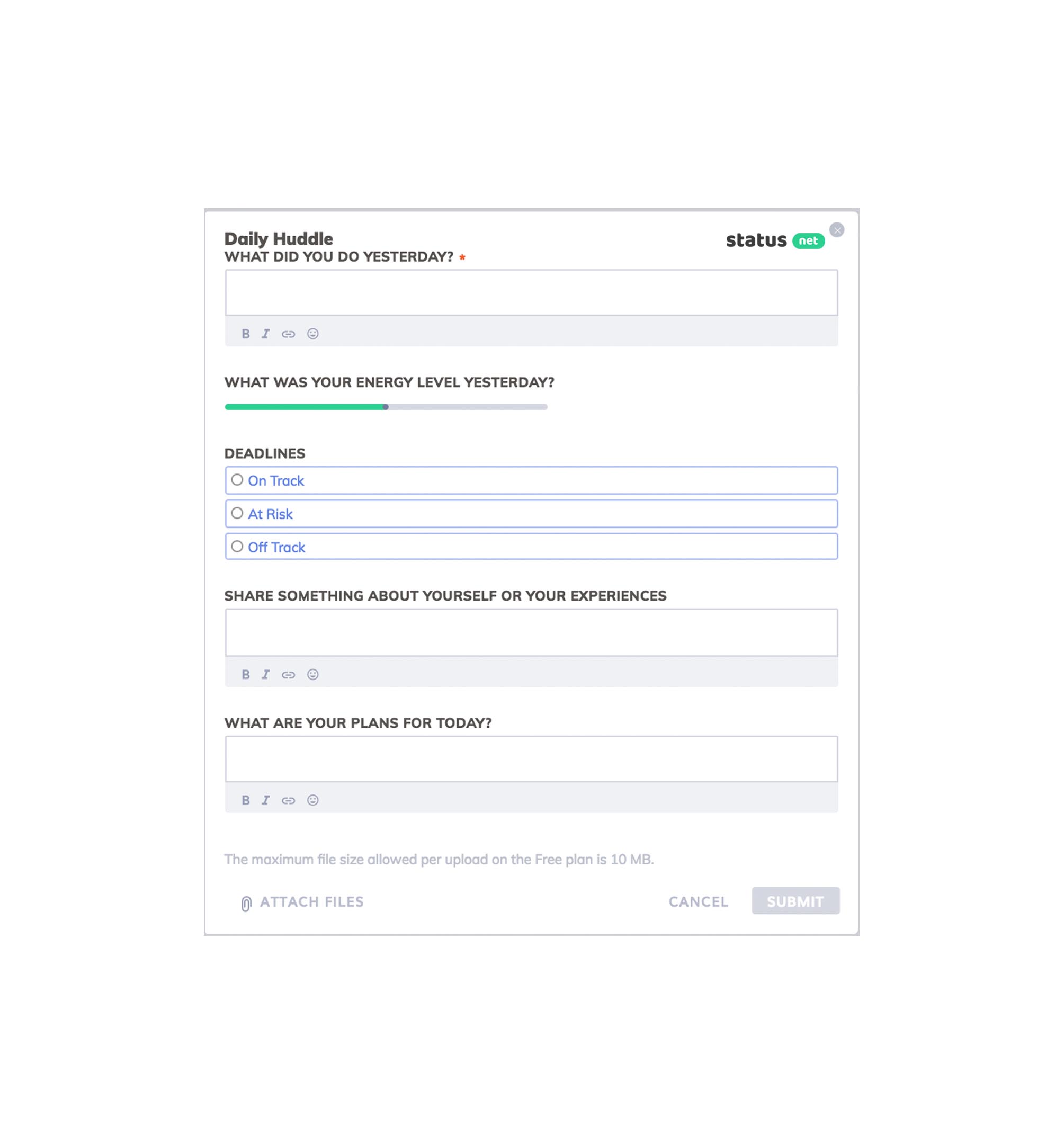
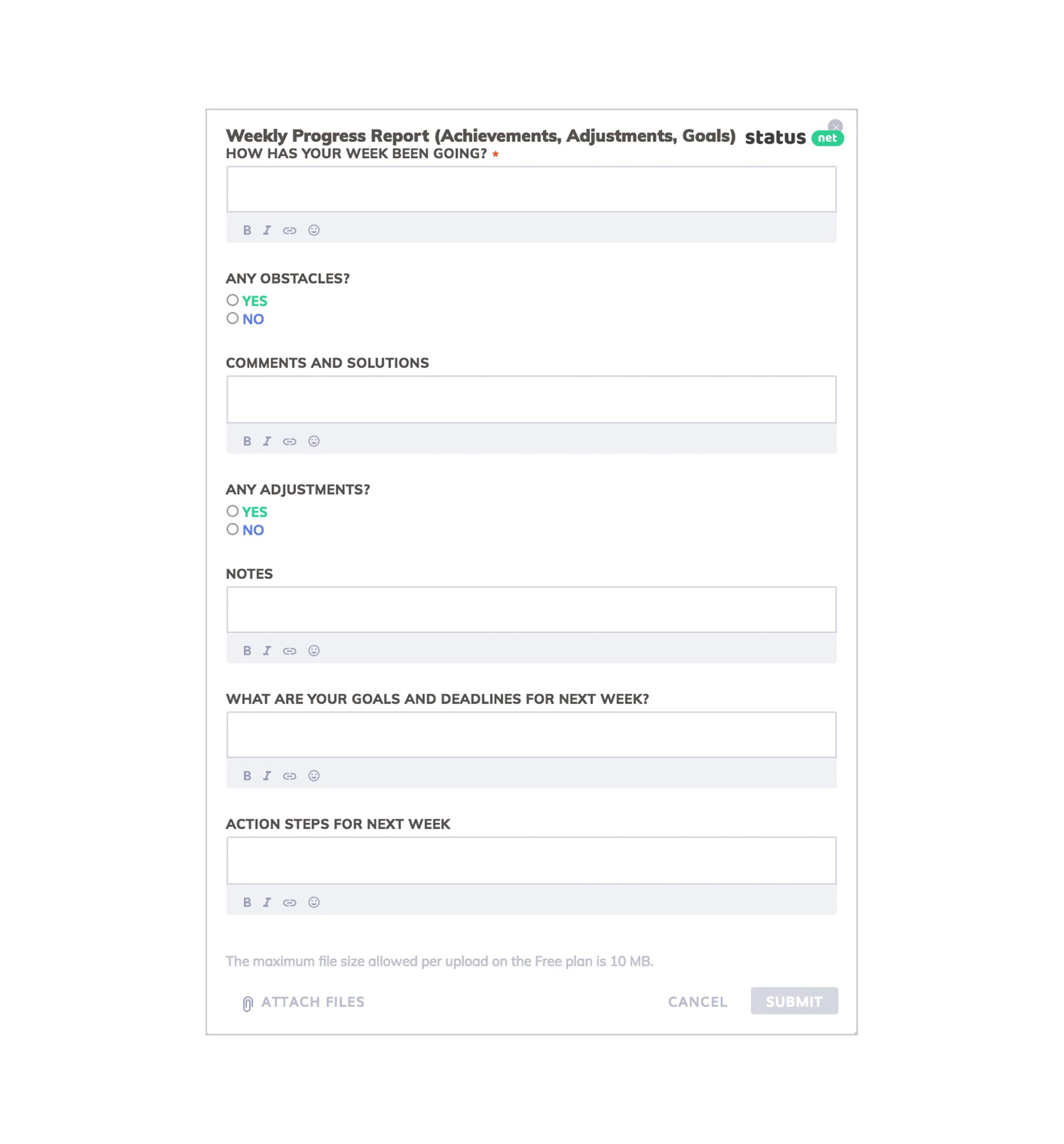
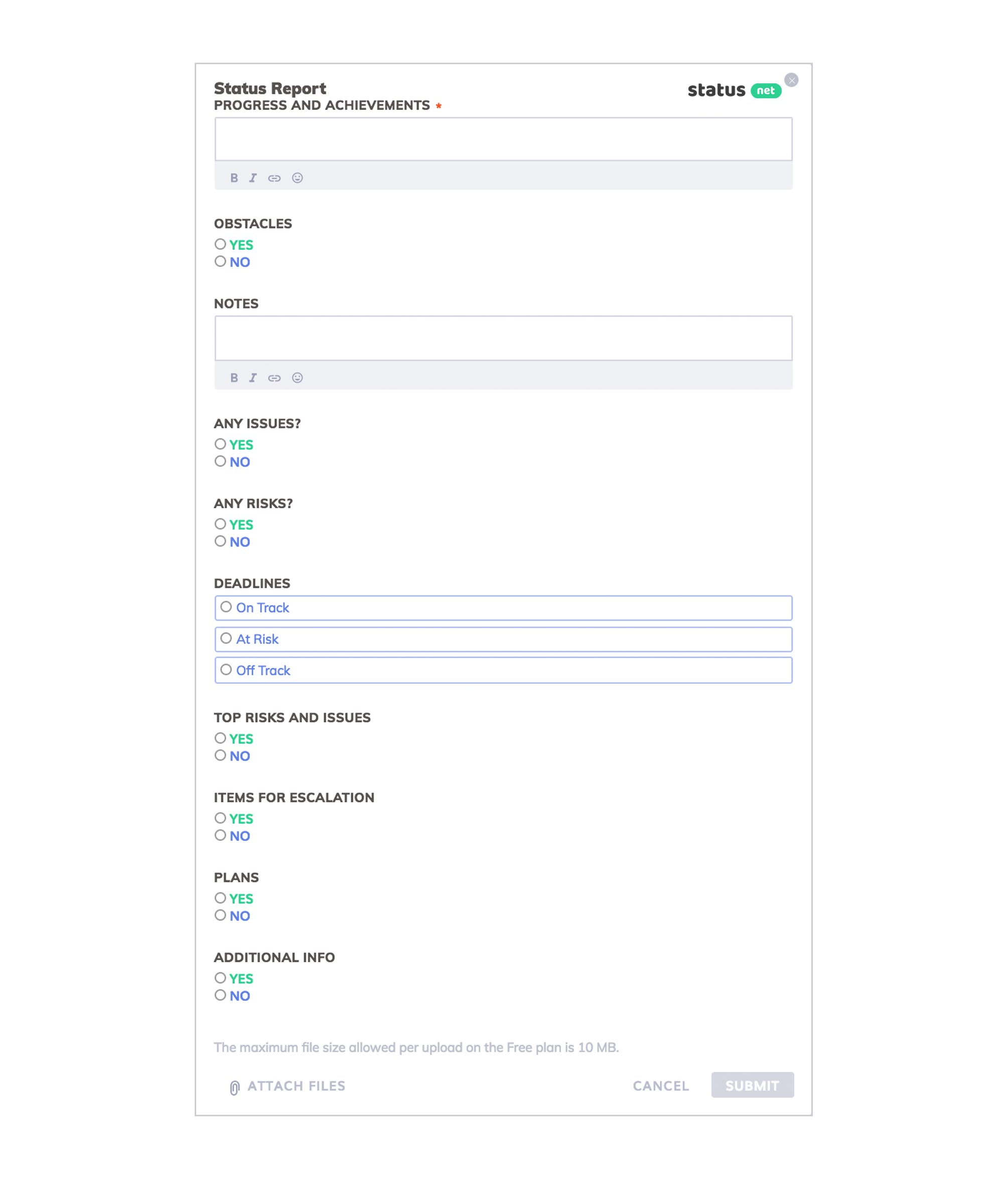
- Add an unlimited number of attachments (documents, images, photos, videos, audio notes, files) to a record
- Add, remove, and assign new team members — all with a few clicks, at any time
- No technical expertise is required
Set up and roll out business software in hours, not months.
How to start:
- Create your account and create a new applet by selecting a customizable template. Set up reminders if you want your team members to receive automatic email reminders.
Easily configure who will submit entries and who will view them. - Users will click the “Open Submission Form” button to fill it out and submit it. Set the applet as “Team-wide” if you want all team members to view each other’s records.
Alternatively, you can allow each participant to view his/her own records only and stakeholders to view all entries.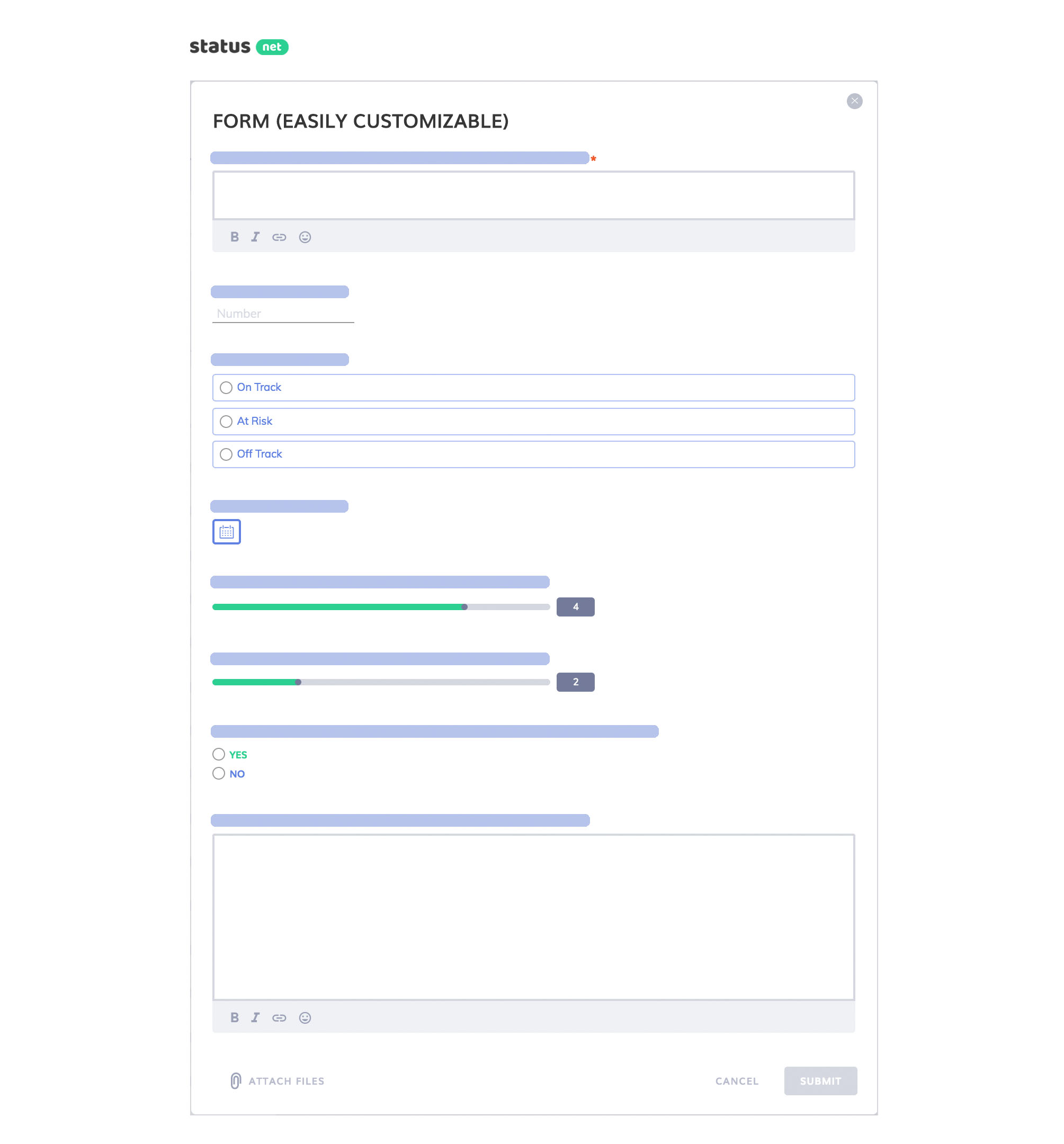
- As soon as a new record is added, participants with “View” rights will receive an email notification and can view it in real time on the Timeline screen.
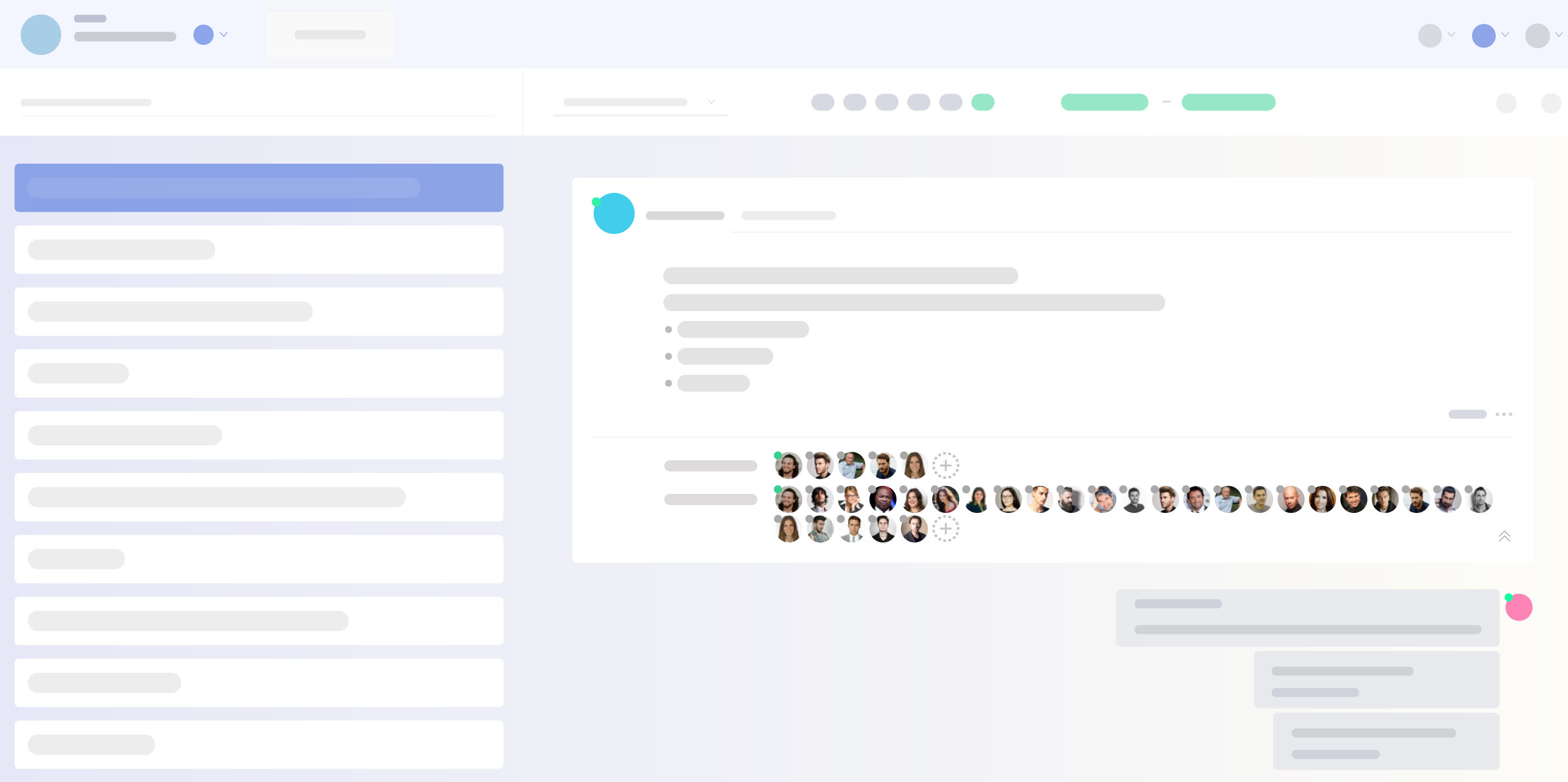
- The dashboard screen allows you to save time when you want to check a high-level overview, with quick one-click retrieval of the relevant information.
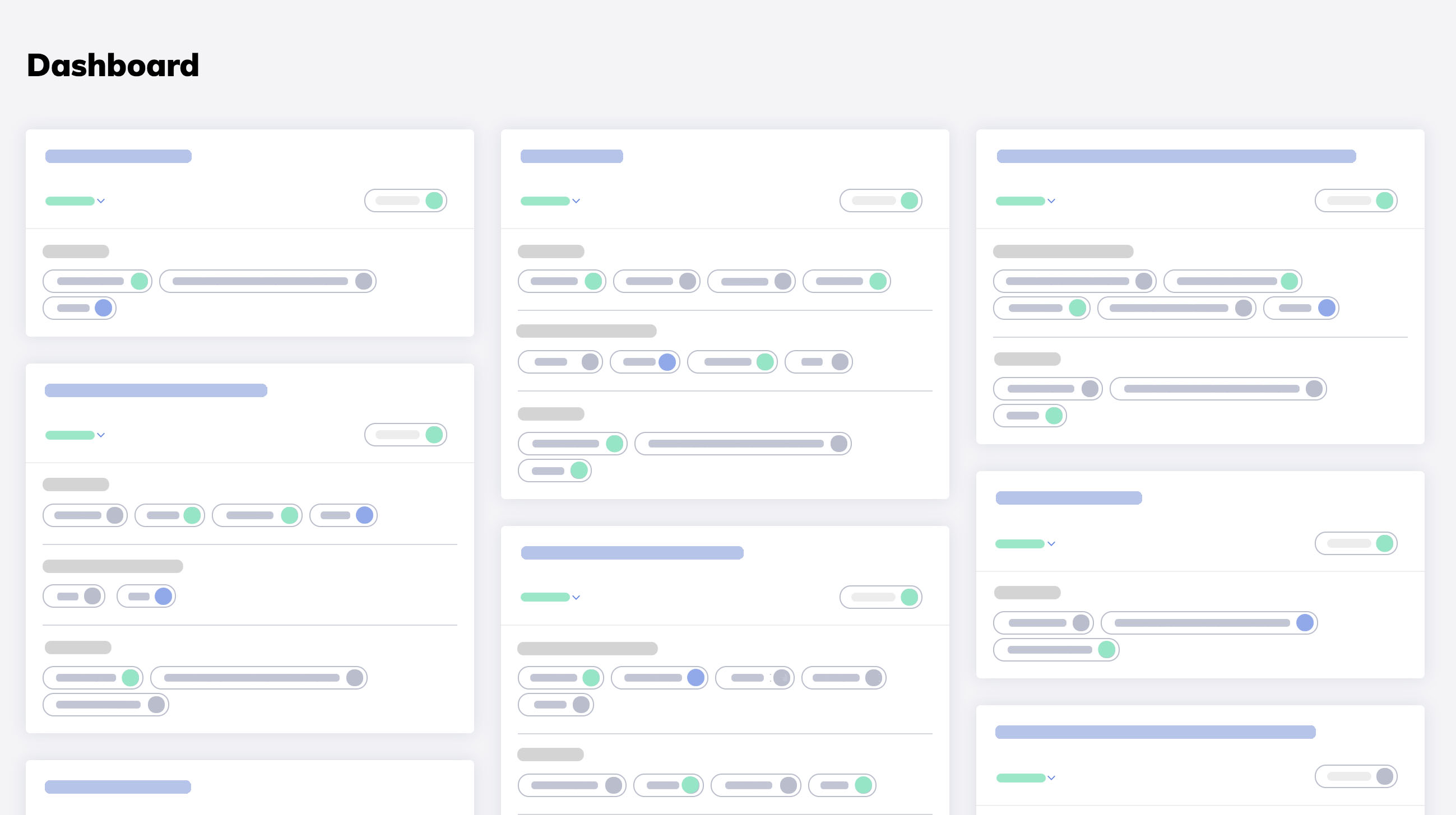
ProsperForms:
- Collaborative work
- Easily retrieve data
- Export data or share it online with configurable access permissions for each member
- Allow support for different business scenarios with granular permissions for team members and team guests
- Configure email reminder alerts for your employees
- View data in real time
- Access historical data instantly with powerful search and filters
- Access data from any device with mobile-friendly and easy-to-use interface
