Vendor Management Software optimizes vendor and contract management.
Vendor Management Software allows you to:
- Gain total visibility of your vendor relationships
- Digitize your company processes
- Manage vendors and their work
- Enhance security and compliance management
- Standardize administrative processes
- Communicate with vendors effectively
- Help your vendors become self-sufficient to reduce internal data management costs
- Streamline handling and processing of requests
- Easily manage vendor information
- View vendors by category
- View vendor performance on your dashboard
- Track and share performance data
- Provide access for vendors to facilitate communications
- Improve vendor relationships
- Invite vendors to register with a few clicks
- Create separate space for each vendor (optional)
Solutions
Forms with predefined fields help your team keep accurate and uniform records.
Use any of these easily customizable form templates (edit it to customize or even create a new one from scratch).
Customizable forms allow you to:
- Easily edit or create forms with zero coding and no technical expertise
- Add different types of fields, edit fields, and remove fields
- Tweak forms easily at any time
Samples of Fully Customizable Forms
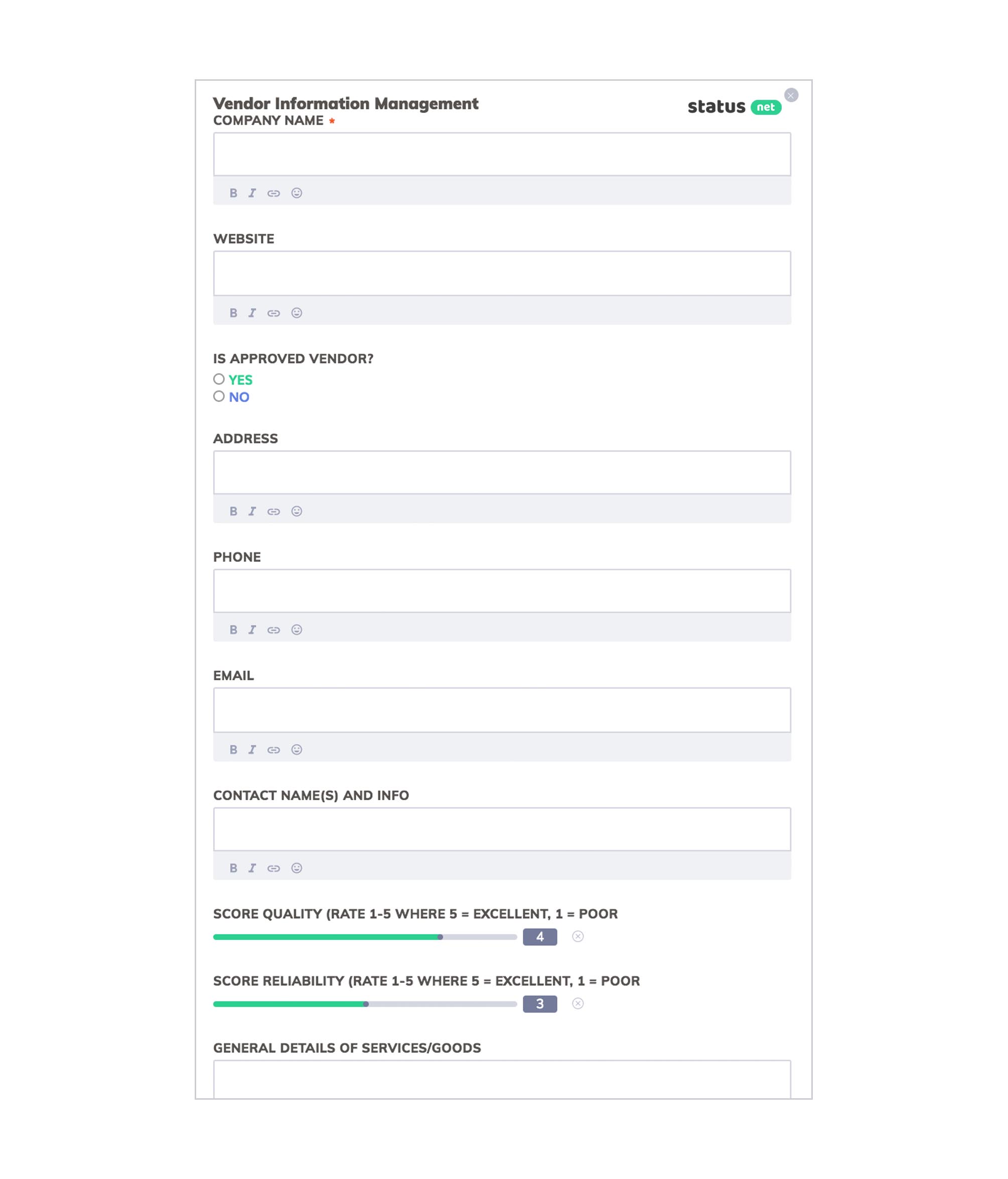
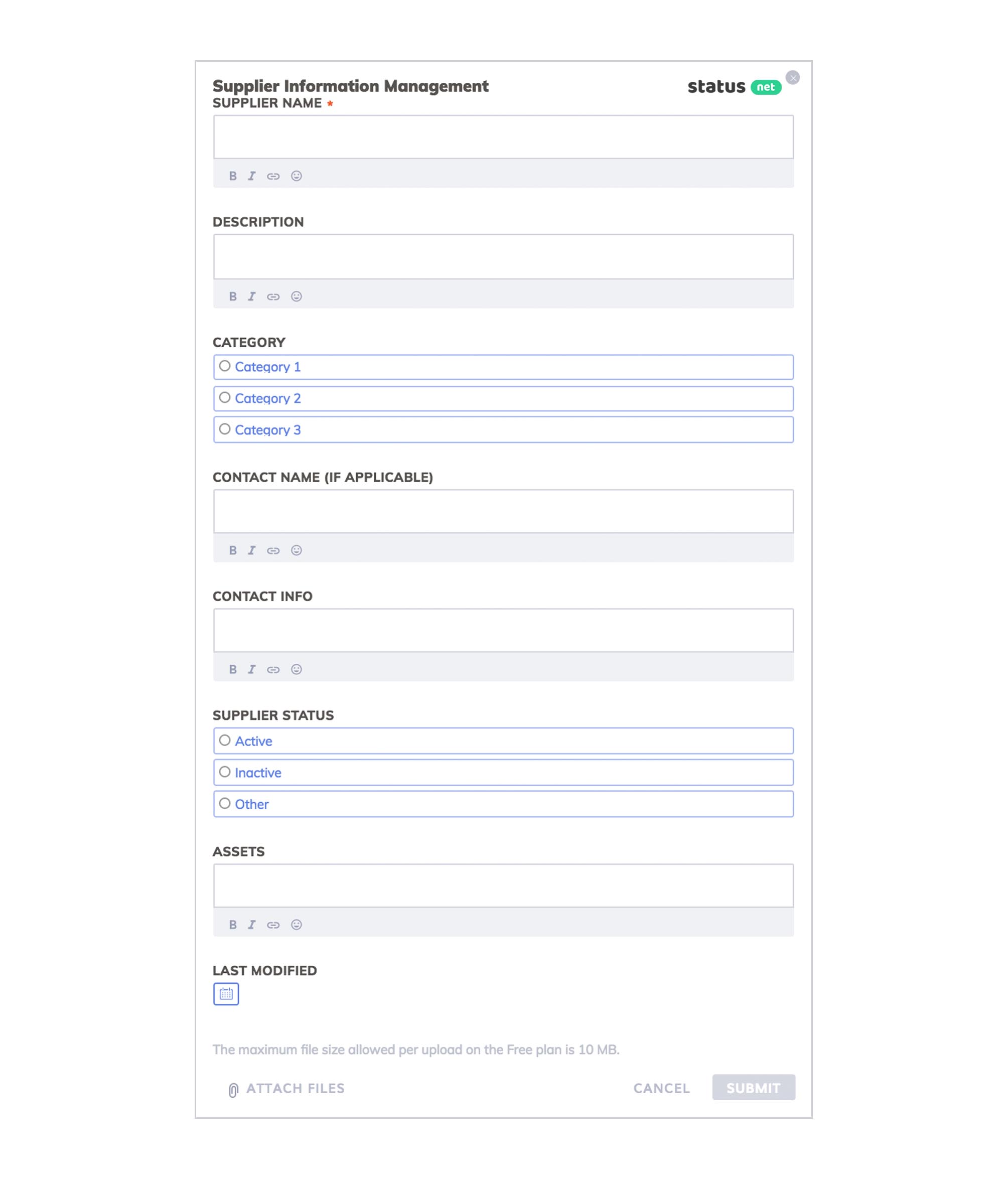
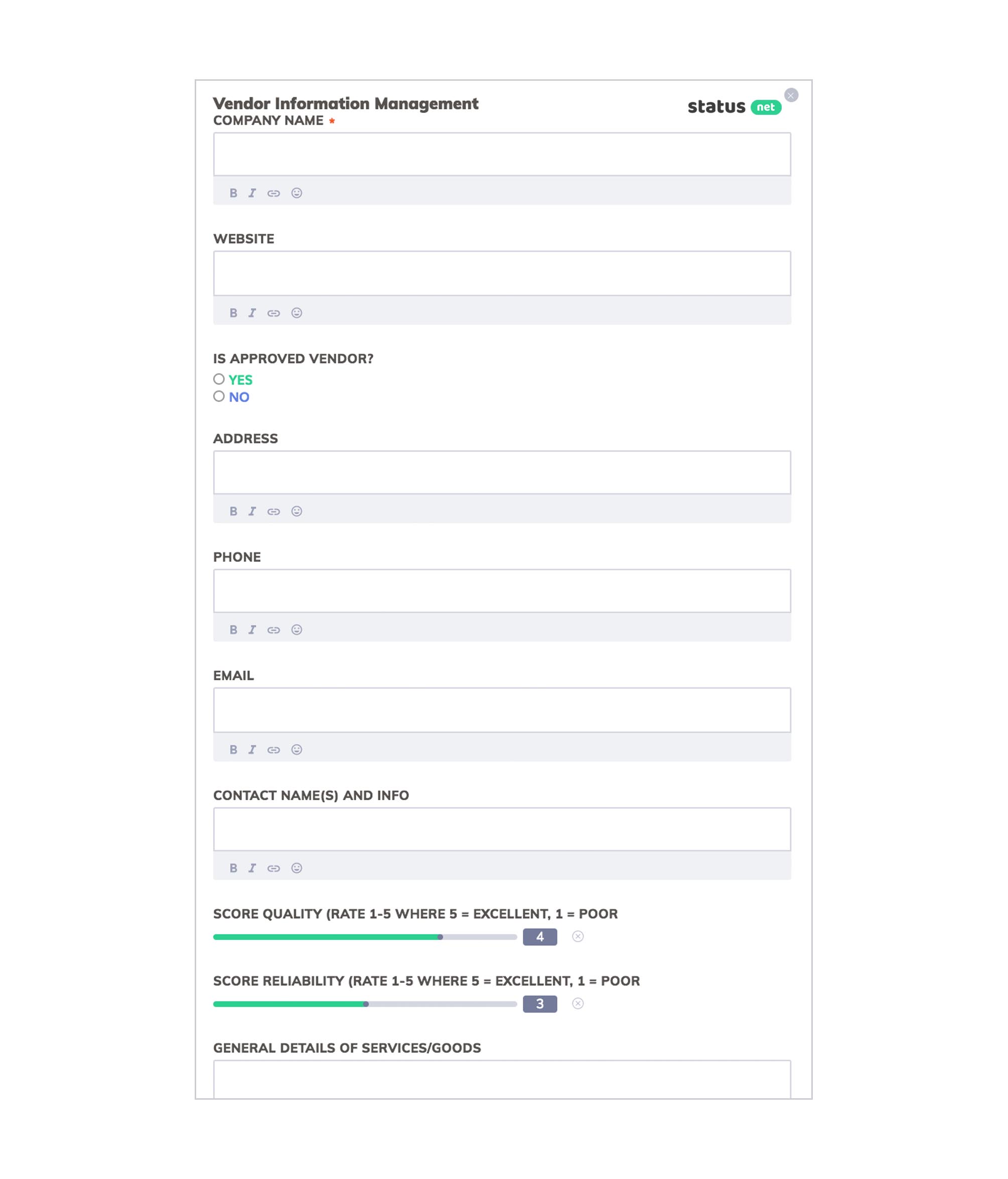
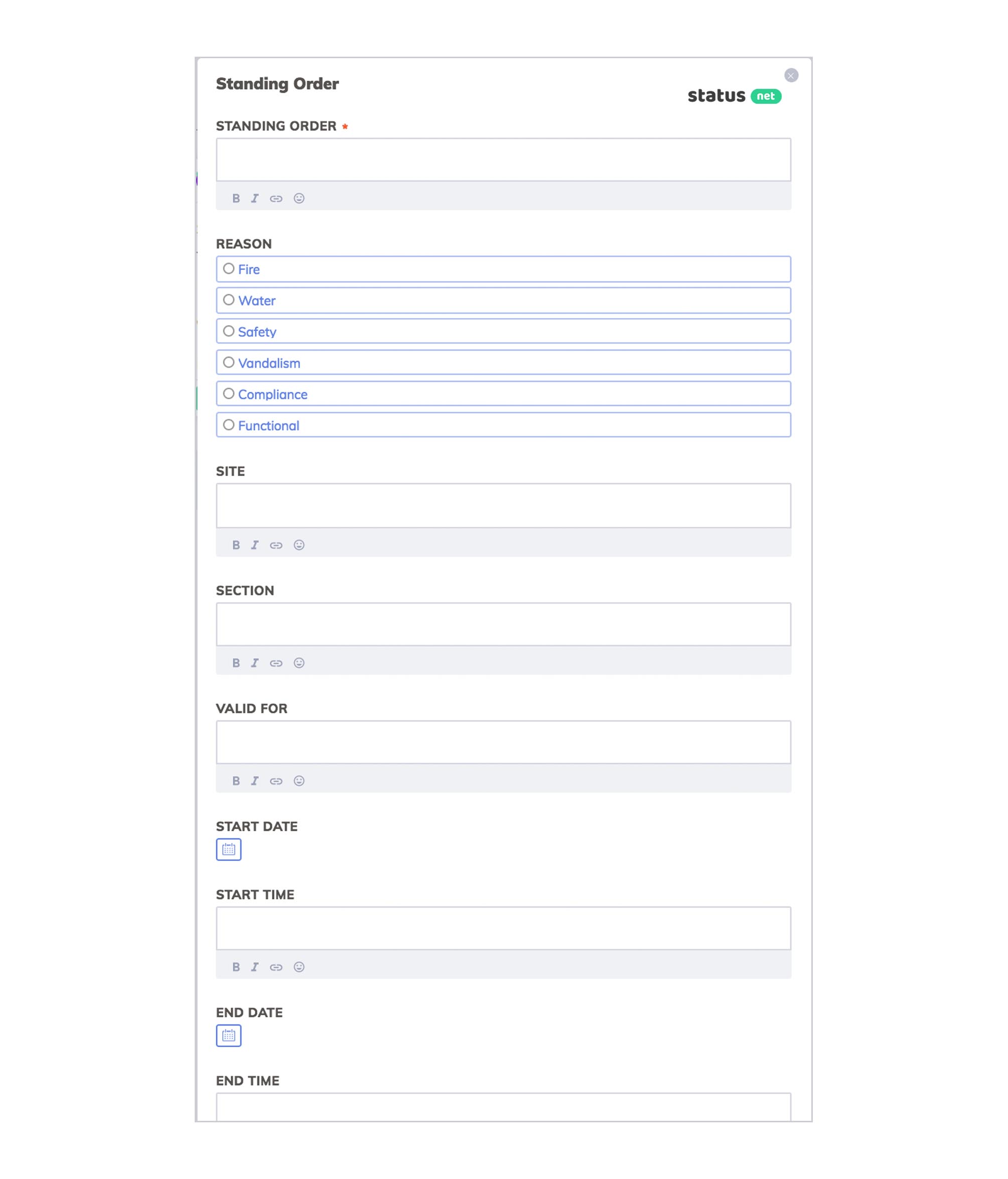
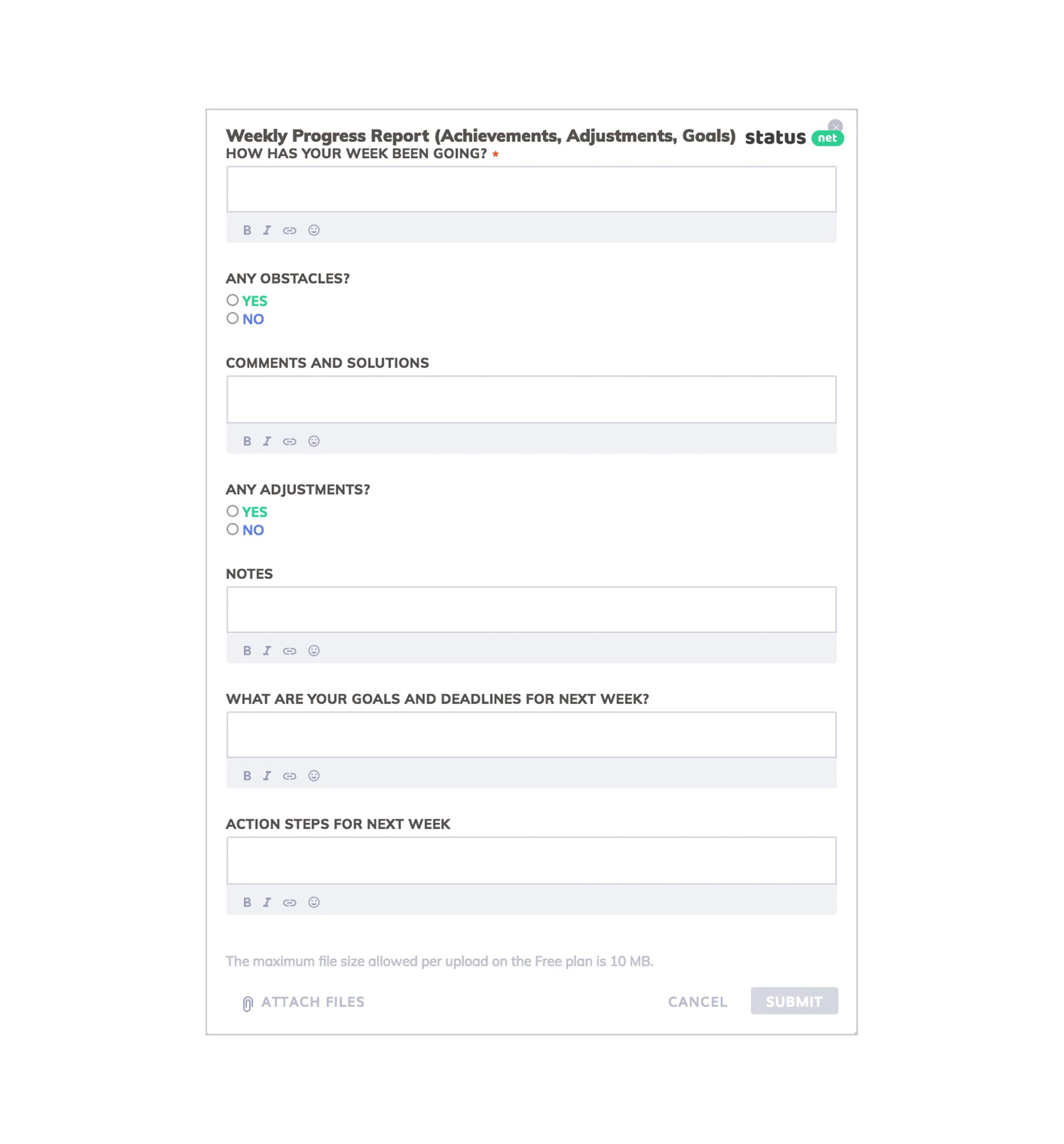
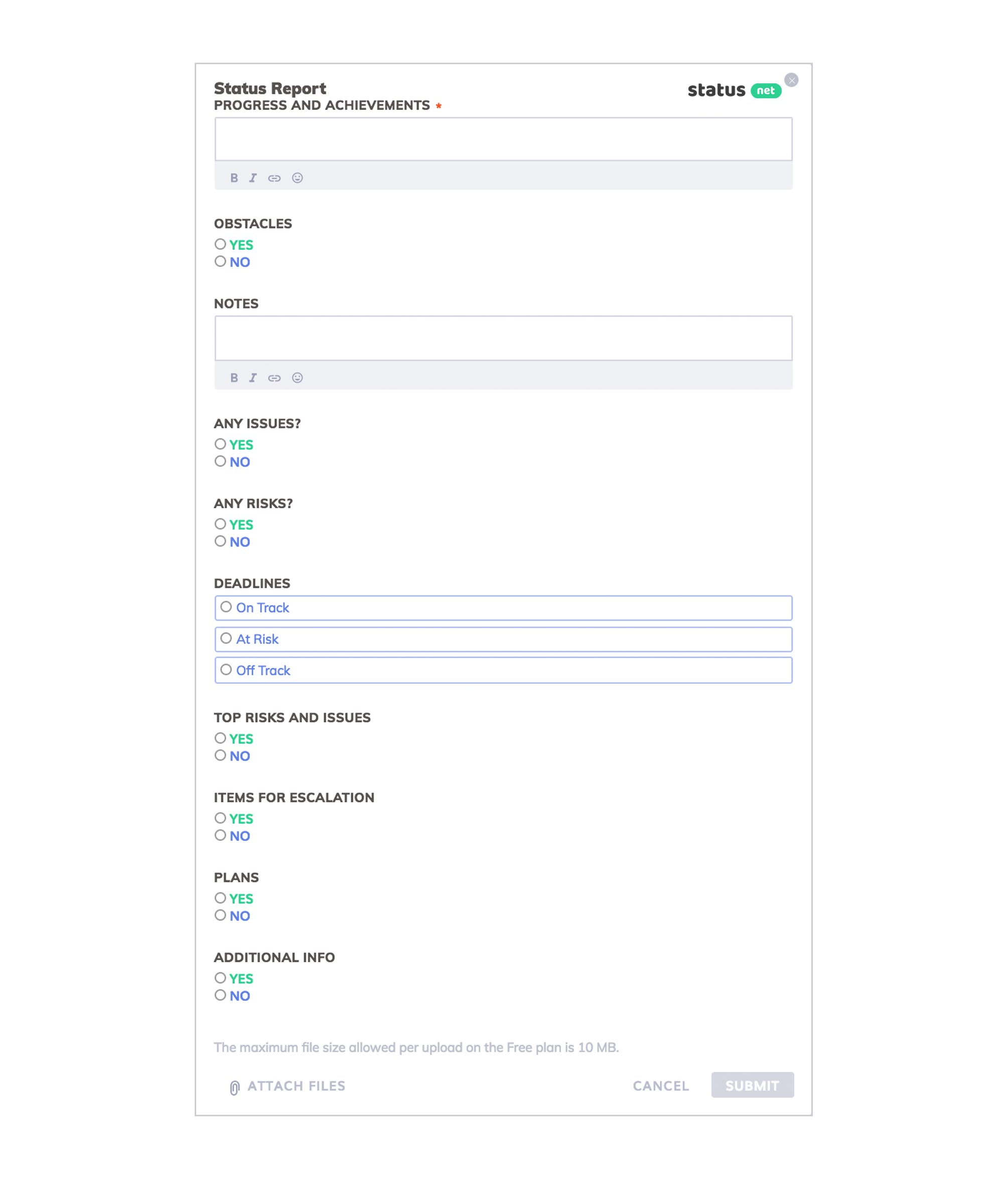
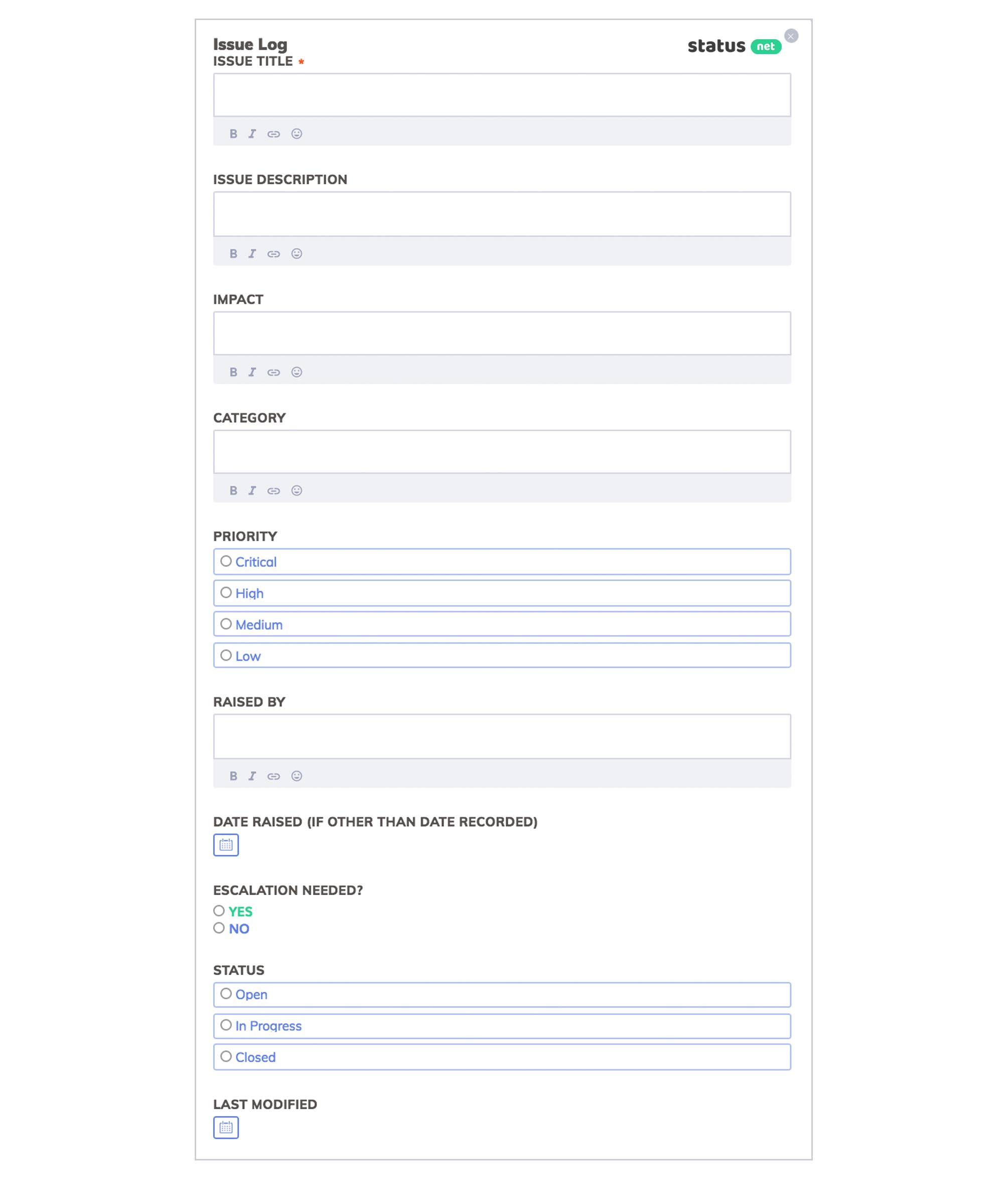
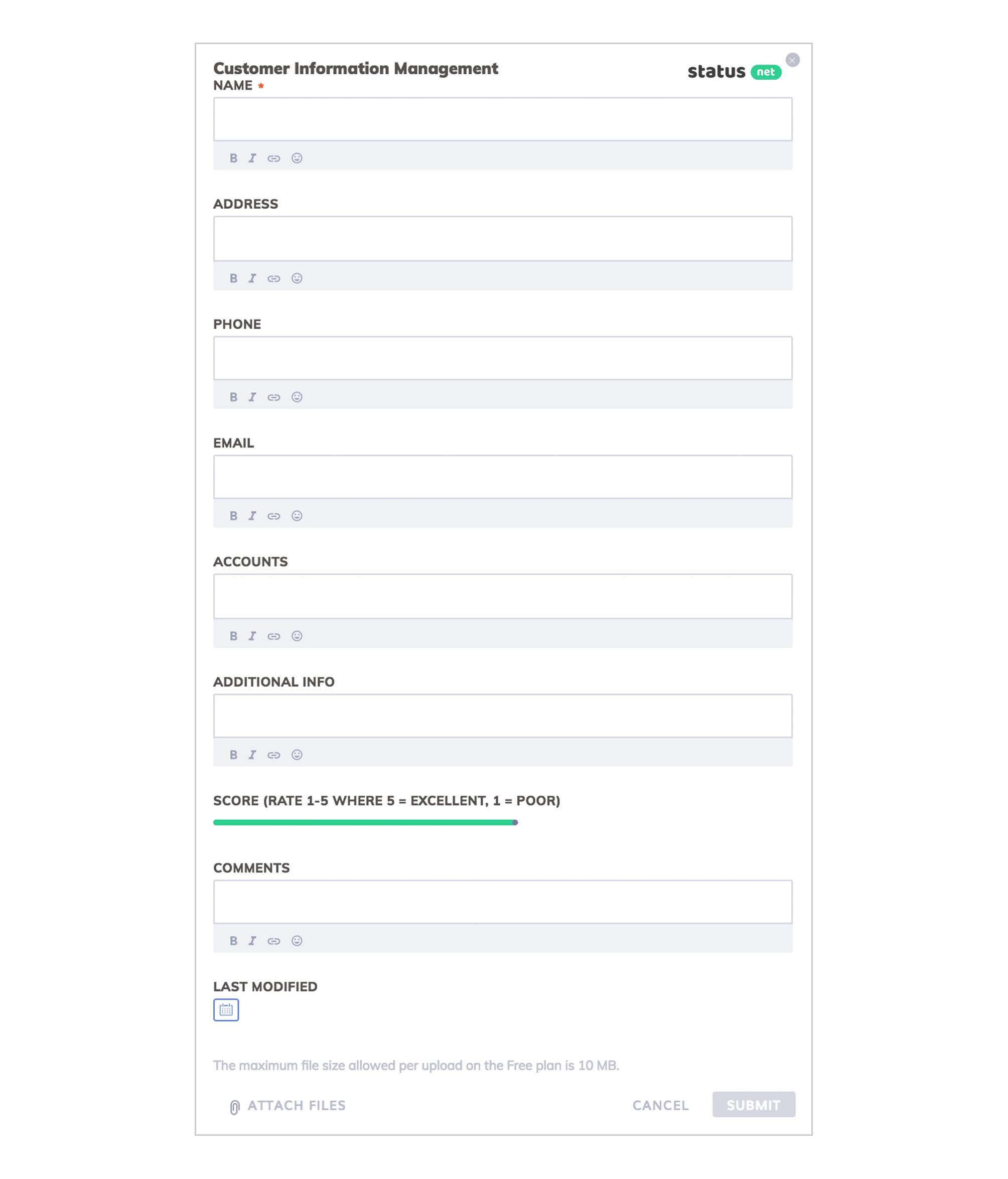
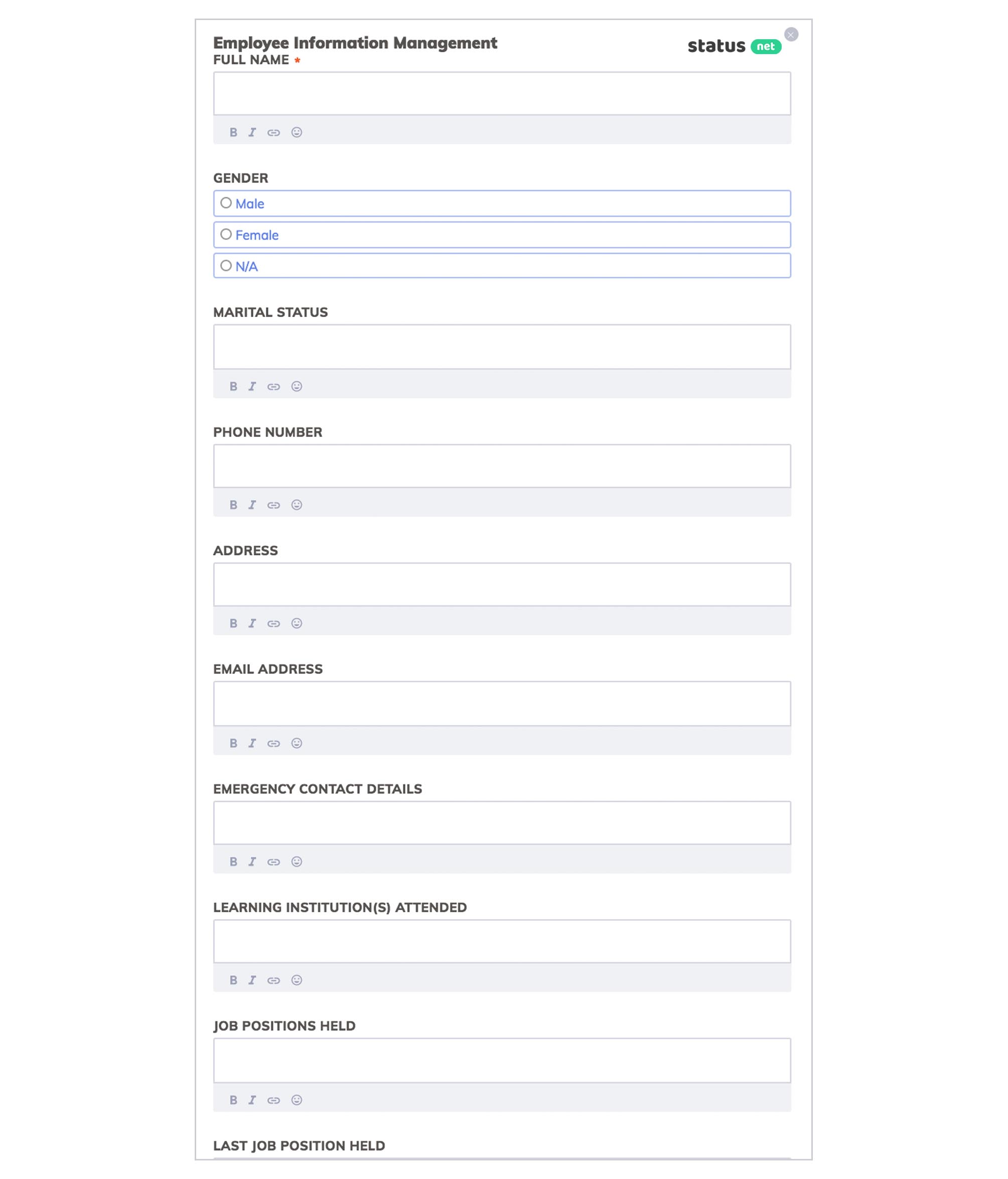
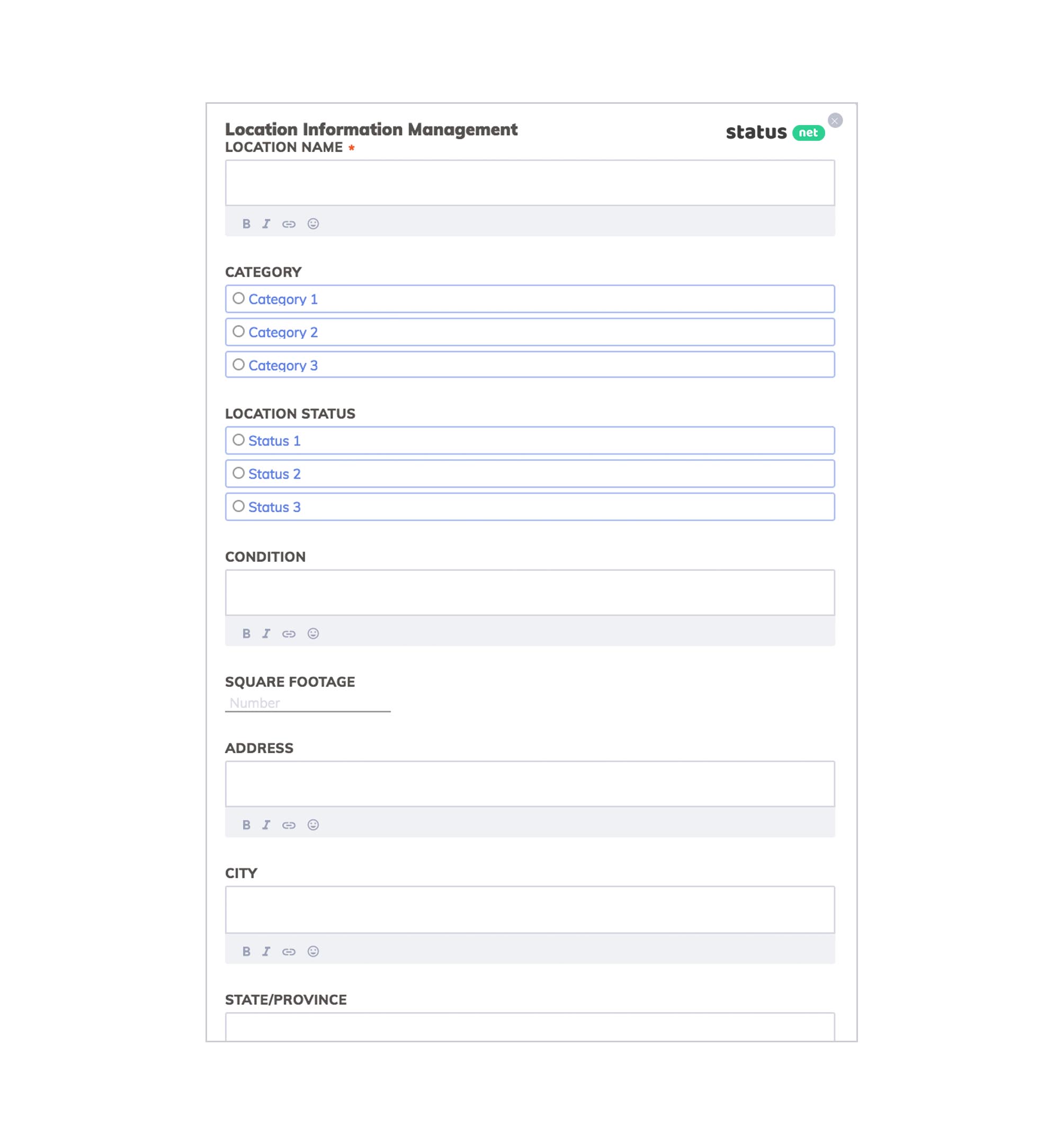
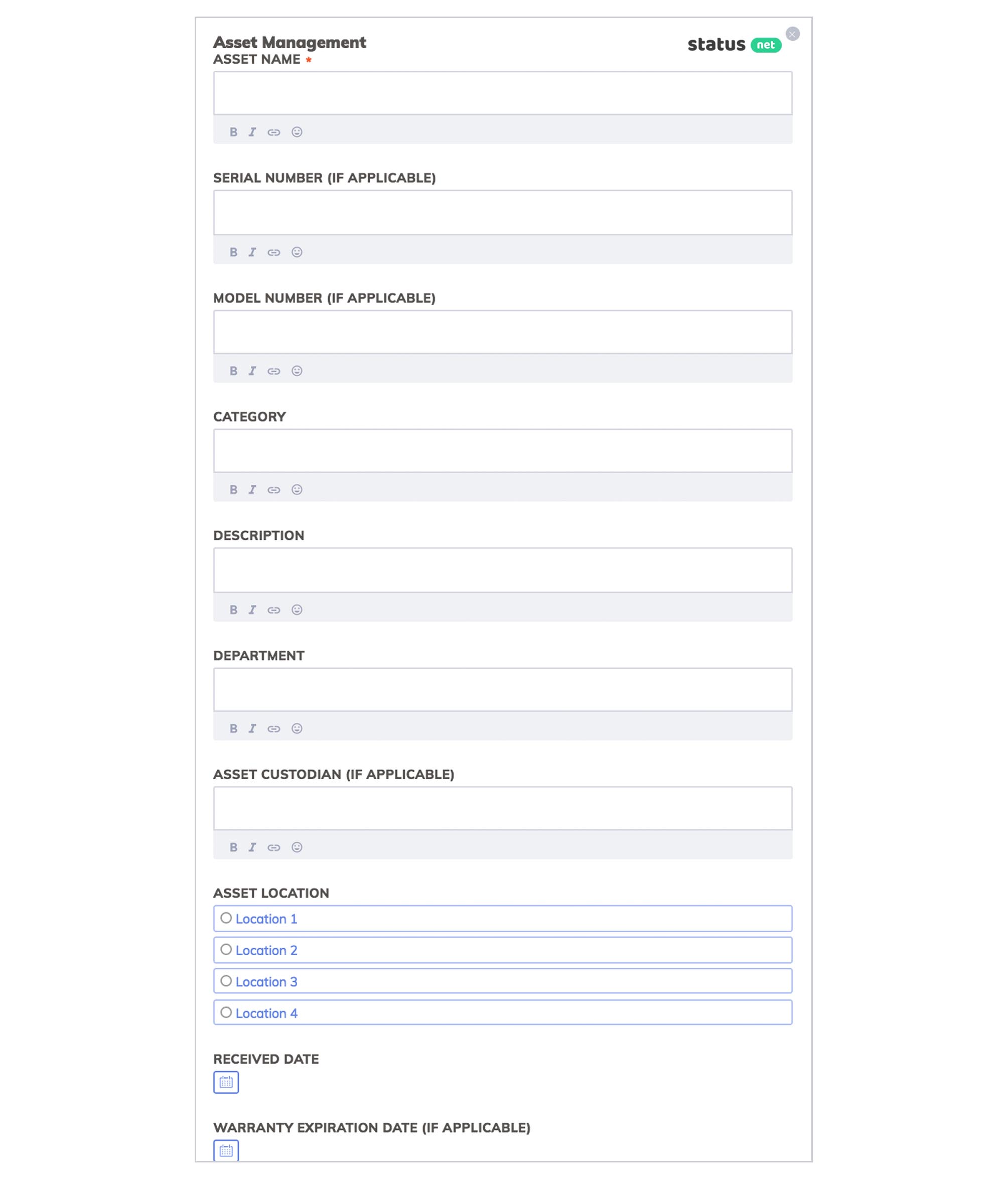
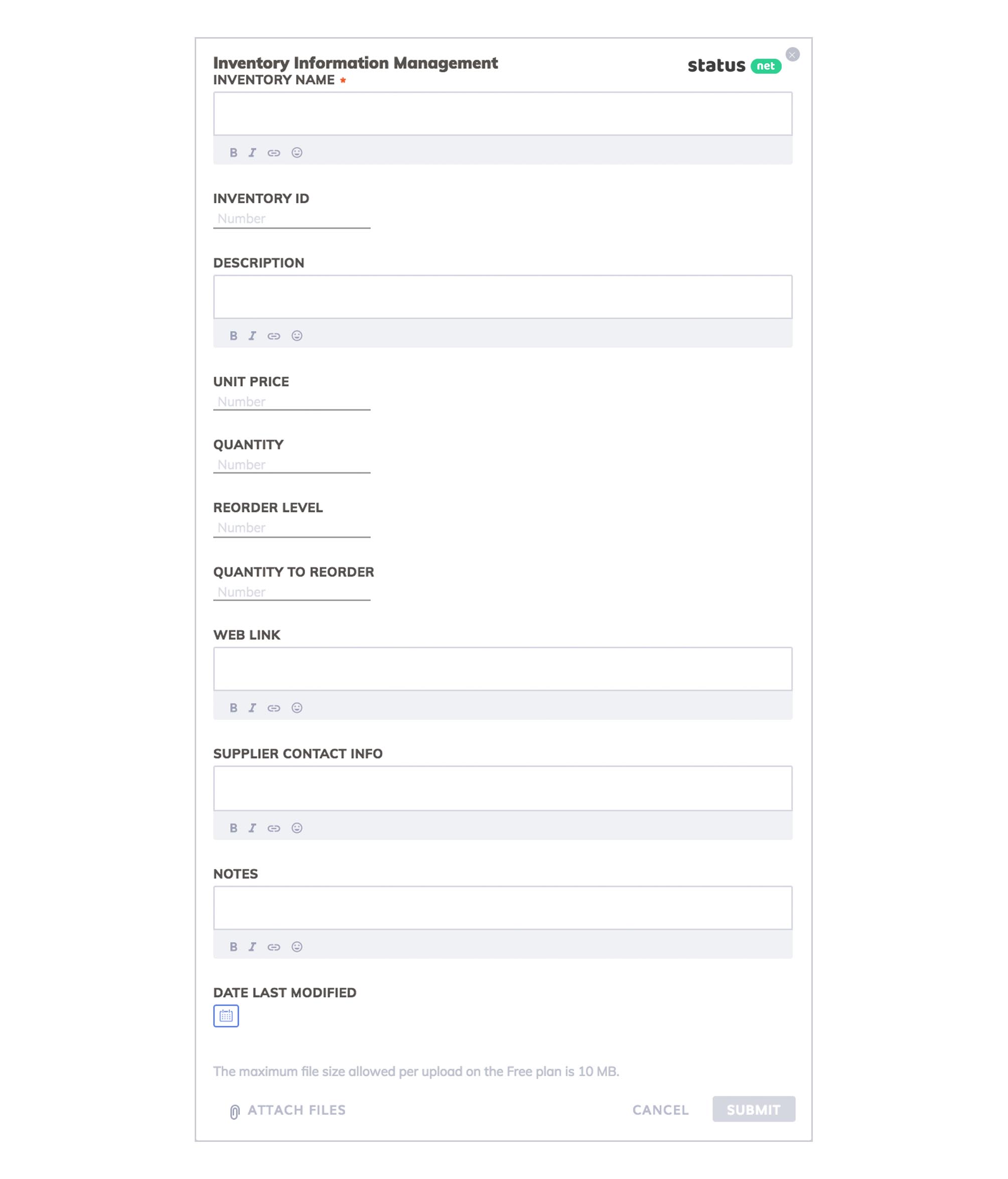
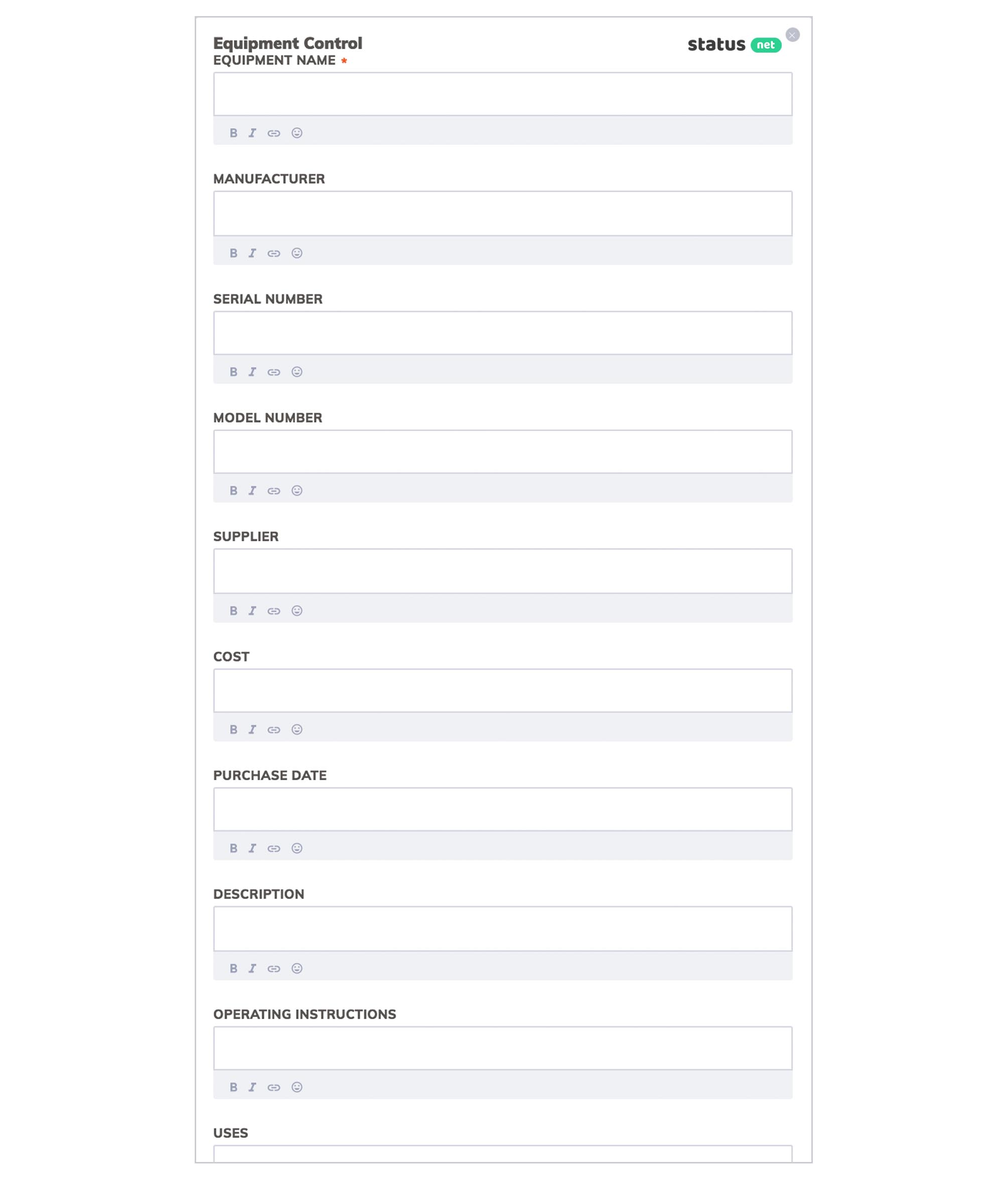
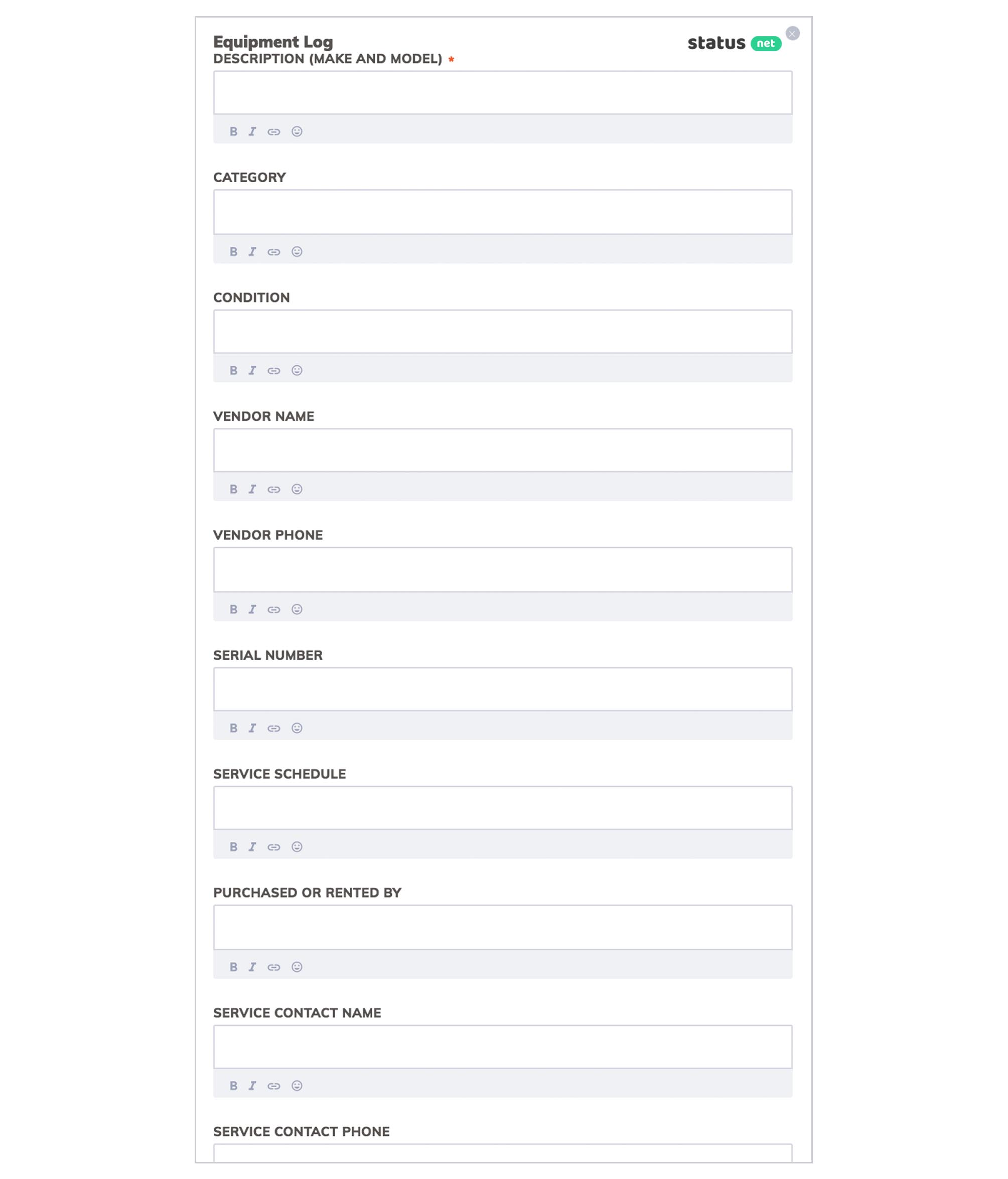
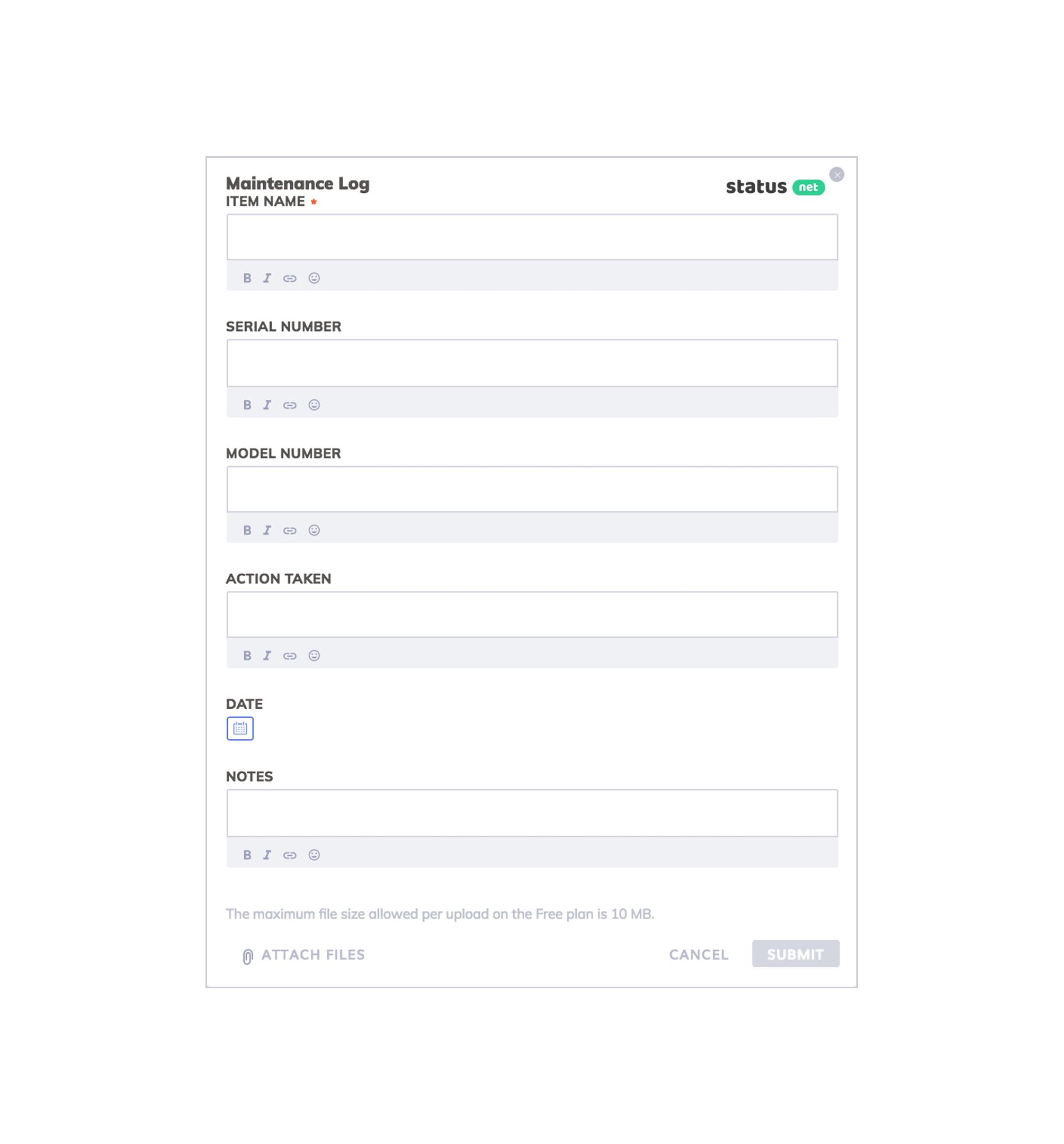
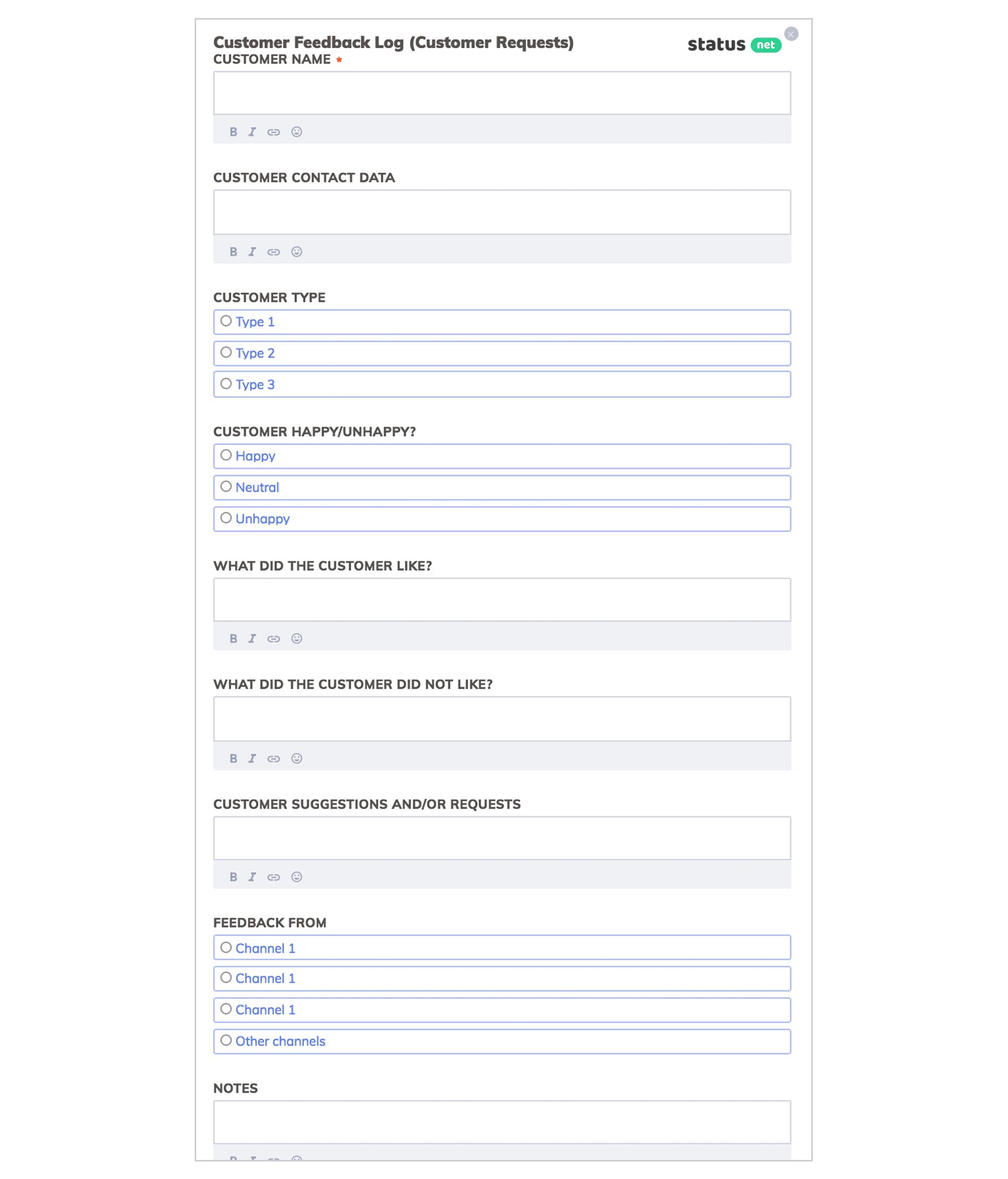
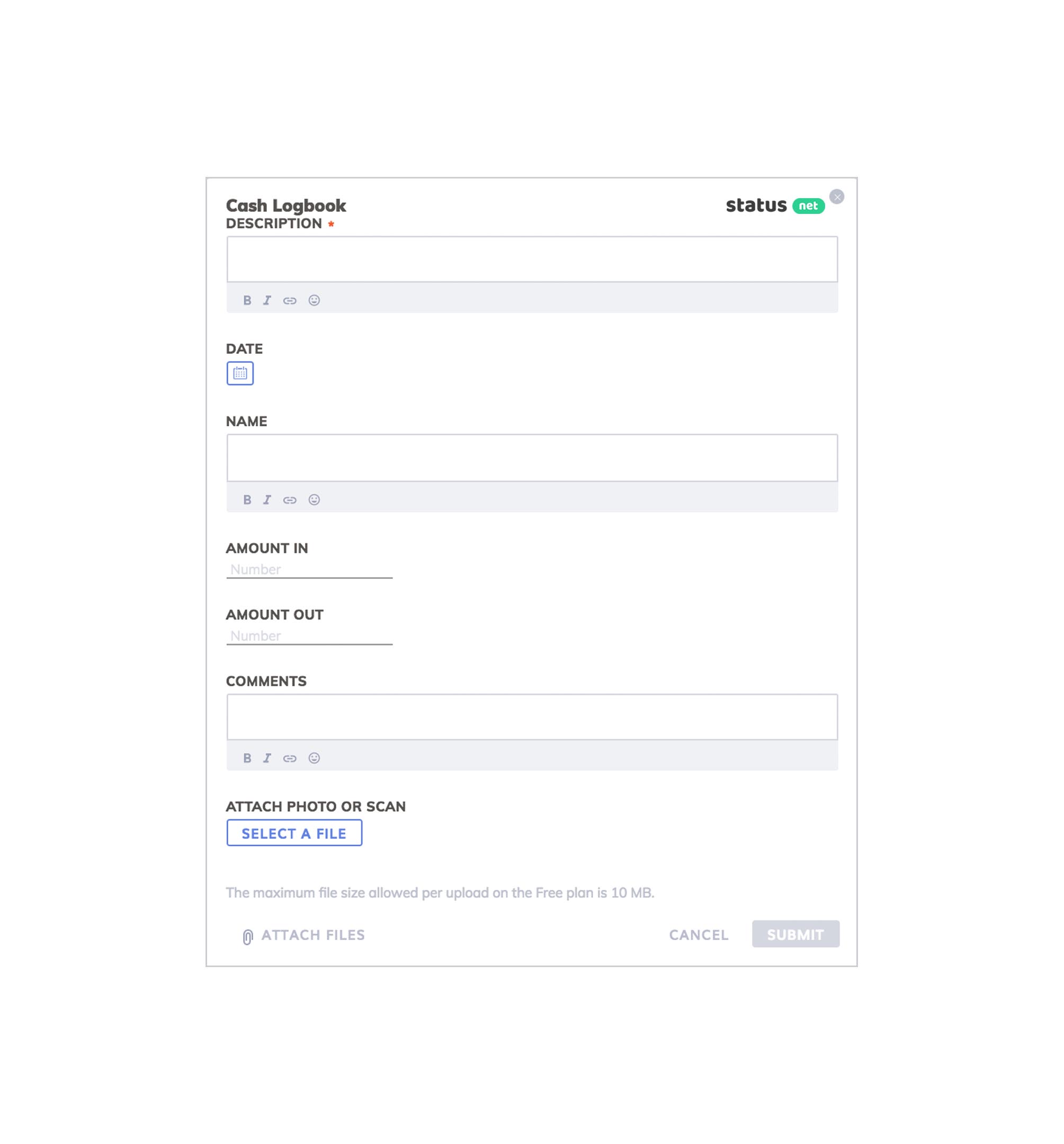
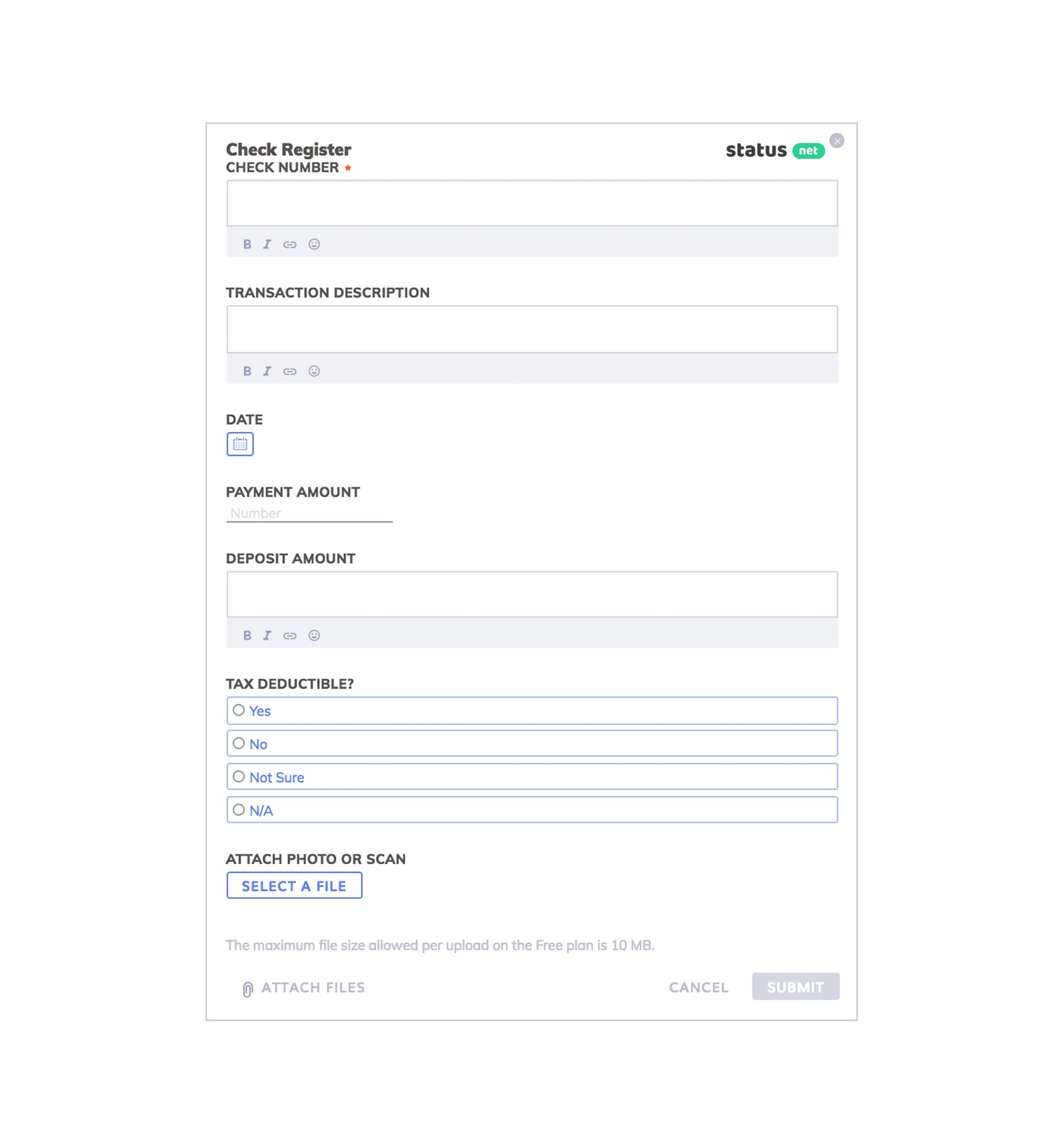
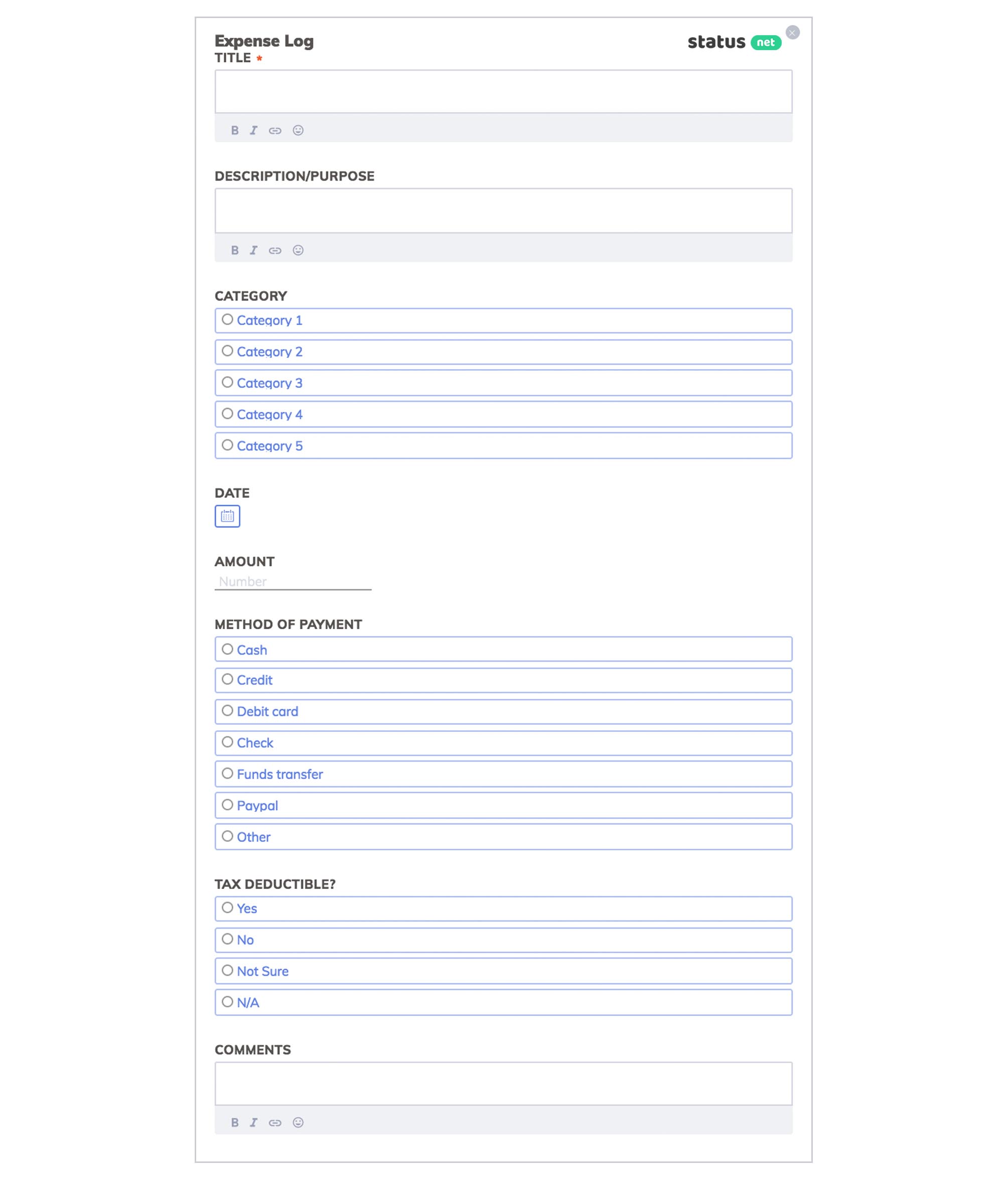
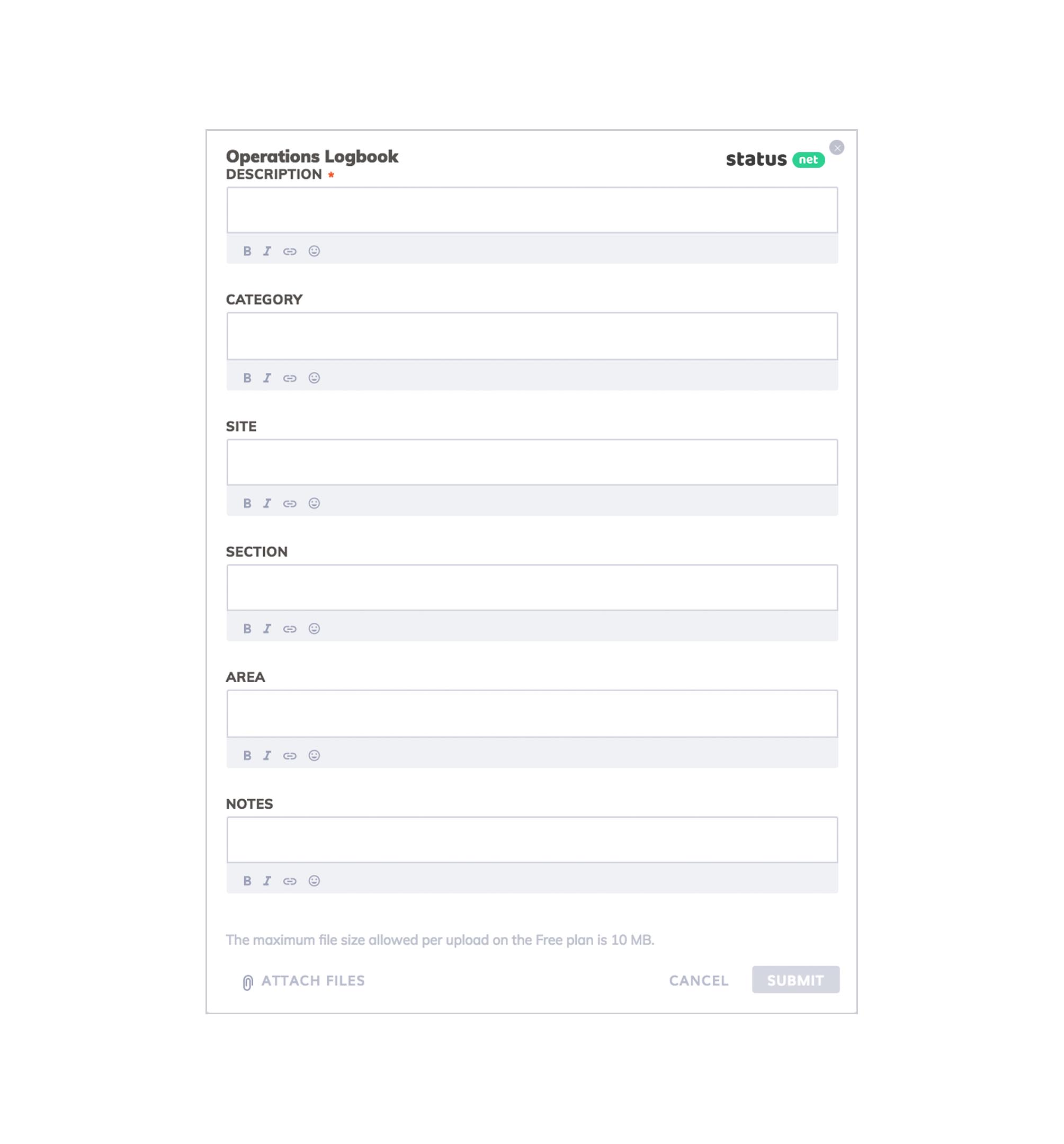
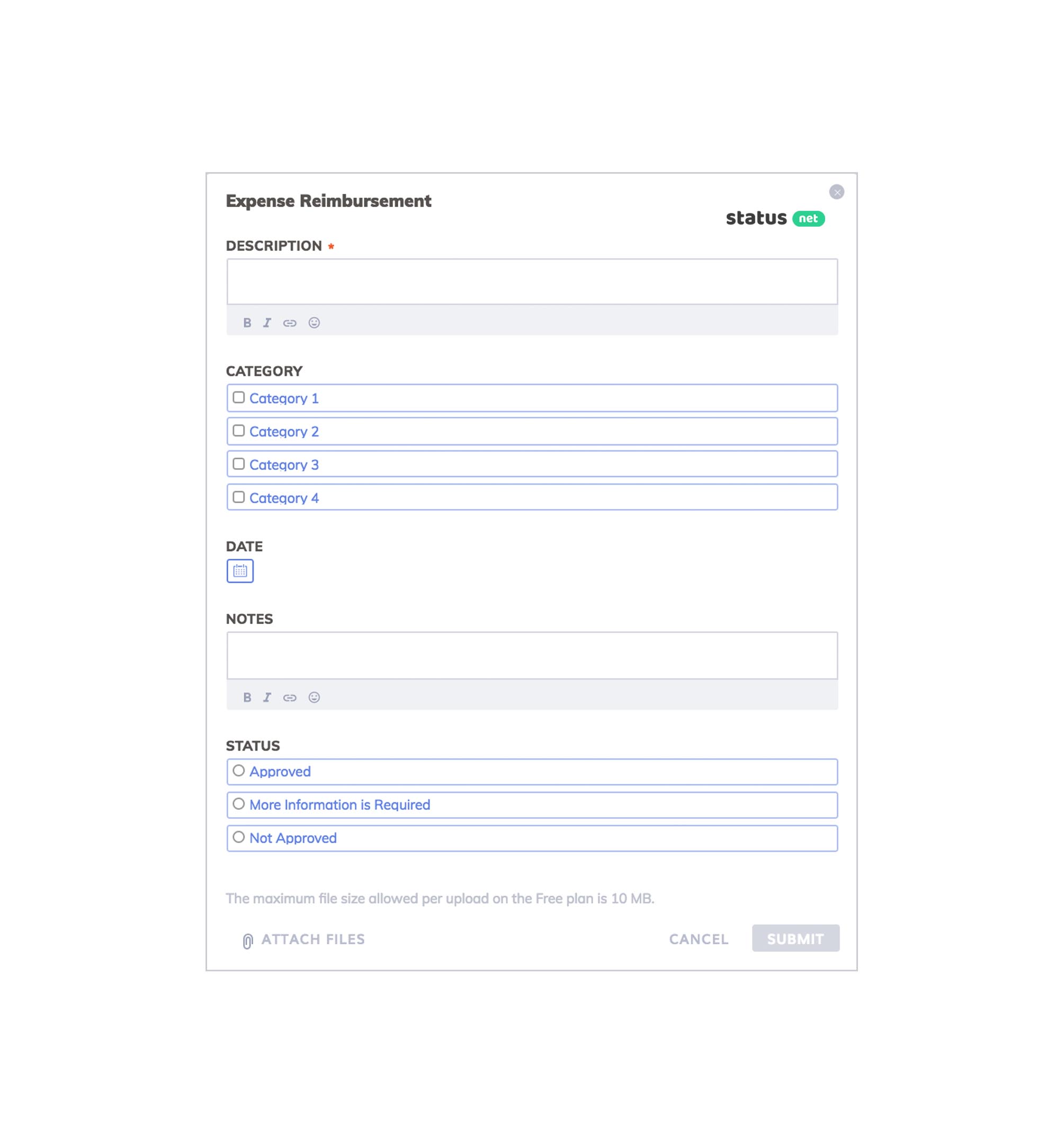
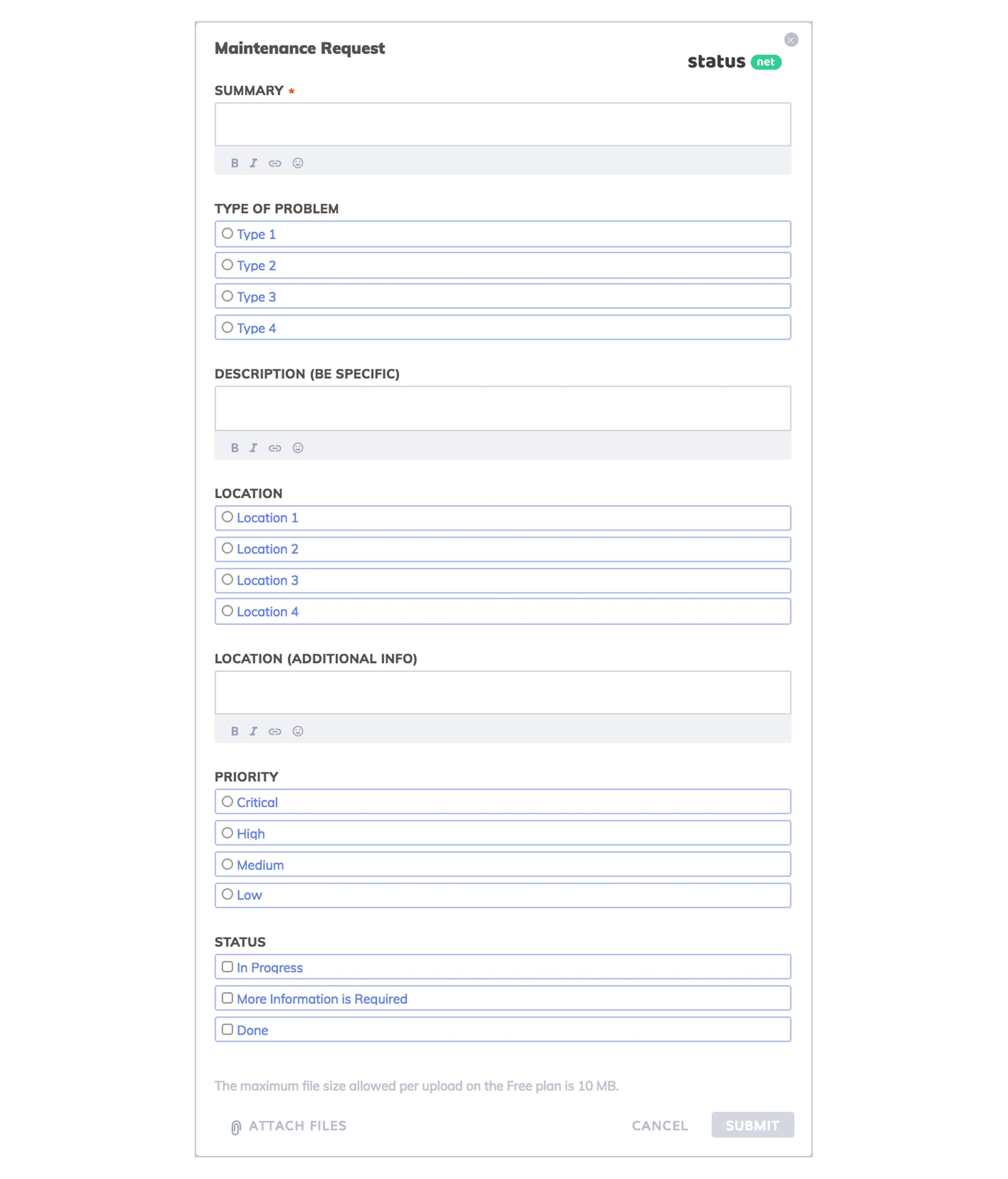
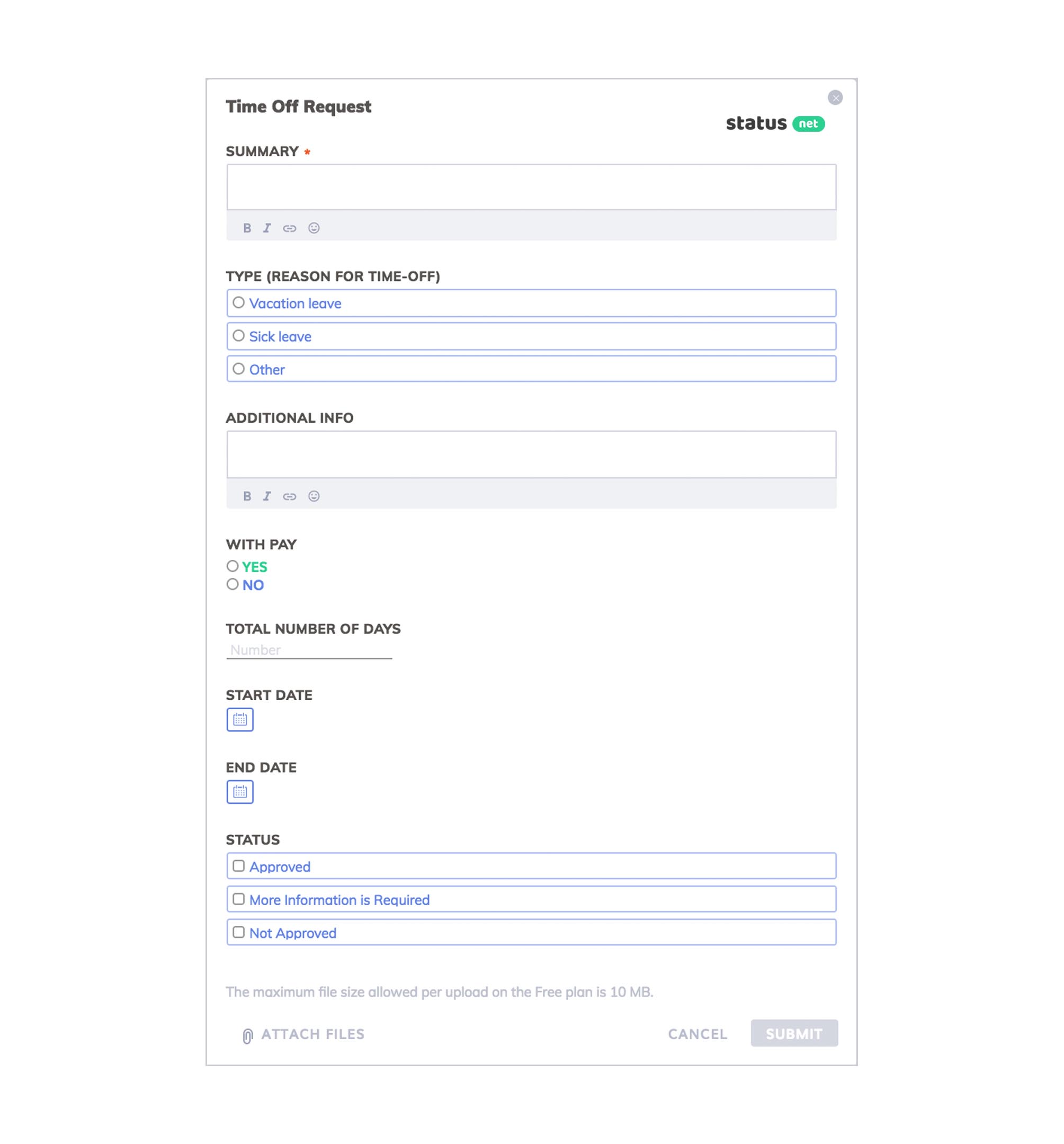
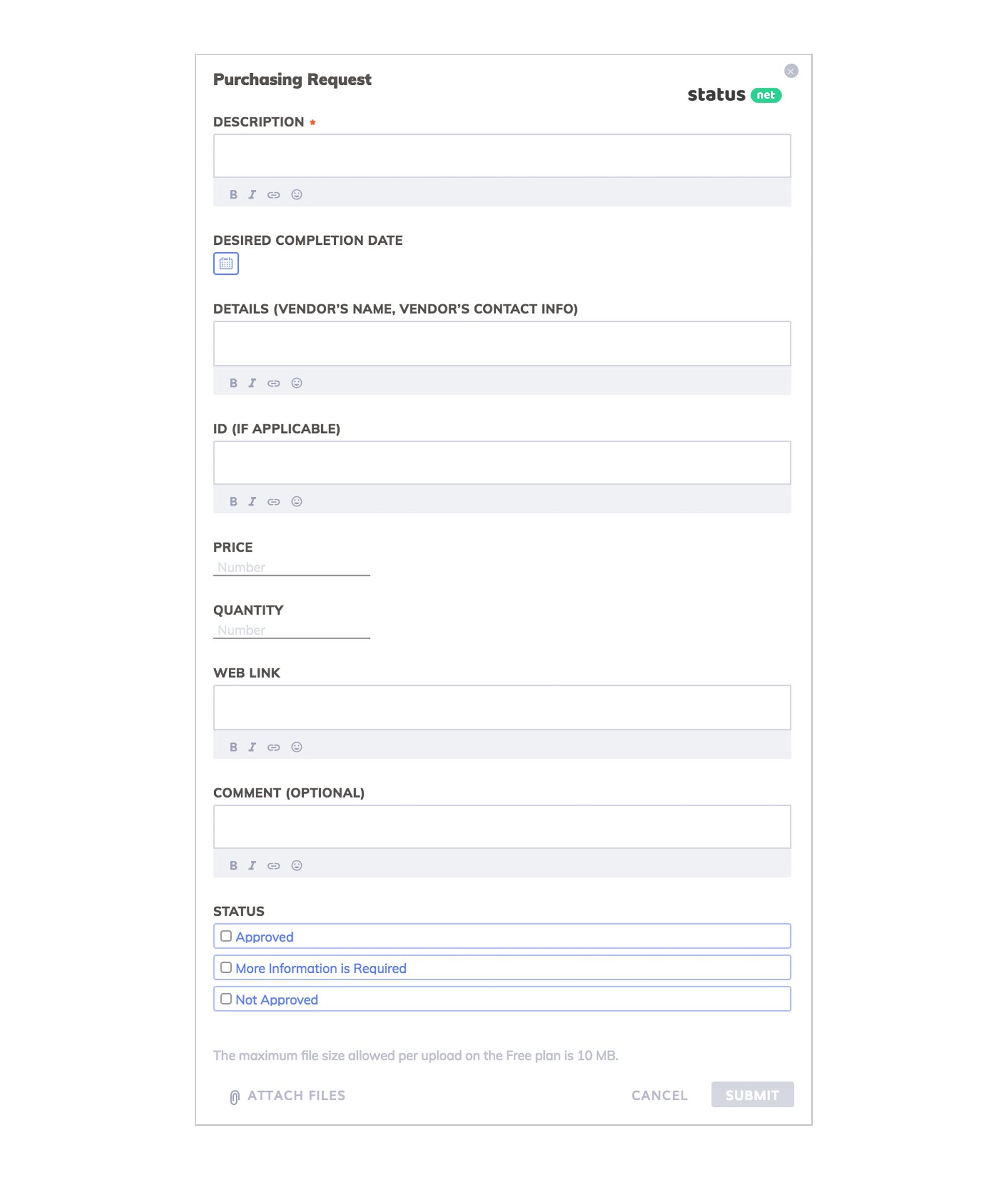
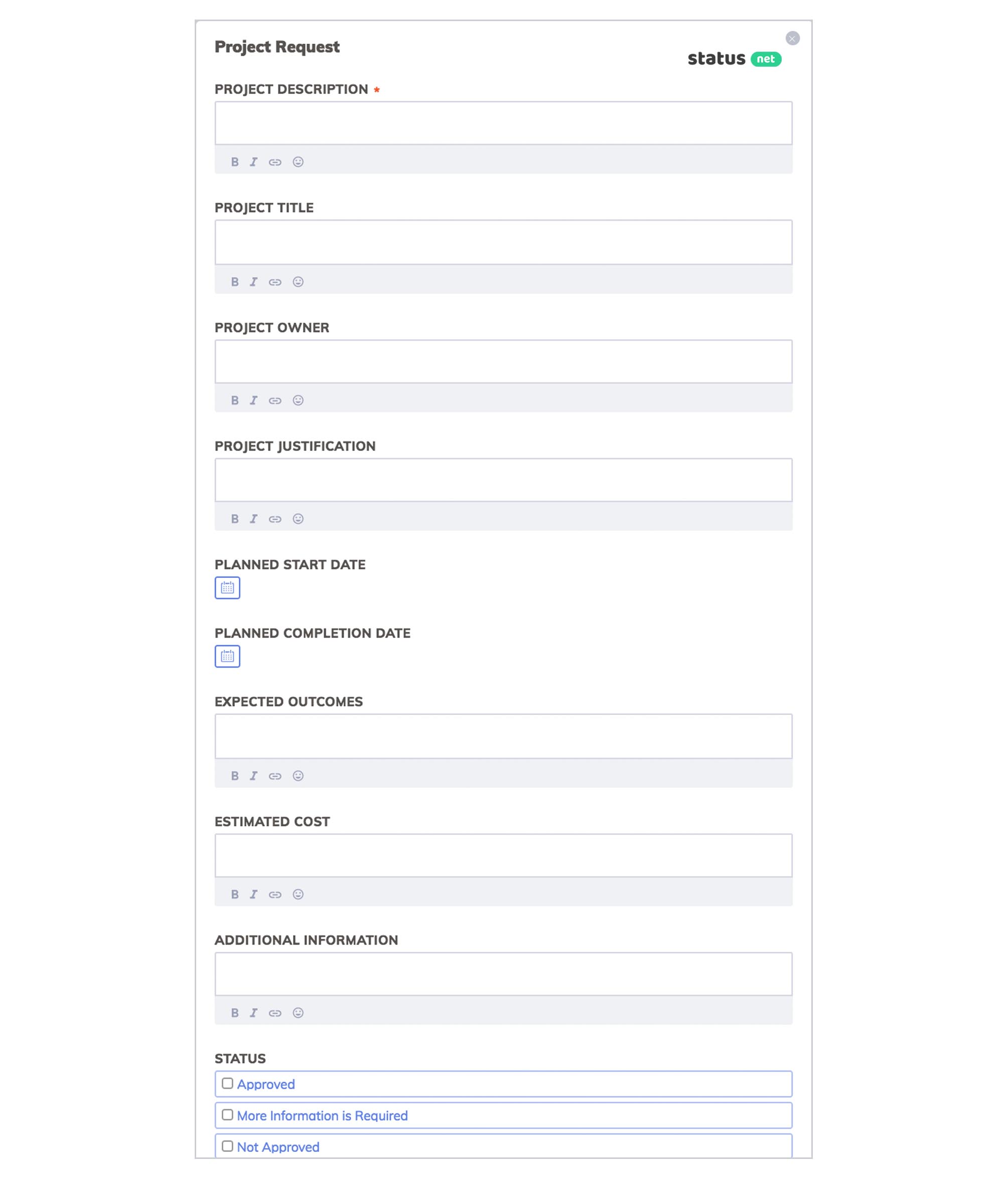
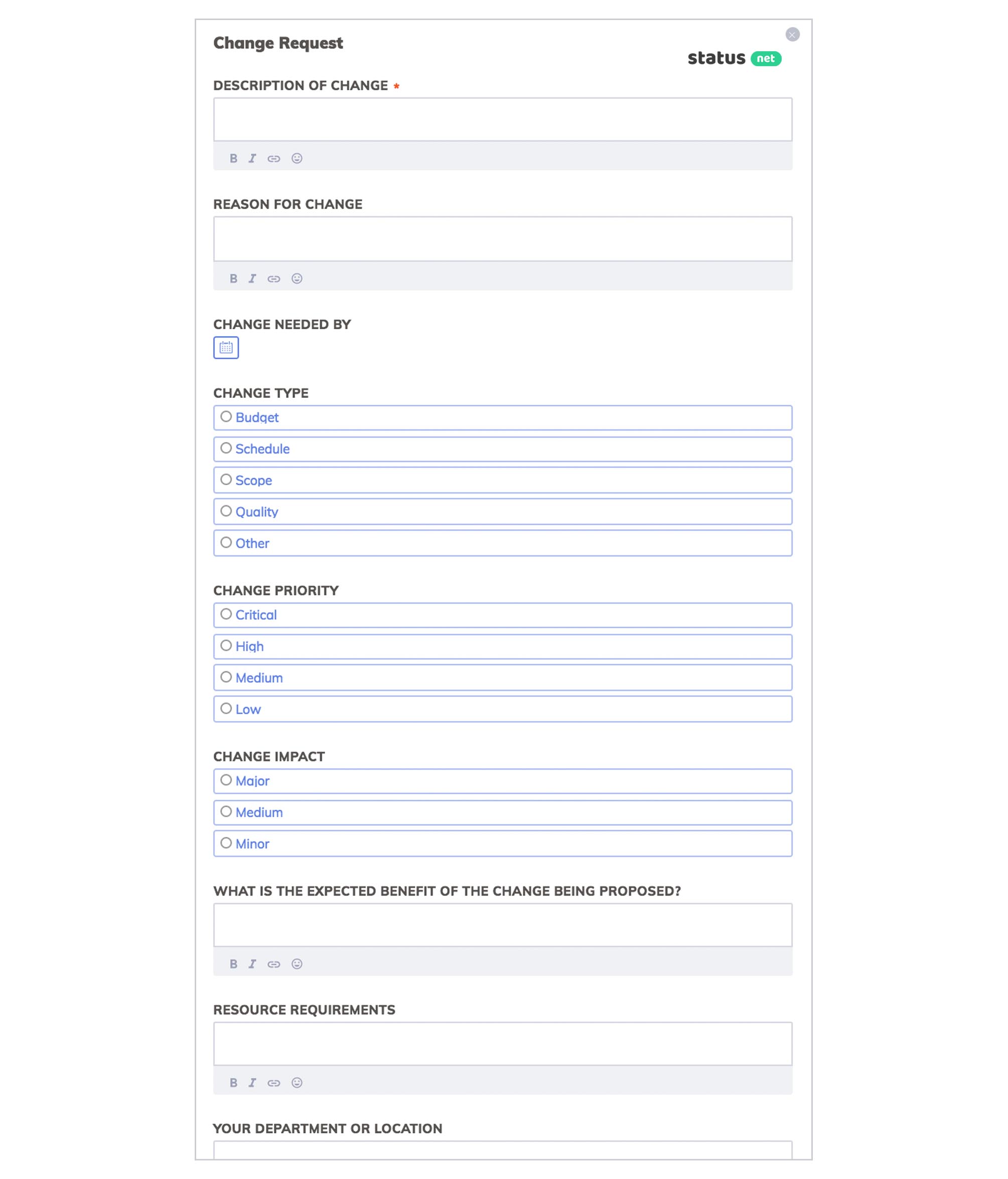
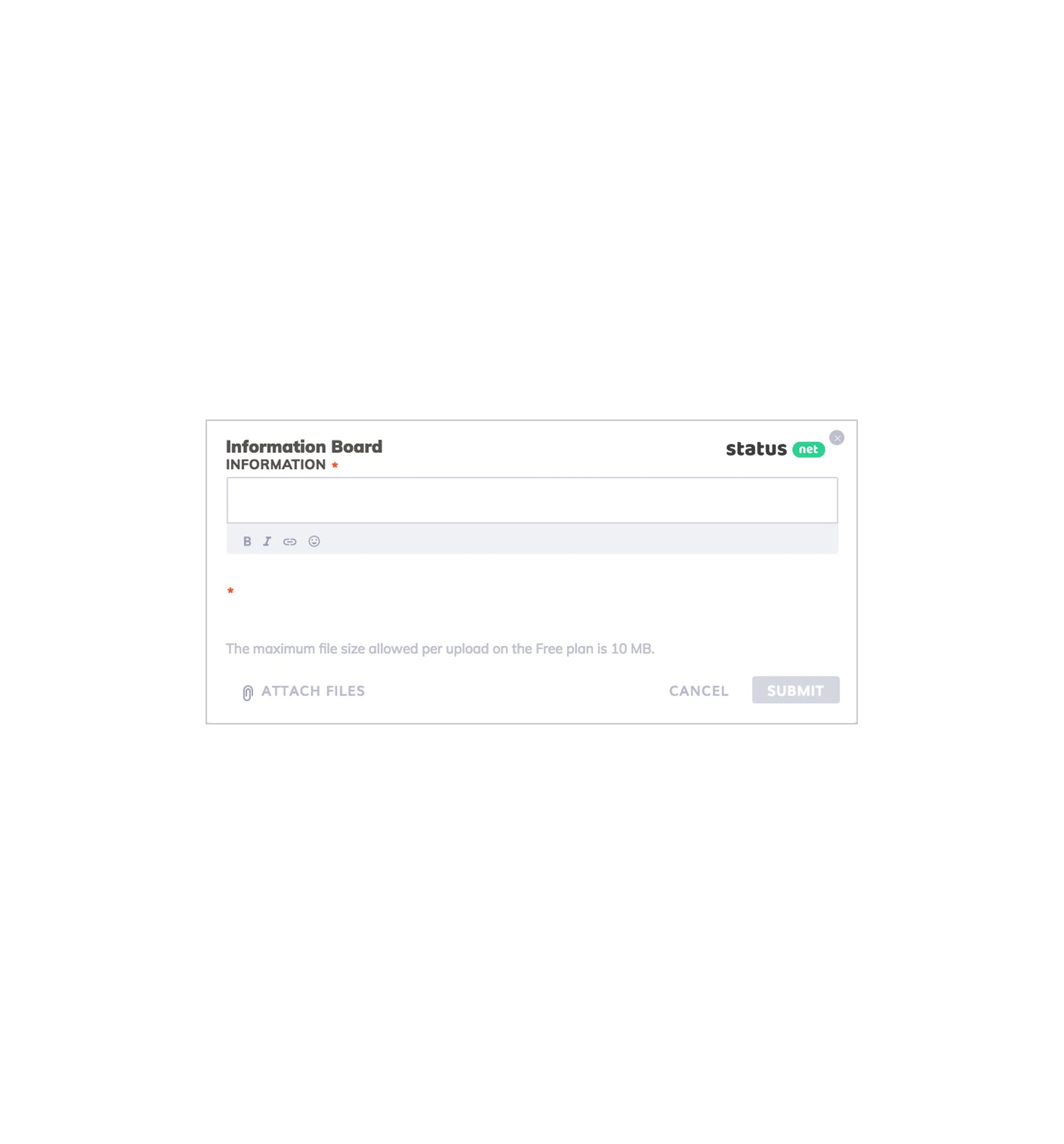
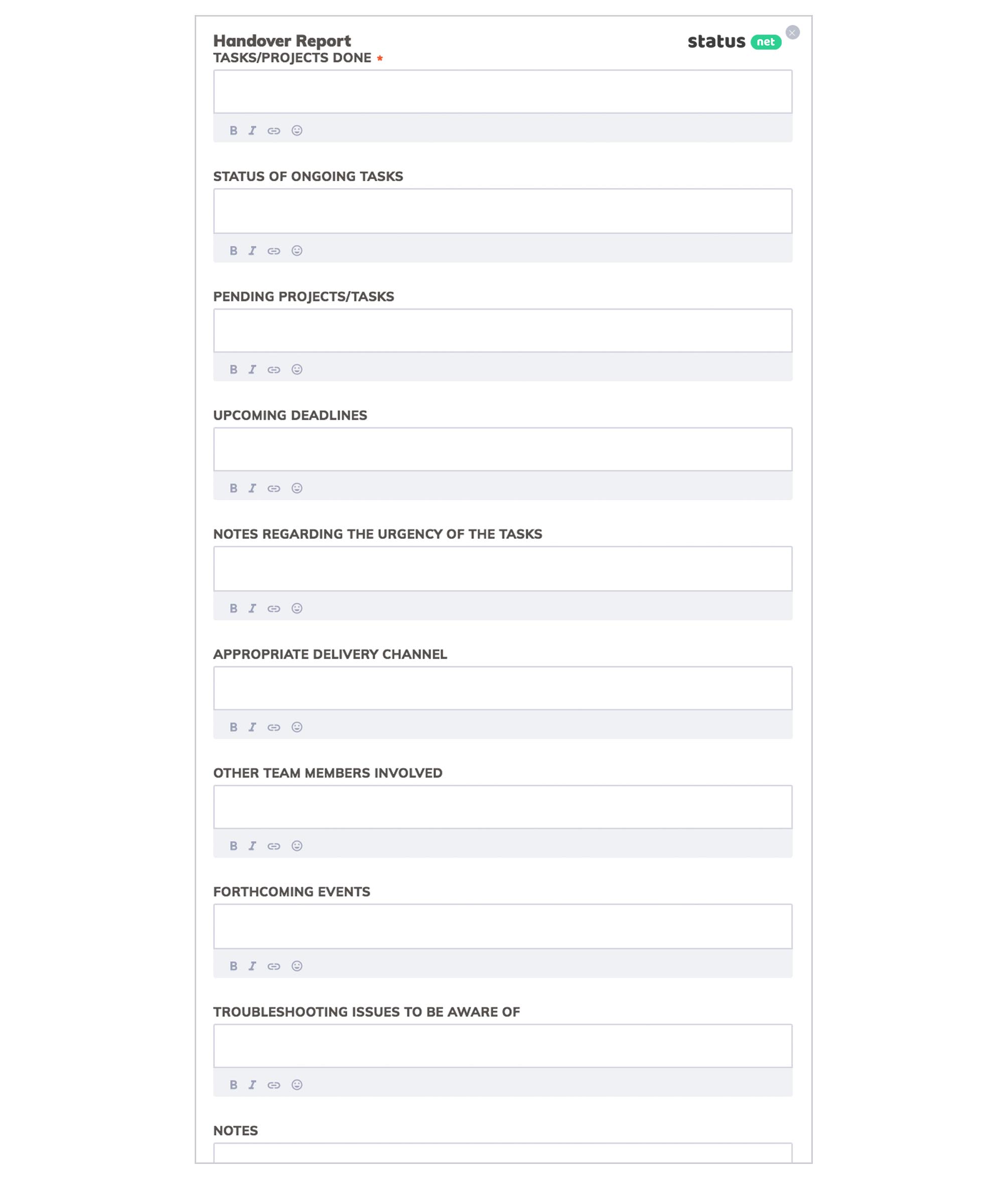
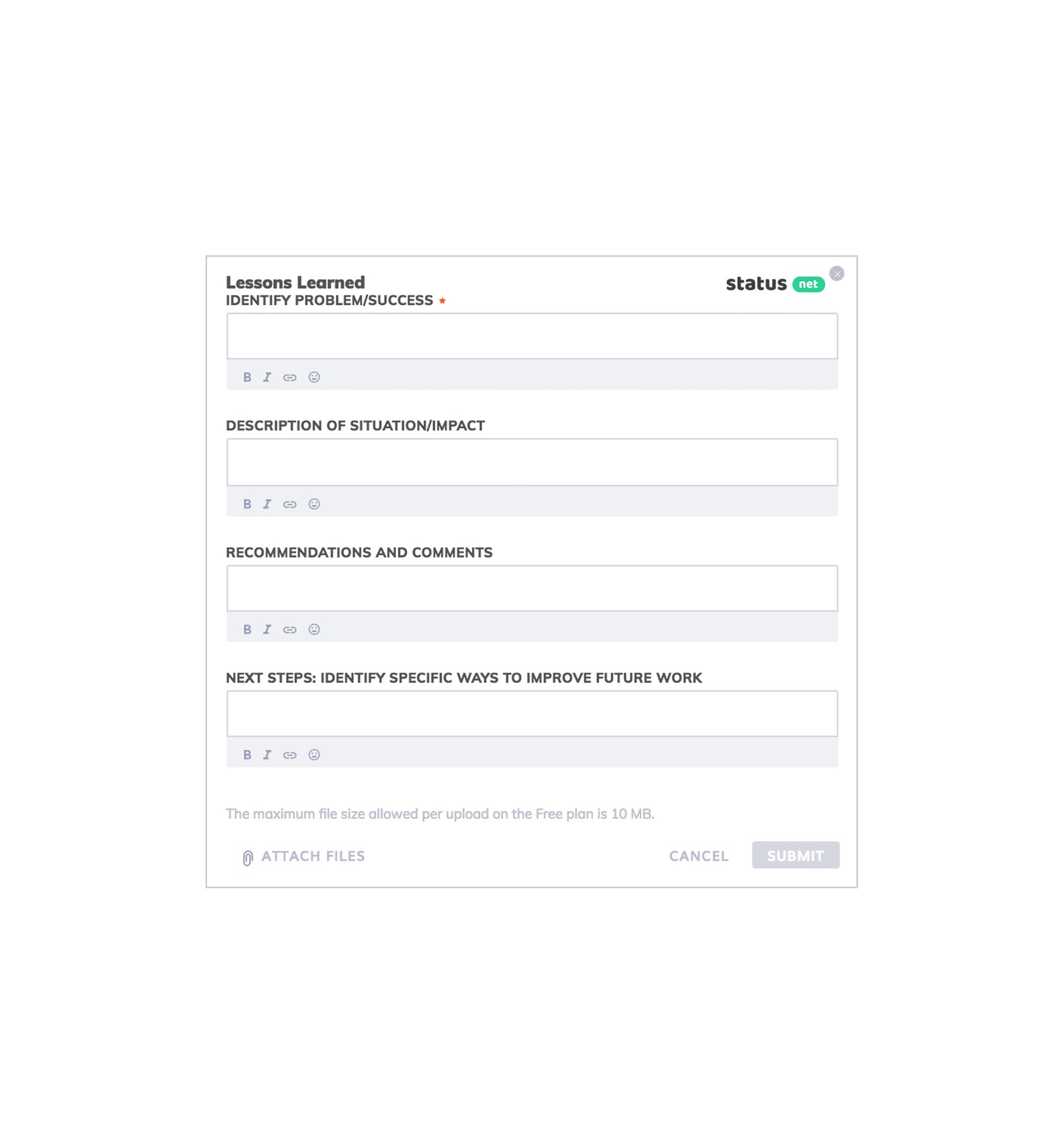
- Add an unlimited number of attachments (documents, images, photos, videos, audio notes, files) to a record
- Add, remove, and assign new team members — all with a few clicks, at any time
- No technical expertise is required
Set up and roll out business software in hours, not months.
How to start:
- Create your account and create a new applet by selecting a customizable template. Set up reminders if you want your team members to receive automatic email reminders.
Easily configure who will submit entries and who will view them. - Users will click the “Open Submission Form” button to fill it out and submit it. Set the applet as “Team-wide” if you want all team members to view each other’s records.
Alternatively, you can allow each participant to view his/her own records only and stakeholders to view all entries.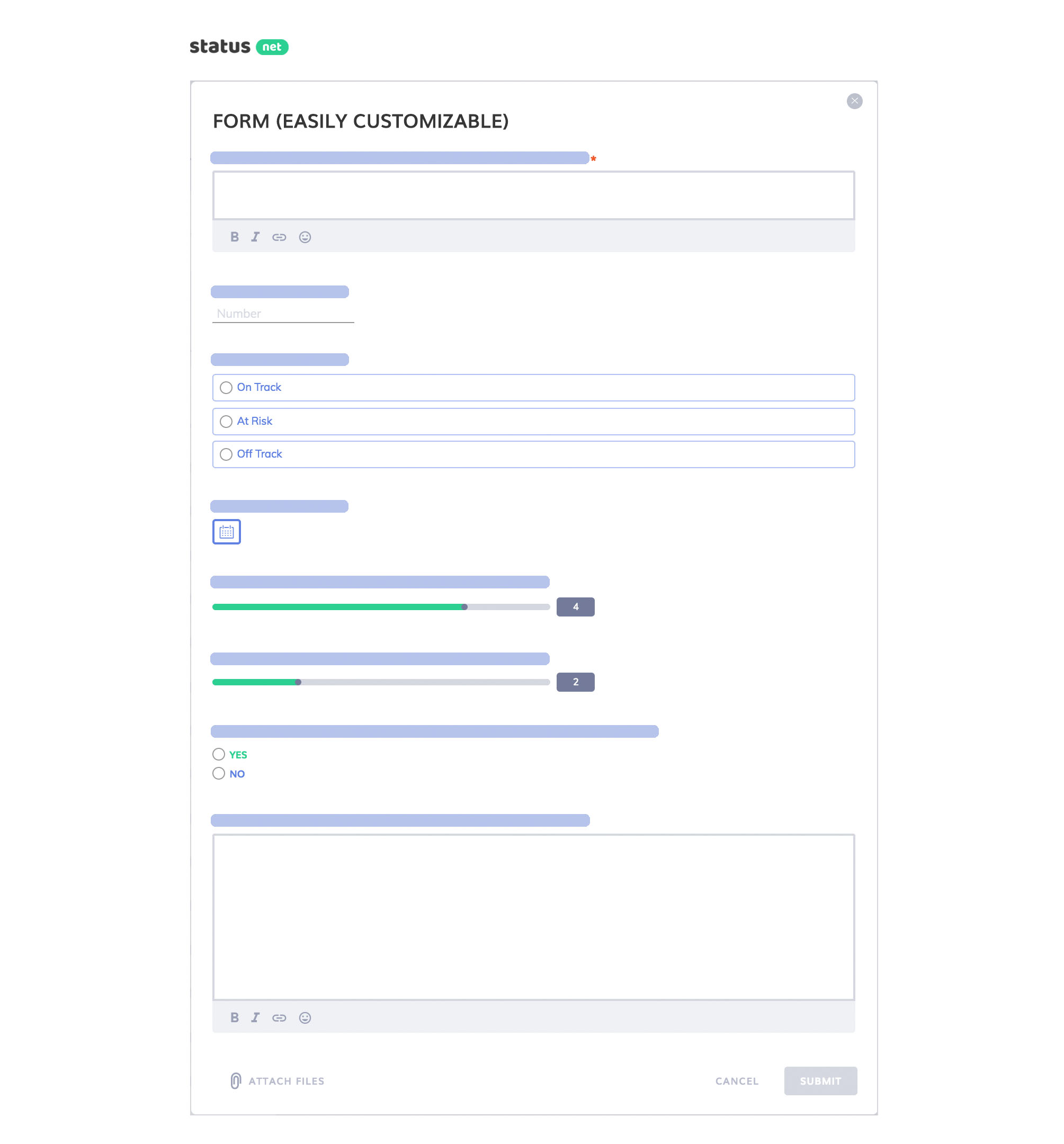
- As soon as a new record is added, participants with “View” rights will receive an email notification and can view it in real time on the Timeline screen.
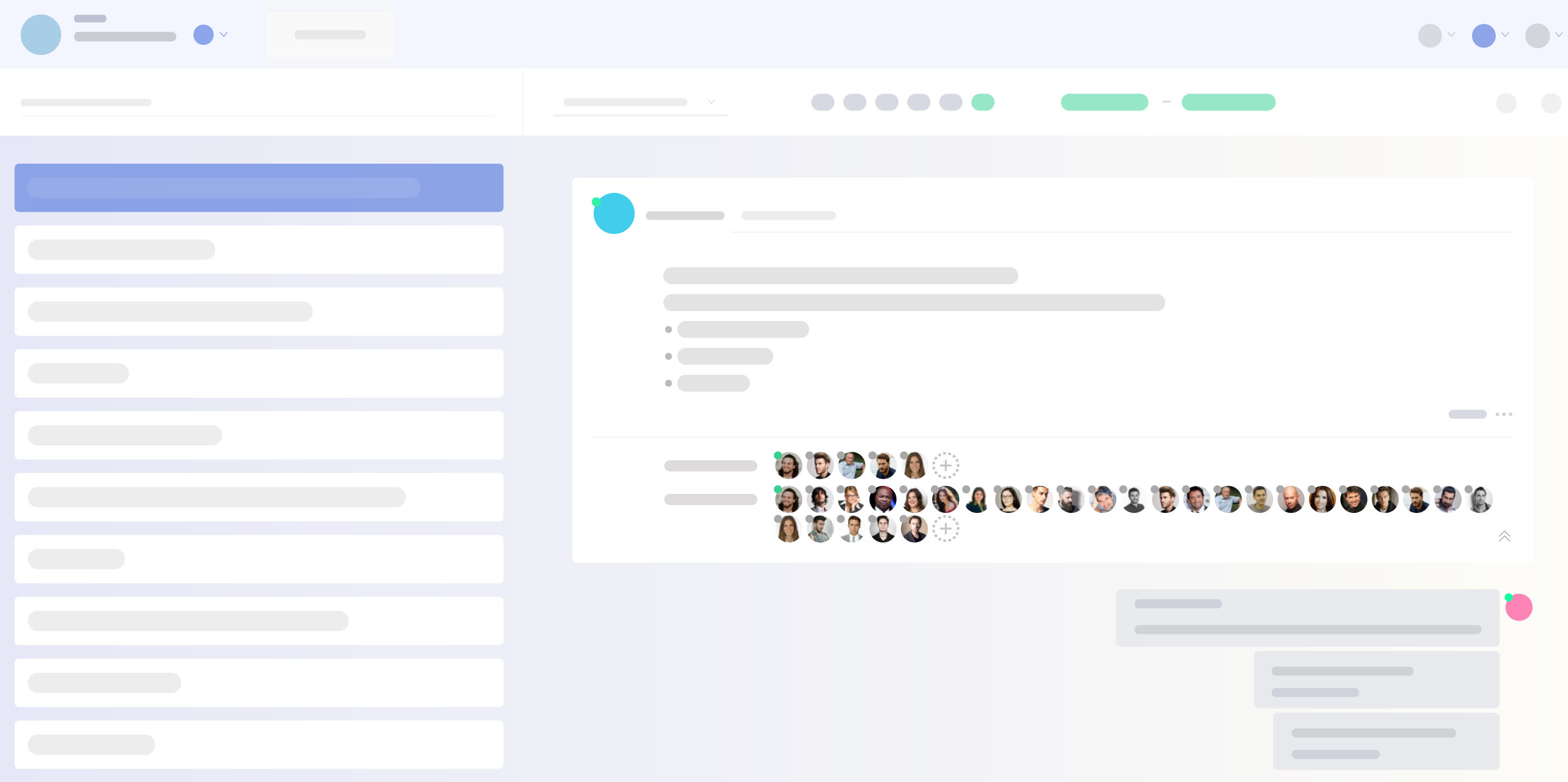
- The dashboard screen allows you to save time when you want to check a high-level overview, with quick one-click retrieval of the relevant information.
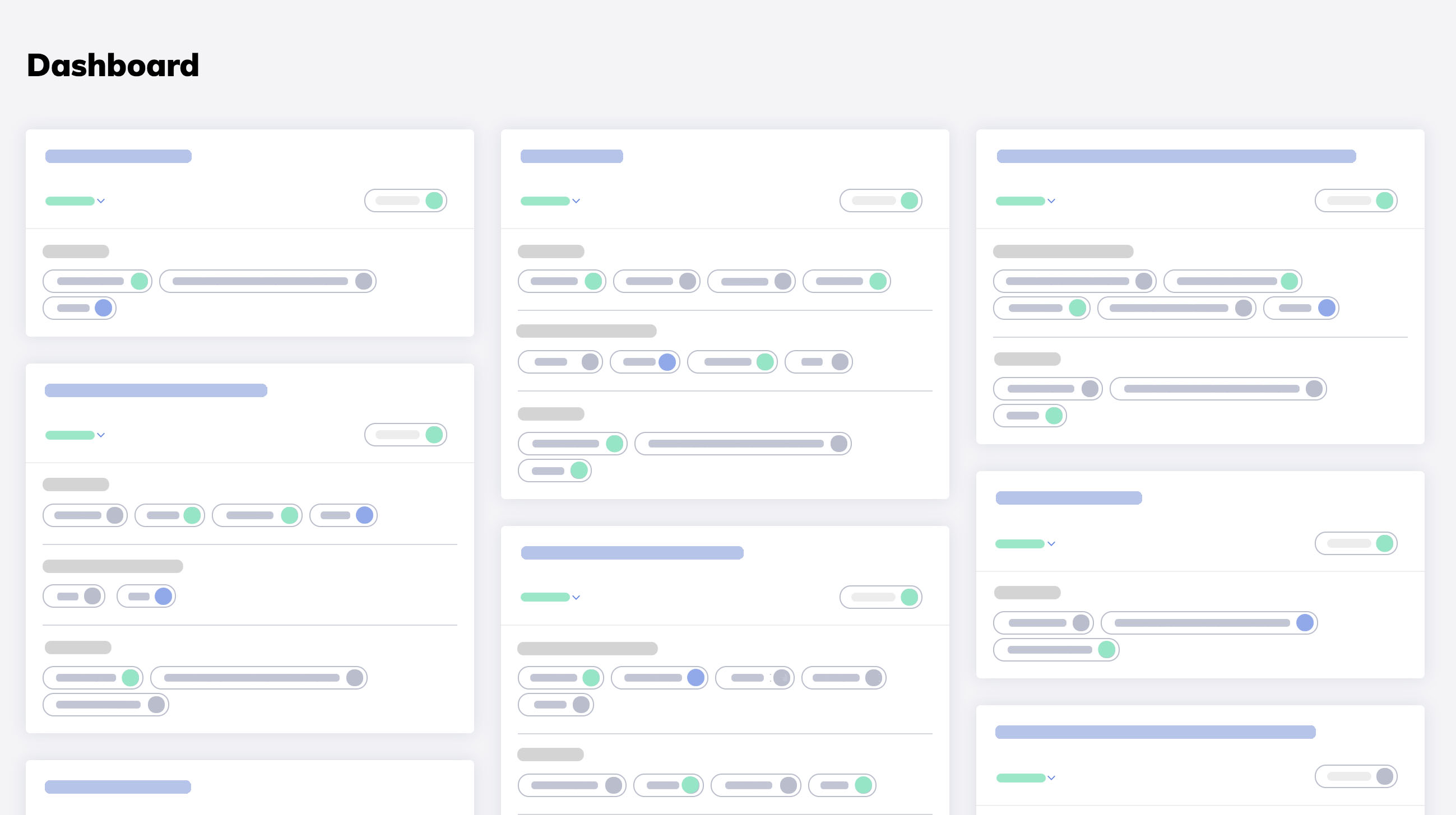
Best Practices for Vendor Management:
- Record collected data from all types of transactions, then summarize and classify in order to identify key suppliers.
- Start with a simple method of vendor categorization by type to guide activities.
- Share new technologies and innovative ideas.
- Focus on alignment and improving communication channels.
- Continuously monitor and create contingency plans for every risk area.
- Perform a third-party spending analysis for last year.
- Review your vendor segmentation based on historical spending.
- Evaluate your organization’s needs and resources.
- Clearly define and establish your business goals and consider making SMART goals.
- Weigh the pros and cons of all the vendors and choose the vendor that best fits your needs.
- Manage your vendors regularly in order to meet performance objectives on a regular basis.
- Plan and detail the type of program you want for Vendor Management.
- Implement the vision and goals you have for the program.
- Analyze and understand the vendor’s strengths and weaknesses.
- Share the big picture with the vendors.
- Conduct regular reports on vendor performance.
- Build good relations with the vendor to enjoy the benefits of additional flexibility.
- Have clearly defined performance parameters to compare and contrast.
- Build long-term partnerships with vendors and focus on win-win agreements.
- Create a dedicated vendor management team.
- Create a database to organize existing suppliers and vendors.
ProsperForms:
- Collaborative work
- Easily retrieve data
- Export data or share it online with configurable access permissions for each member
- Allow support for different business scenarios with granular permissions for team members and team guests
- Configure email reminder alerts for your employees
- View data in real time
- Access historical data instantly with powerful search and filters
- Access data from any device with mobile-friendly and easy-to-use interface
