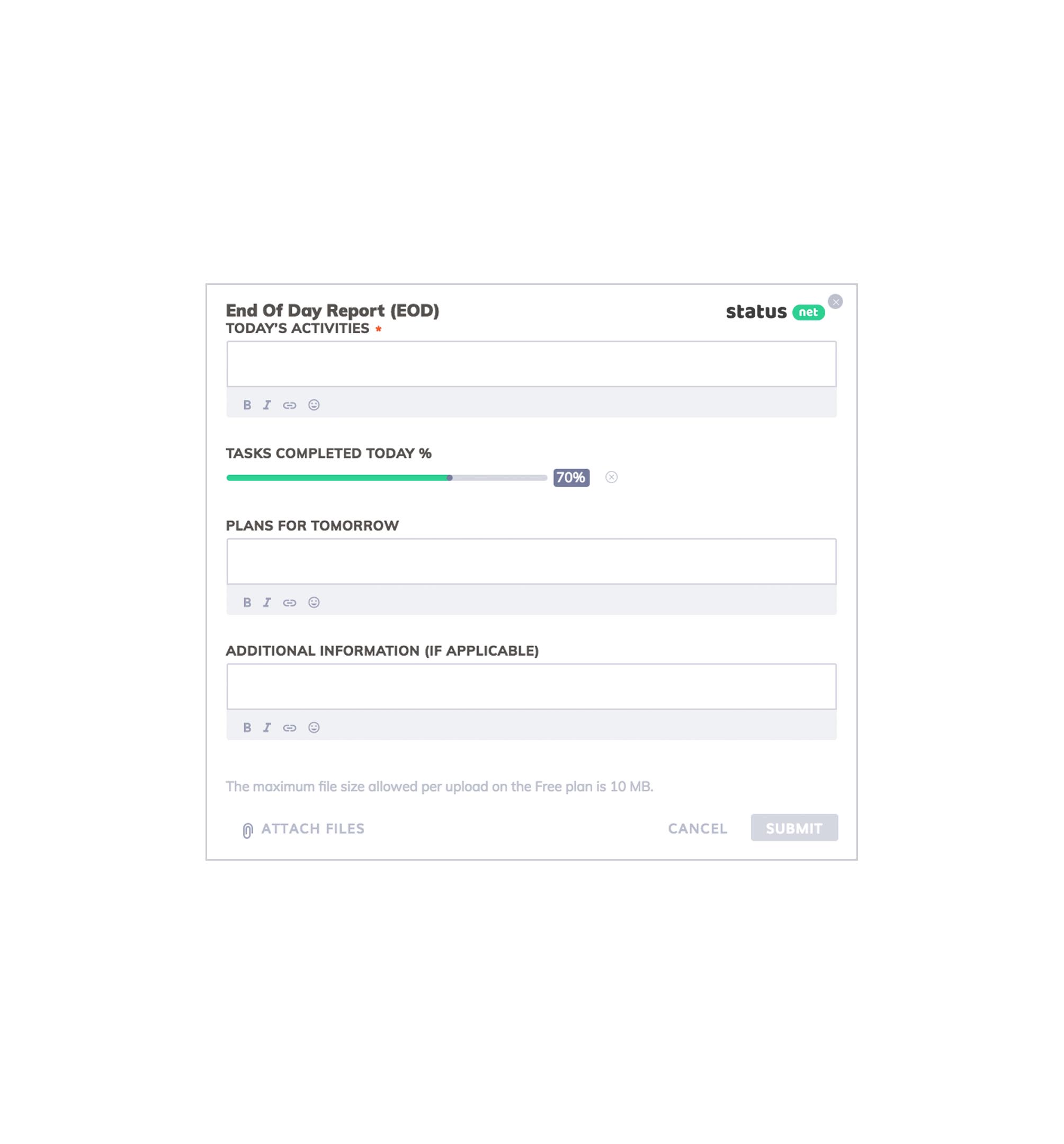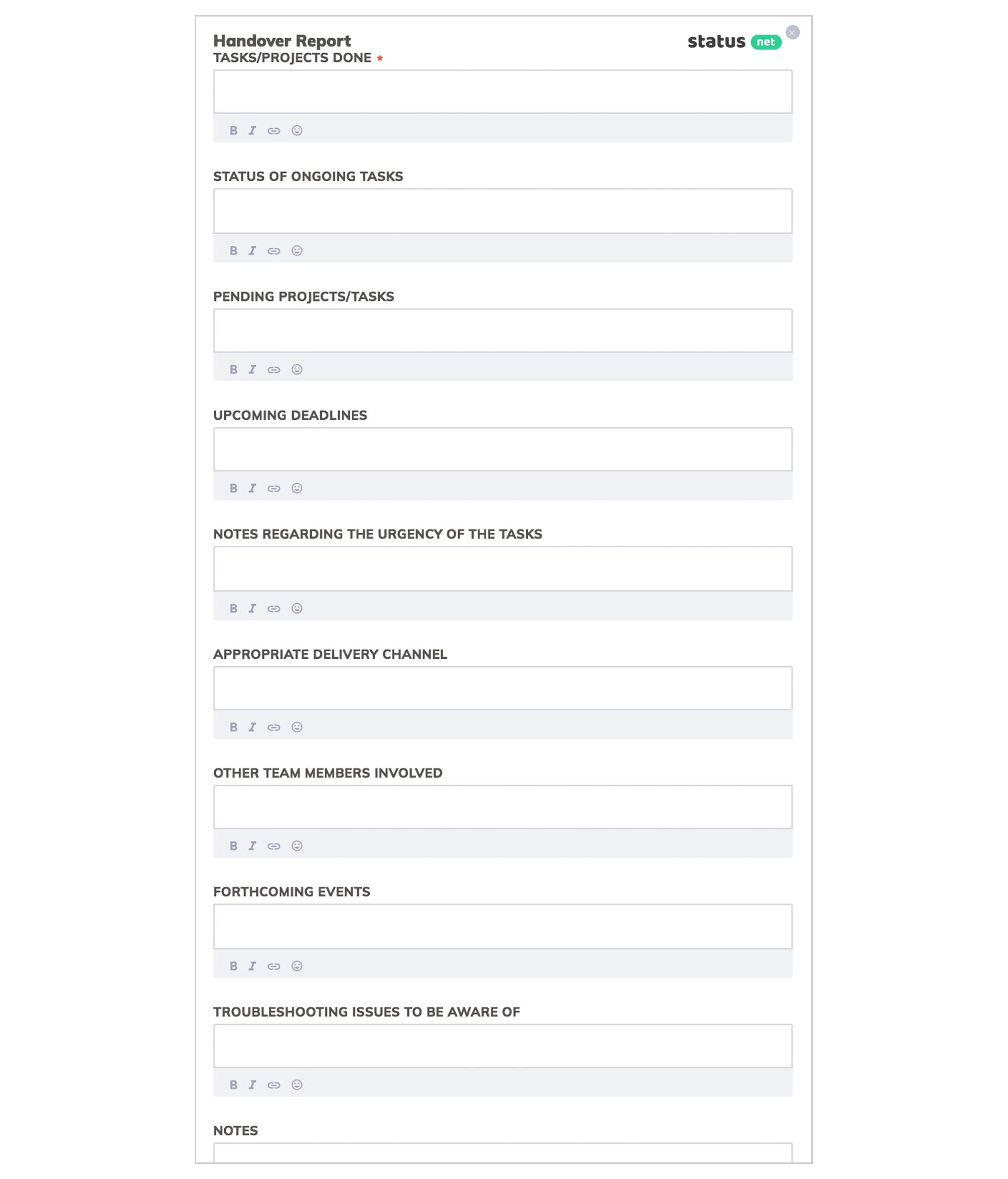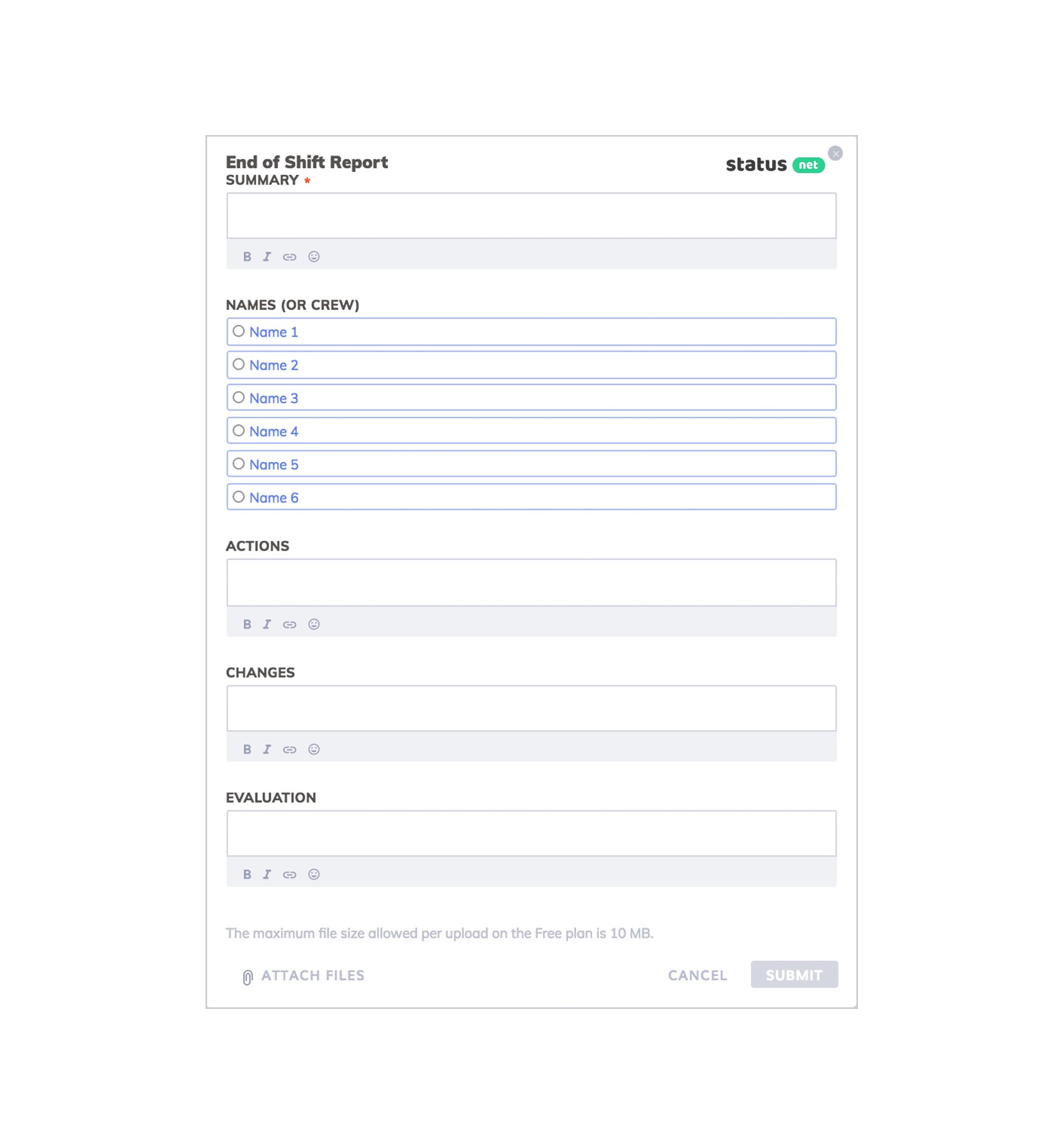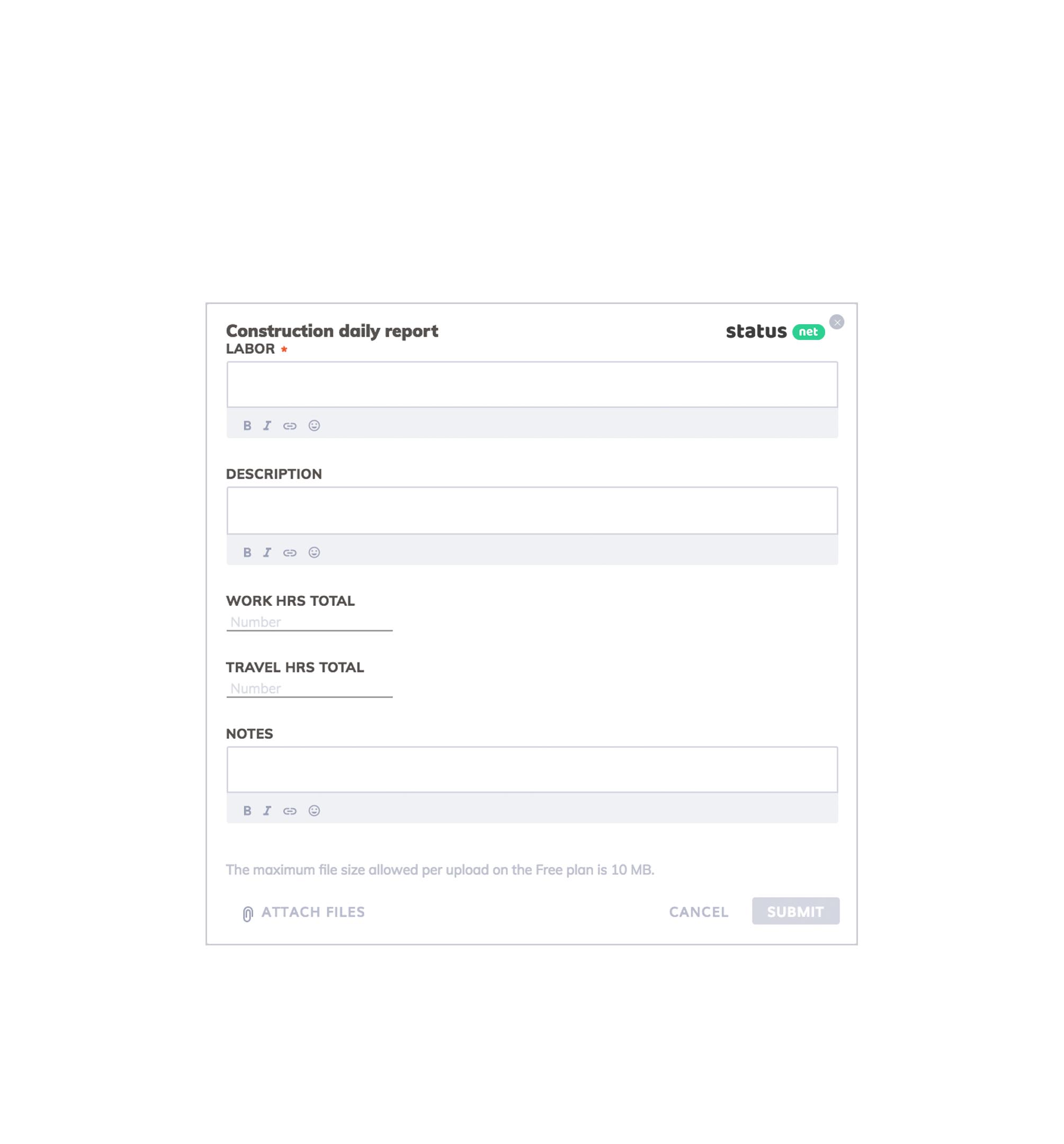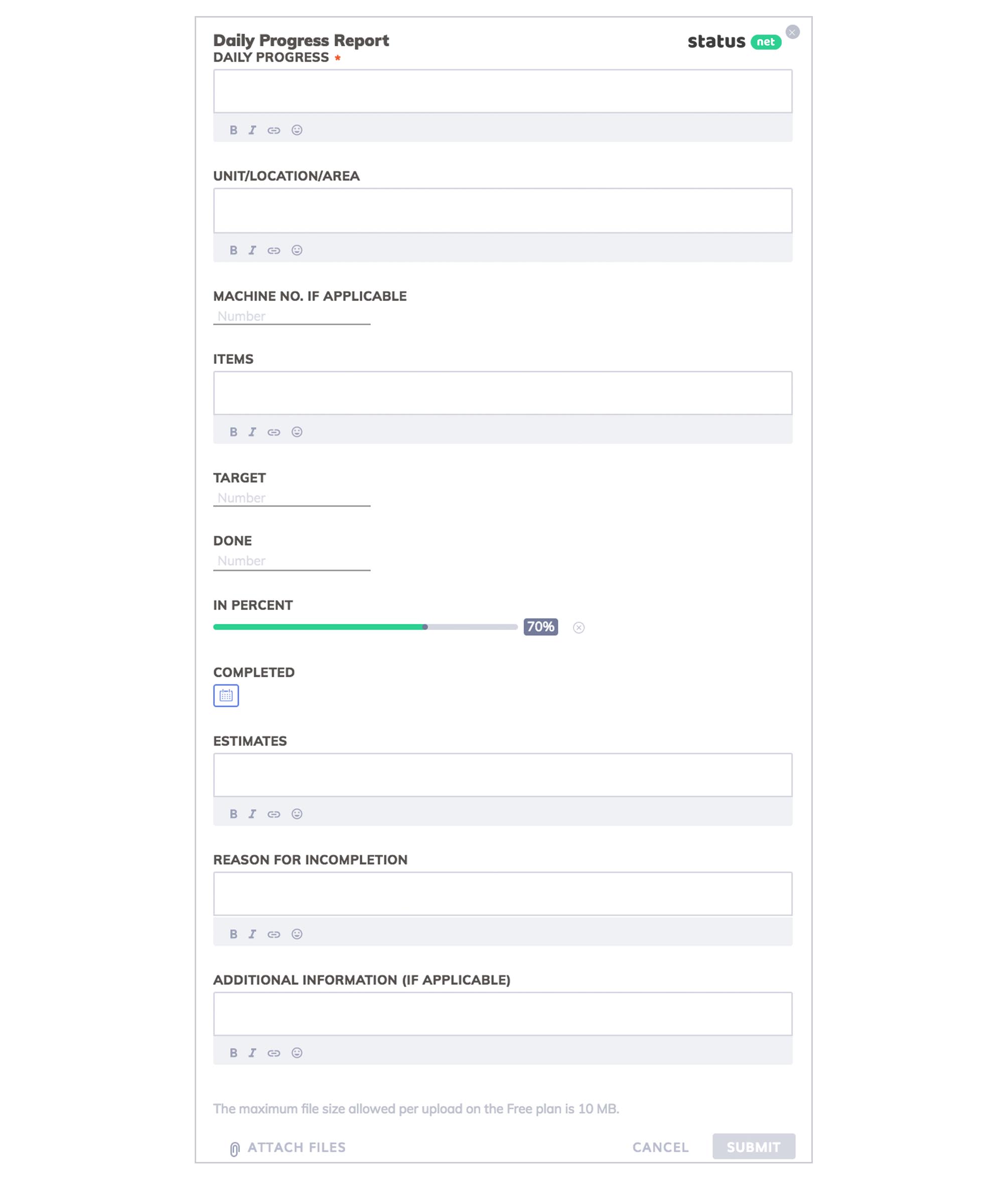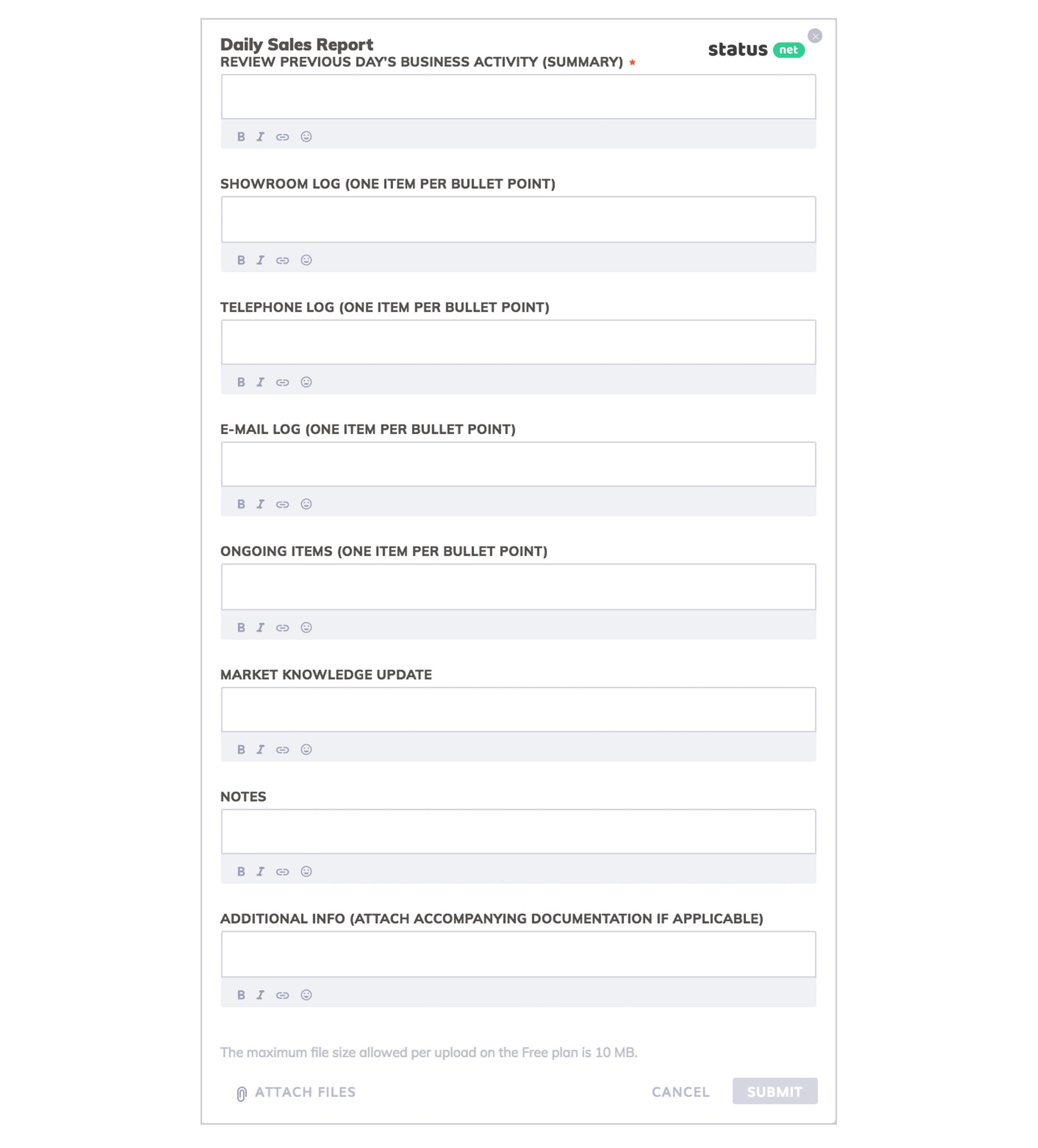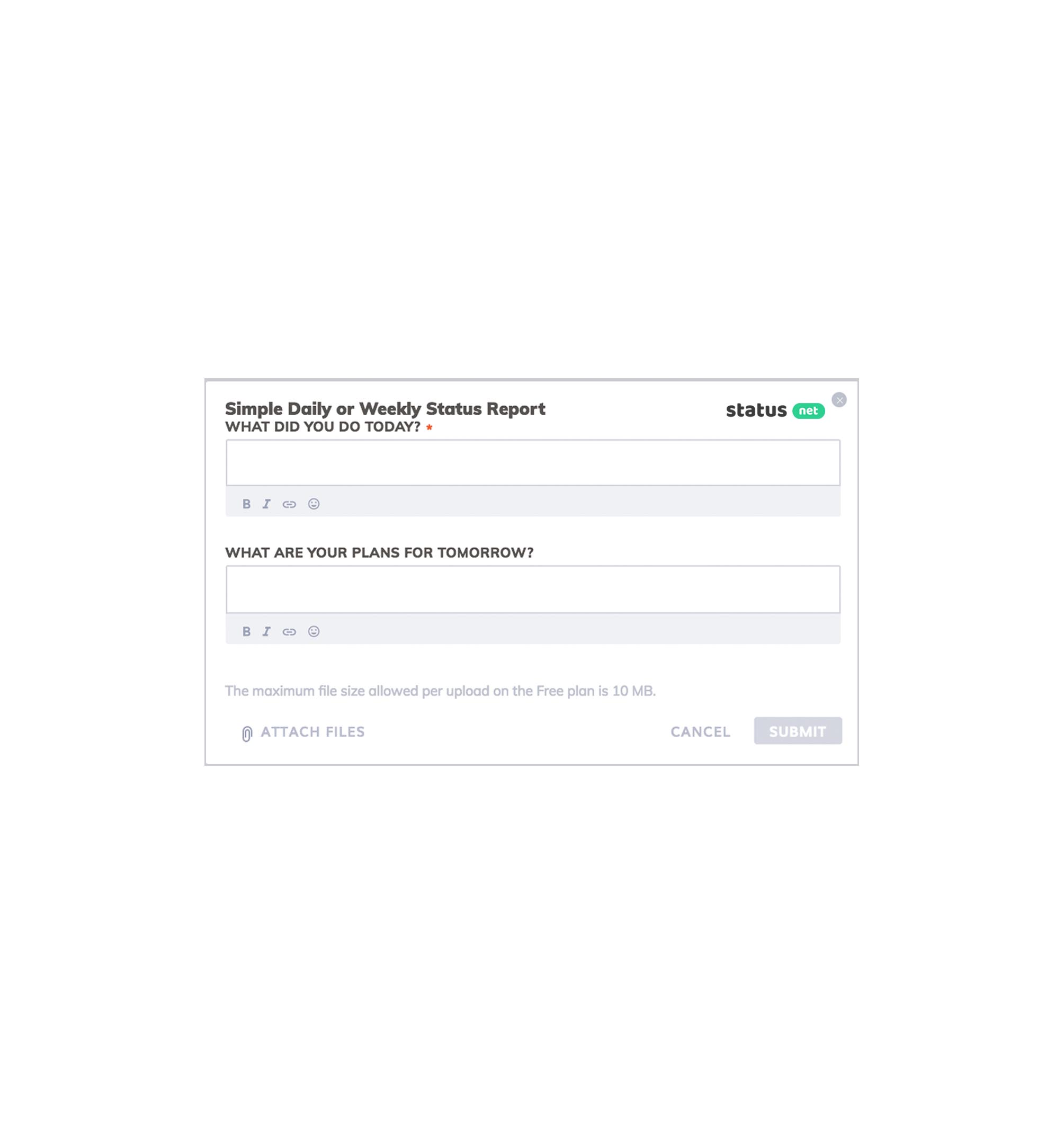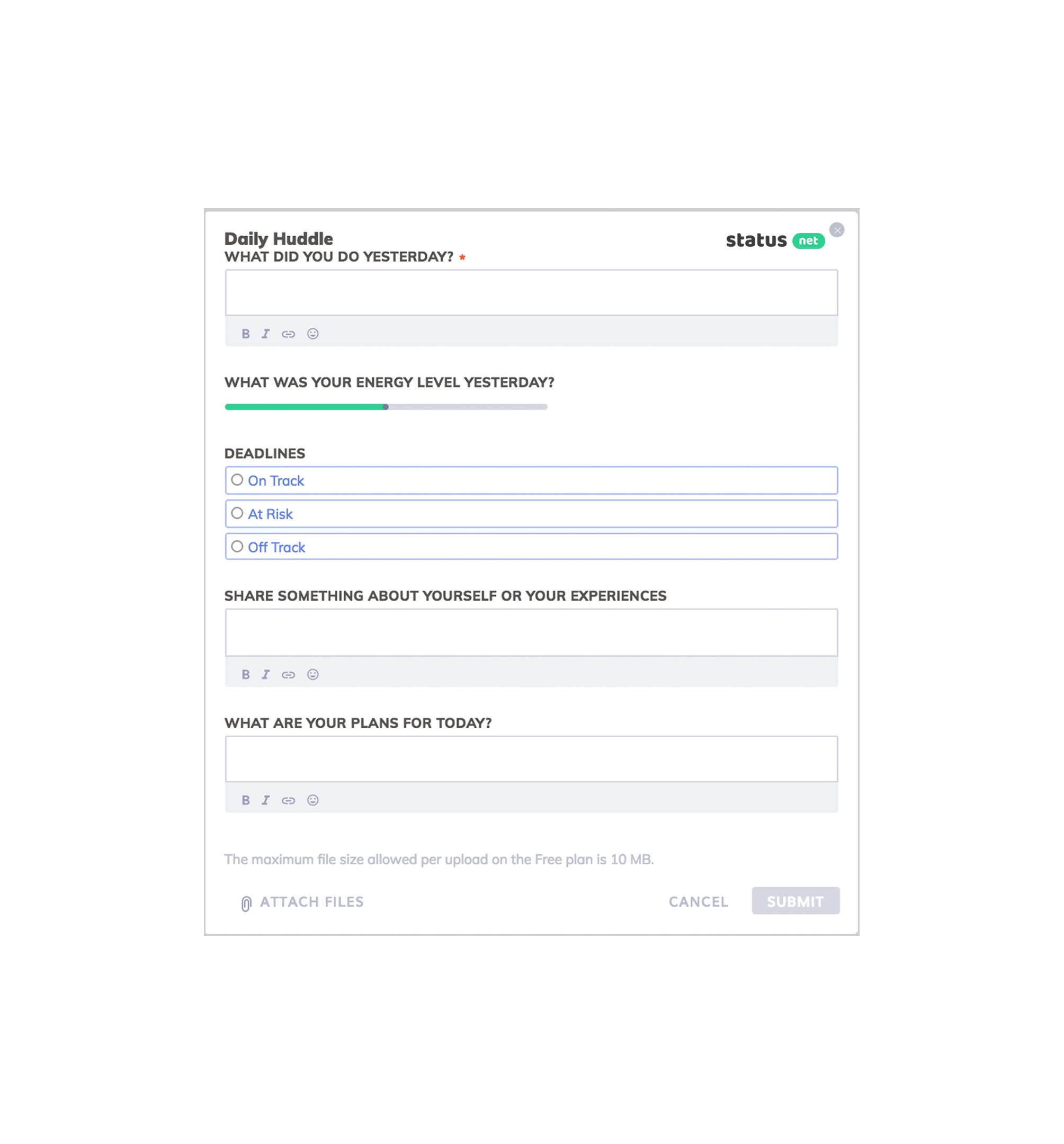- What Is an End of Day Report? Part 1
- Importance of End of Day Reports Part 2
- Fundamentals of an EOD Report Part 3
- An Example of a Good End of Day Report Part 4
- Best Practices and Free Templates Part 5
Part 1
What is an End of Day Report?
End of day report is a type of business report document that is usually drafted by employees to capture all their daily activities. Also referred to as an EOD report, a typical EOD report highlights a number of vital diurnal aspects like:
- Tasks accomplished
- Challenges experienced while executing tasks
- Potential problems identified
- Indicates the current stage of the uncompleted projects
- Shows closed tasks
- Tomorrow’s objectives
Essentially, an end day report functions as a comprehensive work diary, where employees note down all the daily activities and then submit it to their supervisors.
Part 2
Importance of End of Day Reports
- Professionally created end of day report forms an impressive human resource management tool that captures and clearly outlines each employee’s tasks and advancement.
- Supervisors are able to look into the main challenges before they escalate to serious stages.
- Ability to greatly reduce the necessity for regular time-consuming meetings.
Popular for its cost-effectiveness, end of day report is an invaluable asset that enhances:
- Workforce accountability
- Boosts the probability of meeting deadline
- Key decision-making processes like promotion, demotion and task allocation
- Helps employees to develop their resumes
- Offers you insightful visibility into your workflows
Part 3
Fundamentals of an EOD Report
Although you already have an idea about the concept behind an end of day report, it is imperative to understand that the main objective of creating these reports is to highlight all individual daily activities as well as schedule the following day’s targets in a clear, simple and intuitive manner.
A typical end of day report is generally designed with two distinct sections which are:
1. Activity Section
Amounting to more than ¾ of the entire report, this section forms the main part of the document, offering brief but insightful descriptions of all the activities employees have been occupied within a particular day like:
- Particulars about finished tasks
- Resources invested
- Other chores accomplished besides the allocated task
- Problems encountered
It is advisable to focus all your efforts in making the activity section as detailed as possible.
2. Objective Section
While this subdivision takes a very small portion of your daily report, it is apparent that the objective setting section is incredibly vital. Here, the employee highlights the goals h/she wishes to accomplish and how to achieve them.
Part 4
Best Example of an Ideal End of Day Report
For this comprehensive sample, the employee is assigned to a project of developing a CPR and first aid training program for new staff members.
General Details
• Employee’s name: Anthony Moore
• Project title: Developing CPR and first aid training program
• Date created: January 17, 2019
Finished Task
• Suggested 4 scheduling periods-according to our calendar when best to launch the onboarding program
• Contacted 5 qualified CPR and first aid instructors
• Put staff members into groups of 10 each for drilling purposes
• Choose leaders for each group — the selection was random
Challenges
• With respect to the budget, training turned out to be more expensive.
• Some members may be absent during the 4 training dates.
Tomorrow’s Objectives/Goals
• Conduct a follow up on the pricing
• Weigh through the various pricing options, with consideration to services offered so as to determine the best-fit trainer.
• Draft an internal memo to all the employees notifying them about the training dates so as to avoid absenteeism.
Part 5
Best Practices When Creating End of Day Report
Here are some of the best practices to employ when designing an insightful EOD report:
-
Language Should Be Simple
Use a simple easy to understand language and avoid confusing complex terminologies when drafting this document.
-
Keep It Descriptive
Another important factor to consider when developing your report is maintaining the whole thing in a descriptive tone.
Preferably, use phrases like:
• What
• Who
• Where
• When -
Include Dates
Make sure to date stamp your daily report. With a creation date, your supervisor will not get confused as s/he will be able to map your productivity with your report.
Other Vital Best Practices Include:
- Activities listed should show a natural flow
- Consider incorporating images when putting across verifiable task
Essentially helping you to identify flaws in your workflows while also offering insightful understanding across daily workforce undertakings, end of day report is a vital business tool that enables to make informed decisions.