Whether it’s a business trip or a one-day workshop, keeping close tabs on your expenses is imperative to maintain the overall health of your business. However, misplaced receipts and unprocessed paperwork may confuse and overwhelm you, especially when analyzing numerous cases of employee expenditure.
- What Is an Expense Report Part 1
- Importance of Expense Report Part 2
- How to Create an Expense Report Part 3
- Best Practices When Using an Expense Report Part 4
- Expense Report Template Part 5
Part 1
What Is an Expense Report?
An expense report is a comprehensive accounting document that provides a meticulous summary of all costs incurred by a business venture within a given time period. This essential template provides allows your employees to record any costs required to complete a specific project.
This incredible document greatly enhances the reimbursement process. With an excellent compilation of your venture’s weekly, monthly or annual spending, an expense report allows you to effortlessly account for the cash outflows in your venture. This document also forms an intuitive platform for filing tax returns.
ProsperForms – expense log software. Get Started Now
Part 2
Importance of Expense Report
The main function of an expense report is to provide a reliable system for monitoring your business spending.
An expense report will streamline and organize your expenditure workflows, thus helping you control them. This tool has many benefits, including:
-
Promotes Accountability
One of the most crucial entrepreneurial traits is accurately accounting for all business expenses. Be it a basic purchase or a lengthy business trip costing thousands of dollars, for your business to thrive, it is imperative to know the amount of money that was channeled towards a specific project. To ensure a seamless expense audit procedure, your employees must document all their spending. However, capturing volumes of expense details can be incredibly overwhelming.
An expense report template is a powerful accounting tool that allows you to meticulously capture all your spending. Besides enhancing precision, this incredible business template promotes expenditure answerability. -
Helps Harmonize Expenditure Database
An expense report provides a meticulous summary of all costs incurred by your employees when executing projects. This template objectively gathers and thoroughly outlines all the relevant details regarding a specific expenditure.
By doing so, an expense report provides intuitive visibility into your expenditures. This document allows you to effortlessly understand your expense behaviors, which is vital when filing tax returns.
-
Helps Prevent Workforce Fraud
Although you may strive to reduce business trips, your employees will still have to travel when attending workshops and during annual holidays. While traveling is inevitable for many business operations, a comprehensive travel expense policy is your first line of defense against illegitimate reimbursements.
Other benefits of expense reports include:
- Standardize your expense management procedures
- Stimulate communication across your venture
- Ensure precision when recording expenses
- Streamline the reimbursement process
ProsperForms – expense log software. Get Started Now
Part 3
How to Create an Expense Report
Boasting of a detailed database and an accurate outline of all cash outflow regarding an individual task, expense reports provide vital insights, especially when settling financial disputes and streamlining the auditing process.
Typically filled right after expenditure has been incurred, this report is a common business tool. Thus, an expense reports are an integral part of your business life. Getting acquainted with this exceptional accounting document will improve your daily work experience.
While there are numerous aspects you need to learn about expense reporting like best practices, figuring out how to create this form is top priority. There is no textbook procedure for designing an expense report. The key to creating this form is understanding what information to include.
Key Components of an Expense Report Template
If you want to develop an exceptional expense report form, here are some essential details to consider:
- Details of the employee submitting the report (generally, this includes workforce information: name, ID, department, and departmental supervisor)
- Date the expense was incurred
- Total cost of the expense
- Brief description of the reasons for the expense
- Reimbursable amount
- Signatures of the employee submitting the report and the supervisor approving it
ProsperForms – expense report software. Get Started Now
Part 4
Best Practices When Using an Expense Report
-
Ensure Clarity
Expense reporting is an incredibly intricate endeavor that often proves challenging. Keeping this document as meticulous as possible is imperative, especially when analyzing. Despite the availability of provisional templates, some unique cases may necessitate developing an expense report from scratch.
If a situation requires you to create this template, it is advisable to employ clearly defined fields for each element. Additionally, your template should feature enough text blocks for all the descriptions required. -
Develop Expense Types
An expense report should be uniquely designed to offer employees a memorable experience when recording. To ensure a seamless data entry procedure, your form should include explicit documentation codes or expense types.
Assigned to the most definite expense activities, codes or types of expense enable you to effortlessly monitor cash flows and enhance the process of entering data. -
Evaluate Your Expenditure Policies
Lastly, reviewing your expenditure strategy is vital when creating an expense policy. This ensures that your employees understand which expenses are reimbursable and which are not.
Part 5
Expense Report Template
ProsperForms – expense report software. Get Started Now
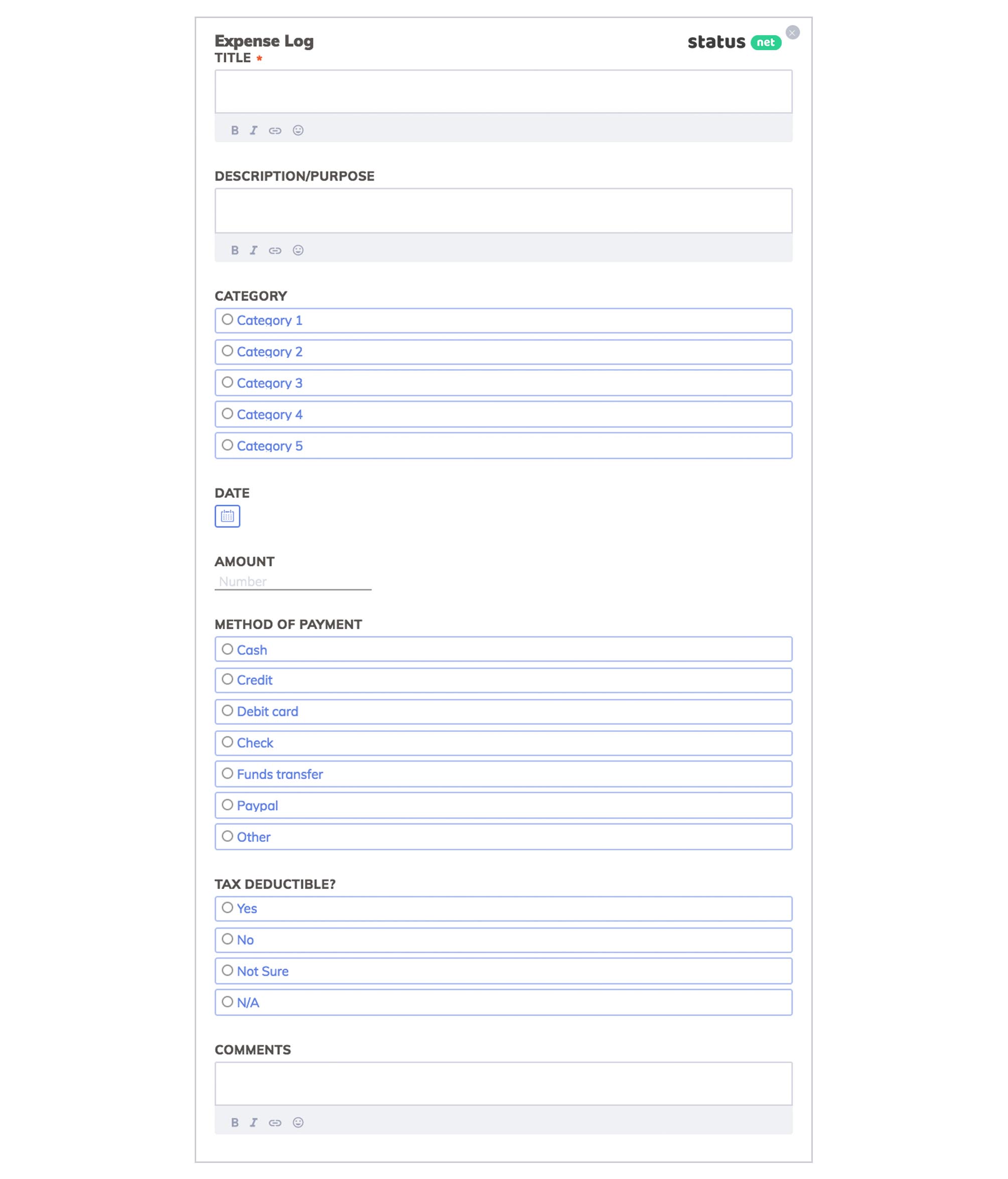
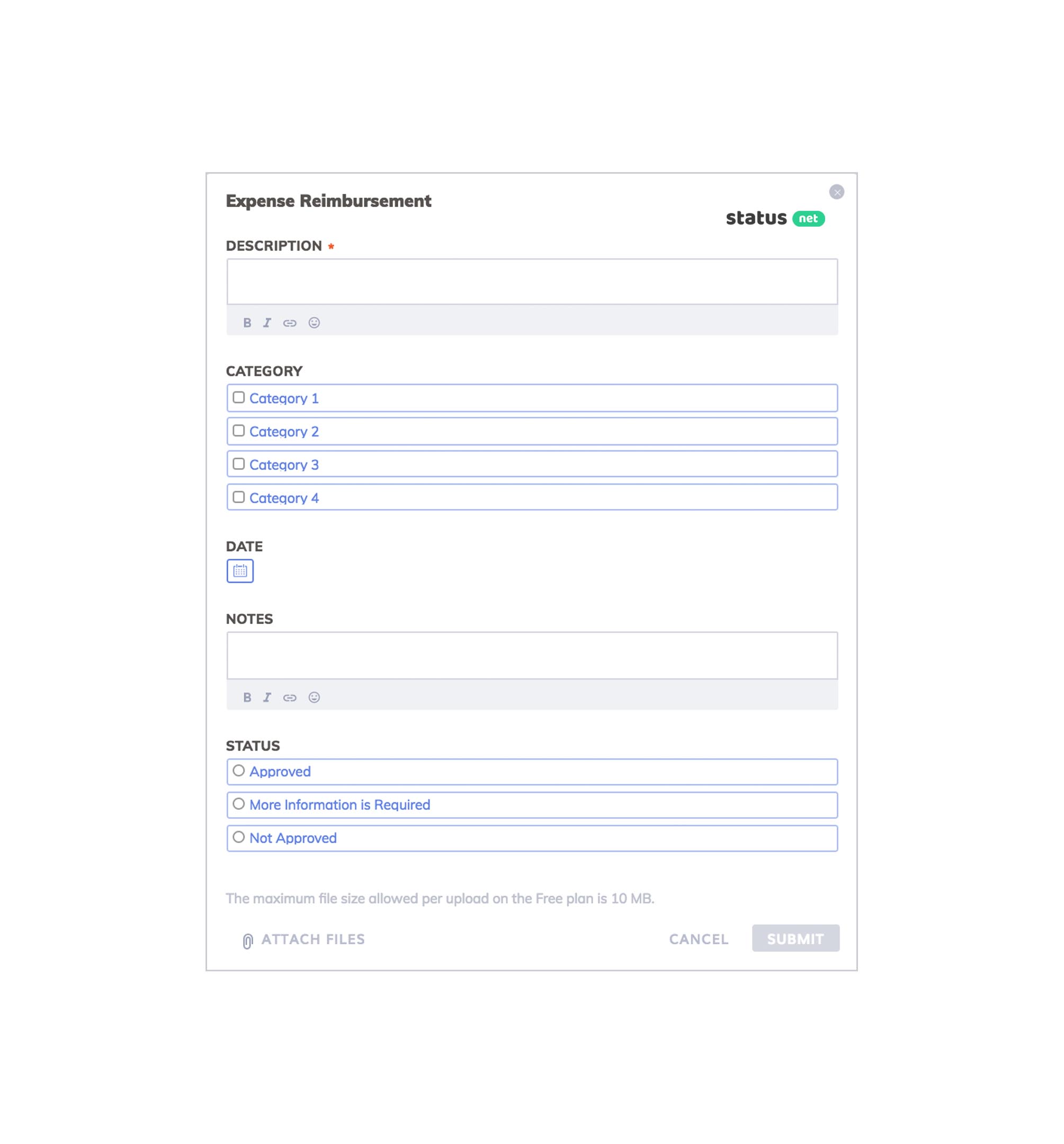
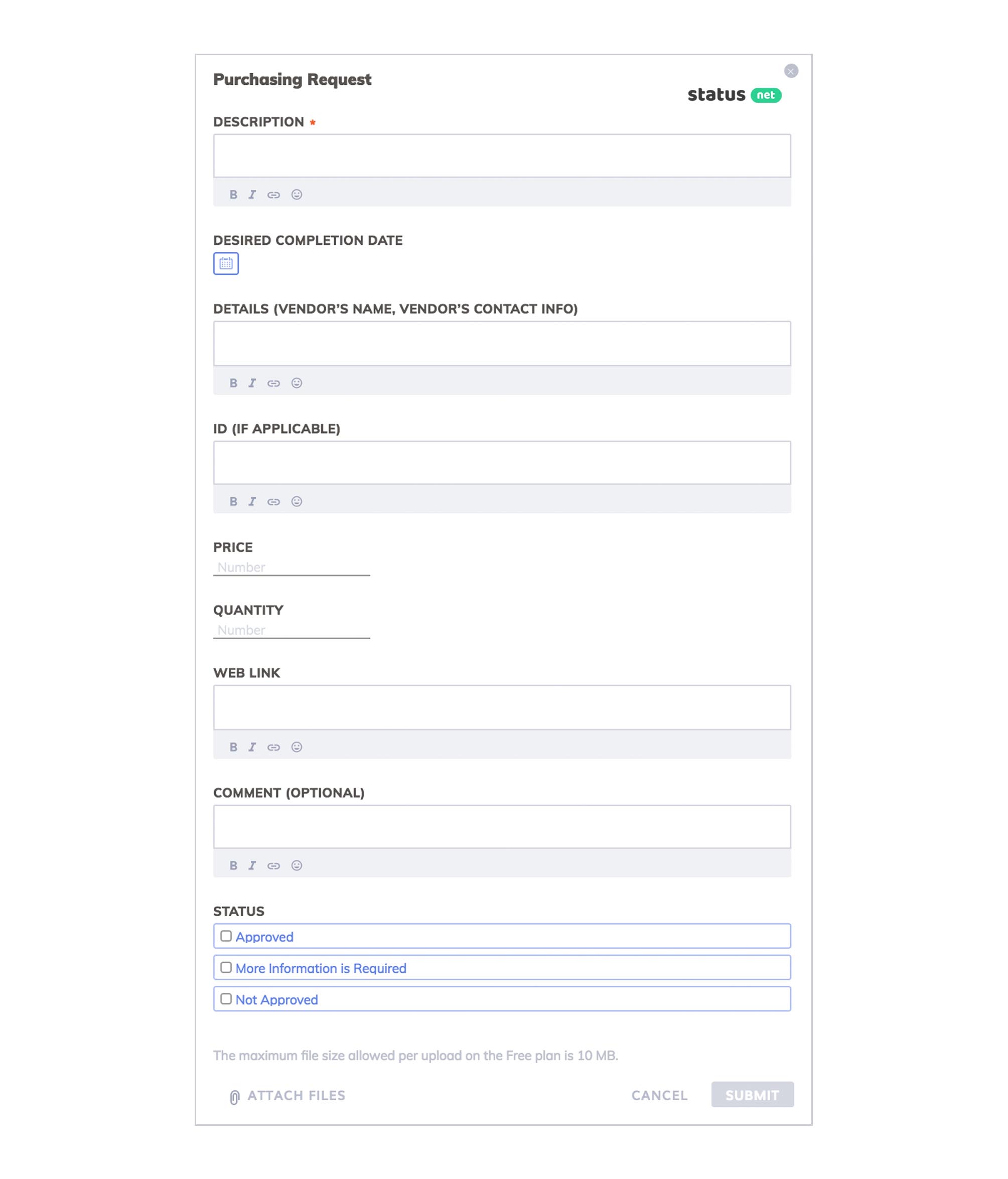
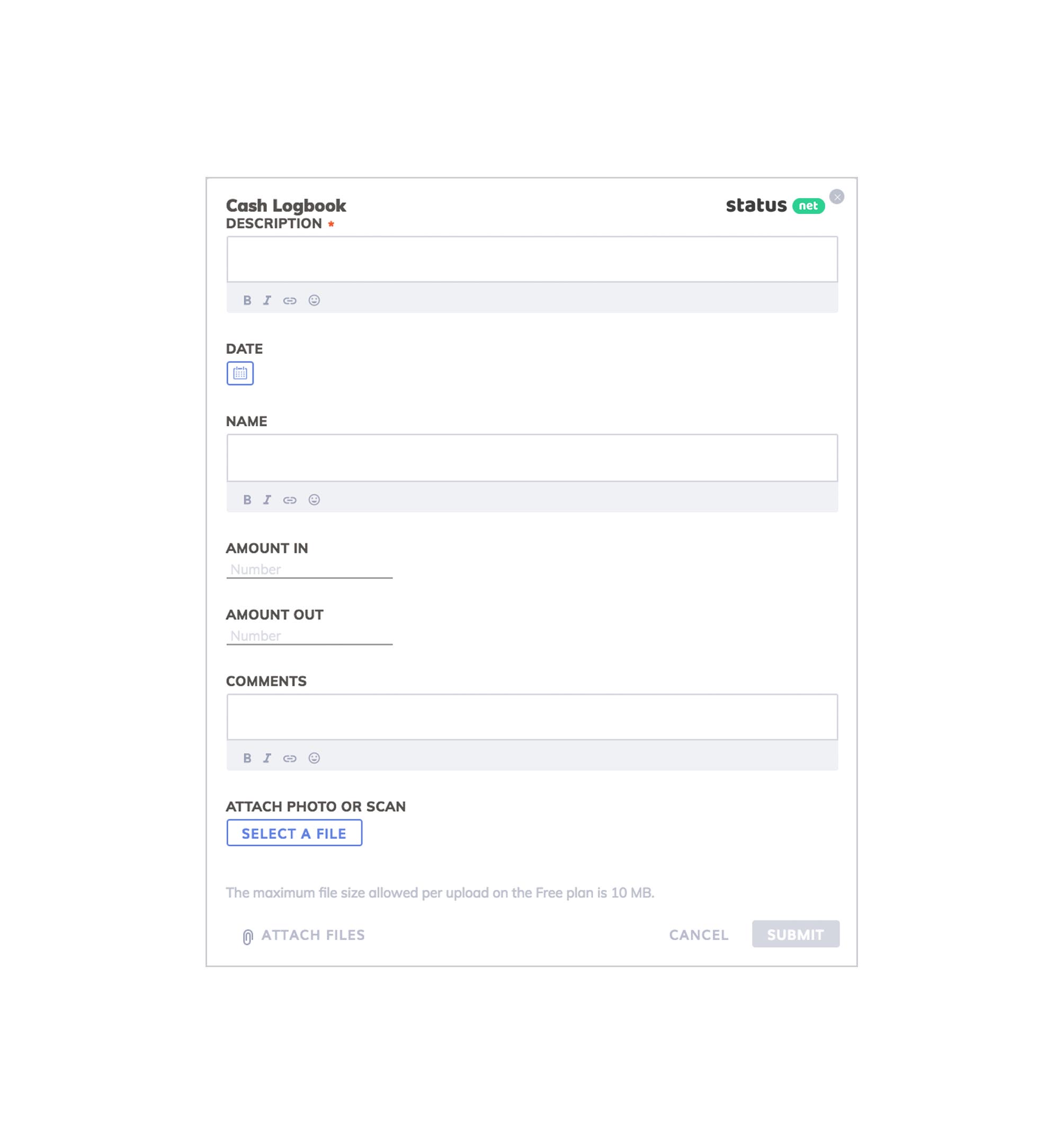
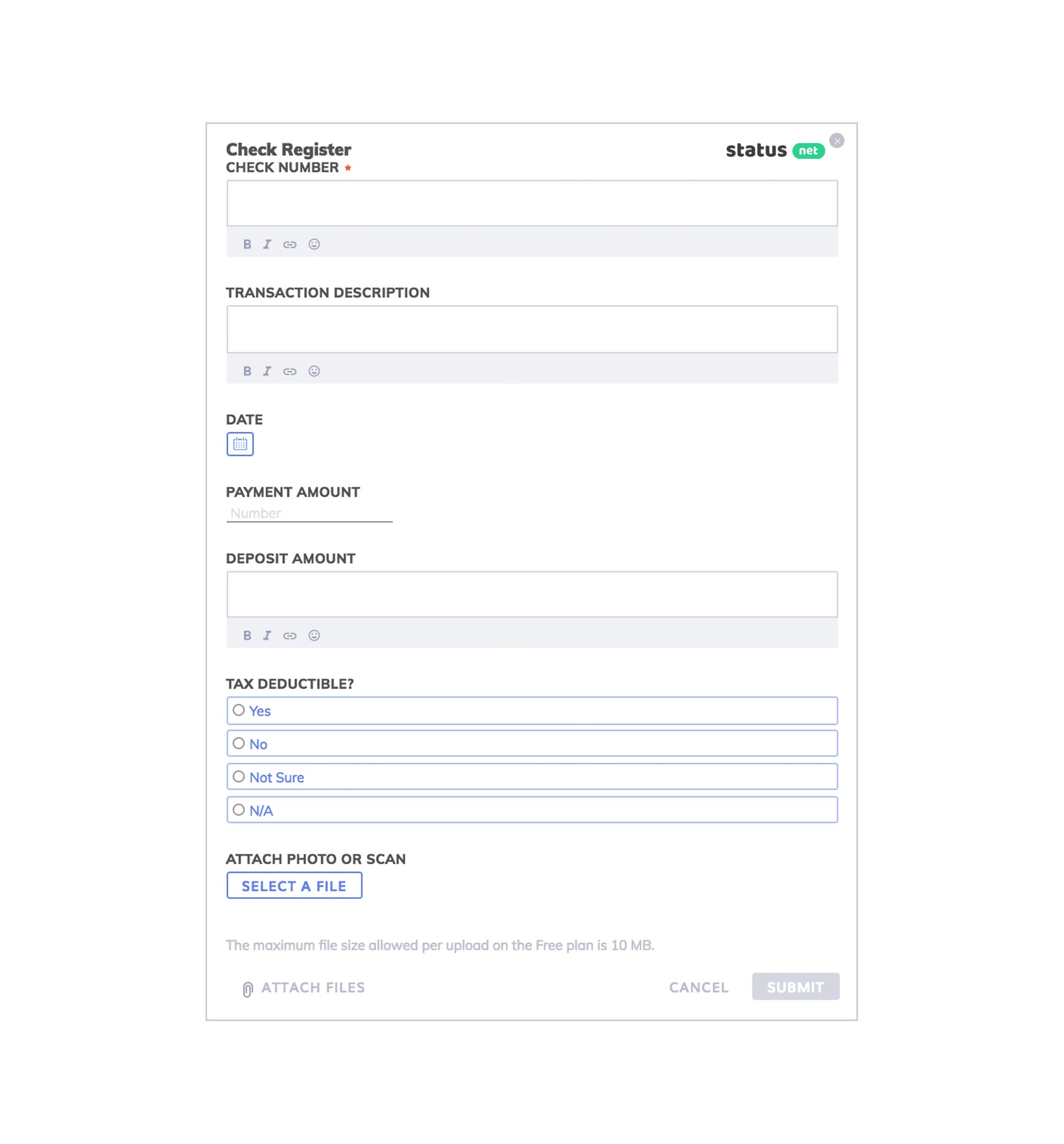
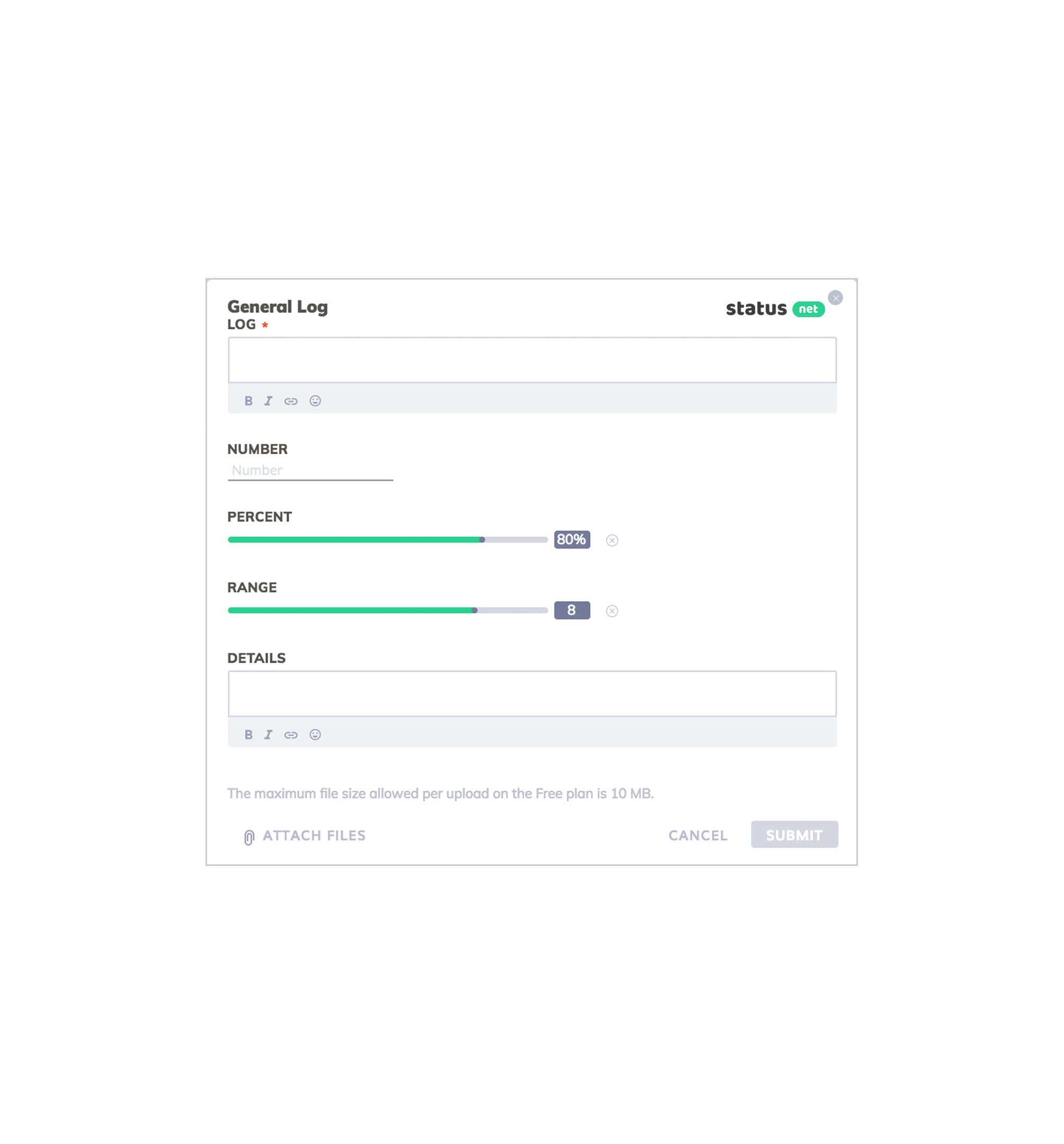
ProsperForms – expense report software. Get Started Now
