A business progress report provides an overall indication of the business health of a company. It analyzes the progress of the outlined business goals and projections made at the start of a year. It commonly presents itself to top management and business investors.
Also, it acts as a medium of communication among units of an organization as it conveys essential information that serves as a basis for coming up with business strategies and critical decisions.
- Business Progress Report: 5 Key PointsPart 1
- Business Progress Report Template Download Part 2
- Additional Resources Part 3
- How to Dramatically Reduce Time You Spend Creating Reports Part 4
Part 1
Here are 5 key points in coming up with a business progress report:
-
The Organization May Opt to Form a Team to Come up with a Business Progress
A leader may be assigned, and each member may be assigned with a particular indicator to work on. They will be responsible for monitoring the progress of the business based on a given indicator and in gathering information on it for the purposes of reporting.
-
Decide on the Major Highlights and Determine Its Overall Objective
Create an outline of these indicators, so you will know which facts and figures to include. Be as accurate as possible in the report as investors do not necessarily subscribe to generalities.
-
Reflect Any Shortcomings
Be transparent in reporting about those areas where progress have been slow to the company. It is important to convey this information to the top management and to the investors to give them a heads up on the real situation of the enterprise.
.
Just don’t forget to provide action plans on how the company intends to resolve the issue or improve the situation. -
Make Your Report Easy to Read and Understand
Create clearly-labeled subheadings for each indicator or topics it addresses. Information within the business progress reports should be easy to find as executives and investors may not have time to read the whole length of the report.
.
They may also be interested in a single topic only and may need to read it first upon receiving the report. All technical information that needs to be in the report may form part of the appendices found at the last pages of the report. -
If Applicable Ask Someone to Check the Report and Provide Feedback
Make sure that the business progress report is free from any errors. Validate all information and statistics indicated in the report. Accuracy and transparency are two essential elements of any business report.
Part 2
Business Progress Report: Free Download Section
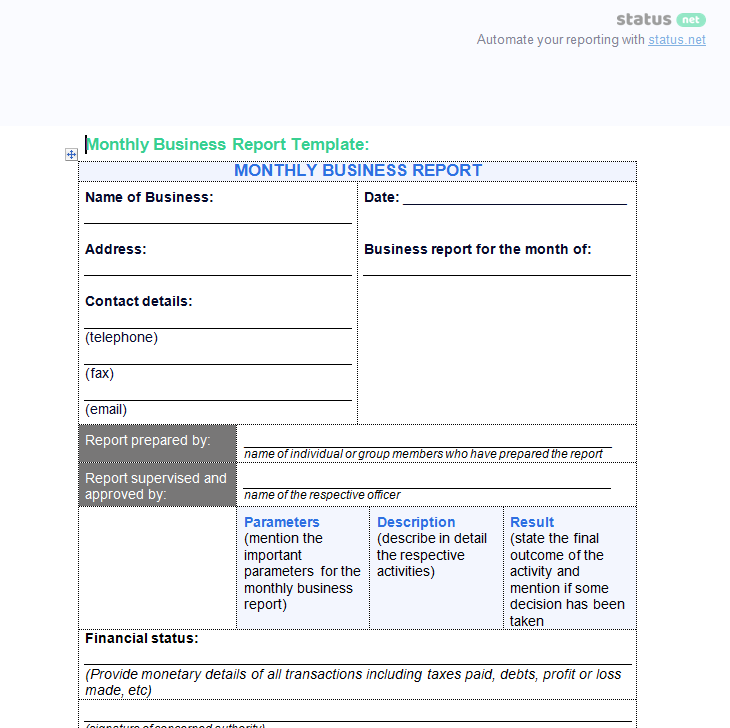
Click Here to Download Business Progress Report Template DOCX
—————————————————————————-
You can also use the following templates on ProsperForms:
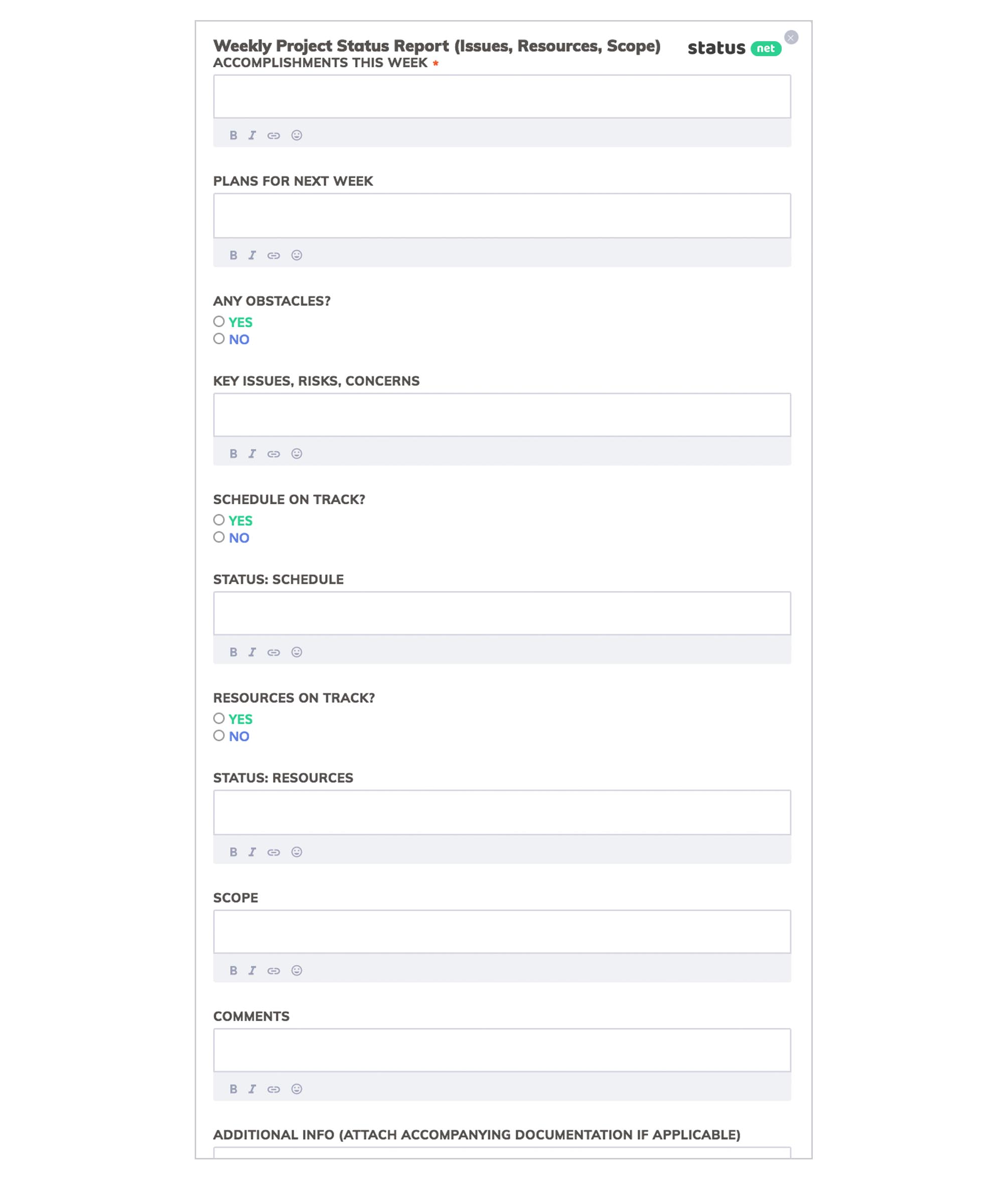
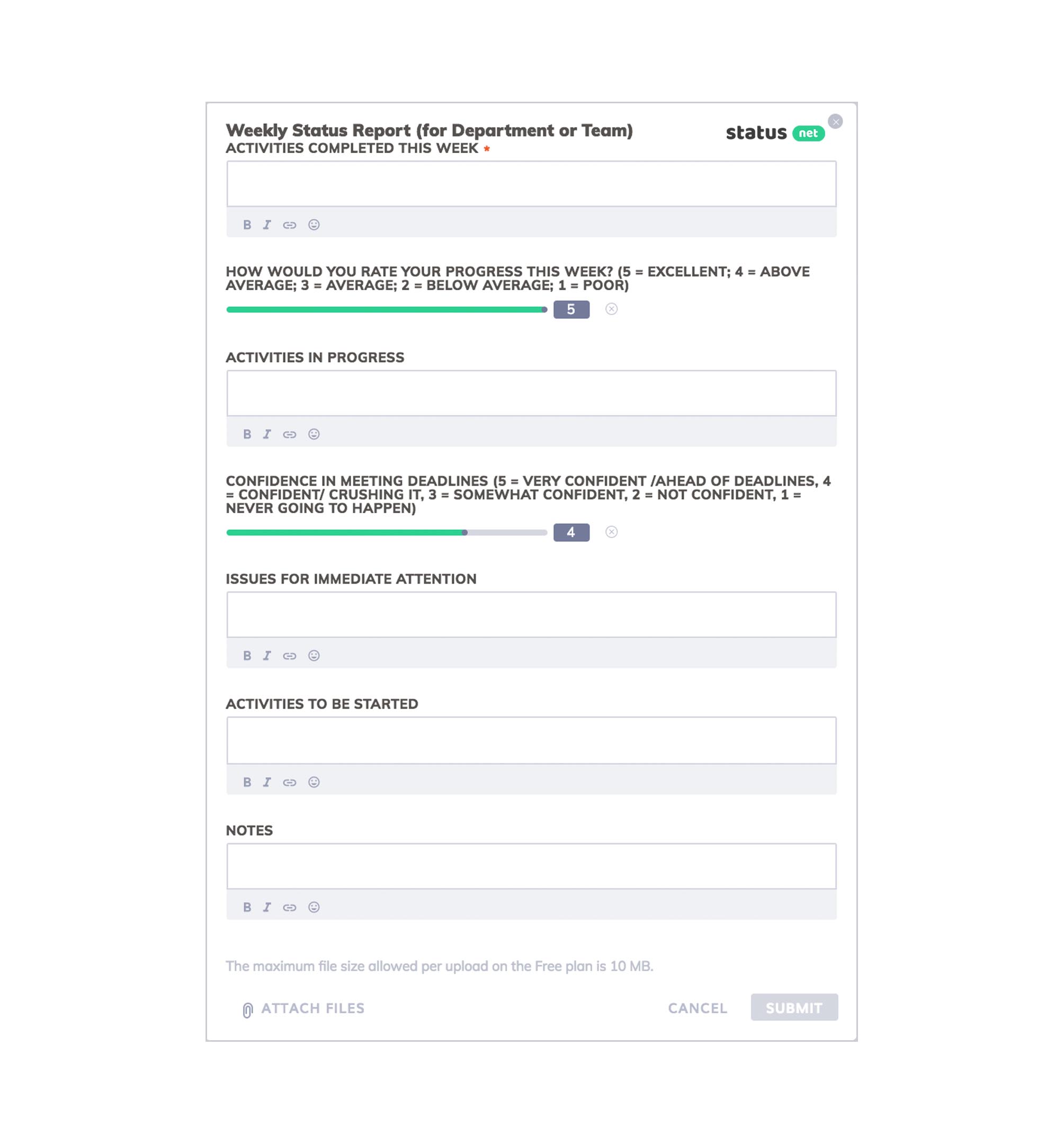

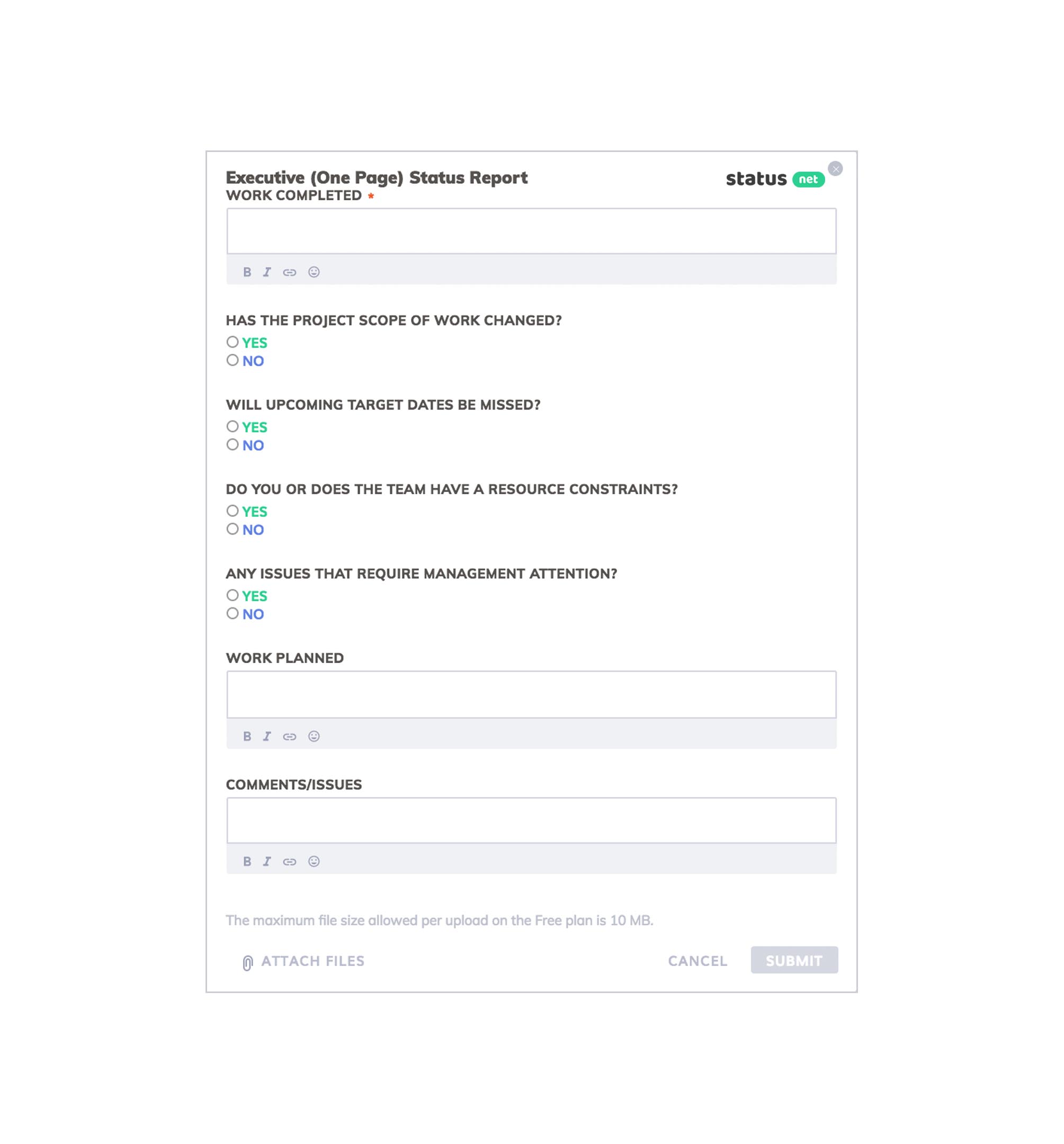
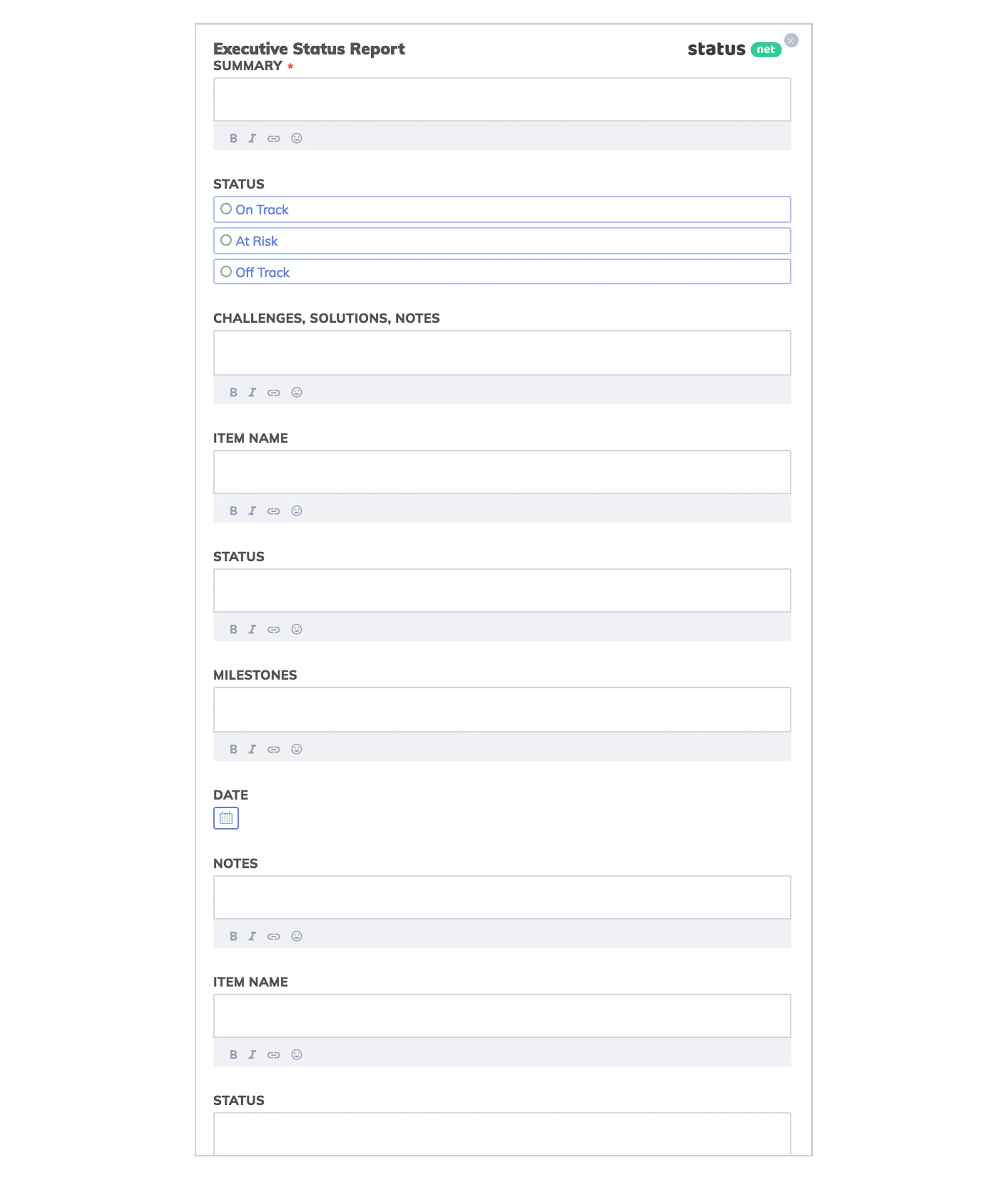
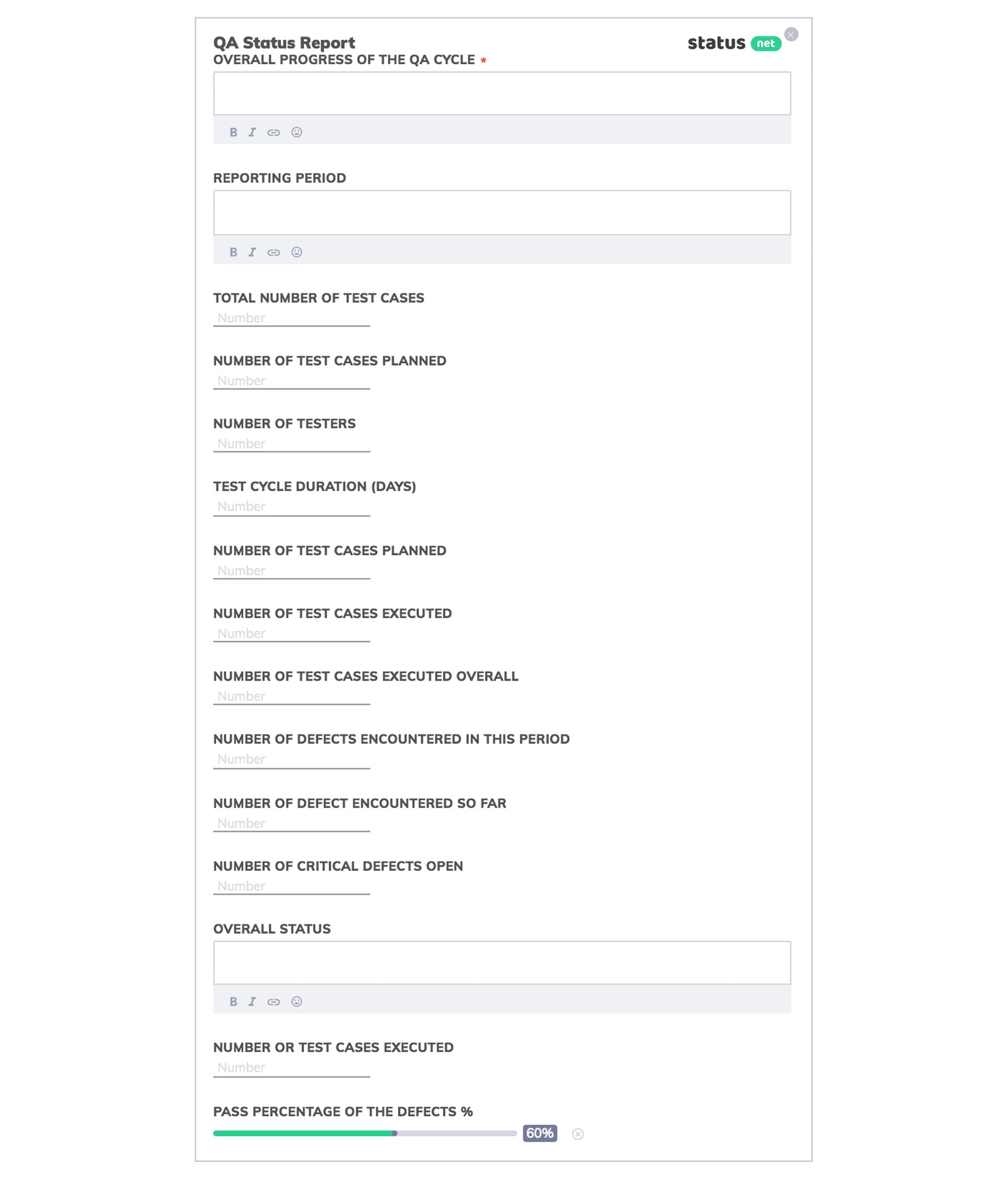
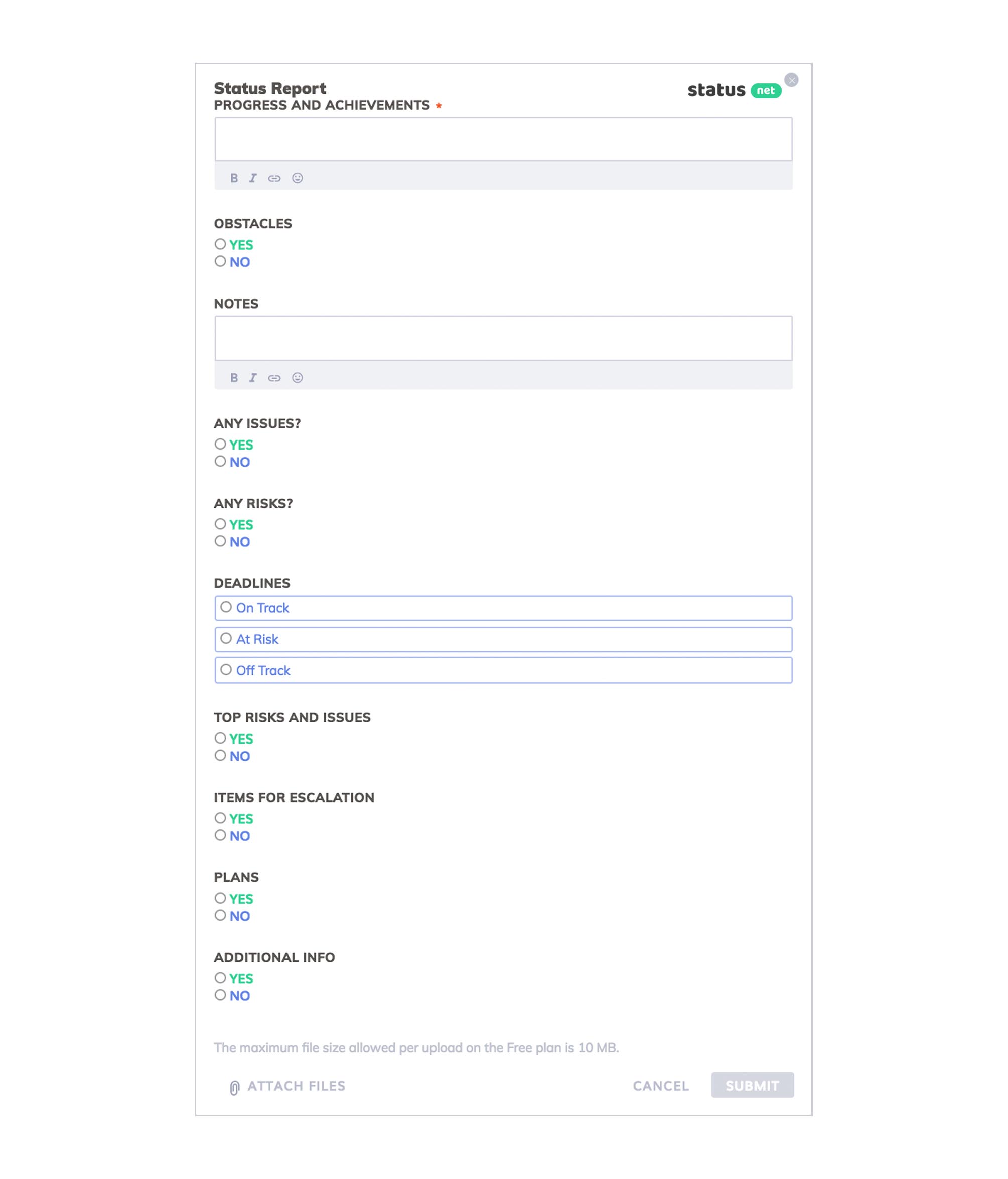
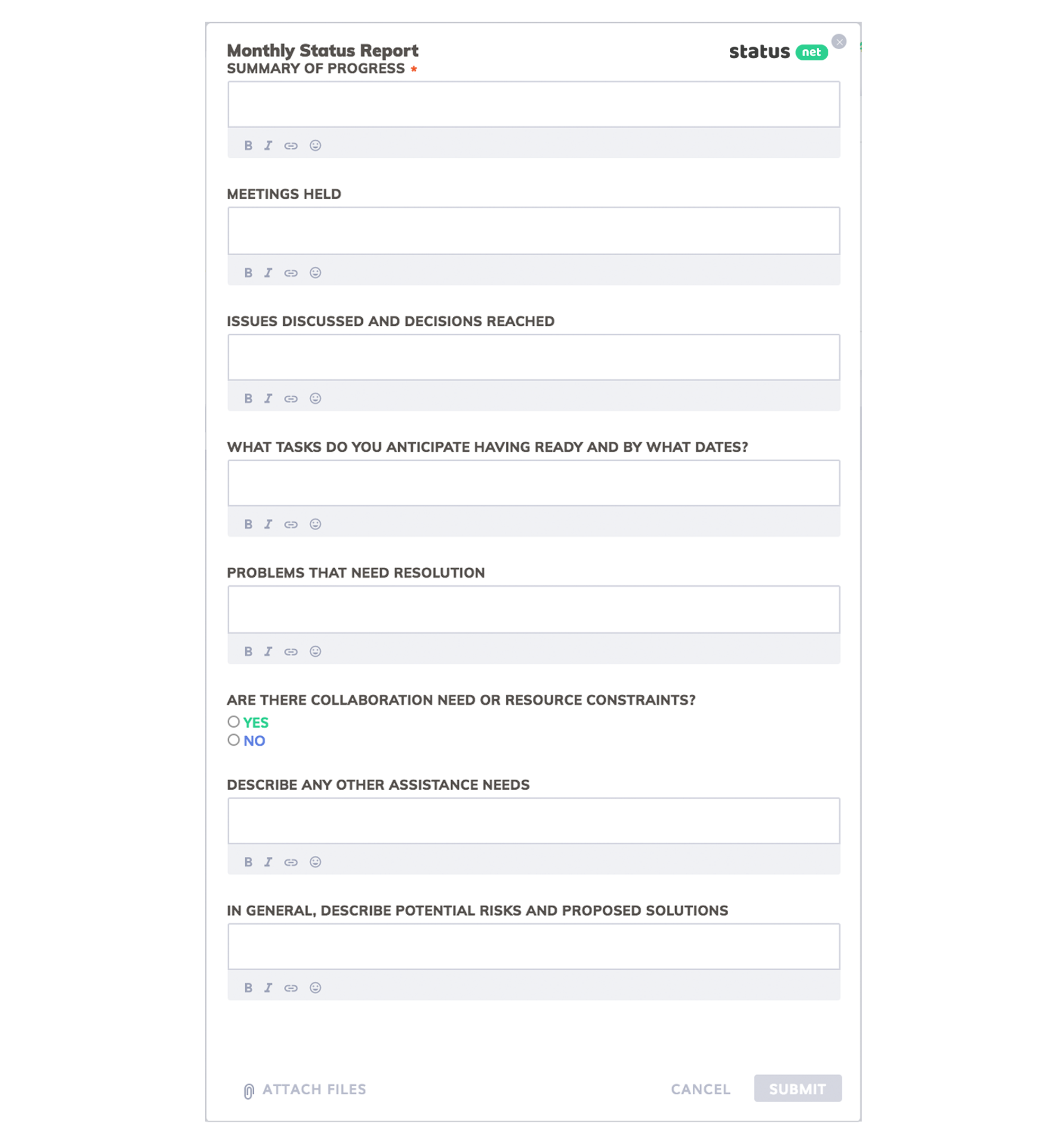
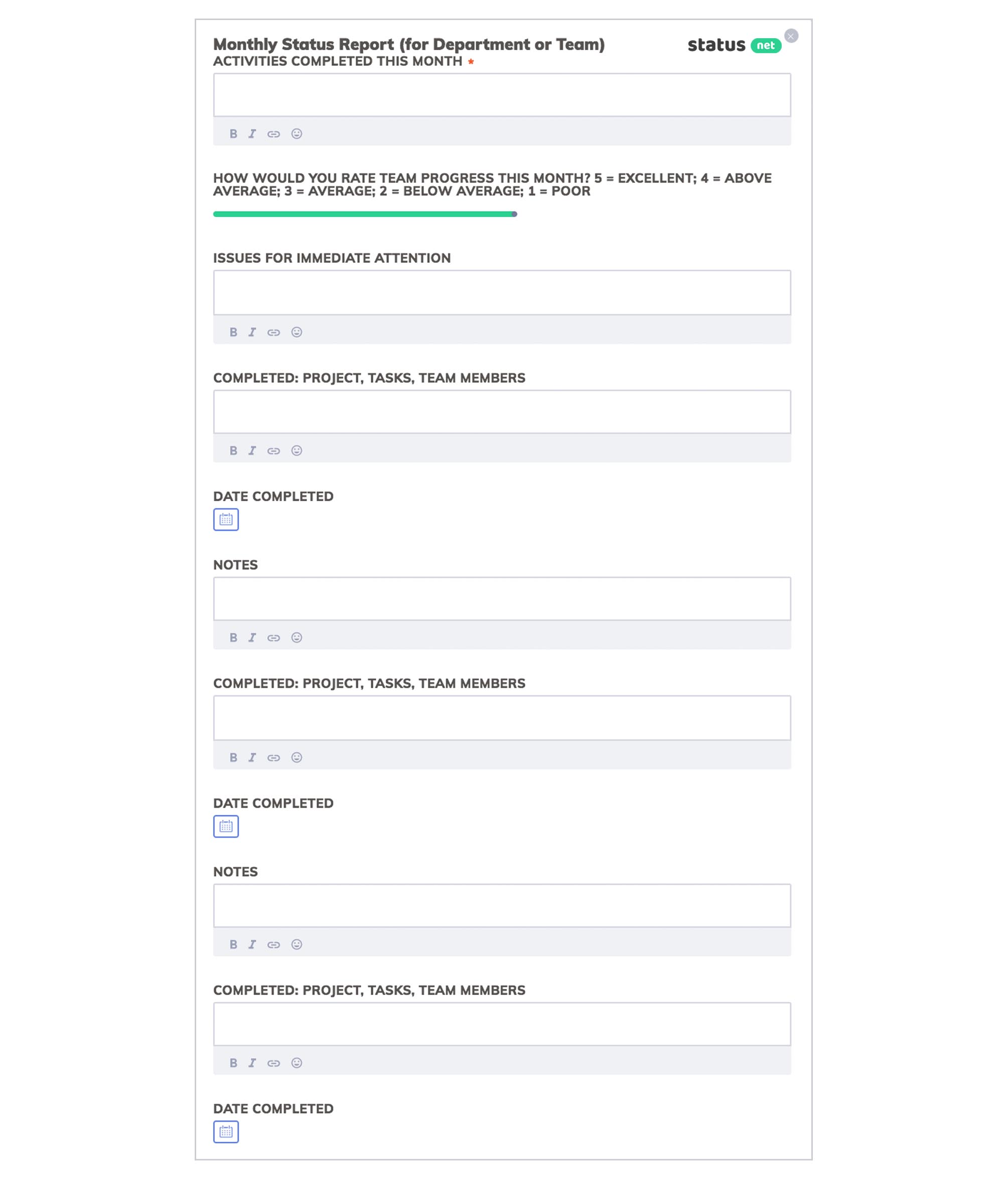
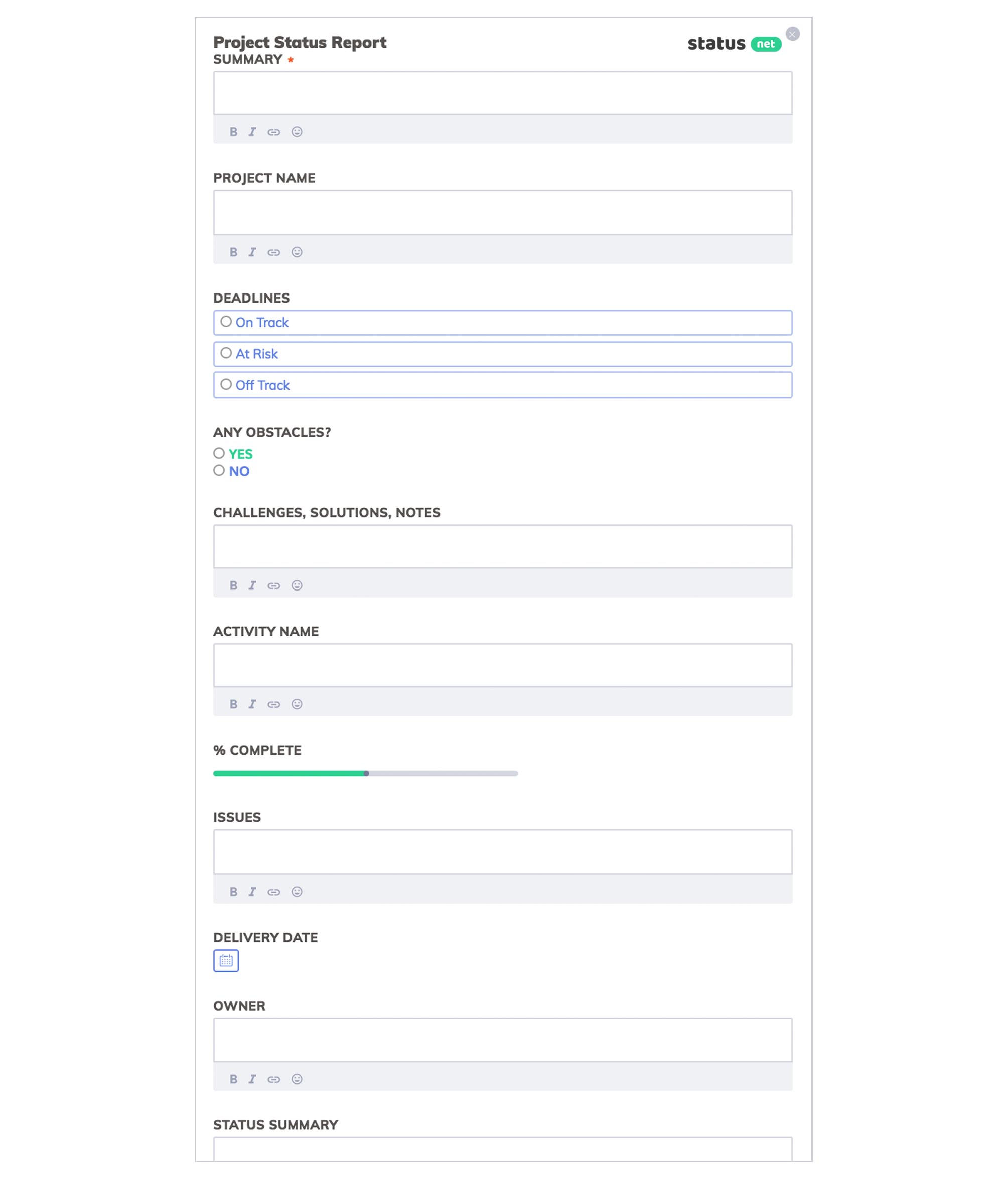
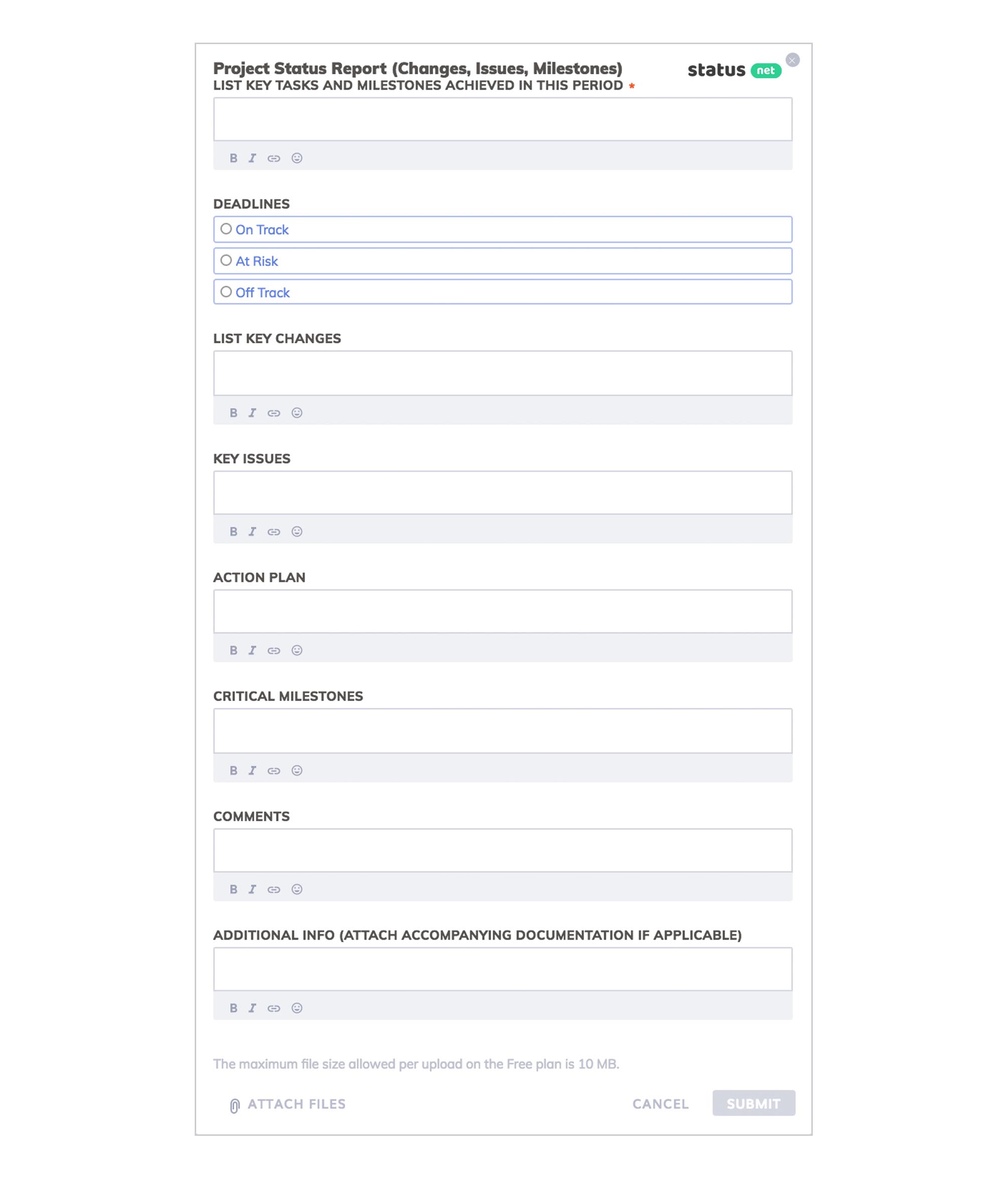
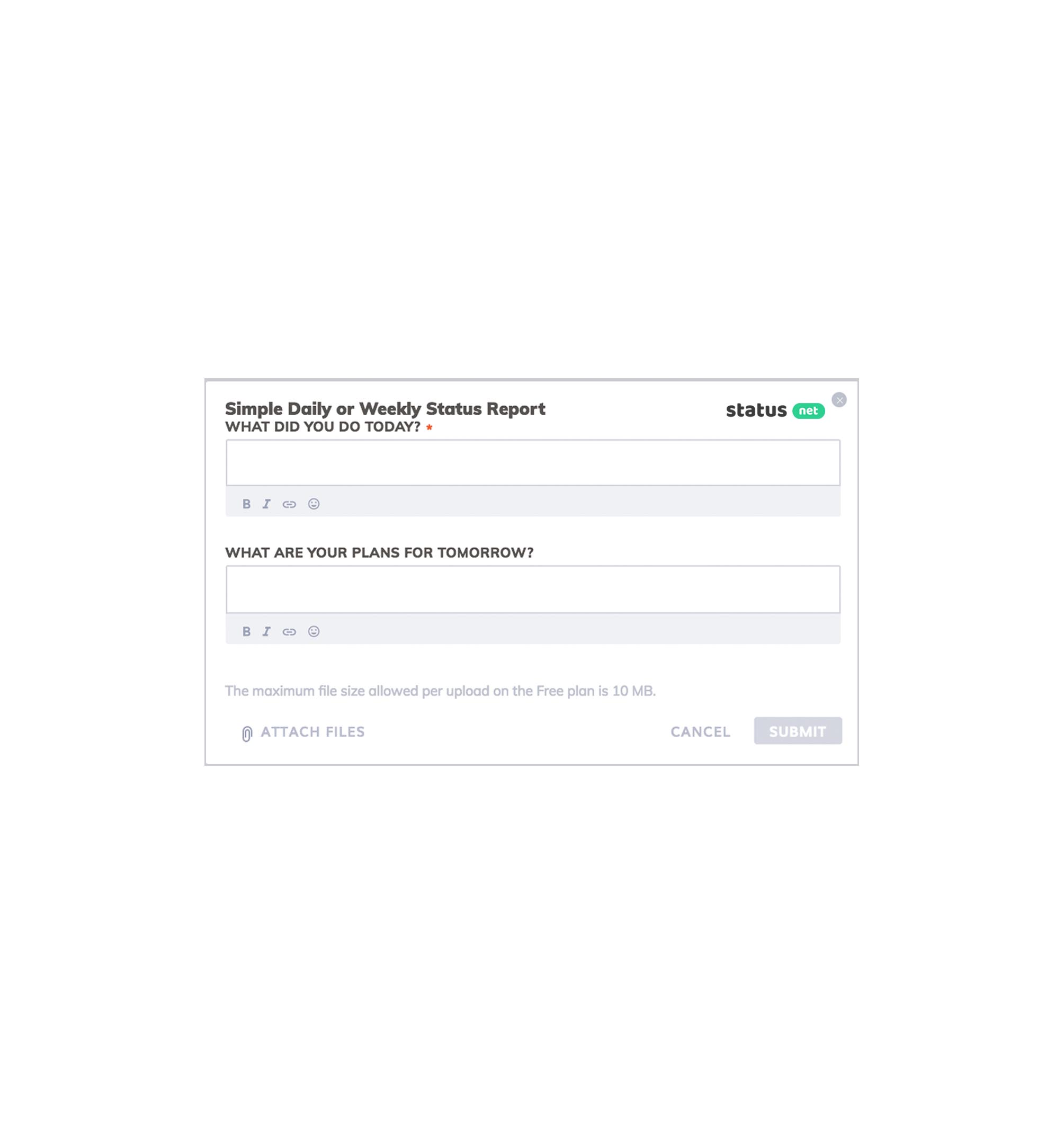
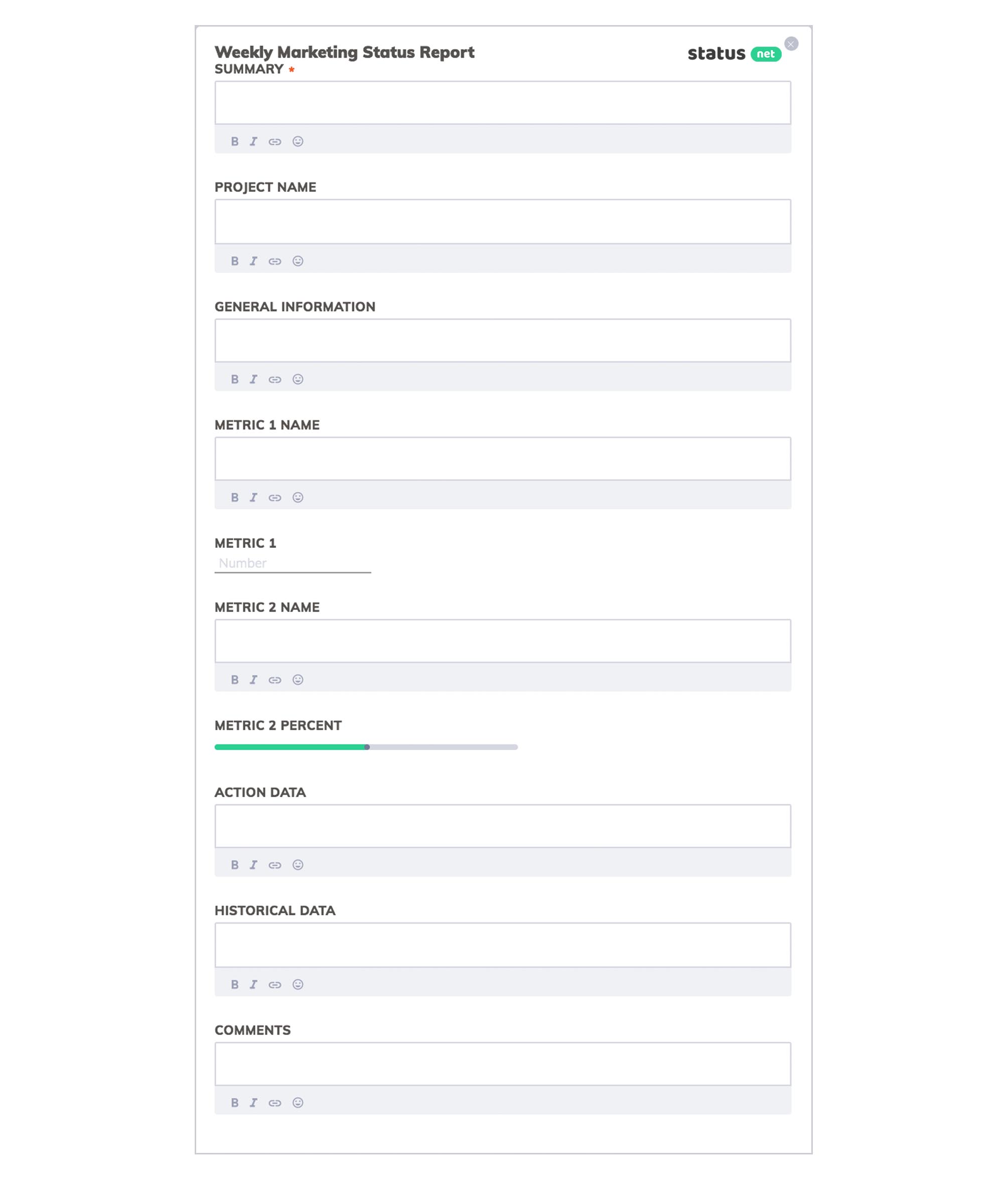
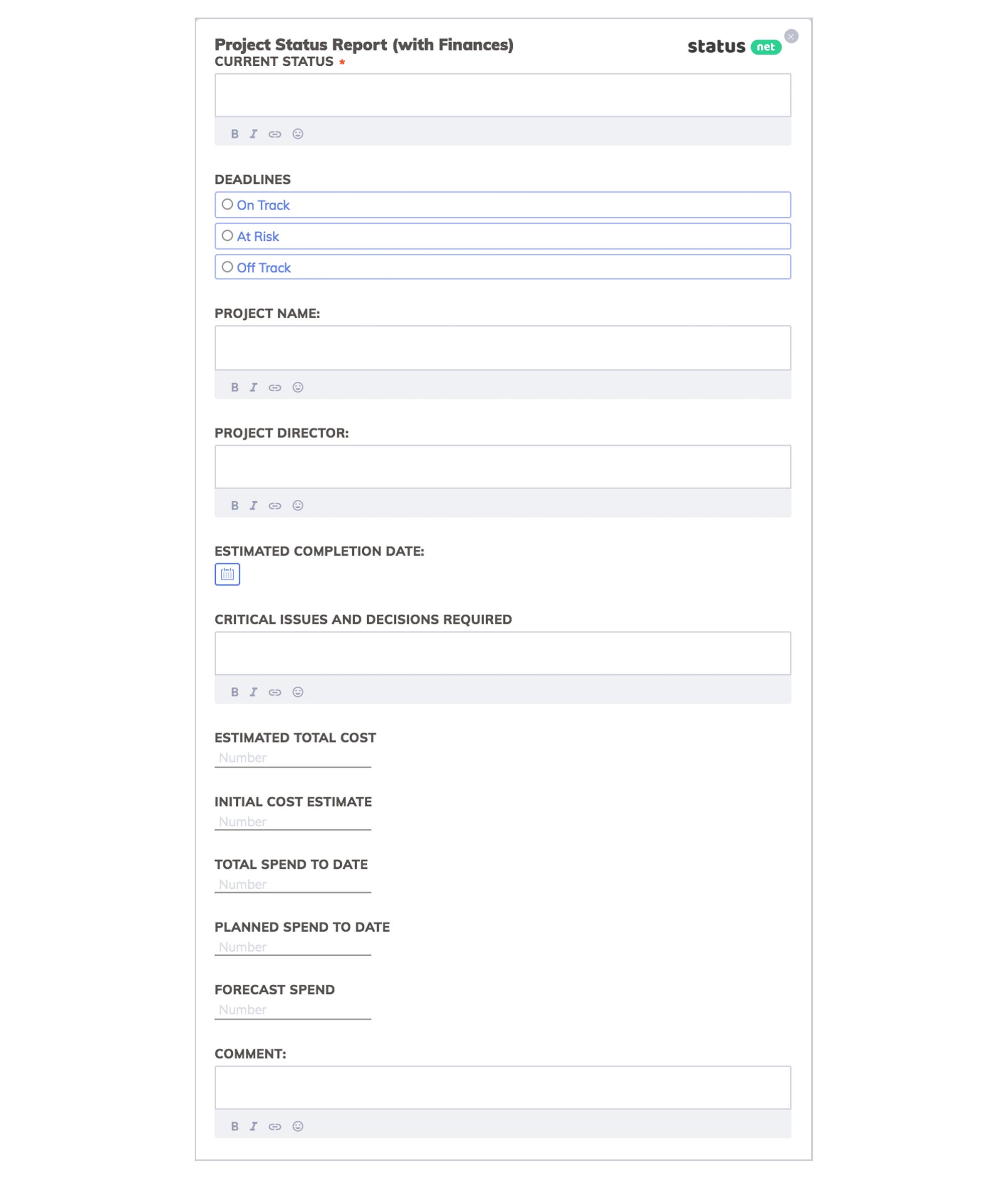
Part 3
