Writing a Strong IT Status Report (+ Free Templates)
An IT project report is a tool to communicate the progress of a project to the clients, management, and also stakeholders. Also, it provides a history of the project you can revisit to track progress, conduct assessments, and review the project. So, an information technology status report is just like any project status reports, and the only difference is that this report presents the status of the information technology project in a company or in an organization.
It contains information and updates on the overall status of key IT initiatives, accomplishments or changes in IT during the reporting period, obstacles and issues, and anticipated the main activities or accomplishments in the following reporting period.
A good IT status report will capture the value in a project and will present the business value of IT.
- How to Write a Strong IT Status Report Part 1
- IT Status Report Free Templates Download Part 2
- Additional Resources Part 3
- How to dramatically reduce the time you spend creating reports Part 4
Part 1
To make the IT report strong and comprehensive, you must include these factors:
-
Project Overview and Basic Information
Include a brief description of the project and its purpose. This should be short, but concise enough, to provide any reader of the report a complete background about the project. Information such as the key stakeholders or sponsors, project start and end date, project cost, funding type, project staff, and others should also be in the IT project report.
-
The Accomplishment Versus the Plan
The difference between what you plan and what you actually accomplish is variance. To ensure that the project deliverables are completed on time, resources are still adequate, and schedule and the budget are maintained, project managers should assess the project using varying analysis.
The result of such analysis should be included in the report especially when decisions are to be made in terms of the project’s budget, schedule, and scope to be able to address any possible or future problems the project may have.
-
Project Status Indicators
Perhaps, the most important component of an IT project report is its status. Furthermore, one commonly used method to describe the health of a project is through the use of color coding to indicate where the project is at the moment.
-
Milestones
Another component to quantify the progress of the project is through project milestones. In this section, the project is assessed based on whether the milestones and project deliverables complete on its schedule.
Some major IT project milestones may include requirements, phase, prototype approval, design/code reviews, tests completion, system acceptance by the customer, documentation delivery, and others.
-
Budget
Just like any other undertaking, the budget or the financial aspect of an IT project must also be assessed in order to see whether the project is operating within its allocated budget, the fund was spent judiciously, as a result, all expenses made are within the approved procurement plan.
If there is a variance in the budget, the project report is an ideal medium to explain the reason behind it, including the idea on how to get the project back on track.
-
Changes in Project Scope
Changes are inevitable, especially in IT projects. However, these changes must be approved first before they are actually implemented. They also need to be documented in order to assess its impact in terms of budget, timelines, and deliverables.
You may also include other elements or sections, depending on what the company requires or what the top management and stakeholders would want to know.
-
Consider What the Reader Needs to Know.
Think of what the receiver of the report would want to know about IT status. Pull together all necessary information for the reader to have a clear picture of how IT projects, programs, and services are performing.
Also, take into consideration that there might be a need to communicate on multiple levels. If so, there will be a need to create different reports for different recipients. A status report for the top management may not be as detail-oriented as the report for a project manager, but it should revolve around the impact and results of each IT accomplishment. Do not forget to include necessary information about the project. -
Make Sure It Has Information That Gives Readers Ideas of What the Report or Section Is About.
This information should include the project’s name, project manager’s name, duration, and also a short description of the project. Other kinds of the status report use color coding to indicate the overall status of projects, and this scheme might also be applicable to an IT progress report.
-
It Should Hold Information Which Can Be Used for Decision-Making.
IT is a specialized field which involves a lot of technical concepts and terms. An IT person might get too excited to report on certain codes he was able to write, but that might be meaningless to a non-IT person who may not have an idea of how those codes contributed to the overall project progress.
As much as possible, refrain from using too many technical terms and jargon.
In addition, focus on how IT accomplishments and issues will impact organization goals or project performance.
-
Make It Understandable but Do Not Miss Important Things.
The purpose of coming out with an IT status report is to provide an understanding of the state of the IT. Though there is a need to minimize too many technical concepts in a status report, keep in mind that the readers will need to have an appreciation of the milestones, accomplishments, and issues related to IT.
.
Also, the ability to translate technical concepts into something that a regular reader can easily comprehend is a key in creating a universal understanding and appreciation of the IT’s contribution to the projector in an organization. -
Regularly Communicate.
Doing this on an IT status with the stakeholders and decision makers makes it easier for the team to control IT demands, justify expenses and also security staff for future IT projects.
Part 2
IT Status Report: Free Download
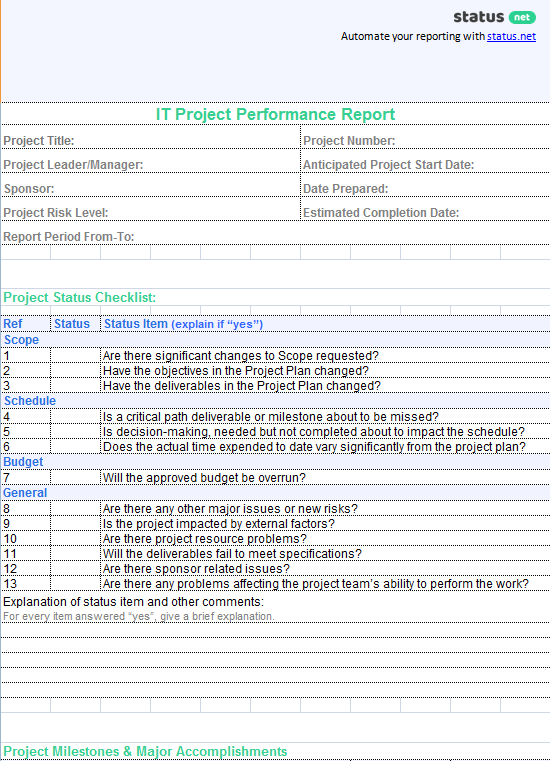
Click Here to Download IT Project Report XLS
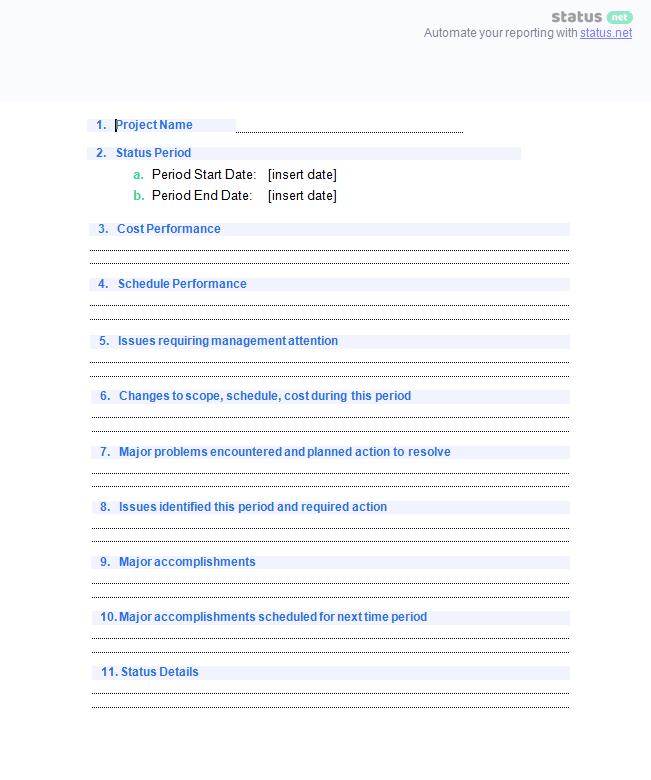
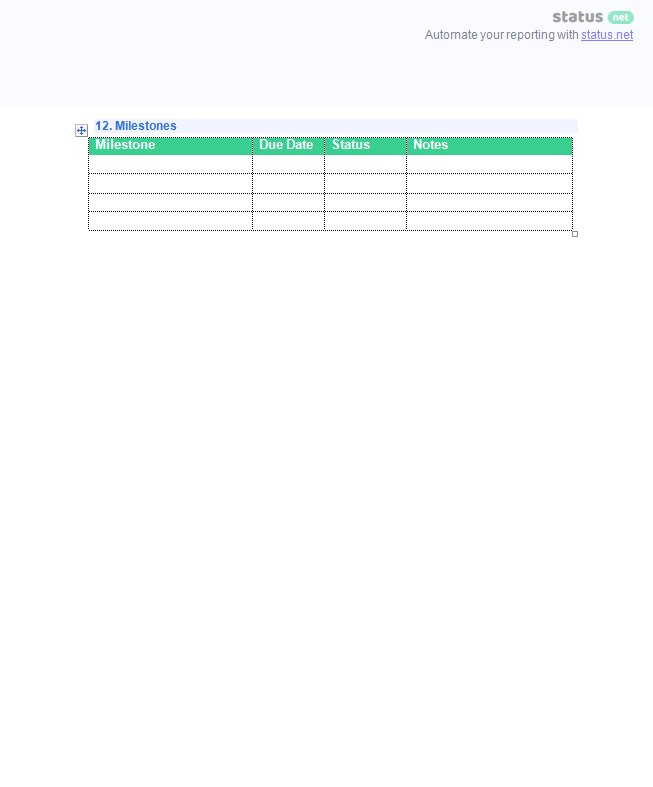
Click Here to Download IT Project Report 2 DOCX
—————————————————————————-
Templates on ProsperForms:
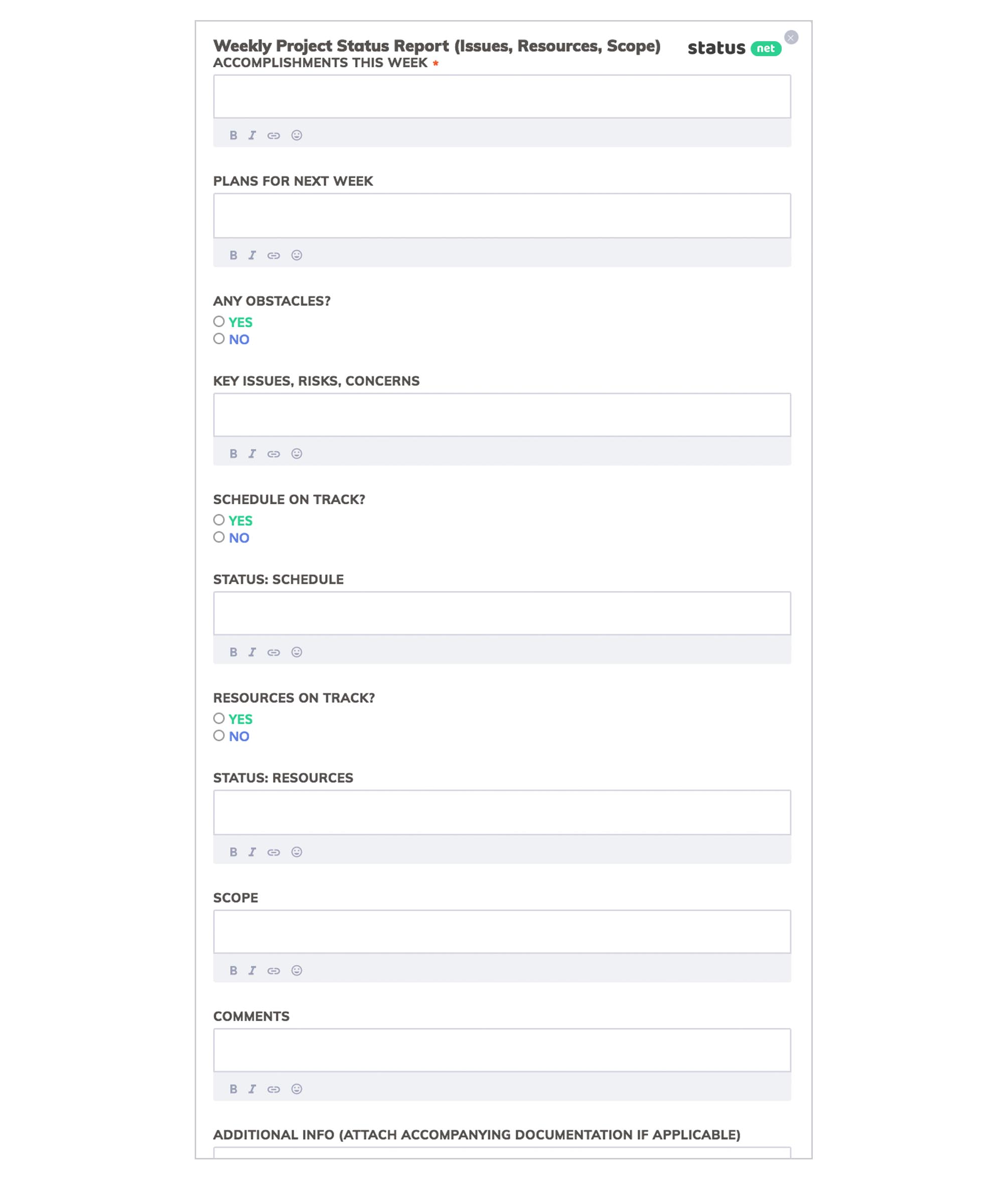
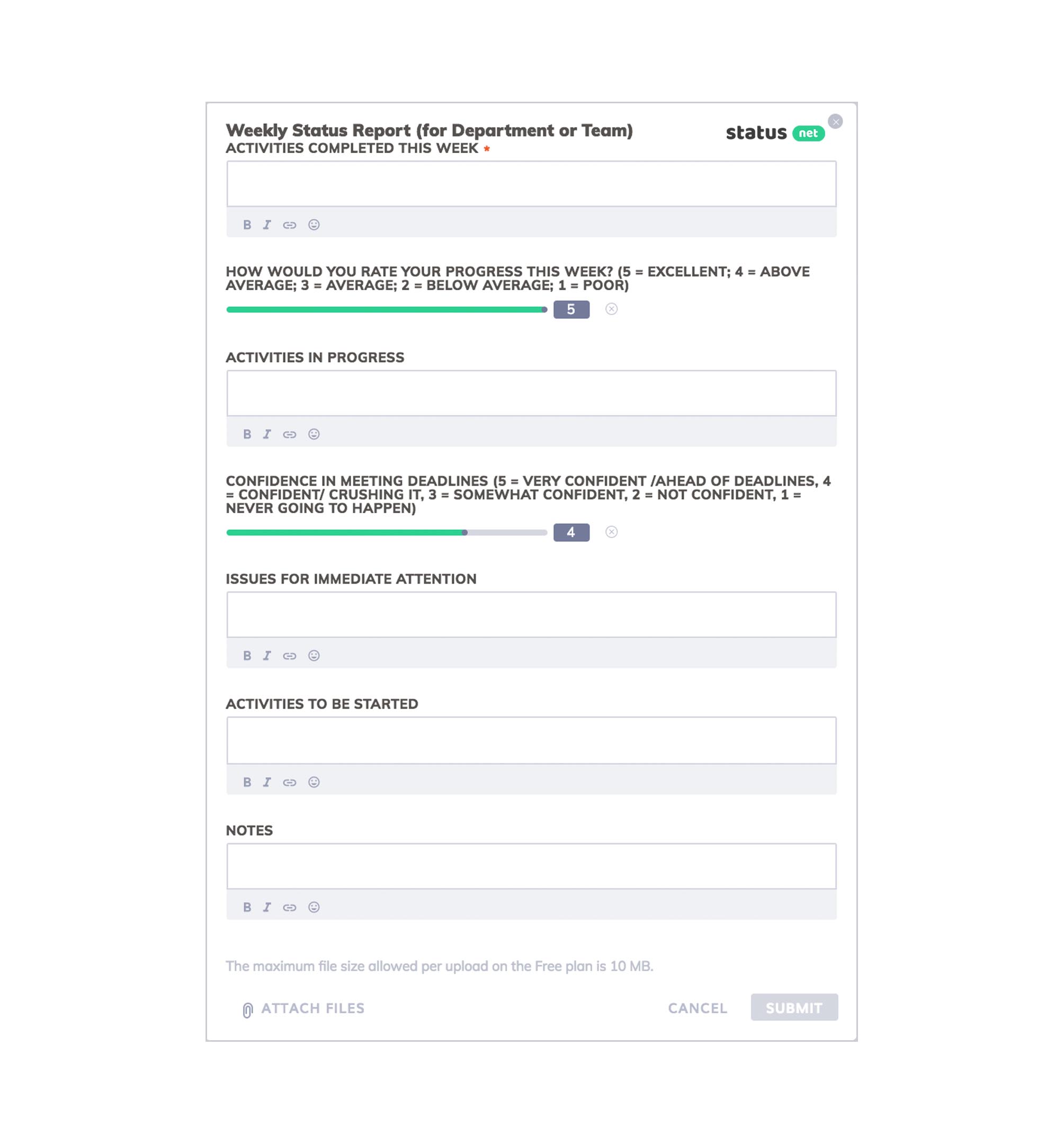

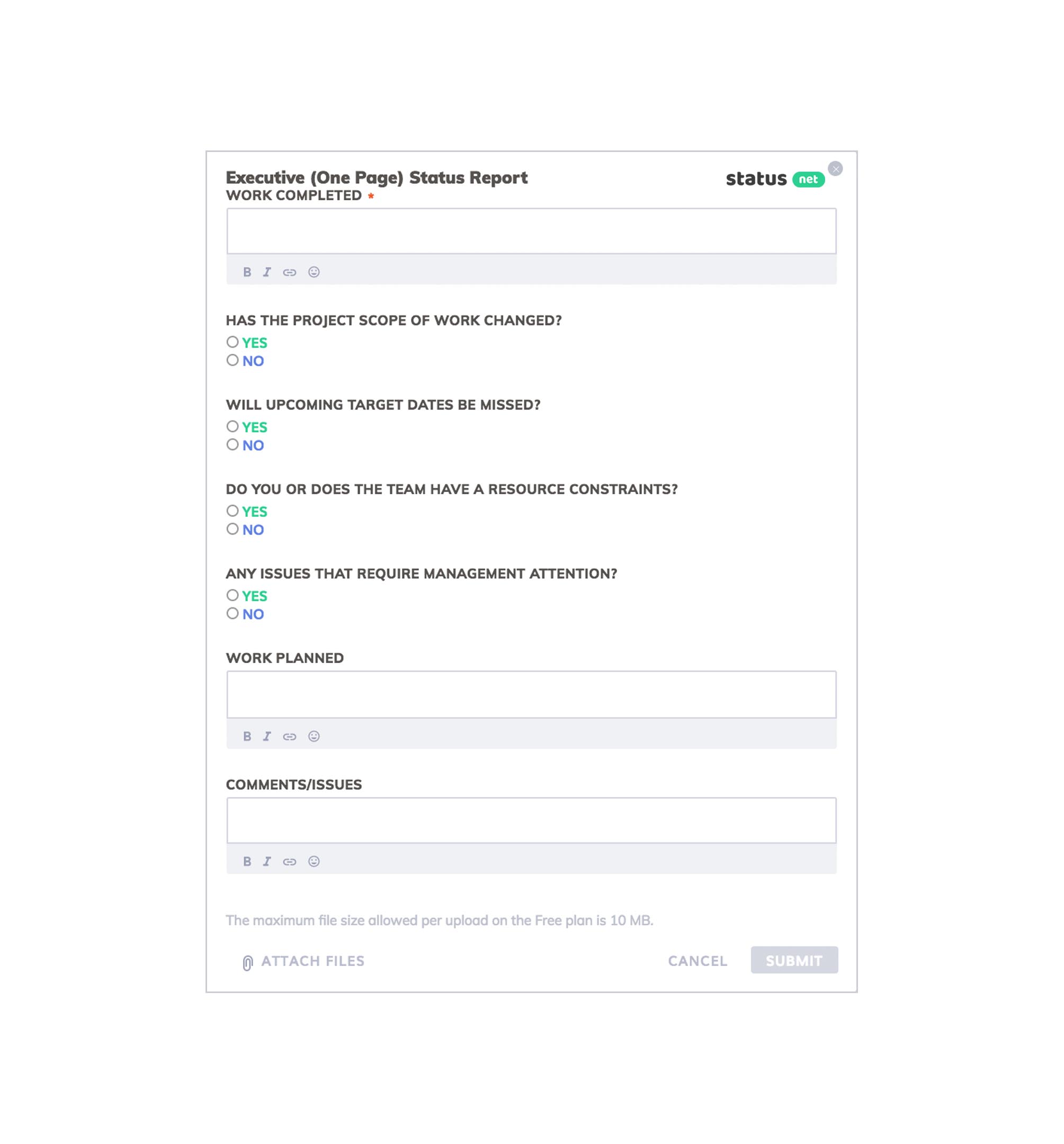
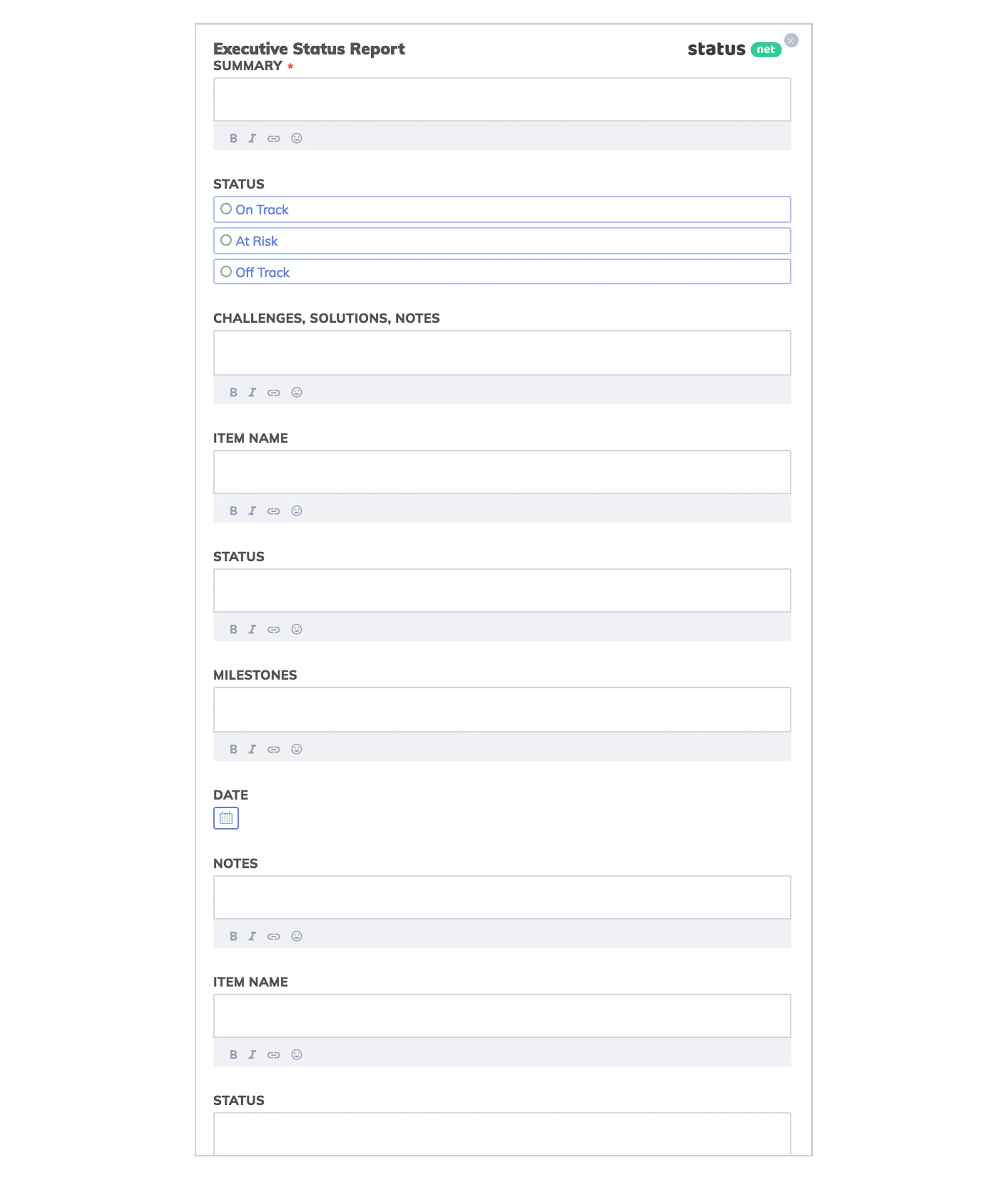
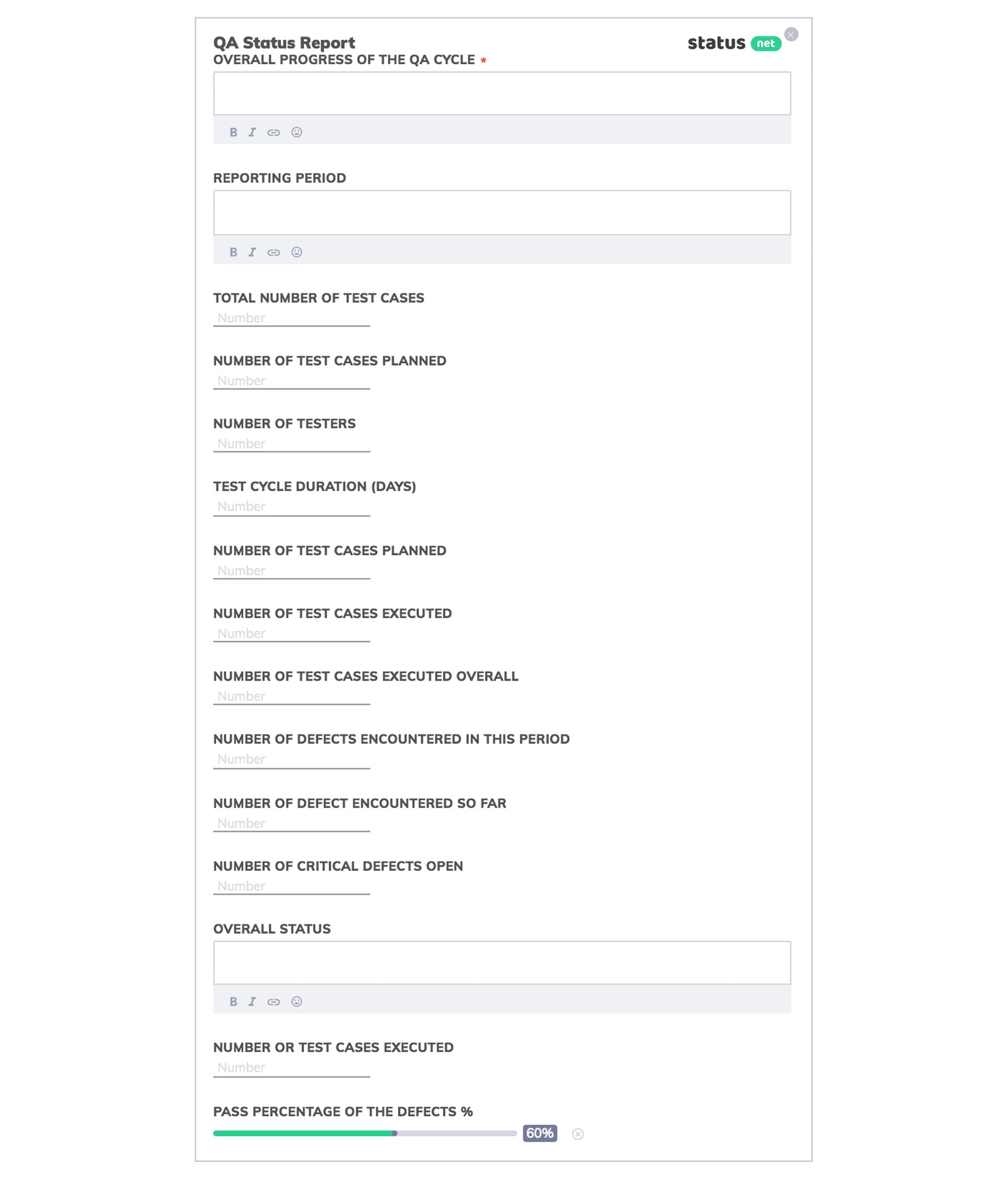
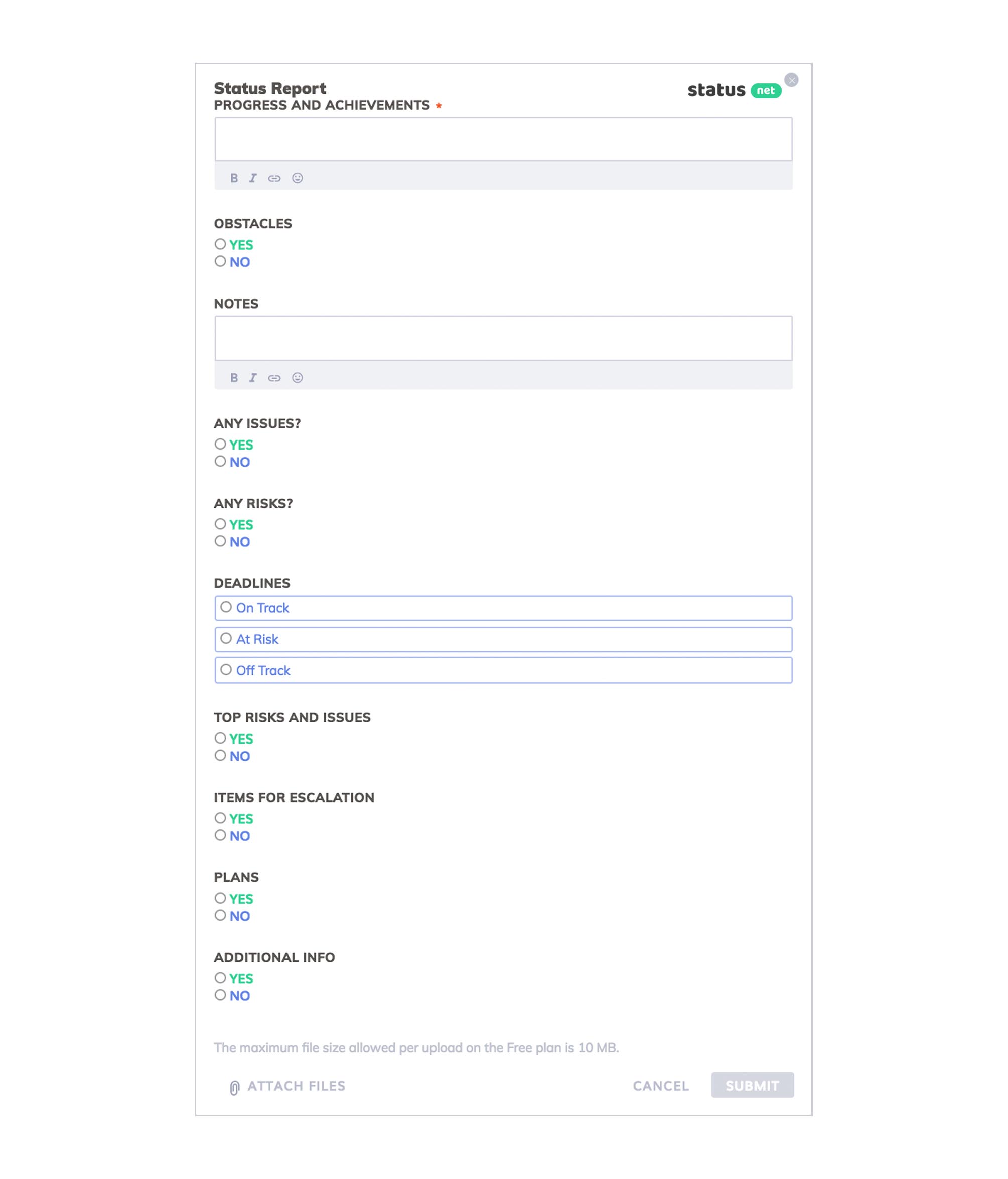
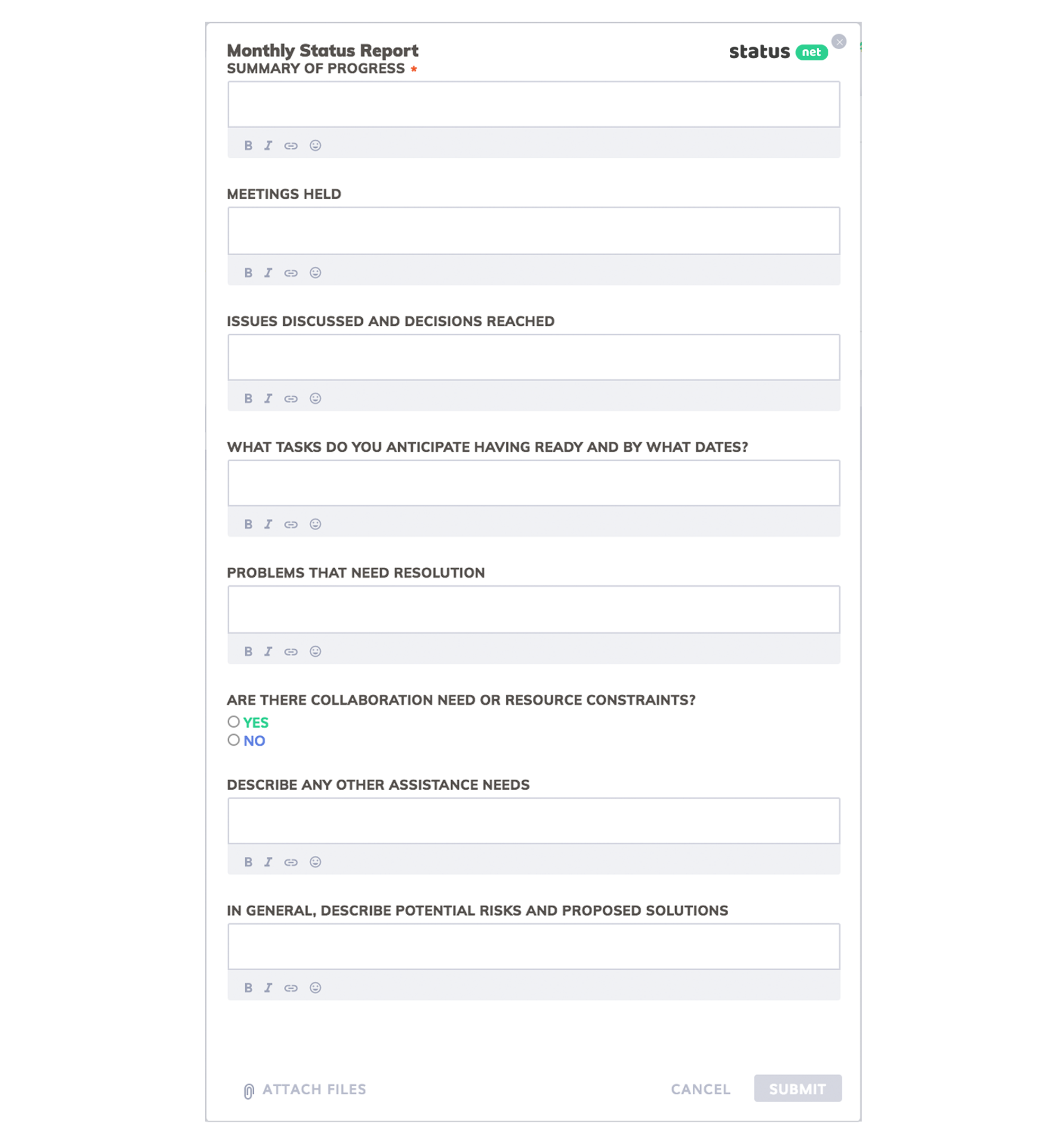
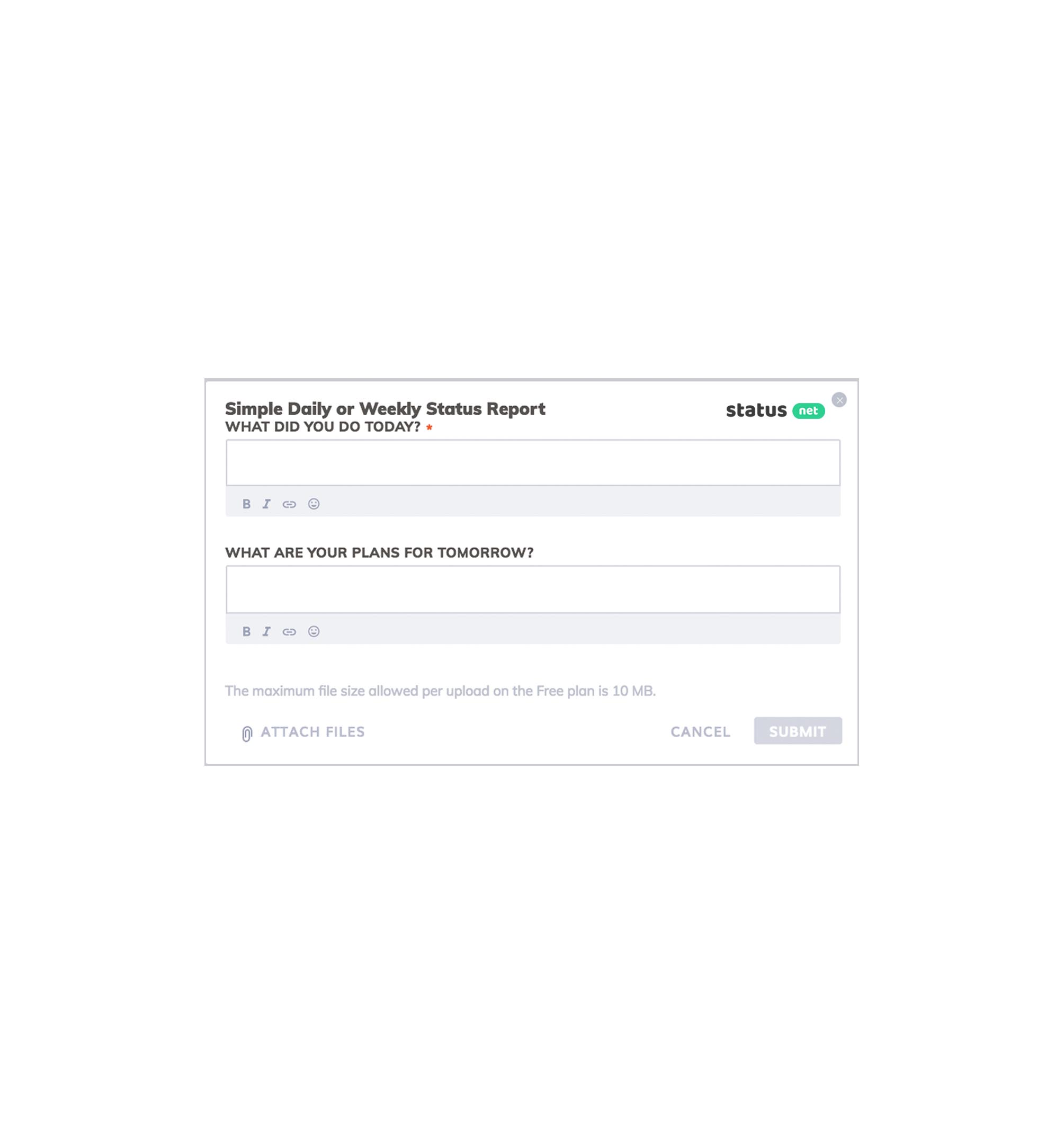
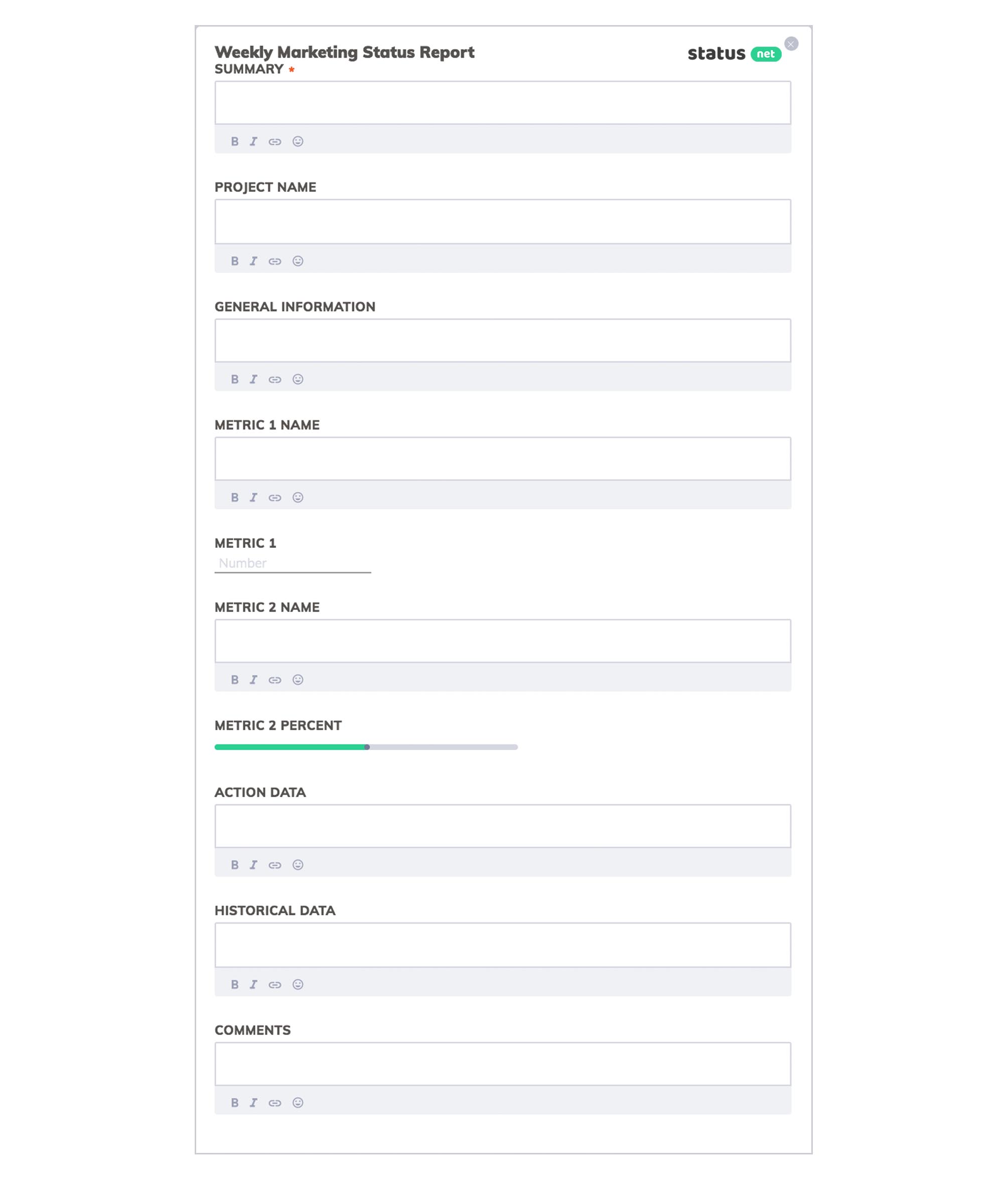
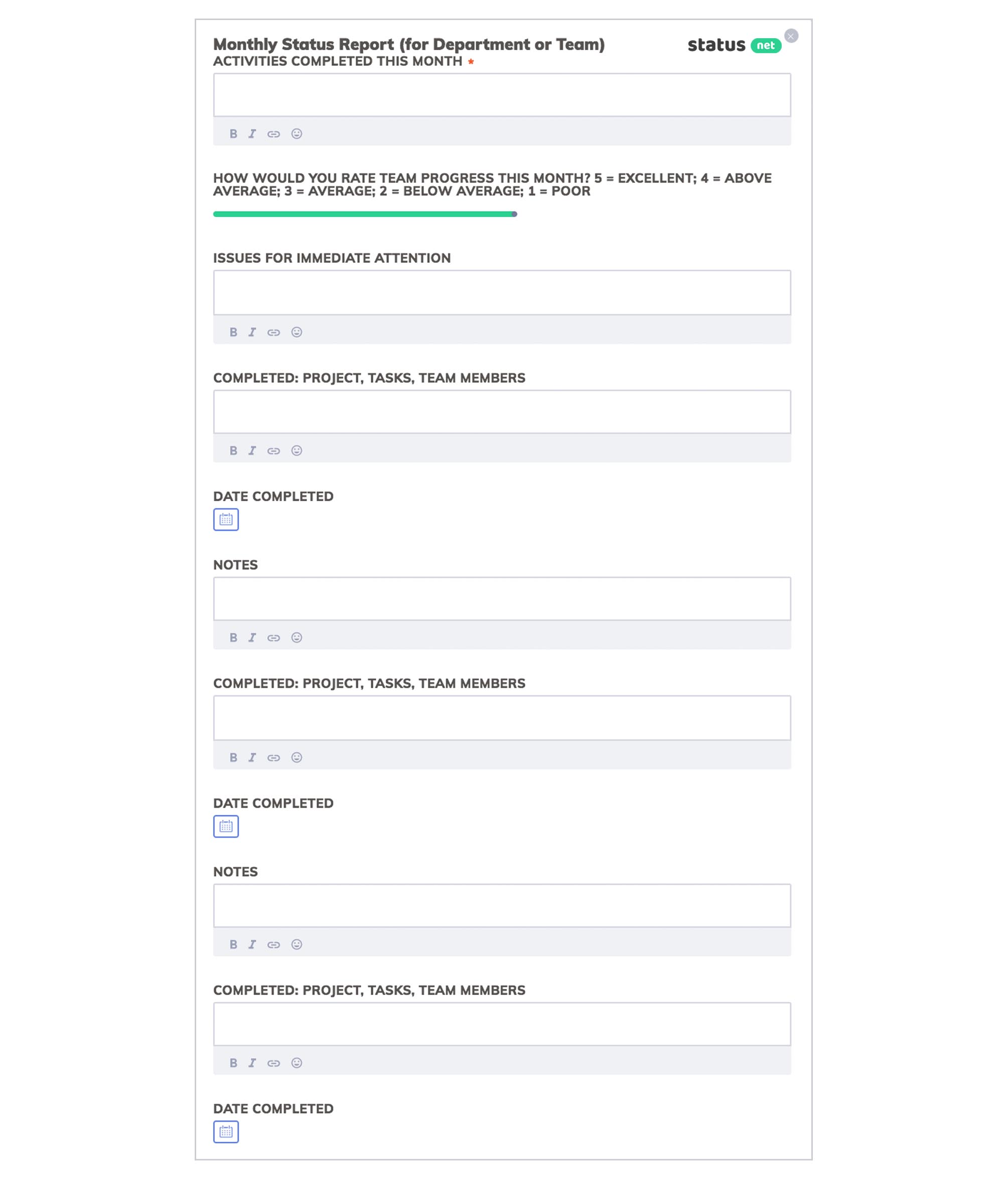
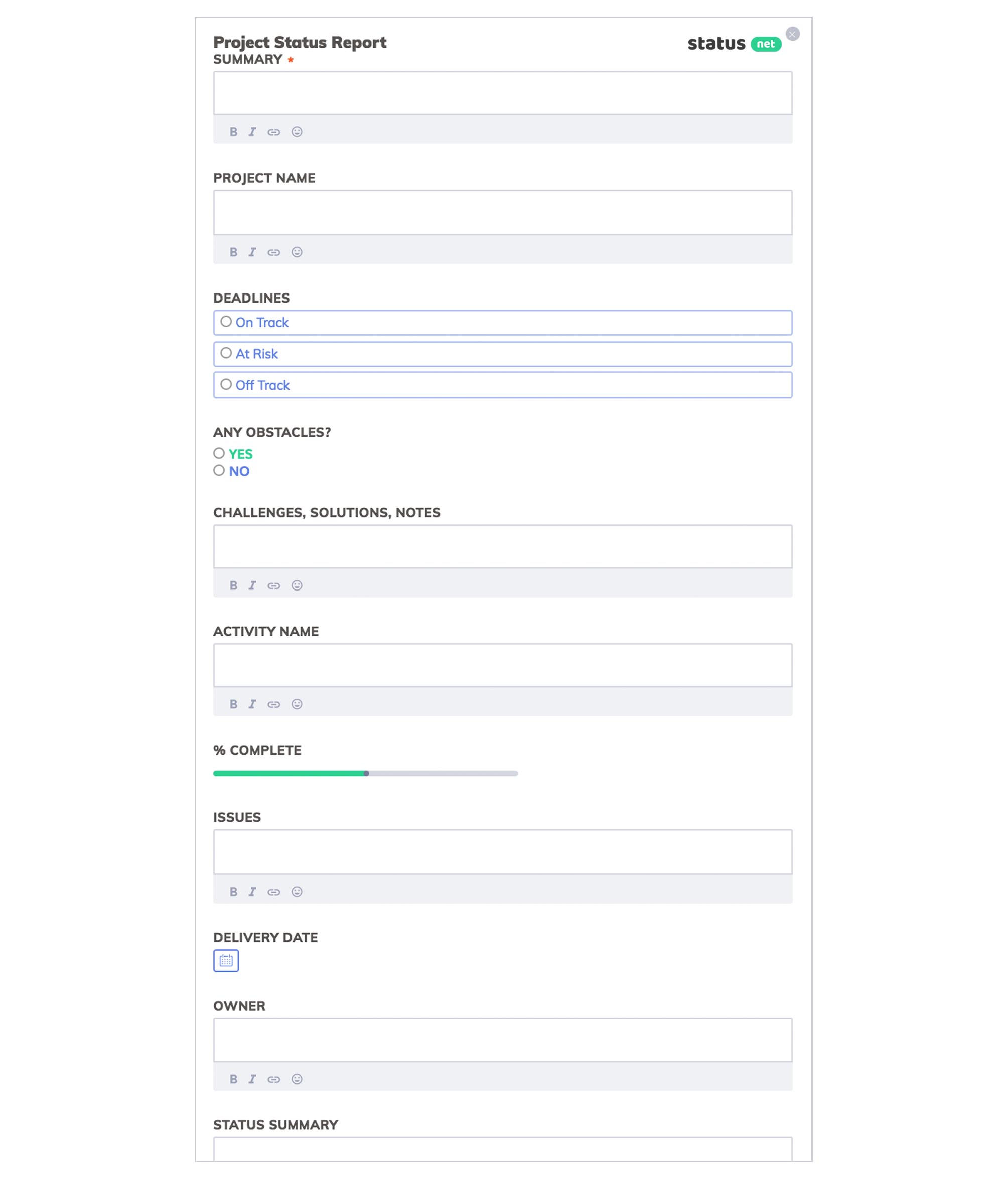
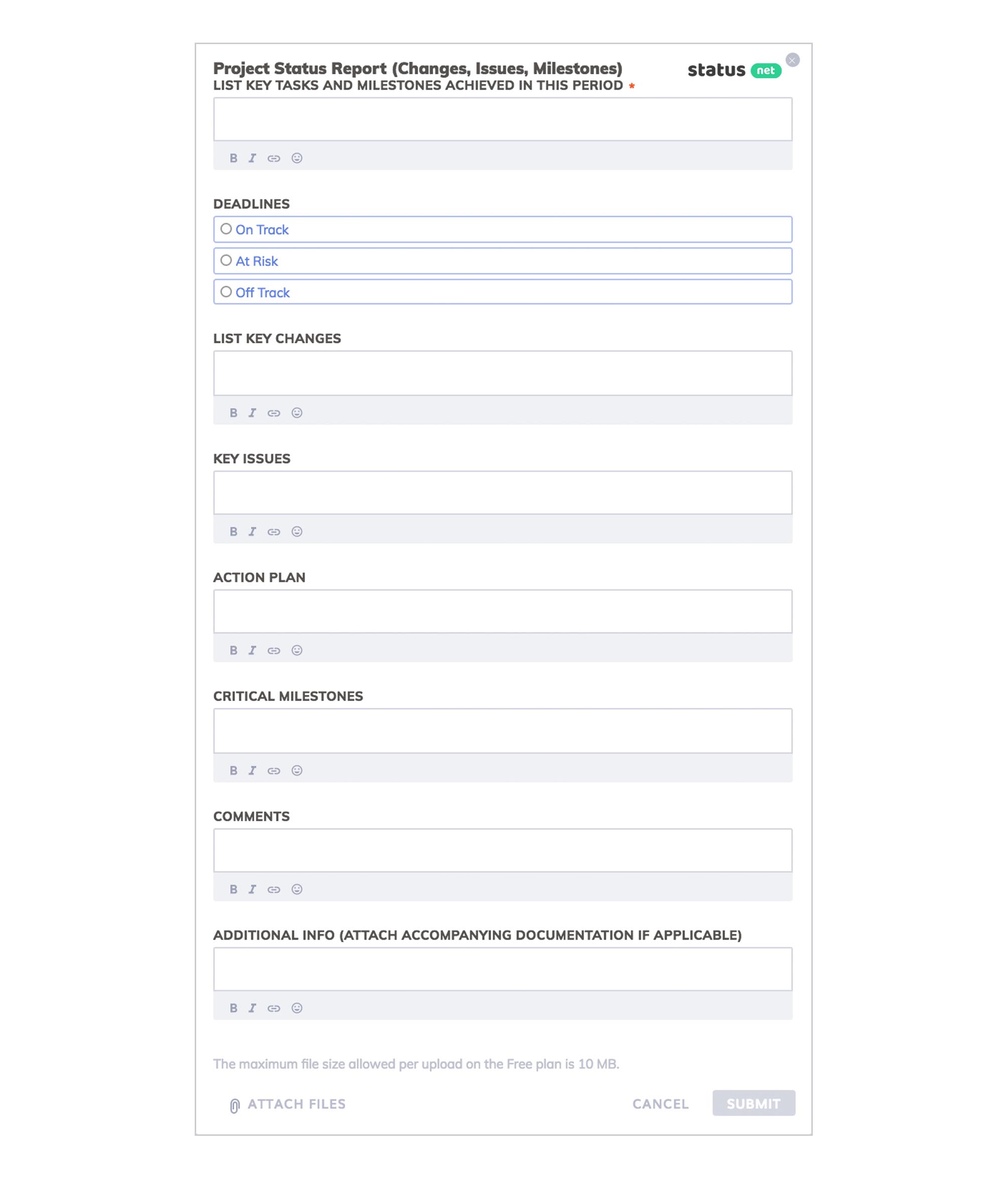
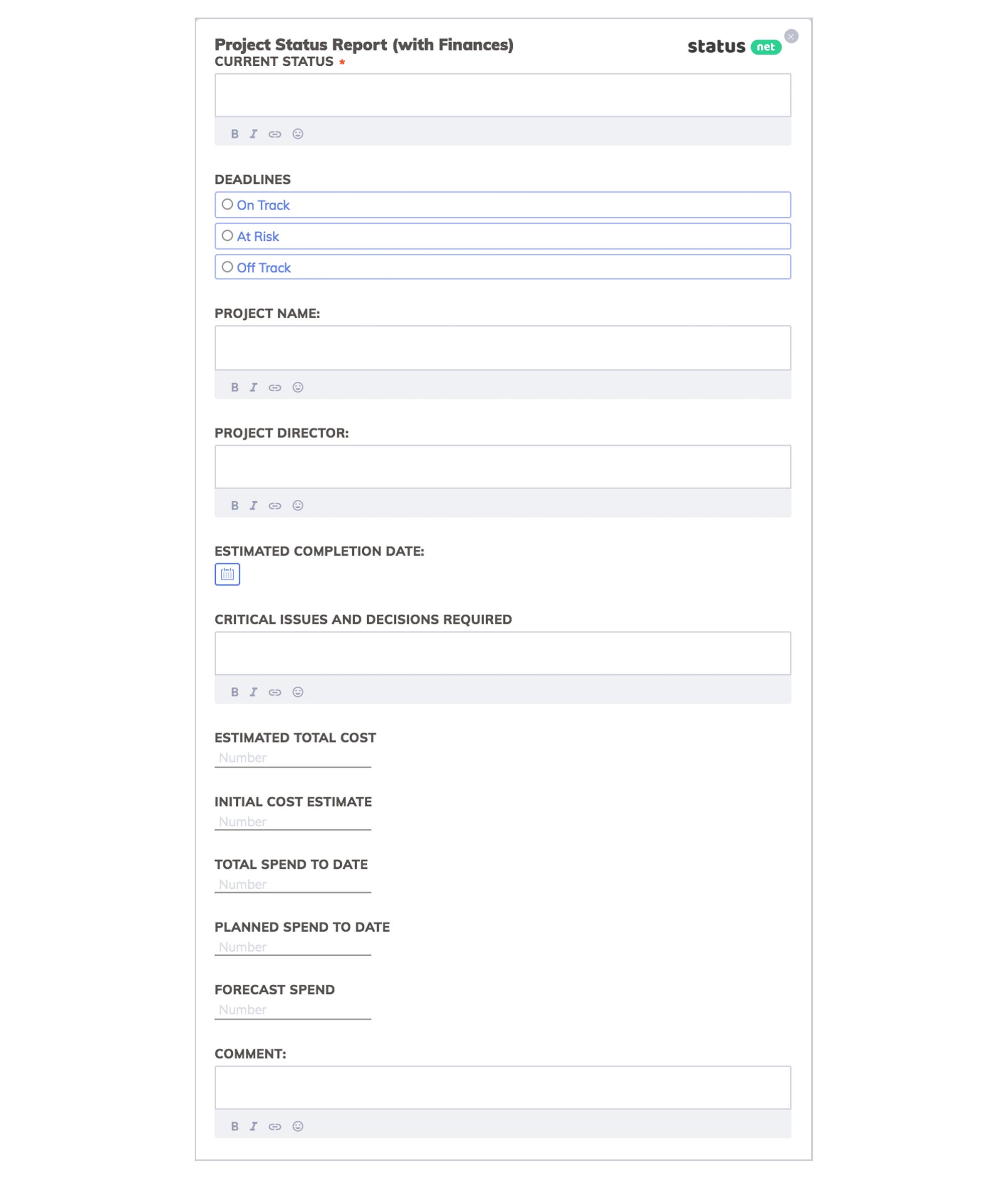
Part 3
