Status reports are brief, but a detailed account of the work accomplished and are presented to the customer on a regular basis, depending on what was agreed upon at the start of the project.
.
Aside from work done, it also identifies questions or problems encountered by the team and how they were able to address or overcome the problem. It also contains the targets or deliverables for the coming week.
The customer may ask for a status report in the middle of a reporting period, or anytime in between, so the service provider should be prepared and ready anytime.
Delivering a regular status report for the client does not only provide updates on the progress of the project, but it also enhances the relationship between the customer and the project manager. As their relationship becomes stronger, they become more open with another.
Both of them becomes more confident in expressing their concerns or voicing out their opinions in whatever matters related to the project.
- How to Write a Client Status Report Part 1
- Client Status Report Templates: Free Download Part 2
- Additional Resources Part 3
- How to Dramatically Reduce Time You Spend Creating Reports Part 4
Part 1
Keys to Effective Client or Customer Status Report
-
Make the Report Professionally Crafted.
No spelling or grammatical errors. In addition, all information it contains should be accurate, as misrepresenting anything on the project will just backfire at some point.
-
Have Visibility and Transparency.
Keep in mind that the client’s only access to the project is the status report to make sure that each status report contains as much information as possible. Make sure, though, that the information you include in the status report is relevant to the project and the customer. Consequently, putting in unnecessary information may result in confusion.
-
Report Personal Issues and Concerns.
Hiding it will not produce any good result. Also, asking for help does not mean that the project team is incompetent. There are just things that are beyond the capacity or authority of the team and these things might need attention from the client.
-
Identify the Readers of the Report.
How detailed your report will depend upon who will read the status report or to whom it will be presented. If the report is read by top executives on client side, it must present the big picture of where you are regarding project progress and what is the major accomplishment of the project so far.
.
Project coordinators (client side) would require a more detailed status report, as they will also be reporting to their superiors, as well, and they need to have as much information that you have on the project.
As writing a project status report for the customer becomes regular, doing it will gradually become easier for the project manager.
Part 2
Client Status Report: Download
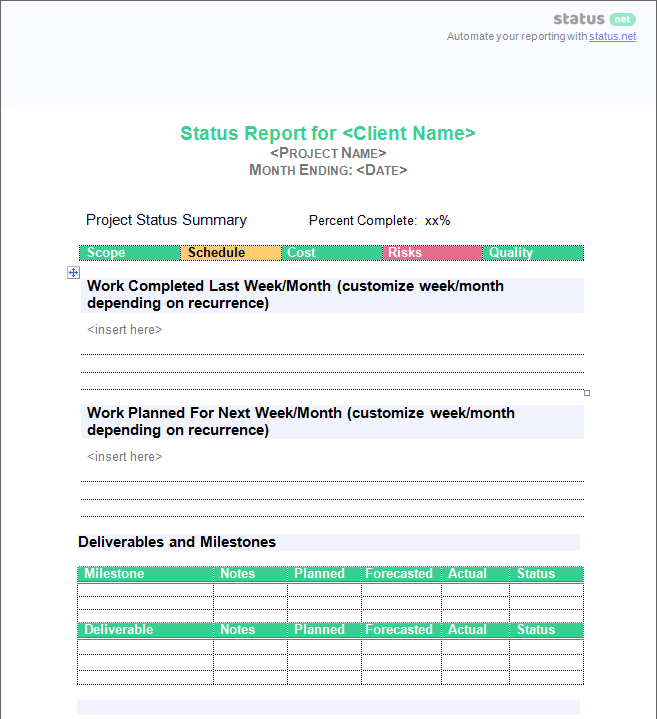
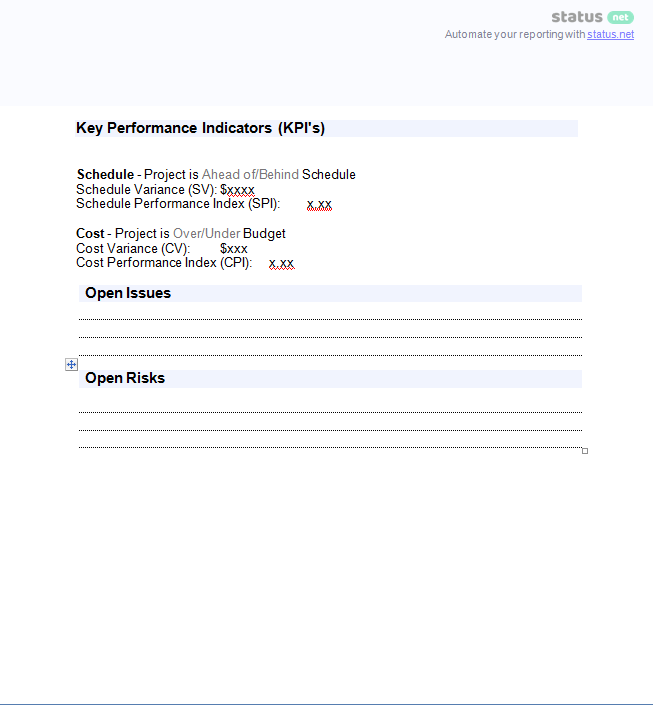
Click Here to Download Client Customer Status Report Template DOC
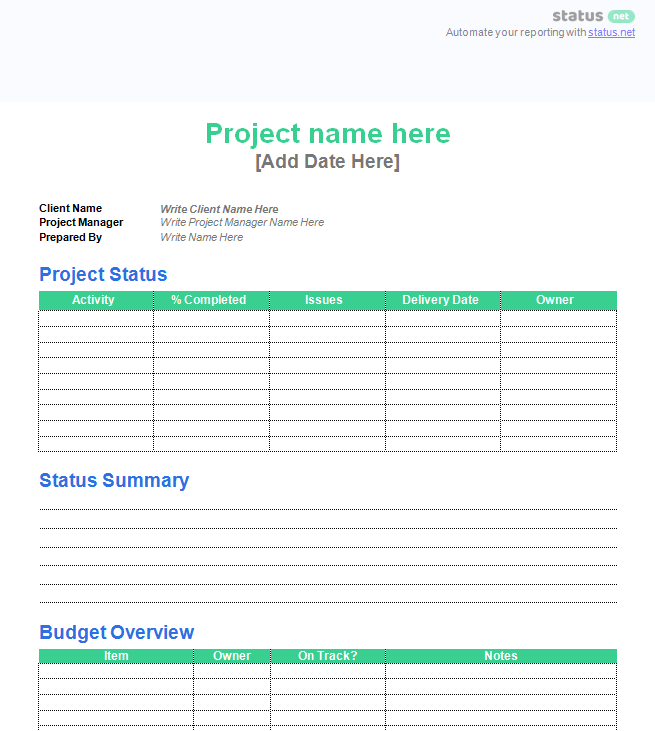
Click Here to Download Client Customer Status Report Template 2 DOCX
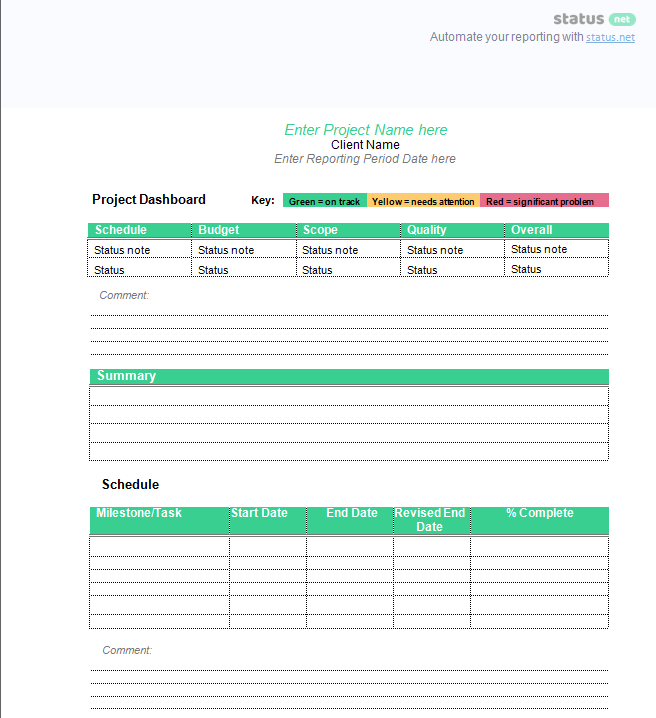
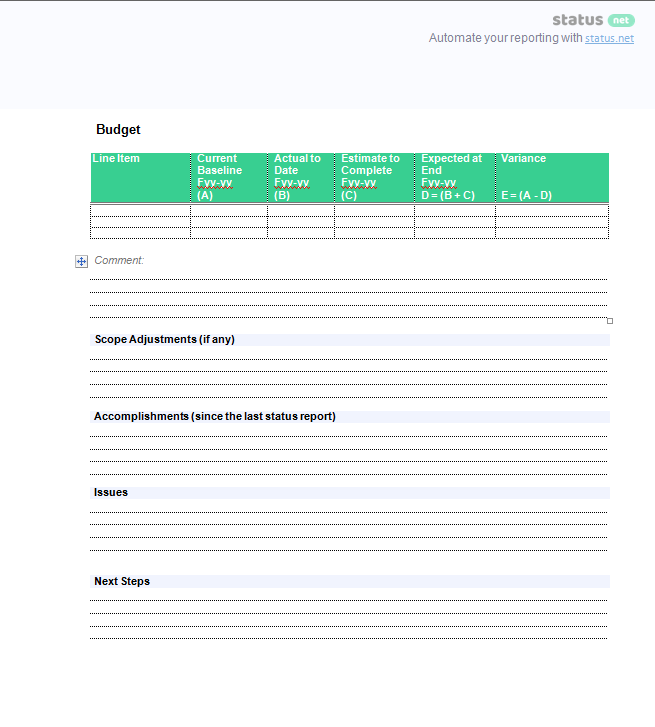
Click Here to Download Client Customer Status Report Template 3 DOCX
—————————————————————————-
Templates on ProsperForms:
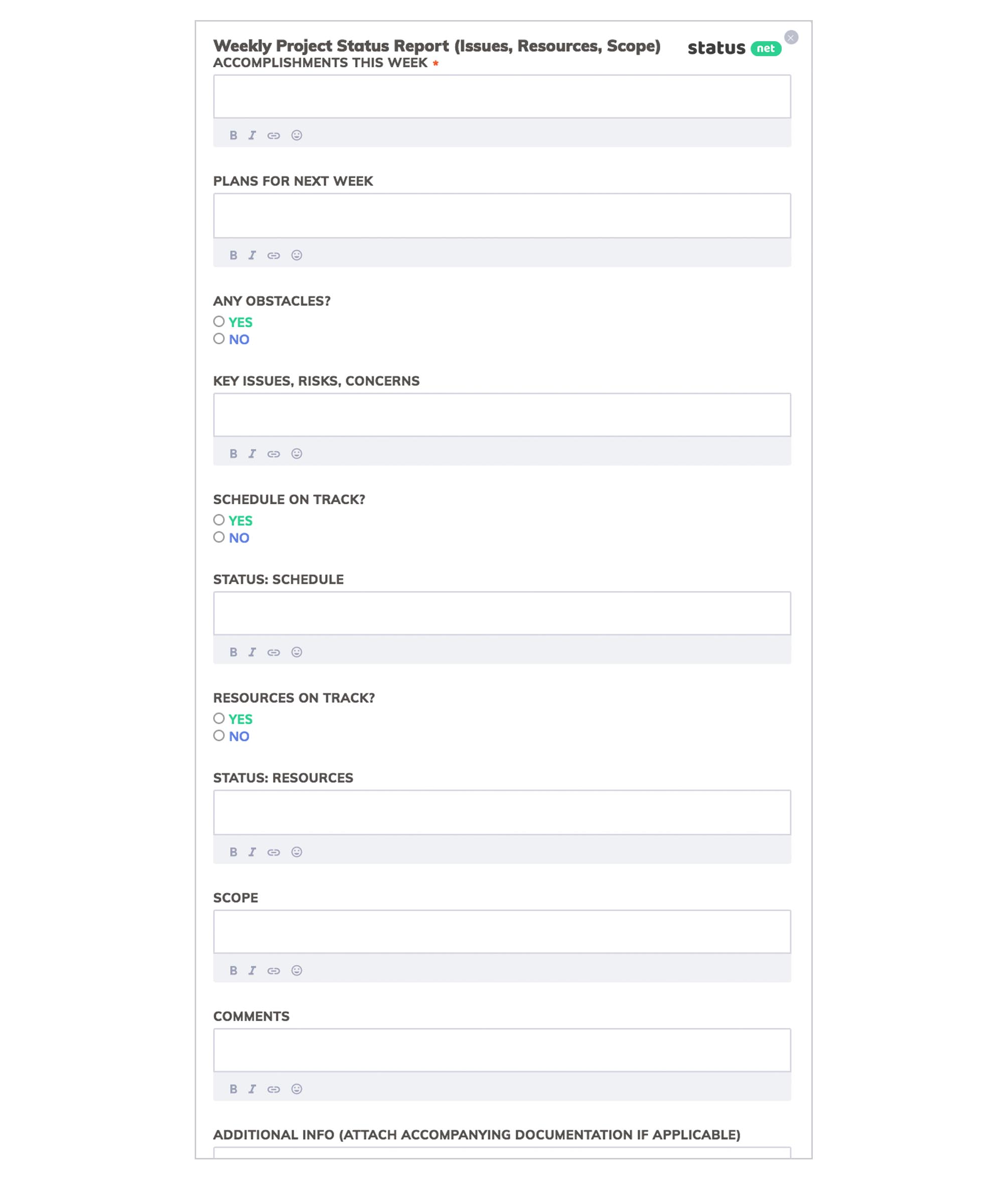
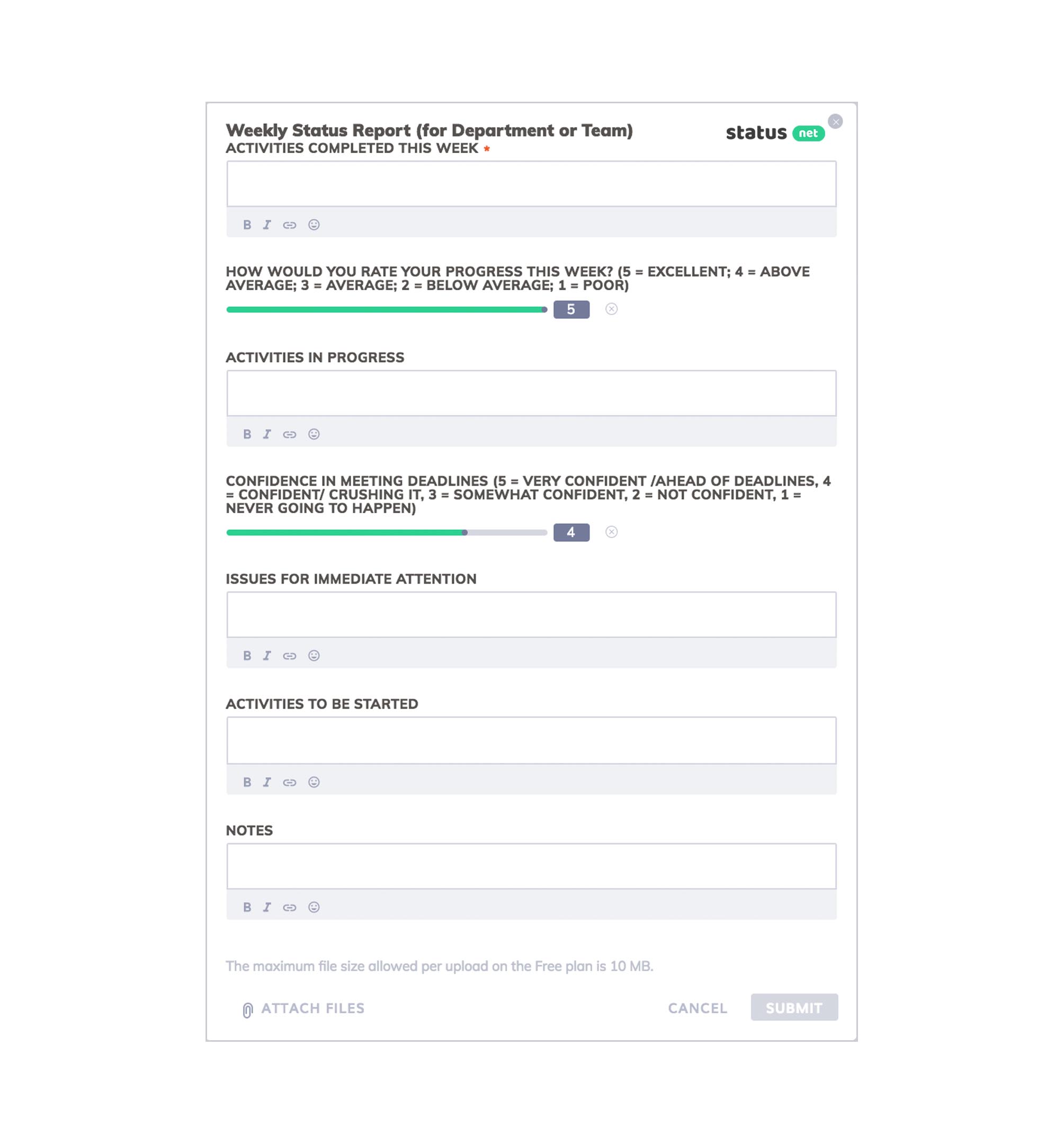

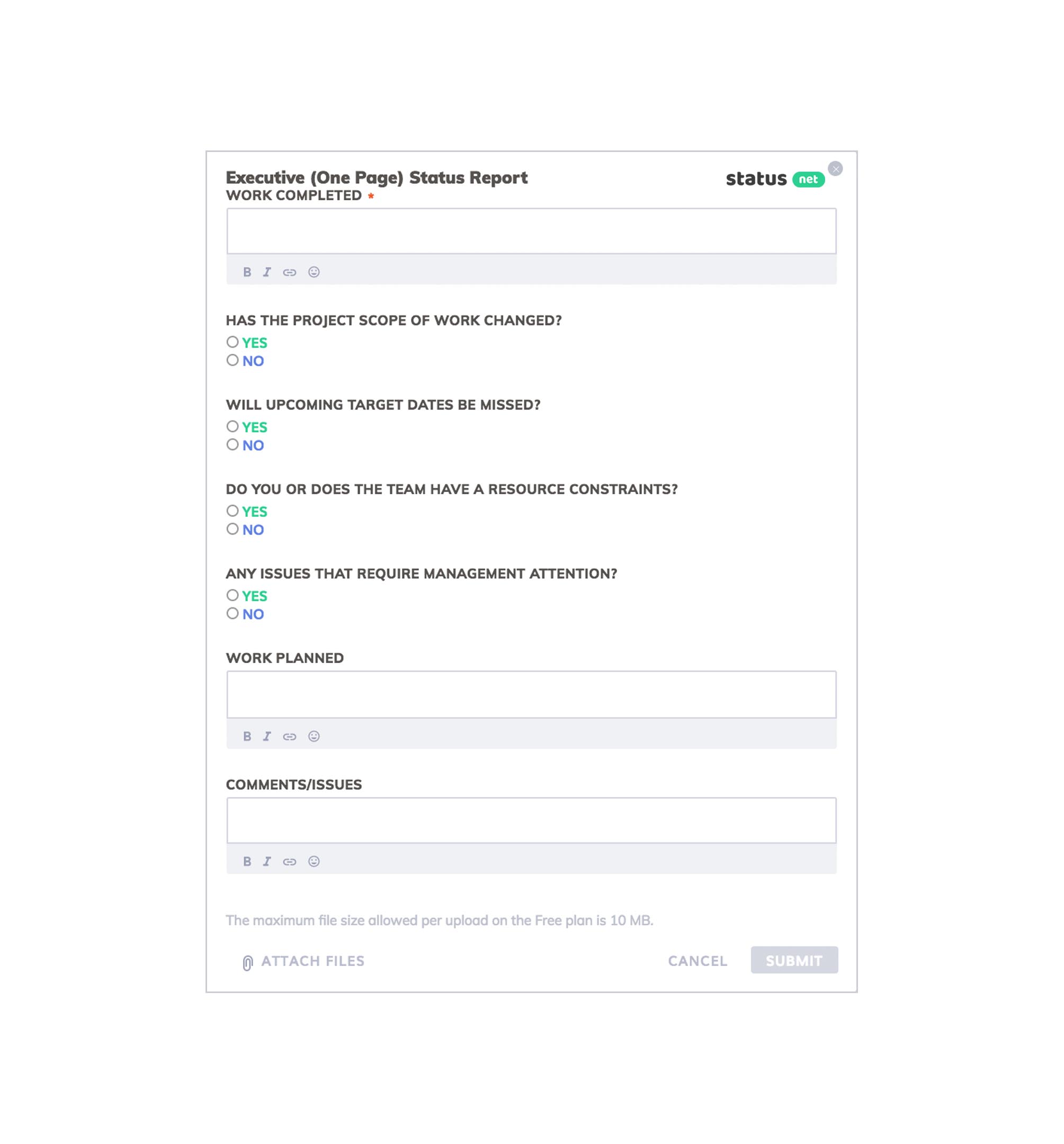
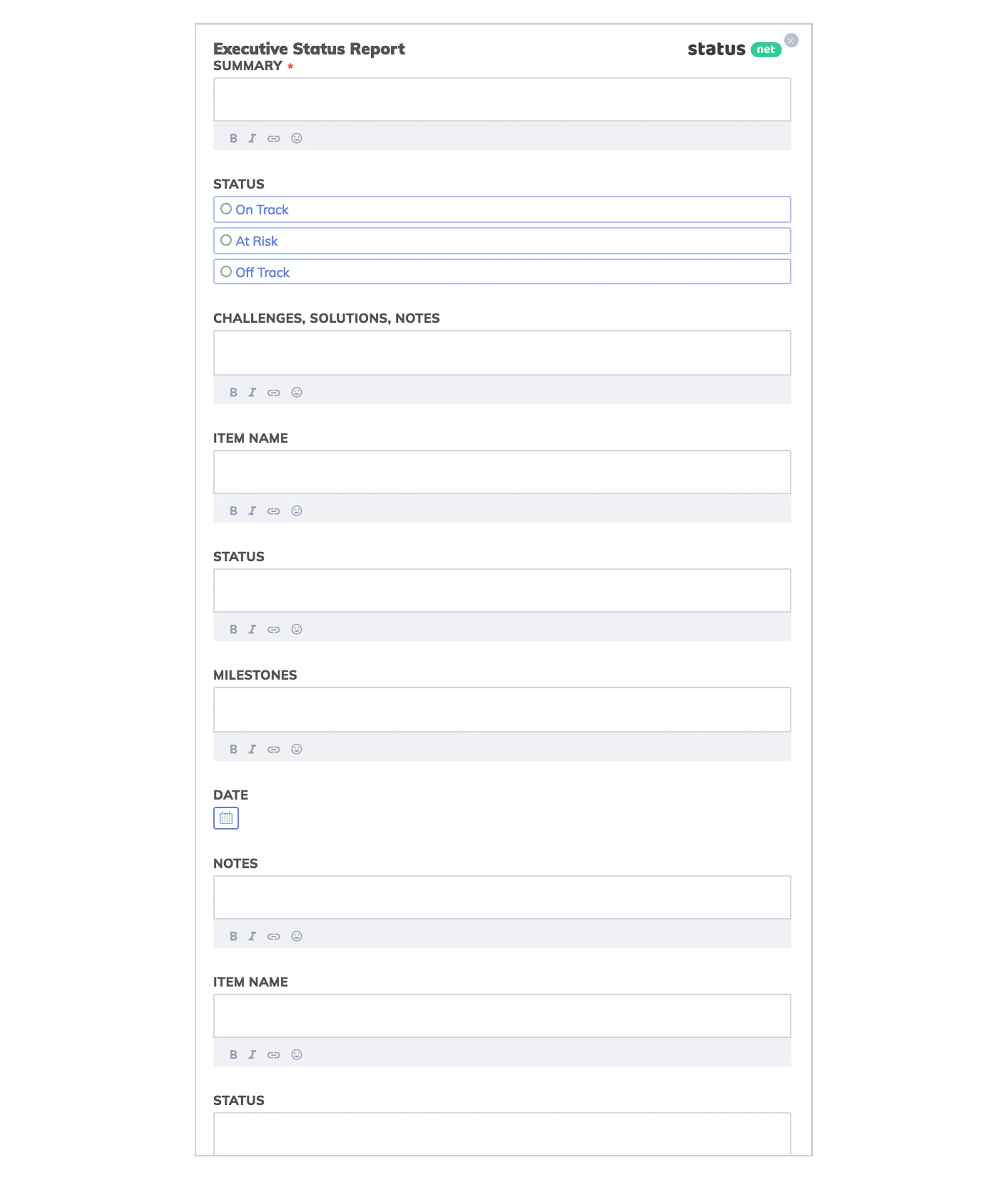
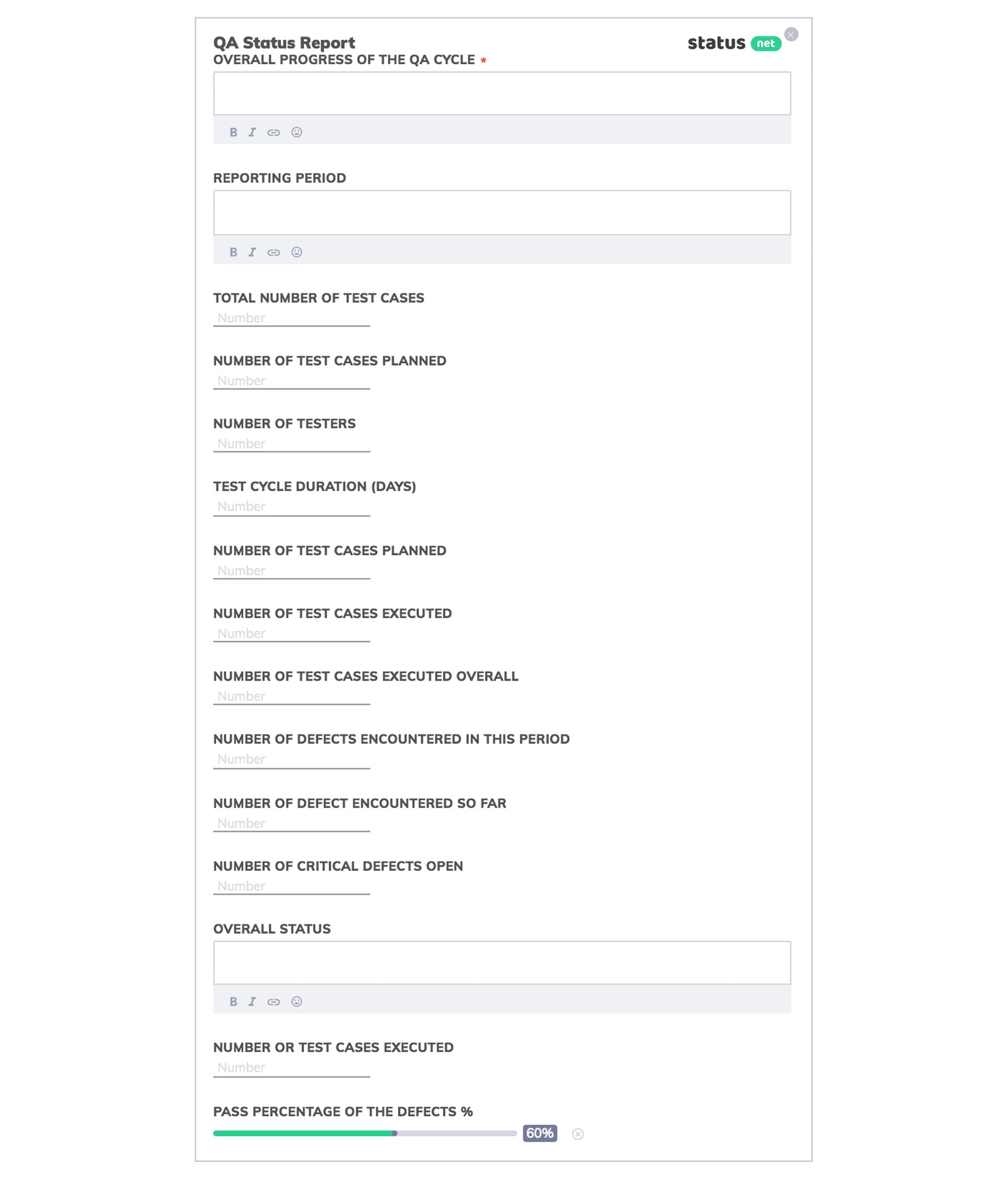
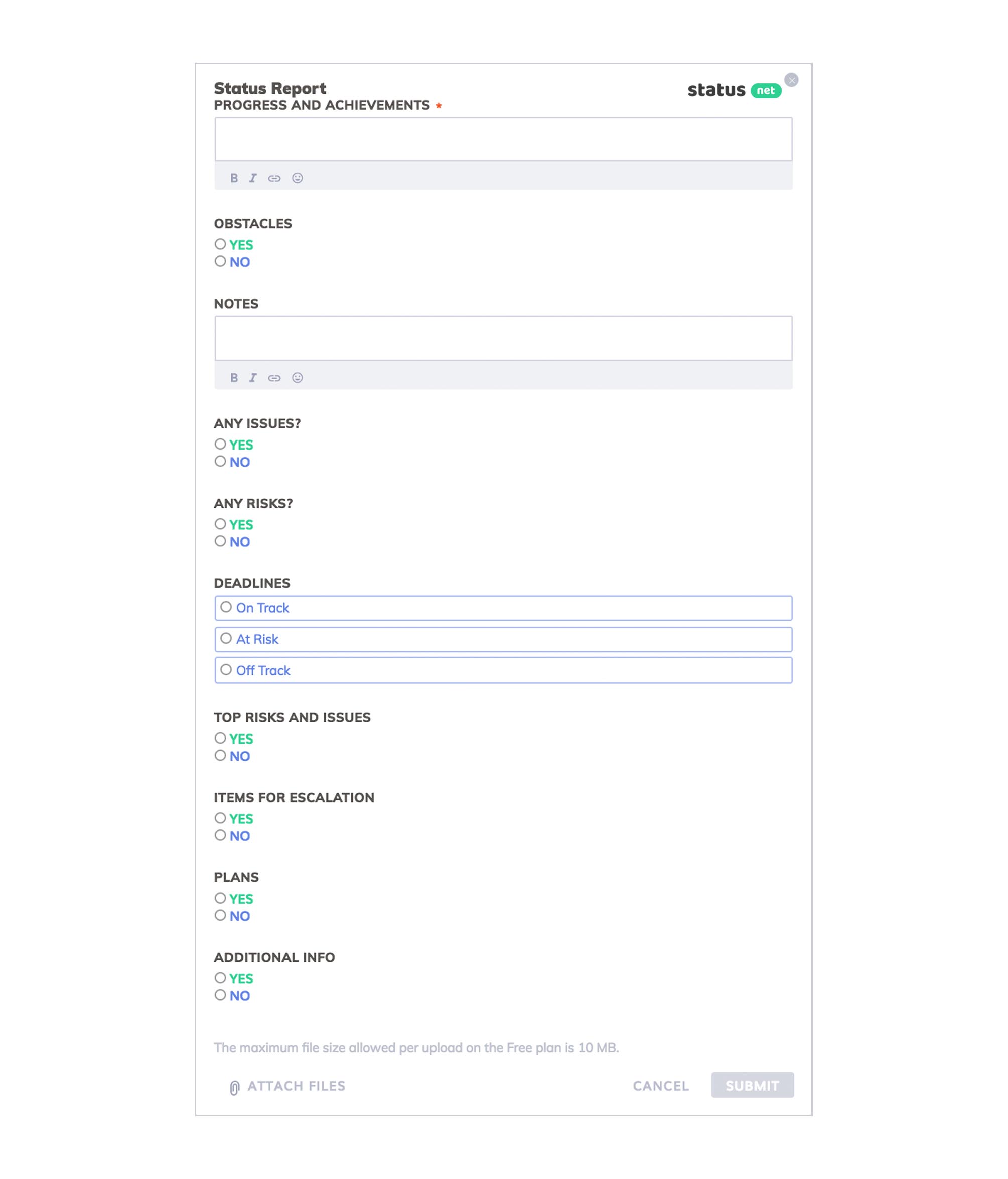
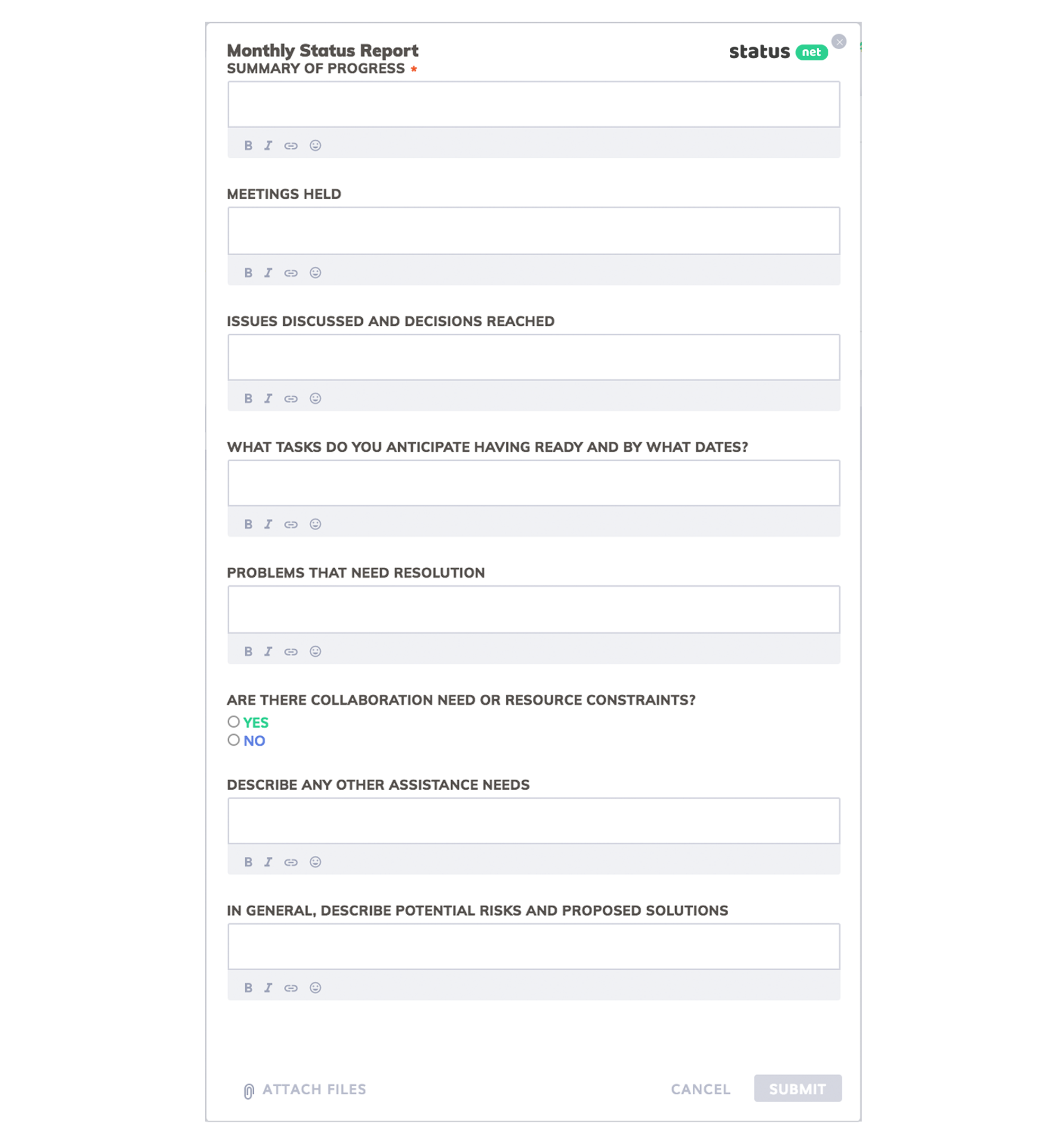
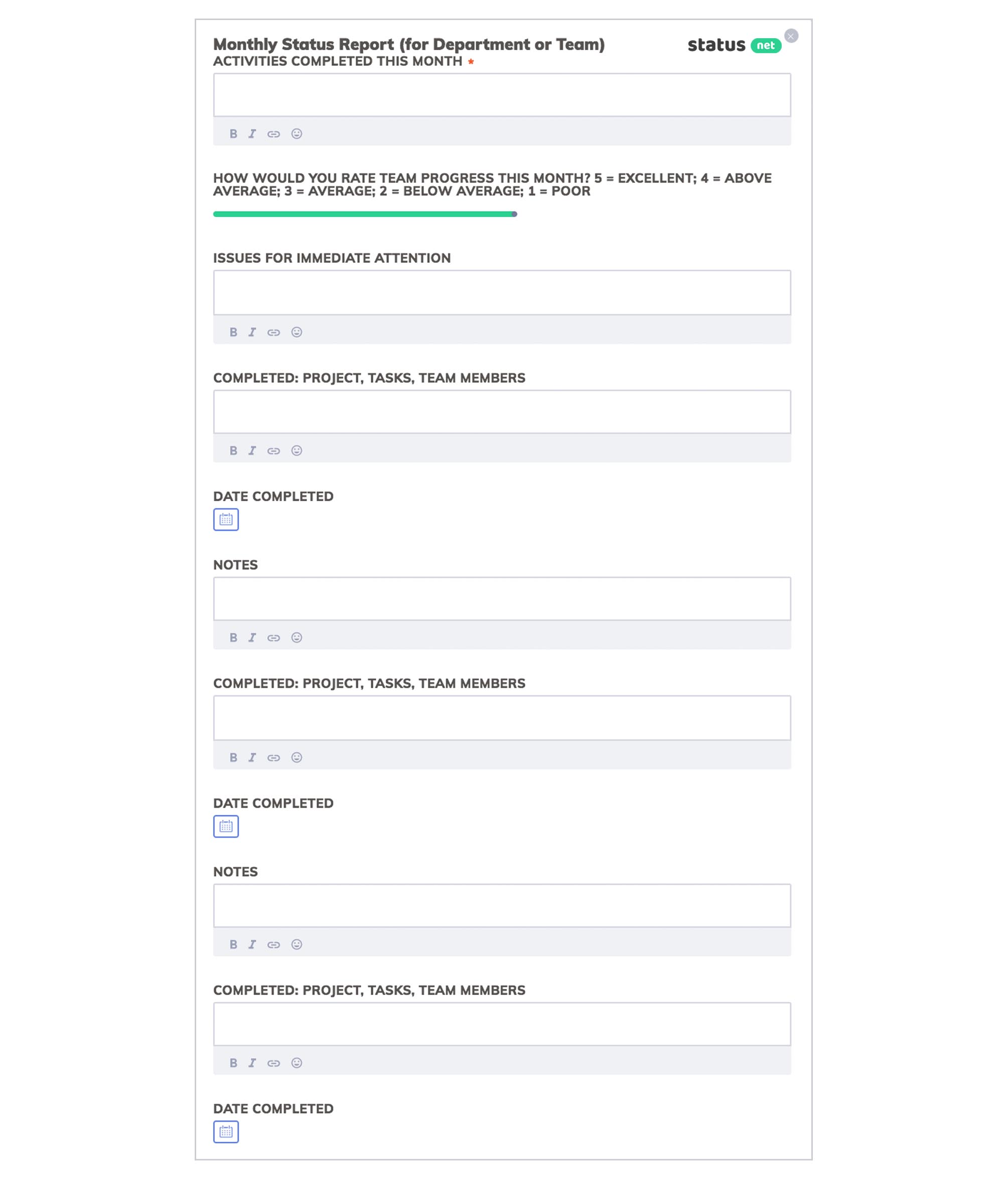
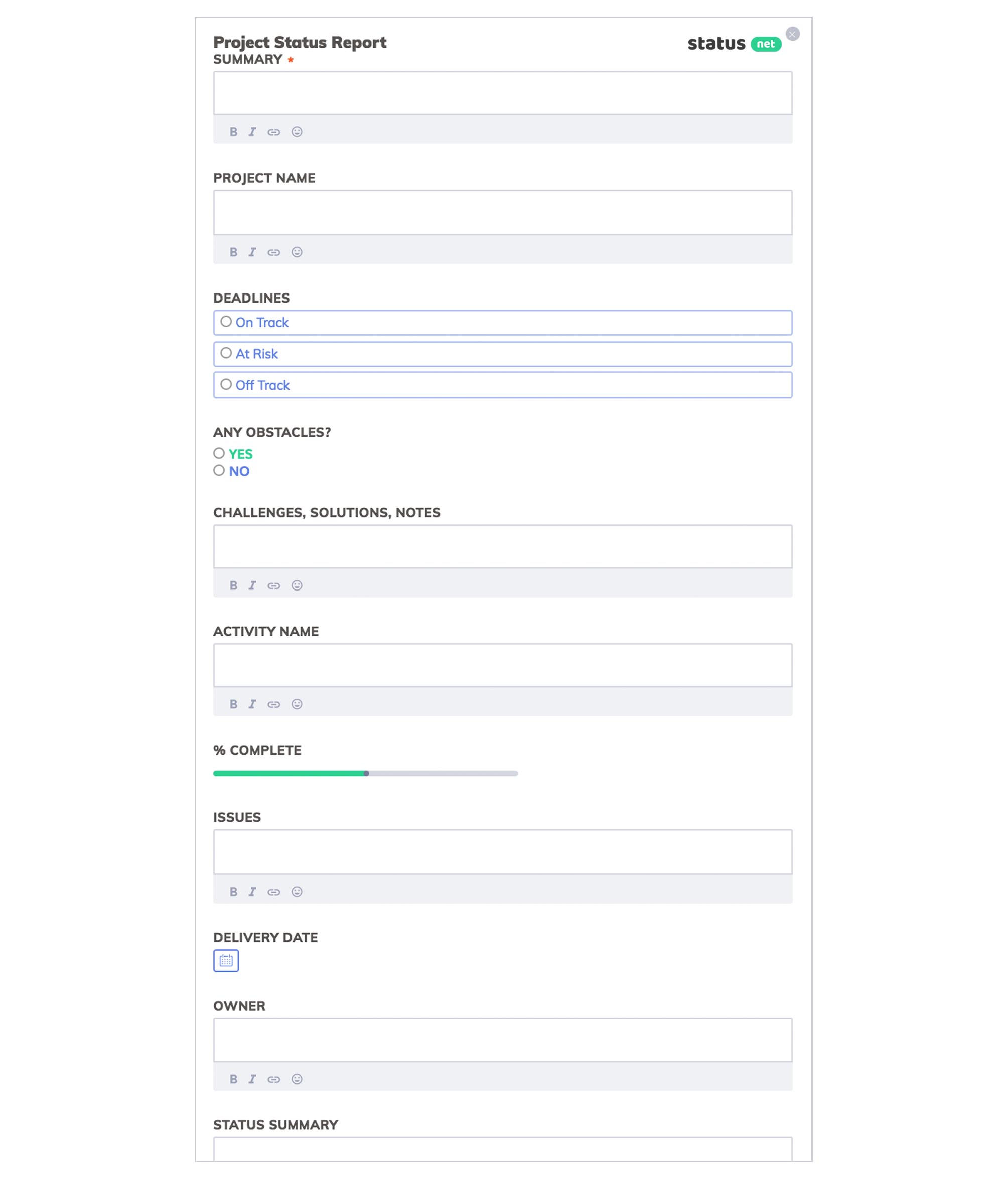
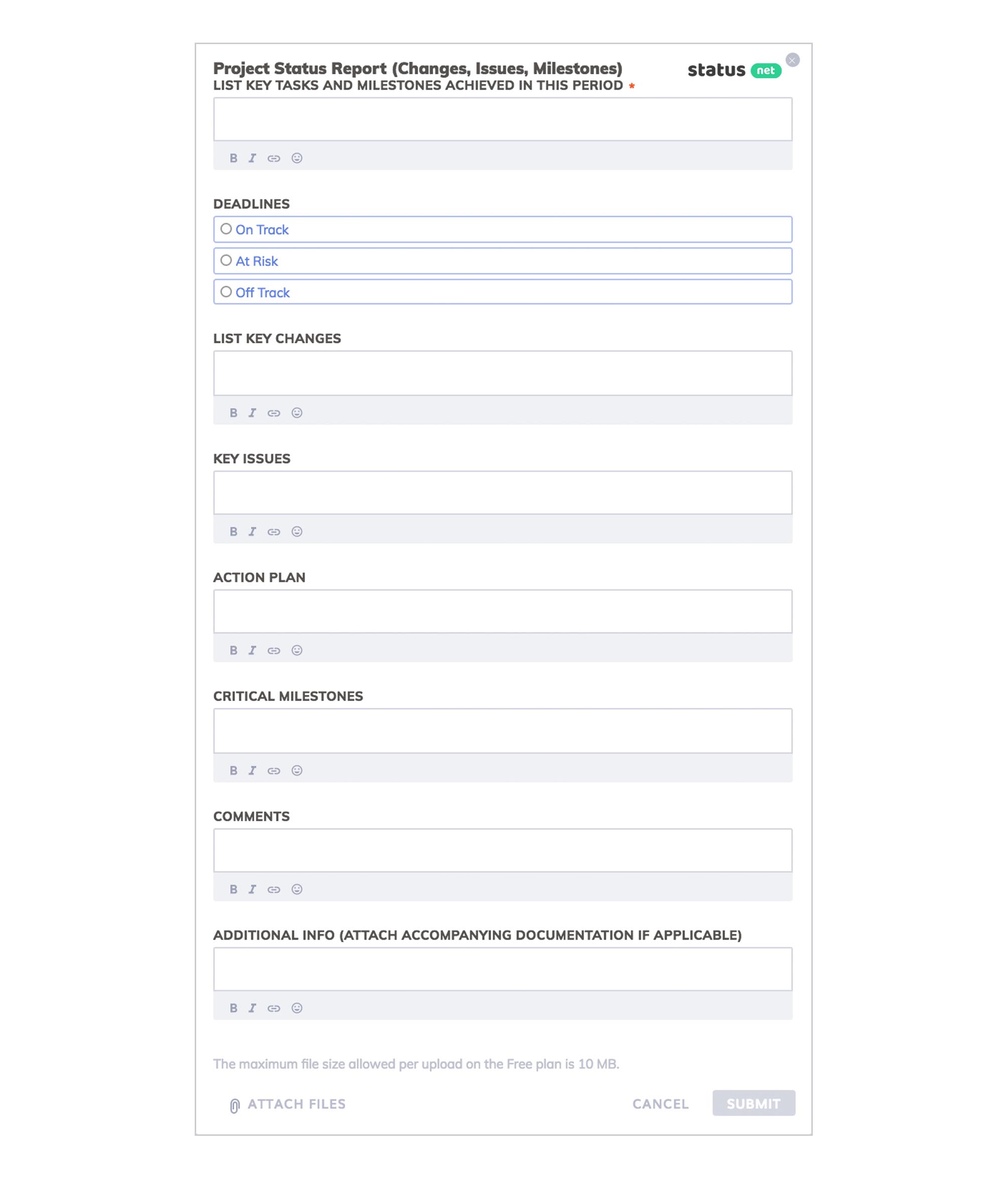
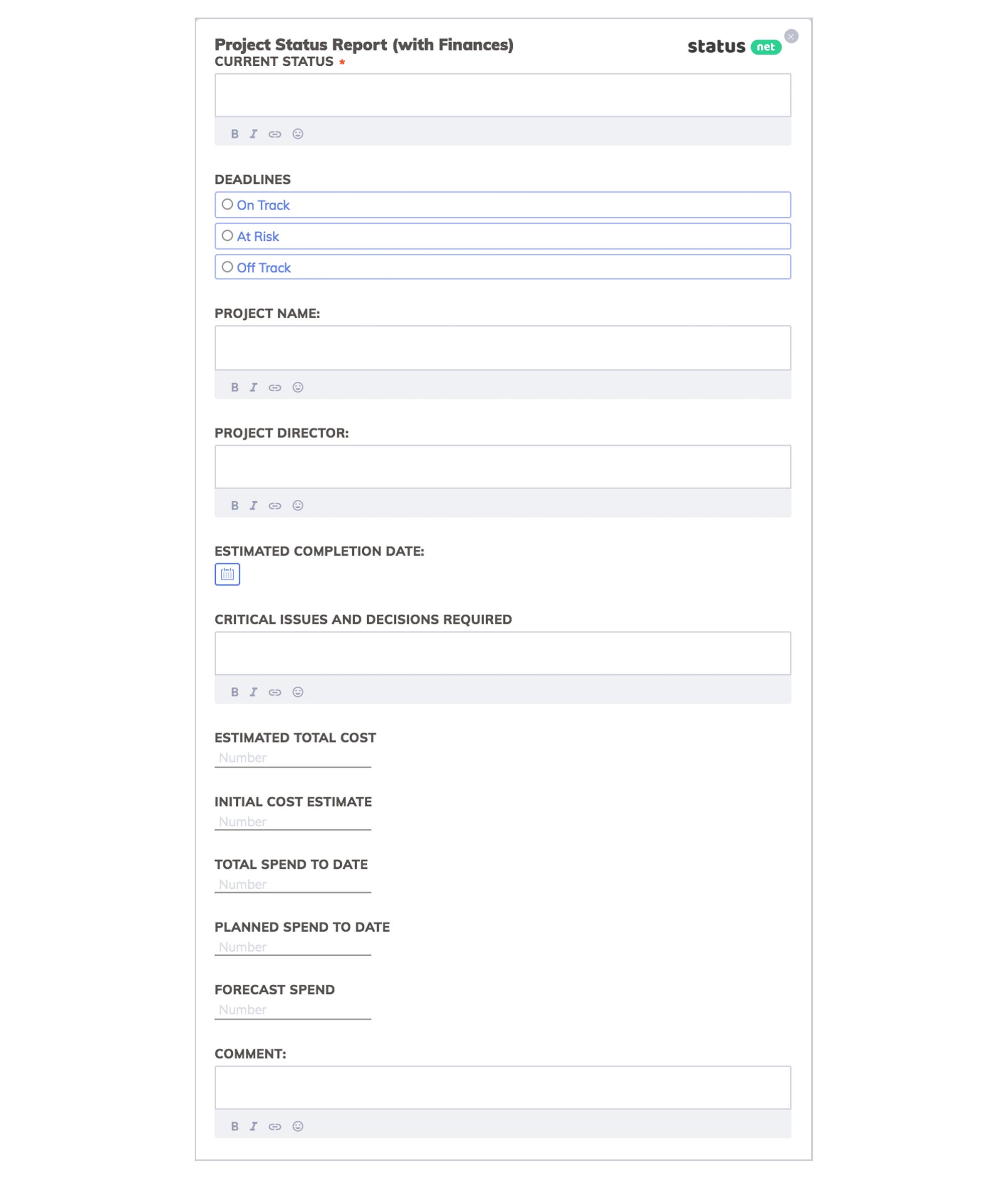
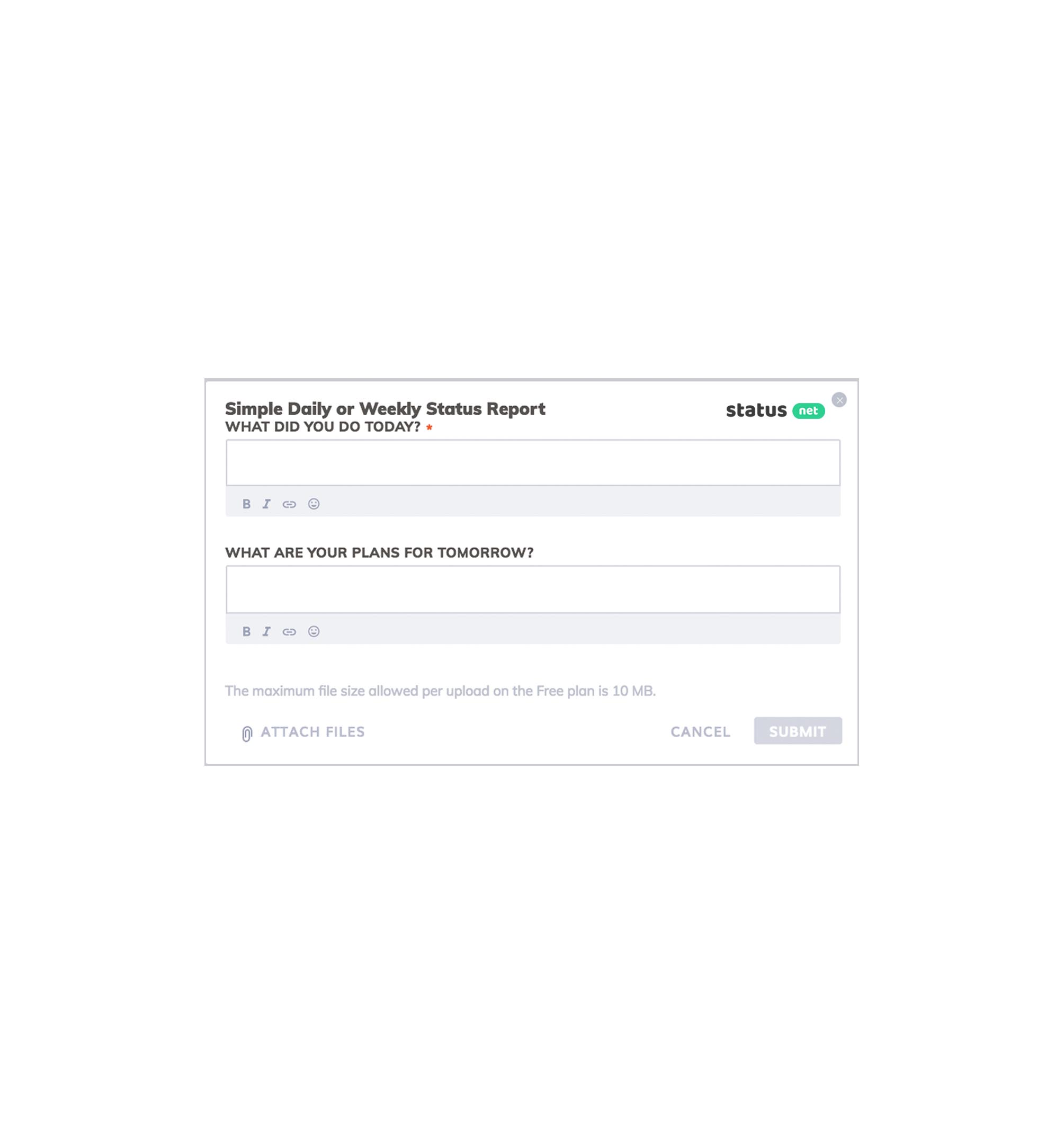
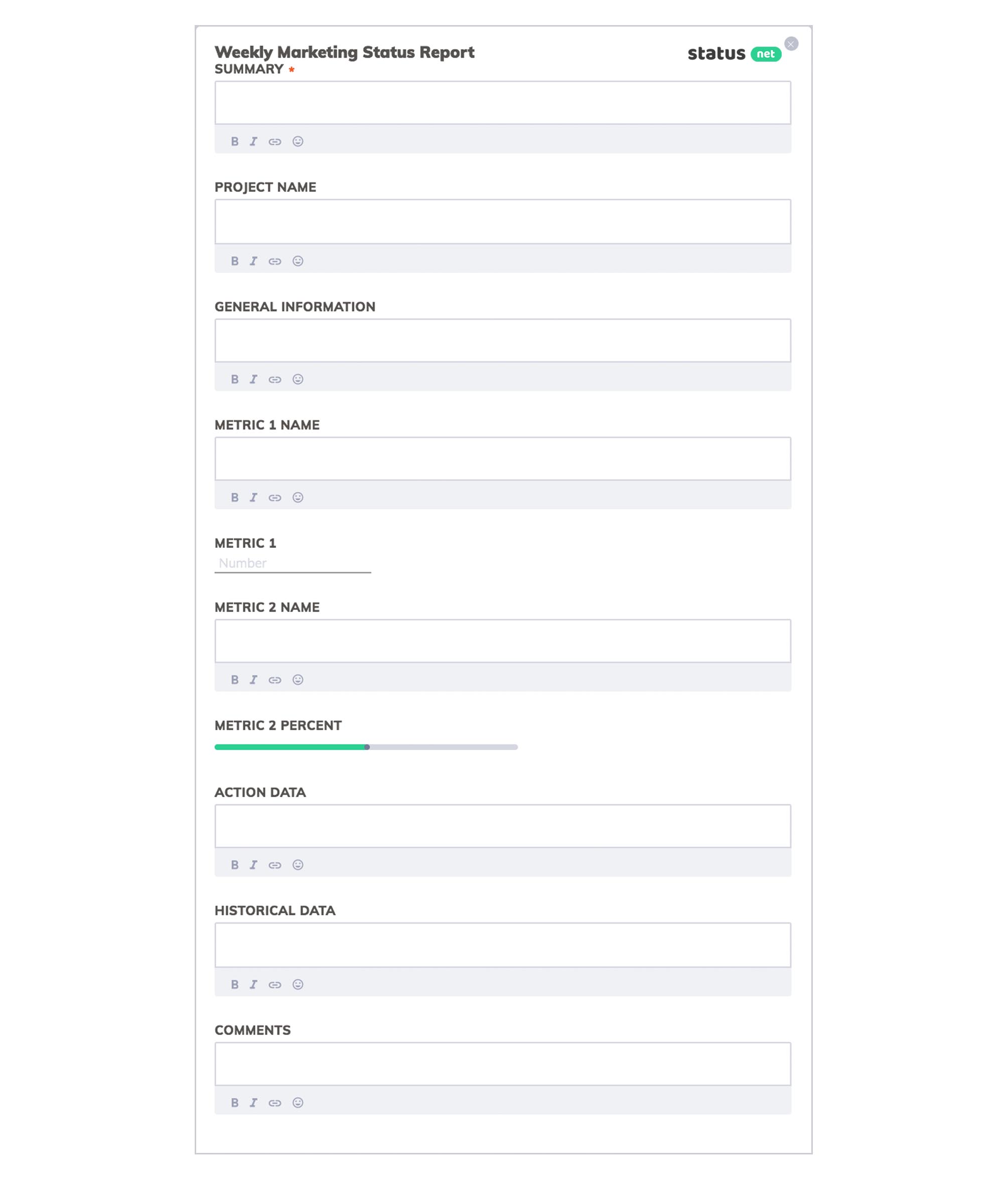
Part 3
